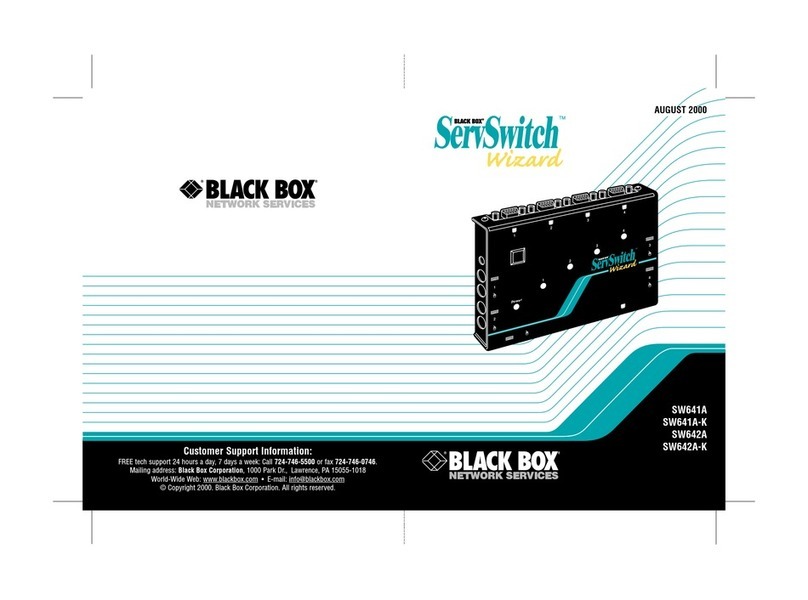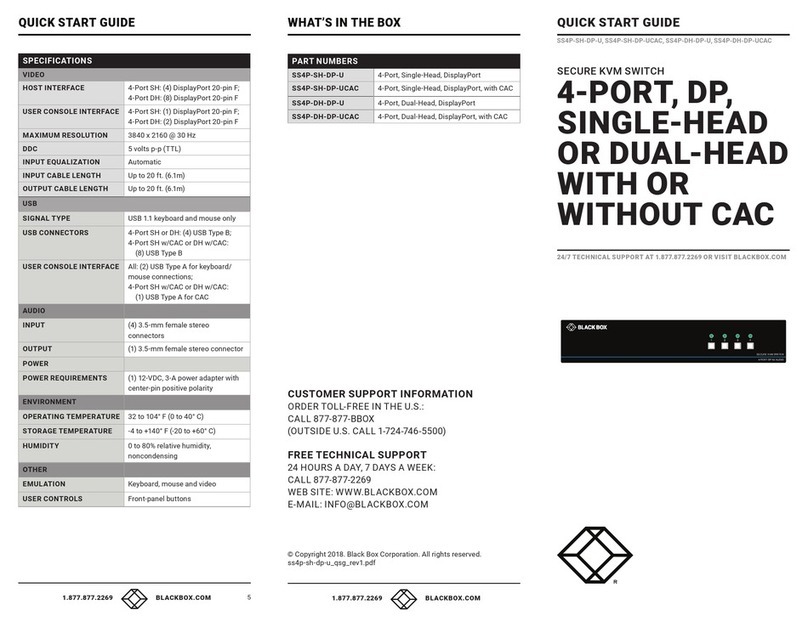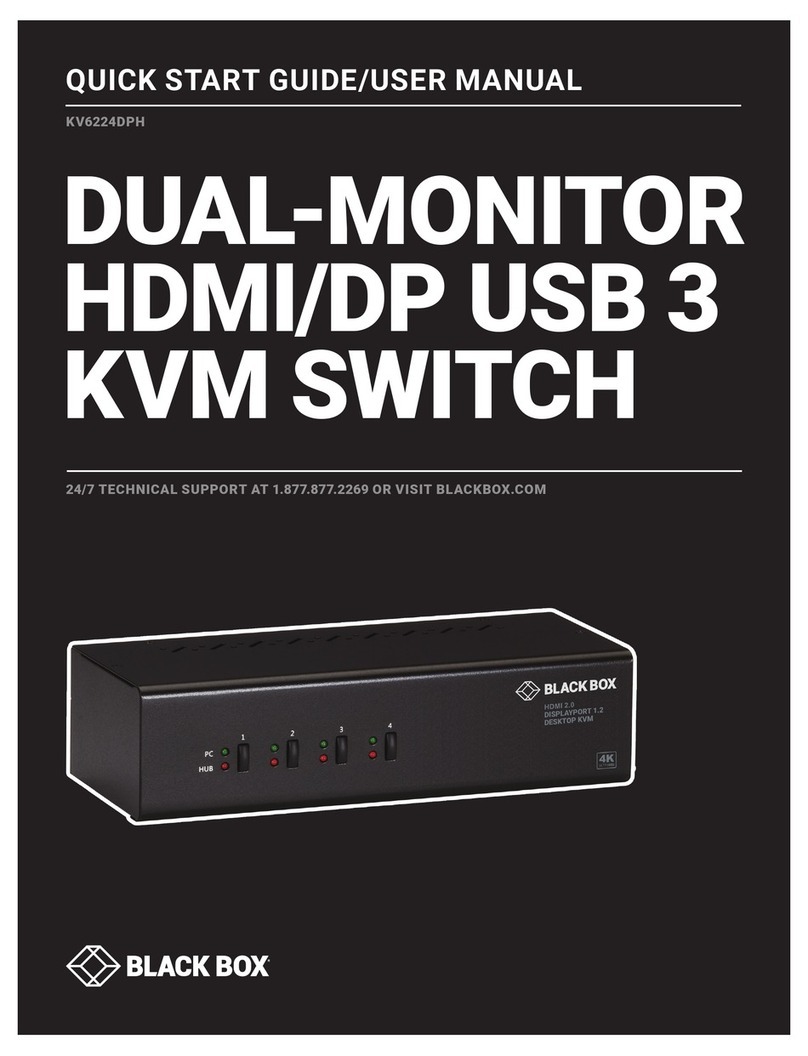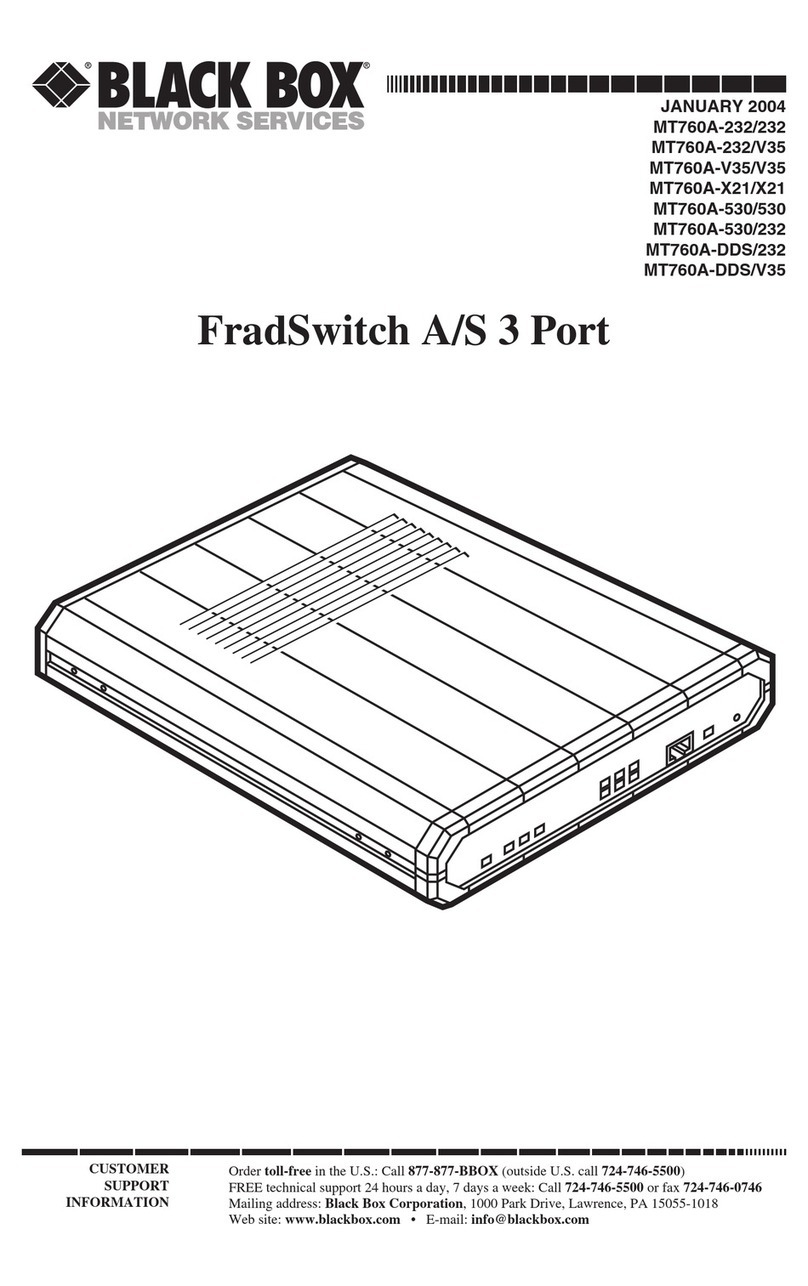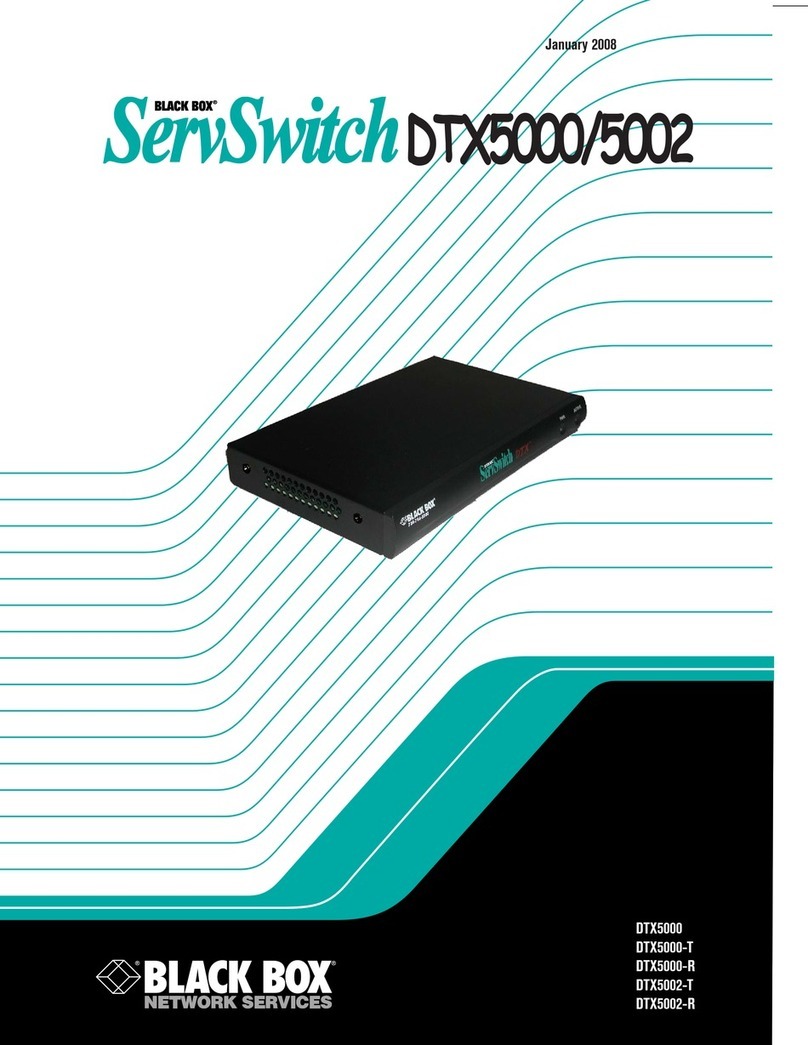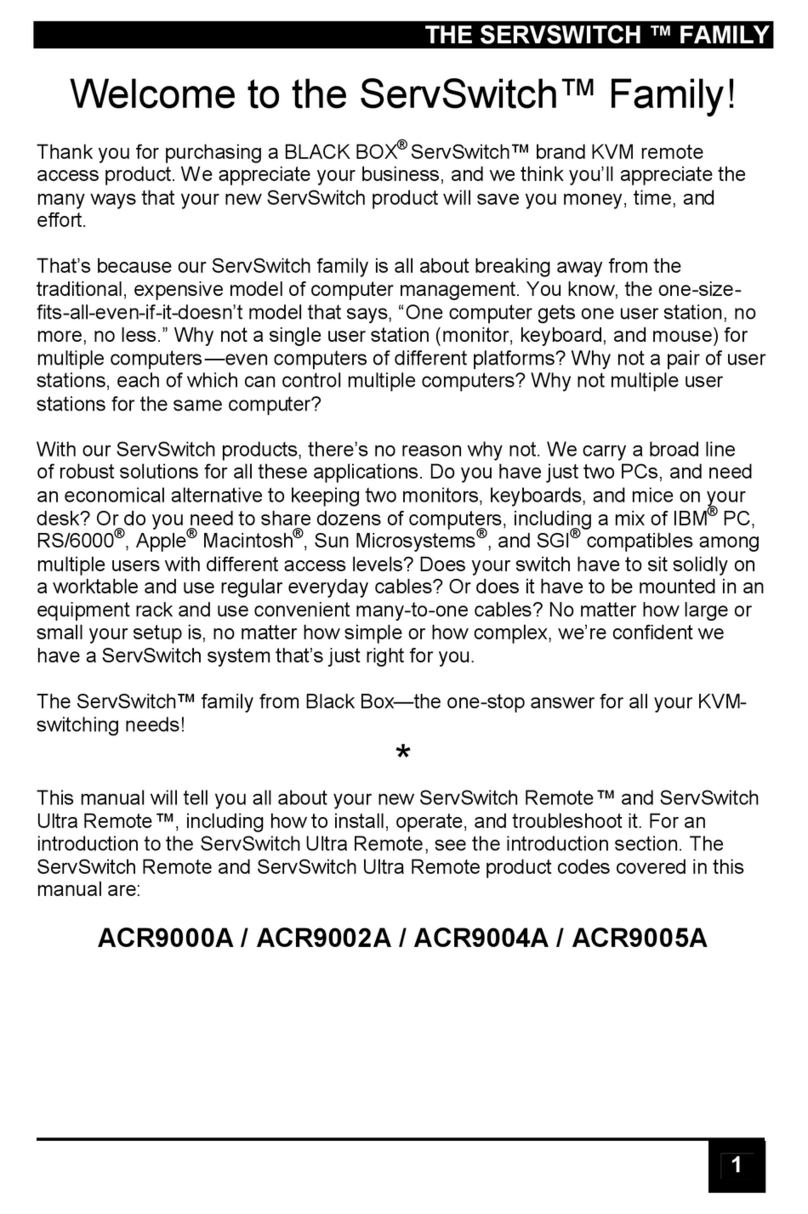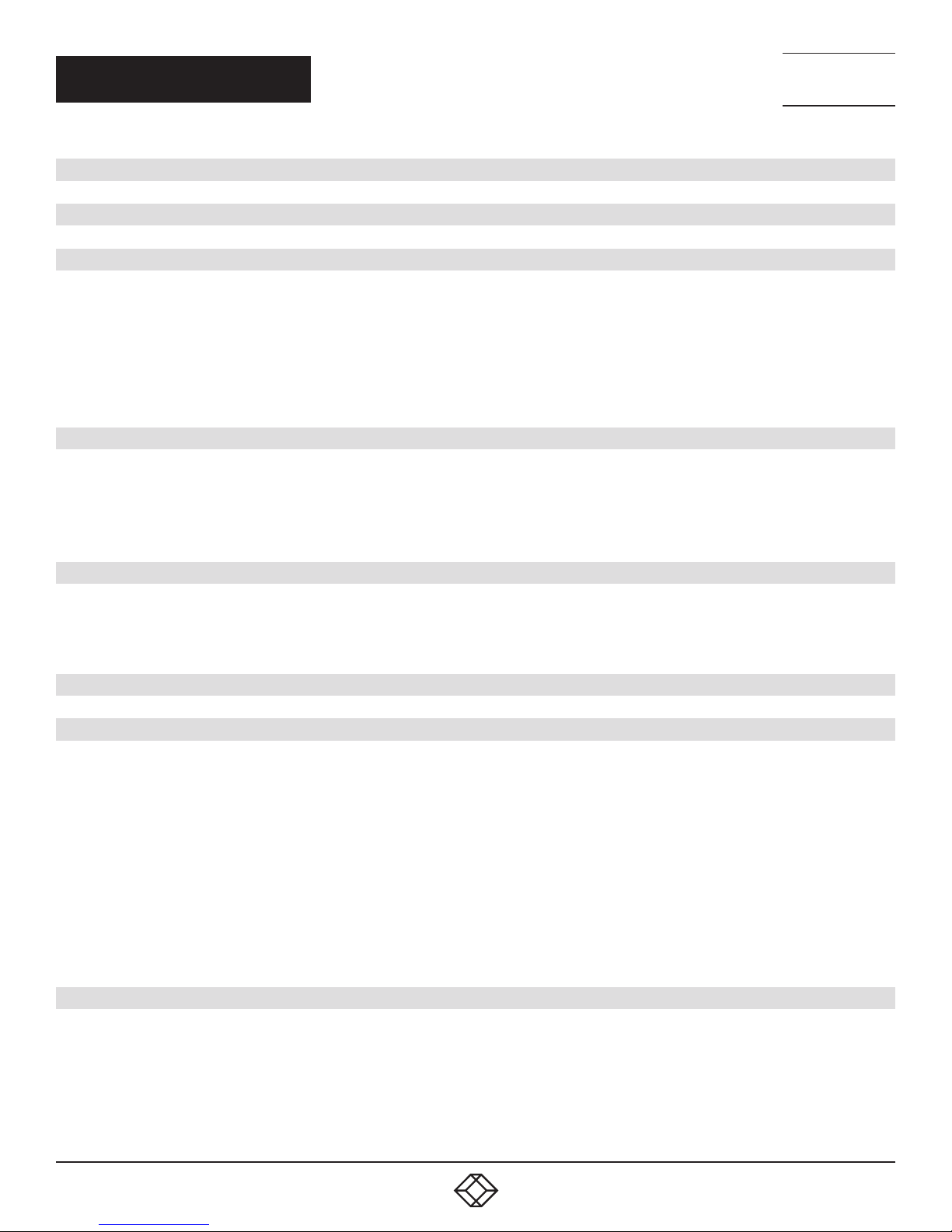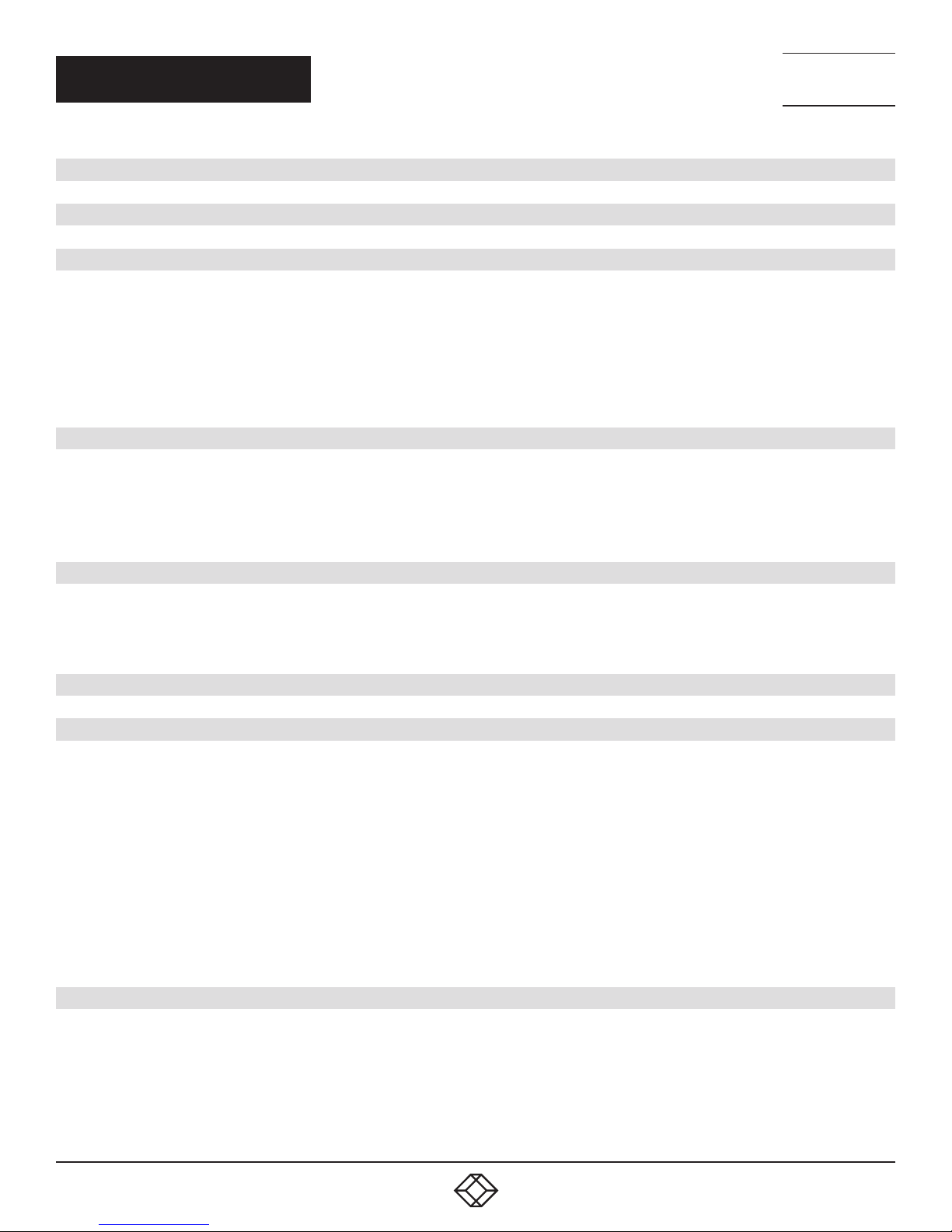
2
NEED HELP?
LE AVE THE TECH TO US
LIVE 24/7
TECHNICAL
SUPPORT
1. 8 7 7. 87 7. 2 2 6 9
1. 8 7 7. 8 7 7. 2 2 6 9 BLACKBOX.COM
TABLE OF CONTENTS
SAFETY PRECAUTIONS.................................................................................................................................................................... 4
1. SPECIFICATIONS........................................................................................................................................................................... 5
2. OVERVIEW...................................................................................................................................................................................... 6
2.1 Introduction...............................................................................................................................................................................................6
2.2 Features ....................................................................................................................................................................................................6
2.3 What’s Included........................................................................................................................................................................................6
2.4 Hardware Description..............................................................................................................................................................................7
2.4.1 Front Panel...........................................................................................................................................................................................................7
2.4.2 Back Panel...........................................................................................................................................................................................................8
3. SYSTEM CONNECTION................................................................................................................................................................. 9
3.1 Usage Precautions ...................................................................................................................................................................................9
3.2 System Diagram.......................................................................................................................................................................................9
3.3 Connection Procedure...........................................................................................................................................................................10
3.4 System Applications..............................................................................................................................................................................10
4. PANEL BUTTON CONTROL ........................................................................................................................................................ 11
4.1 I/O Connection Switching...................................................................................................................................................................... 11
4.2 EDID Configuration ................................................................................................................................................................................11
4.3 I/O Connection Inquiry...........................................................................................................................................................................11
5. IR CONTROL................................................................................................................................................................................. 12
6. RS-232 CONTROL ........................................................................................................................................................................ 13
6.1 Installation/Un-installation of RS-232 Control Software....................................................................................................................13
6.2 Basic Settings.........................................................................................................................................................................................13
6.3 RS-232 Communication Commands....................................................................................................................................................14
6.3.1 System Commands.........................................................................................................................................................................................14
6.3.2 Lock/Unlock Commands ...............................................................................................................................................................................15
6.3.3 Switching Commands ....................................................................................................................................................................................15
6.3.4 Scene Commands ...........................................................................................................................................................................................16
6.3.5 HDCP Compliance ...........................................................................................................................................................................................17
6.3.6 EDID Configuration ..........................................................................................................................................................................................17
6.3.7 Enable/Disable Digital Audio..........................................................................................................................................................................18
7. TCP/IP CONTROL ........................................................................................................................................................................ 19
7.1 Control Modes.........................................................................................................................................................................................19
7.2 TCP/IP Communication Software Control...........................................................................................................................................21
7.3 Web-based GUI Control..........................................................................................................................................................................22
7.3.1 Scene Setting ....................................................................................................................................................................................................23
7.3.2 I/O Connection Switching...............................................................................................................................................................................24