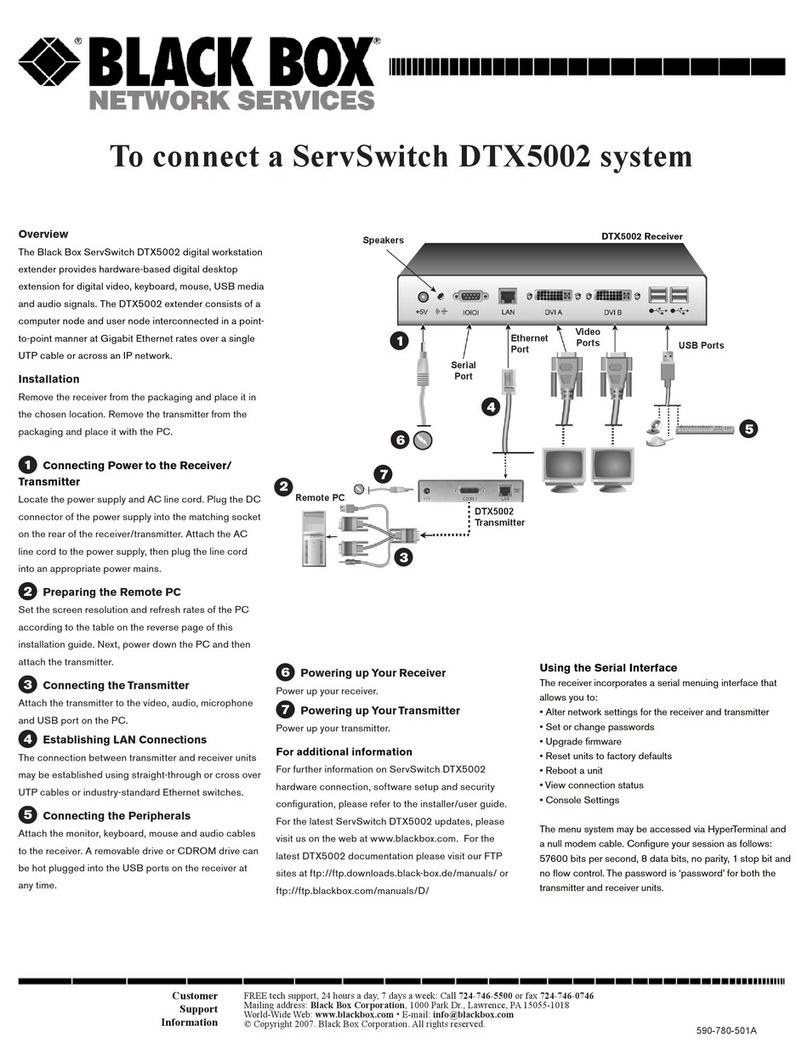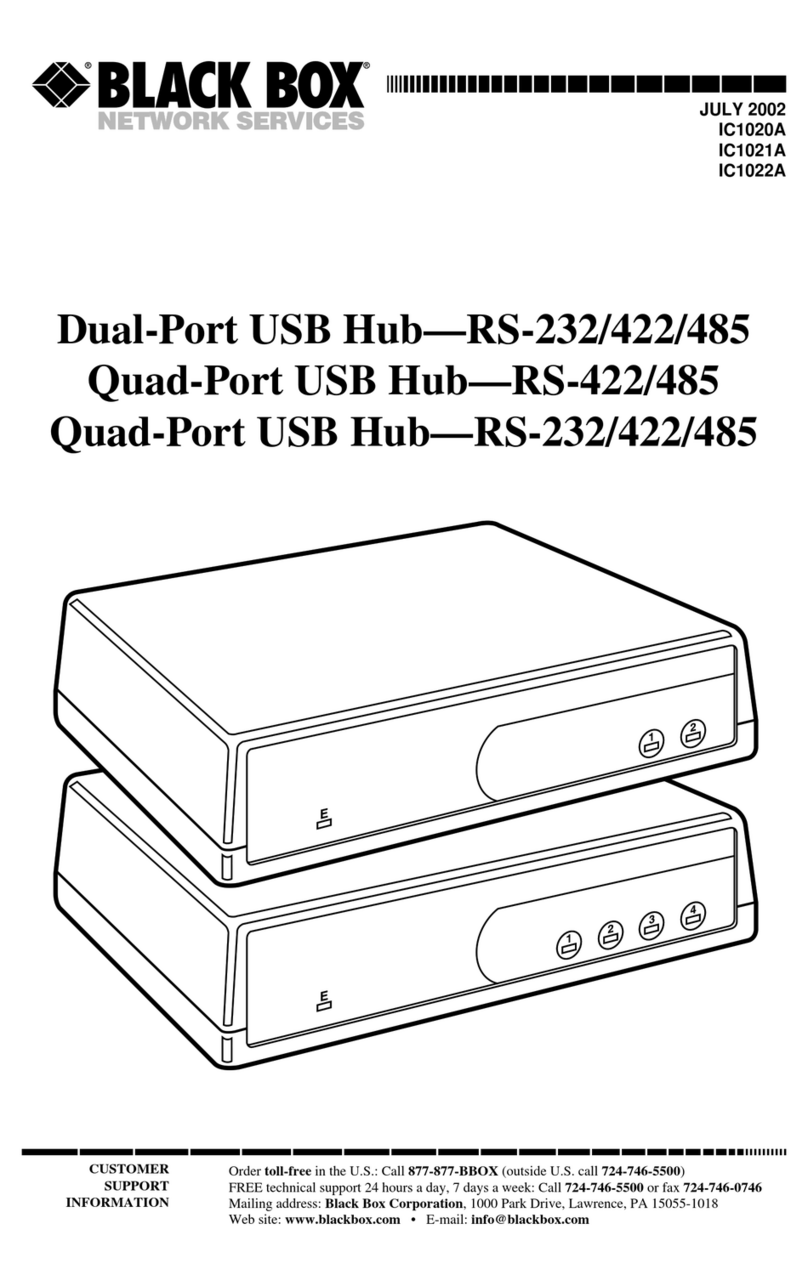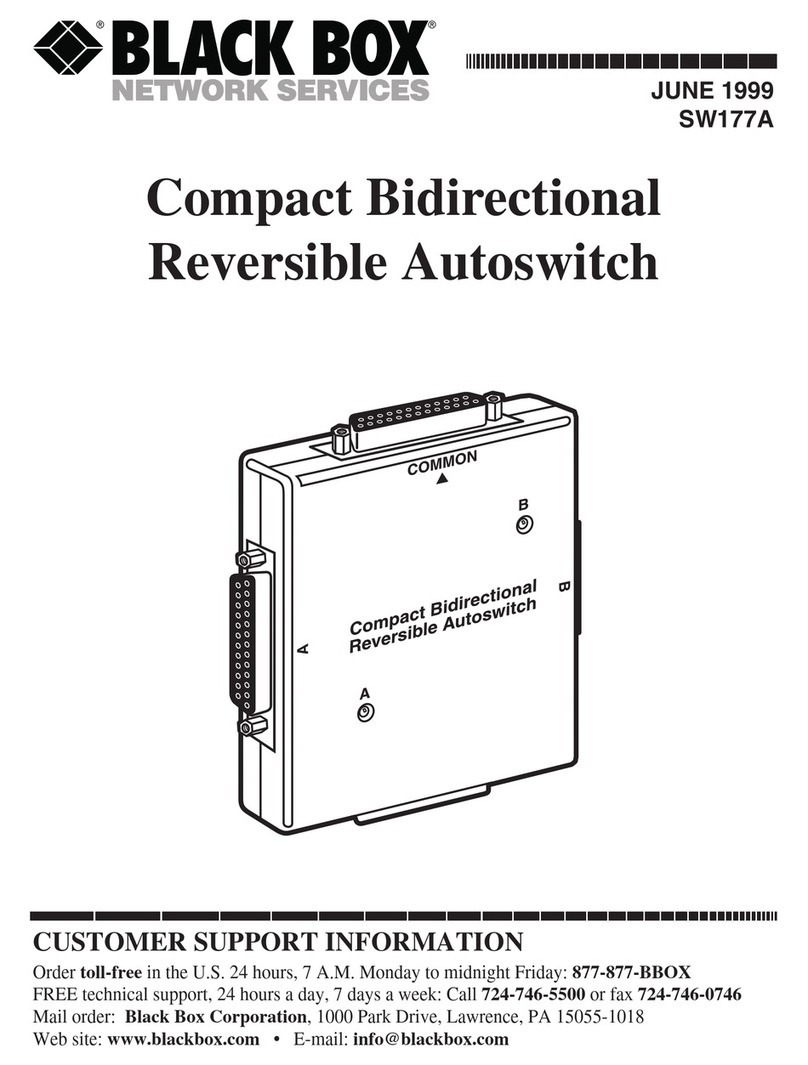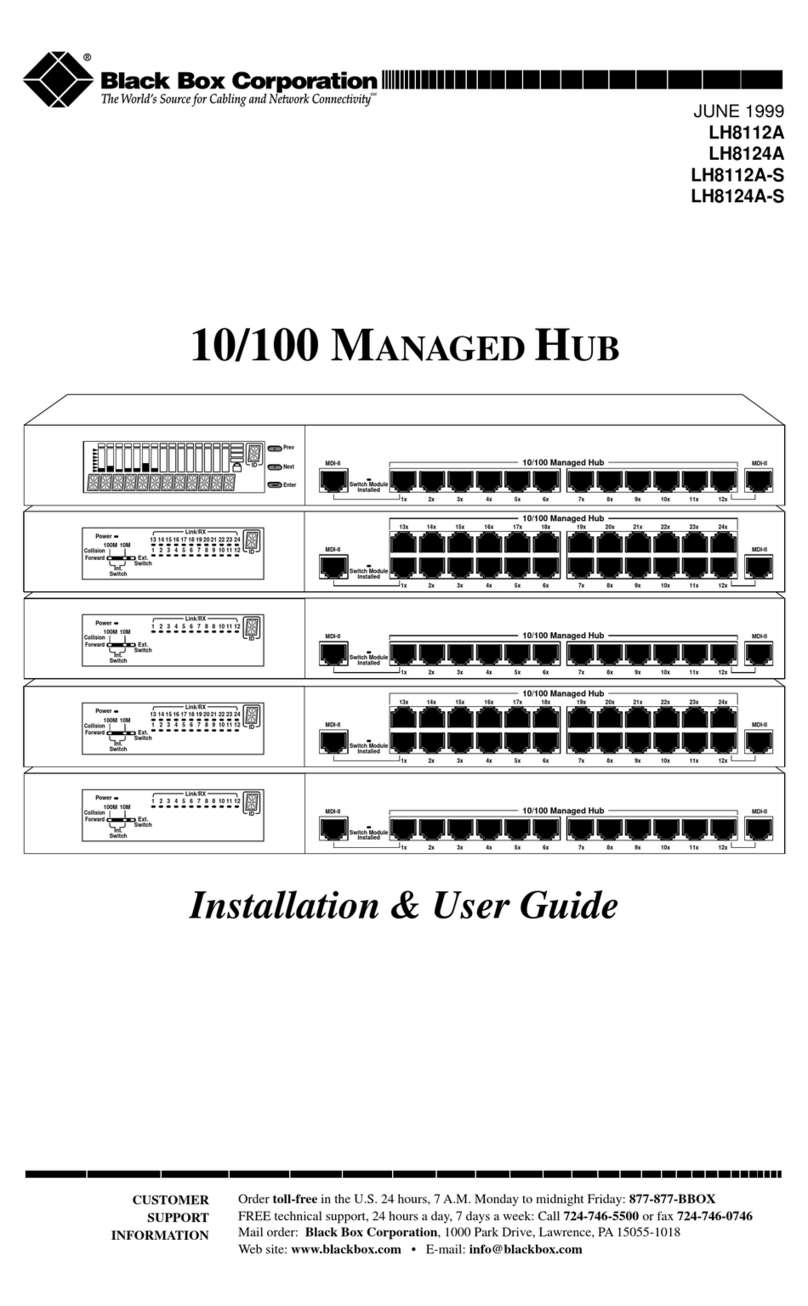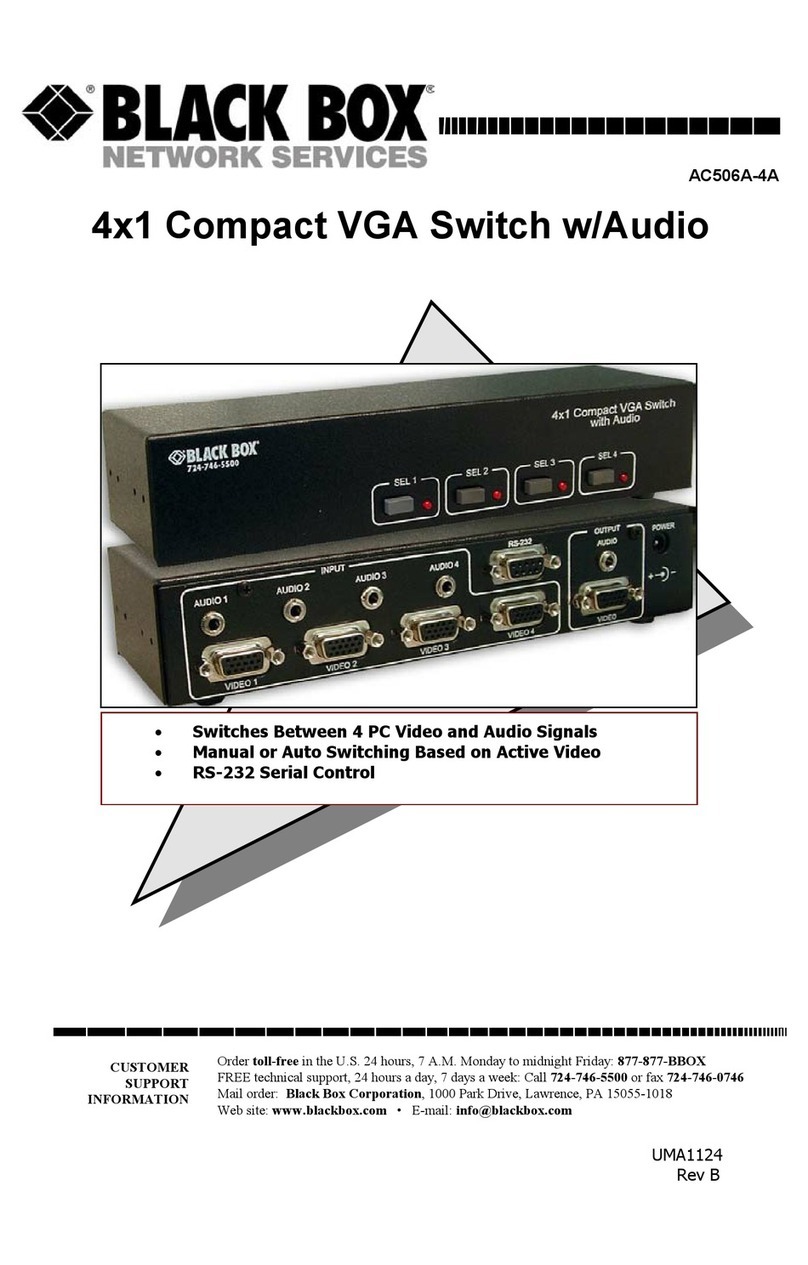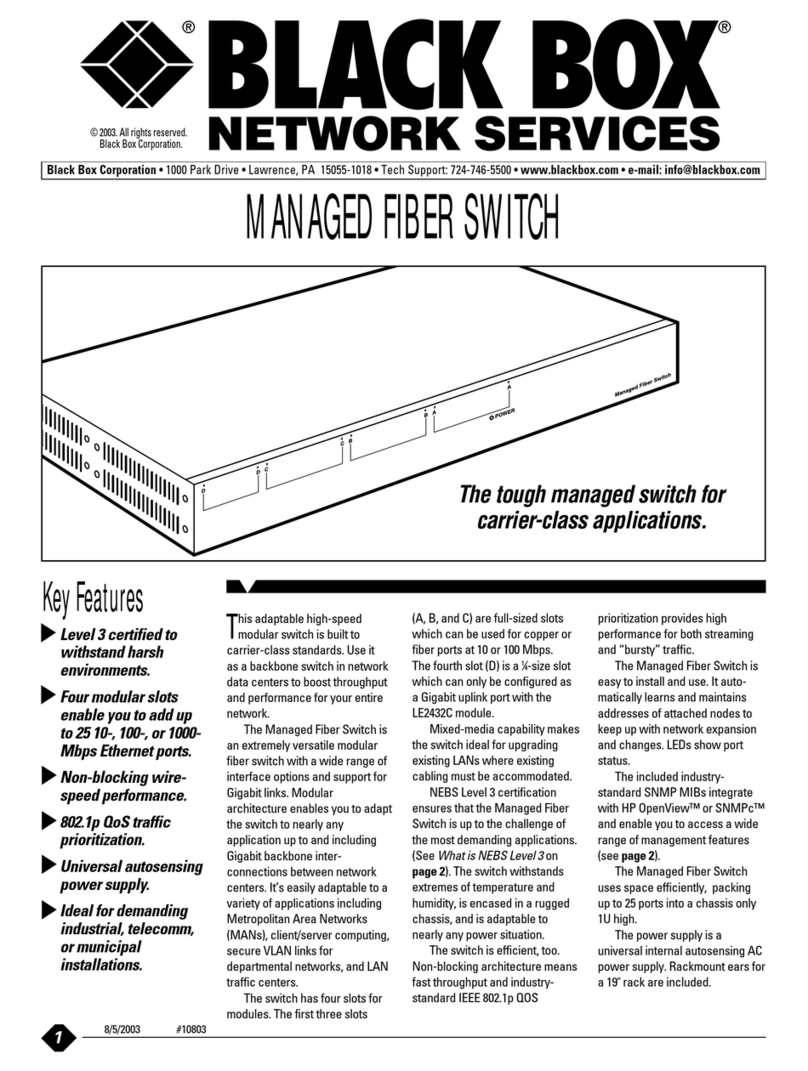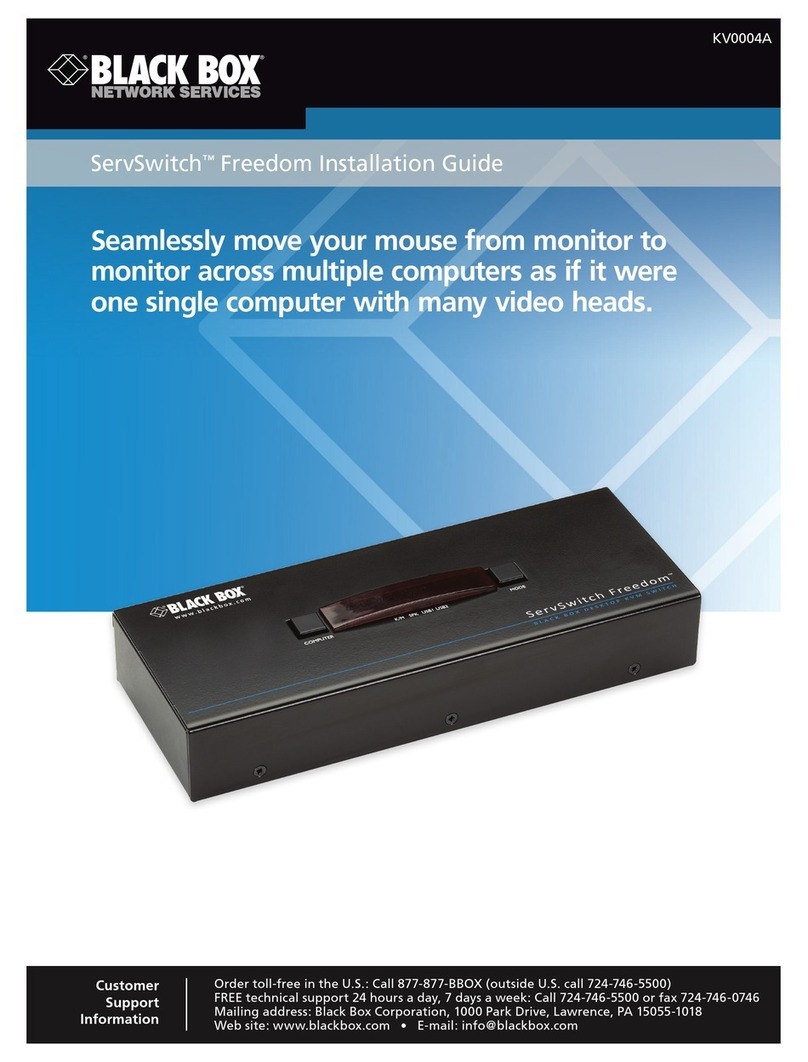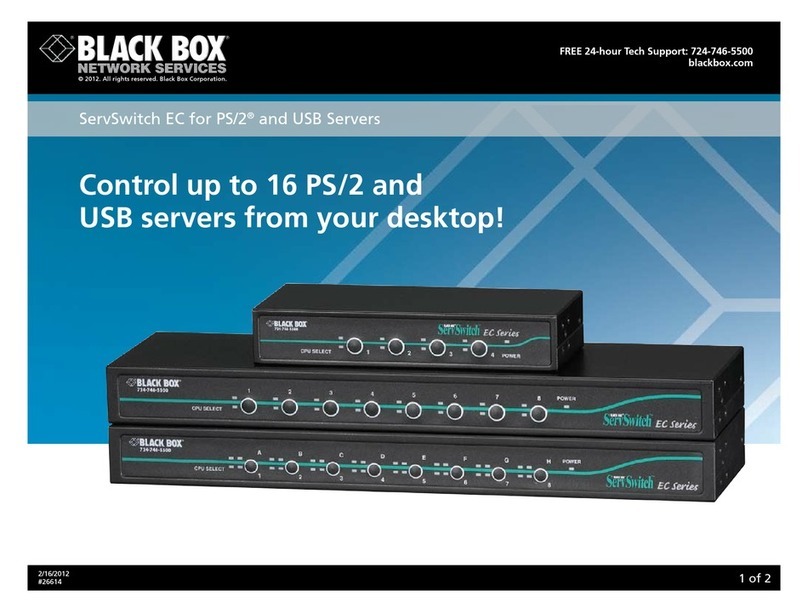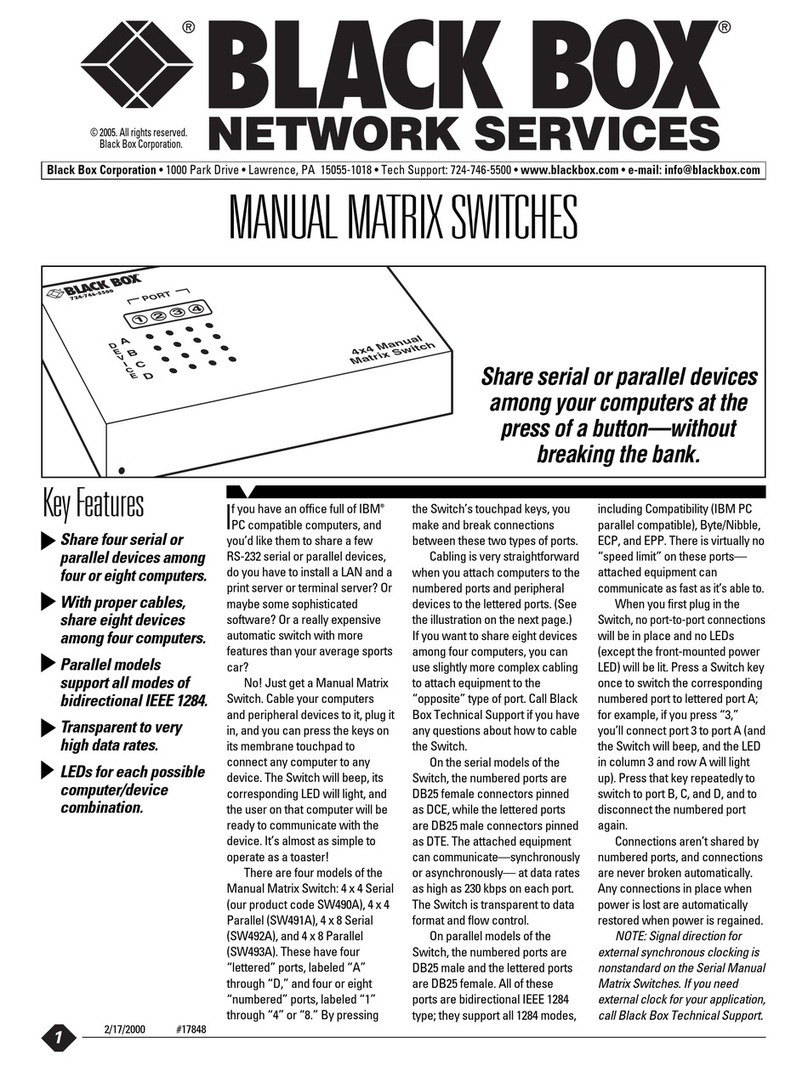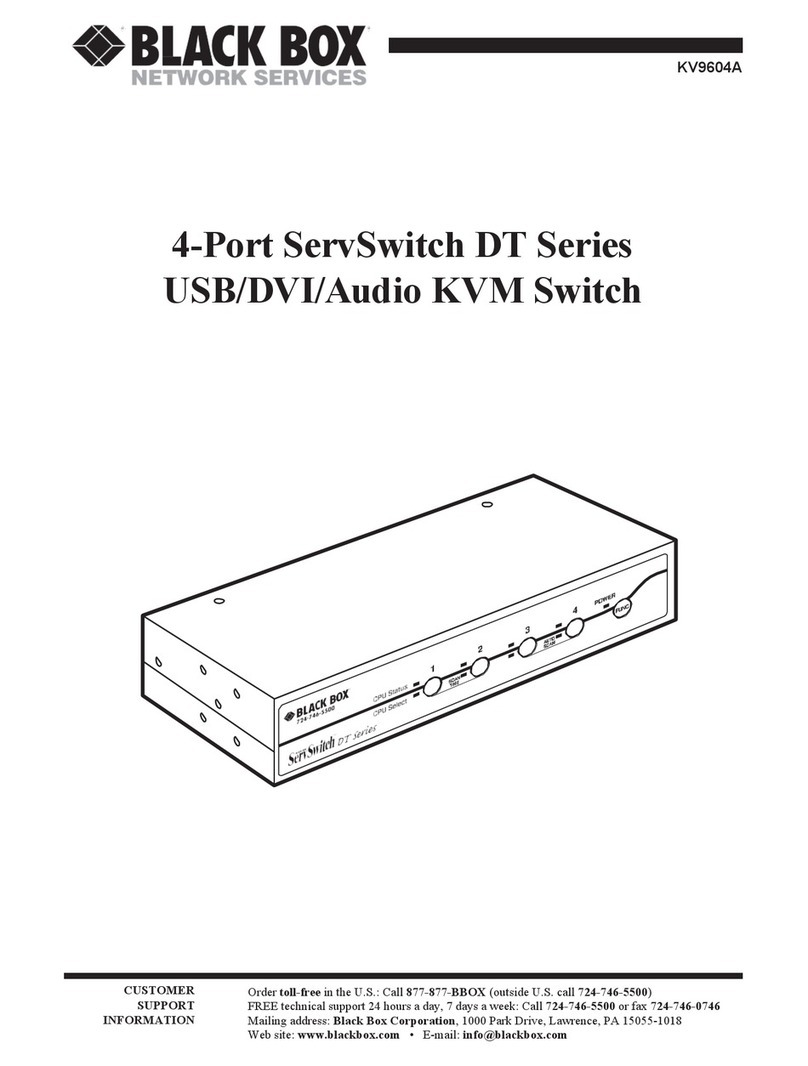most often used to restrict traffic coming from LAN, through
BandwidthManager, and on to the router/Layer 3 device.
The six modes are as follows:
General Modes:
• All
Protocols
— Forwards ALL traffic. Can use this mode as a
generic mode for incoming traffic to be forwarded on to the LAN.
•IP/ARP
Only — Forwards all IP/ARP traffic; blocks all other proto-
cols. Because this mode allows all IP/ARP traffic to pass through,
this is the recommended mode for traffic coming from the Internet
to the LAN.
Inclusionary Modes:
•Non-IIP/ARP,
Plus
IP/ARP
Range — Allows all non-IP traffic to pass;
forwards only IP/ARP packets that fall into a specified range, dis-
carding all other IP/ARP traffic.
•IP/ARP Range
Only — Like previous mode, but blocks all non-IP
traffic as well.
Exclusionary Modes:
•All
Protocols,
Minus
IP/ARP
Range — Forwards everything except
what is specified in IP address range, including non-IP traffic.
•IP/ARP
Only,
Minus
IP/ARP
Range — Forwards all IP/ARP packets
except what is specified in IP address range; discards non-IP traffic.
Because this is the most efficient mode for blocking unnecessary
traffic from reaching the router (unless using a non-IP protocol), this
is the recommended mode for traffic coming from the LAN to the
WAN/Internet.
Set the packet filtering mode based on the FIRST BandwidthManager
port (Port A or Port B) the traffic will come in contact with.
ADDITIONAL CONFIGURATION FOR PACKET
FILTERING MODES
When using an inclusionary or exclusionary mode, you will also need
to enter values for the following:
Required (all inclusionary/exclusionary modes):
•Base
IP — A four-byte address that tells BandwidthManager the
common portion of the IP addresses for whose packets should be
discarded (excluded) or forwarded (included), depending on mode.
To specify the Base IP, place a “0” in each byte of the address
which is NOT common to all packets. For example, if you want
BandwidthManager to block traffic for IP addresses 192.168.193.1
About iView
Once BandwidthManager is assigned an IP address, you can use iView
or another SNMP-based Network Management System (NMS) application
to configure and remotely manage BandwidthManager.
iView is a cross-platform network management application for
Black Box intelligent networking devices. It gives network managers the
ability to monitor and control Black Box’ products from virtually any 32-
bit Windows platform. iView can also function as a snap-in module for
many SNMP applications. Please consult the iView installation guide or
iView CD for assistance in installing and launching iView.
About Bandwidth Control
BandwidthManager has the ability to forward data in each direction (A
to B and B to A) at up to 10 Mbps. You can set either or both directions
to pass less than that (i.e., bandwidth control).
The bandwidth speed may be set independently for each port. As the
actual Ethernet bit rate is always 10 Mbps, the bandwidth speed limitation
for each port operates by extending the time between Ethernet packets so
that the aggregate data rate matches the bandwidth setting. The algo-
rithm used is intelligent enough to adjust “on-the-fly” to the length of
each packet, resulting in a high degree of precision (within 5%).
To set the bandwidth via iView, simply input the desired bandwidth for
this port in the Bandwidth Control section of the Port window (min: 64
bits/sec, max: 10,000,000 bits/sec). To set bandwidth via Serial
Configuration, see the Setting Bandwidth on page 4.
Packet Filtering Modes
BandwidthManager provides six modes for forwarding/discarding frames
that come in contact with the device which can be configured from the
Advanced Window in iView for BandwidthManager. These packet filtering
modes should be configured individually for each data port (A and B).
The first two modes, All Protocols (default) and IP/ARP Only, allow all
or almost all network traffic to pass through BandwidthManager. These
modes are used most often for traffic coming from the WAN or Internet,
through the router and BandwidthManager, and on to the LAN. The other
four modes use specific IP address ranges, defined by the user, to tell
BandwidthManager to either pass on or discard traffic based upon its des-
tination IP. These modes are either inclusionary or exclusionary, and are
7
6