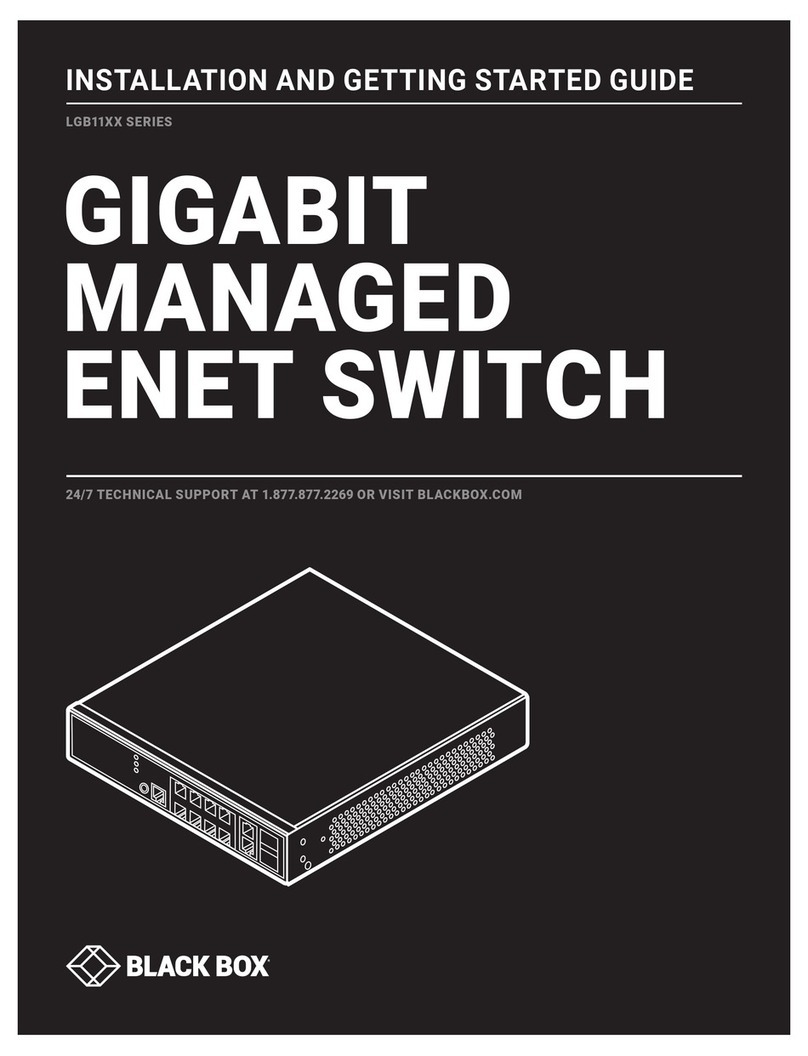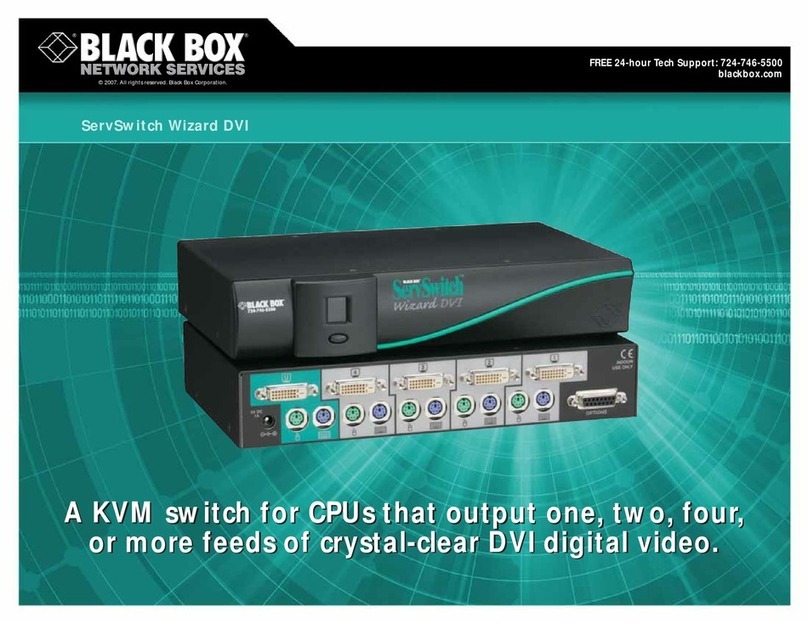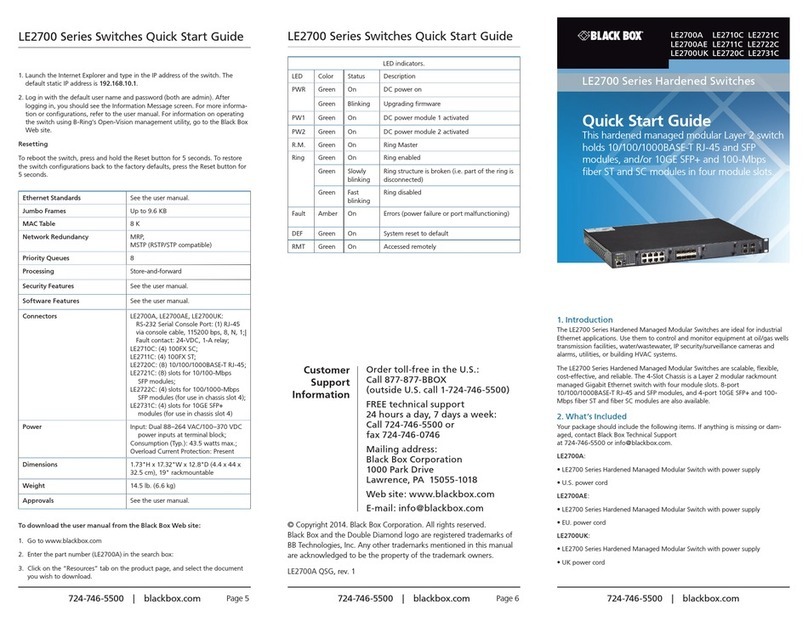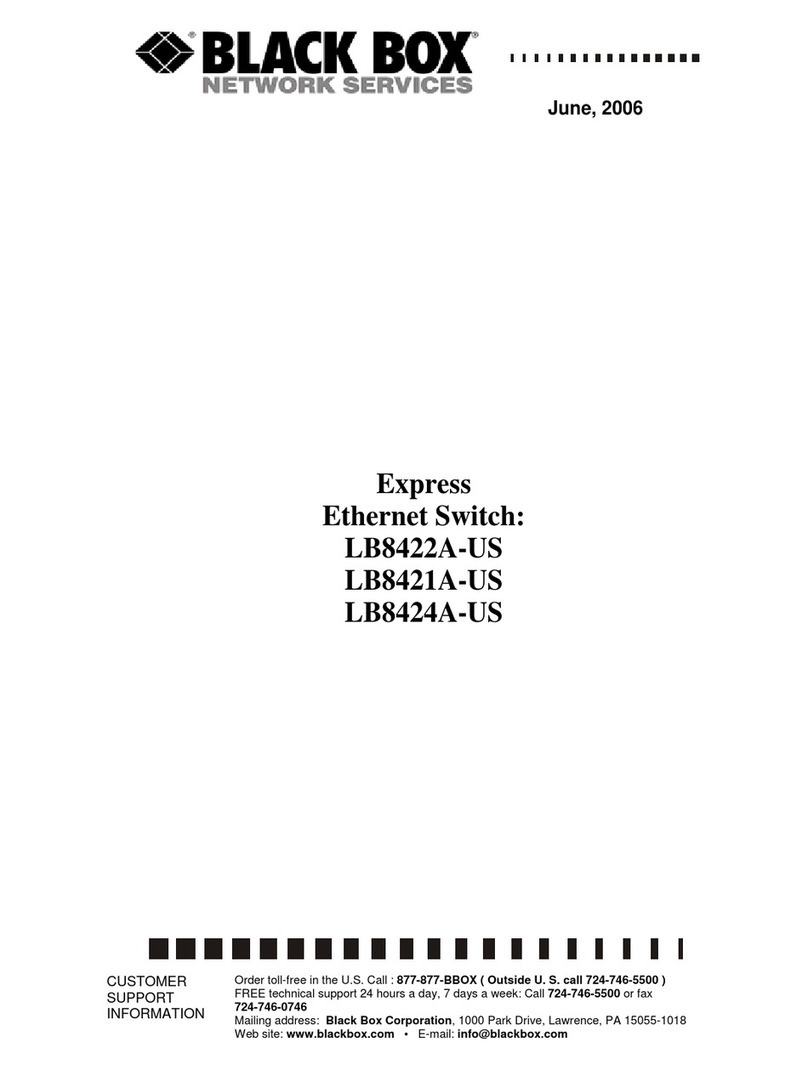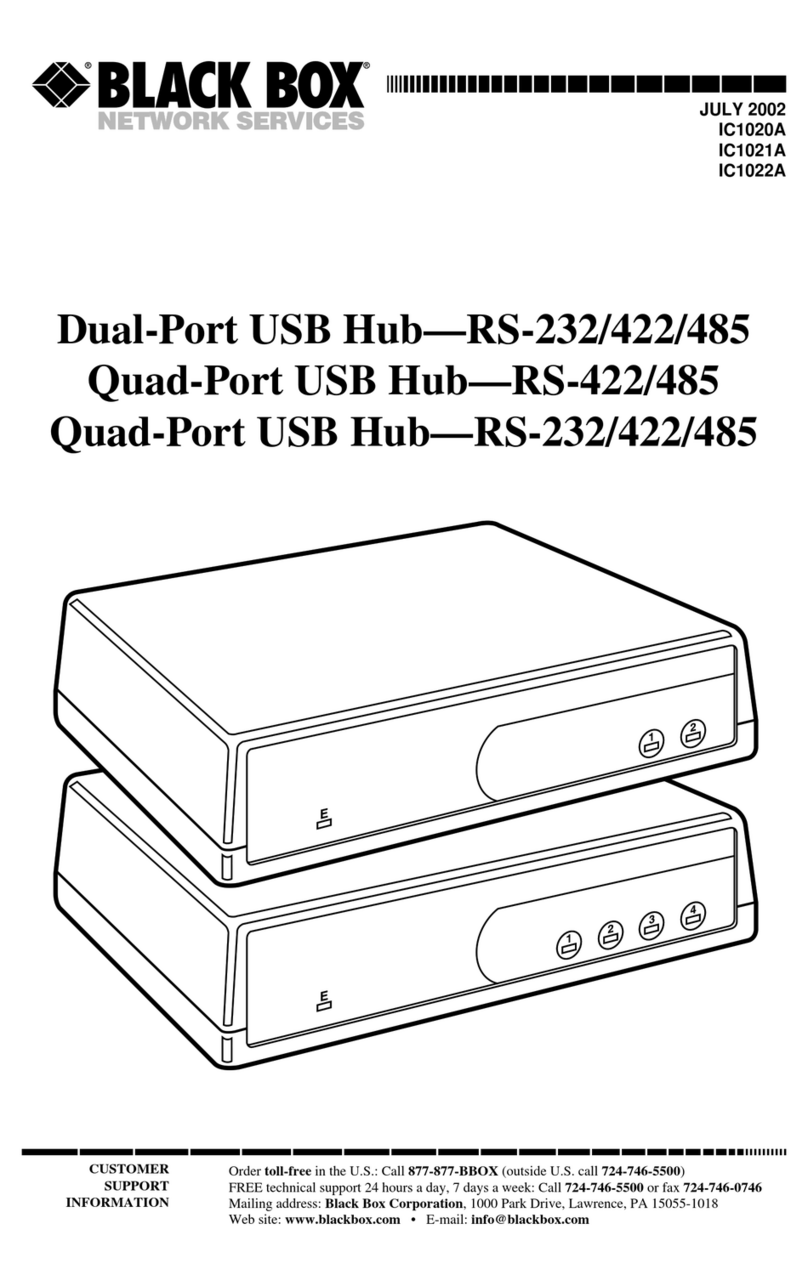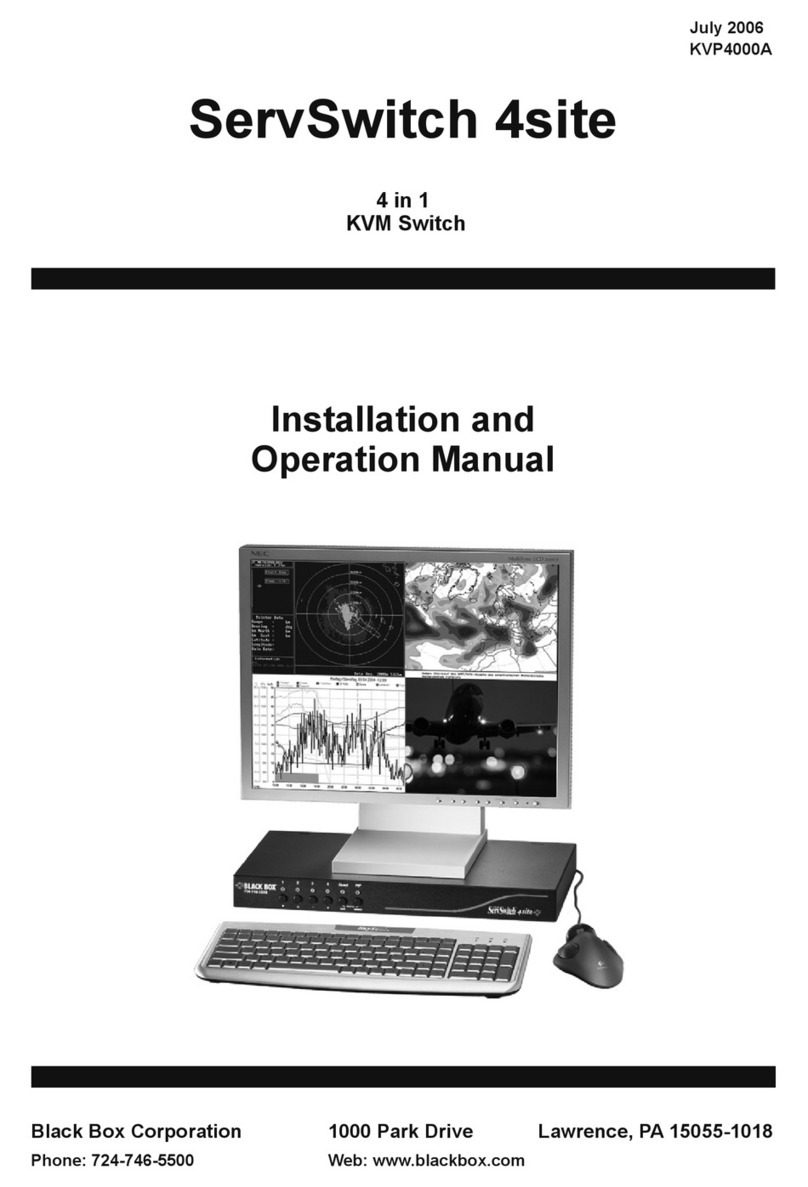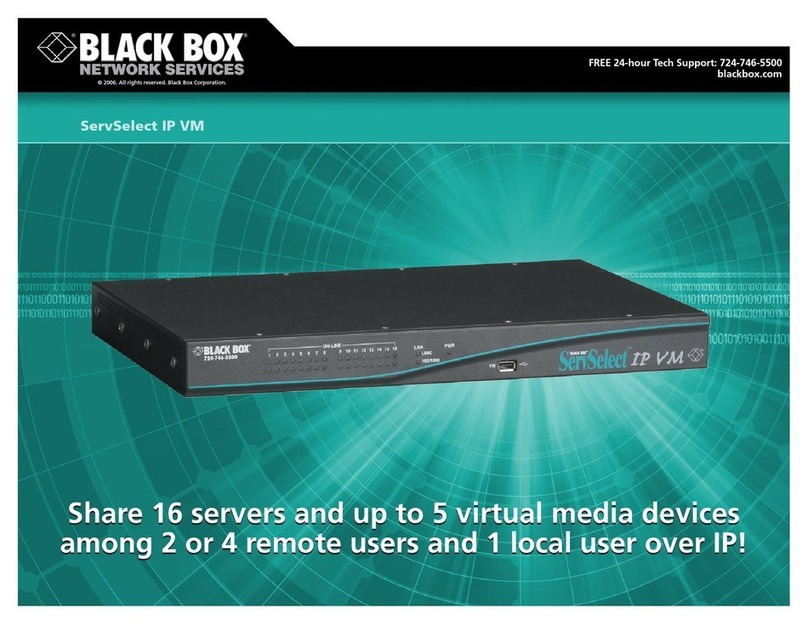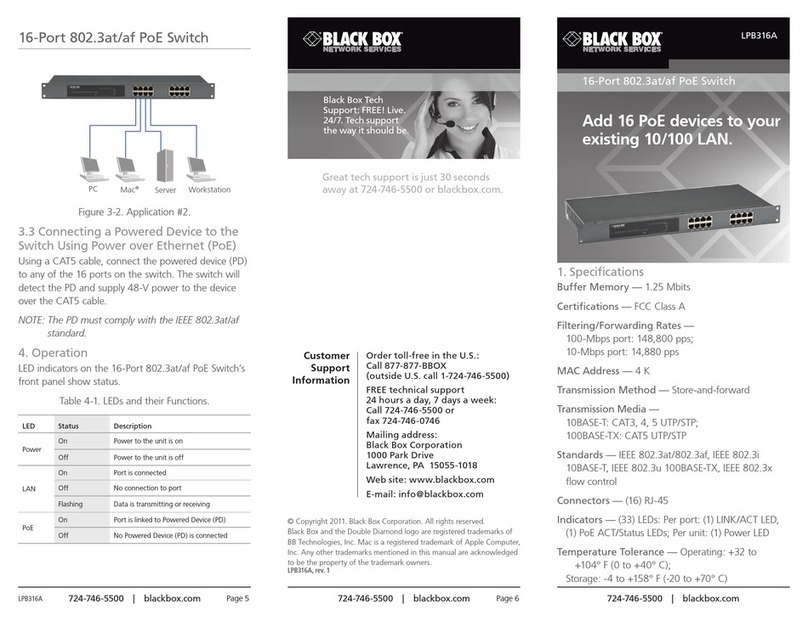Item Code
8-Port Unmanaged 10/100 Fast Ethernet Switch
with 4 PoE Ports LPB208A
POWER OVER ETHERNET (POE).
What is PoE?
The seemingly universal network connection, twisted-pair
Ethernet cable, has another role to play—providing electrical
power to low-wattage electrical devices. Power over Ethernet
(PoE) was ratified by the Institute of Electrical and Electronic
Engineers (IEEE) in June 2000 as the 802.3af-2003 standard. It
defines the specifications for low-level power delivery—
roughly 13 watts at 48 VDC—over twisted-pair Ethernet cable
to PoE-enabled devices such as IP telephones, wireless access
points, Web cameras, and audio speakers.
How does PoE work?
The way it works is simple. Ethernet cable that meets CAT5
(or better) standards consists of four twisted pairs of cable,
and PoE sends power over these pairs to PoE-enabled devices.
In one method, two wire pairs are used to transmit data, and
the remaining two pairs are used for power. In the other
method, power and data are sent over the same pair.
When the same pair is used for both power and data, the
power and data transmissions don’t interfere with each other.
Because electricity and data function at opposite ends of the
frequency spectrum, they can travel over the same cable.
Electricity has a low frequency of 60 Hz or less, and data
transmissions have frequencies that can range from 10 million
to 100 million Hz.
Basic structure.
There are two types of devices involved in PoE configur-
ations: Power Sourcing Equipment (PSE) and Powered Devices
(PD).
PSEs, which include end-span and mid-span devices,
provide power to PDs over the Ethernet cable. An end-span
device is often a PoE-enabled network switch that’s designed
to supply power directly to the cable from each port. The
setup would look something like this:
End-span device →Ethernet with power
A mid-span device is inserted between a non-PoE device
and the network, and it supplies power from that juncture.
Here is a rough schematic of that setup:
Non-PoE switch →Ethernet without PoE →Mid-span
device →Ethernet with power
Power injectors, a third type of PSE, supply power to a
specific point on the network while the other network
segments remain without power.
PDs are pieces of equipment like surveillance cameras,
sensors, wireless access points, and any other devices that
operate on PoE.
Technically Speaking
Caption
Front view: LPB208A
Rear view: LPB208A
PoE applications and benefits.
• Use one set of twisted-pair wires for both data and low-
wattage appliances.
• In addition to the applications noted above, PoE also works
well for video surveillance, building management, retail
video kiosks, smart signs, vending machines, and retail
point-of-information systems.
• Save money by eliminating the need to run electrical
wiring.
• Easily move an appliance with minimal disruption.
• If your LAN is protected from power failure by a UPS, the
PoE devices connected to your LAN are also protected from
power failure.
Related Products
• Hardened PSE Compact Media Converters, 100BASE-TX to
100BASE-SX/FX Duplex Fiber
• Web Smart Power over Ethernet Switch
• Power Panel CAT5/CAT6 DVM and Network PoE Tester
• Industrial MultiPower Media Converters, 10-/100-Mbps
Copper to 100-Mbps Duplex Fiber
• PowerDsine 8000 Series High-Powered PoE Midspan Power
Injectors
• PowerDsine 6500 Series PoE Midspan Power Injectors
• PoE PSE Media Converters
• PoE L2 Managed Gigabit Switch with (2) Dual-Media SFP
Ports
• AirGuard 525C-3 Wireless Access Points
• PoE L2 Managed 10/100 Switch with (2) Dual-Media SFP
Ports