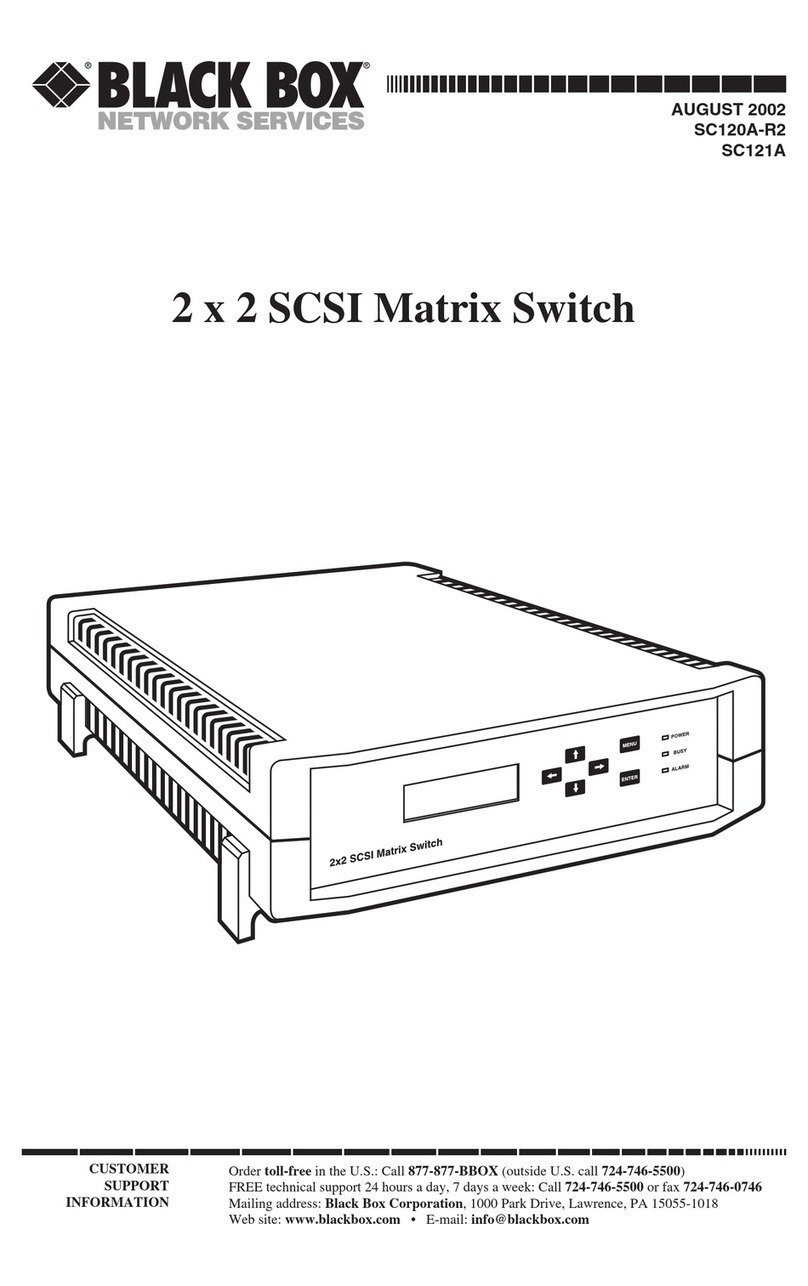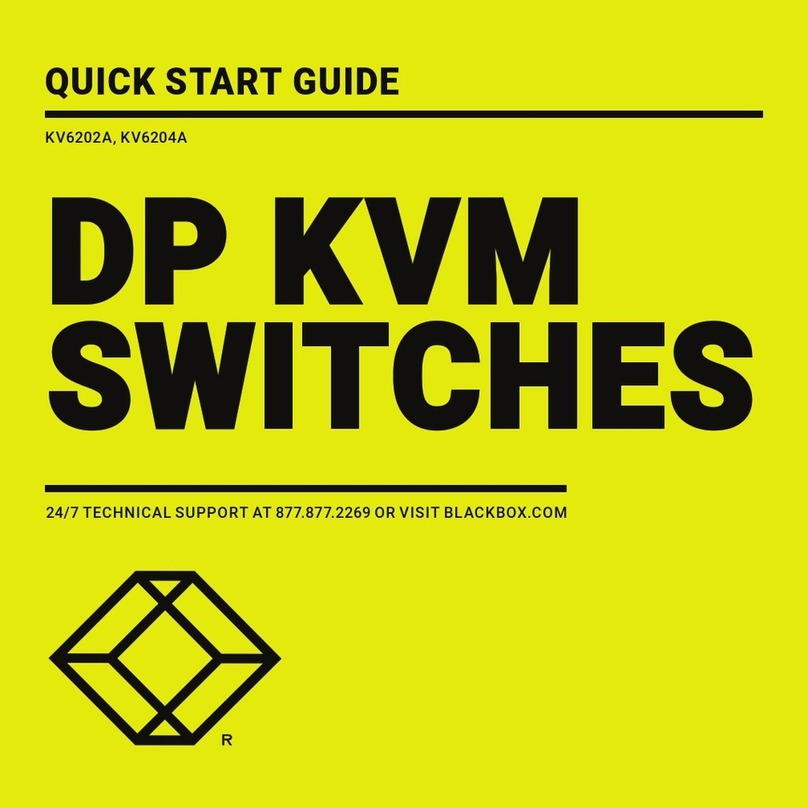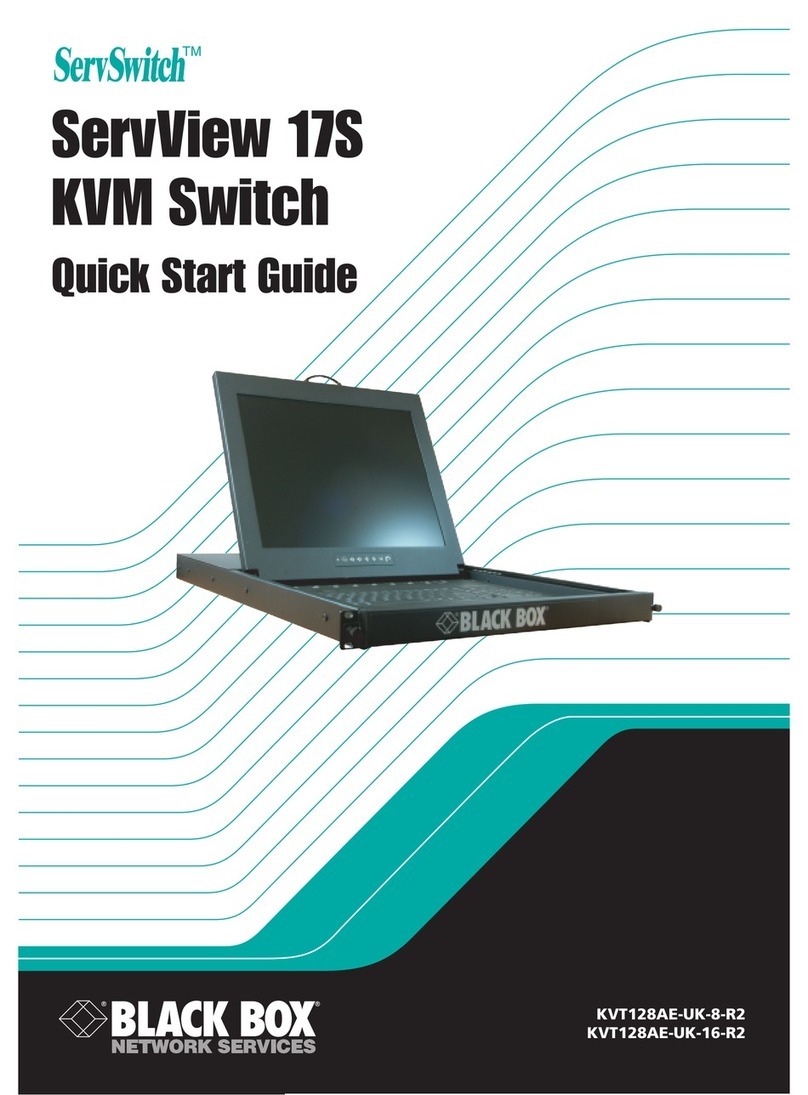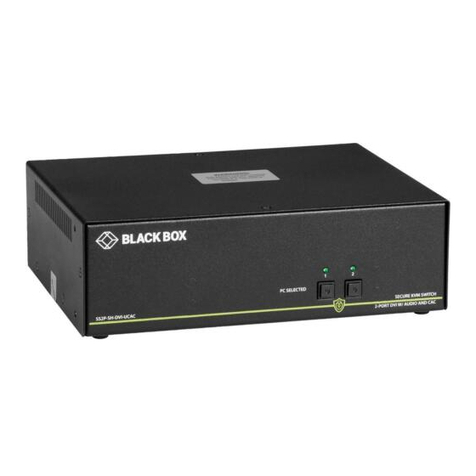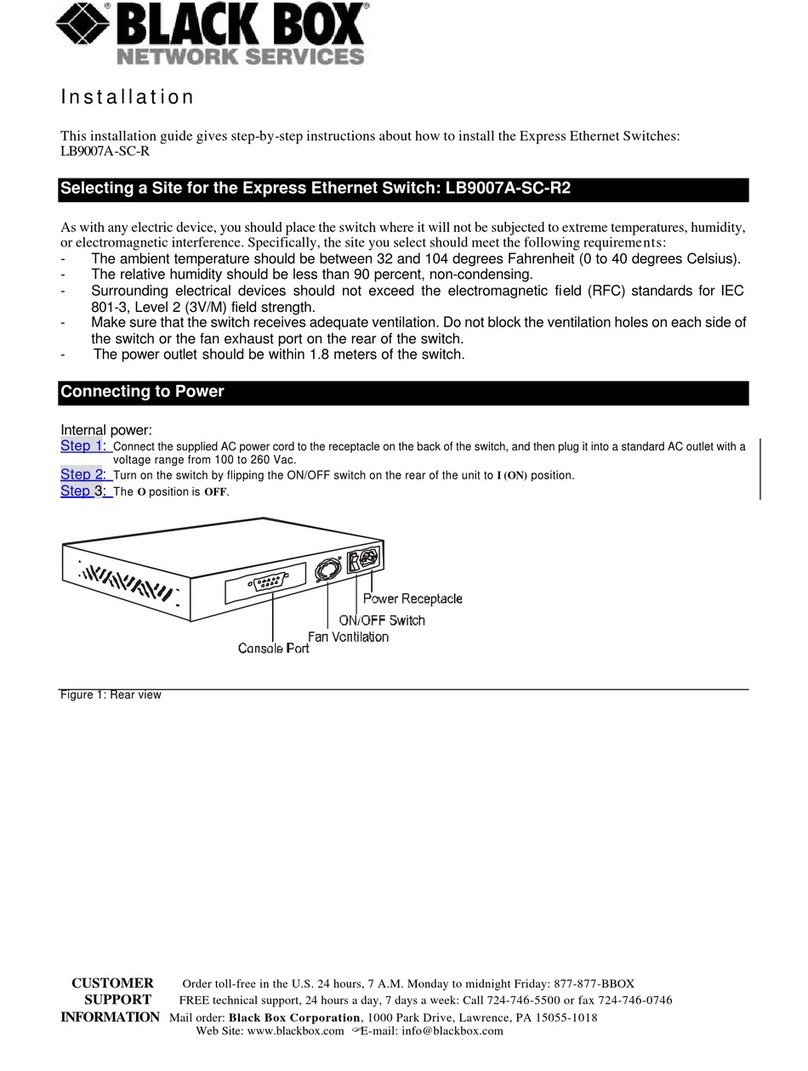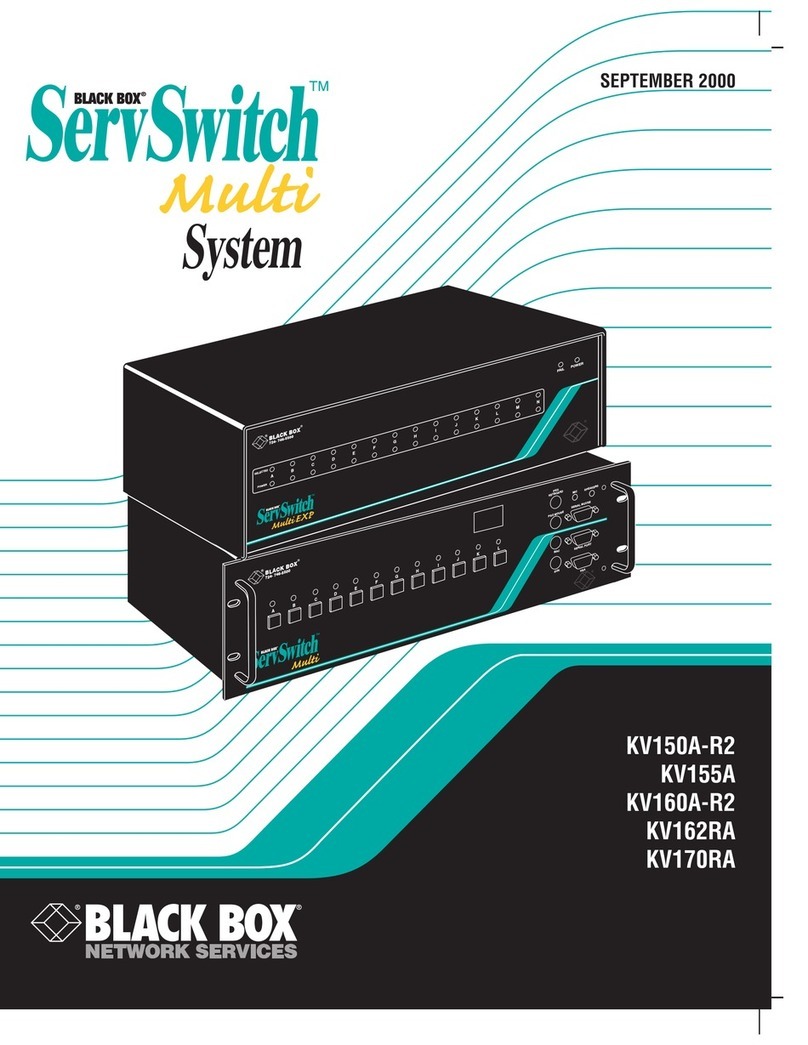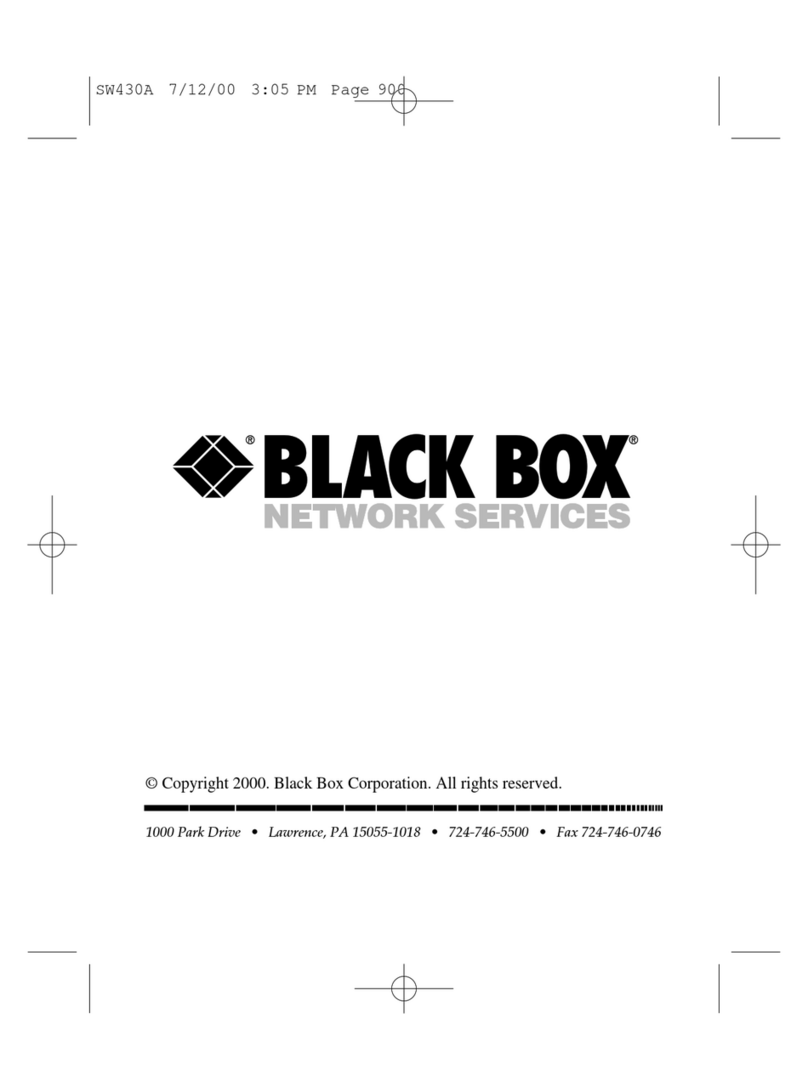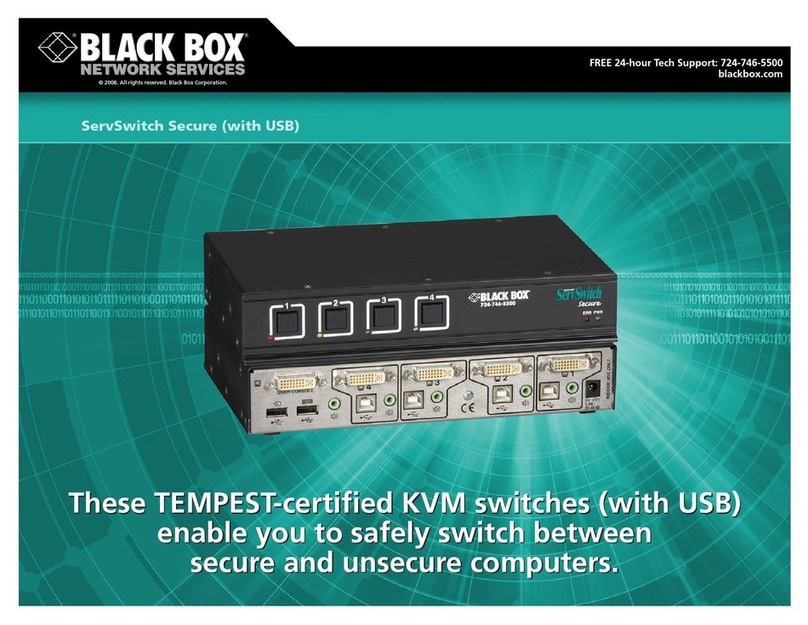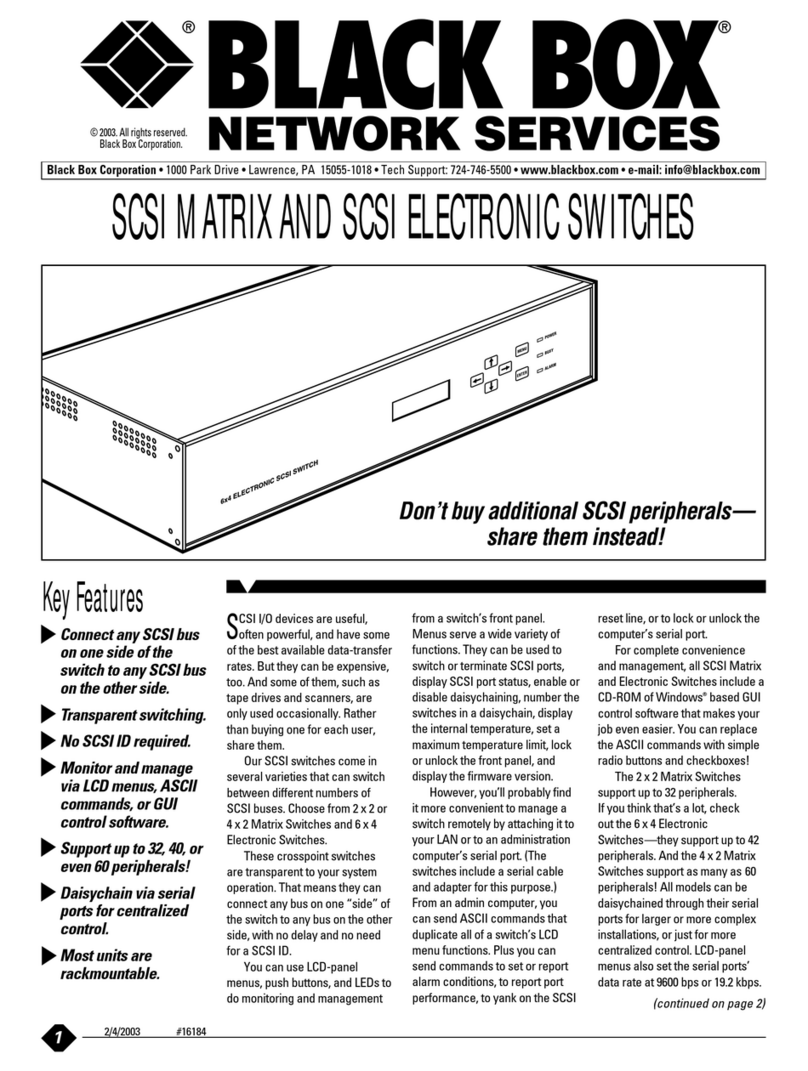5
4-PORT STUDENT HUBS
CONTENTS
1. Specifications. . . . . . . . . . . . . . . . . . . . . . . . . . . . . . . . . . . . . . . . . . . . . . 7
1.1 Video . . . . . . . . . . . . . . . . . . . . . . . . . . . . . . . . . . . . . . . . . . . . . . . . . 7
1.2 System . . . . . . . . . . . . . . . . . . . . . . . . . . . . . . . . . . . . . . . . . . . . . . . . 7
1.3 4-Port Student Hub. . . . . . . . . . . . . . . . . . . . . . . . . . . . . . . . . . . . . . 7
1.4 4-Port Student Hub Cable Connectors . . . . . . . . . . . . . . . . . . . . . . 7
2. Introduction . . . . . . . . . . . . . . . . . . . . . . . . . . . . . . . . . . . . . . . . . . . . . . 8
2.1 Advantages of the 4-Port Student Hub . . . . . . . . . . . . . . . . . . . . . . 8
2.2 Summary of Abbreviations . . . . . . . . . . . . . . . . . . . . . . . . . . . . . . . . 9
2.3 How to Use this Manual . . . . . . . . . . . . . . . . . . . . . . . . . . . . . . . . . . 9
3. Overview . . . . . . . . . . . . . . . . . . . . . . . . . . . . . . . . . . . . . . . . . . . . . . . . . 10
3.1 4-Port Student Hub Configuration . . . . . . . . . . . . . . . . . . . . . . . . . 10
3.2 What You Need for a 4-Port Student Hub Classroom . . . . . . . . . . 10
3.3 Preparation and Planning . . . . . . . . . . . . . . . . . . . . . . . . . . . . . . . . 10
3.4 Sequential Numbering . . . . . . . . . . . . . . . . . . . . . . . . . . . . . . . . . . . 11
3.5 The Stages of the Installation . . . . . . . . . . . . . . . . . . . . . . . . . . . . . 16
3.6 Additional Guidelines. . . . . . . . . . . . . . . . . . . . . . . . . . . . . . . . . . . . 17
3.7 Operating ClassWork Plus . . . . . . . . . . . . . . . . . . . . . . . . . . . . . . . . 17
4. The 4-Port Student Hub (4SIU) . . . . . . . . . . . . . . . . . . . . . . . . . . . . . . 18
4.1 The 4SIU Front Panel. . . . . . . . . . . . . . . . . . . . . . . . . . . . . . . . . . . . 18
4.2 The Rear-Panel Connections . . . . . . . . . . . . . . . . . . . . . . . . . . . . . . 19
4.3 Setting the DIP Switches. . . . . . . . . . . . . . . . . . . . . . . . . . . . . . . . . . 19
4.3.1 Setting the Student Unit Number . . . . . . . . . . . . . . . . . . . . . 20
4.3.2 Setting the DIP Switch for AT or PS/2 . . . . . . . . . . . . . . . . . 24
5. The Teacher Interface Unit (TIU) . . . . . . . . . . . . . . . . . . . . . . . . . . . . 25
5.1 The TIU Front Panel . . . . . . . . . . . . . . . . . . . . . . . . . . . . . . . . . . . . 25
5.2 The Rear-Panel Connections . . . . . . . . . . . . . . . . . . . . . . . . . . . . . . 26
5.3 Setting the DIP Switches. . . . . . . . . . . . . . . . . . . . . . . . . . . . . . . . . . 26
5.3.1 Setting the ID Number . . . . . . . . . . . . . . . . . . . . . . . . . . . . . . 27
5.3.2 Setting the DIP Switch for AT or PS/2 . . . . . . . . . . . . . . . . . 27
6. Installing the 4-Port Student Hub (4SIU) . . . . . . . . . . . . . . . . . . . . . . 29
6.1 Pre-Installation Recommendations . . . . . . . . . . . . . . . . . . . . . . . . . 29
6.2 Connecting the ClassWork Plus 4-Port Student Hub. . . . . . . . . . . 29
6.3 Connecting the Cables to the 4-Port Student Hub . . . . . . . . . . . . 29
6.3.1 Connecting the Audio Cable . . . . . . . . . . . . . . . . . . . . . . . . . 29
6.3.2 Connecting the System Cable. . . . . . . . . . . . . . . . . . . . . . . . . 30
6.3.3 Connecting the Terminator . . . . . . . . . . . . . . . . . . . . . . . . . . 31