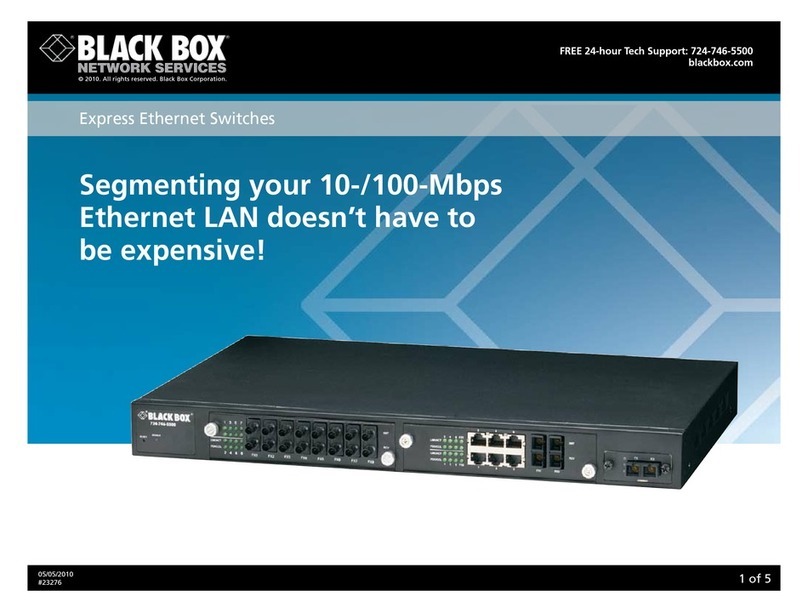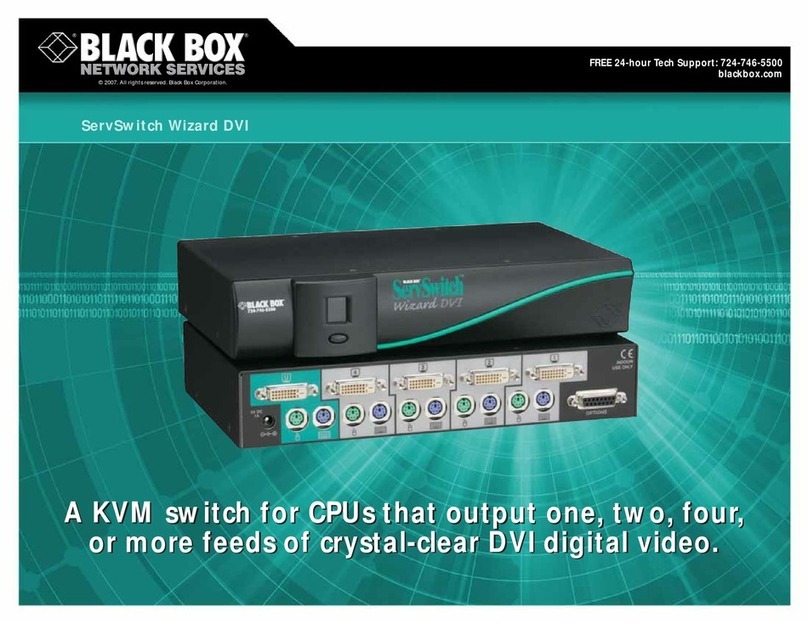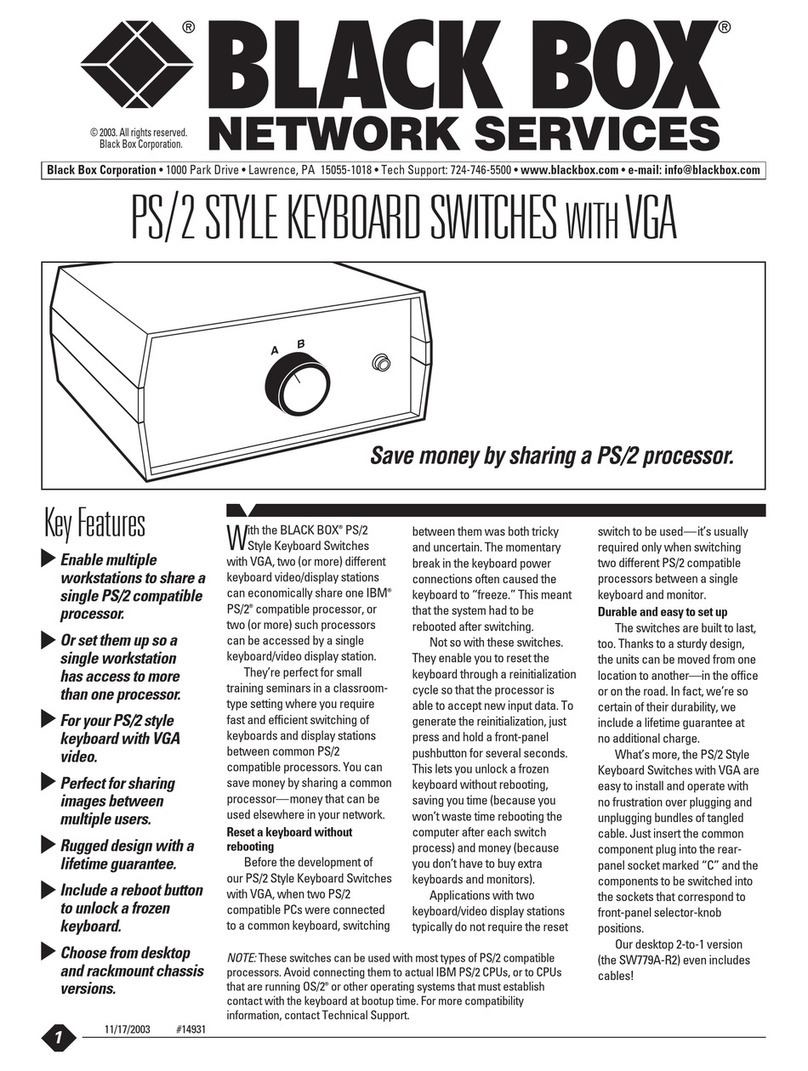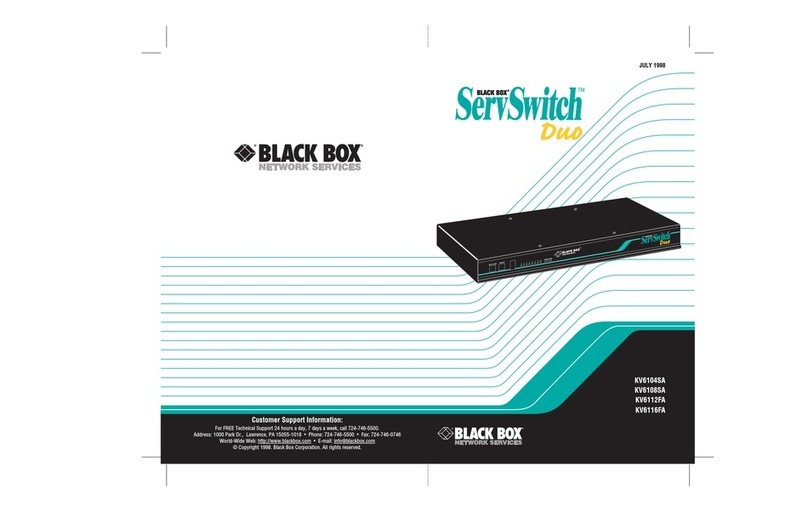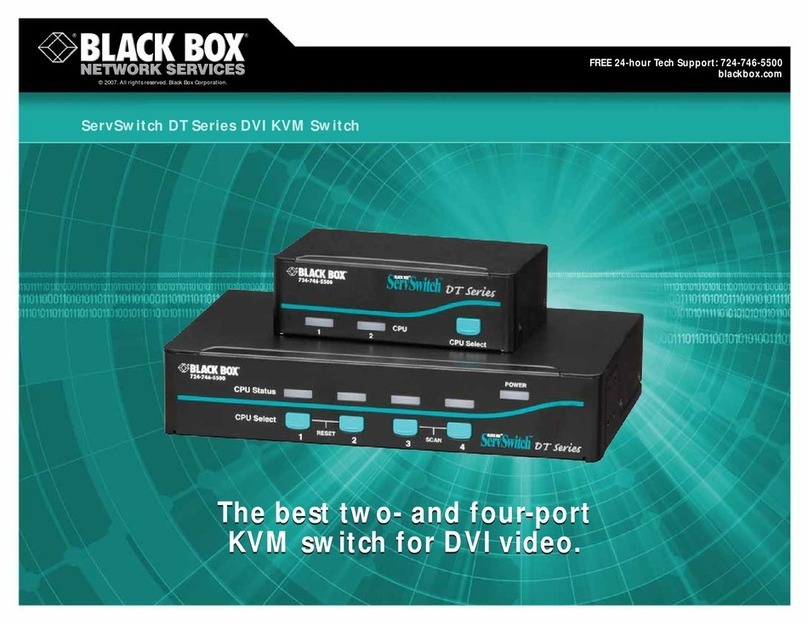TECH SPECS
Chassis — Metal case
Convection — Cooling fan
Distance to Keyboard/Monitor/Mouse (Maximum) — 984.2 ft. (300 m)
Distance to Server (Maximum) — 984.2 ft. (300 m)
Extension Options — Included, up to 984.2 ft. (300 m)
Mice Supported — User and CPU: Wheel mouse, PS/2, Sun;
KV1713A: Also USB
Number of CPUs (Maximum) — KV1703A: 256;
KV1700A: 800;
KV1701A: 4096;
KV1702A: 16,384
Platforms Supported — IBM®PC and compatible;
PS/2, Sun, Sun USB, serial
Port Selection — Via on-screen display
Resolution (Maximum) —
KV1711A-R2: 1024 x 768 at 984.2 ft. (300 m); 1600 x 1200 at 75 Hz
and 328 ft. (100 m);
KV1712A-R2, KV1713A: 1280 x 1024 at 984.2 ft. (300 m); 1600 x 1200
at 75 Hz and 328 ft. (100 m)
Security — Password, user profiles, auto time logout, event log, LDAP
Connectors — KV1703A: (21) RJ-45, (1) DB9 M, (1) IEC 320;
KV1700A: (47) RJ-45, (1) DB9 M, (1) IEC 320;
KV1701A: (41) RJ-45, (1) DB9 M, (1) IEC 320;
KV1702A: (81) RJ-45, (1) DB9 M, (1) IEC 320;
KV1711A-R2–KV1712A-R2: (2) RJ-45, (2) 6-pin mini-DIN F, (2) USB
Type A F, (1) HD15 F, (1) DB9 F, (1) IEC 320;
KV1713A: (2) RJ-45, (2) 6-pin mini-DIN F, (2) USB Type A F, (1) DB9 M,
(2) 3.5-mm F;
KV1720A: (1) RJ-45, (2) 6-pin mini-DIN M, (1) HD15 M;
KV1721A: (1) RJ-45, (1) USB Type A M, (1) HD15 M;
KV1724A: (1) RJ-45, (1) DB9 F;
KV1725A: (2) RJ-45, (2) 6-pin mini-DIN M, (1) HD15 M, (1) DB9 M,
(2) 3.5-mm M;
KV1726A: (2) RJ-45, (1) USB Type A M, (1) HD15 M, (1) DB9 M,
(2) 3.5-mm M;
KV1727A: (2) RJ-45, (1) 8-pin DIN M, (1) HD15 M plus HD15 F to 13W3
adapter, (1) DB9 M, (2) 3.5-mm M
Temperature Tolerance — Operating: 32 to 122°F (0 to 50°C)
Humidity Tolerance — 10 to 95%, noncondensing
Power — 100–240 VAC, 50–60 Hz, internal, autosensing
Size — KV1703A, KV1700A: 1.7"H x 17"W x 13.9"D (4.3 x 43.2 x 35.3 cm);
KV1701A: 1.7"H x 17"W x 11.1"D (4.3 x 43.2 x 28.2 cm);
KV1702A: 3.5"H x 17"W x 11.1"D (8.9 x 43.2 x 28.2 cm);
KV1711A-R2–KV1712A-R2, KV1713A: 1.75"H x 11"W x 11.5"D
(4.4 x 27.9 x 29.2)
Weight — KV1703A, KV1700A: 9.3 lb. (4.2 kg);
KV1701A: 8.1 lb. (3.7 kg);
KV1702A: 11.9 lb. (5.4 kg);
KV1711A-R2–KV1712A-R2, KV1713A: 4.4 lb. (2 kg);
KV1720A–KV1721A, KV1724A–KV1727A: 0.3 lb. (0.1 kg)
KV1700A–KV1703A:
✦
Power cord
✦
Rackmount brackets
✦
10-32 and 12-24
mounting hardware
✦
Null-modem cable
✦
CD-ROM containing
Octoware software and
a user’s manual
✦
Quick Install Guide
KV1711A-R2–KV1712A-R2,
KV1713A:
✦
Power cord
✦
Quick Install Guide
KV1720A–KV1721A,
KV1724A, KV1720A-32,
KV1725A– KV1727A:
✦
Quick Install Guide
RMK171X (for
KV1711A-R2–KV1712A-R2,
KV1713A):
✦
(2) rackmount brackets
✦
10-32 and 12-24
mounting hardware
WHAT‘S INCLUDED
KV1713A
Item Code
ServSwitch Octet
4 Users x 16 CPUs KV1703A
4 Users x 42 CPUs KV1700A
8 Users x 32 CPUs KV1701A
16 Users x 64 CPUs KV1702A
User Stations
Basic KV1711A-R2
Enhanced-Video KV1712A-R2
USB with Serial/Audio Support KV1713A
Server Access Modules (SAMs)
for PS/2 KV1720A
for USB KV1721A
for Serial RS-232/V.24 KV1724A
32 Server Access Modules for PS/2 KV1720A-32
Dual RJ-45 Server Access Modules (SAMs) with Audio/Serial
RS-232 Support
for PS/2 KV1725A
for USB KV1726A
for Sun HD15 KV1727A
To provide power for up to four KV1724A Server Access
Modules, order…
Power Supply PS123A
To rackmount a User Station, order…
1U Rackmount Kit RMK171X