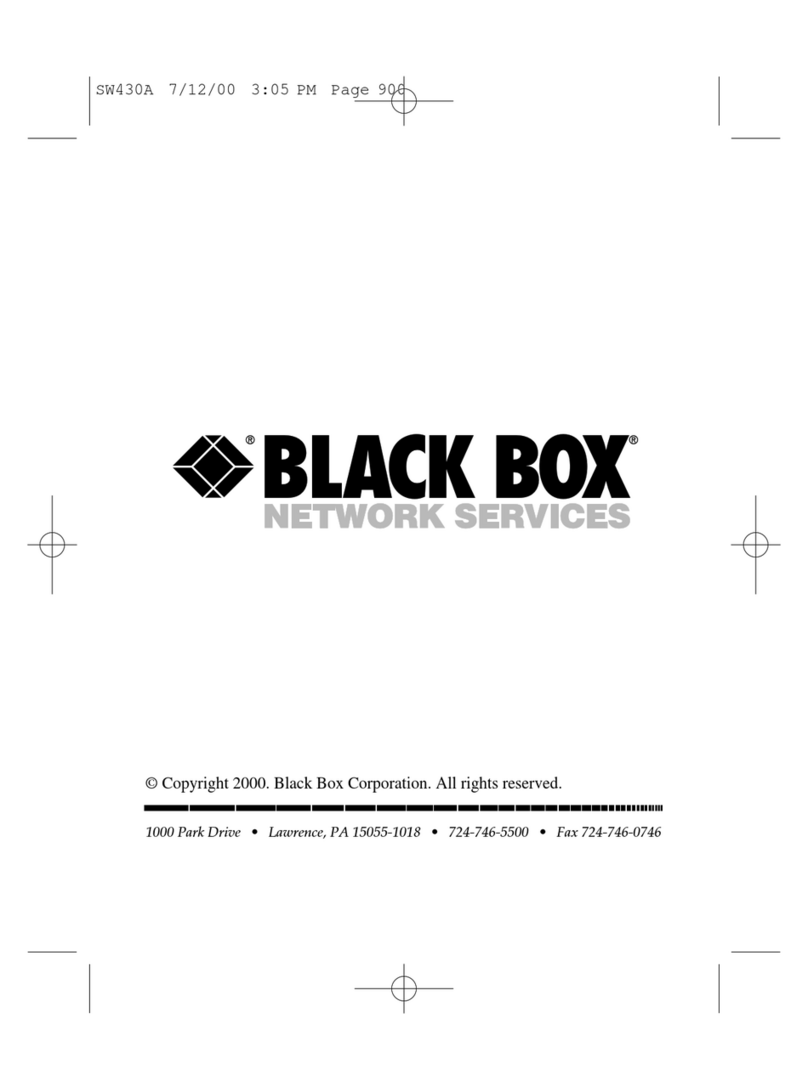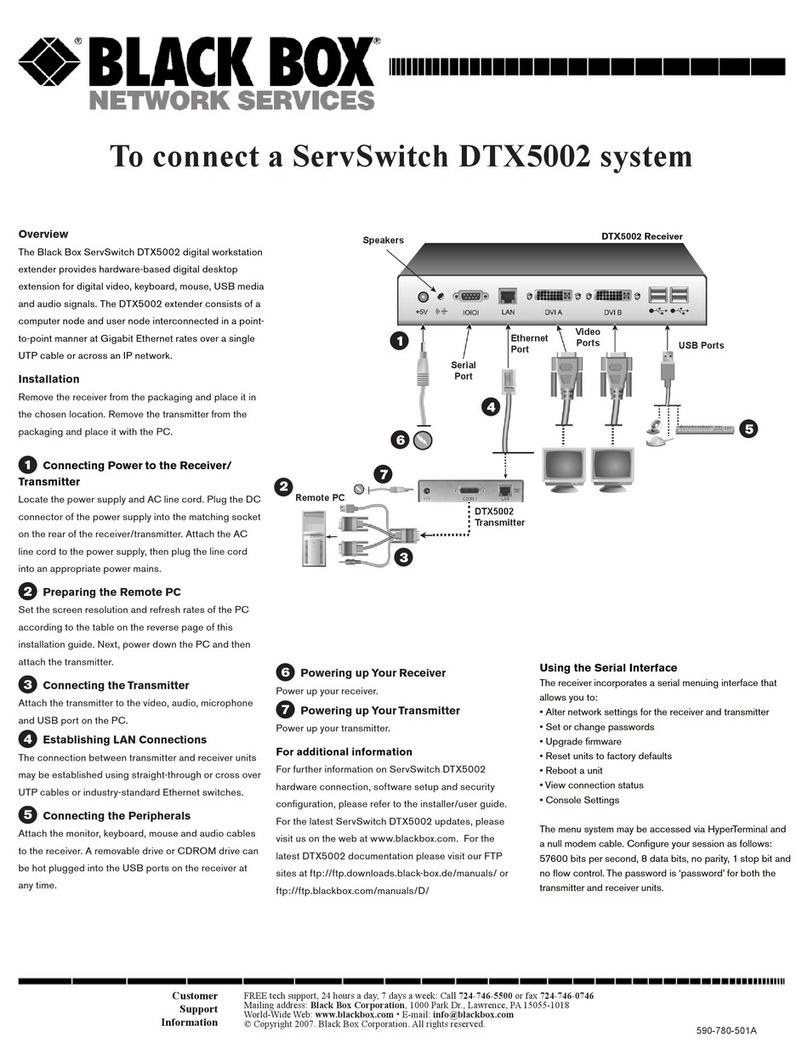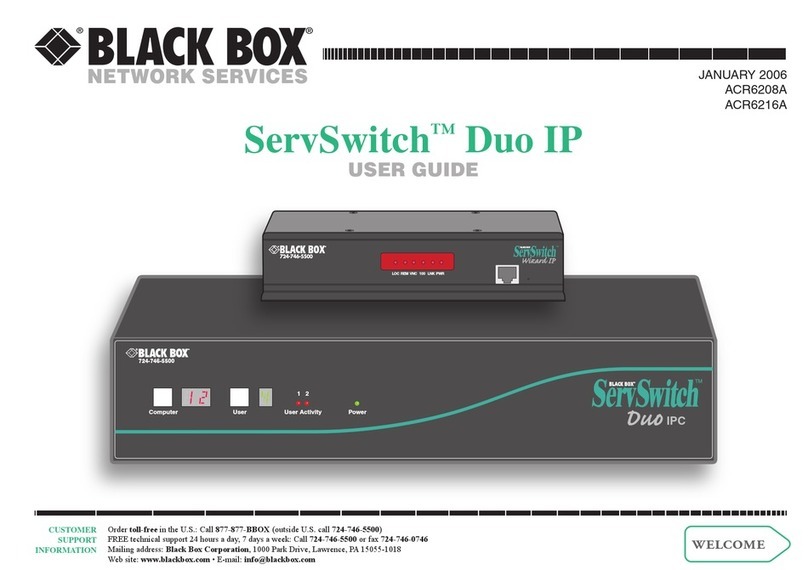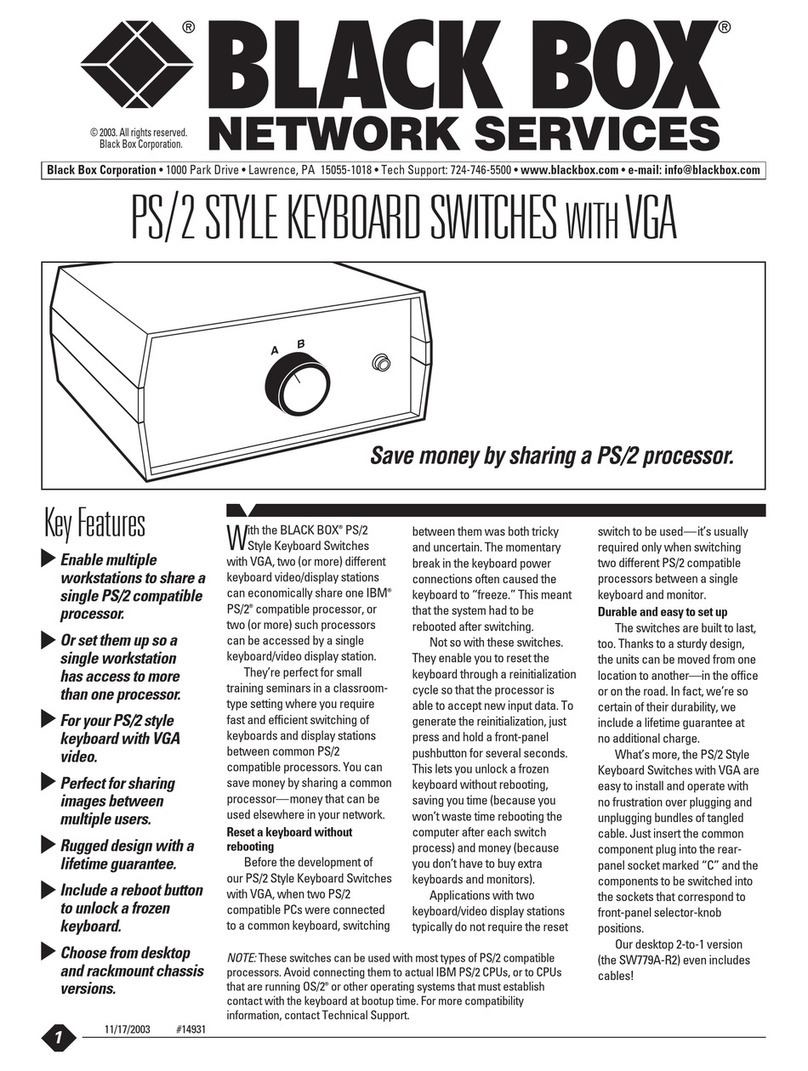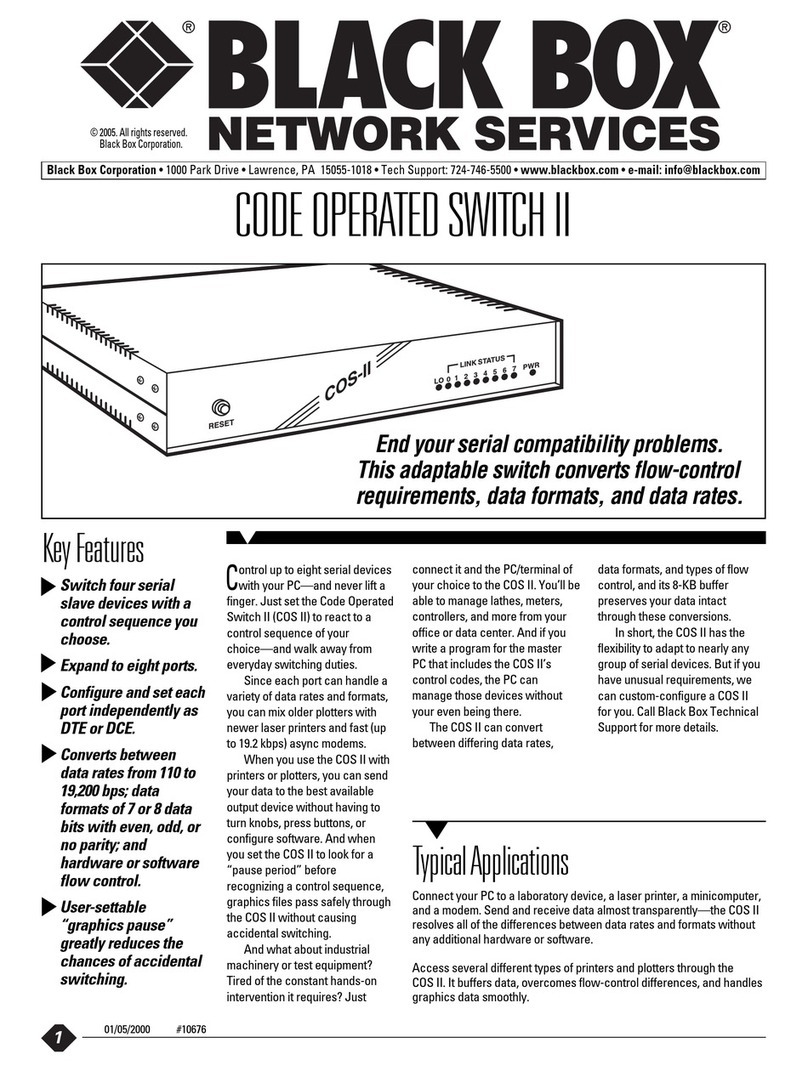FEATURES
• Switch between two serial devices—
locally or remotely.
• Switch ports via a special “trigger”
character or by flipping a toggle switch.
• There’s no unintended triggering,
either—no matter what data you’re
sending.
• Internal DIP switches enable you to
select word format, speed, DTE/DCE,
and trigger character.
• Async, full-duplex operation.
Switch between two serial devices—without worrying about unintended triggering.
Serial Code-Operated
Switch (SW281A-R2)
Terminal
Bar-Code Reader
Extended-Distance
Data Cable (EDN25C)
Modem 3600
(MD1000A-
CABPAK-R2)
Code-operated switches.
BLACK BOX®Code-Operated Switches enable one device
to control up to 64 connected devices, depending on the
code-operated switch. For instance, you can use one modem—
not eight—to control eight devices. Code-operated switches
are ideal for applications that require remote switching for
file sharing or monitoring. Use code-operated switches for:
• Remote programming. Call in via remote sites to access
servers, logic controllers, or any devices that require
programming.
• Diagnostics. From your master control room, you can
probe servers and run diagnostics.
Technically Speaking TECH SPECS
Leads Supported — 1–8 and 20
Switches — (1) 3-position toggle switch (Mode 1/Disable/Mode 2);
(1) toggle switch (code-activated, manual Channel A, manual
Channel B); Internal DIP switches: Word Format, Speed, DTE/DCE,
and Arming Character
CE Approval — 230-VAC version: SW281AE
Interface — RS-232, full-duplex, asynchronous
Connectors — (3) DB25 F
Power — 115 VAC, 60 Hz, 11 W (230-VAC version on request)
Size — 2.2"H x 8.2"W x 11.2"D (5.6 x 20.8 x 28.4 cm)
Weight — 2.2 lb. (1 kg)
Item Code
Serial Code-Operated Switch (SCOS-2) SW281A-R2
Recognize any of these situations?
• You wait more than 30 minutes to get through
to a vendor’s tech support.
• The so-called “tech” can’t help you or gives you
the wrong answer.
• You don’t have a purchase order number and the
tech refuses to help you.
• It’s 9 p.m. and you need help, but your vendor’s
tech support line is closed.
According to a survey by Data Communications
magazine, 90% of network managers surveyed say
that getting the technical support they need is extremely
important when choosing a vendor. But even though
network managers pay anywhere from 10 to 20% of their
overall purchase price for a basic service and support
contract, the technical support and service they receive falls
far short of their expectations—and certainly isn’t worth
what they paid.
At Black Box, we guarantee the best value and the
best support. You can even consult our Technical Support
Experts before you buy if you need help selecting just
the right component for your application.
Don’t waste time and money—call Black Box today.
Why Buy From Black Box? Exceptional Value.
Exceptional Tech Support. Period.