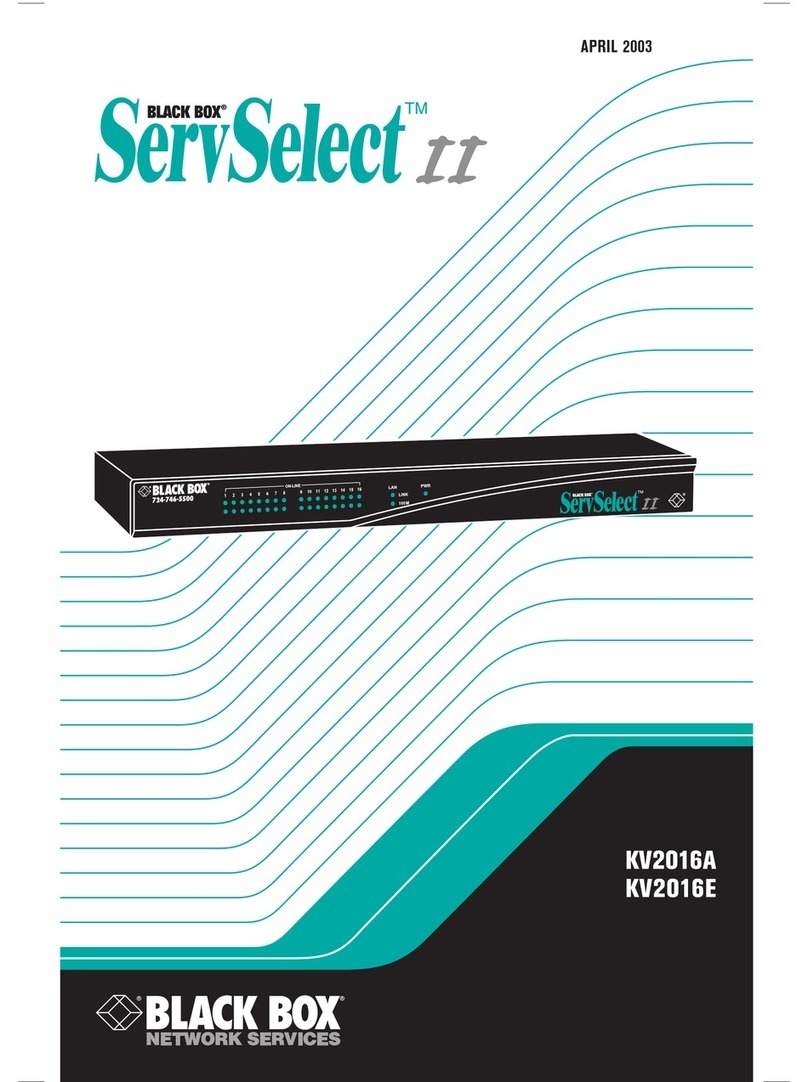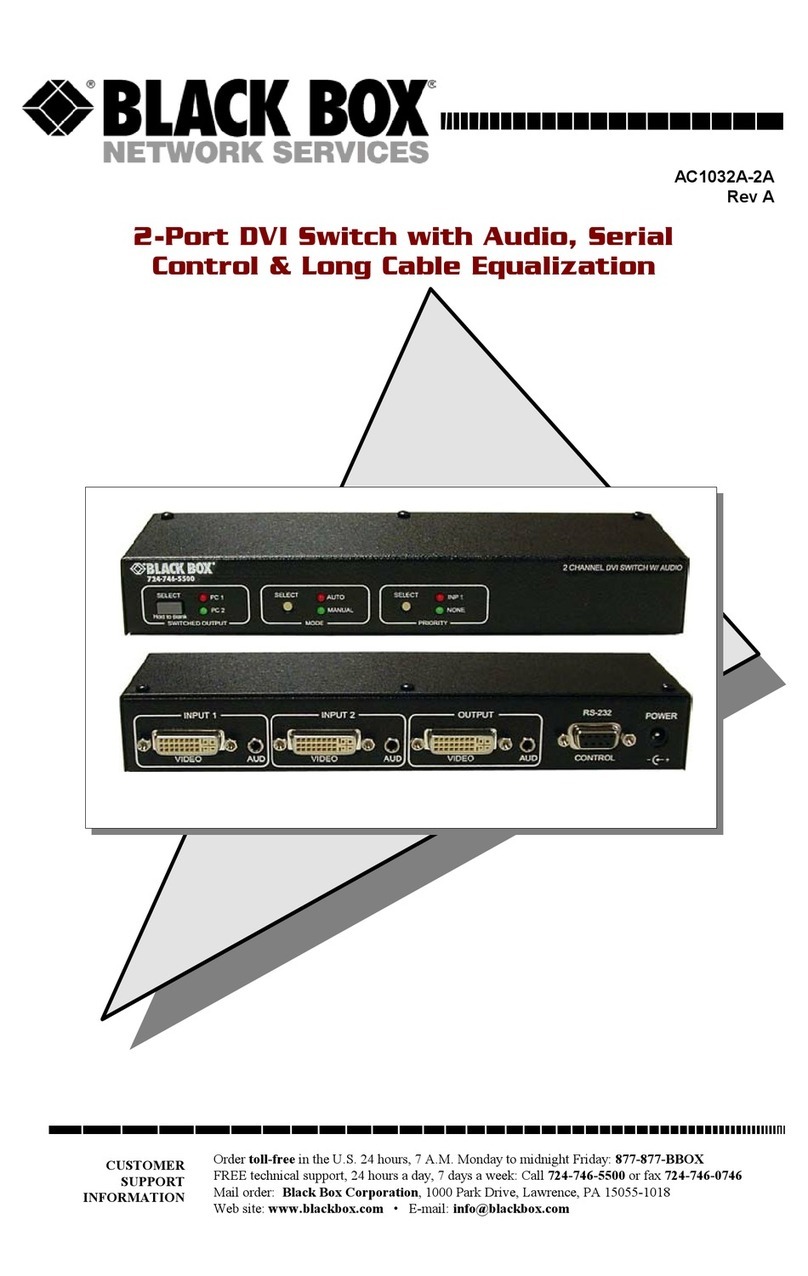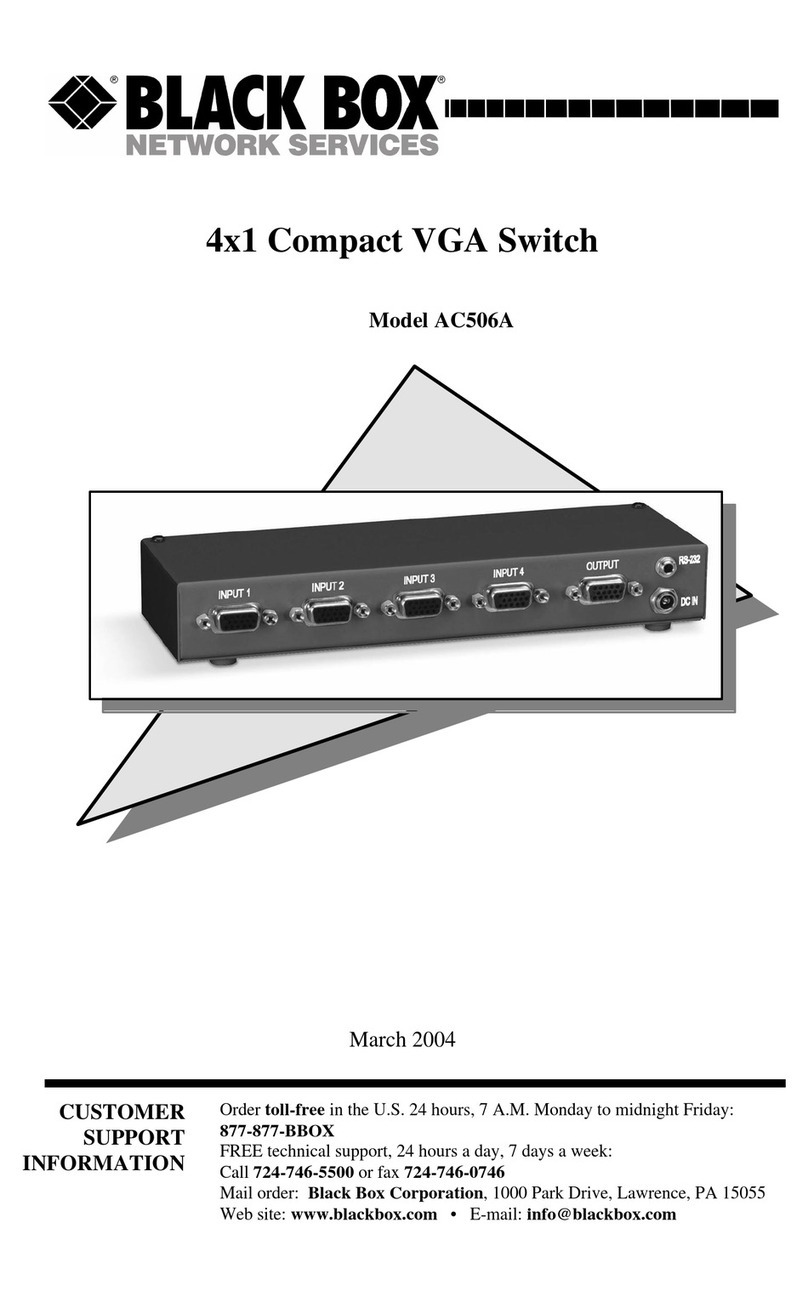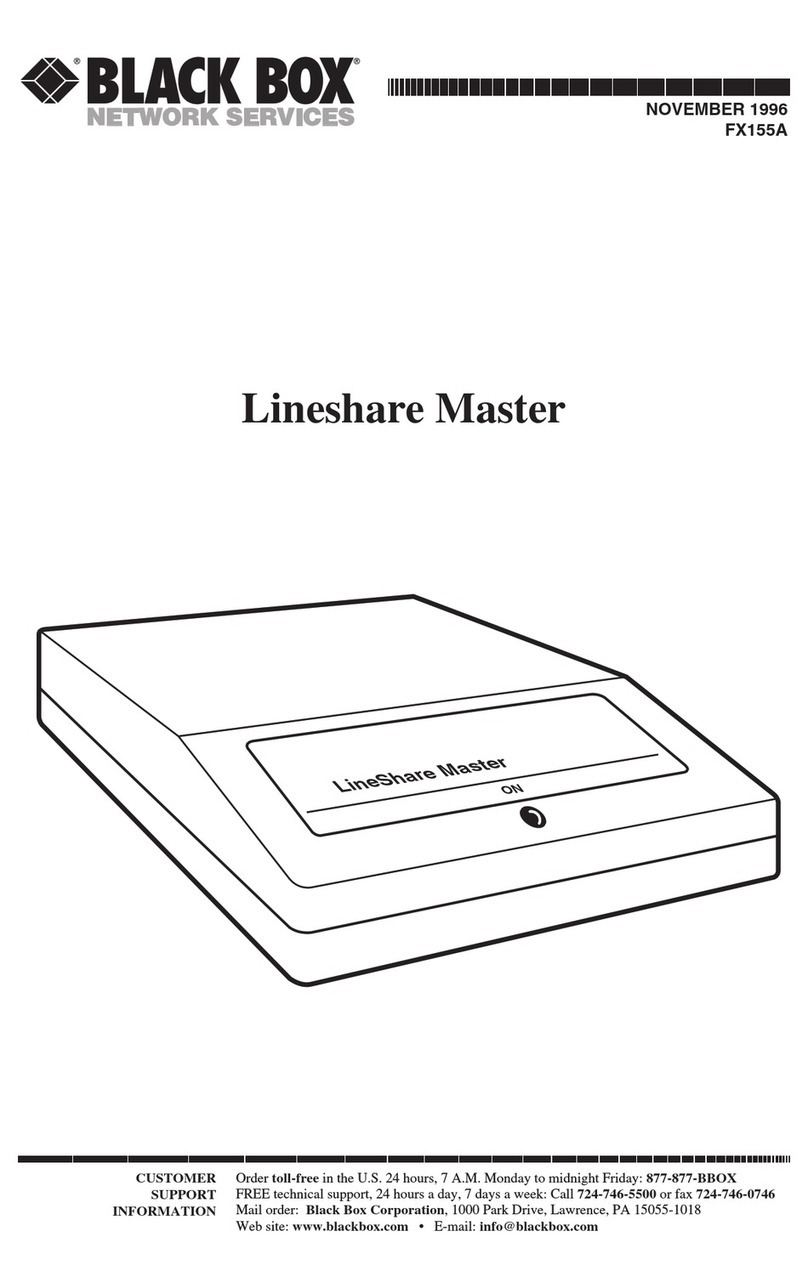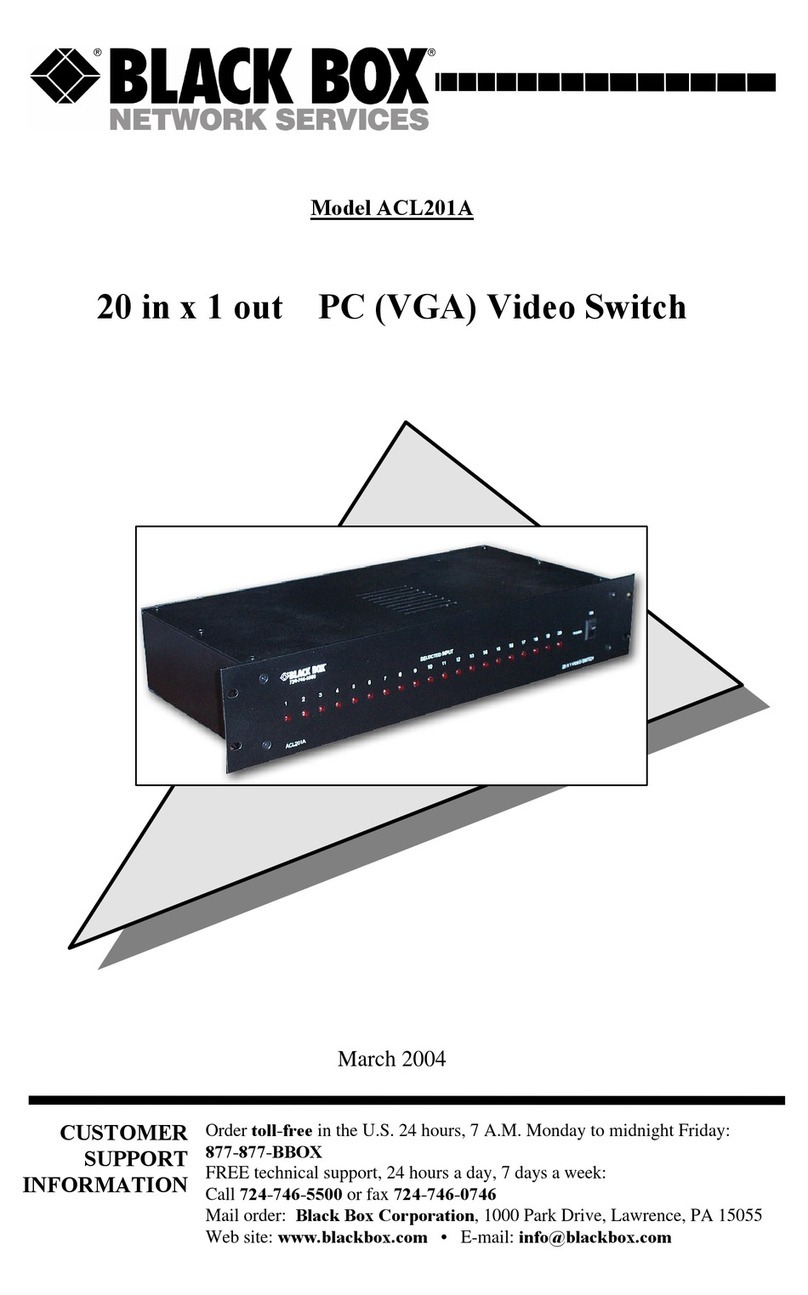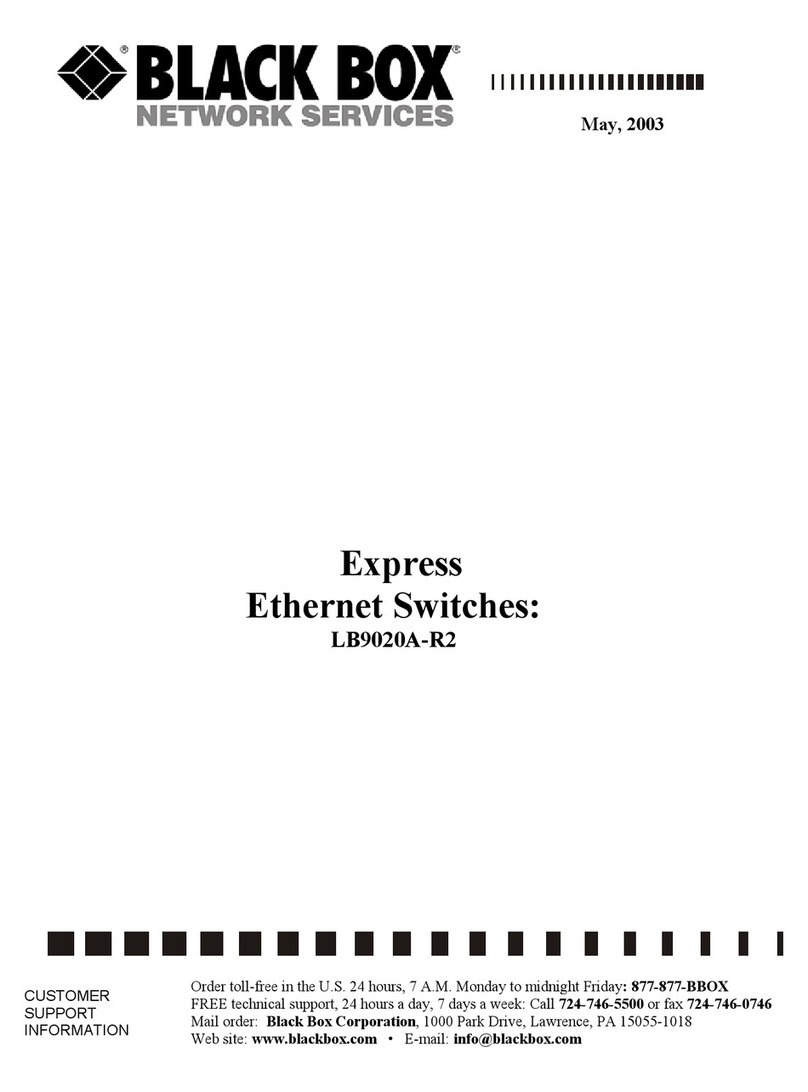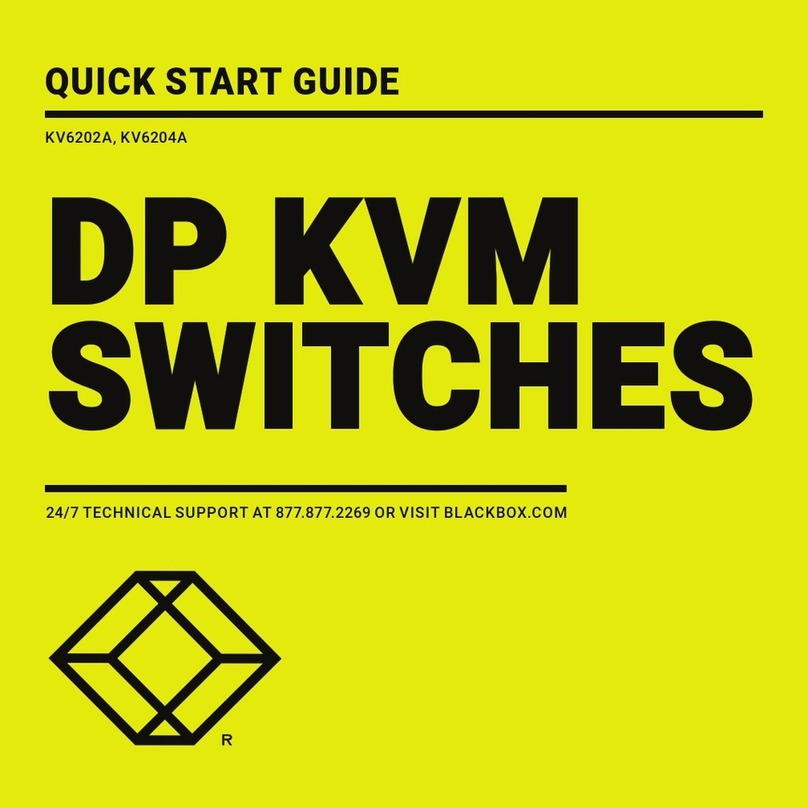FEATURES
• Simple failover switching.
• Supports connections to up to
15 SCSI peripherals.
• Choose between Low-Voltage
Differential (LVD)/Single-Ended (SE)
SCSI and Differential SCSI models.
• Automatic SCSI bus termination.
• Doesn’t require a SCSI device ID.
• Features a 10BASE-T Ethernet LAN
port and RS-232 serial port for remote
management capabilities.
• Push a button to cycle between buses.
OVERVIEW
Make the most of your SCSI hardware investments with
the BLACK BOX®2 x 1 SCSI Switch. This software-controllable
peripheral switching and failover device gives you a cost-
effective way to connect multiple SCSI peripherals to your
host devices.
The high-performance switch enables you to select and
connect three independent SCSI buses in any combination.
All SCSI bus data and control signals are switched electronic-
ally between the box’s three bus ports. And, because the ports
are fully bidirectional, you decide where to connect your
computers, host adapters, and peripherals!
In one possible configuration, two workstations on separ-
ate buses can share access to an expensive SCSI peripheral on
the third bus. For instance, instead of giving each user a tape
drive or drum scanner, or manually plugging and unplugging
cables between the two users, you can use the 2 x 1 SCSI
Switch to automate switching between the host devices.
Or set it up with your host device on one SCSI bus and
up to seven SCSI peripherals on each of the other two buses.
This way, you can establish simple failover switching to
CD-ROM towers, RAID drives, or other SCSI mass-storage
hardware. To cycle between the buses, simply press the button
on the box’s front panel. Internal termination is automatic.
Completely transparent to all computers and peripherals
on the SCSI bus, the 2 x 1 SCSI Switch doesn’t require a SCSI
device ID and can be installed anywhere on the bus.
Connections for remote management.
The switch also features a standard 10BASE-T Ethernet
port and, once connected to your LAN, enables switching
from any TCP/IP workstation or server on the network.
Or control and monitor it remotely via its RS-232 serial port,
which is compatible with standard RS-232 modem cables.
Use the Windows®based management software shipped
with the switch to configure its SCSI ports and termination,
gather performance statistics, and perform other admin-
istrative tasks.
And, because the SCSI, LAN, serial, and power cables
connect at the switch’s rear, the switch is perfect for the
desktop.
Choose between models that support wide Low-Voltage
Differential (LVD)/Single-Ended (SE) SCSI and high-voltage
Differential SCSI. The LVD/SE switch detects the type of device
you’re operating and switches to the LVD or SE SCSI interface
automatically.
The SW488A (Single-Ended) and SW489A both support
Ultra Wide SCSI and are backwards compatible with other
SCSI standards. Plus, the SW488A (LVD) supports Ultra160
(Ultra3).
If you’re interested in upgrading to a newer interface,
such as Ultra SCSI, you need to know which type of SCSI you’re
running before you buy any new equipment. Single-ended
and differential SCSI are electrically different: You can’t mix
devices or terminators between the two. Unfortunately, you
won’t be able to tell which is which just by looking; you’ll
have to consult your owner’s manual, or you might try
checking the manufacturer’s Web site.
Single-ended SCSI, the most common form of SCSI,
conducts its transmissions over a single wire. The biggest
drawback of single-ended SCSI is noise (random electrical
signals generated by circuit components or by natural
disturbances). Noise causes data corruption and errors.
Differential SCSI carries each signal on two wires, also
known as signal pairing. Differential SCSI senses signals by
measuring the difference in voltage between the two wires.
The big advantage of differential SCSI over single-ended
SCSI is the increase in distance and high noise immunity.
The differential bus length is 25 meters (82 feet) in contrast
to 6 meters (19.6 feet) for single-ended SCSI.
Upgrading SCSI equipment: single-ended vs. differential SCSI.
Technically Speaking