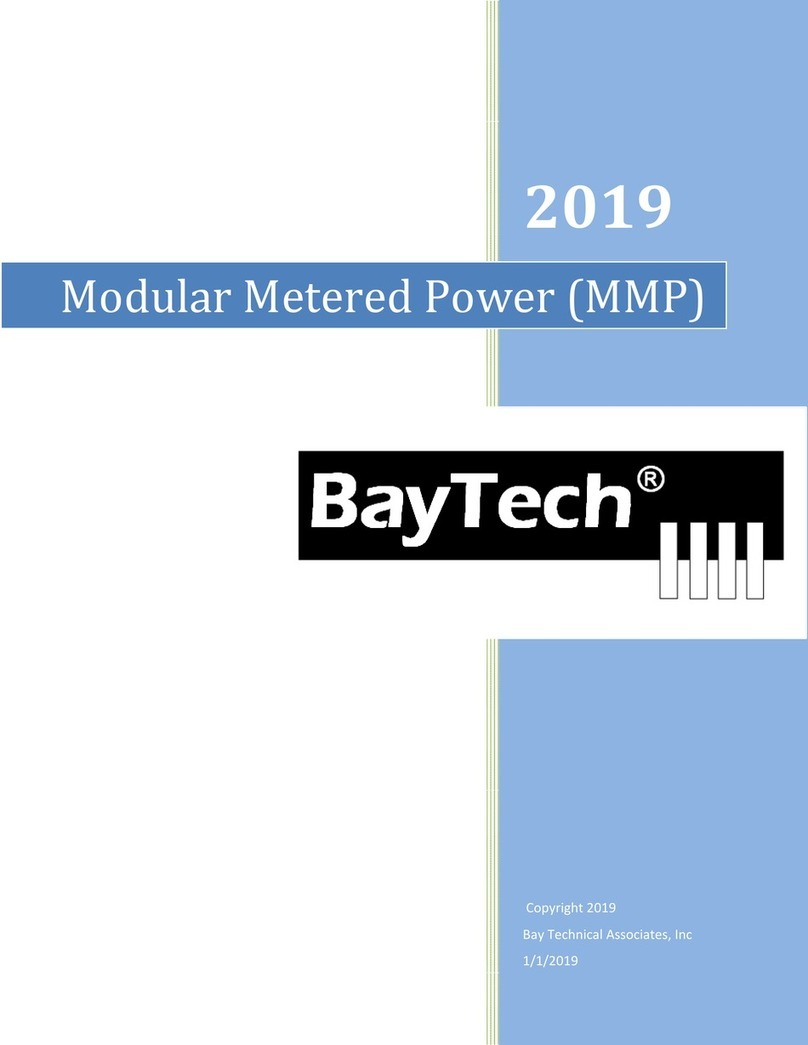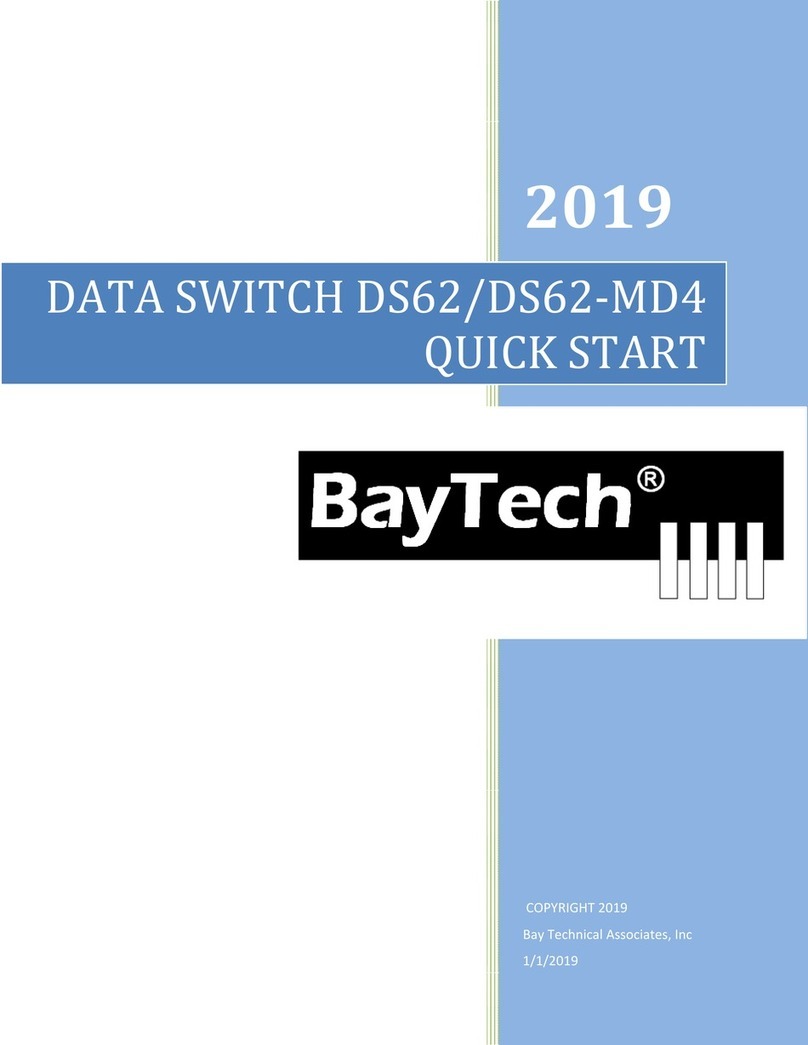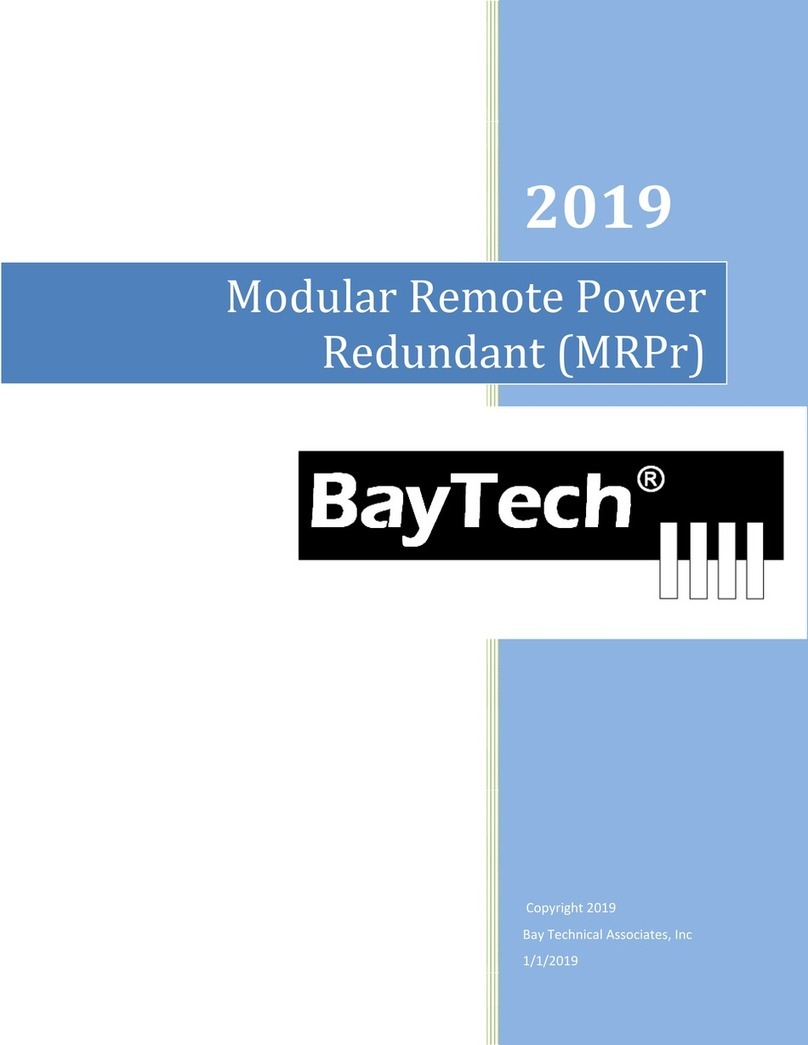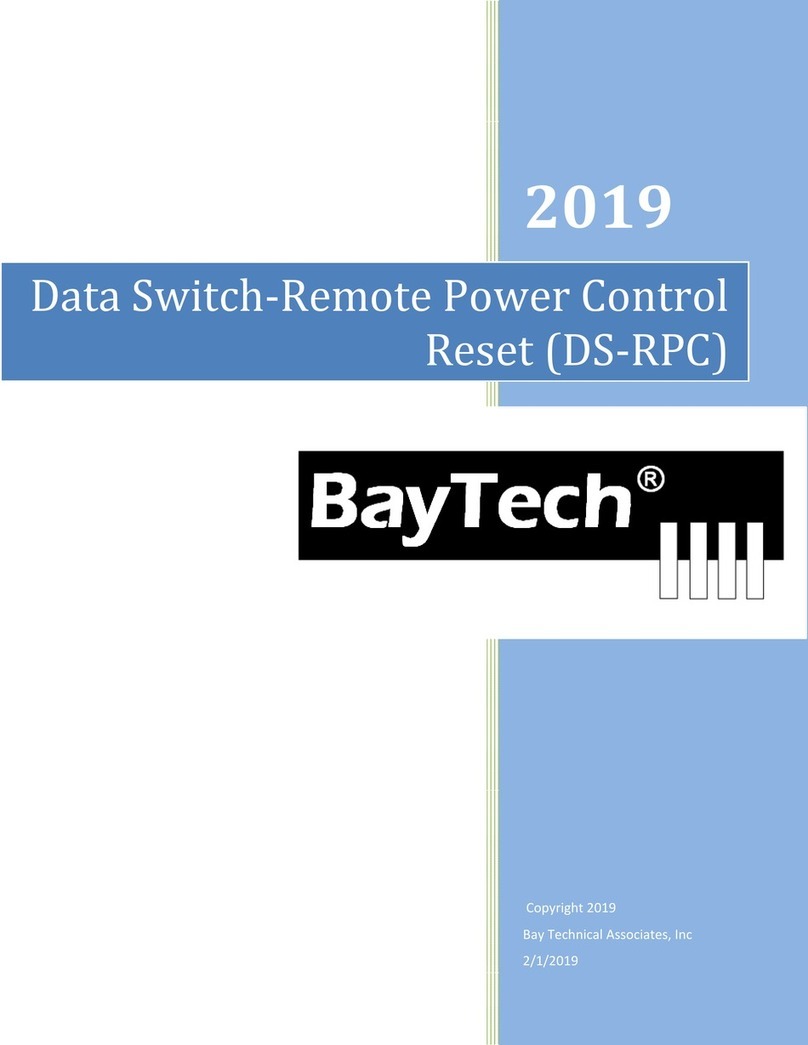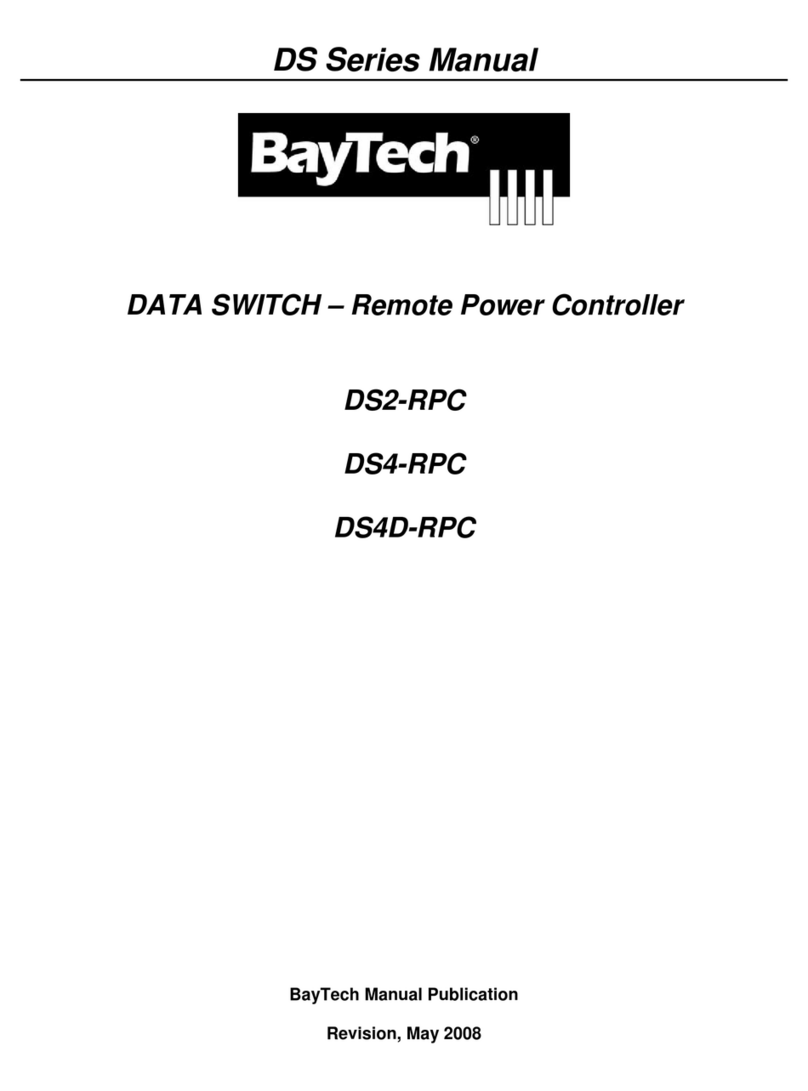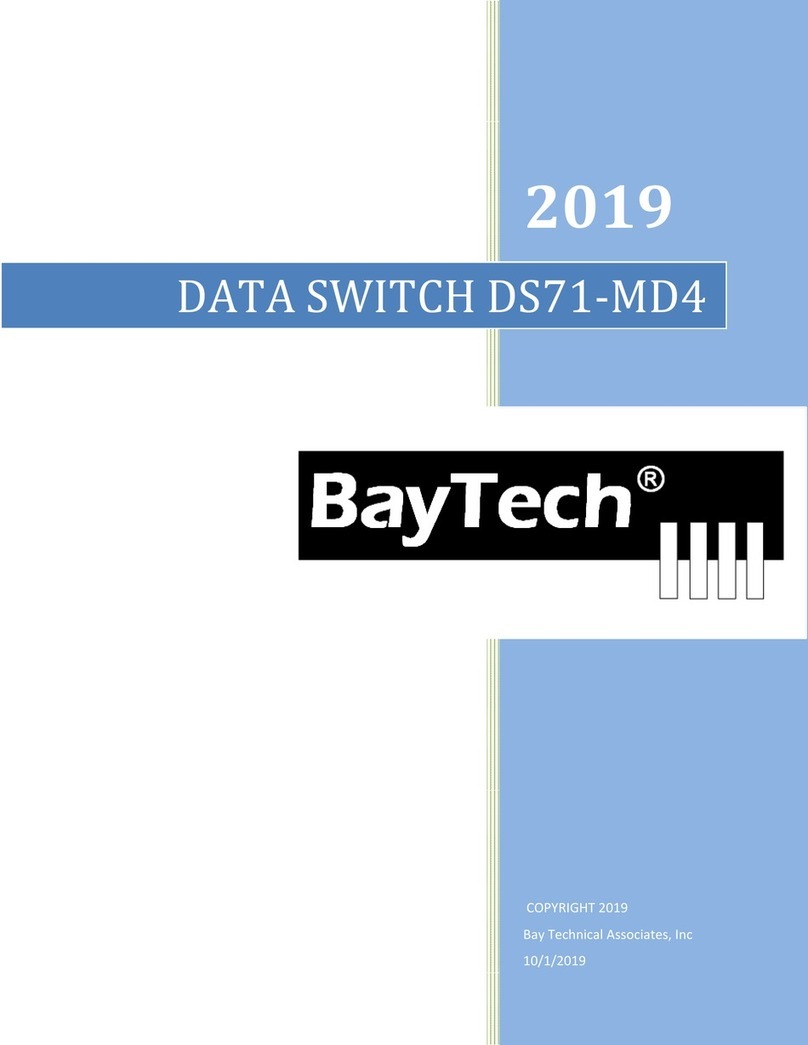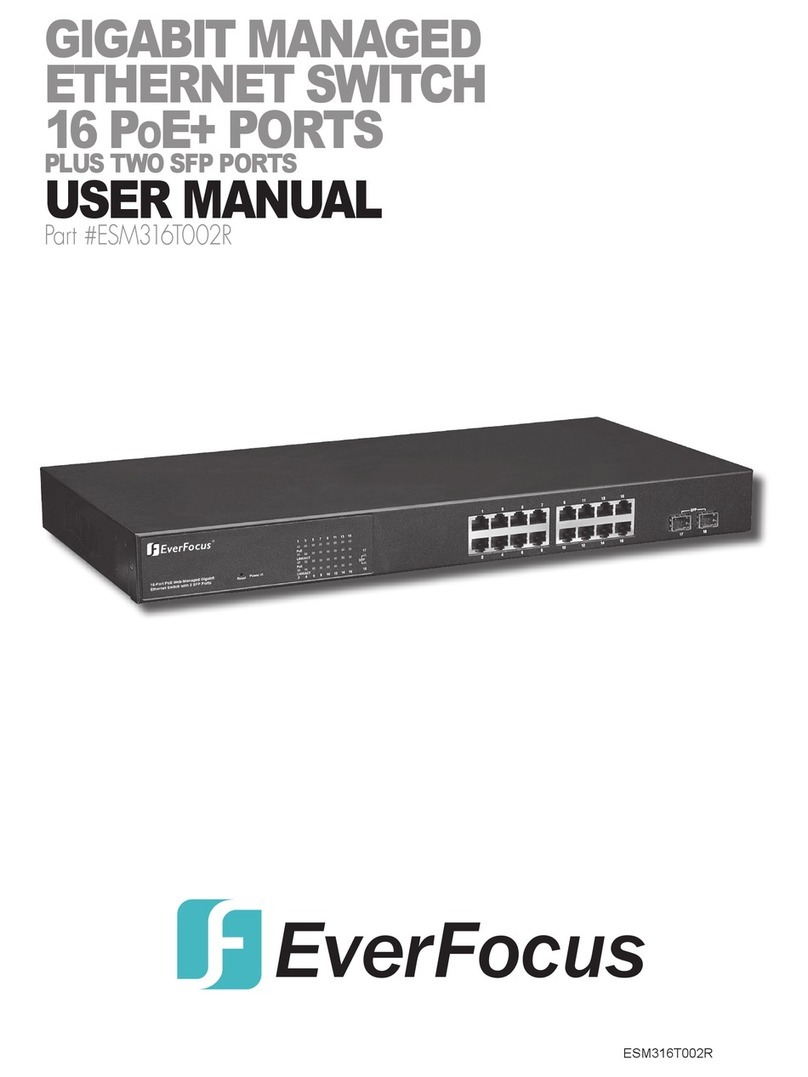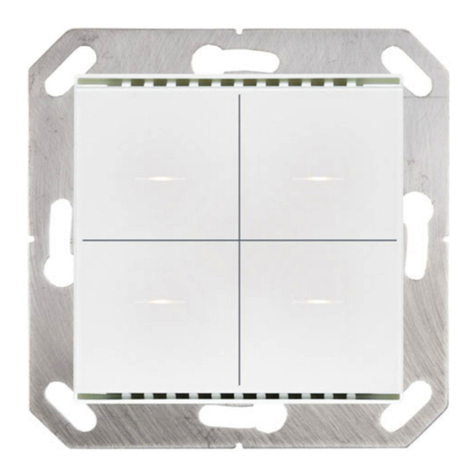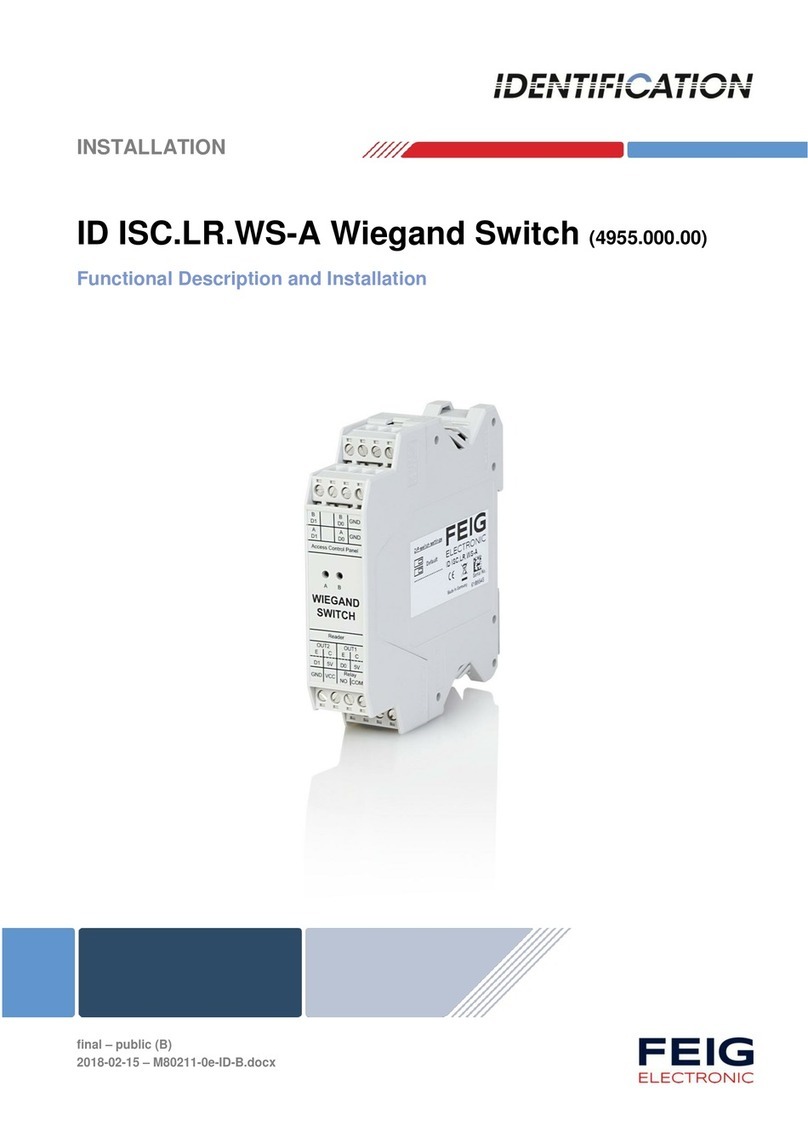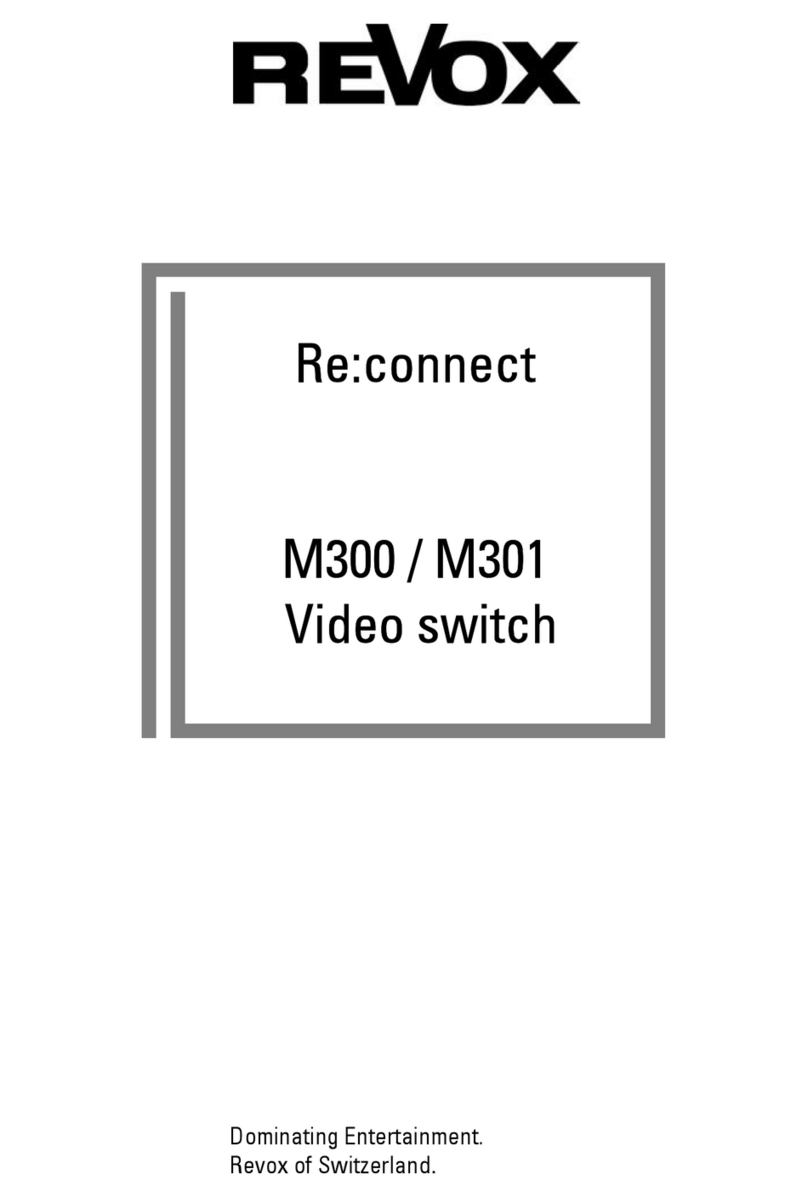BayTech BayTech DS71-MD4 User manual










Other manuals for BayTech DS71-MD4
1
Table of contents
Other BayTech Switch manuals
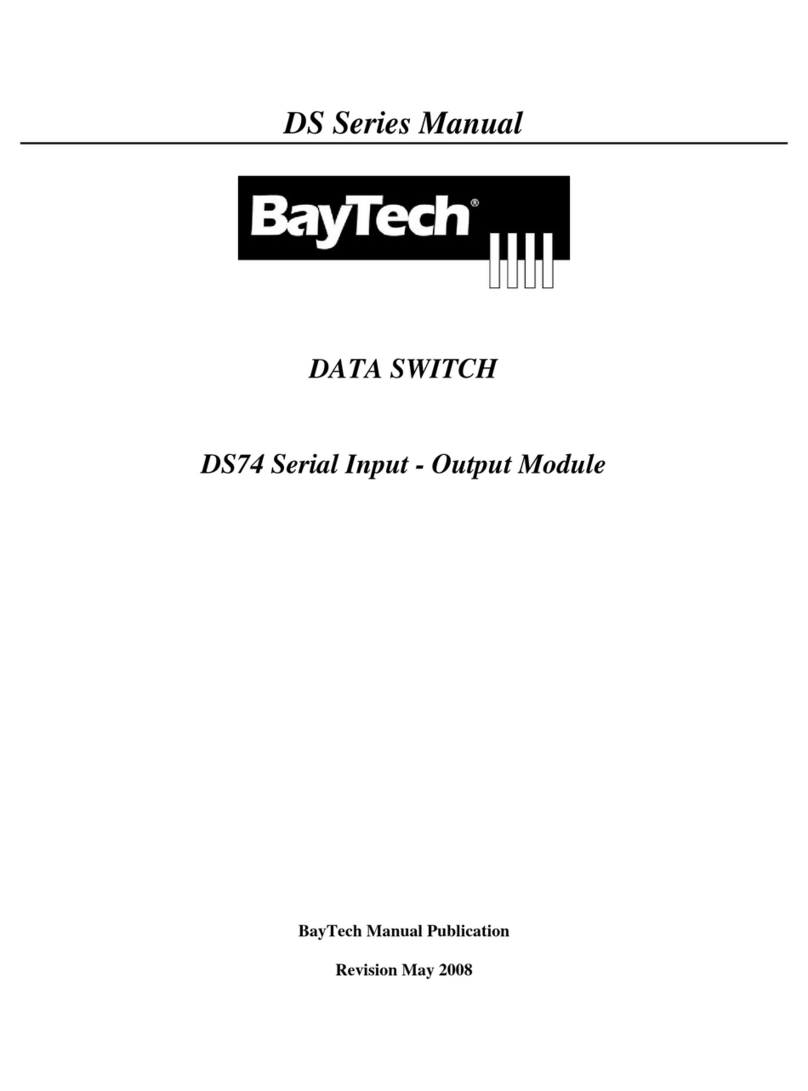
BayTech
BayTech DS74 User manual
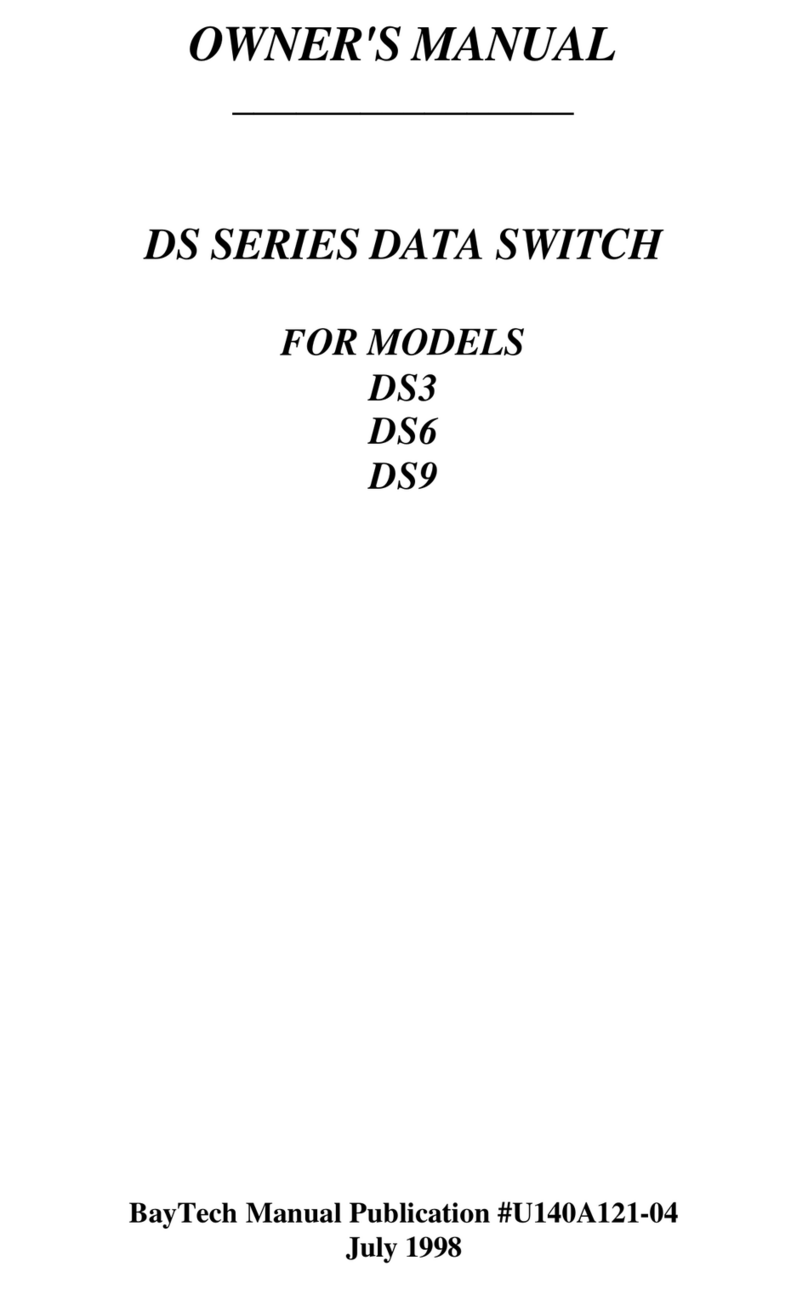
BayTech
BayTech DS3 User manual
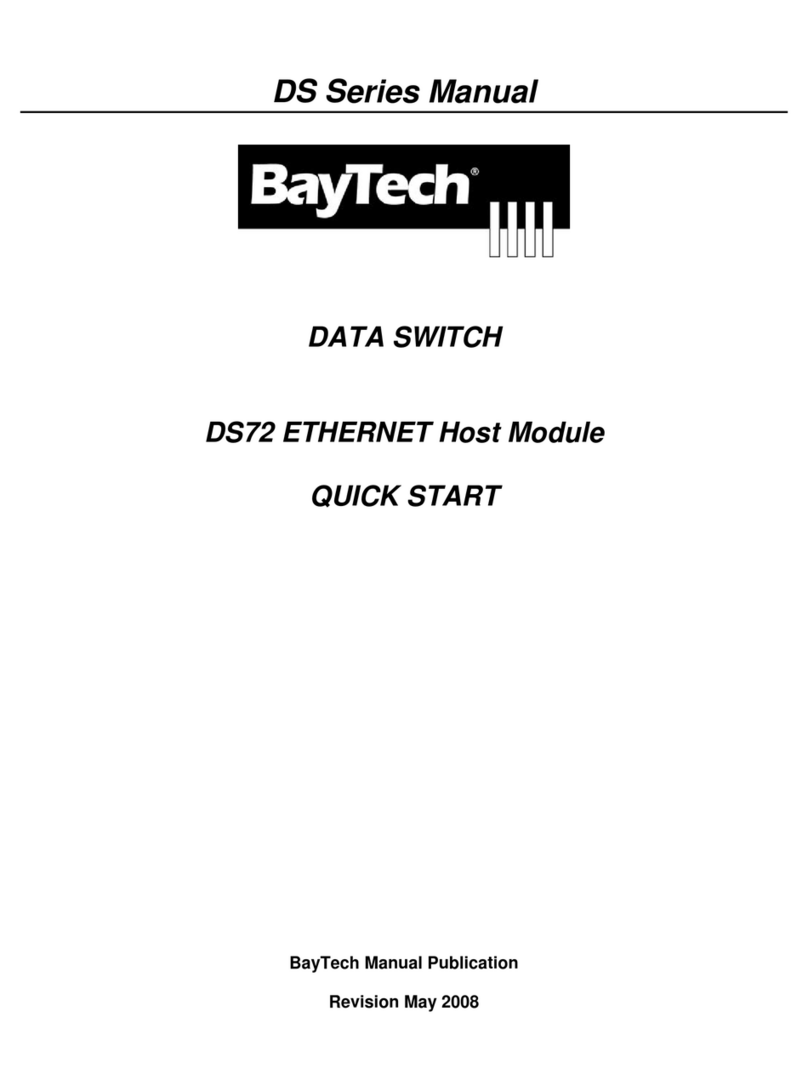
BayTech
BayTech DS72 User manual
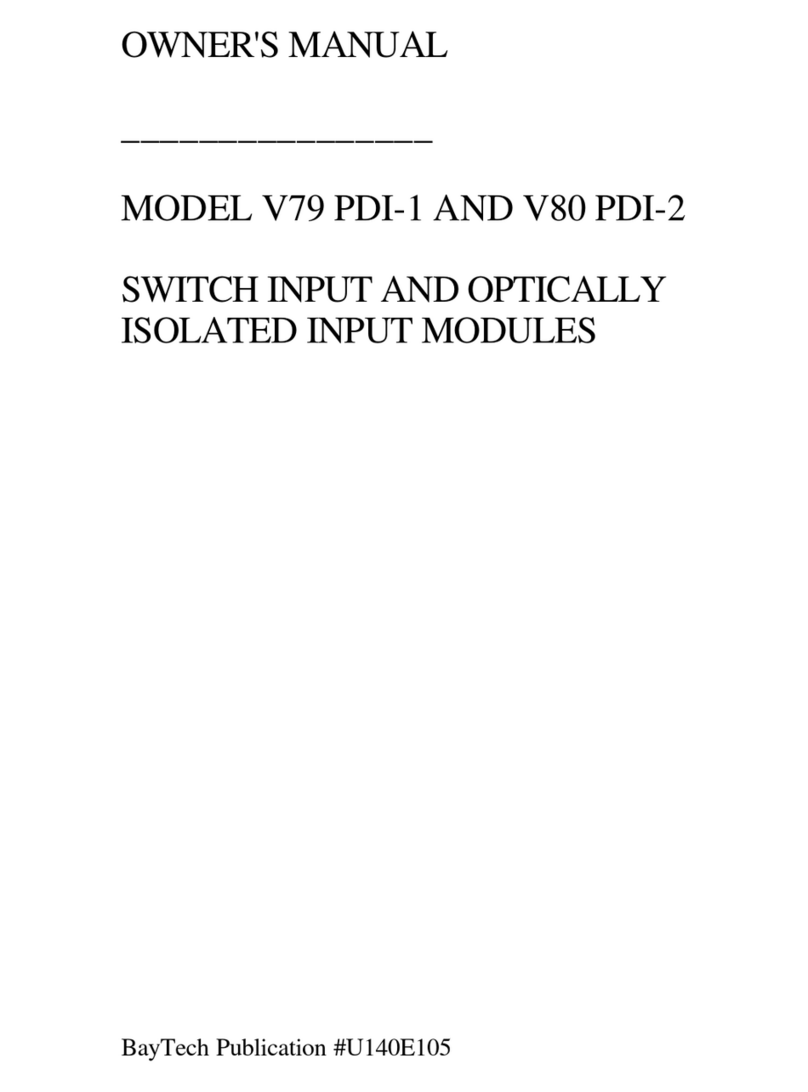
BayTech
BayTech V79 PDI-1 User manual
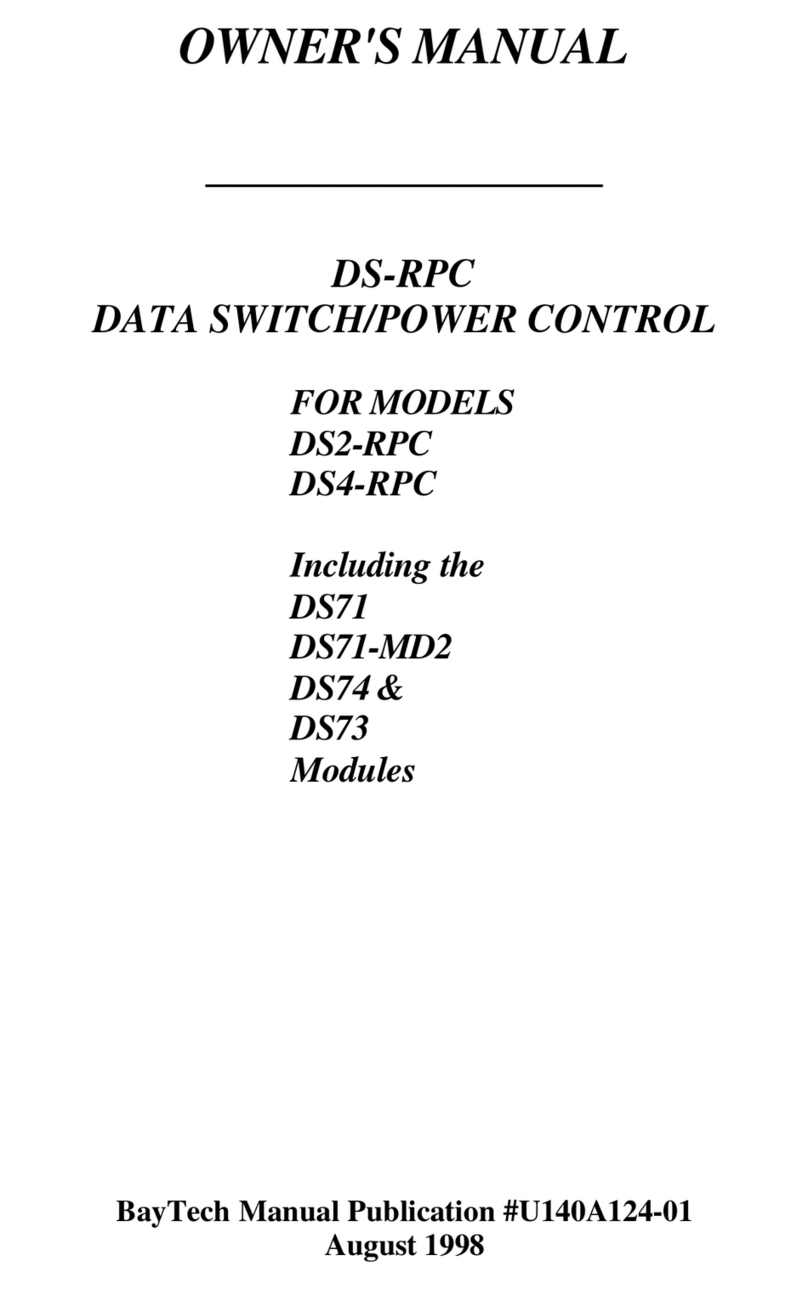
BayTech
BayTech DS2-RPC User manual
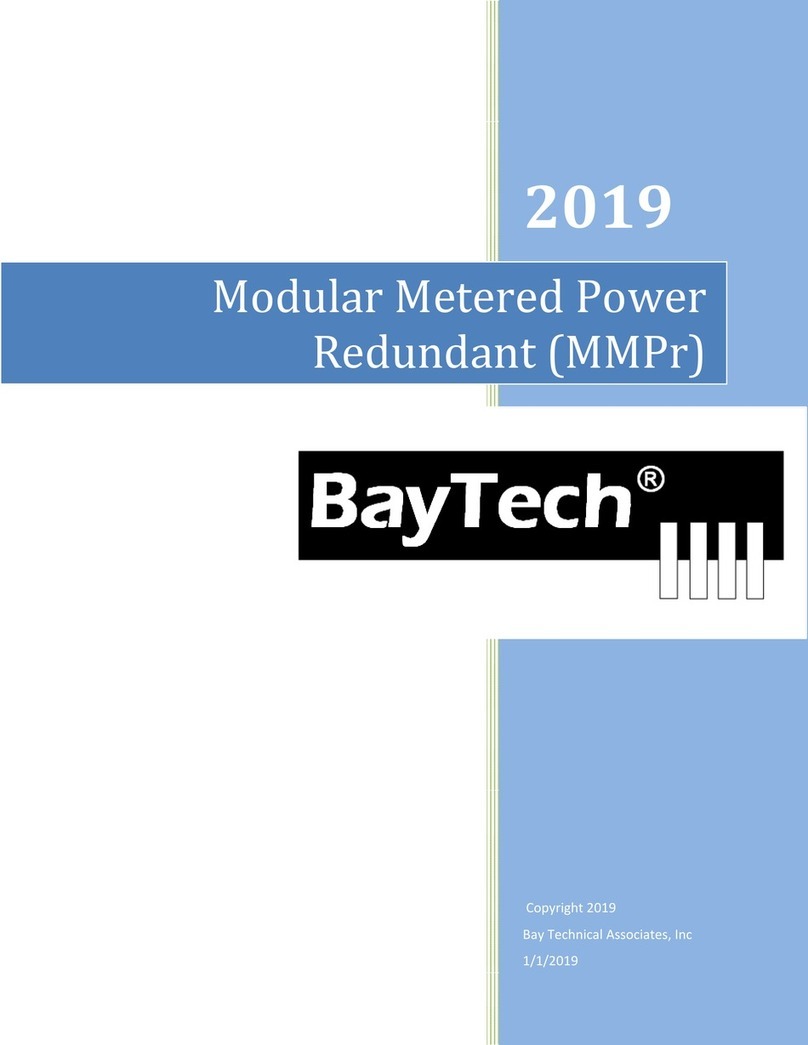
BayTech
BayTech MMPr User manual
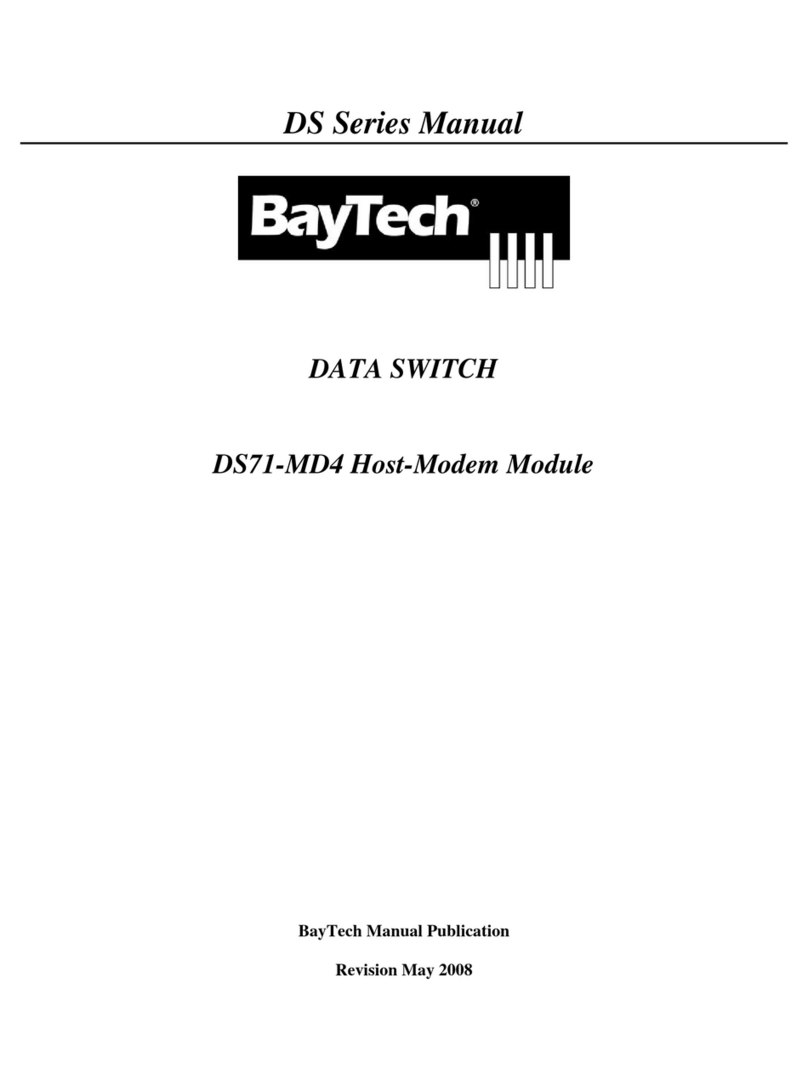
BayTech
BayTech DS Series User manual
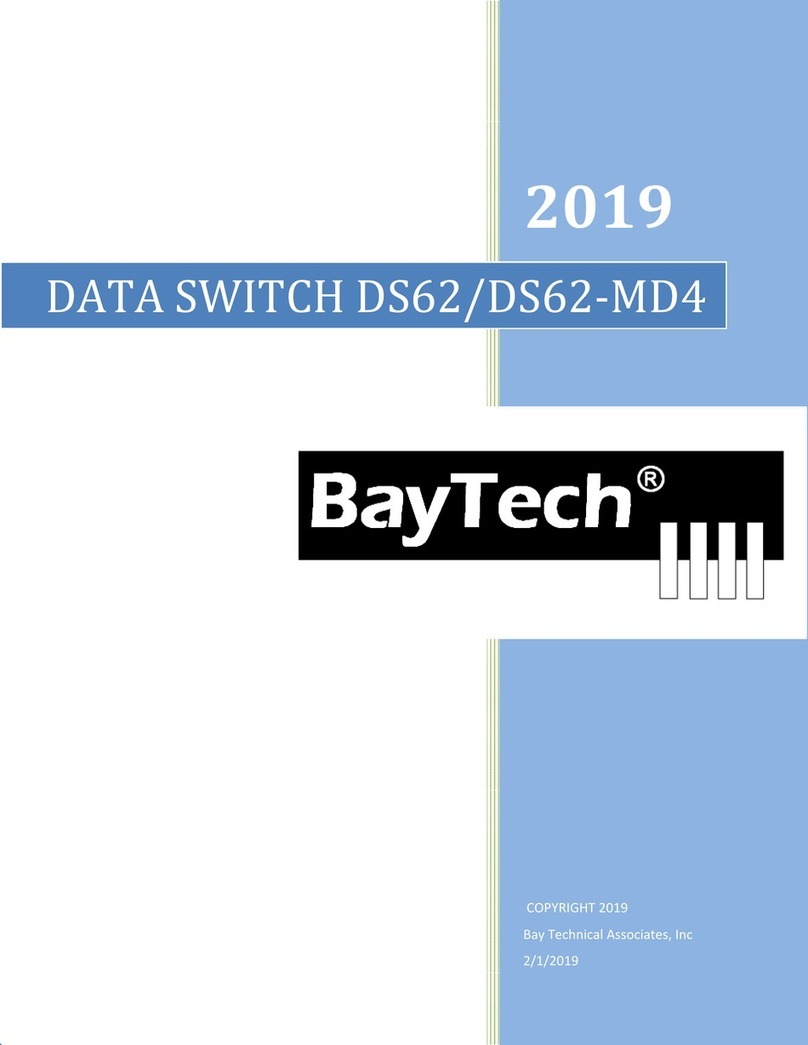
BayTech
BayTech BayTech DS62 User manual

BayTech
BayTech ATS Series User manual
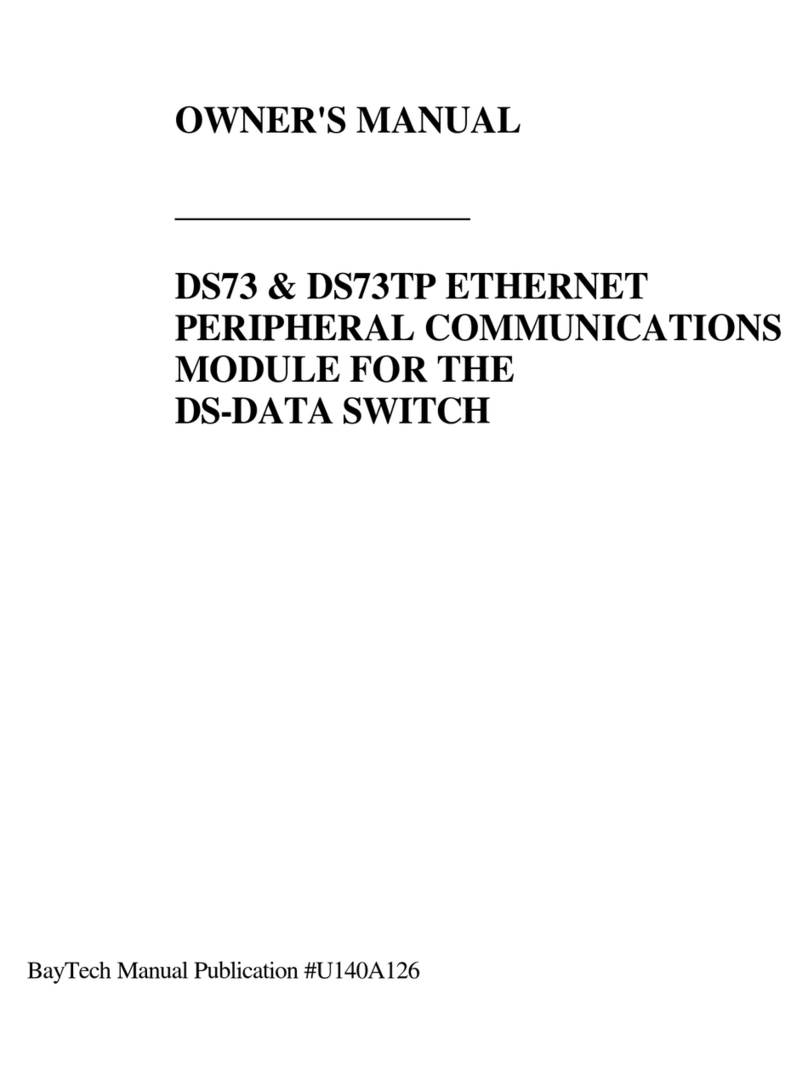
BayTech
BayTech DS73 User manual
Popular Switch manuals by other brands

Atlona
Atlona AT-PROHD44M-S user manual
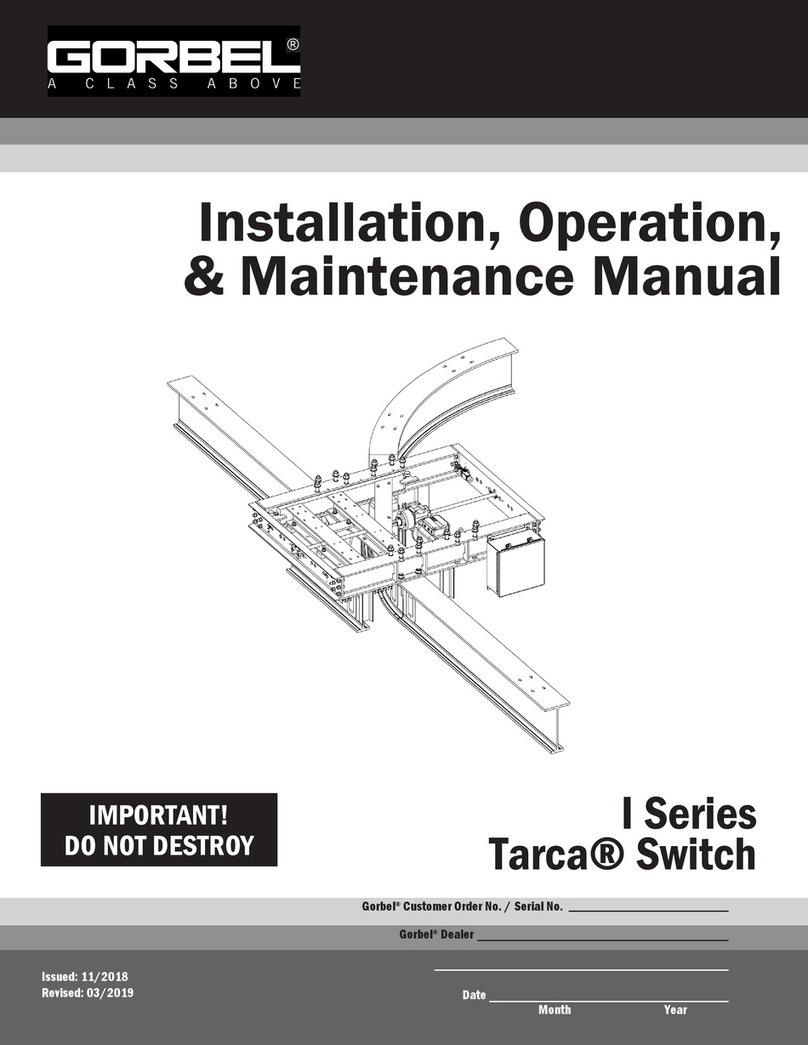
GORBEL
GORBEL Tarca I Series Installation, operation & maintenance manual
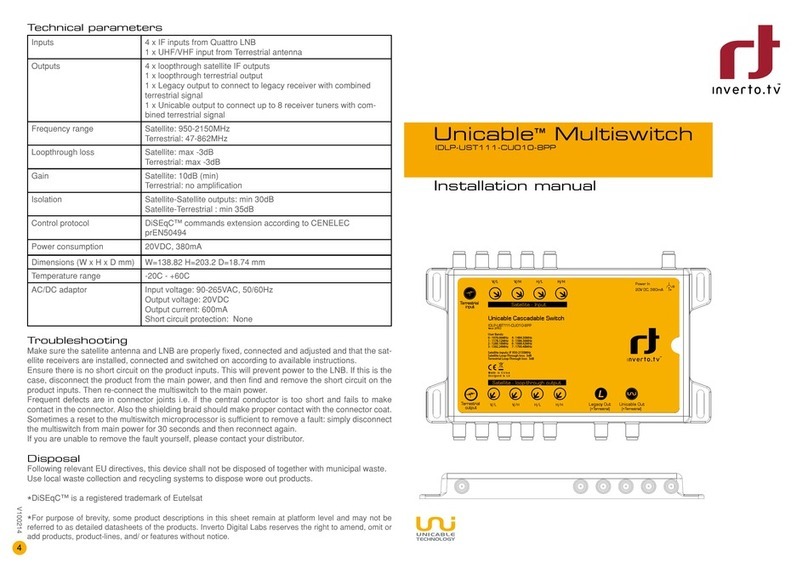
INVERTO.TV
INVERTO.TV Unicable IDLP-UST111-CU010-8PP installation manual

Keithley
Keithley 3700A Series user manual

KanexPro
KanexPro SW-4X1SL18G user manual

MikroTik
MikroTik CRS354-48P-4S+2Q+RM quick start guide

Synergy Global Technology
Synergy Global Technology LCDK2012-31 user manual

D-Link
D-Link DES-1016D - Switch Quick installation guide

KTI
KTI KS-2300 user guide

Siemens
Siemens SIMATIC NET SCALANCE XR-500 operating instructions

ANTAIRA
ANTAIRA LNP-1002G-SFP-24 Series user manual

SMC Networks
SMC Networks Tiger Switch 10/100 SMC6704M Specifications