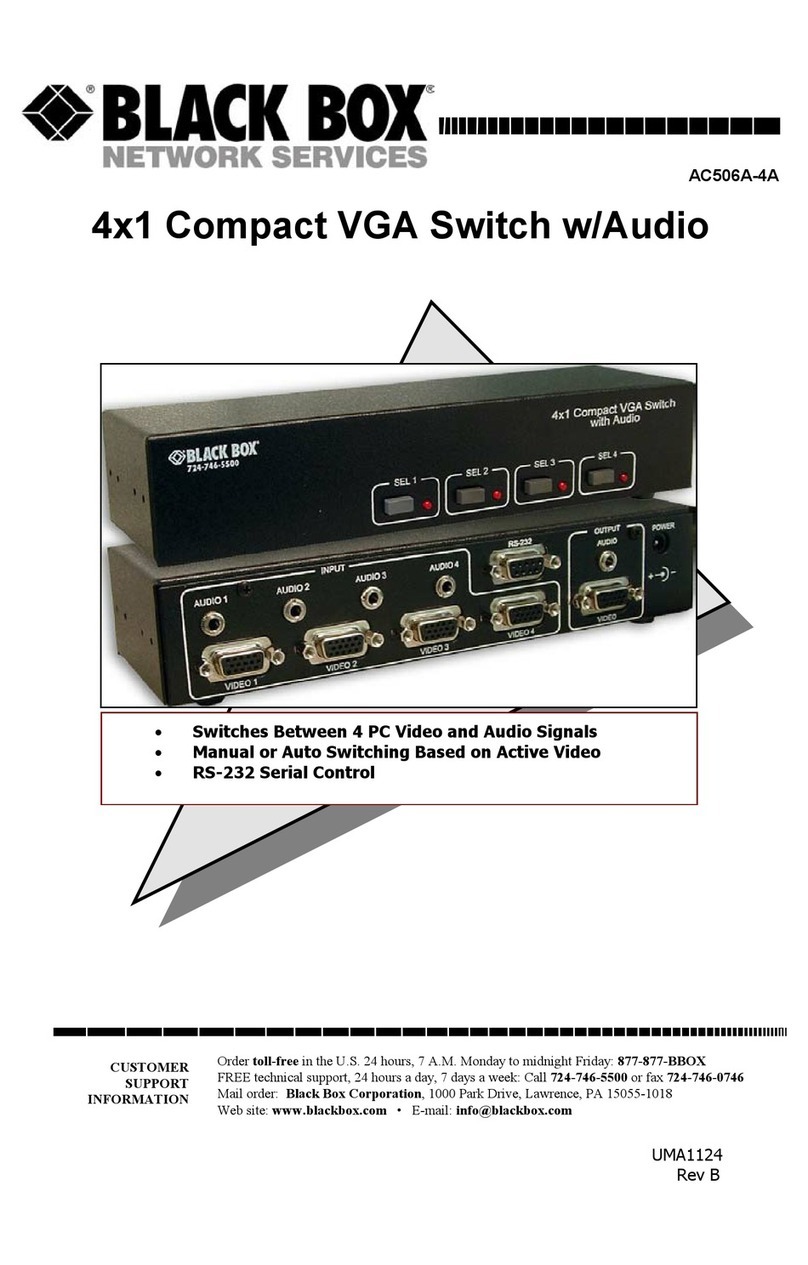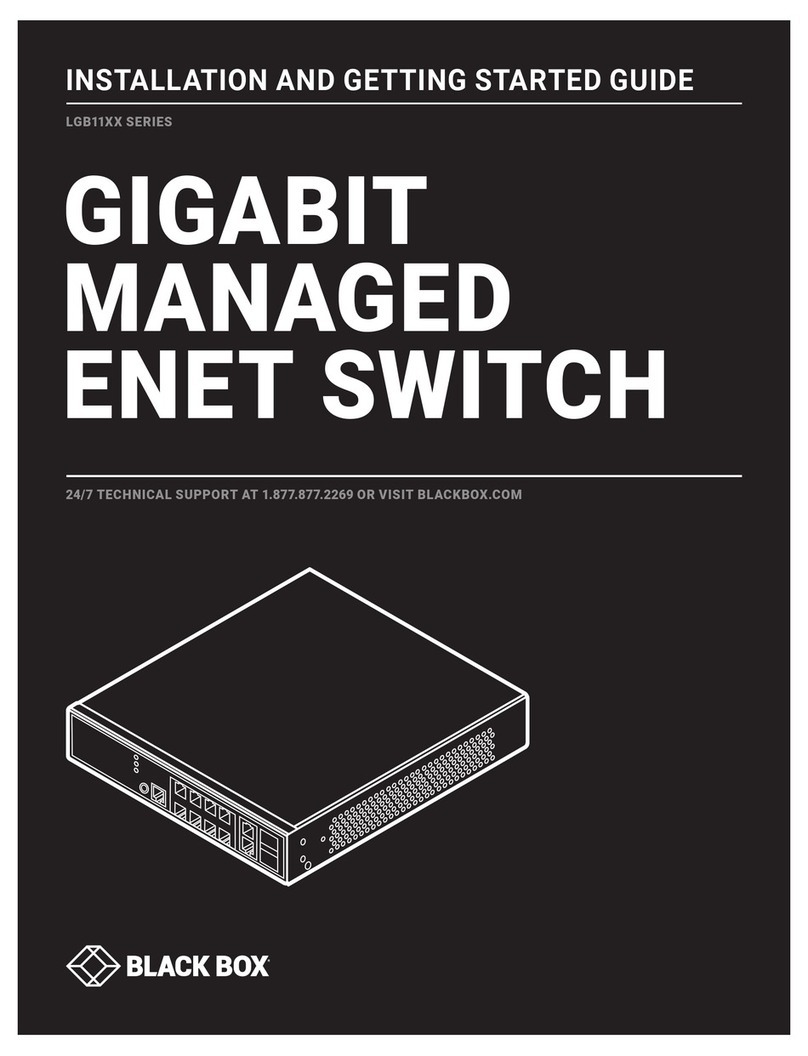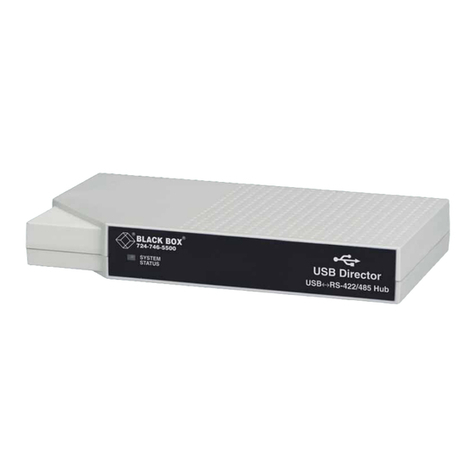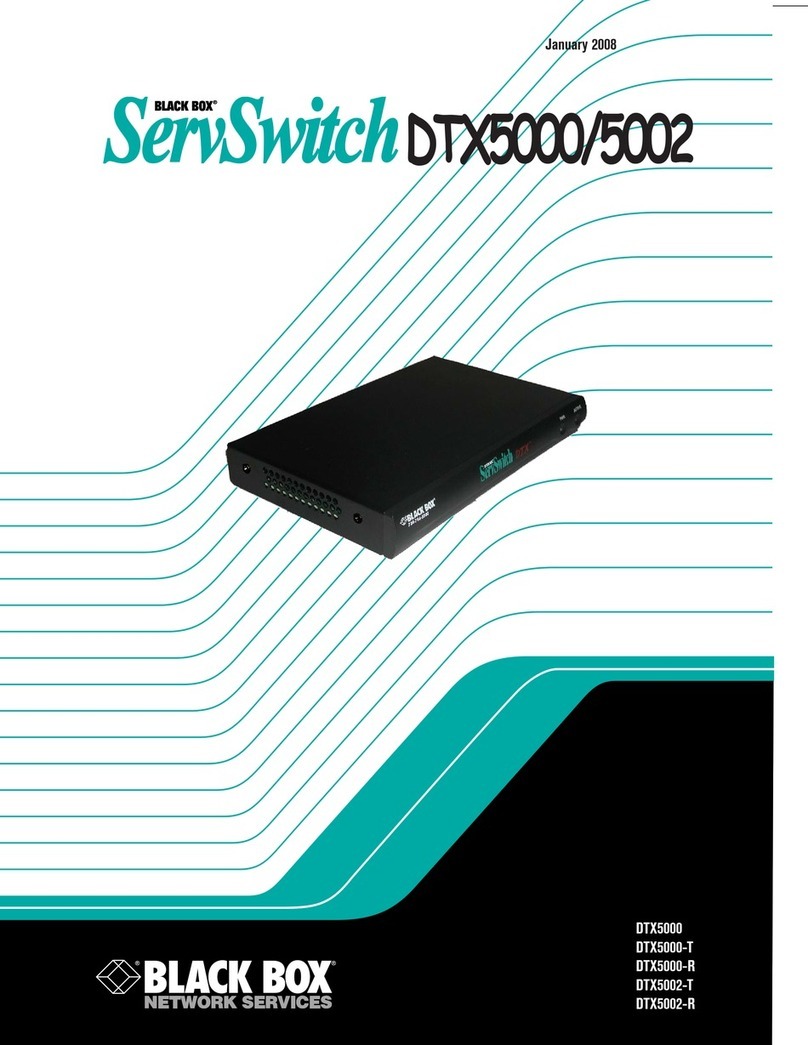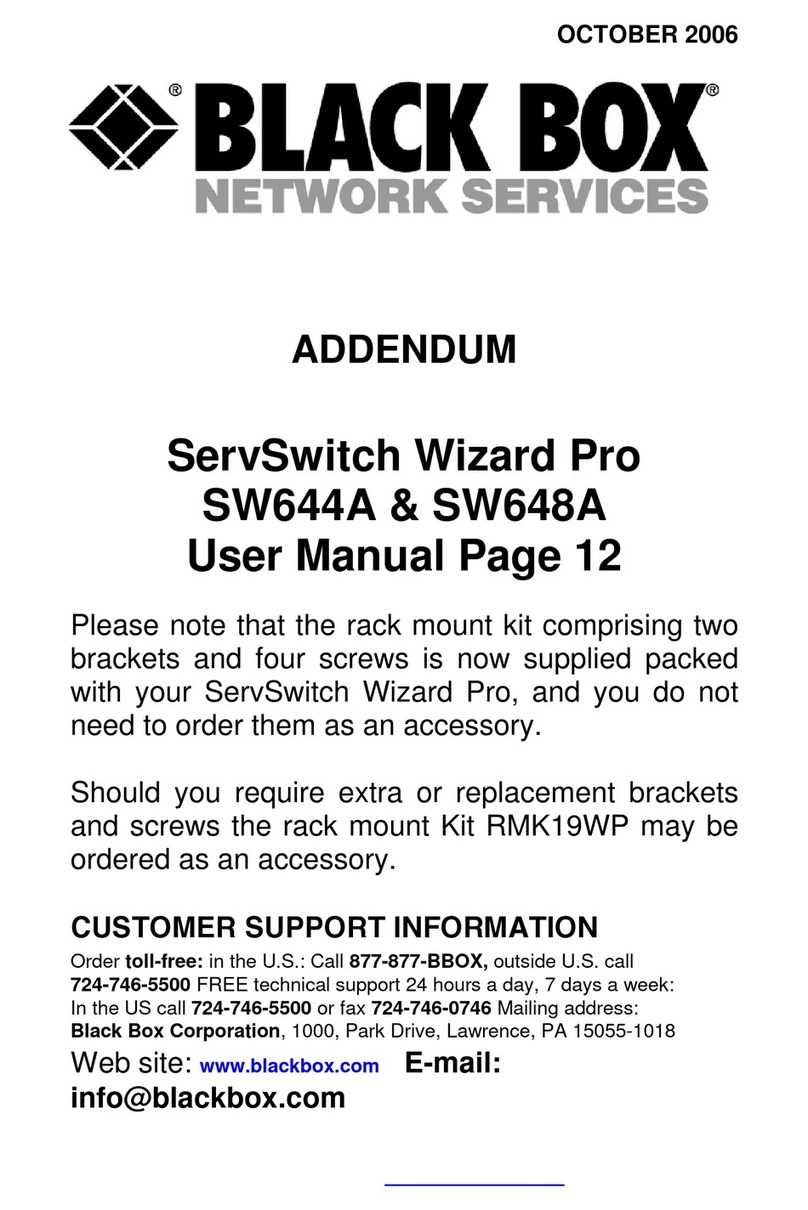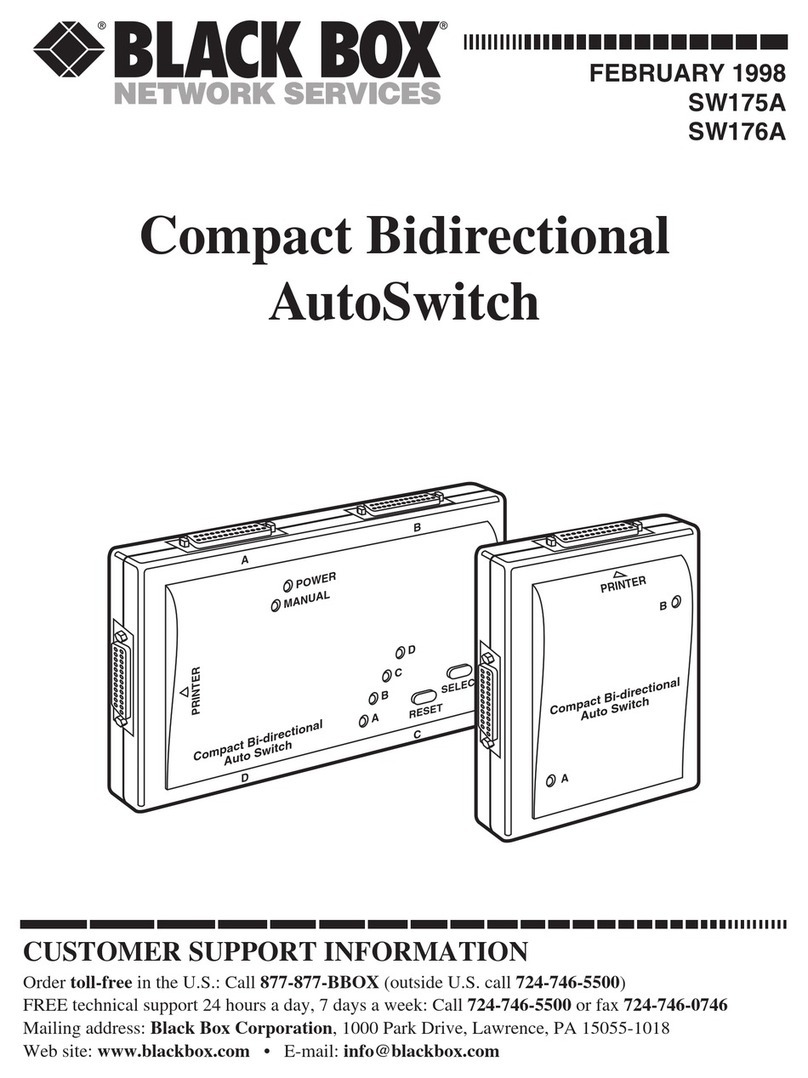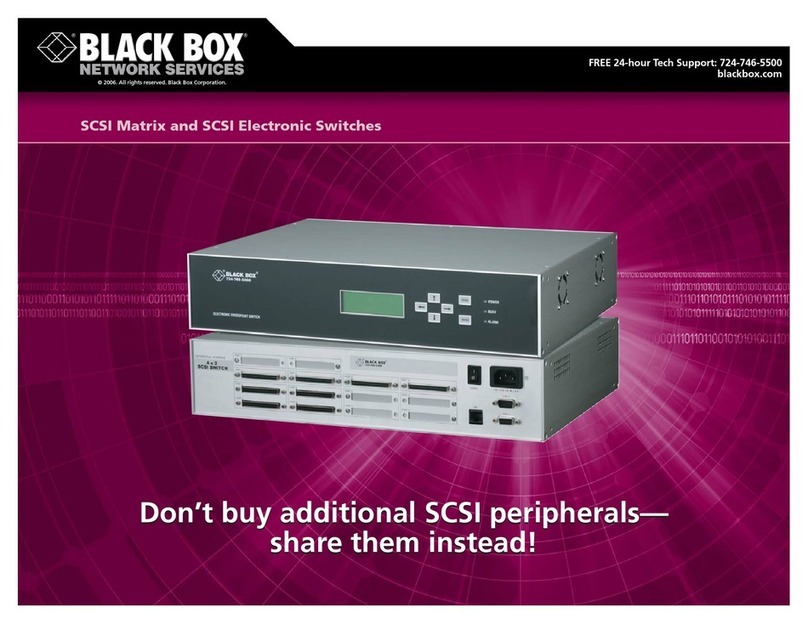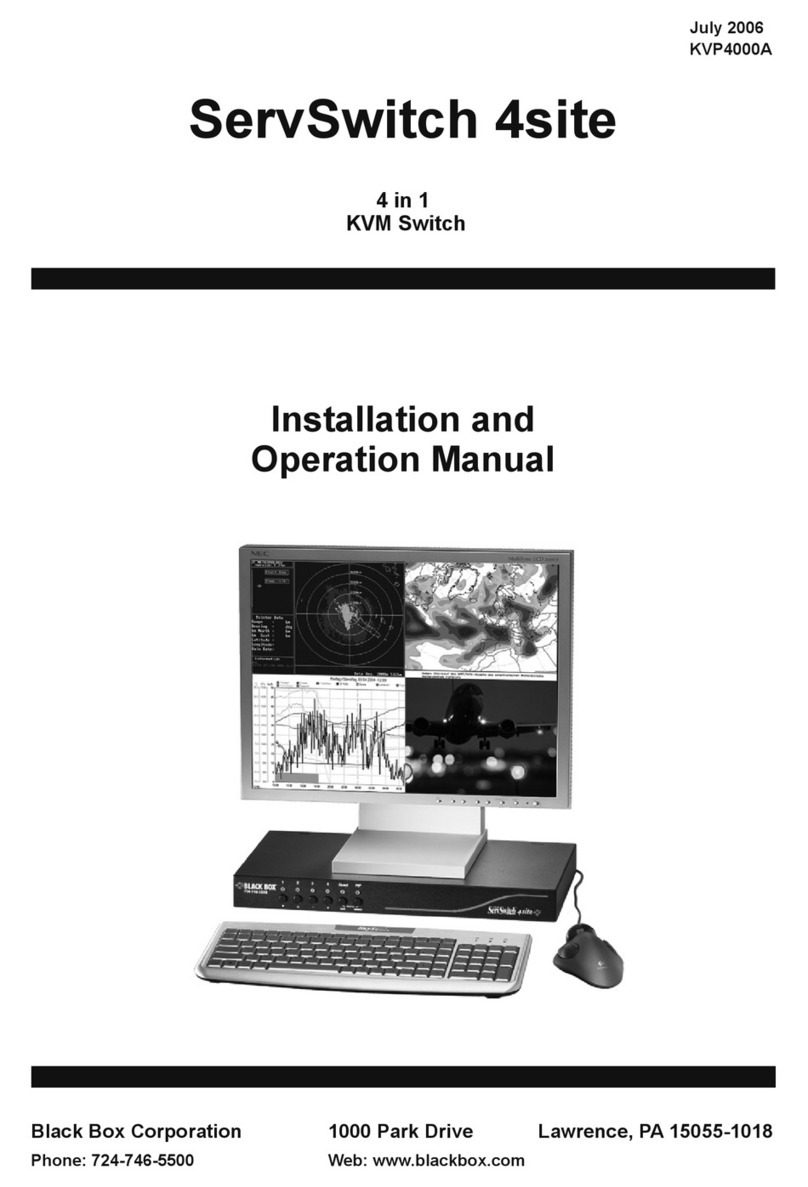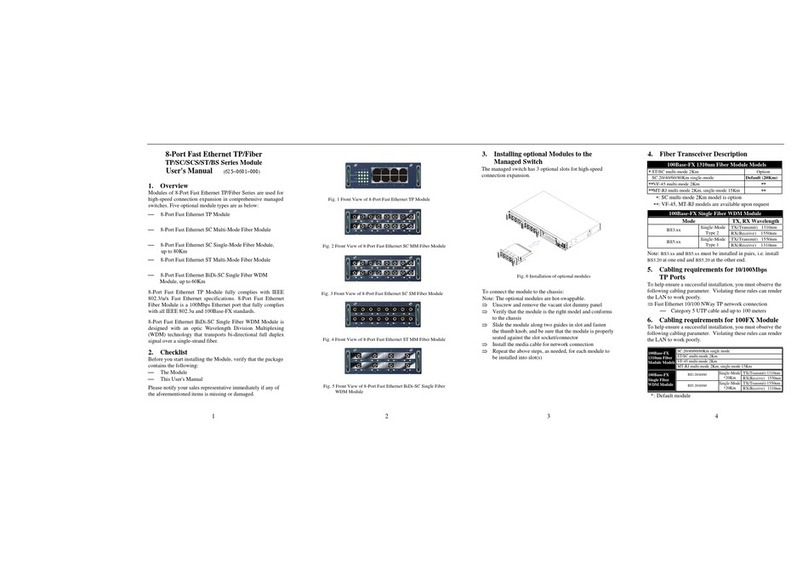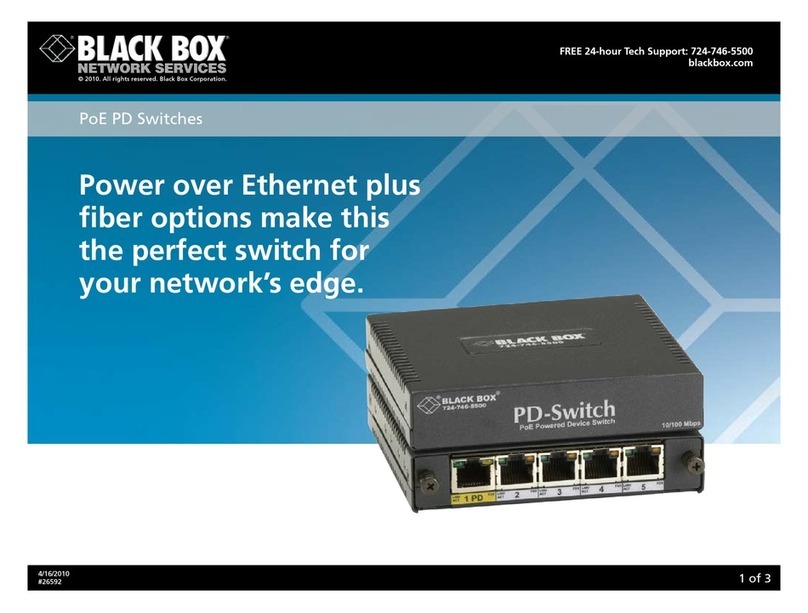FEATURES
• Give 4 users access to 16 servers or
hundreds more by daisychaining
multiple ServSwitch Quadro™KVM
switches.
• Maximum resolution of 1600 x 1280 at
100 Hz.
• Switch ports via hotkeys, on-screen
display (OSD), mouse, or front-panel
switches.
• Great for data centers.
• Switch ports via on-screen menus,
a three-button mouse, an IntelliMouse,
hotkey sequences, or the front-panel
pushbuttons.
• Cascadable to support more servers.
• Password security.
• High-quality video resolution.
• Flash upgradable via the serial port.
• Optional extender gives you access to
stations up to 656.1 feet (200 m) away.
OVERVIEW
Accessible to users from near…
Using a ServSwitch Quadro KVM Switch, 4 users can access
up to 16 servers.
The ServSwitch Quadro supports PC keyboard modes 1, 2,
and 3, making them compatible with all PC/AT and PS/2 style
keyboards.
…or far.
The ServSwitch Quadro has a built-in local extender, so
if you want to connect a keyboard, monitor, and mouse up
to 656.1 feet (200 m) away, just order the Receiver (Remote)
Module (ACU5011A). The ServSwitch Quadro has two RJ-45
ports. Both the local and remote ports share server access
on a timeout basis.
Up-front and personal switching.
On-screen menus make these switches exceptionally easy
to use. The menus pop up on demand and make it simple to
select a server. Give each server a name that makes sense to
you. No software is required on your servers because their
names are stored in the switches’ memory. You can also switch
between servers via on-screen menus, a three-button mouse,
an IntelliMouse®, hotkey sequences, or the front-panel
pushbuttons.
Good in crowds, and very friendly.
These switches handle large installations, too. Daisychain
them to control hundreds of servers!
Compatibility is no problem either. They support a wide
range of PC-compatible hardware and software platforms,
including some high-end IBM PS/2®compatible computers
such as IBM®RS/6000®, Compaq®, Alpha®, and SGI®.
The ServSwitch Quadro works with PC/AT®serial and PS/2
mice and keyboards. Automatic mouse conversion means
they work with all PS/2, IntelliMouse, and RS-232 mice. You
can even mix both styles in one installation. Sun®compatibility
is available using EHN428 for USB and EHN429 for legacy
support.
For connecting remotely to your server room over IP,
add the ServSwitch Wizard IP (ACR2004A) to control PC, Sun,
and Mac®servers.
Keep an eye on your servers.
Monitor all connected servers with autoscan. You can also
scan only active servers attached to one chassis or selected
servers attached to any chassis in your system. Program your
preferred scan rate and view each server at your own pace.
More good stuff.
Standard connectors enable the use of ordinary PC cables
for close connections of only a few feet. If you want more
robust signaling and ease of use, we recommend our
economical Control Station Cables.
Use the on-screen menus to control who can access each
server. Set a user's level of access to exclusive use, shared use,
or video only.
ServSwitch Quadro
(KV6416FA-R2)
ServSwitch Quadro
Extender Receiver
(Remote) Module
(ACU5011A)
Workstation
Workstation
Workstation
Servers
Servers
Servers
Servers
ServSwitch Quadro PS2 Computer
Cable (EHN408)
Workstation
Access up to 16 servers from four workstations.