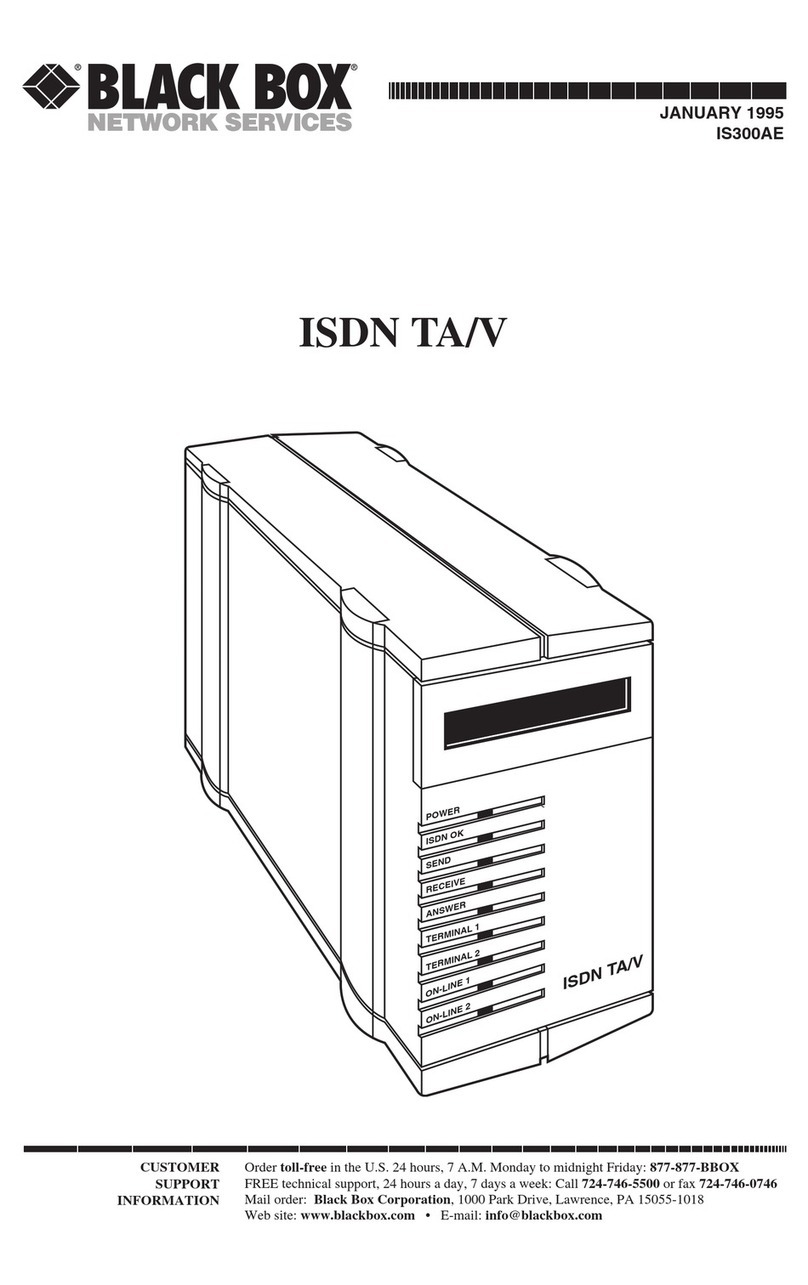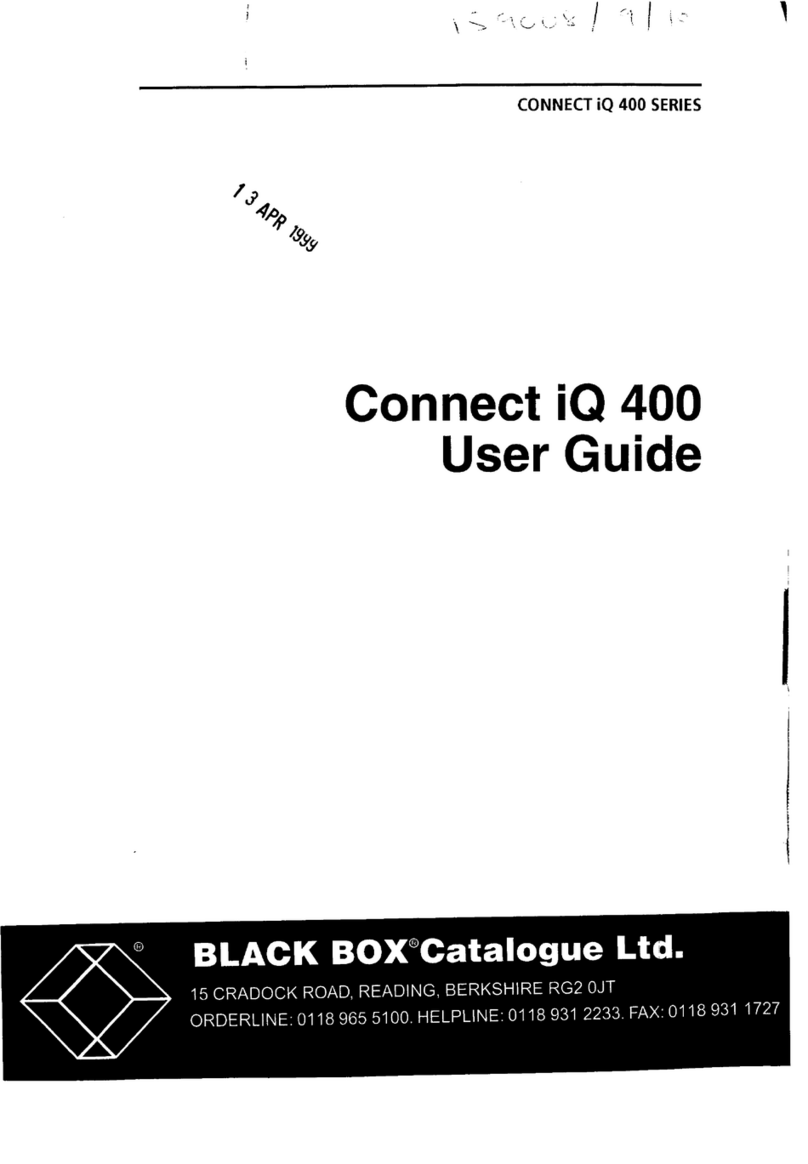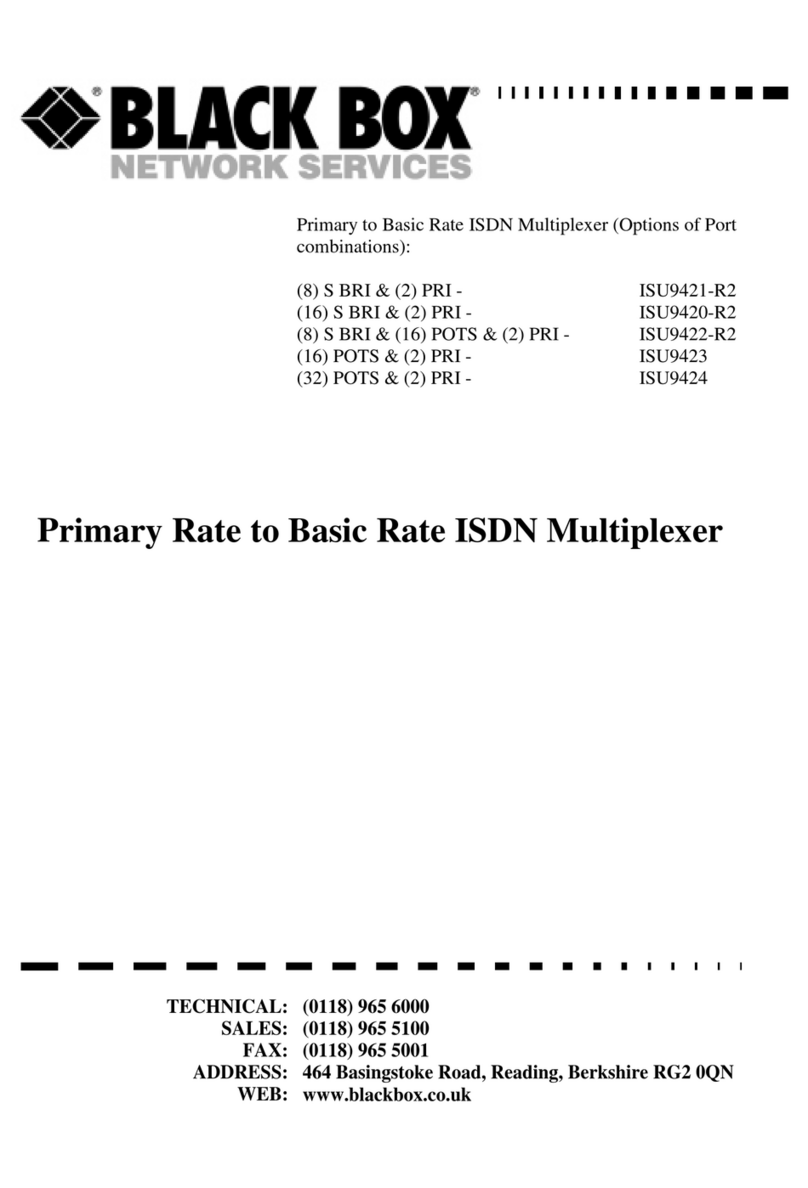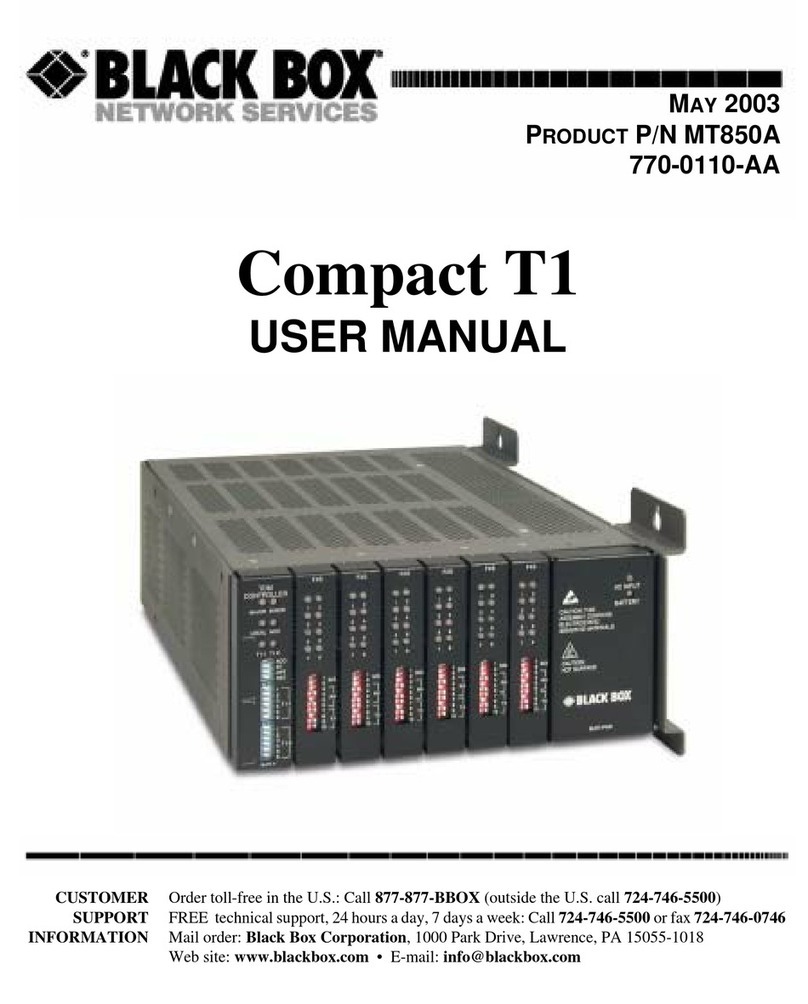2
NEED HELP?
LEAVE THE TECH TO US
LIVE 24/7
TECHNICAL
SUPPORT
1.877.877.2269
1. 8 7 7. 8 7 7. 2 2 6 9 BLACKBOX.COM
TABLE OF CONTENTS
CONTENTS
1. DYNAMIC DETECTION DISPLAY CALLBACK INTERFACE V1.1 ............................................................................................................ 4
2. DYNAMIC DETECTION DISPLAY LAN INTERFACE V1.4........................................................................................................................ 6
2.1 INTERFACE SPECIFICATION.................................................................................................................................................................... 6
2.2 SET DEVICE PASSWORD .......................................................................................................................................................................... 6
2.3 PARAMETER CONFIGURATION (FACE RECOGNITION, OPENING MODE, ETC.)............................................................................. 7
2.4 GET PARAMETER CONFIGURATION (FACE RECOGNITION, SWITCHING MODE, ETC.) ................................................................ 9
2.5 PERSONNEL REGISTRATION................................................................................................................................................................. 10
2.6 PERSONNEL INFORMATION EDITING.................................................................................................................................................. 11
2.7 DELETE PERSON...................................................................................................................................................................................... 12
2.8 IDENTIFICATION RECORD ACQUISITION............................................................................................................................................ 13
2.9 MODIFY LOGO .......................................................................................................................................................................................... 14
2.10 ACQUISITION OF EQUIPMENT MAC ADDRESS ................................................................................................................................ 15
2.11 PARAMETER CONFIGURATION (BODY TEMPERATURE, MASK, FAN, ETC.)................................................................................ 15
2.12 ACCESS TO PHOTOS ............................................................................................................................................................................. 17
2.13 DEVICE PARAMETER INFORMATION ACQUISITION....................................................................................................................... 18
2.14 TAKING PICTURES................................................................................................................................................................................. 18
2.15 DEVICE INITIALIZATION....................................................................................................................................................................... 19
2.16 SYSTEM TIME SETTING ....................................................................................................................................................................... 19
2.17 IDENTIFY THE RECORDING INTERFACE CALLBACK SETTINGS................................................................................................... 20
2.18 DEVICE DOOR CONTROL ...................................................................................................................................................................... 20
2.19 GET BODY TEMPERATURE AND MASK PARAMETERS ................................................................................................................... 21
2.20 PERSONNEL CHECKUP ........................................................................................................................................................................ 22
2.21 PERSONNEL PAGE QUERY................................................................................................................................................................... 23
3. DYNAMIC DETECTION DISPLAY COMMUNICATION PROTOCOL USAGE........................................................................................ 25
3.1 PROTOCOL DESCRIPTION...................................................................................................................................................................... 25
3.1.1 INTERFACE SPECIFICATION ...........................................................................................................................................................................25
3.1.2 PROTOCOL FIELD DESCRIPTION ..................................................................................................................................................................25
3.1.3 PROTOCOL REPLY INSTRUCTIONS ..............................................................................................................................................................25
3.2 PROTOCOL LIST....................................................................................................................................................................................... 26
3.2.1 DEVICE REGISTRATION...................................................................................................................................................................................26
3.2.2 HEARTBEAT........................................................................................................................................................................................................26
3.2.3 PARAMETER CONFIGURATION.................................................................................................................................................................... 27
3.2.4 PERSONNEL REGISTRATION........................................................................................................................................................................ 29
3.2.5 PERSONNEL INFORMATION EDITING........................................................................................................................................................ 30
3.2.6 DELETE PERSONNEL........................................................................................................................................................................................31
3.2.7 IDENTIFICATION RECORD UPLOAD ADDRESS SETTING .......................................................................................................................31
3.2.8 MODIFY LOGO................................................................................................................................................................................................... 32
3.2.9 BODY TEMPERATURE AND MASK PARAMETER CONFIGURATION................................................................................................... 32
3.2.10 DEVICE INITIALIZATION............................................................................................................................................................................... 33
3.2.11 VERSION UPGRADE ....................................................................................................................................................................................... 33