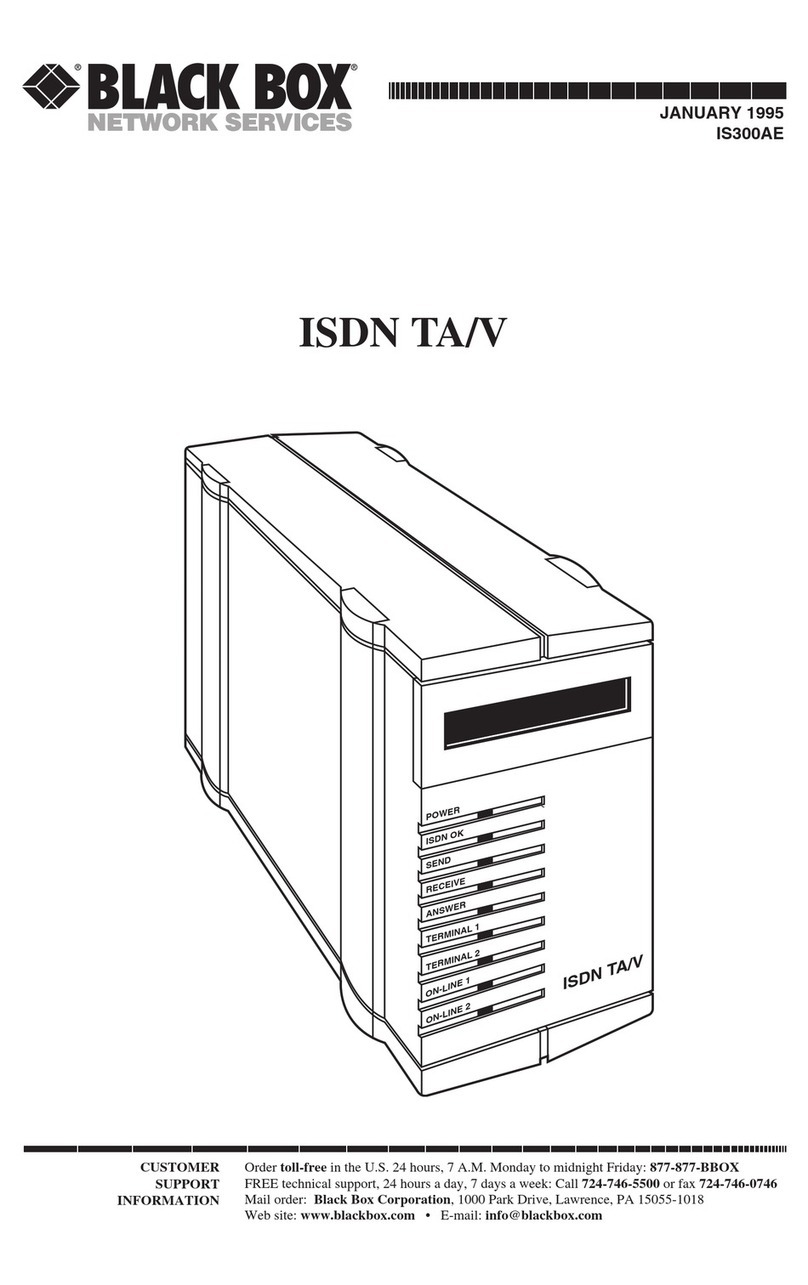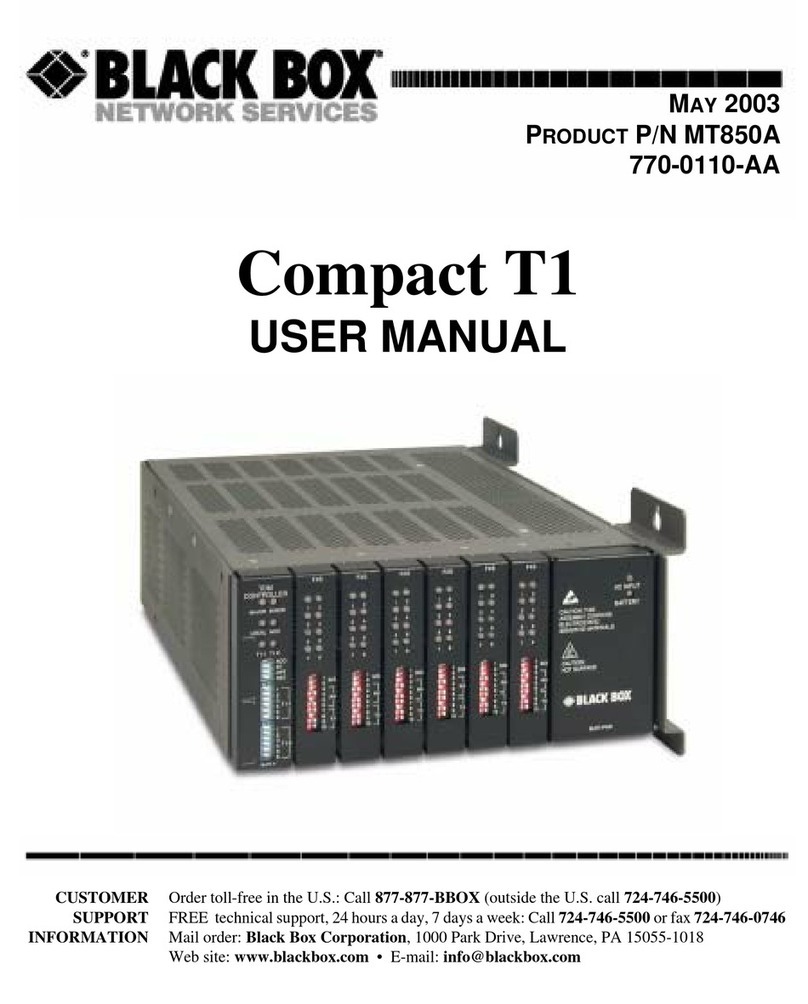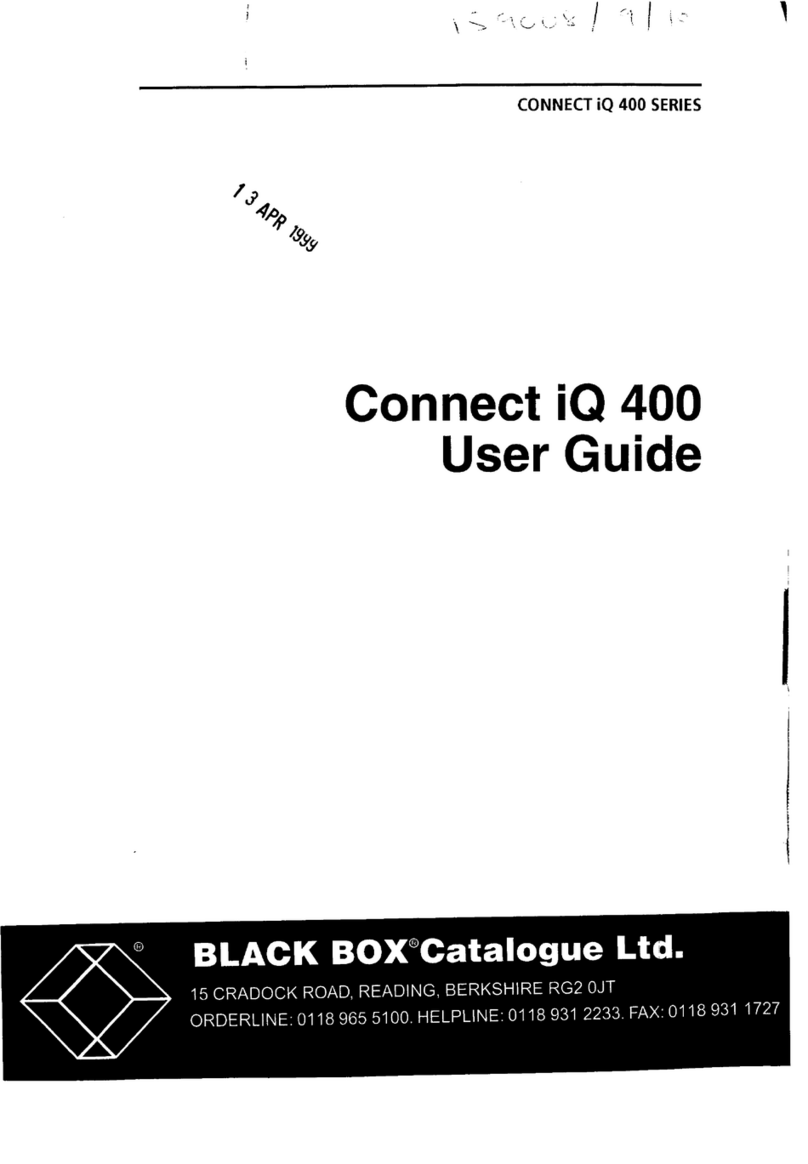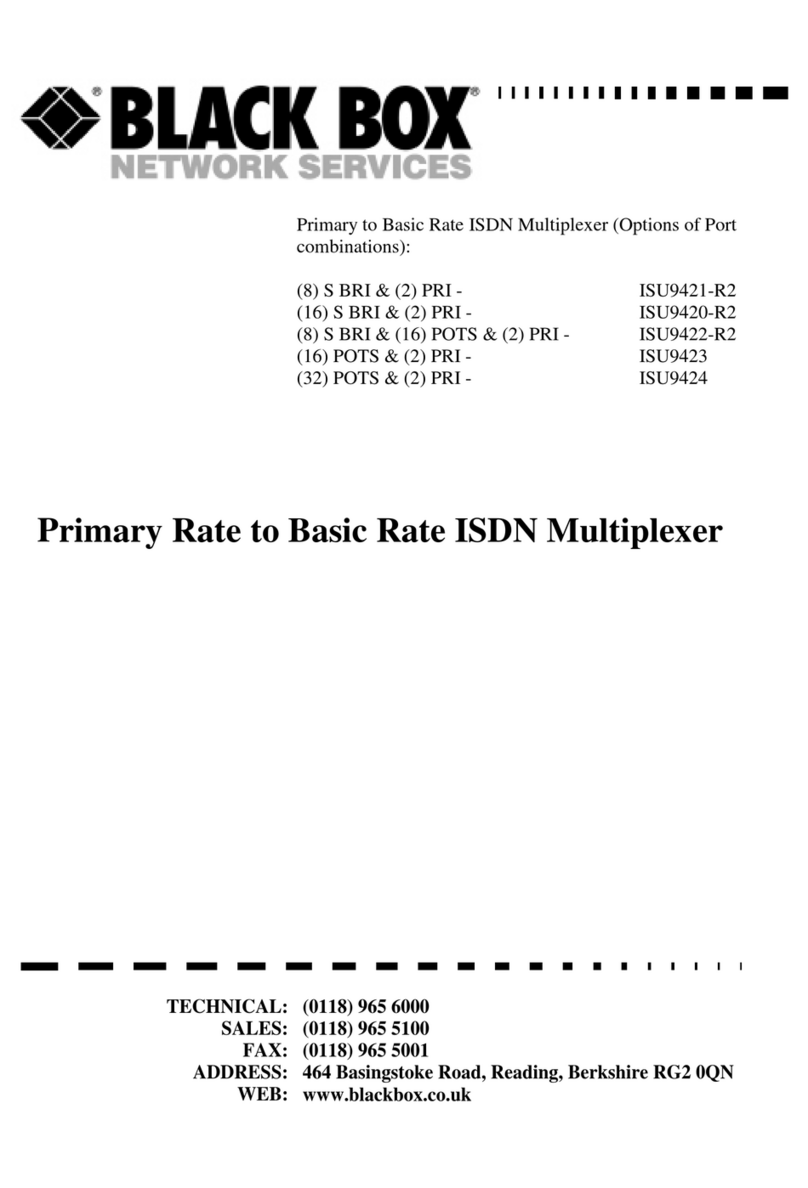3 of 4
09/19/2011
#12252
The Data Broadcast Units and Buffered Data Broadcast Units
regenerate a serial RS-232 async signal and send it to up to eight
terminals or printers simultaneously. The Parallel Data Broadcast/
Fallback Unit sends parallel data to two printers at once, or
operates in fallback mode to support a backup printer in case
your primary printer fails.
Data Broadcast Units
• TheDB25modelsupportsthreeleadsoneachport
connector: Transmit Data (TXD), Receive Data (RXD), and
Signal Ground (SG). Pins 4 and 5 are jumpered internally.
Also, pins 6, 8, and 20 are tied internally. The input to the
Composite port is regenerated and simultaneously sent out
on the output lead of each of the eight slave ports, channels
1 through 8.
• TheRJ-11modelsupportspins2,3,and7only.Youwillneed
to order male or female RJ modular adapters for use with this
model. See page 4.
Buffered Data Broadcast Units
• Theseunitshaveaninternalbufferthatisdynamically
allocated to the individual ports. “Dynamic allocation”
means that a varying amount of buffer is given to each port
as it needs it, instead of having a set size of buffer for each
port. Additional buffer amounts can be shifted to ports that
are receiving information faster than they can transmit it out
to another port(s). Since this allows the buffer to be used
most efficiently, system throughput increases. The dynamic
allocation works in both directions—when a host is
transmitting to the ports and when the ports are transmitting
to the host.
• BufferedDataBroadcastUnitssupportfourslavedevices
and one master device. They have 32 KB of RAM, with
approximately 29.4 KB devoted to buffering. You can
expand their channel port capacity and/or RAM with
the following items:
• A4-PortExpansionCardthatprovides4additional
input ports.
• A32-KBMemoryExpansionCardthatalsoprovides
25.4 KB more bytes of buffer.
Technically Speaking
Tech Specs For Data Broadcast Units:
Flow Control — Software only, transparent to speed and data
Pins Supported — TL158A-R4, TL158AE-R3: 4, 5, 6, 8, and 20;
TL159A:2,3,and7
Protocol — Async
Speed — Transparent
User Channels — 8
CE Approval — TL158AE-R3
Interface — RS-232 (DTE/DCE)
Connectors — TL158A-R4, TL158AE-R3: (9) DB25 F;
TL159A: (9) RJ-11 F
Indicators — (10) LEDs — PWR, Channels 1 through 8 active, COMP active
Power — TL158A-R4: Wallmount power supply, 115 VAC, 60 Hz
@ 50 mA, 60 W;
TL158AE-R3: External power supply (IEC connector), 230 VAC, 50 Hz;
TL159A: Wallmount power supply, 120 VAC, 60 Hz, 6 W
Size —
TL158A-R4, TL158AE-R3: 2.3"H x 12.2"W x 11.1"D (5.8 x 31 x 28.2 cm);
TL159A: 1.5"H x 5.5"W x 8.5"D (3.8 x 14 x 21.6 cm)
Weight — TL158A-R4, TL158AE-R3: 8.3 lb. (3.8 kg);
TL159A: 2.4 lb. (1.1 kg)
NOTE: The TL159A is not rackmountable.
Tech Specs For Buffered Data Broadcast Units:
Buffer Size — 32 KB (expandable to 64 KB with optional TL484)
Data Format —Eachportcanbeconfiguredfor7or8bits;
odd, even, or no parity
Flow Control — Hardware or software, transparent to speed and data
Pins Supported —1,2,3,4,5,6,7,8,20,and22
Protocol — Async, ASCII
Speed — 110 bps to 19.2 kbps (port selectable)
User Channels — 4 (expands to 8)
CE Approval — TL160A-R2, TL160-C, and 230-VAC version: TL160AE-R2
Interface — RS-232, DTE/DCE selectable
Connectors — (5) DB25 F; (9) with TL160-C
Indicators — (10) LEDs: (1) Power, (9) Port Activity
Operating Environment — Temperature: 32 to 113°F (0 to 45°C);
Humidity: Up to 95% noncondensing
Mean Time Between Failures (MTBF) —
TL160A-R2, TL160AE-R2: 20,000 hours;
with TL160-C: 16,000 hours
Power —
TL160A-R2:Wallmountpowersupply,115VAC,60Hz,175mA,20W;
TL160AE-R2: External power supply (IEC connector),
230 VAC, 50 Hz, 90 mA, 20 W
Size — TL160A-R2, TL160AE-R2: 2.3"H x 12.2"W x 11.1"D
(5.8 x 31 x 28.2 cm)
Weight —TL160A-R2,TL160AE-R2:7.5lb.(3.4kg);
TL160-C:8.1lb.(3.7kg)
TECH SPECS