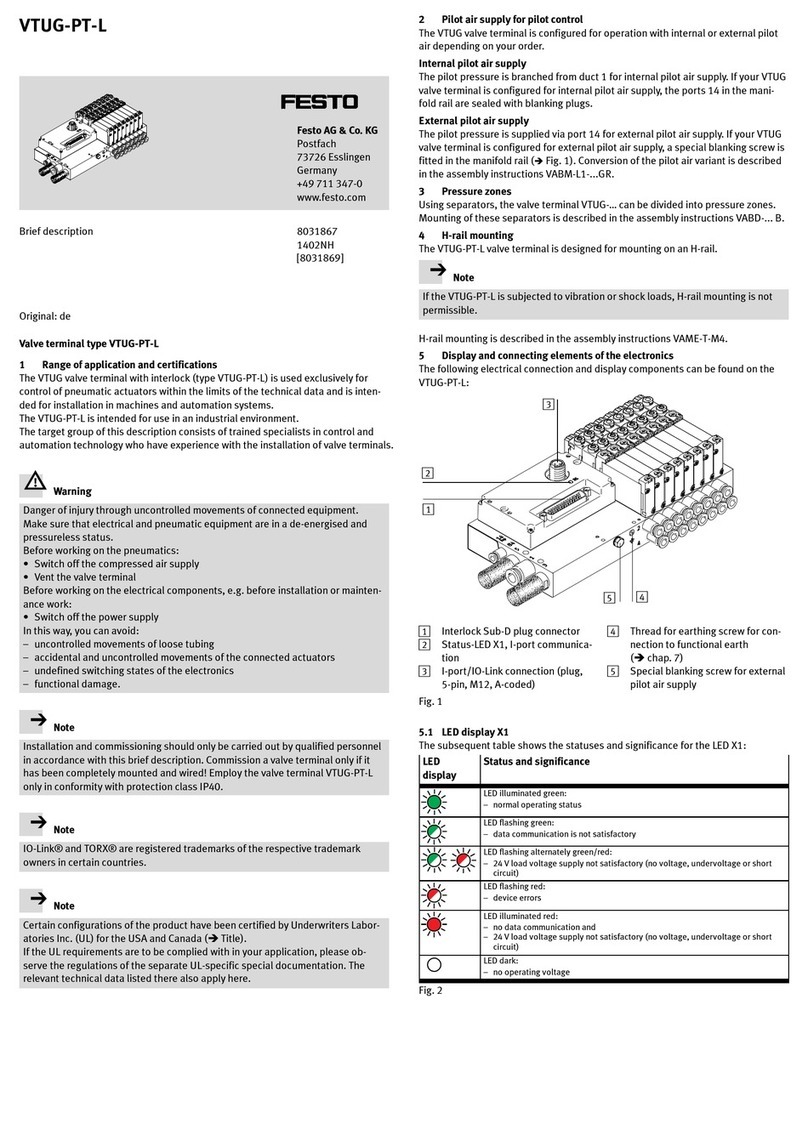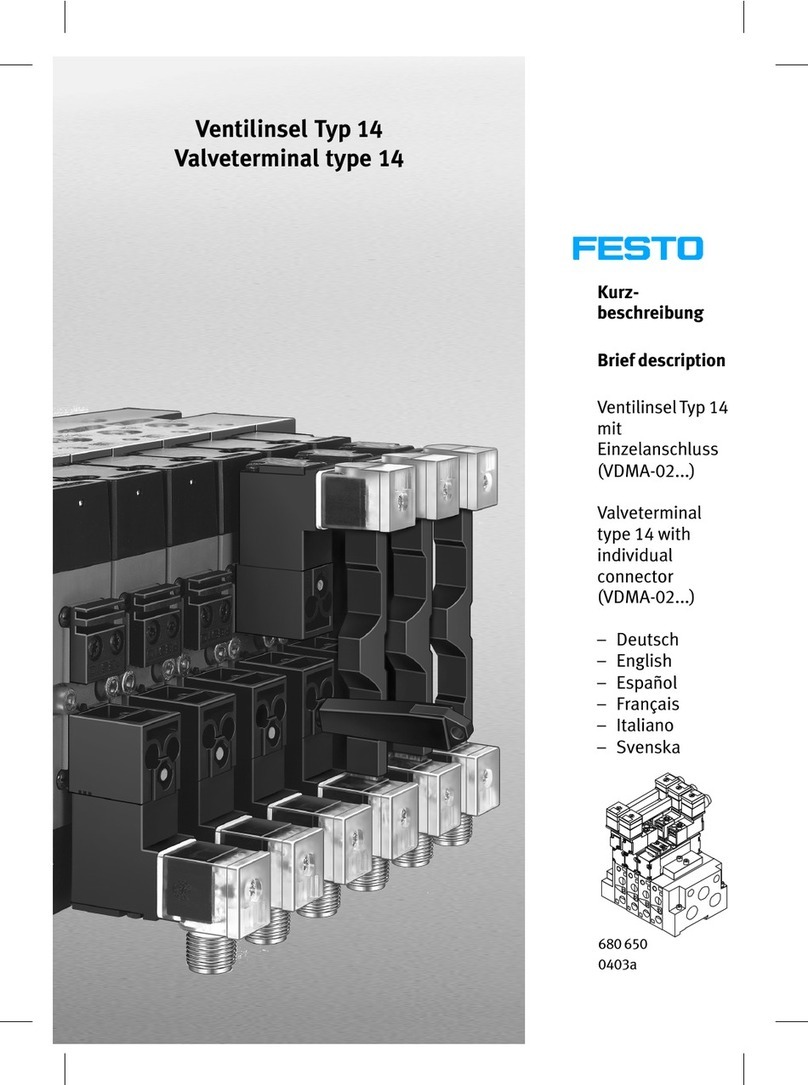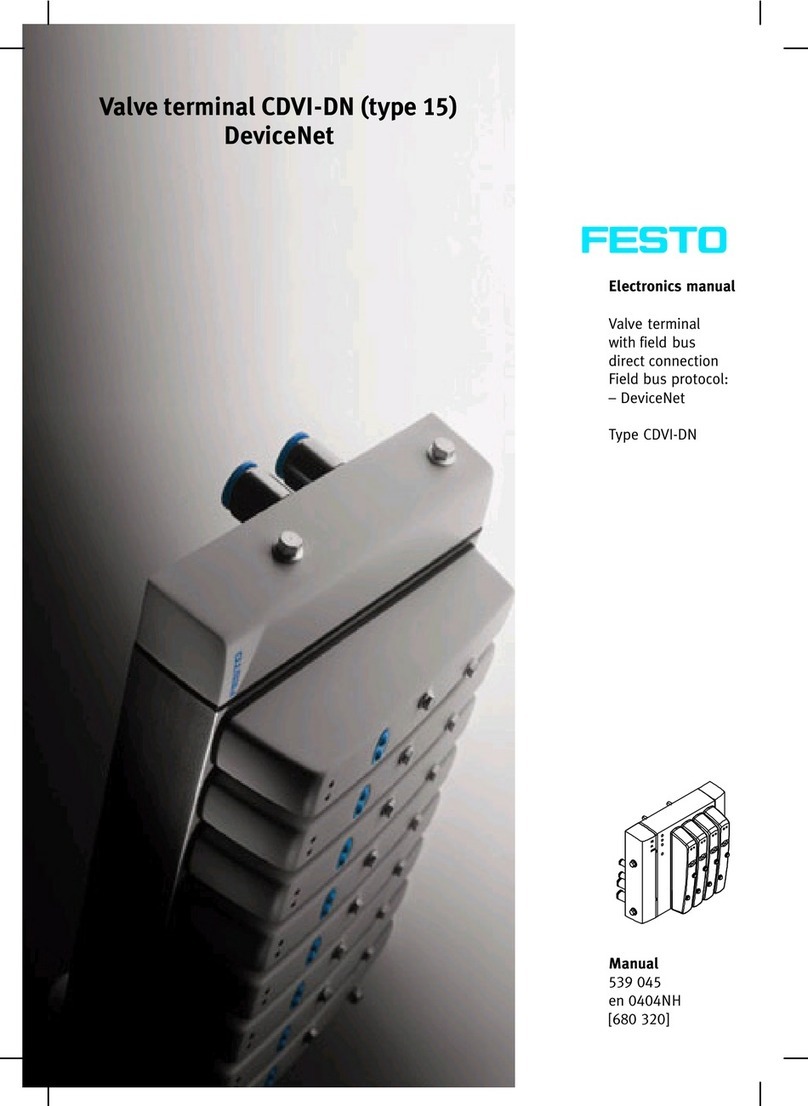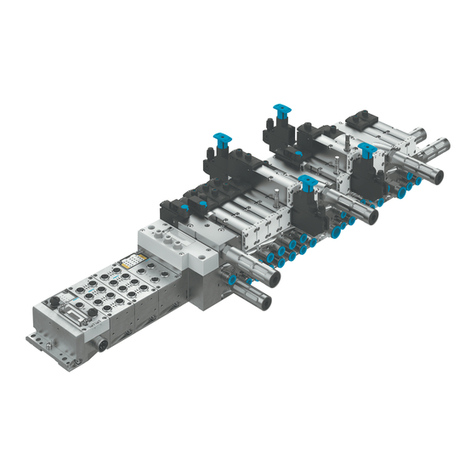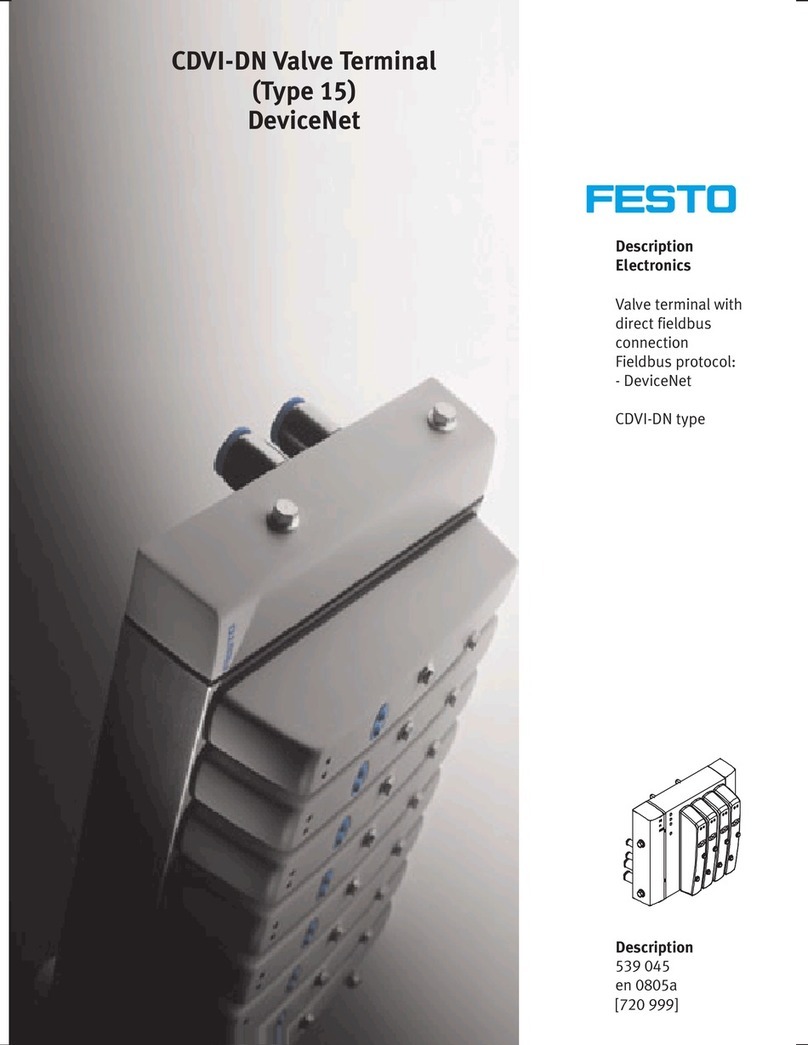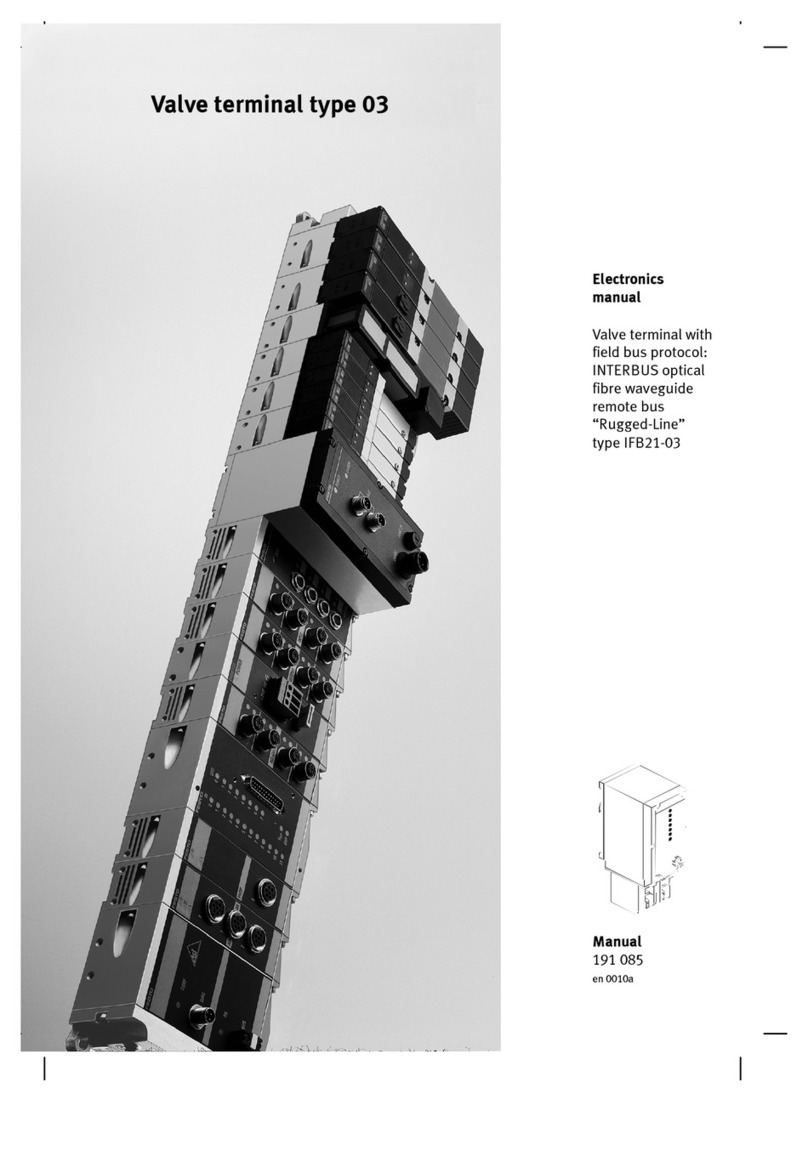CPX-FB37
4 Festo – P.BE-CPX-FB37-EN – 1406NH – English
4.3 Addressing the inputs and outputs, data access 27.................................
4.3.1 Basic rules for addressing 27..........................................
4.3.2 Differences in addressing between the modular device profile and fixed I/O size 27
4.3.3 Data access (data objects) 28..........................................
4.4 Addressing the devices 28.....................................................
4.4.1 Assigning an independent EtherCAT device address via DIL switch 28..........
4.4.2 Assigning an independent EtherCAT device address using the configuration tool 28
4.5 Configuration 30............................................................
4.5.1 Registering station properties in the configuration program 30...............
4.5.2 Configuration in the Modular Device Profile (MDP) 32.......................
4.5.3 Configuration with fixed I/O size (CPX-FB38 mode) 35......................
4.5.4 Configuration in the remote controller operating mode 35...................
4.6 Parameterisation 37.........................................................
4.6.1 Introduction to parameterisation 37.....................................
4.6.2 Methods of parameterisation 38.......................................
4.6.3 Parameterisation with the operator unit CPX-MMI 38.......................
4.6.4 Parameterisation with the Festo Maintenance Tool (CPX-FMT) 38..............
4.6.5 Parameterisation via EtherCAT in the Modular Device Profile (MDP) 39.........
4.7 Remarks on parameters of the CPX system settings 41..............................
4.7.1 Sequence of start parameterisation during switch-on (system start) 41........
4.7.2 Parameterisation of the fail-safe mode 42................................
4.8 Web server 44..............................................................
4.8.1 Configuration 44....................................................
4.9 Firmware update/restoring the firmware 50.......................................
4.9.1 Updating the firmware via FoE (File Access over EtherCAT) 50................
4.9.2 Restoring the firmware with the Festo Field Device Tool (FFT) 52..............
4.10 Checklist for commissioning a CPX terminal 53.....................................
4.11 Replacing the bus node 54....................................................
5Diagnostics 55..............................................................
5.1 Summary of diagnostics options 55.............................................
5.2 Diagnostics via LEDs 56.......................................................
5.2.1 LEDs at the bus node CPX-FB37 56......................................
5.2.2 Normal operating status 57...........................................
5.2.3 CPX-specific LEDs 58.................................................
5.2.4 EtherCAT-specific LEDs 61.............................................
5.3 Diagnostics via status bits 64..................................................
5.4 Diagnostics via the I/O diagnostic interface (STI) 65................................