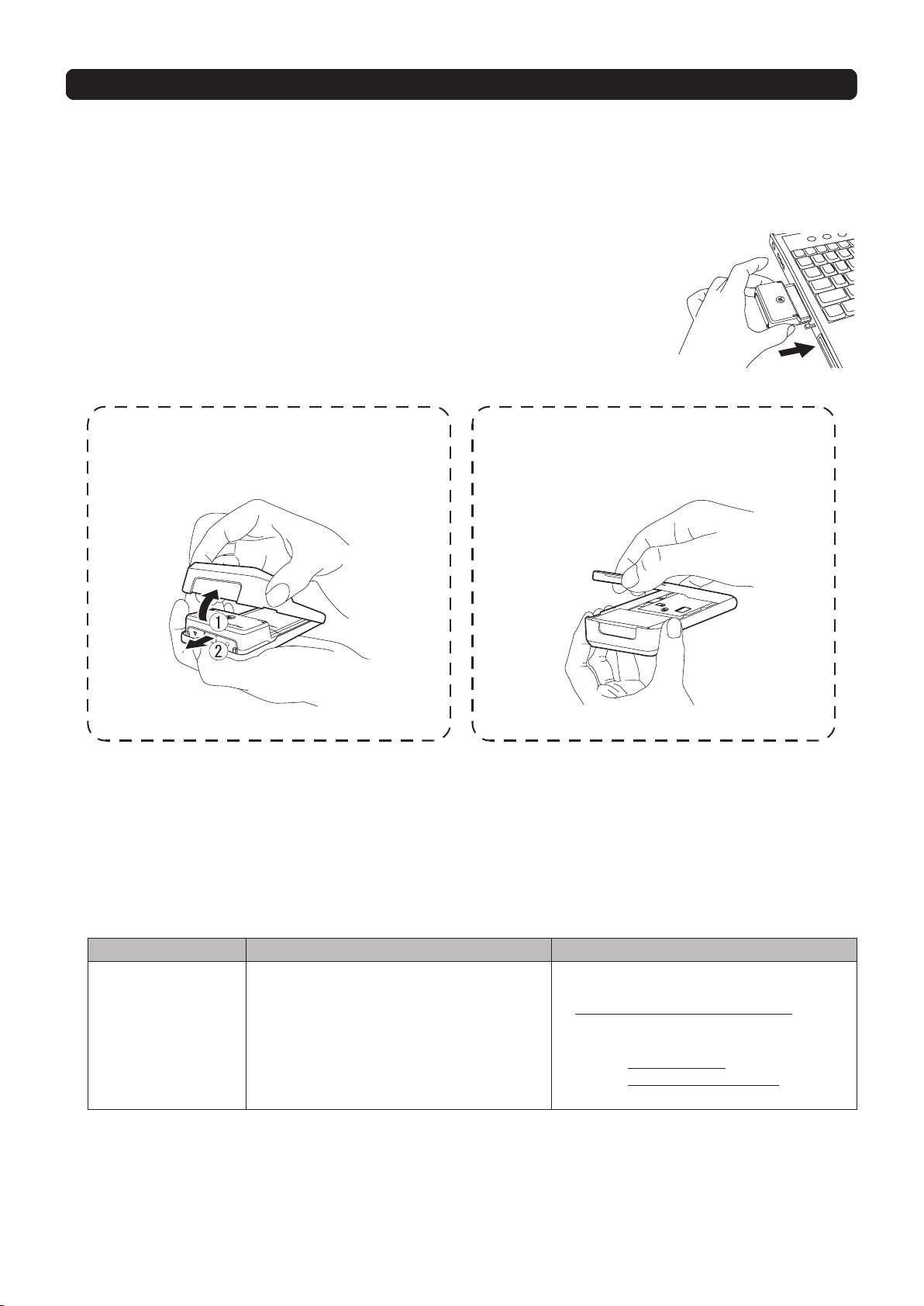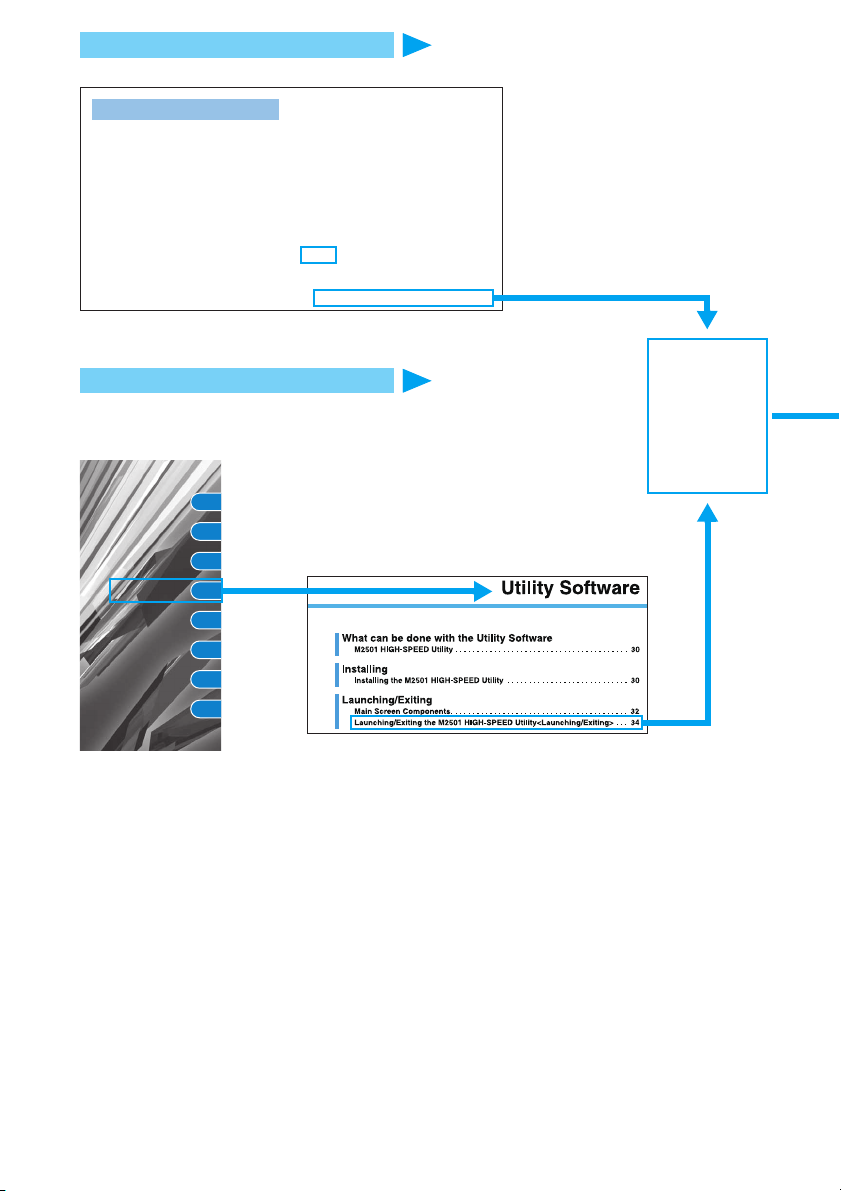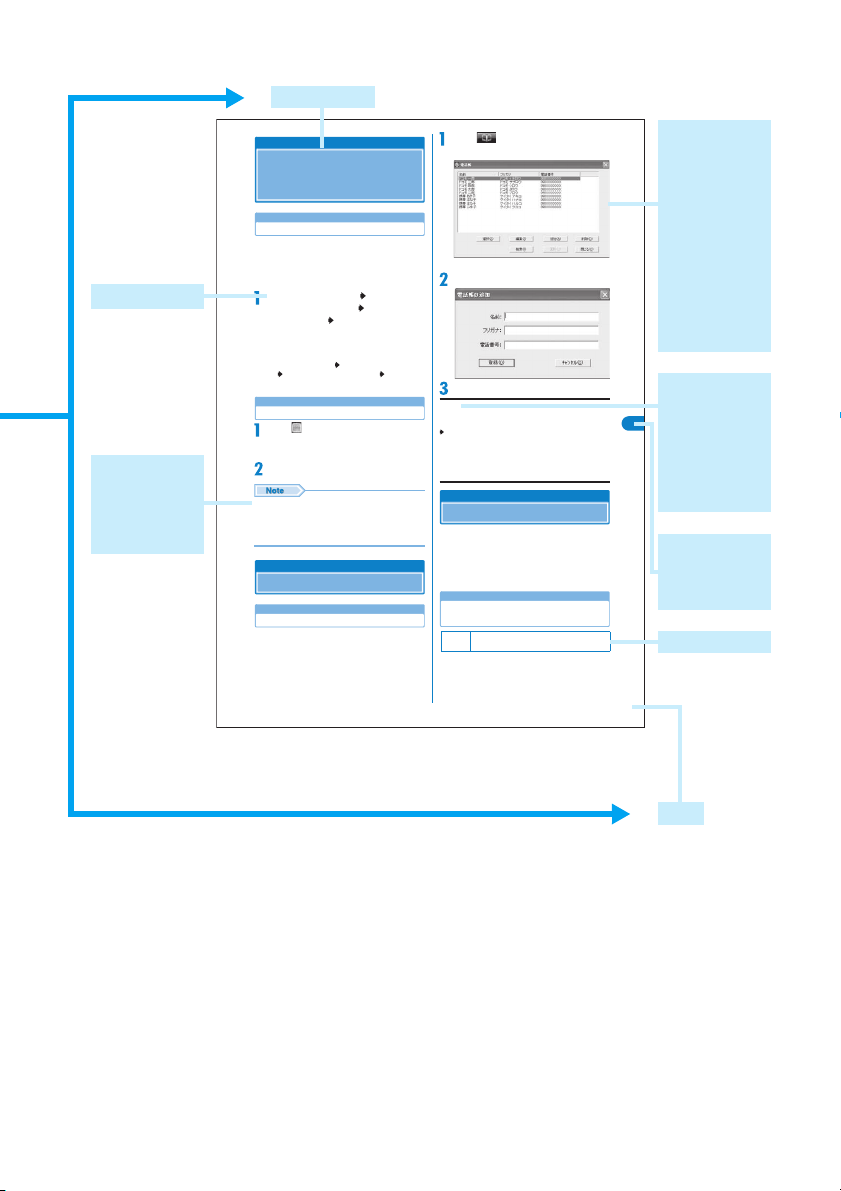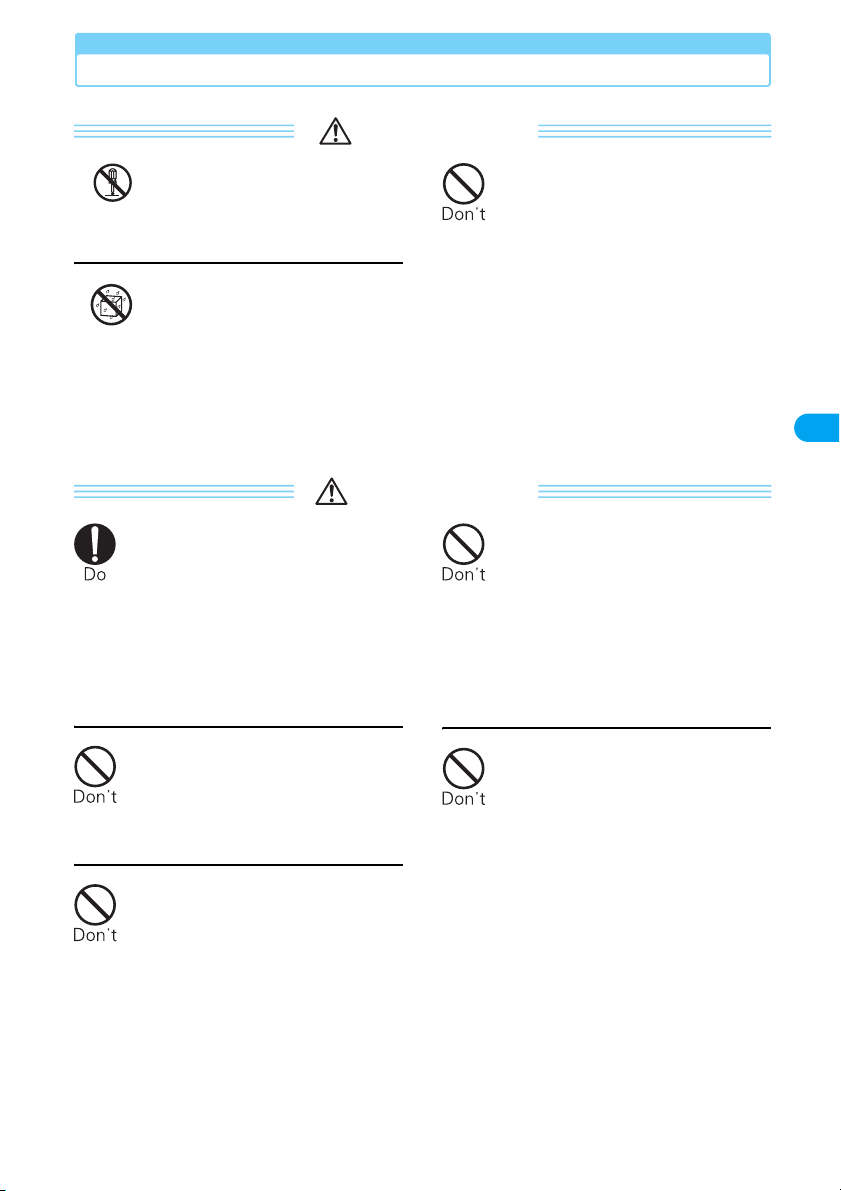General Inquiries
<DoCoMo Information Center>
■From a DoCoMo mobile phone or PHS:
* The above number is not available from a fixed line phone. * The above number is not available from a fixed line phone.
(No area code)151(Toll Free)
Repairs
■From a DoCoMo mobile phone or PHS:
(No area code)113(Toll Free)
0120-005-250 (Toll Free) (In English)
■From a DoCoMo mobile phone
IInternational call access code
for the country you stay (Table 1)
* You are charged a call free to Japan when calling from a landline phone, etc.
* From the M2501 HIGH-SPEED, dial the number +81-3-5366-3114
(to enter “+”, press and hold the “0” for 1 seconds).
For a terminal failure while overseas
<Network Technical Operation Center> (24 hours)
For loss or theft of the terminal or charges while overseas
<DoCoMo Information Center> (24 hours)
-81-3-5363-3114* (toll free)
-800-0120-0151* -800-5931-8600*
PANTONE 3005CVC
Li-ion
For the environmental protection, bring the
exhausted battery to the nearest DoCoMo,
dealers, or the recycle shop.
“ドコモeサイト” offers services such as changing postal address or billing plan, or complying with
your request for documents.
From your personal computer My DoCoMo (http://www.mydocomo.com/) ⇒各種手続き(ド コ モ e サ イト )
Manual for
’07.10
This manual is made from 100%
recycled paper.
This manual is printed with
soy based ink.
’07.10 (3rd Edition)
Manufacturer: Motorola, Inc.
Sales: NTT DoCoMo Group
Don't forget your mobile phone
or your manners!
When using your mobile phone in a public place, don't forget to show common courtesy
and consideration for others around you.
■From a fixed line phone:
* The above number is not available from a mobile phone or PHS.
●Verify the number before making a call.
0120-800-000
■From a fixed line phone:
* The above number is not available from a mobile phone or PHS.
●Verify the number before making a call.
●For details, refer to “全国サービスステーション一覧” (Service
Station List) provided with the FOMA terminal.
■From a landline phone
<Universal Number>
International Phone Code for a
Universal Number (Table 2)
* Domestic phone call charges for the country of usage apply.
* For the International Access Code for Major Countries (Table 1) / International
Phone Code for Universal Number (Table 2), see P97 of this manual.
●If you lose your FOMA terminal or have it stolen, immediately take the step for suspending the use of the FOMA terminal.
●If the FOMA terminal malfunctions, bring your FOMA terminal to a repair counter by DoCoMo after return to Japan.
■From a DoCoMo mobile phone
International call access code
for the country you stay (Table 1)
* You are charged a call free to Japan when calling from a landline phone, etc.
* From the FOMA terminal, dial the number +81-3-6718-1414
(to enter “+”, press and hold the “0” for 1 seconds).
-81-3-6718-1414* (toll free)
■From a landline phone
<Universal Number>
International Phone Code for a
Universal Number (Table 2)
* Domestic phone call charges for the country of usage apply.
* For the International Access Code for Major Countries (Table 1) / International
Phone Code for Universal Number (Table 2), see P97 of this manual.
NTT DoCoMo Hokkaido, Inc.
NTT DoCoMo Tokai, Inc.
NTT DoCoMo Chugoku, Inc.
NTT DoCoMo, Inc.
NTT DoCoMo Kansai, Inc.
NTT DoCoMo Kyushu, Inc.
NTT DoCoMo Tohoku, Inc.
NTT DoCoMo Hokuriku, Inc.
NTT DoCoMo Shikoku, Inc.
* When applying from your personal computer, you need to have your “DoCoMo ID/Password”.
* If you do not have or do not remember your “Network Security Code” and “DoCoMo ID/Password”, contact the DoCoMo
Information Center listed below.
* This service may not be available depending on the contents of the contact.
* During system maintenance, you may not be able to access some services.
Contents/Safety
Instructions
Before Using the
FOMA Terminal
Setting Up
Utility Software
Network Services
Overseas Use
Appendix
Contents/Safety
Instructions
Before Using the
FOMA Terminal
Setting Up
Utility Software
Network Services
Overseas Use
Appendix
Other Exclusive
Applications
Other Exclusive
Applications