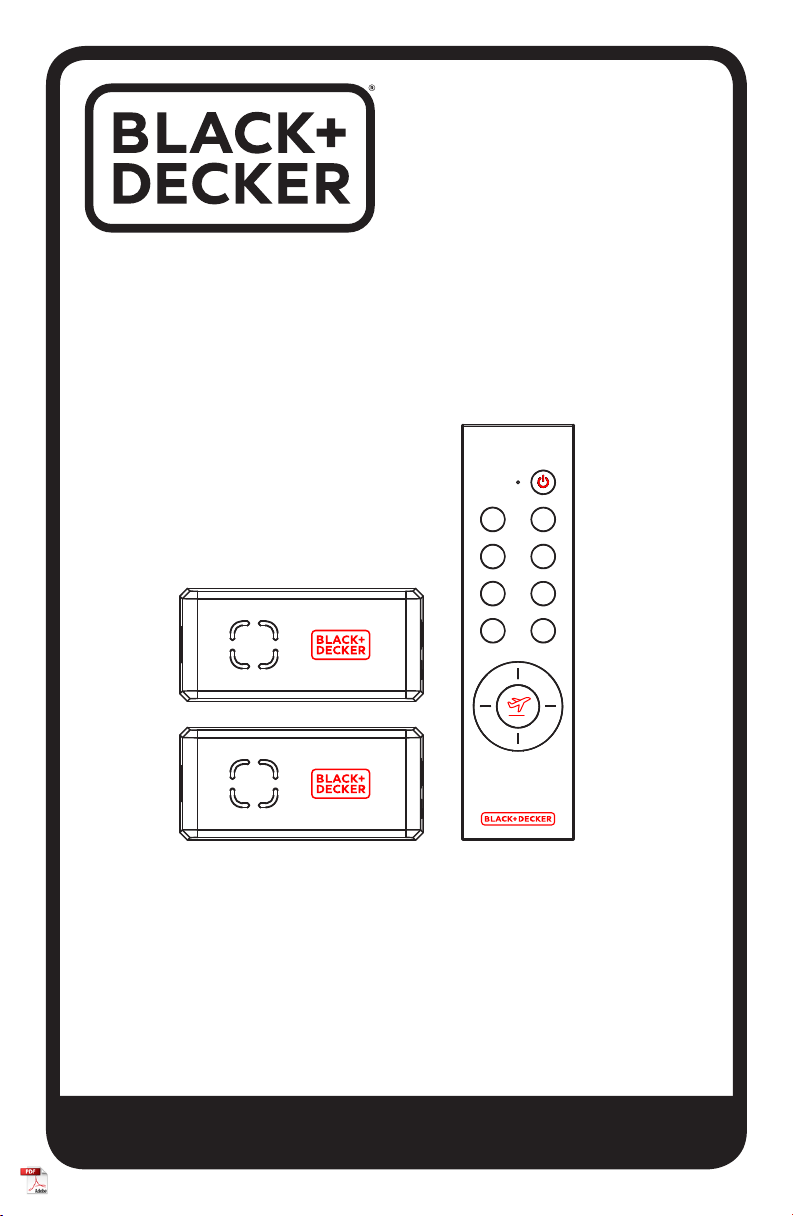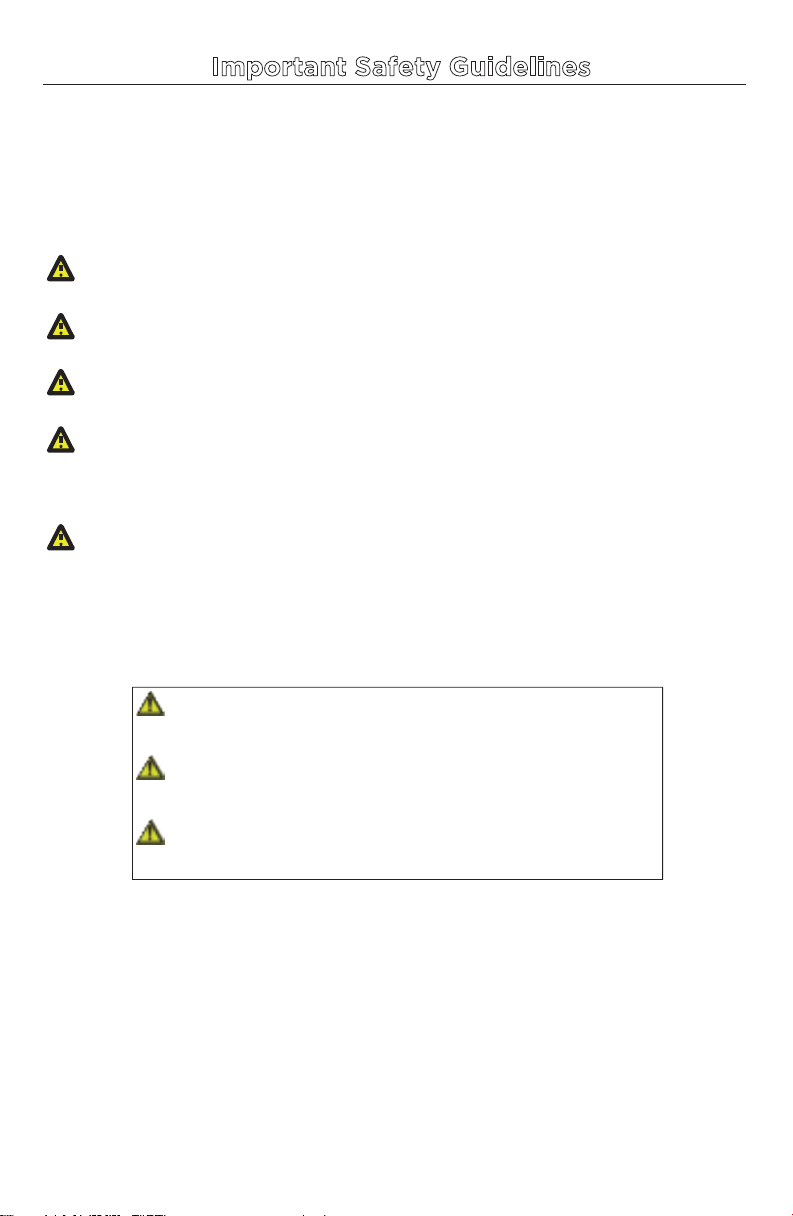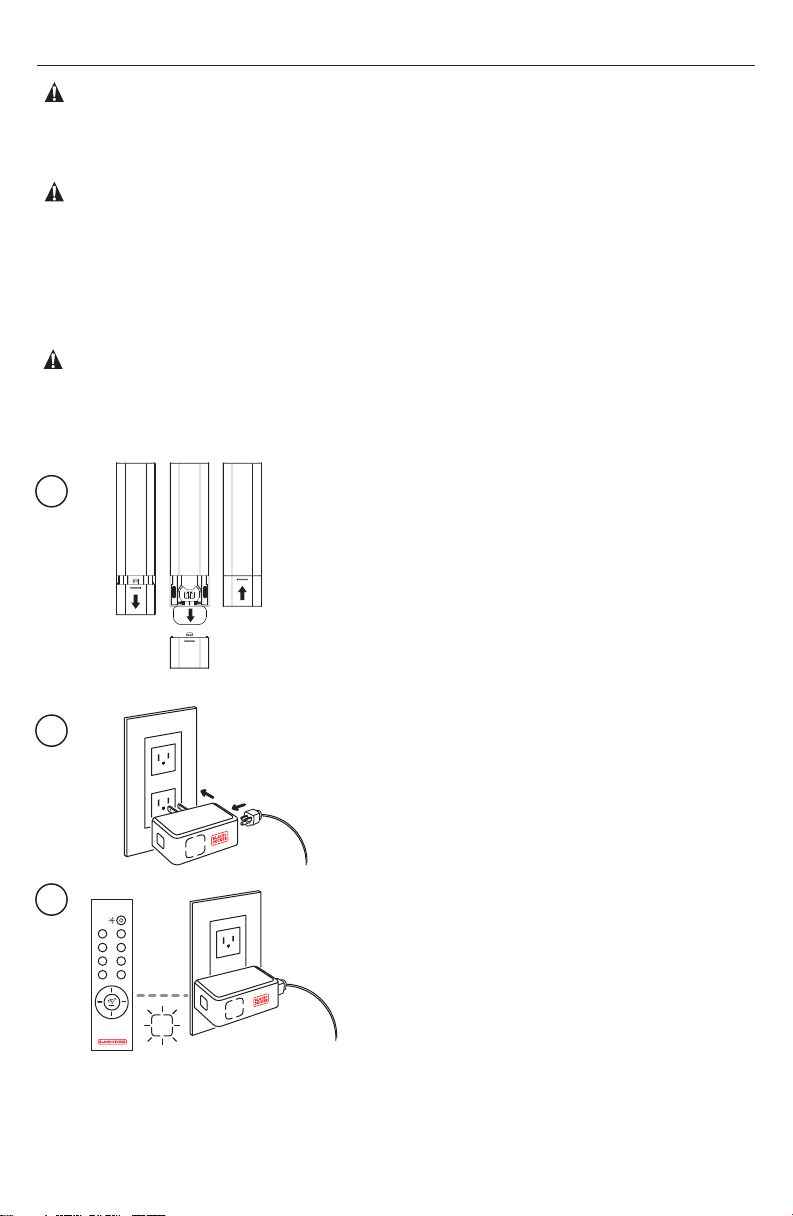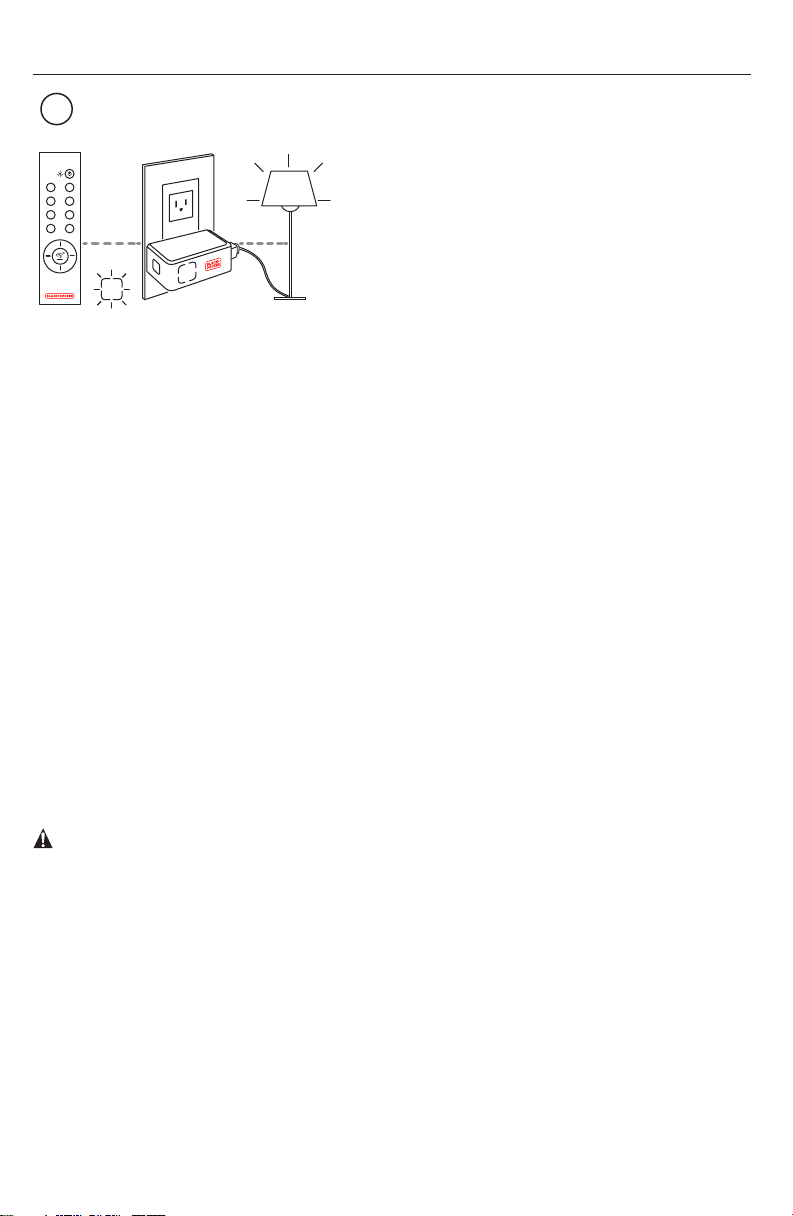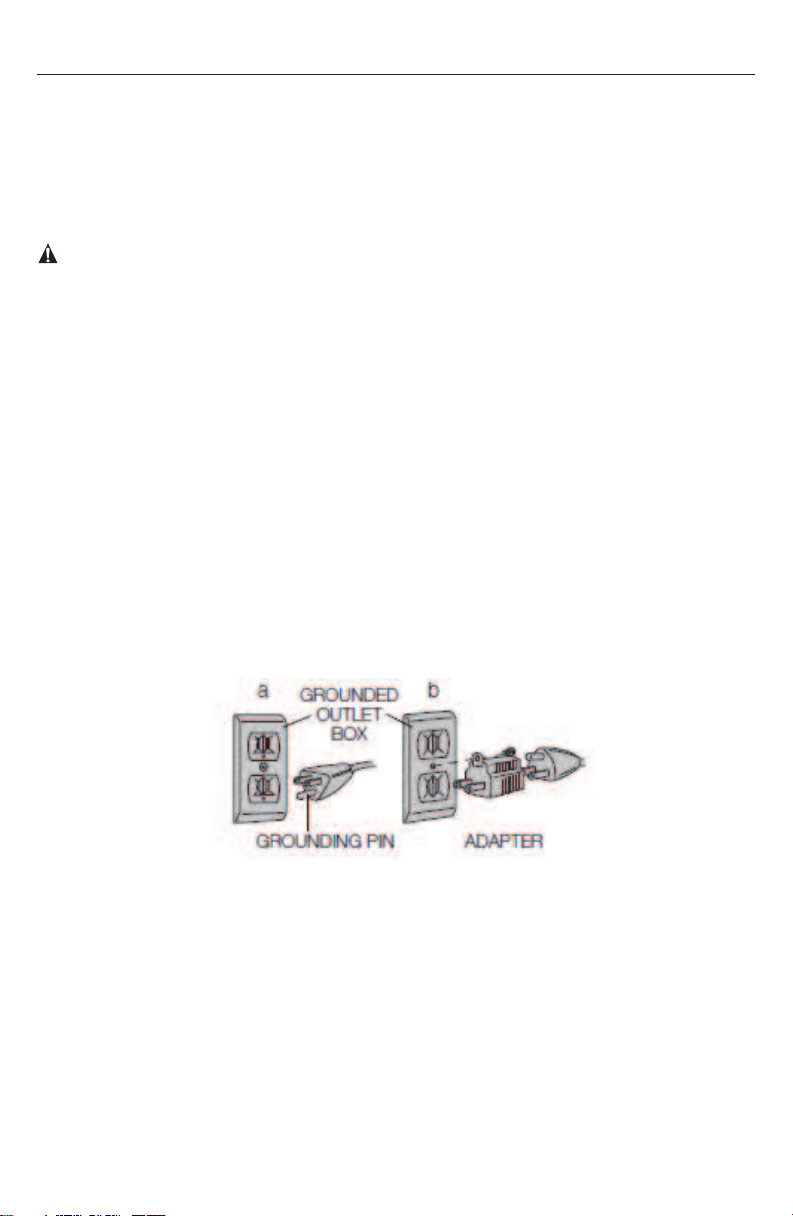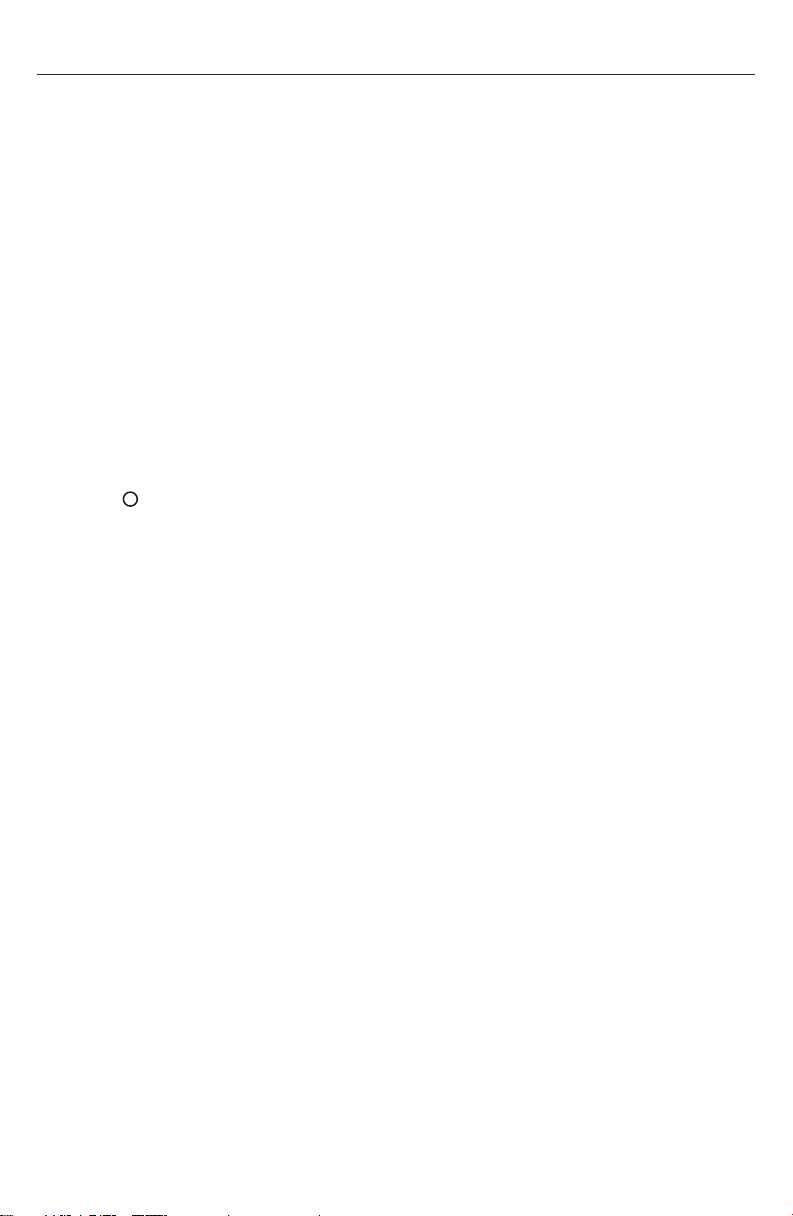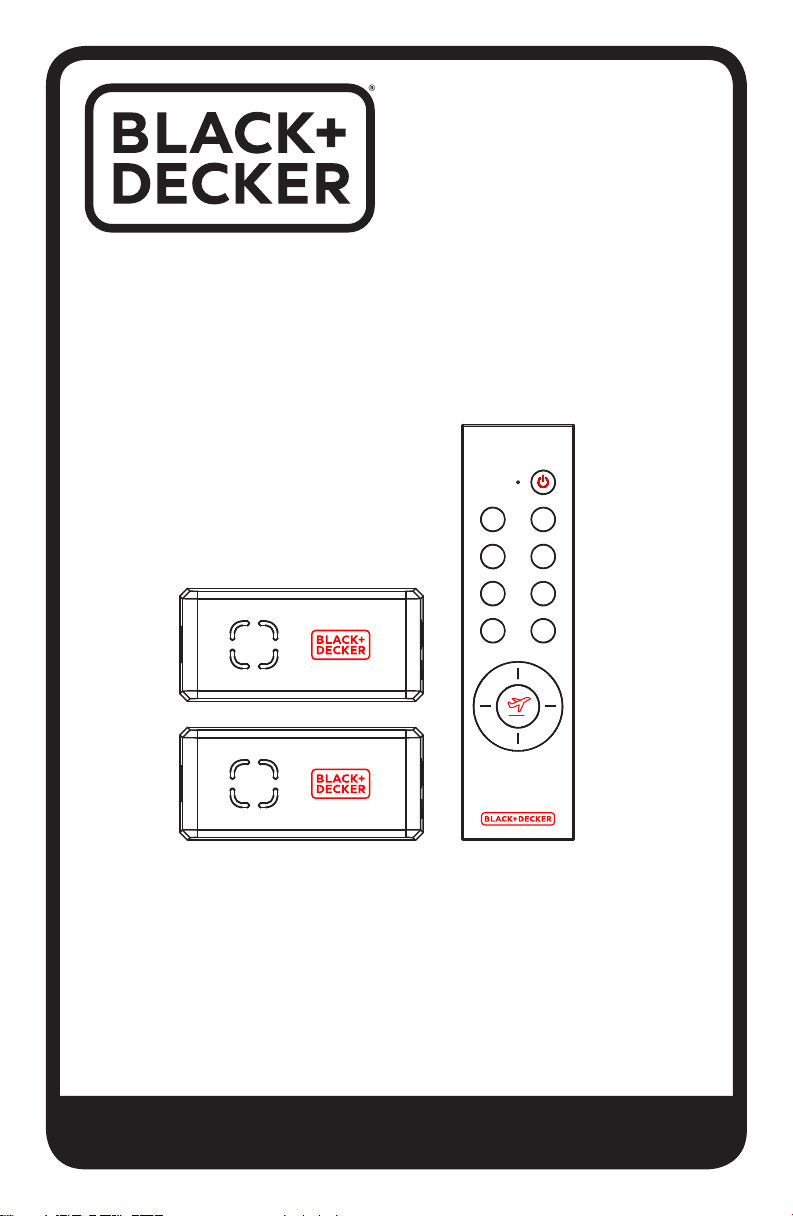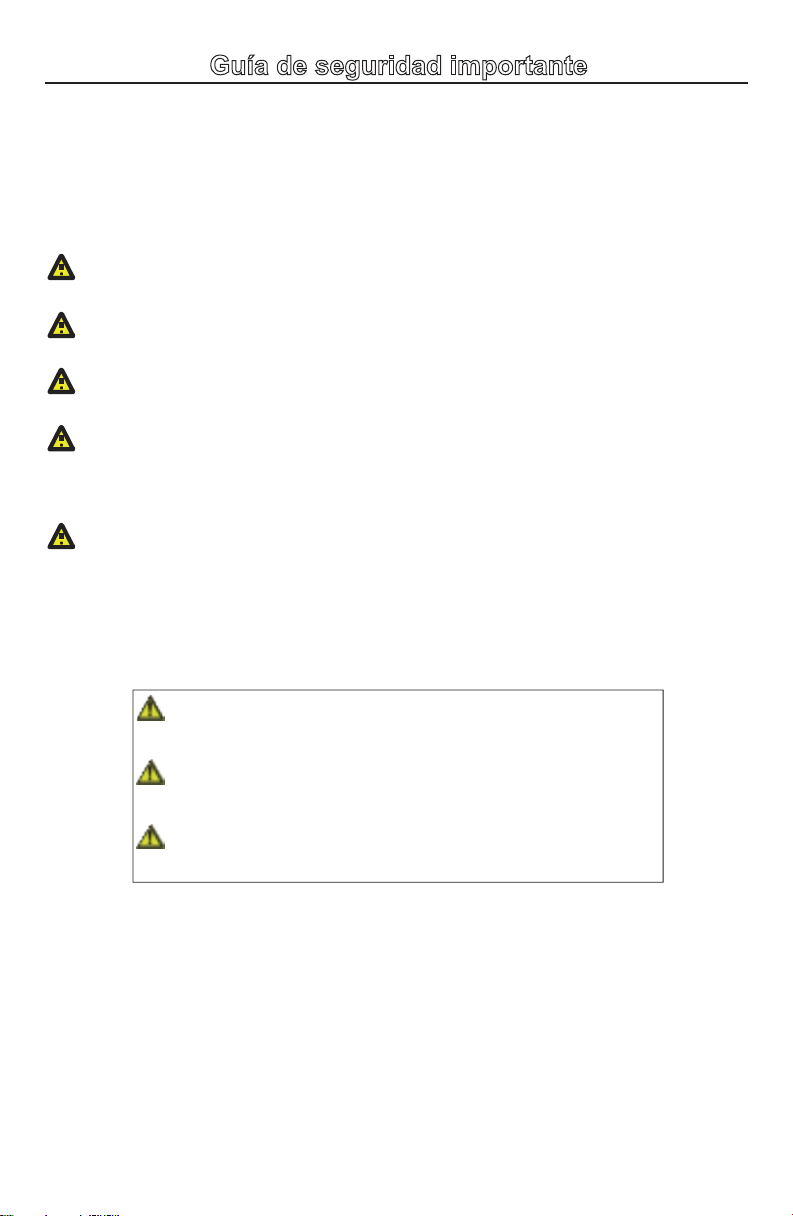5
4.
OFFON
4H 1H
3H 2H
-1-
-2-
-3-
-4-
OFFON
OFFON
OFFON
To turn all outlets ON or OFF at the same time, press the
power button located at the top right corner of the remote.
To manually turn ON or OFF one outlet, press ON or
OFF
button on the remote control for numbers 1-4. To
utilize countdown timer mode, manually press 1H/2H/3H
or 4H. The light indicator will flash softly to indicate the
light is on
countdown timer mode and the chosen duration.
The remote
can control all receivers' countdown timer
mode together at the same time. To override countdown
timer mode, simply press the manual ON/OFF button
linked to the outlet. The countdown timer mode will only
shut down the connected device after the time selected
is up.
To utilize random mode, manually press the airplane logo button in the center of the remote.
The light indicator will flash softly and the outlet will turn ON randomly within 4-8 hours for 15 -
45 minutes each cycle. The remote can control all receivers' random mode together at the same
time. To override, simply press the manual ON/OFF button linked to the outlet.
4
Indoor Wireless Remote Control Outlets
Power input: 125V/60Hz
Power output: 1875W/15A (Max.)
Transmitter frequency: 433.92MHz
Remote transmitter battery: DC CR2032,
3V battery 1pc
Transmission range: up to 100ft
Specifications:
Remote Battery Replacement:
If operation of the receiver units becomes erratic, it may be necessary to replace the battery
in the hand-held remote unit. To do this, first remove the battery compartment cover. Press
the tray release button on the back of the remote. Next, remove the depleted battery and
discard according to local ordinances. Be sure to correctly install the new battery. Replace
battery compartment cover and test by using it to control the Indoor Remote Outlets.
1. Appliances to be connected to the remote control socket MUST NOT exceed the
voltage and current ratings as in “Specifications”.
2. Operation is subject to the following two conditions:
(1) this appliance may not cause harmful interference, (2) this appliance must accept
any interference received, including interference that may cause undesired operation.
3. Only for indoor use and storage.
4. Low transmitter battery may lower the distance between the transmitter and the receiver.
CAUTION: