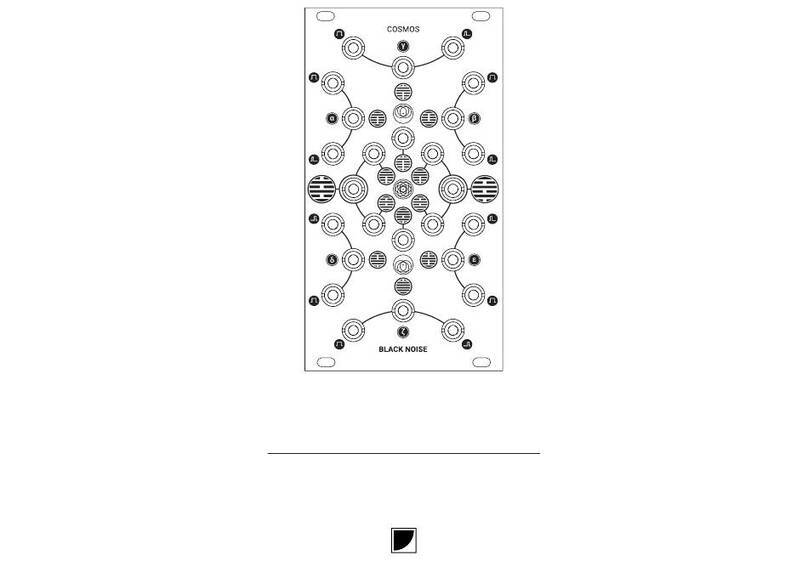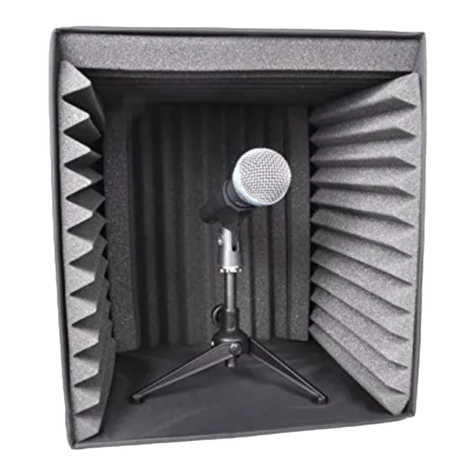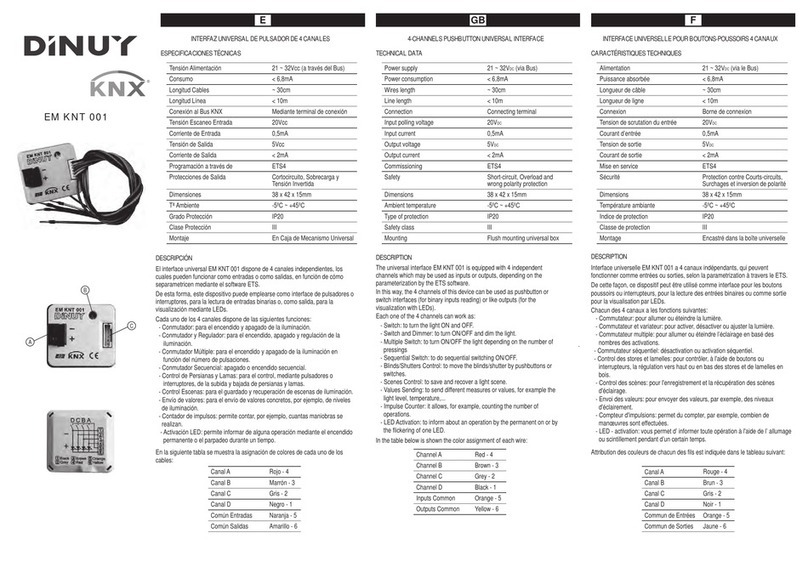BLACK NOISE DR II - S Manual
Other BLACK NOISE Recording Equipment manuals

BLACK NOISE
BLACK NOISE EG-LFO II User manual
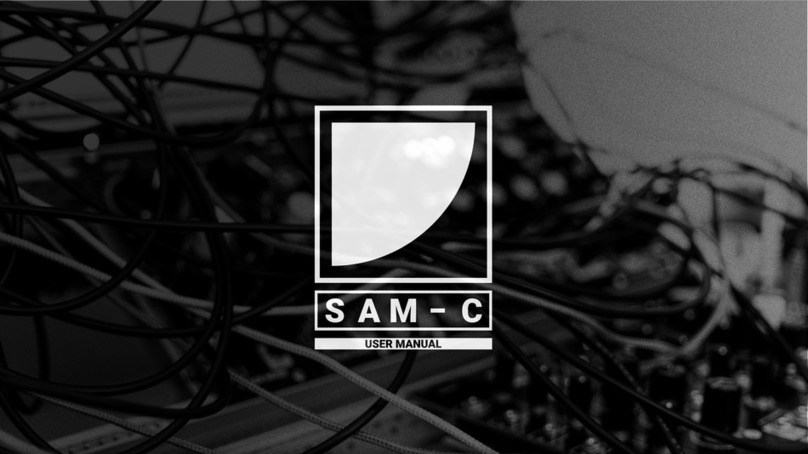
BLACK NOISE
BLACK NOISE SAM-C User manual

BLACK NOISE
BLACK NOISE QBI Manual

BLACK NOISE
BLACK NOISE SALLEN KEY User manual

BLACK NOISE
BLACK NOISE GOMA Manual

BLACK NOISE
BLACK NOISE DRII Manual

BLACK NOISE
BLACK NOISE PIPE User manual

BLACK NOISE
BLACK NOISE DRII User manual

BLACK NOISE
BLACK NOISE QBI User manual
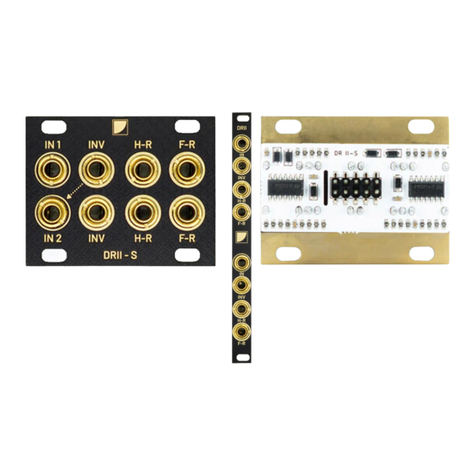
BLACK NOISE
BLACK NOISE Dual Rectifier II - S User manual
Popular Recording Equipment manuals by other brands
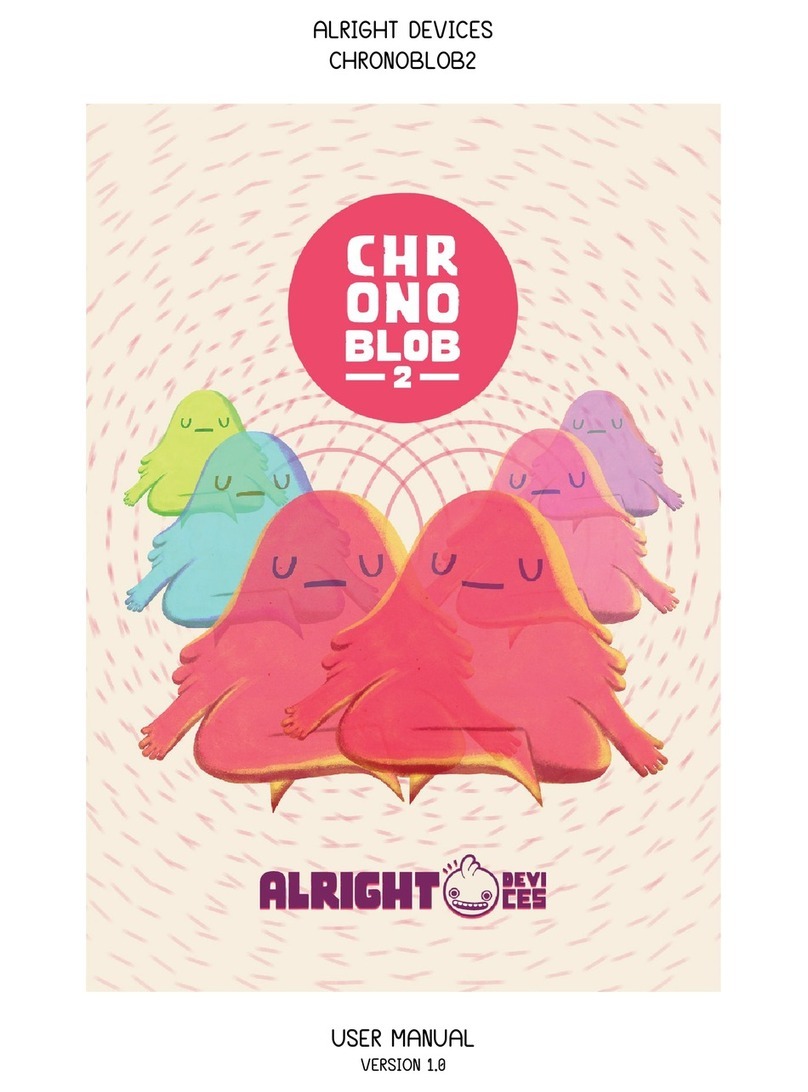
ALRIGHT DEVICES
ALRIGHT DEVICES Chronoblob2 user manual

Frequency Central
Frequency Central High Towers Building manual
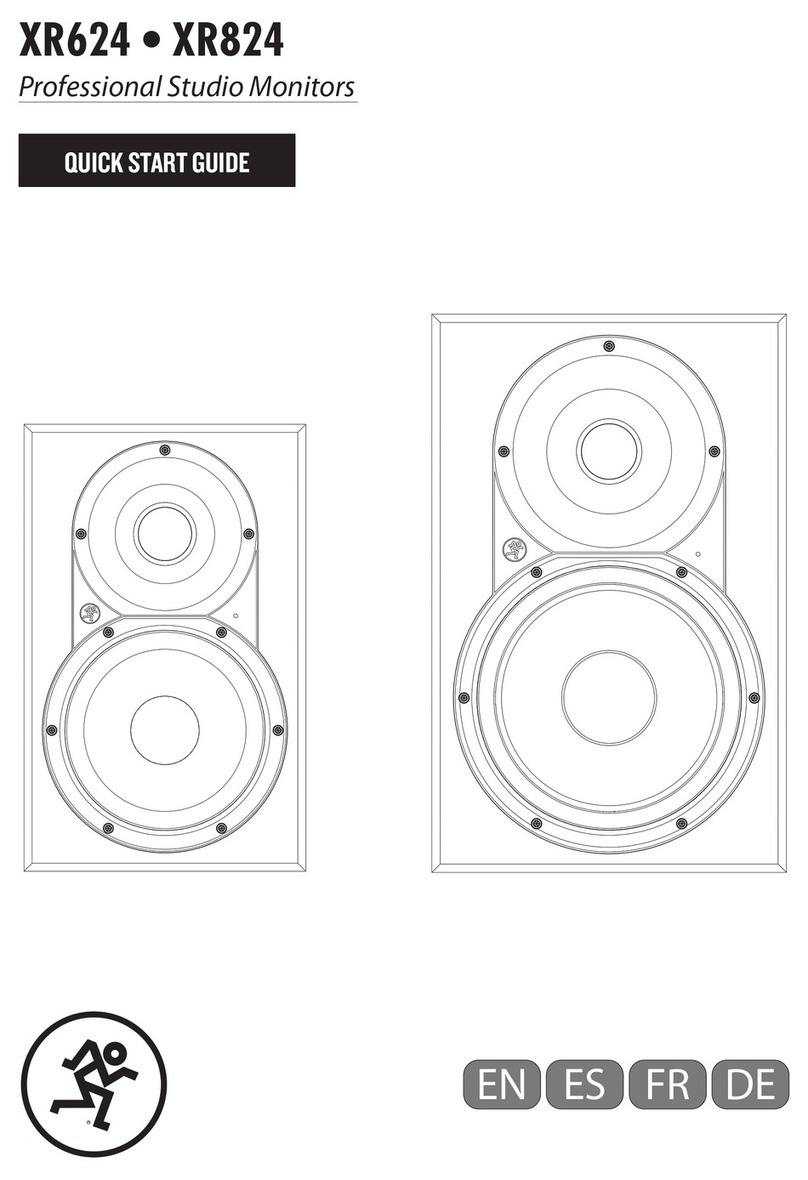
LOUD Technologies
LOUD Technologies XR624 quick start guide

Ambient
Ambient LockitSlate Take 2 manual
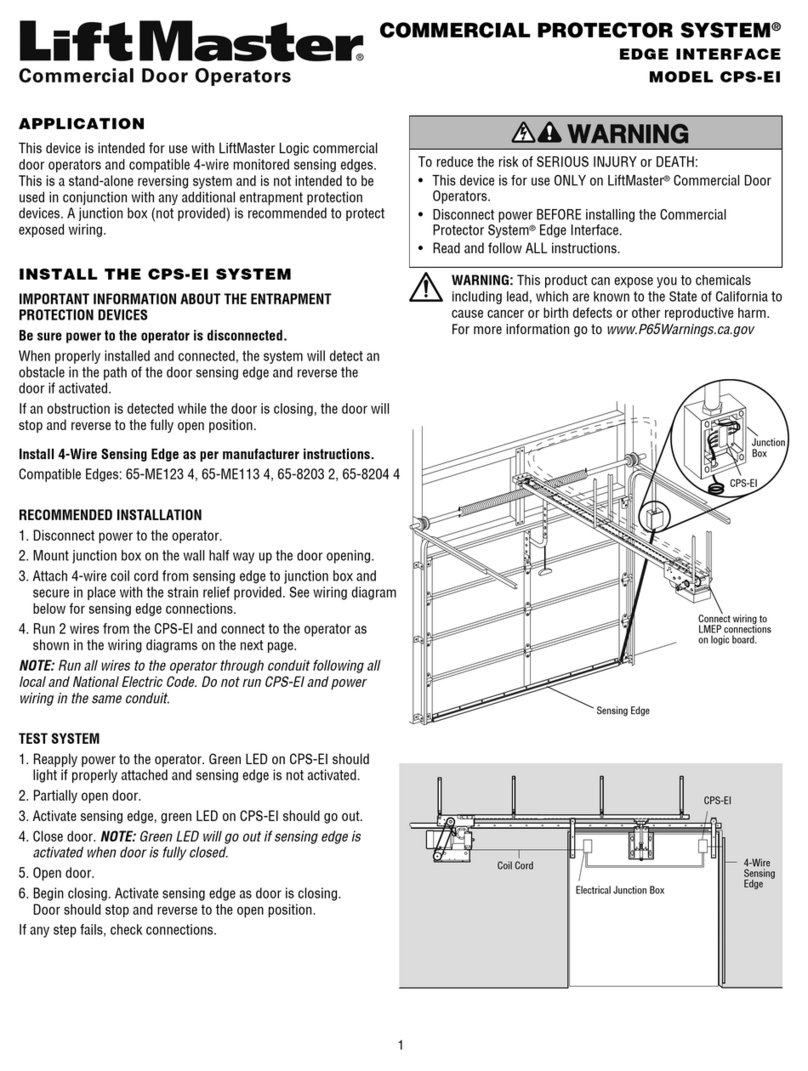
Chamberlain
Chamberlain COMMERCIAL PROTECTOR SYSTEM CPS-EI manual

Rupert Neve Designs
Rupert Neve Designs Portico 500 Series manual
TC-Helicon
TC-Helicon Voicelive 2 user manual

Innovative Technology
Innovative Technology ITRR-501 instructions

Roland
Roland R-880 operating manual
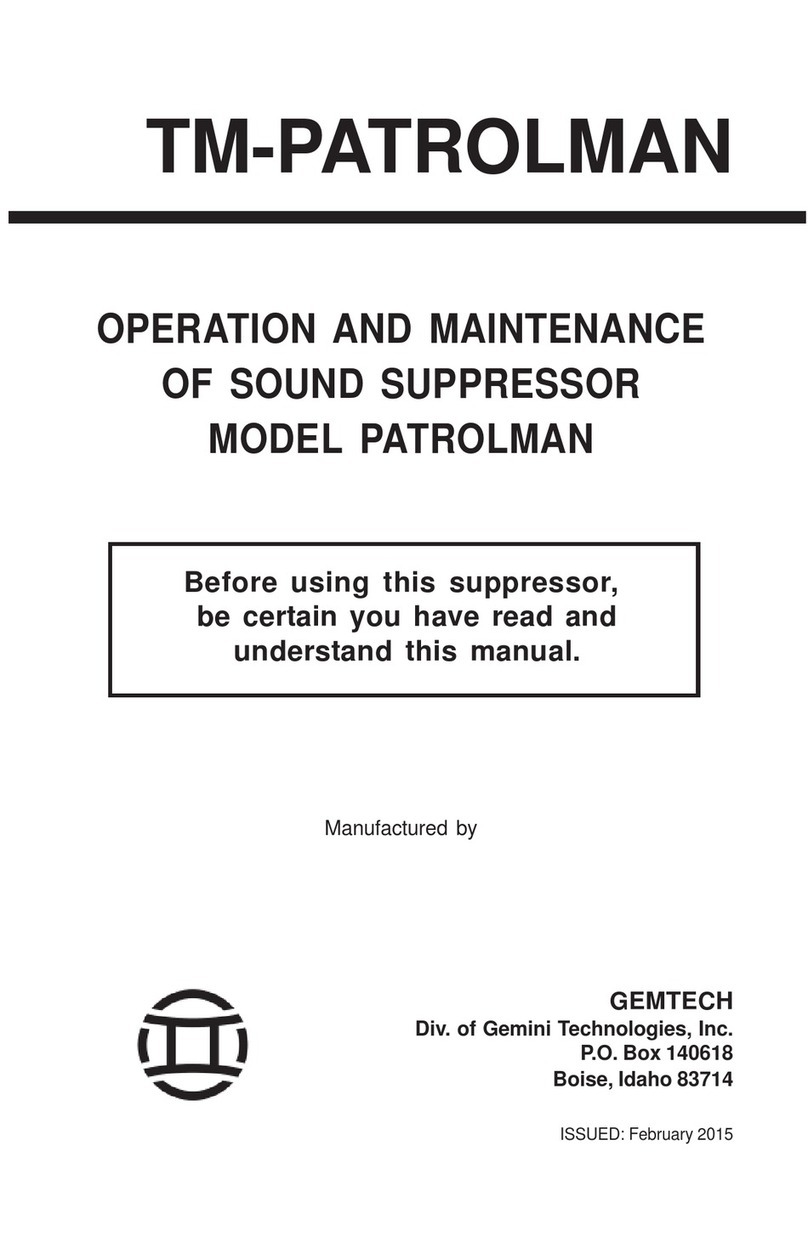
Gemtech
Gemtech TM-PATROLMAN Operation and maintenance

KB Devices
KB Devices SONG:MODE Launchpad MKII Edition user manual

AMX
AMX TPI-PRO-2 Operation/reference guide