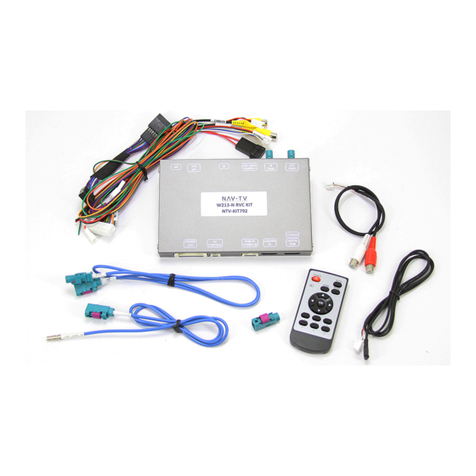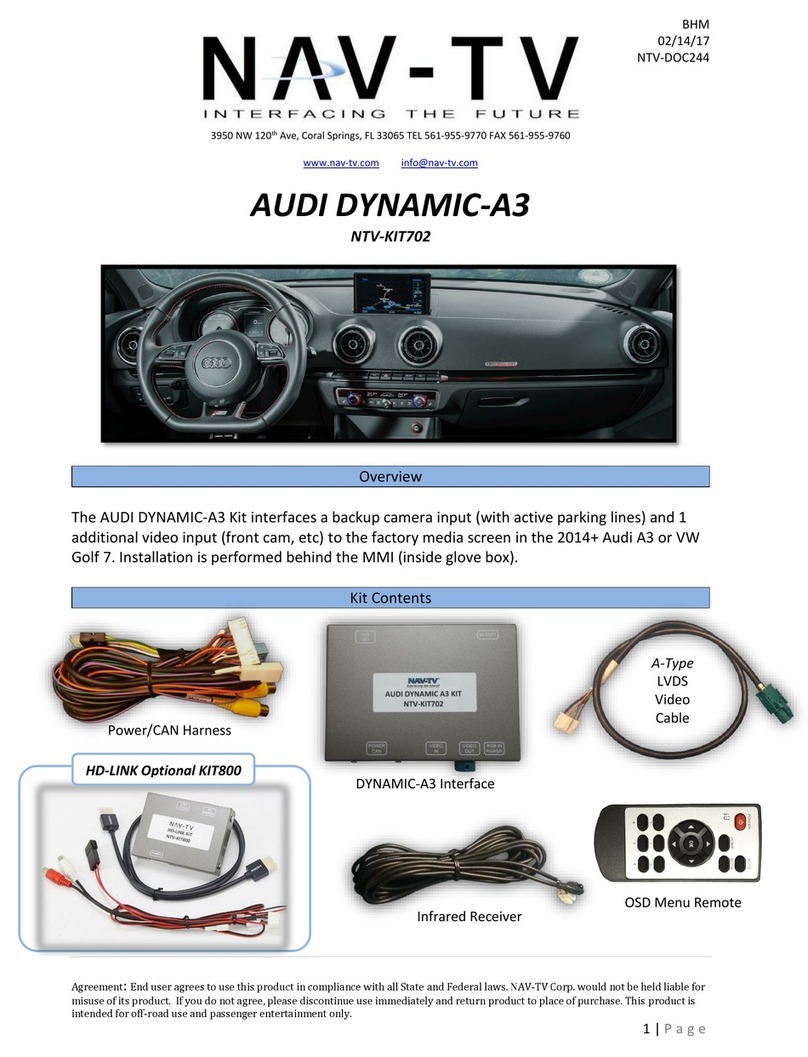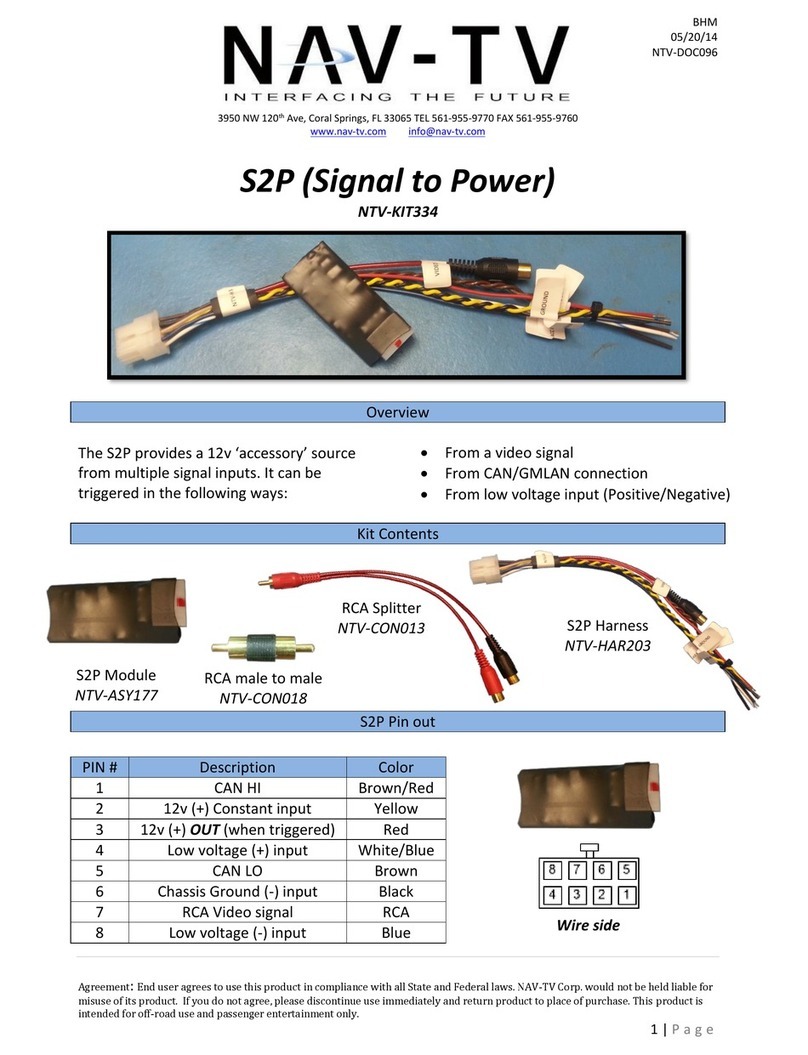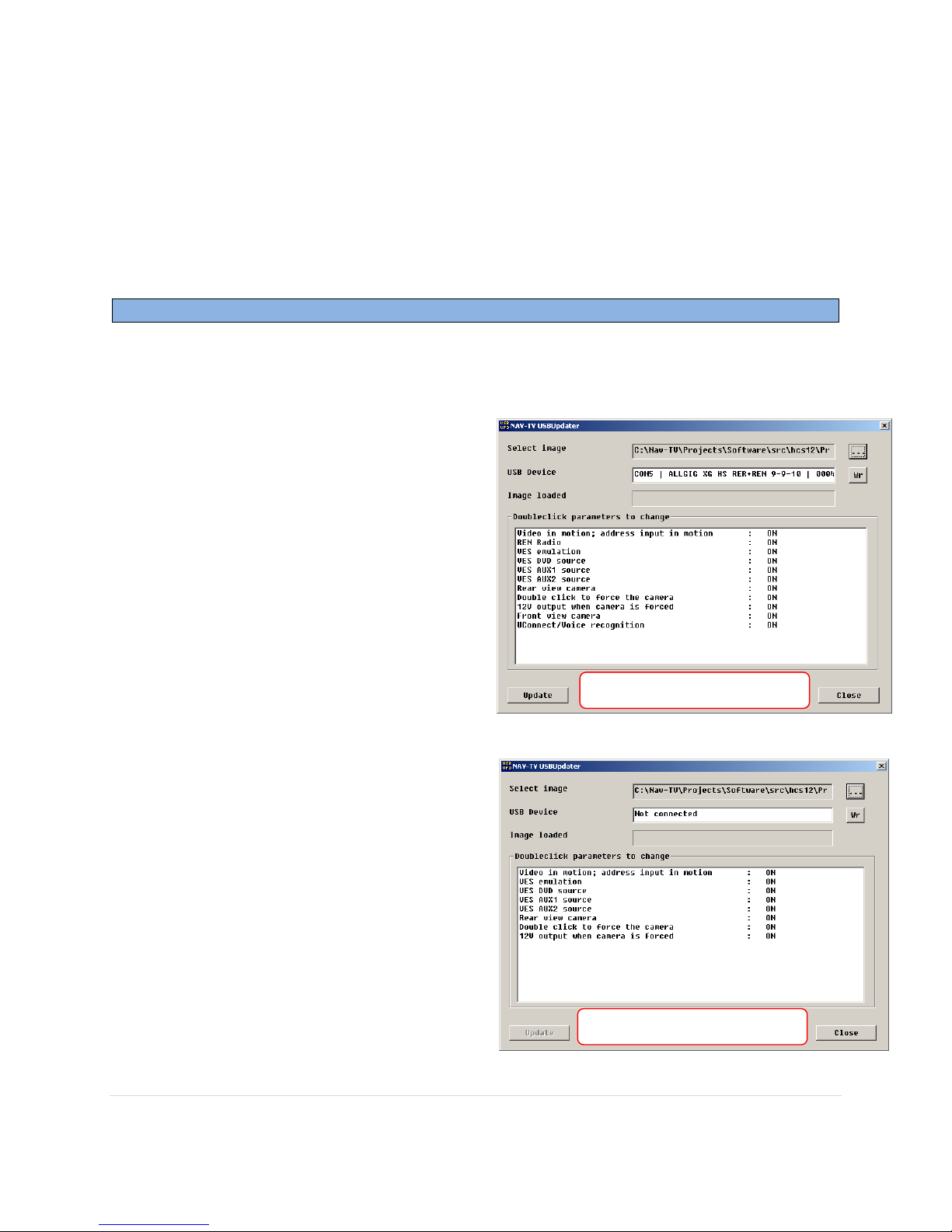JR, BM
01/22/16
NTV-DOC078
rB5
Agreement: End user agrees to use this product in compliance with all State and Federal laws. NAV-TV Corp. would not be held liable for
misuse of its product. If you do not agree, please discontinue use immediately and return product to place of purchase. This product is
intended for off-road use and passenger entertainment only.
4 | P a g e
To view the video from this source, press the “VIEW VIDEO” button.
Multiple AV sources:
If more than 1 AV source is installed, only “VES AUX 1” and “VES AUX 2” should be
programmed; turn off “VES DVD”. To properly select the AUX inputs, the AVSW will be
required. (See below.)
RER & REN radios require DVD Emulation to enable VES.
RBZ/RHB radios: Rear DVD does not emulate, only AUX1 & AUX2.
Files: Available on the NAV-TV website ALLGIG product page, there are files for both the NTV-KIT260 (high
speed CAN) and NTV-KIT272 (low speed fault tolerant CAN) in the same .ZIP folder. Additionally, there are
files for each radio designation (3 digit code on the bottom right corner of the radio. e.g. RBZ, RER, etc)
attached to the different HS (ntv-kit260 files) and FT (ntv-kit272 files). You must choose the correct file for
the interface and radio type. If the wrong interface file
is chosen (example: FT file chosen for an HS module)
the module will not function and the radio will not
come on/act erratic. Additionally, the correct radio
type file must be chosen to ensure proper
functionality. Once the file is loaded double click on
the function at the ON or OFF to change the setting.
Once all setting are correct click "update" and wait
until the upload is complete before disconnecting.
Video in Motion; address in motion: (Default ON)
Allows the user to watch internal DVD or external VES
sources while the vehicle is in Drive and in motion. This
will also enable navigation address entry while in
motion.
REN Radio: (Default OFF) Only turn ON if the radio is a
REN (3 letters on the bottom right of the radio below the AUX jack).
VES emulation: (Default ON) Turns on VES emulation
to allow for an external video source to be viewed on
the radio. (Do NOT turn this on if the vehicle already
has a rear-seat entertainment system.)
VES DVD: (Default OFF) Emulates the external rear seat
entertainment DVD player. It is only used as a source
input; it will not control an external DVD.
VES AUX 1: (Default ON) Emulates the external AUX 1
input for an external AV source to be selected.
VES AUX 2: (Default OFF) Emulates the external AUX 2
input for an external AV source to be selected.
Rear View Camera: (Default ON) Turn this feature ON,
when adding a reverse camera to the vehicle.
Double click to force the camera: (Default ON) When
this feature is ON, the camera input can be forced on
regardless of gear or speed (vehicle must be running).