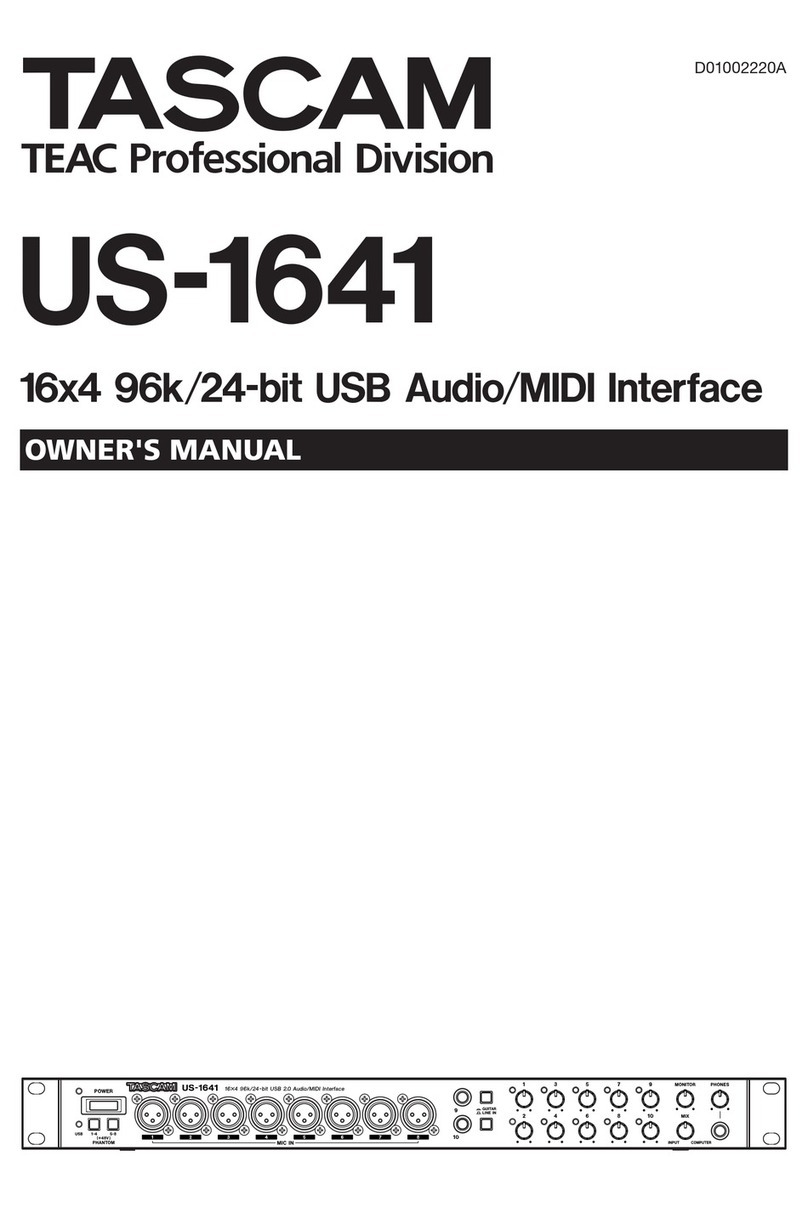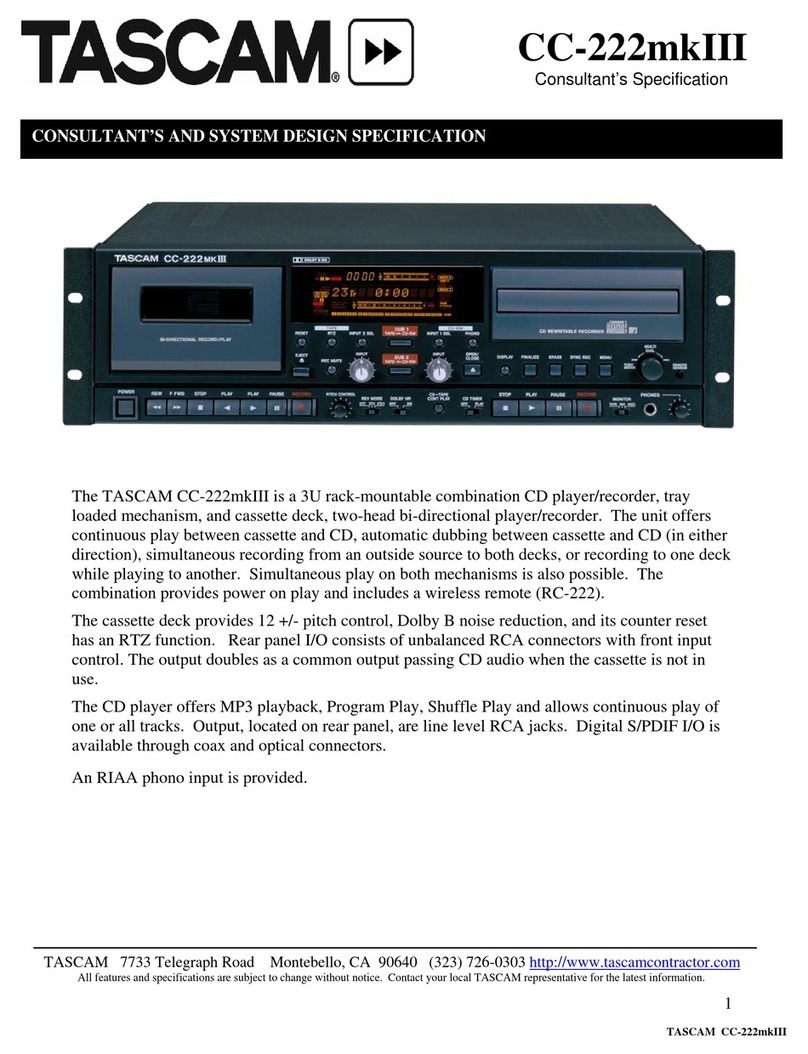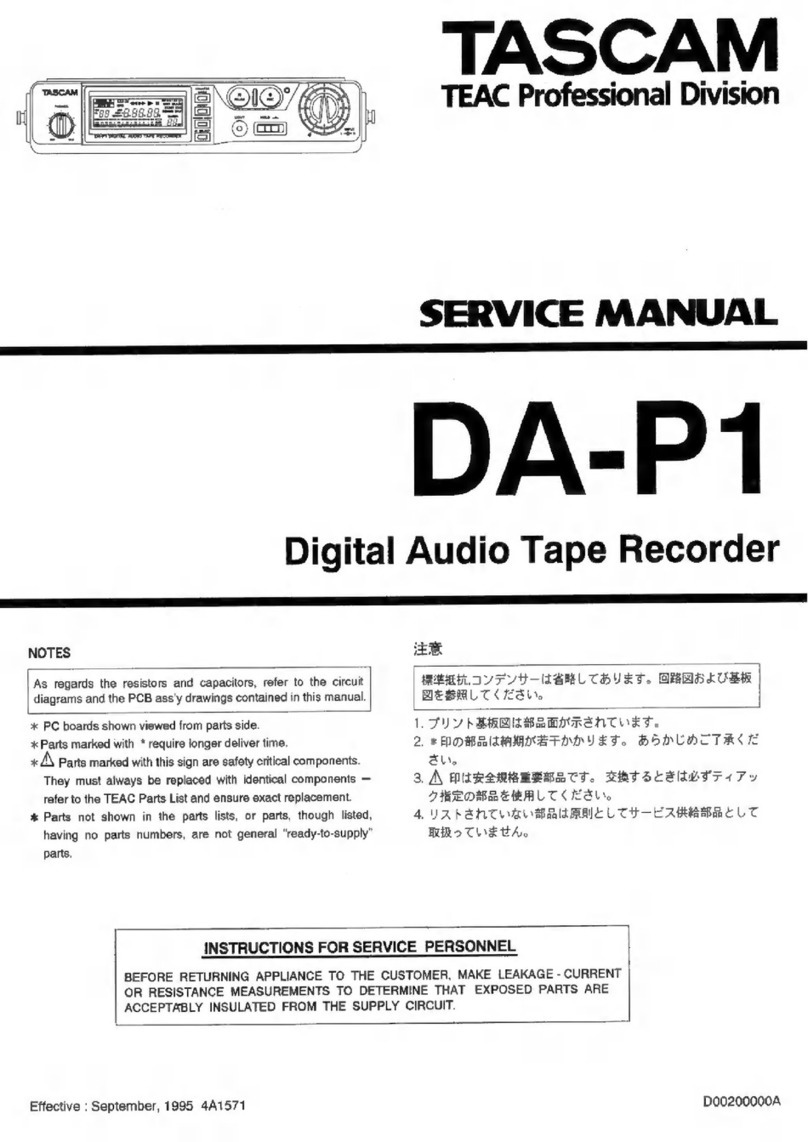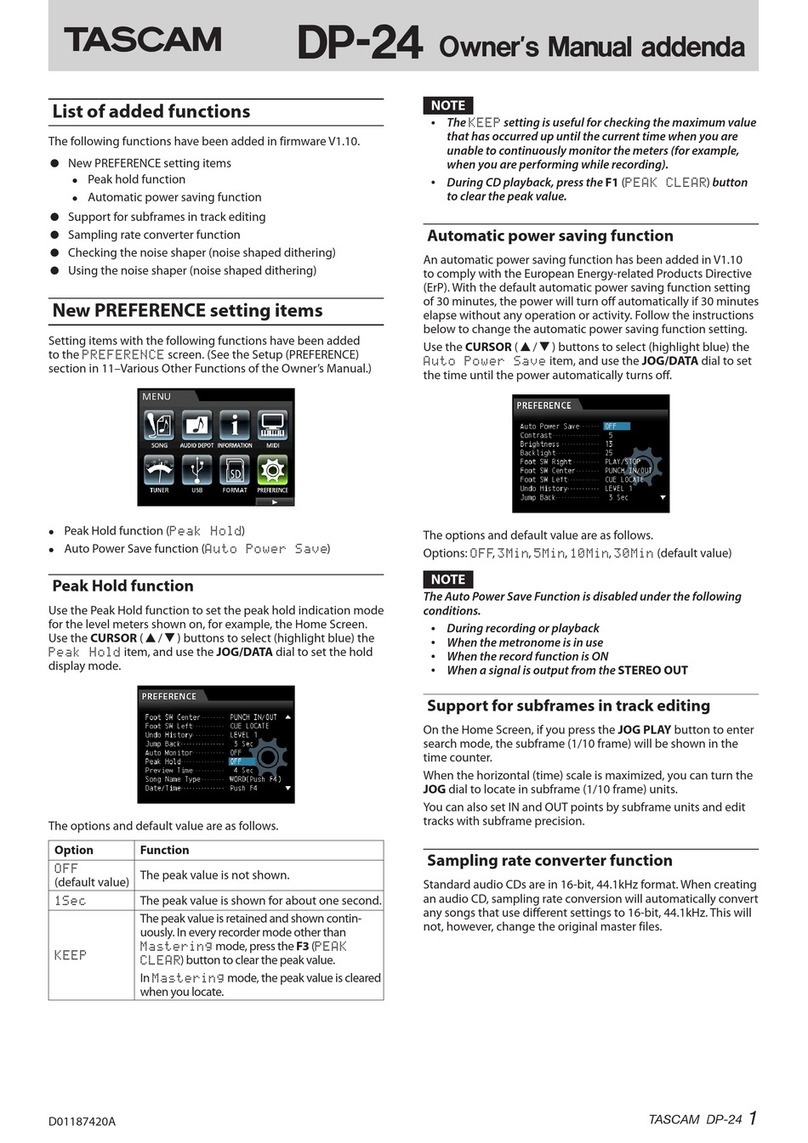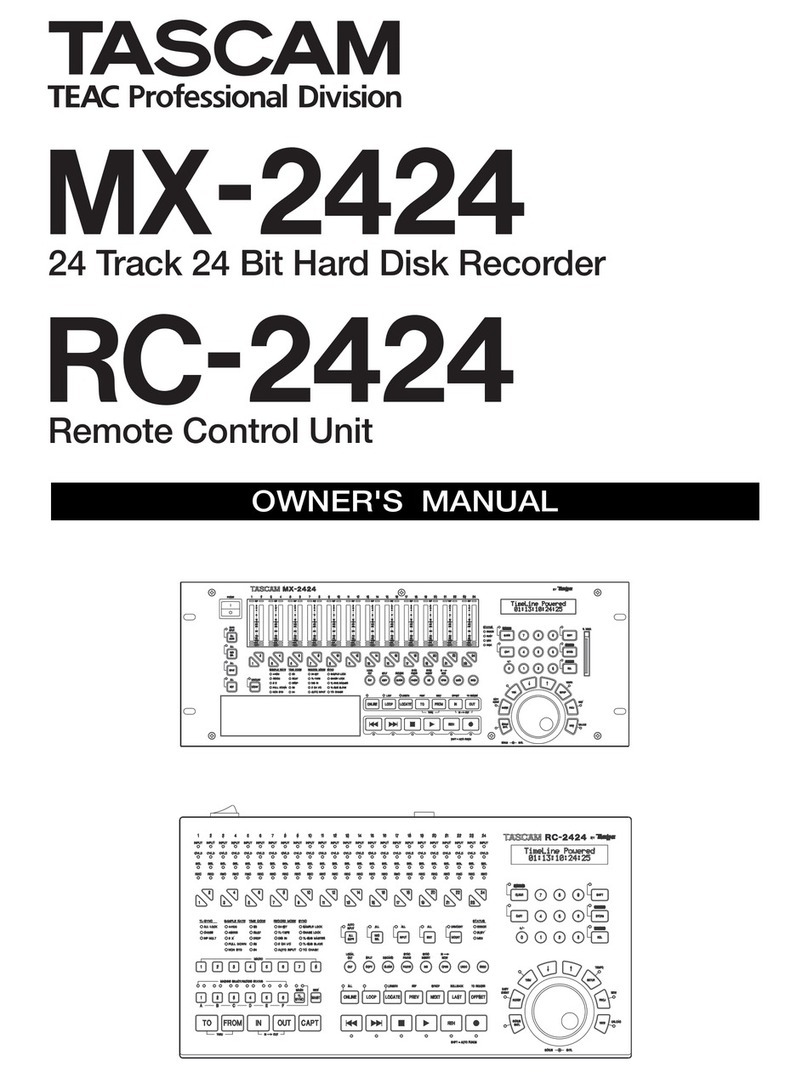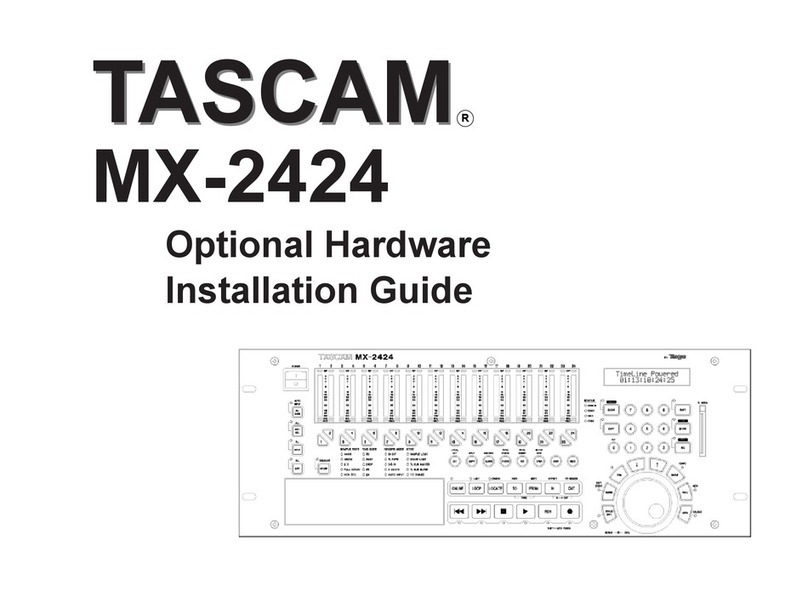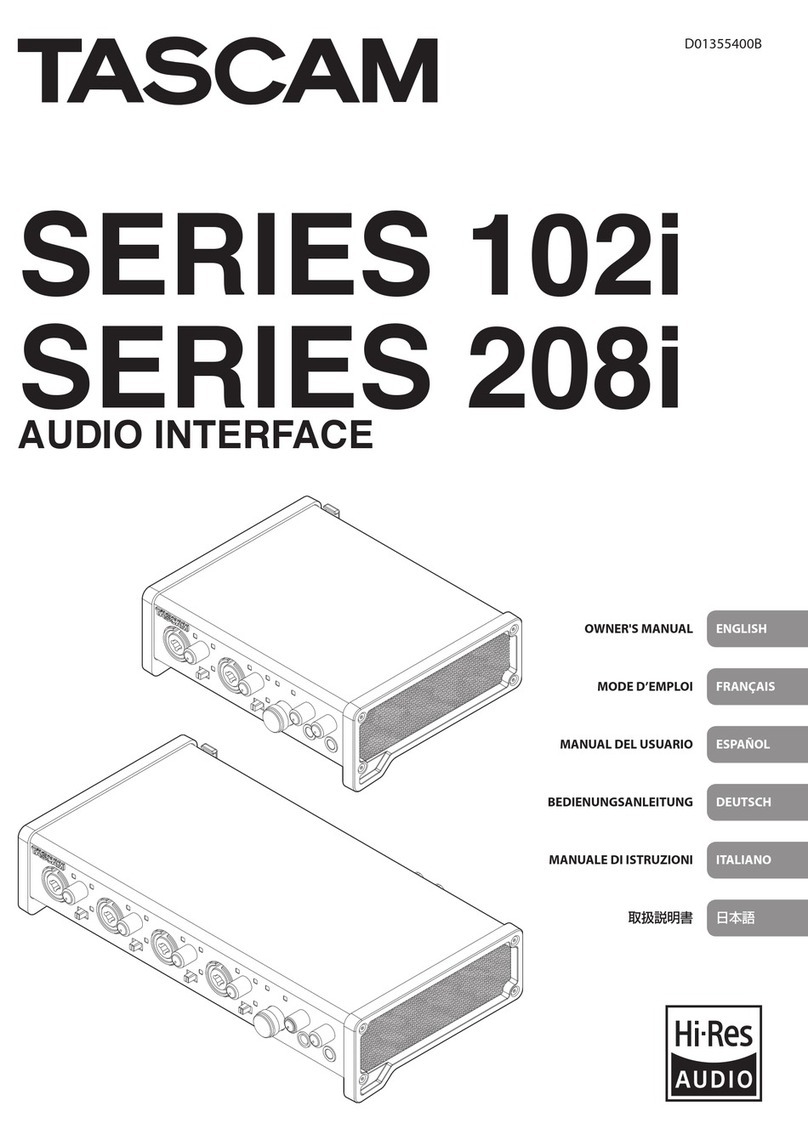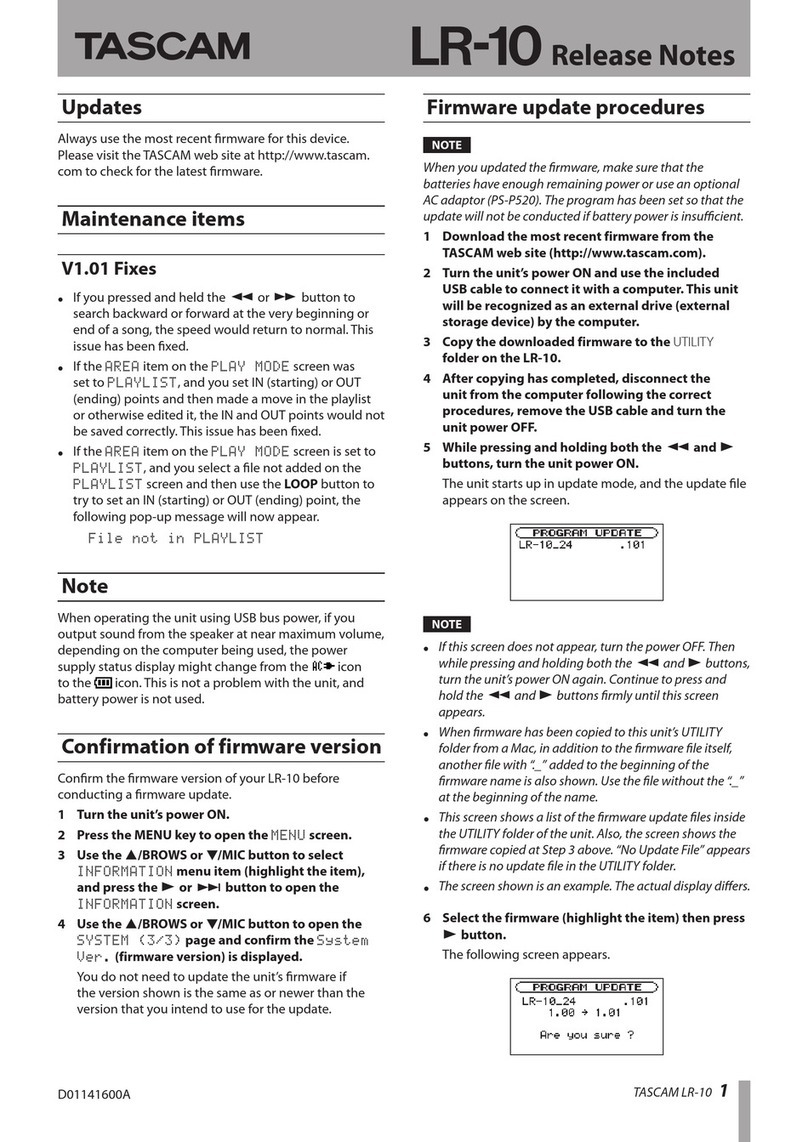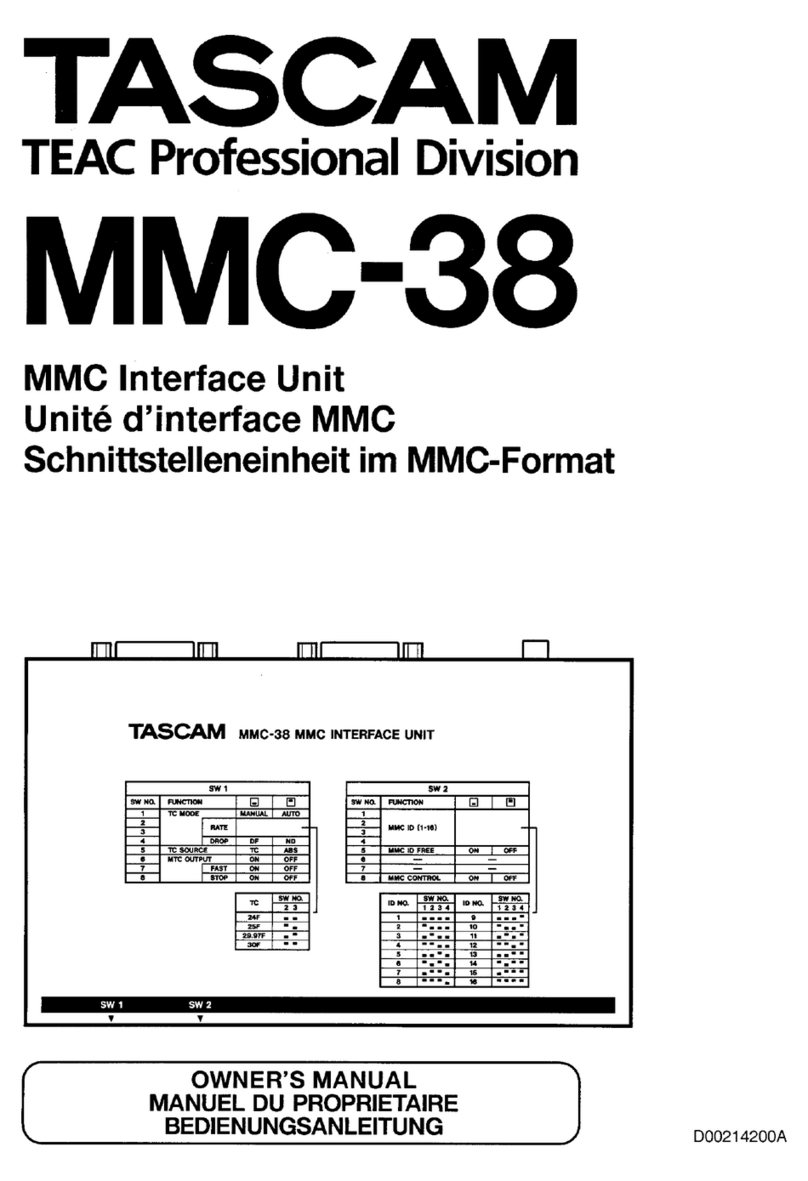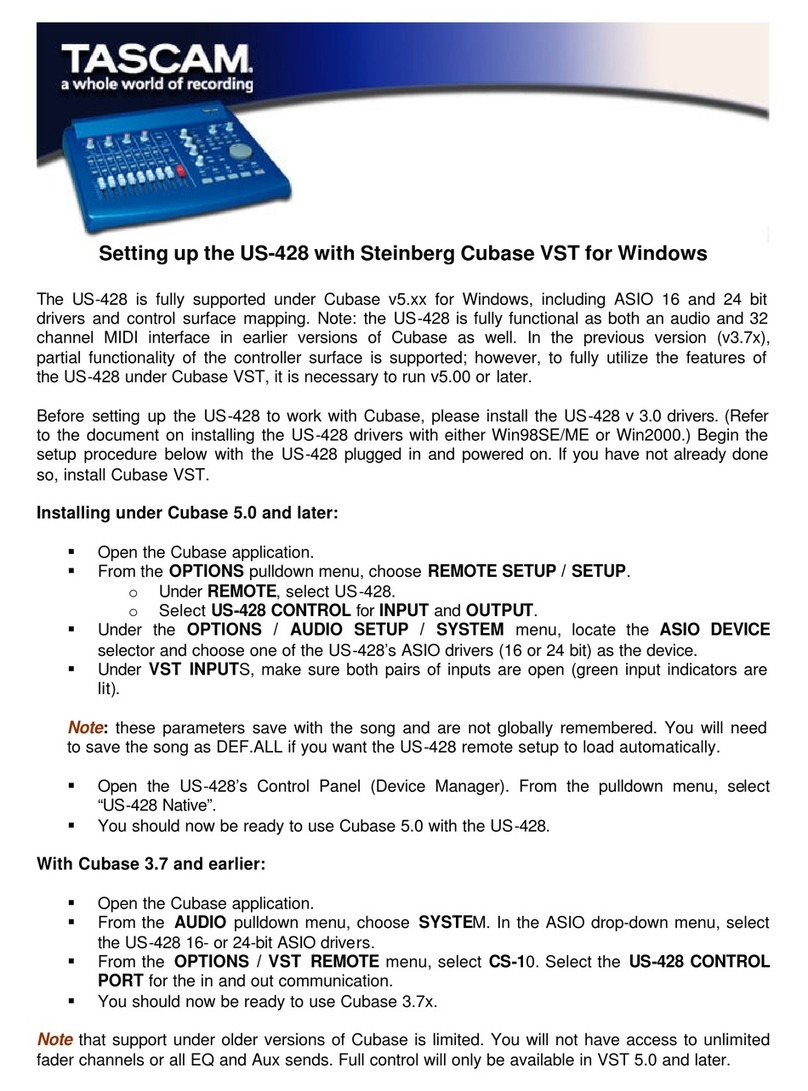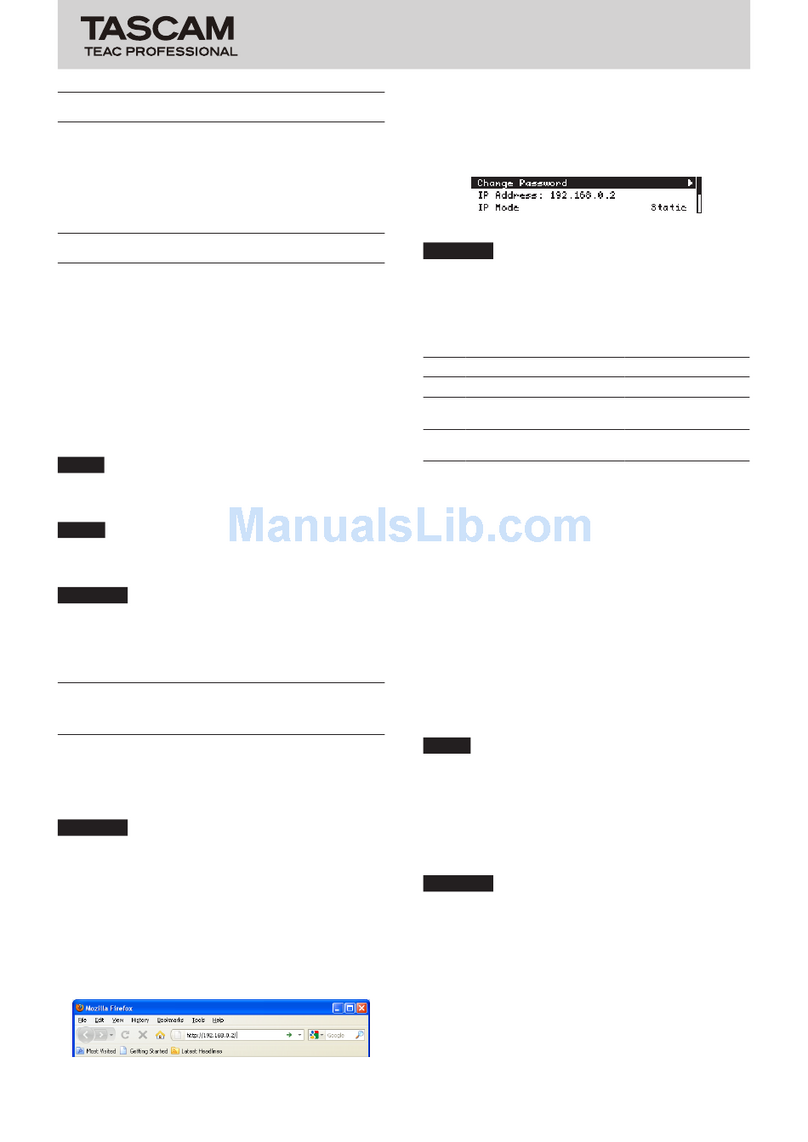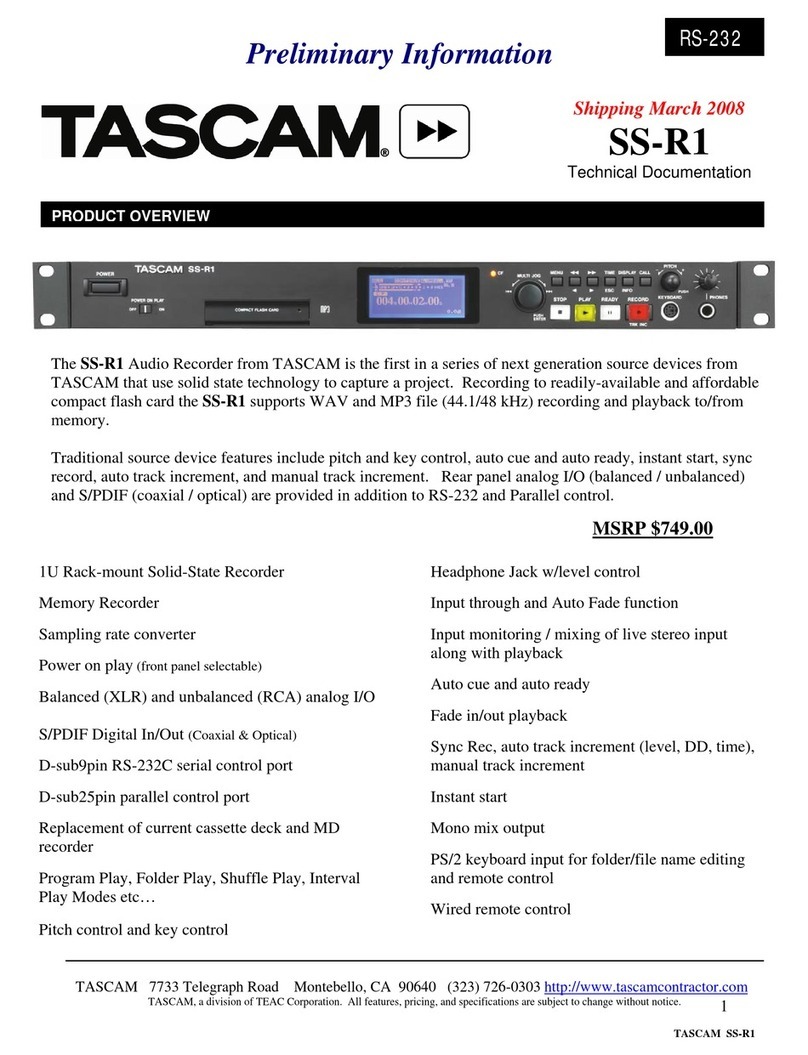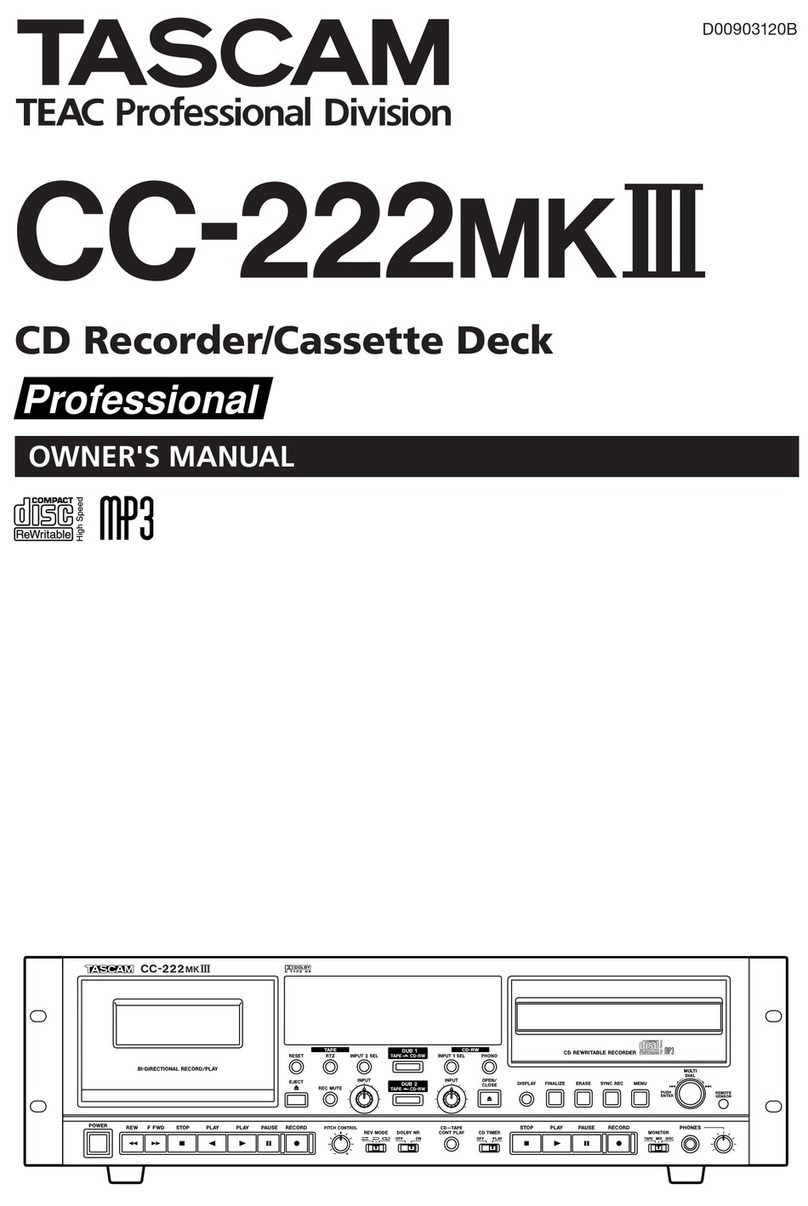3
Performance Specifications:
Recording Media CD-R, CD-RW, CD-RDA, CD-RWDA (high-speed CD-RW is
supported)
Recording Resolution 16-bit, 44.1kHz
Sample Rate Conversion 32kHz – 48kHz (with bypass)
Frequency Response 20Hz to 20kHz +/- 0.8 playback +1dB (recording).
S/N Ratio > 95dB playback, 90dB recording
Total Harmonic Distortion < 0.006% playback, < 0.0008% recording
Channel Separation > 90 dB playback, > 80dB recording
Wow and Flutter Below measurable limits (less than 0.001%)
Audio Inputs/Outputs:
Analog Inputs: XLR Balanced, level +4dBu, minimum input level -5 dBu, input
impedance 14 k-ohm +/-5%
Unbalanced RCA in, level -10dBu, minimum input level -19dBV, input
impedance 22 k-ohm +/-10%
Analog outputs: XLR Balanced, level =4dBu, maximum output level +20dBu +/-2dB,
output impedance 75 k-ohm +/-5%.
Unbalanced RCA pin, level -10dBV, maximum output level +6dBV, output impedance 600 ohm
+/- 10%.
Phones Output: Stereo (6.3), 20 mW, 32-ohm
Digital Input and Output Coaxial RCA, Optical TOSLINK< AES/EBU XLR
Control I/O Parallel D-Sub 15-pin, RS-232C D-Sub 9 pin, Remote
in jack (for RCRW901only)
General Specifications:
Power Requirements USA/CANADA 120 CVAC, 60Hz
U.K. / Europe 230 VAC, 50Hz
Australia 240 VAC, 50Hz
Power Consumption 16 W ( USA/Canada), 18W ( Europe)
Dimensions 482.6mm W x 99mm H x 308 mm D
19” W x 3 7/8 H x 12” D
Weight 4.9 kg (10.8 lbs)
Operating Temperature 5 to 40 degrees C (41 Degrees F to 104 Degrees F)
When External Sync and 48kHz Adjustment is enabled, the CD-RW901 can play back an audio
CD at 44.1kHz when the digital input is receiving a 48kHz clock signal. This feature allows the
unit to play back a standard audio CD when connected to a digital console set up for a
48kHzworkflow. The CD-RW901 automatically adjusts to the incoming clock and employs sample
rate conversion to correct the playback speed, so the Pitch and Key functions are disabled when
48k Adjust is turned on.
TASCAM 7733 Telegraph Road Montebello, CA 90640 (323) 726-0303 http://www.tascamcontractor.com
All features and specifications are subject to change without notice. Contact your local TASCAM representative for the latest information.
EXTERNAL SYNC PLAYBACK WITH 48kHz ADJUSTMENT
TASCAM CD-RW901