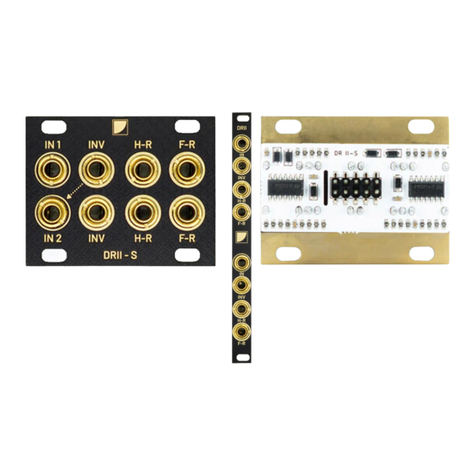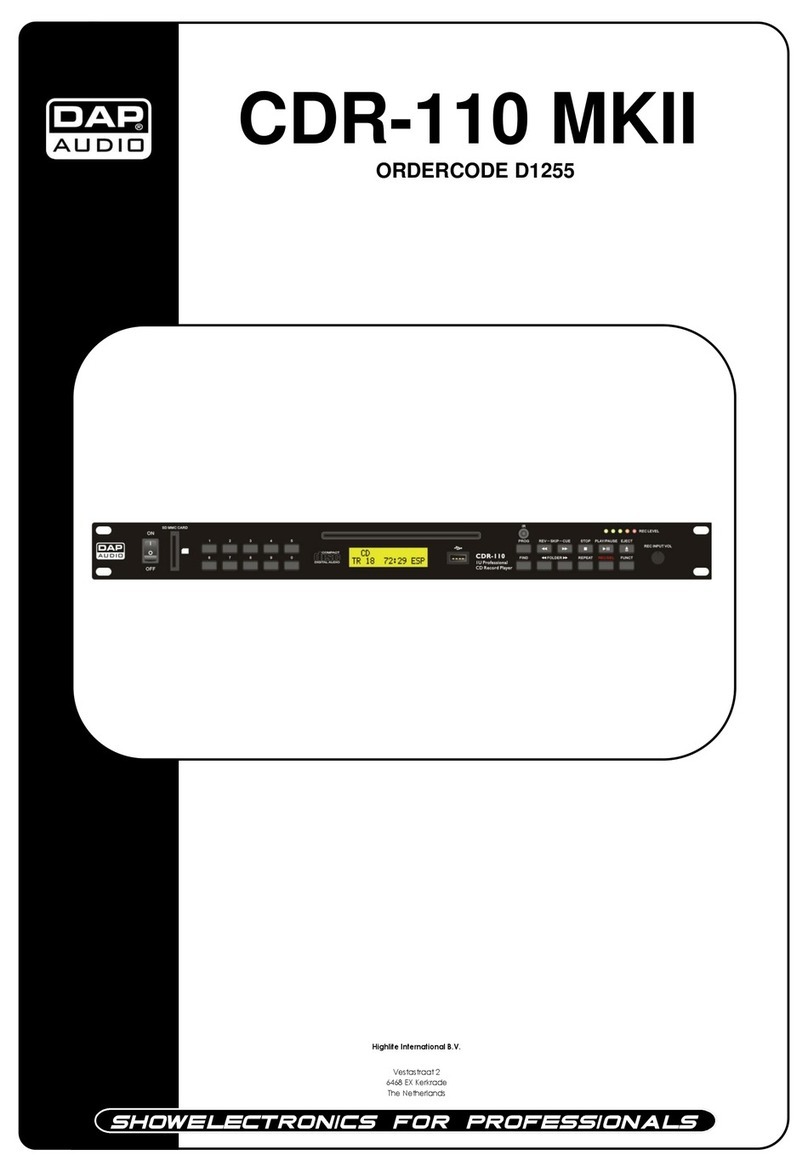BLACK NOISE COSMOS Manual














Other manuals for COSMOS
1
Table of contents
Other BLACK NOISE Recording Equipment manuals

BLACK NOISE
BLACK NOISE SAM-C Manual

BLACK NOISE
BLACK NOISE PIPE User manual

BLACK NOISE
BLACK NOISE DUAL MULTI Manual
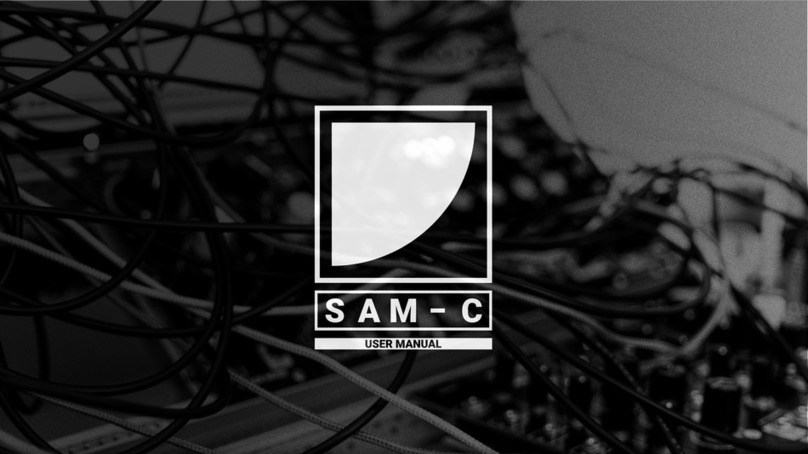
BLACK NOISE
BLACK NOISE SAM-C User manual

BLACK NOISE
BLACK NOISE GOMA User manual

BLACK NOISE
BLACK NOISE GOMA Manual

BLACK NOISE
BLACK NOISE QBI User manual

BLACK NOISE
BLACK NOISE MIXER4 User manual

BLACK NOISE
BLACK NOISE SALLEN KEY User manual

BLACK NOISE
BLACK NOISE SALLEN KEY Manual
Popular Recording Equipment manuals by other brands

Auverdion
Auverdion freeDSPx-AnalogIO-x8 Getting started
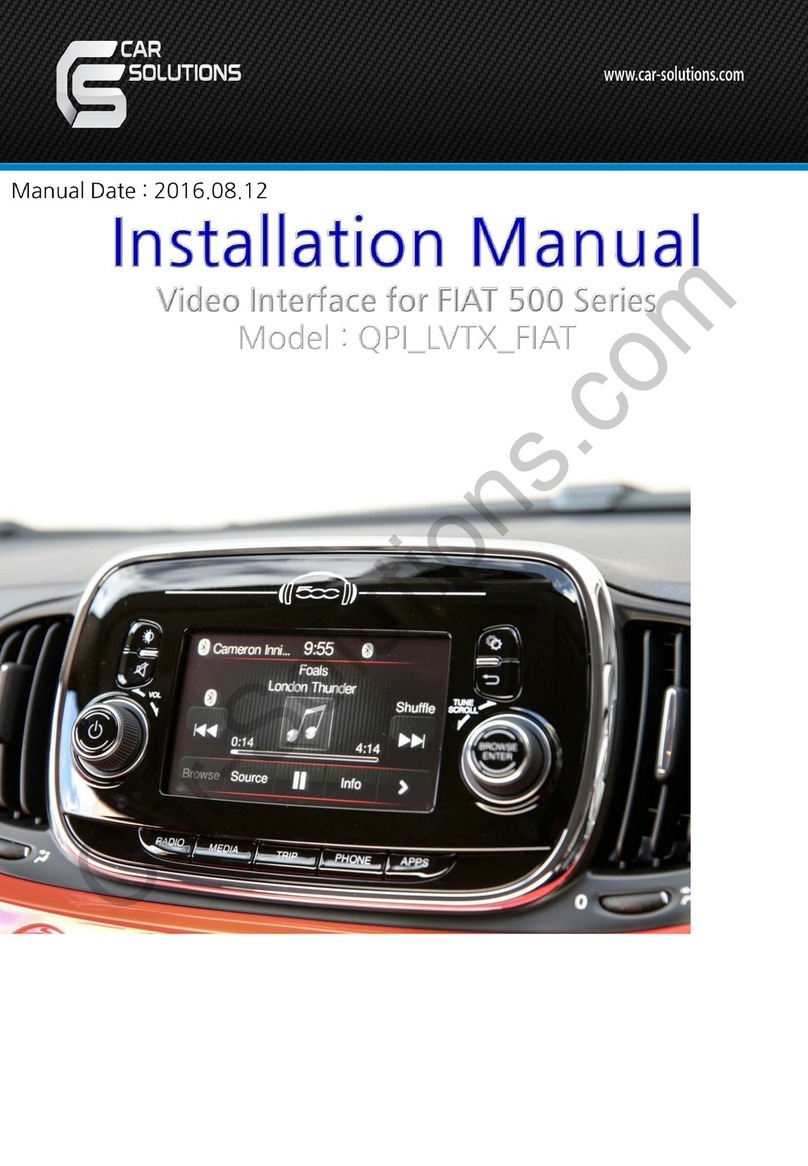
Car Solutions
Car Solutions QPI LVTX FIAT installation manual
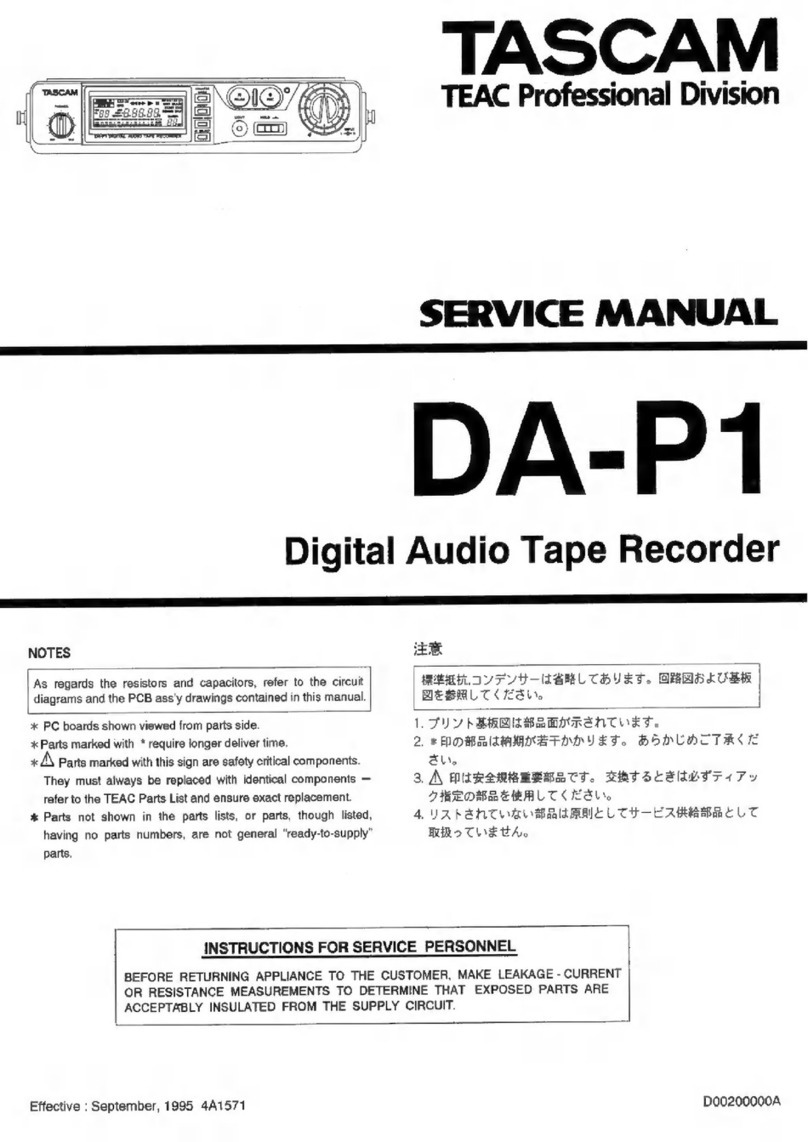
Tascam
Tascam DA-P1 Service manual

Mitsubishi Electric
Mitsubishi Electric M800 Series manual
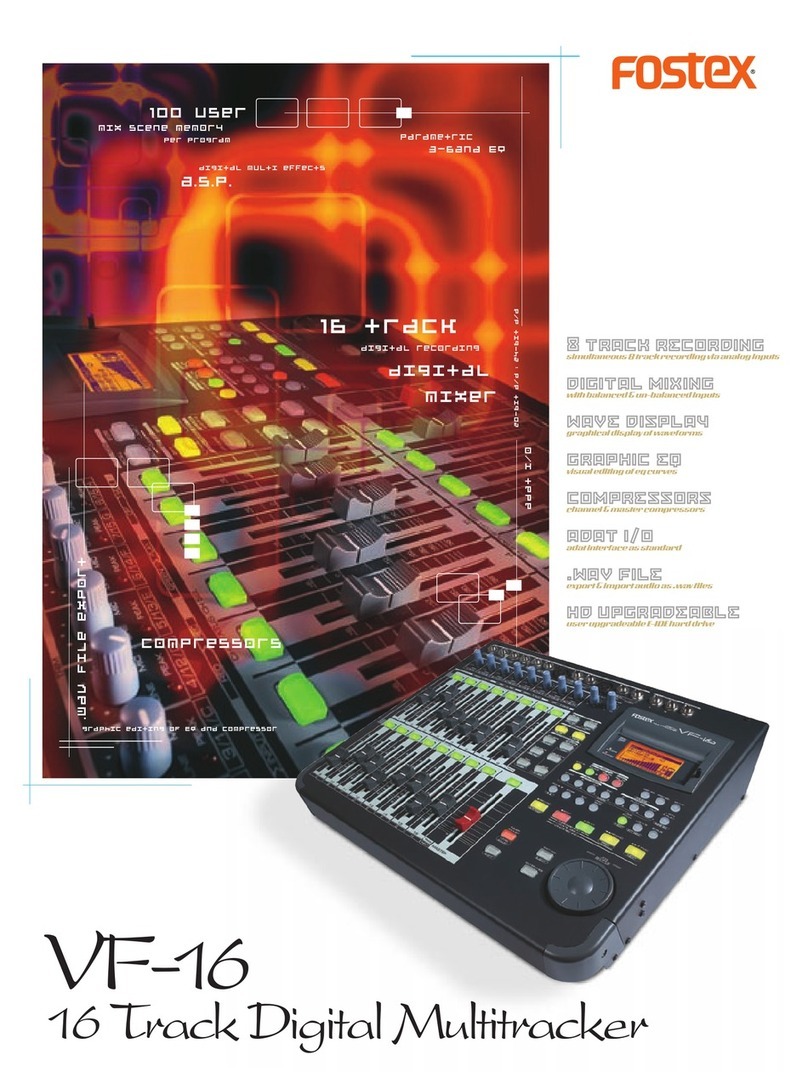
Fostex
Fostex VF-16 Specifications
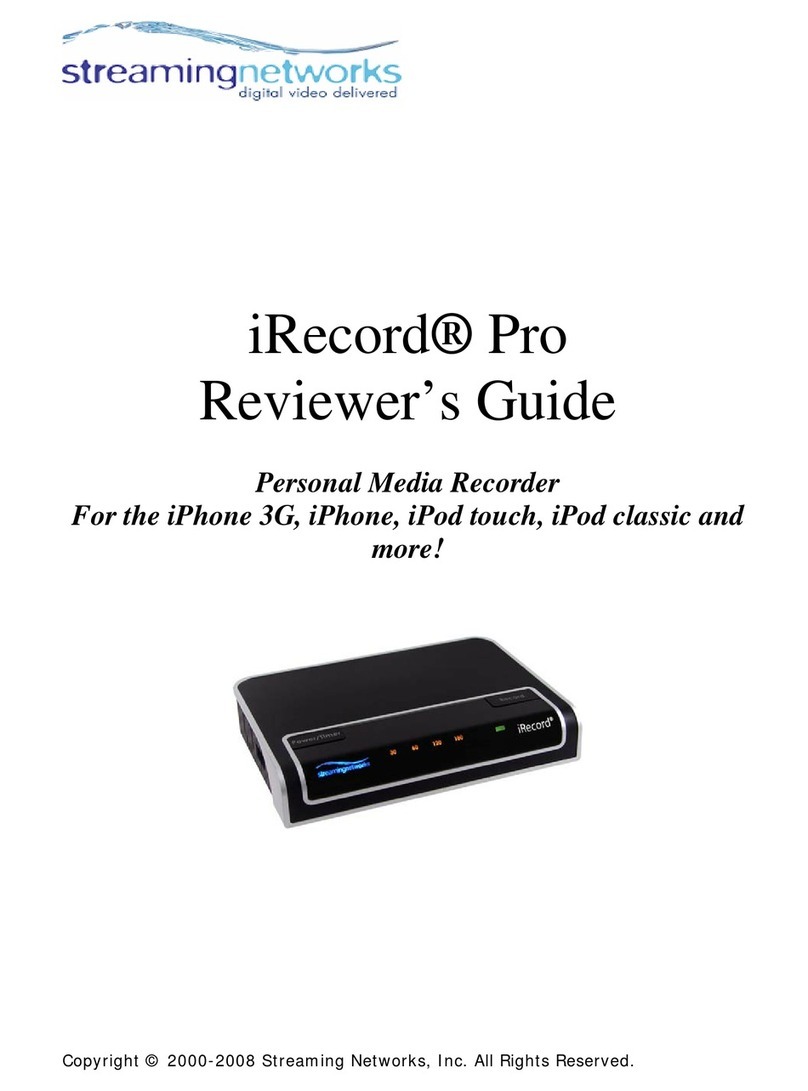
Streaming Network
Streaming Network iRecord Pro Reviewer's guide