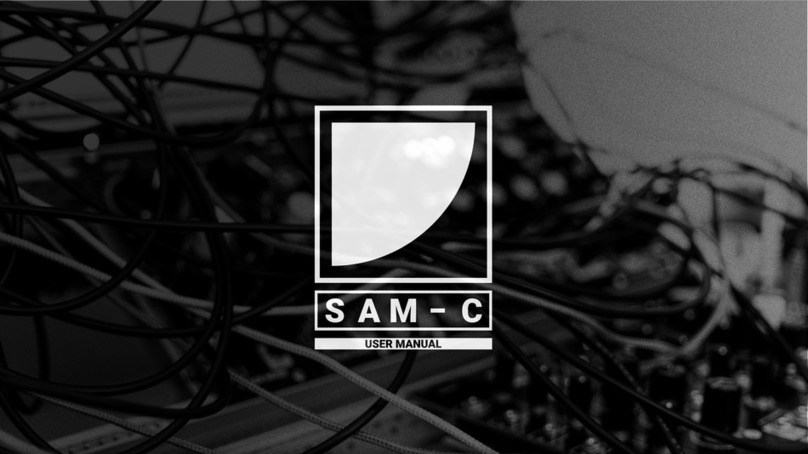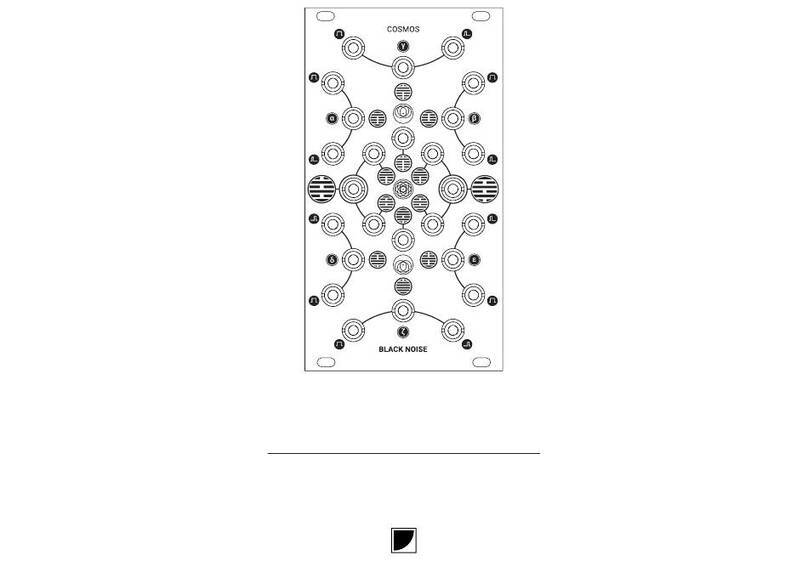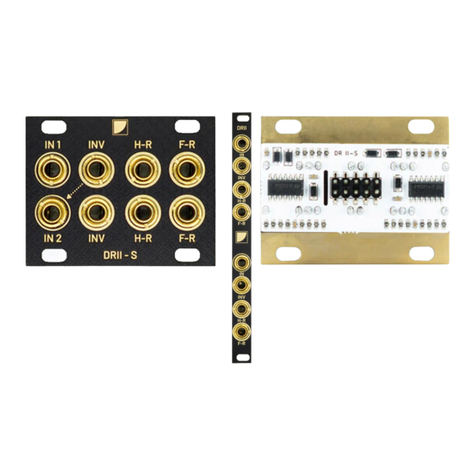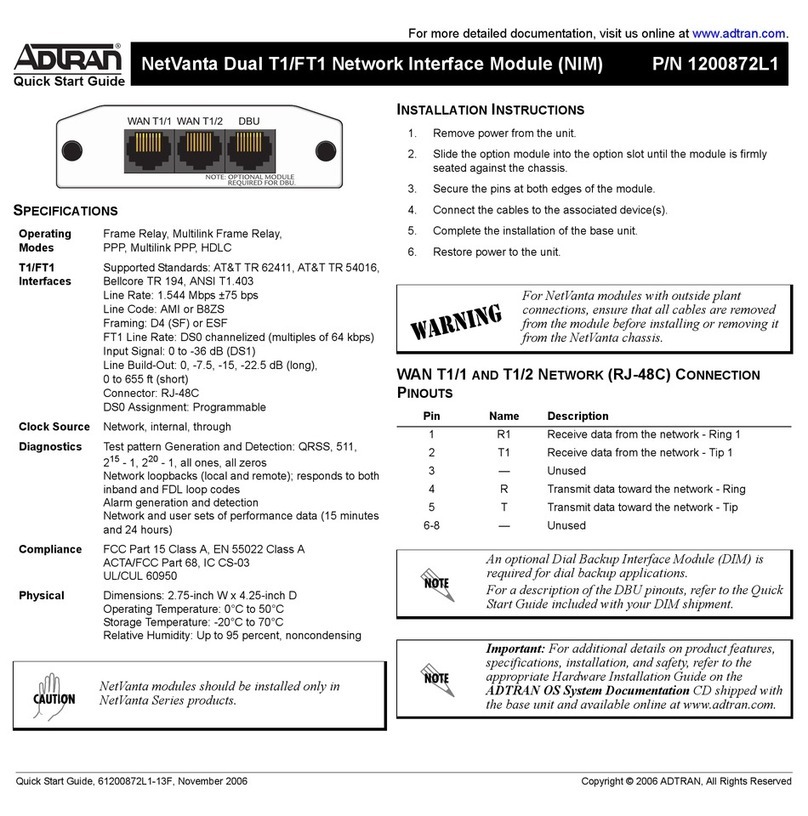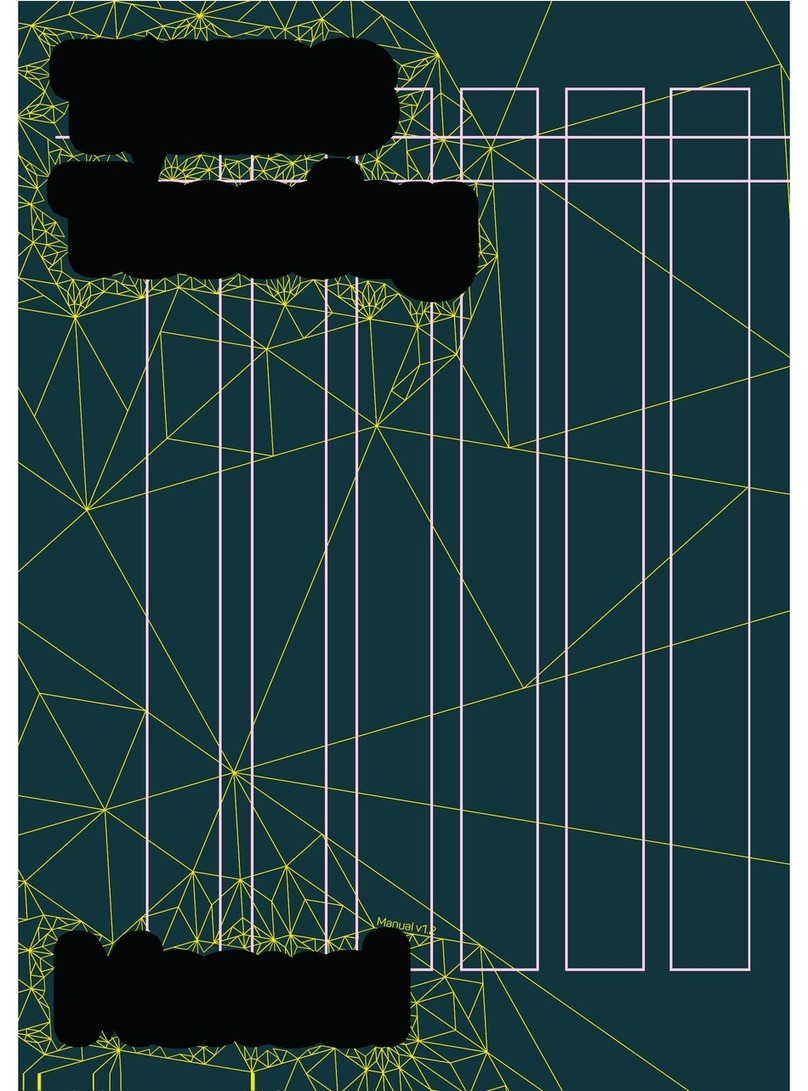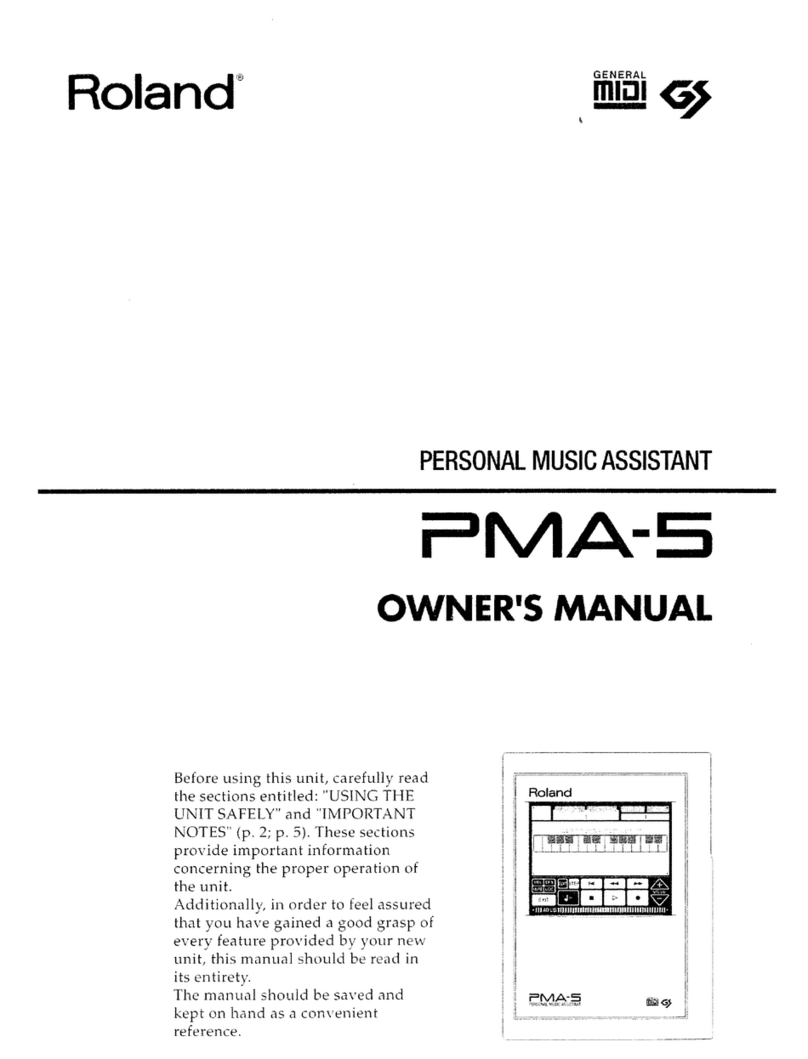General Specifications
Power Consumption
+12V : 20mA
-12V : 2mA
+5V : 0mA
Panel Width
2 HP
Module Depth
20mm - skiff friendly
BLACK NOISE warrants is products to be free of
defects in materials or workmanship and to be
conform with the specifications at the time of
shipment for a period of two years from the date
of purchase.
During that period any malfunctionning or
damaged units will be repaired, service and
calibrated into your workshop. This warranty does
not cover any problems resulting from damages
during shipping, incorrect installation or power
supply, abusive treatement, or any other obvious
user-inflicted fault.
If your product warranty is passed, it still can be
serviced as long as parts are available in our
workshop. We reserve the right to charge for labor,
parts and transit expenses where applicable.
Before sending your product to our workshop
please contact us for RMA and details. Any
unsolicited parcel will be rejected and or returned.
The postage to our workshop is on the customer.
The return of your module is on us. BLACK NOISE
can not take any responsability for damages
caused during transport.
Warranty
1
NO
YES
Unplug you rack power from the main.
1
As shown on the sketch on the right, align the red
line from the power ribbon cable with the line draw
next to the power connector.
2
Check twice the alignment of the ribbon cable.
3
4
One of the two arrows above and below the mode
switch button should be lit, if not please contact
us at : contact@blacknoisemdodular.com
Plug you rack power to the main and power you
rack.
5
QBI
Installation & power safety 02