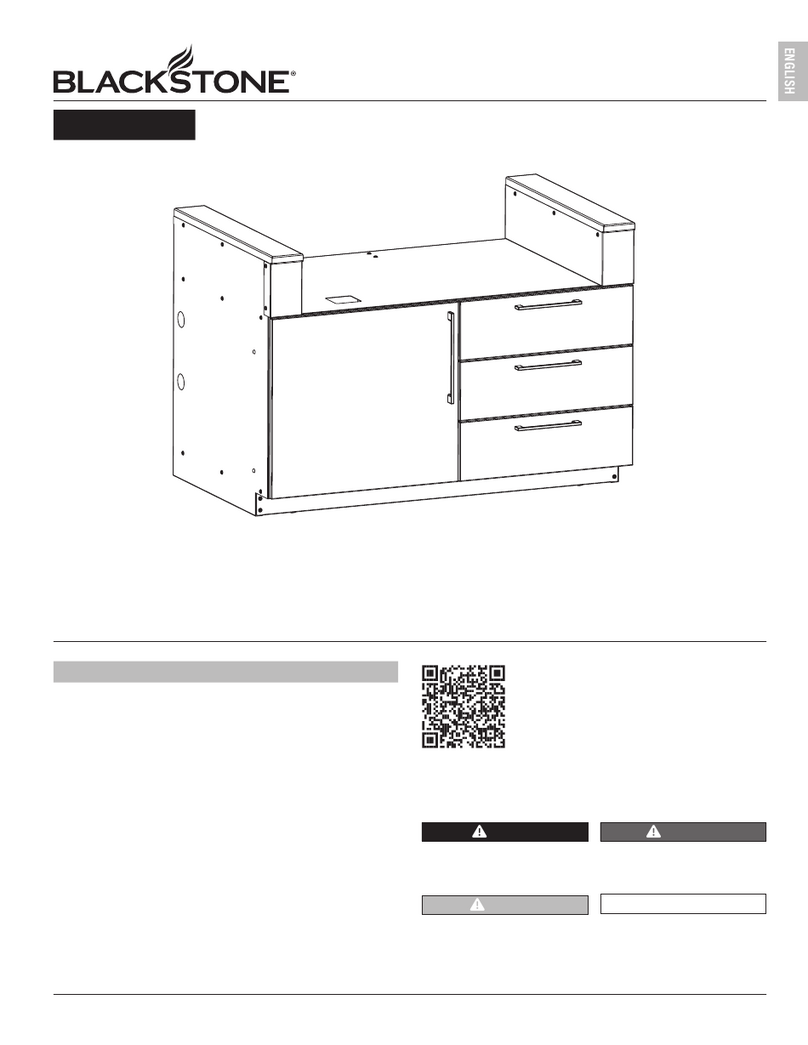2
OPERATION
TURNING THE MIRROR ON/
OFF FOR THE FIRST TIME
• When first operating
your mirror after taking
it out of the box, use
the USB charging cable
and wall adapter to
begin charging your new
mirror.
• Before the mirror can be operated, the
black toggle switch located on the back of
the mirror base needs to be switched ON.
A blue light will appear around the touch
sensor button on top of the mirror base –
indicating that the mirror is now ready for
use.
• Tap the touch sensor button once to turn
the mirror light ON. When turning the light
on for the first time it will default itself to
the Warm (3,000K) light setting (see more
below).
CHANGING THE LIGHTING TEMPERATURE
• The Sunter 1x/7x
Rechargeable LED
Vanity Mirror has 3
lighting temperature
settings: Warm (3,000),
Indoor (5,000 K), and
Natural Daylight (6,000
K). Steps to change the
lighting temperature:
• Turn the black ON/OFF toggle switch
located on the back of the mirror base
to ON. A blue light around the touch
sensor button located on top of the
mirror base will illuminate.
• If the blue light around the touch
sensor button does not illuminate,
your mirror may not have enough
charge in the battery. Use the wall
adapter and USB charging cable to
plug the mirror in. This will provide
direct power from the outlet for
immediate use while simultaneously
charging the mirror for future cordless
use.
• Tap the touch sensor button to turn the
mirror light ON. When first turned ON, the
mirror will start in the Warm (3,000K) color
setting. Tap the touch sensor button again
to change the lighting setting to the Indoor
(5,000K) setting. A third tap of the touch
sensor button will change the lighting
temperature to Natural Daylight (6,000K)
setting – the coolest lighting temperature
setting. Touching the sensor a fourth time
will turn the mirror light OFF.
ADJUSTING THE MIRROR LIGHTS
BRIGHTNESS
• In addition to the adjustable lighting colors,
the Sunter 1x/7X Rechargeable LED Vanity
Mirror also features adjustable brightness.
• To adjust brightness, first, choose 1 of
the lighting color temperature settings
by pressing the touch sensor one, two,
or three times. Once you have found the
temperature you would like, you can now
adjust the brightness accordingly.
• To decrease the brightness, once
the desired lighting temperature
setting has been selected, tap and
hold your finger on the touch sensor
button – this will gradually decrease
the brightness of the mirror light. Lift
your finger when the desired level of
brightness appears.
• To increase the brightness, tap and
hold the touch sensor button until you
notice the brightness decrease. Once
you notice the brightness decrease,
lift your finger o the touch sensor
button and then immediately tap and
hold the touch sensor button again –
this step will increase the brightness
of the light. Lift your finger when the
desired level of brightness appears.
TURNING THE MIRROR LIGHT OFF
• The mirror light can be turned o by
tapping the touch sensor button once
when the mirror light is on the Natural
Daylight (6,000K) setting – the third and
final light setting.
• Even if the mirror light is turned OFF by
using the touch sensor, the blue light will
remain illuminated around the touch sensor
button on top of the mirror base. This
light will turn o when the entire mirror is
switched OFF using the black toggle switch
on the back of the mirror base.
TURNING THE ENTIRE MIRROR OFF
• Use the black ON/OFF toggle located
on the back of the mirror base to turn
the entire mirror OFF. The black ON/OFF
toggle switch will turn the mirror light OFF
touch
sensor
button
on/off
switch