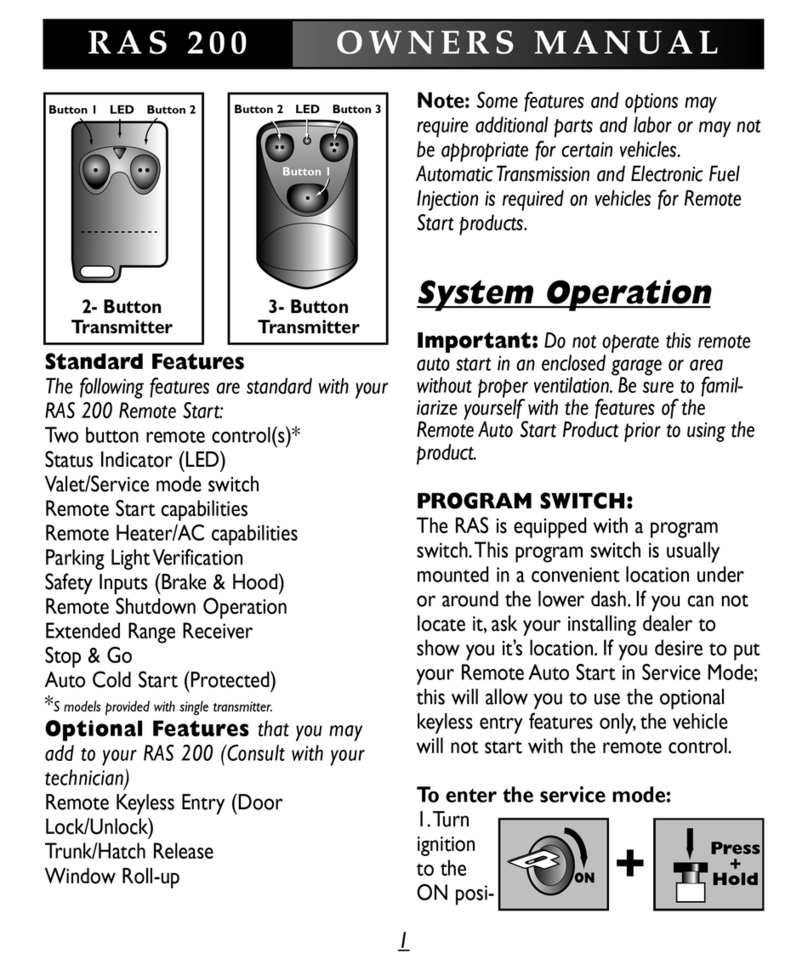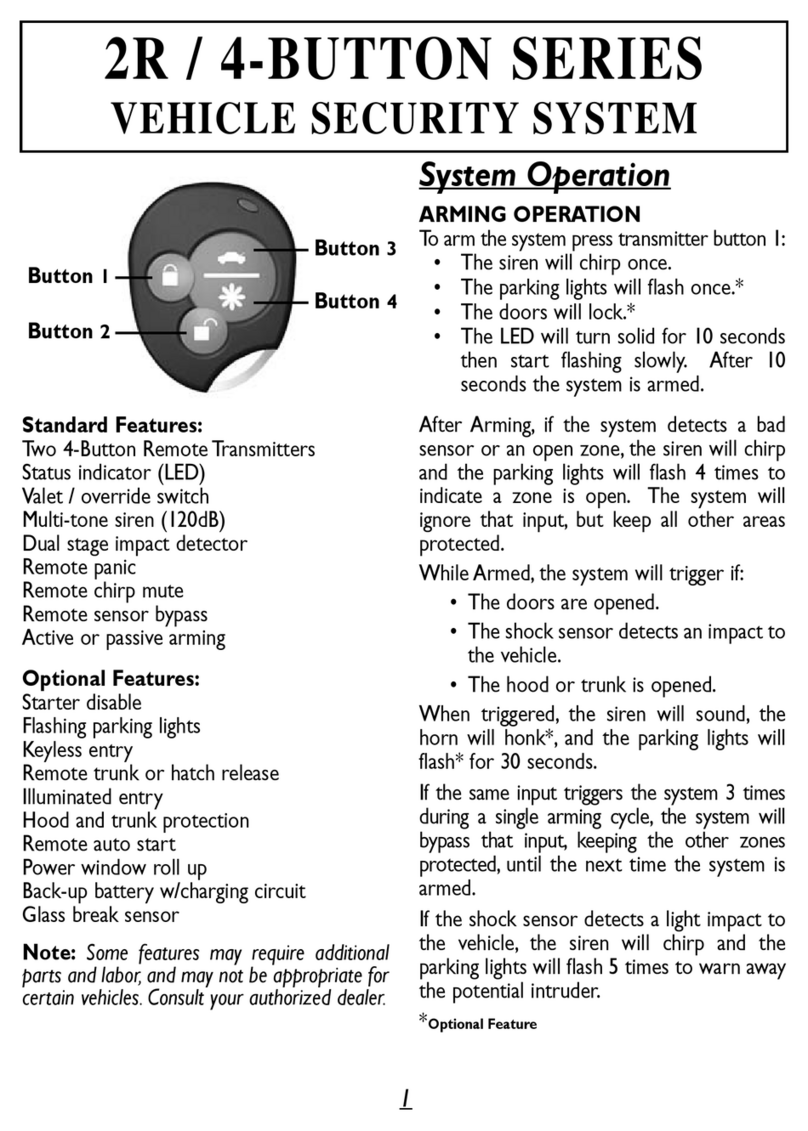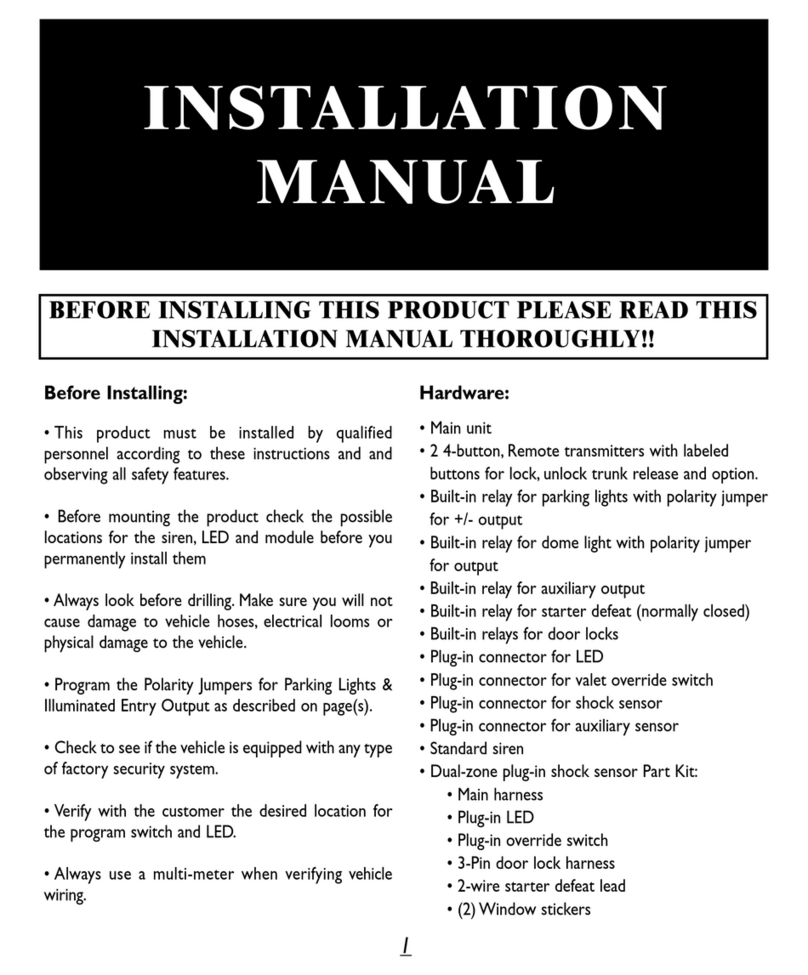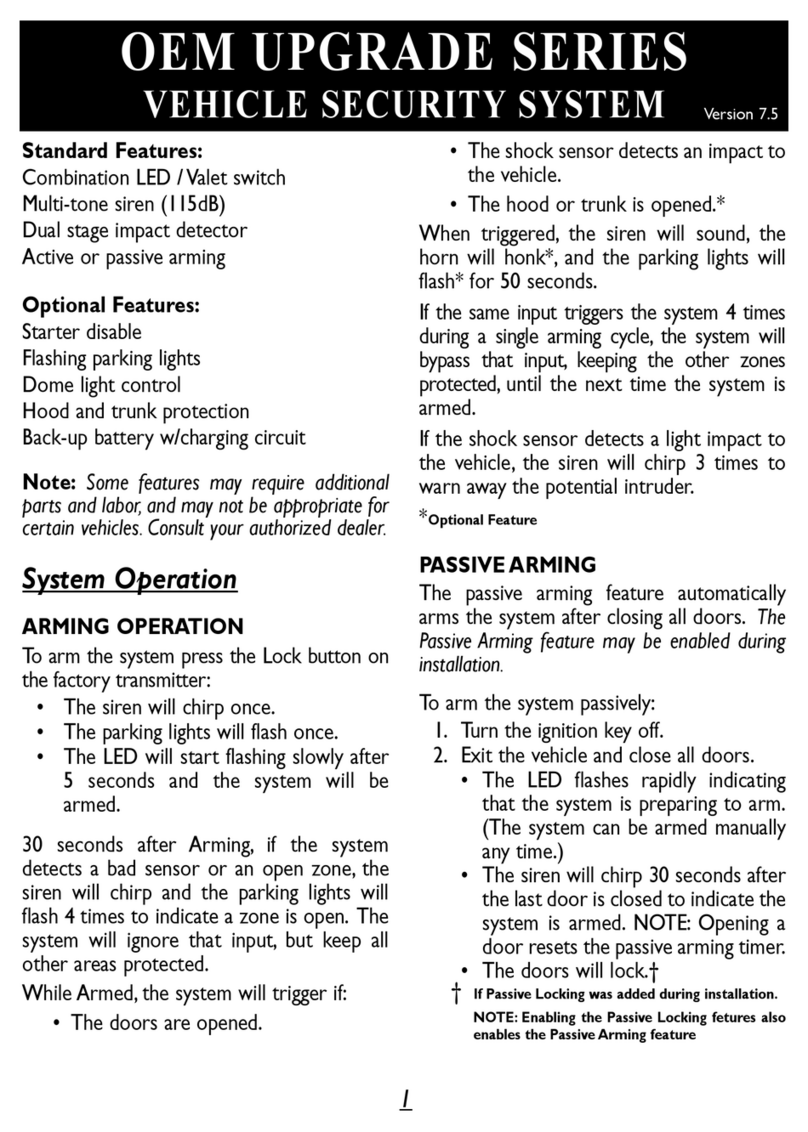• The optional illuminated entry feature will turn
on the dome light for 30 seconds (if programmed
for Factory Alarm Disarm,the system will pulse the
factory disarm wire). *
*If Installed
AUTO TRANSMIT MODE
The Auto Transmit mode allows complete hands-free
operation of the system. The Passive Arming feature
automatically arms the system after the remote
transmitter is out of range of the vehicle.
To enable or disable Auto Transmit mode press the
transmitter button and hold for 5 seconds.
• The LED will flash once to indicate Auto
Transmit mode is on.
• The LED will flash twice to indicate Auto
Transmit mode is off.
During normal operation, every time the transmitter
button is pressed, the LED will blink to indicate the
current status of the Auto Transmit Mode.
Passive Arming with Auto Transmit:
1. Make sure the remote is set for Auto Transmit.
2. Walk away from the vehicle. The system will
not passively arm if the transmitter is within
range of the vehicle and set for Auto Transmit.
• The Passive Arming feature will automatically
arm the system once the transmitter is out
of range of the vehicle.
To disarm the system if armed passively:
1. Walk up to the vehicle.
2. Once the transmitter is within range of the
vehicle:
•The horn will chirp twice.
• The doors will unlock.
• The LED will stop flashing and the system
will disarm. The system can also be disarmed
by pressing the transmitter button.
NOTE: If the system was armed manually, it must
also be disarmed manually. This allows the Auto
Transmit Mode to not interfere and cause unwanted
disarming when the vehicle is parked in very close
proximity.
HORN CHIRPS
For audible confirmation of the ARM and DISARM
functions, the horn can be programmed to chirp. This
feature requires the optional horn output to be connected,
and programmed during installation.
IGNITION LOCK
The ignition locking feature allows the doors to
automatically lock and unlock when the ignition key is
turned on and off. This feature may be disabled during
installation.
VALET MODE
When the system is placed into the Valet Mode, the
system can still be armed, but the Passive Arming /
Auto Transmit functions will be disabled.
To enter or exit Valet Mode:
1. Turn the ignition key on.
2. Press and hold the valet switch for 5 seconds.
• The LED will turn on solid indicating the
system is in Valet Mode.
• The LED will turn off and exit Valet Mode.
EMERGENCY OVERRIDE
If the transmitter becomes lost or fails to operate,
the system can be disarmed by using the emergency
override feature.
To override the system:
1. Enter the vehicle.
2. Turn on the ignition key.
3. Press the Valet switch for 10 seconds.
• The disabled circuits will be re-enabled and
the vehicle can be driven.
ANTI-CARJACKING FEATURE
With the Anti-Carjacking feature enabled and the
ignition on, if the transmitter is moved out of range of
the vehicle for more than 90 seconds, the horn will
begin chirping for 15 seconds indicating the anti-
carjacking feature has been triggered. If the
transmitter is not moved back within range, the horn
will continue to sound for 5 minutes, and the circuit
disable outputs will activate. In the event of a
transmitter problem, the Anti-Carjacking feature can
be deactivated using the Emergency Override.
3