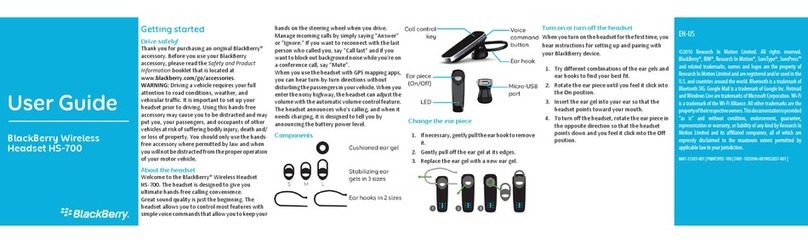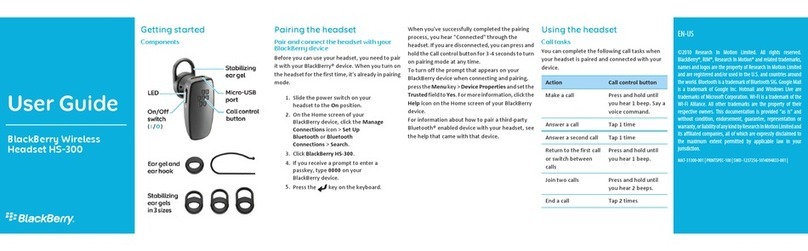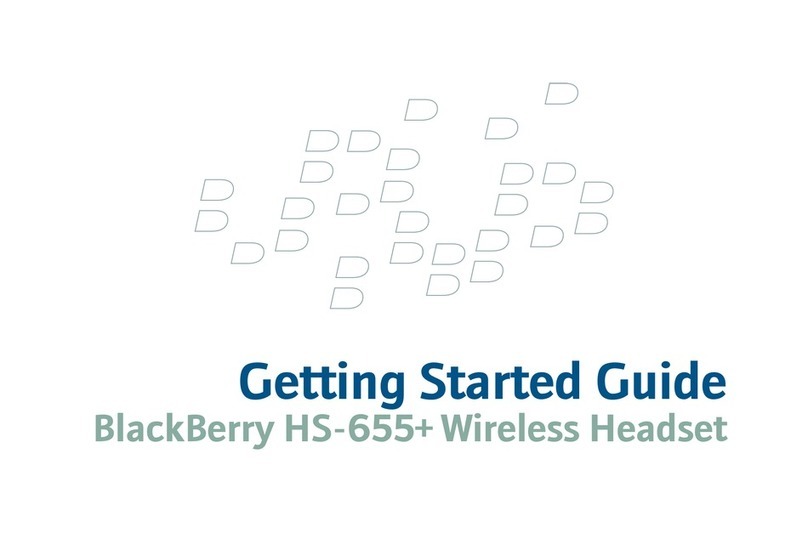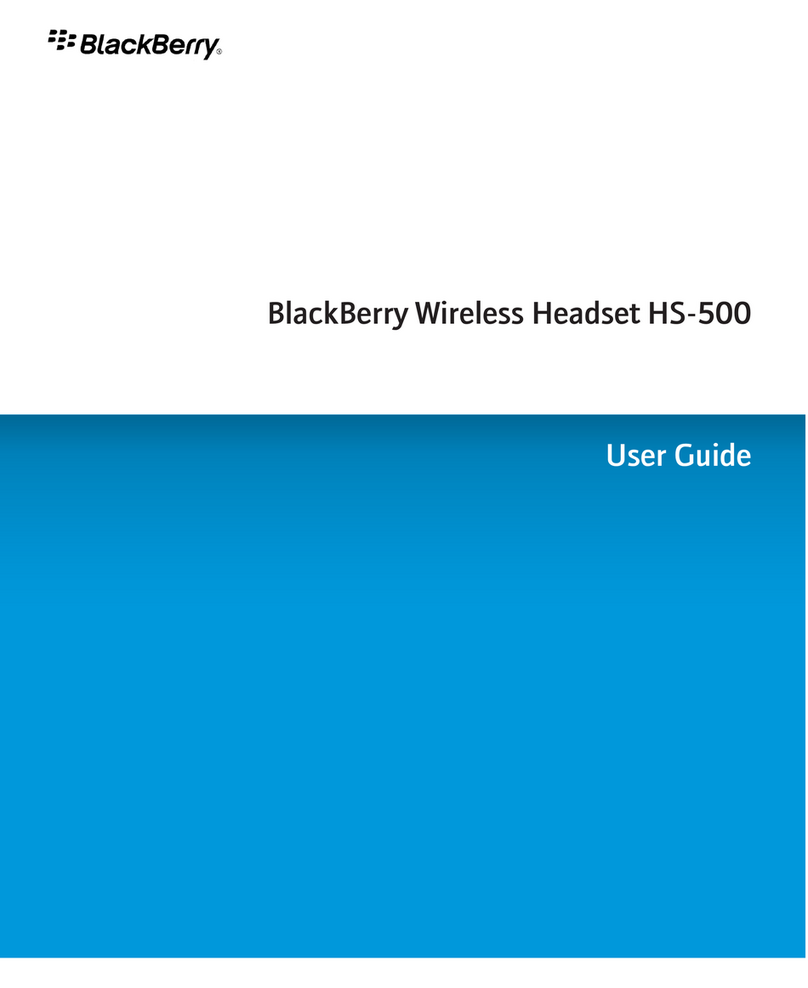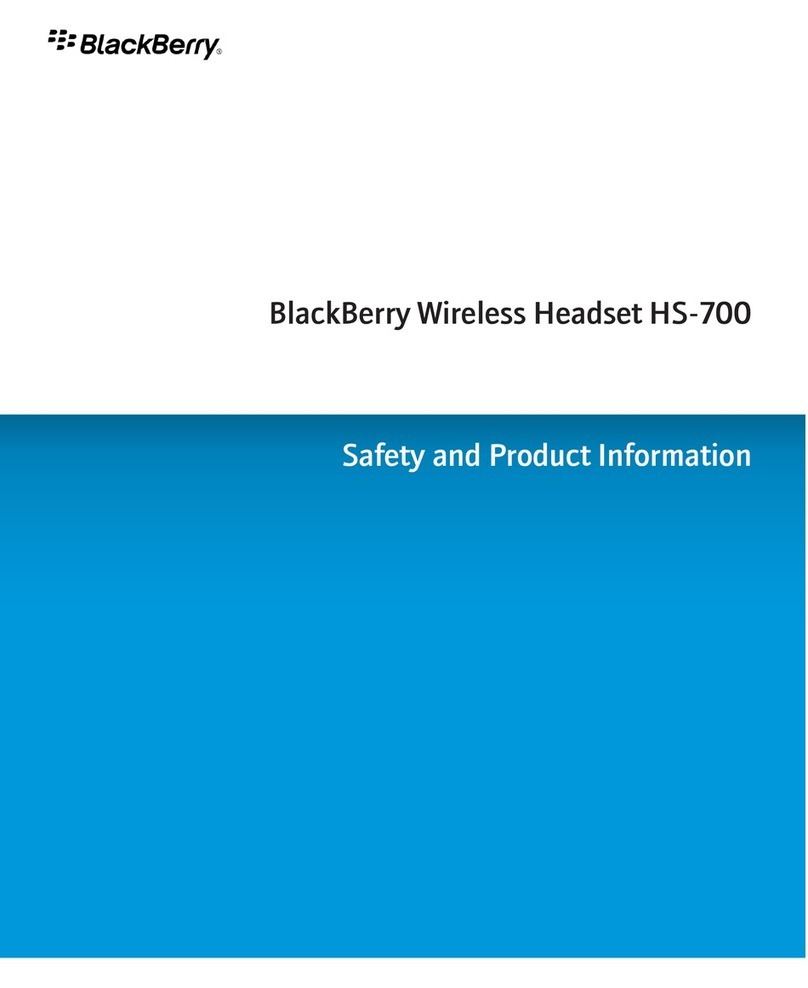Product and safety information
Product information
The BlackBerry® Premium Multimedia Headset battery has an estimated
life expectancy of approximately two years, depending on your usage
patterns. The battery is not chargeable or replaceable. When the battery
dies, some features are no longer available. You can continue to use the
headset to listen to music and talk on the phone, and use the Play/Pause
button features, but the Skip forward, Skip backward, Volume up, and
Volume down button features are no longer available.
Safety information
PleasereadthesesafetyinstructionscarefullybeforeusingtheBlackBerry®
Premium Multimedia Headset.
• Your BlackBerry device can play audio files. If you use
headphones to listen to audio files at a high volume, permanent
hearing loss might occur. Avoid increasing the volume of your
headphones to block out noisy surroundings. If you experience
ringing in your ears or muffled speech, consult a physician to
have your hearing checked.
•Take care that the cord does not catch on other people's bags or
accessories. Injury or damage might result if the cord catches.
Legal notice
©2009Research In Motion Limited. All rights reserved. BlackBerry®, RIM®,
Research In Motion®, SureType®, SurePress™ and related trademarks,
names, and logos are the property of Research In Motion Limited and are
registered and/or used in the U.S. and countries around the world.
All other brands, product names, company names, trademarks, and service
marks are the properties of their respective owners.
The BlackBerry smartphone and other devices and/or associated software
are protected by copyright, international treaties, and various patents,
including one or more of the following U.S. patents: 6,278,442; 6,271,605;
6,219,694; 6,075,470; 6,073,318; D445,428; D433,460; D416,256. Other
patents are registered or pending in the U.S. and in various countries
around the world. Visit www.rim.com/patents for a list of RIM (as
hereinafter defined) patents.
Thisdocumentation including all documentation incorporated by reference
herein such as documentation provided or made available at
www.blackberry.com/go/docs is provided or made accessible "AS IS" and
"AS AVAILABLE" and without condition, endorsement, guarantee,
representation, or warranty of any kind by Research In Motion Limited and
its affiliated companies ("RIM") and RIM assumes no responsibility for any
typographical, technical, or other inaccuracies, errors, or omissions in this
documentation. In order to protect RIM proprietary and confidential
information and/or trade secrets, this documentation may describe some
aspects of RIM technology in generalized terms. RIM reserves the right to
periodically change information that is contained in this documentation;
however, RIM makes no commitment to provide any such changes, updates,
enhancements, or other additions to this documentation to you in a timely
manner or at all.
This document might contain references to third-party sources of
information, hardware or software, products or services and/or third-party
web sites (collectively the "Third-Party Information"). RIM does not control,
and is not responsible for, any Third-Party Information, including, without
limitation the content, accuracy, copyright compliance, compatibility,
performance, trustworthiness, legality, decency, links, or any other aspect
of Third-Party Information. The inclusion of Third-Party Information in this
document does not imply endorsement by RIM of the Third-Party
Information or the third party in any way. Installation and use of Third-
PartyInformationwithRIM'sproductsandservicesmayrequireoneormore
patent, trademark, or copyright licenses in order to avoid infringement of
the intellectual property rights of others. Any dealings with Third-Party
Information, including, without limitation, compliance with applicable
licenses and terms and conditions, are solely between you and the third
party. You are solely responsible for determining whether such third-party
licenses are required and are responsible for acquiring any such licenses
relating to Third-Party Information. To the extent that such intellectual
property licenses may be required, RIM expressly recommends that you do
not install or use Third-Party Information until all such applicable licenses
have been acquired by you or on your behalf. Your use of Third-Party
Information shall be governed by and subject to you agreeing to the terms
of the Third-Party Information licenses. Any Third-Party Information that
is provided with RIM's products and services is provided "as is". RIM makes
no representation, warranty or guarantee whatsoever in relation to the
Third-Party Information and RIM assumes no liability whatsoever in
relation to the Third-Party Information even if RIM has been advised of the
possibility of such damages or can anticipate such damages.
Research In Motion Limited
295 Phillip Street
Waterloo, ON N2L 3W8
Canada
Research In Motion UK Limited
200 Bath Road
Slough, Berkshire SL1 3XE
United Kingdom
Published in Canada
MAT-19828-001 REV. 003 | PRINTSPEC-056 | SWD-399717-0204032306-001