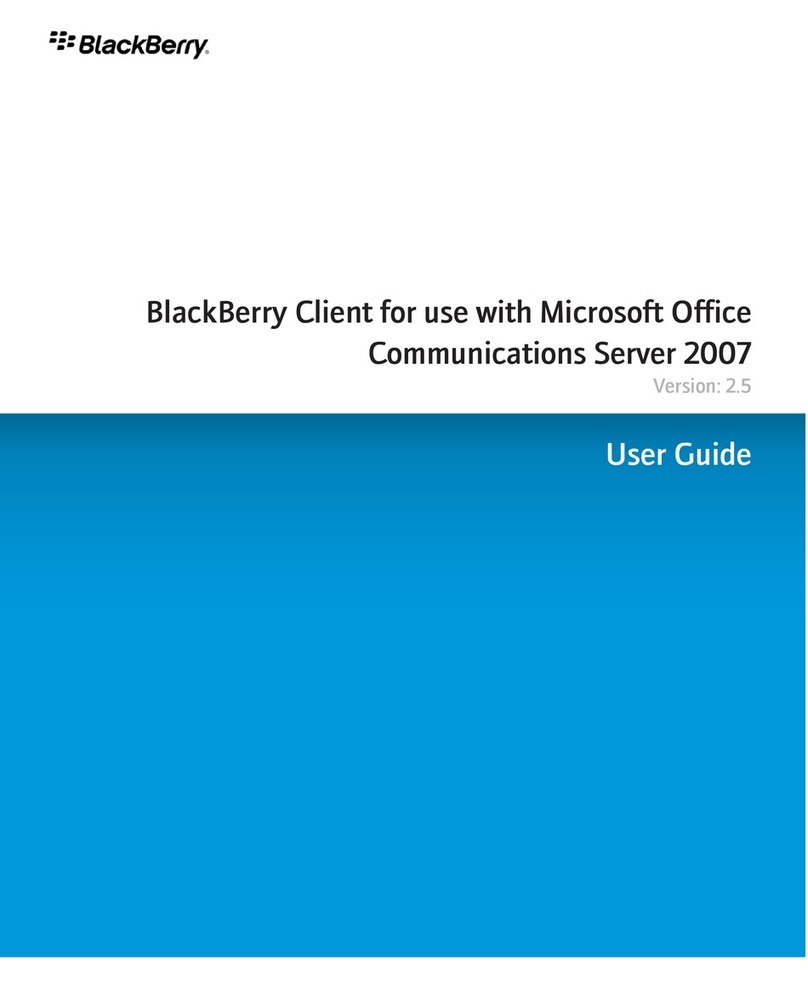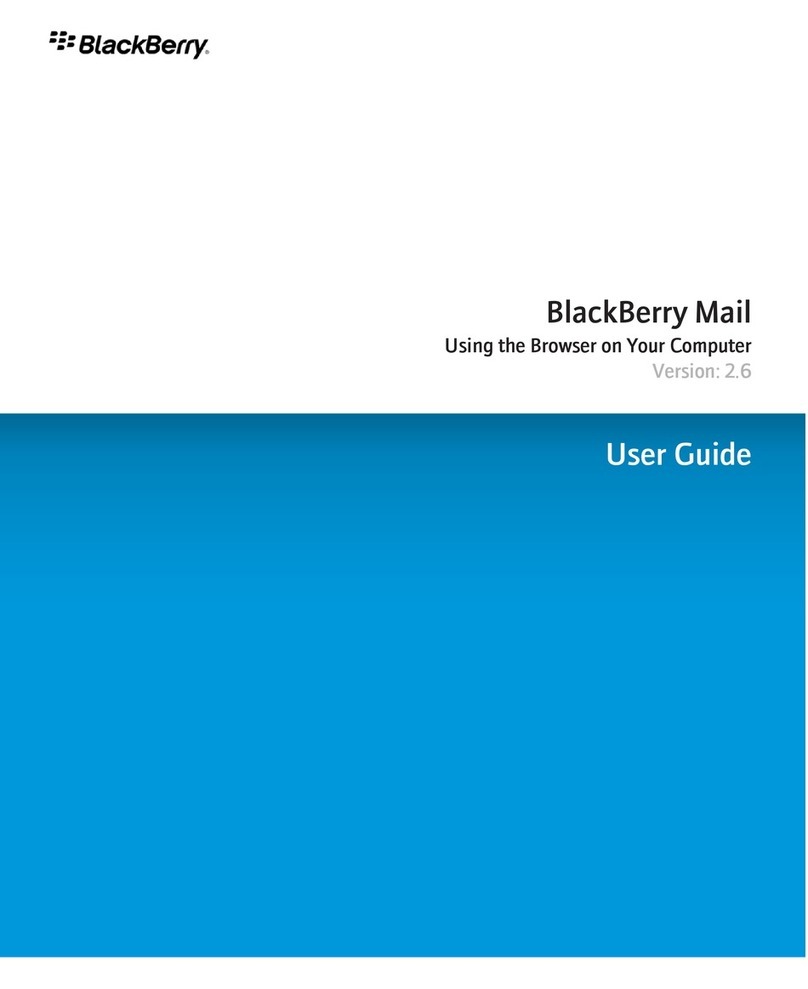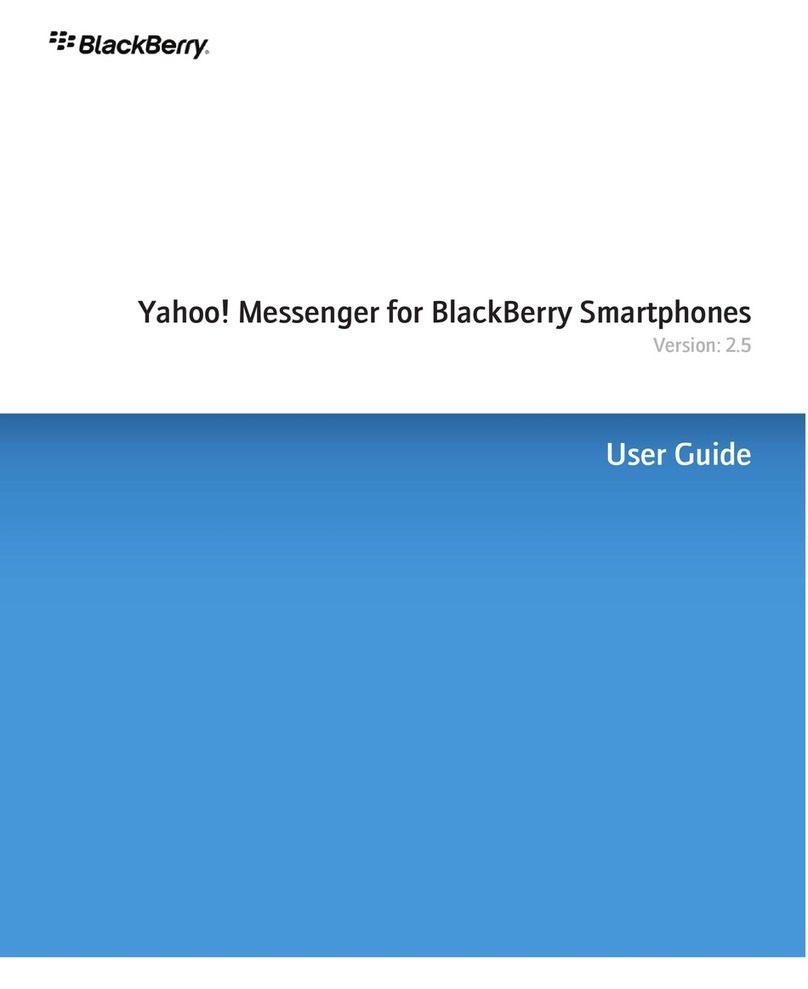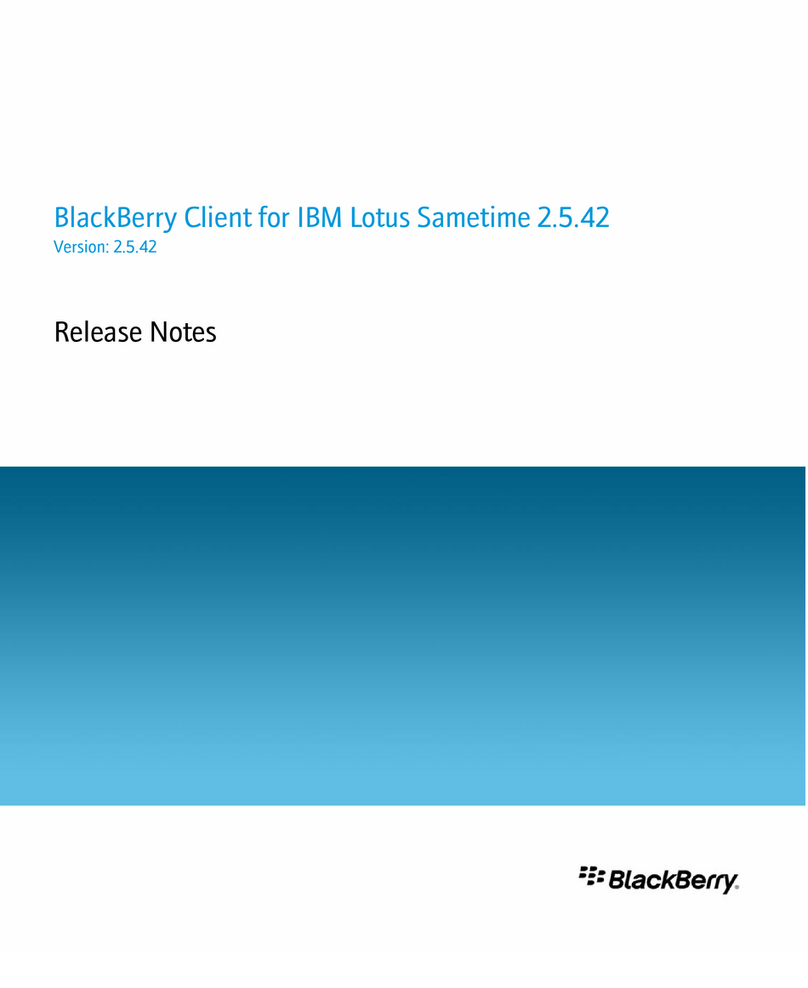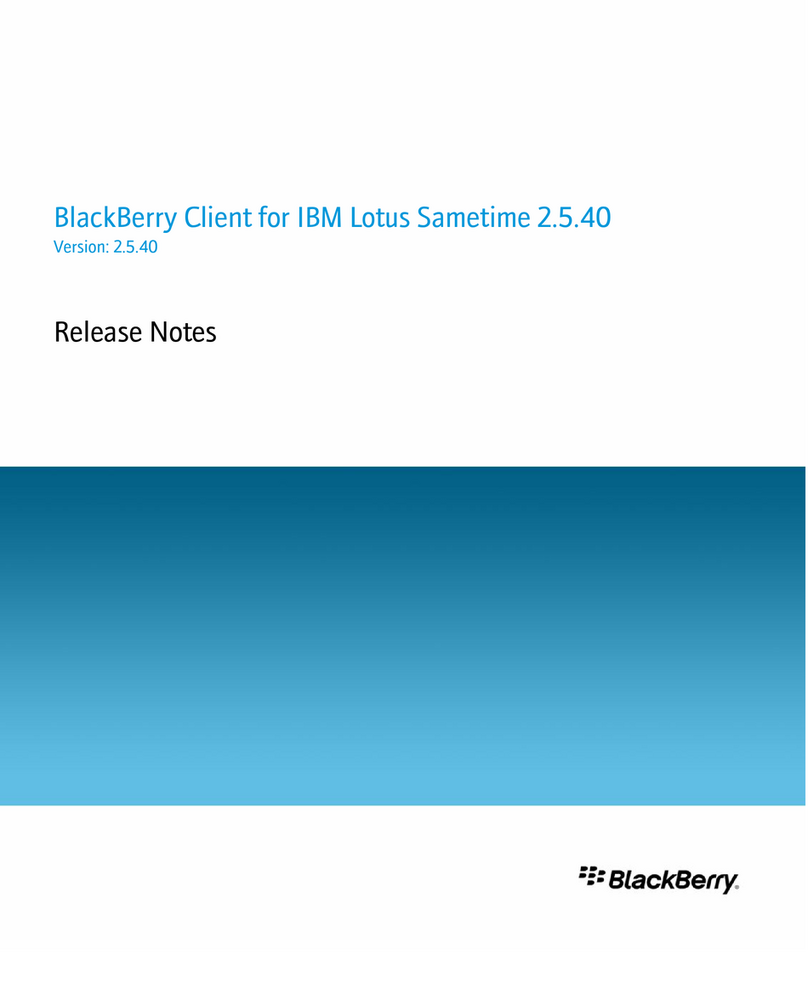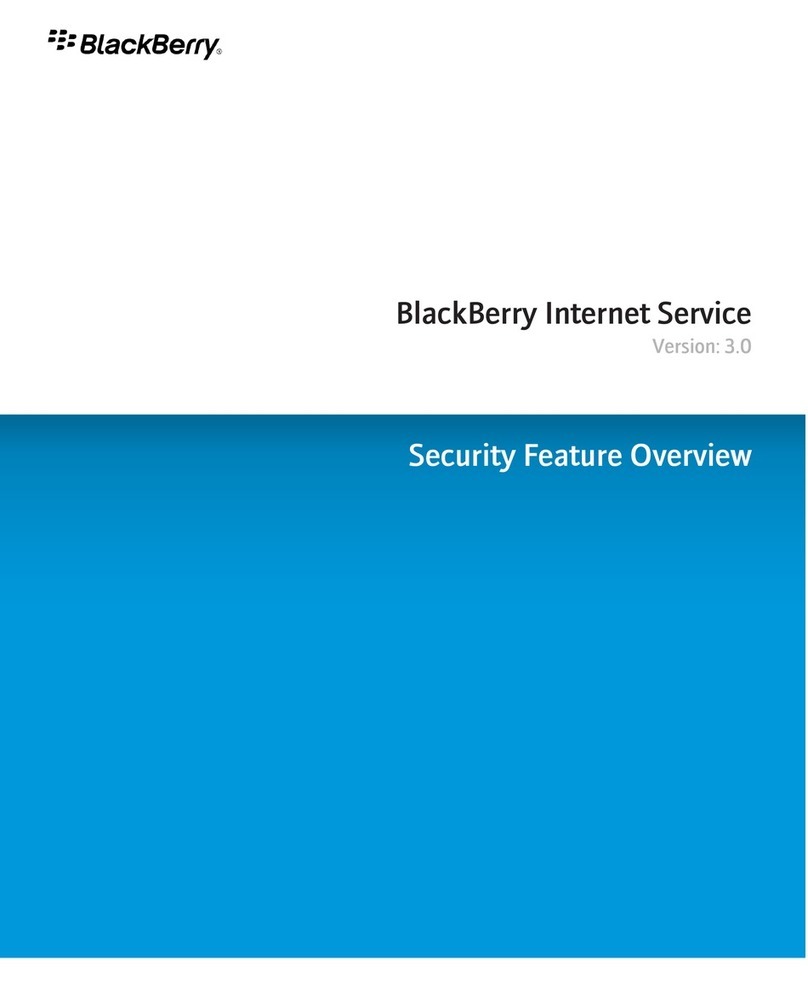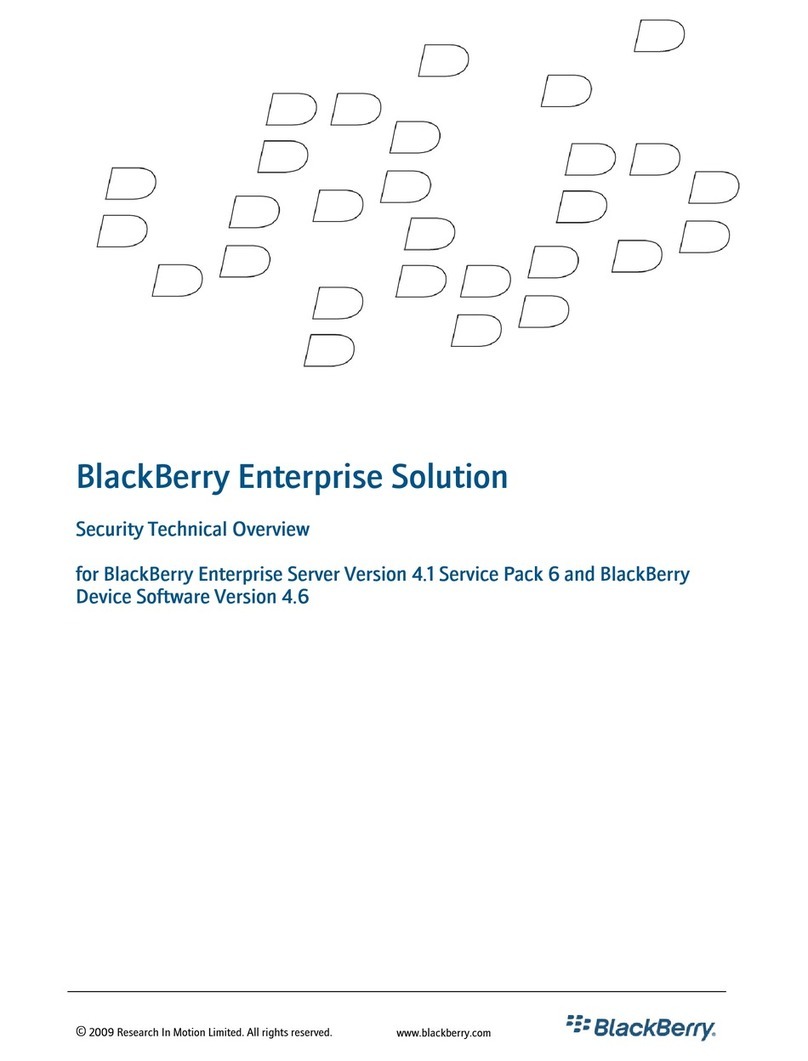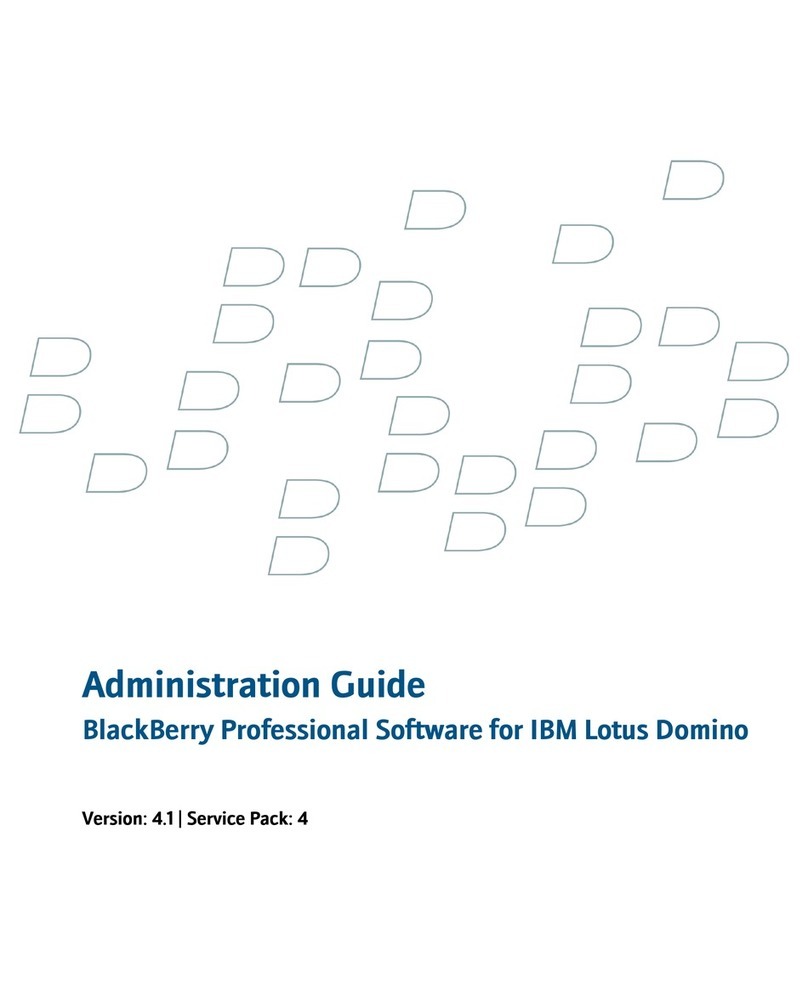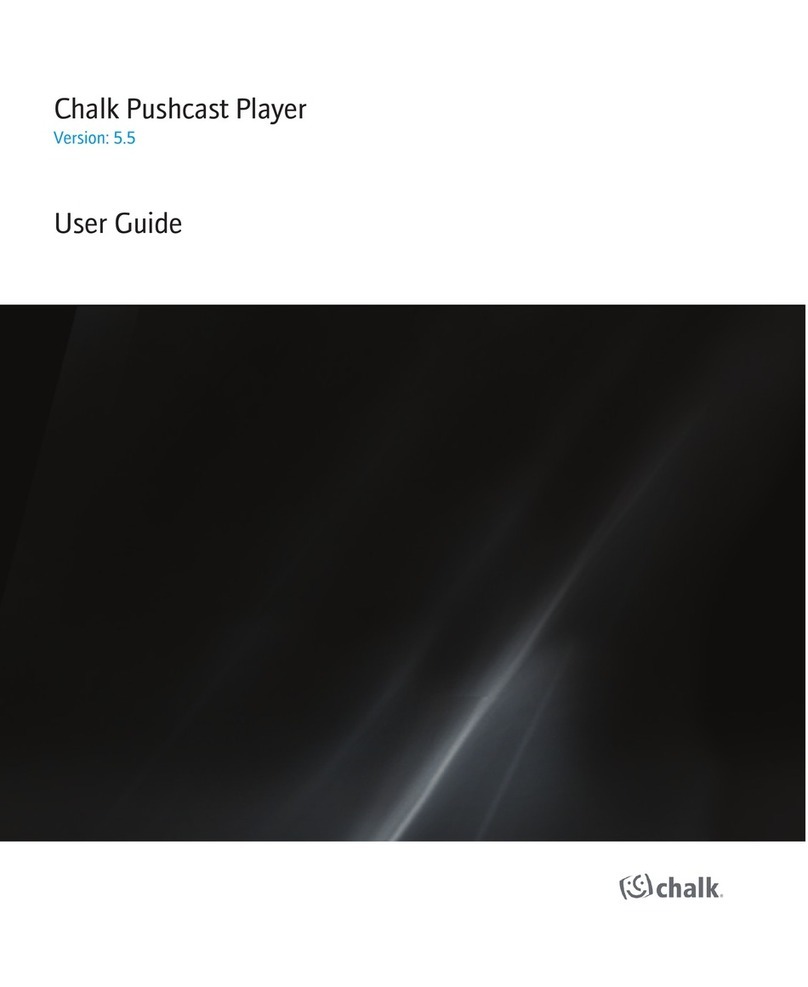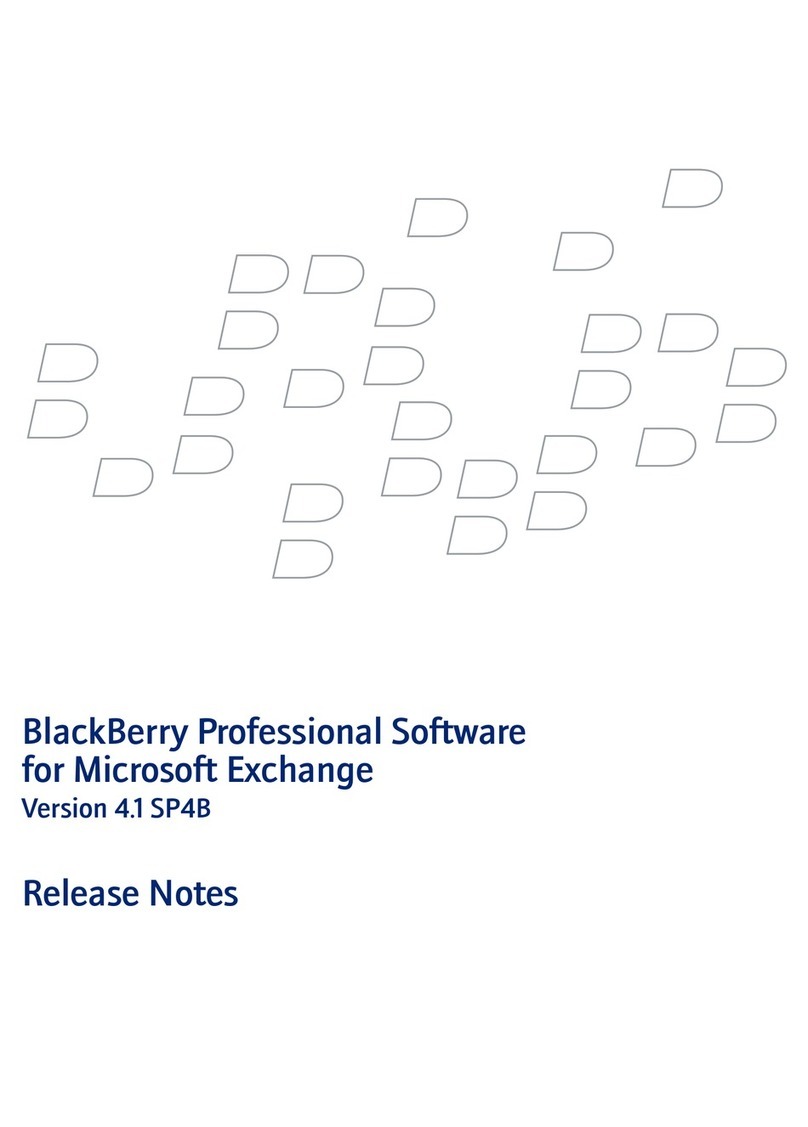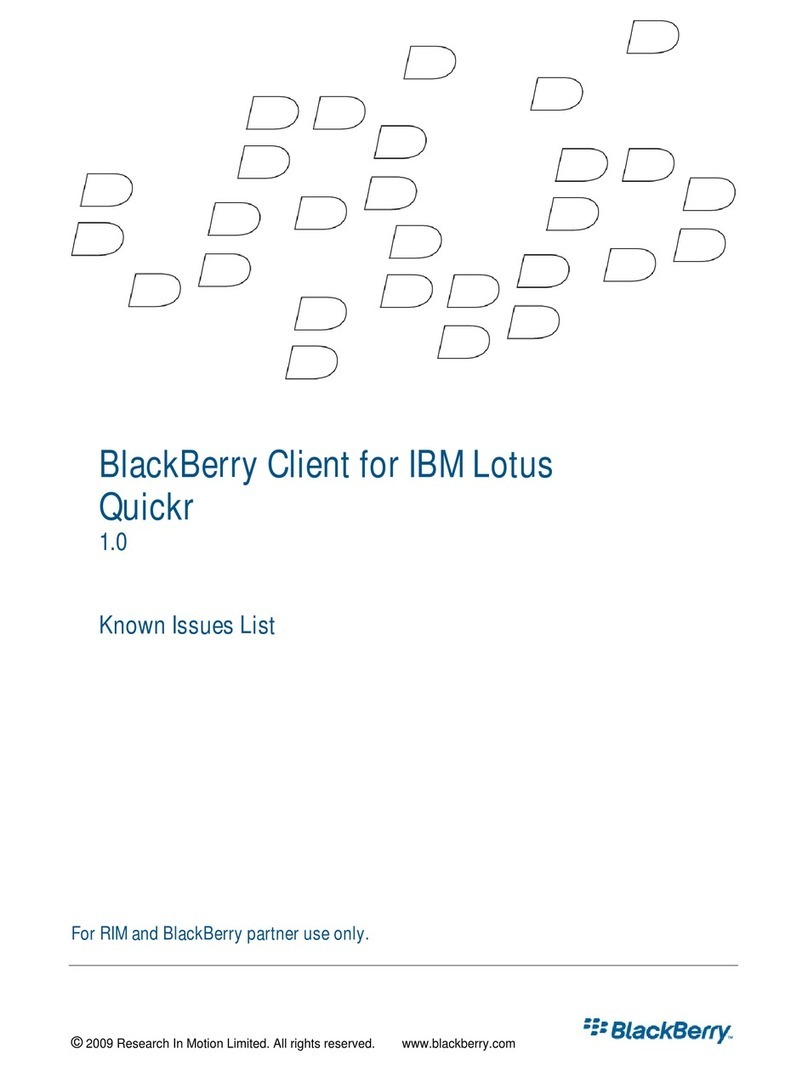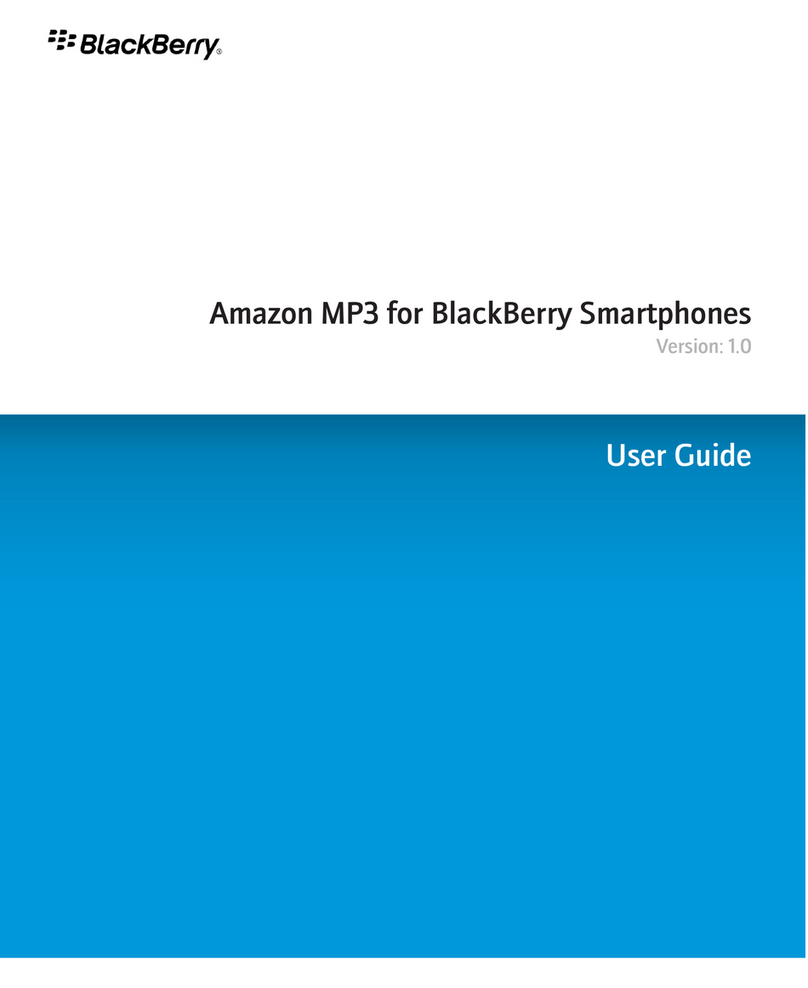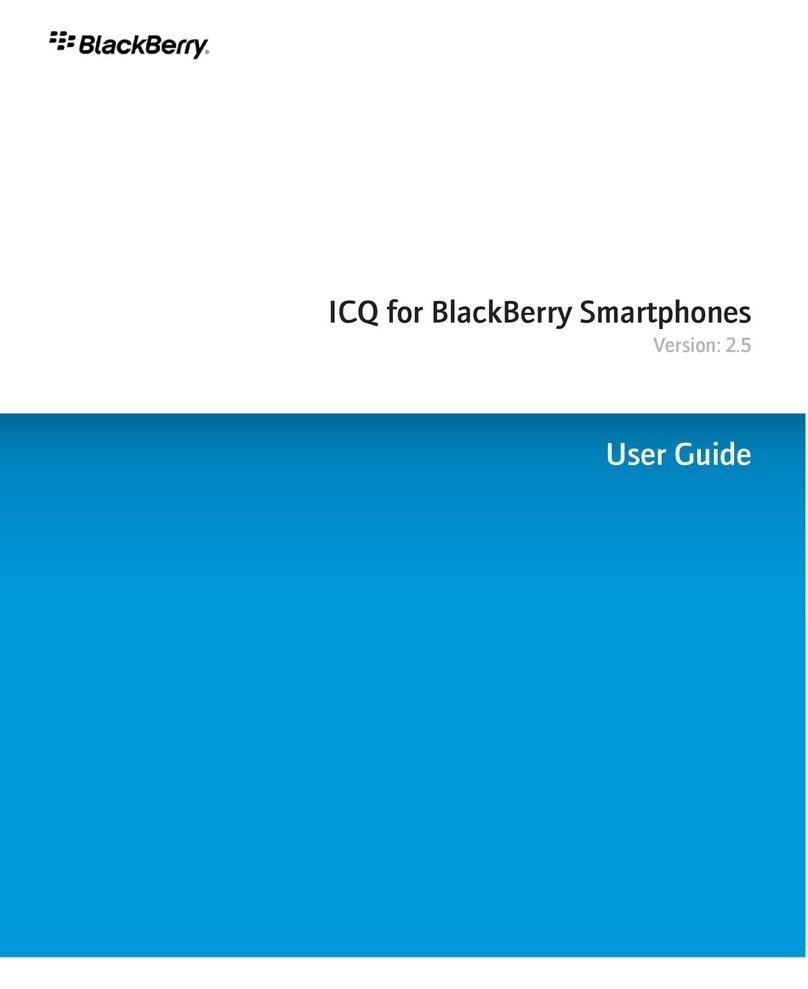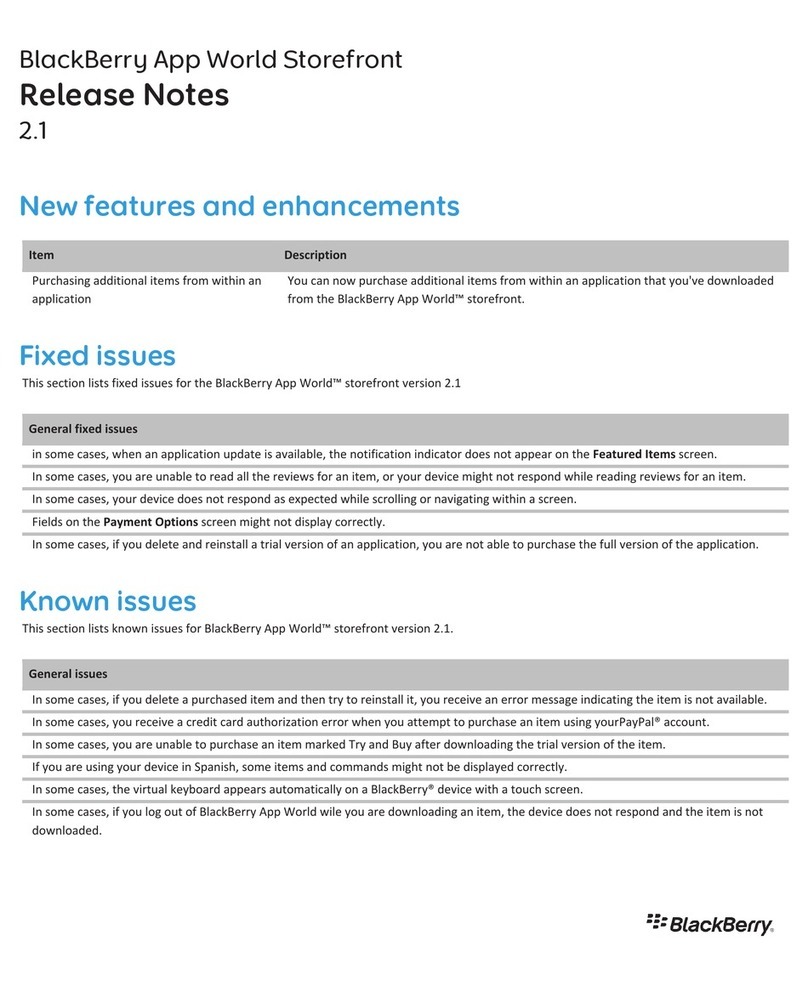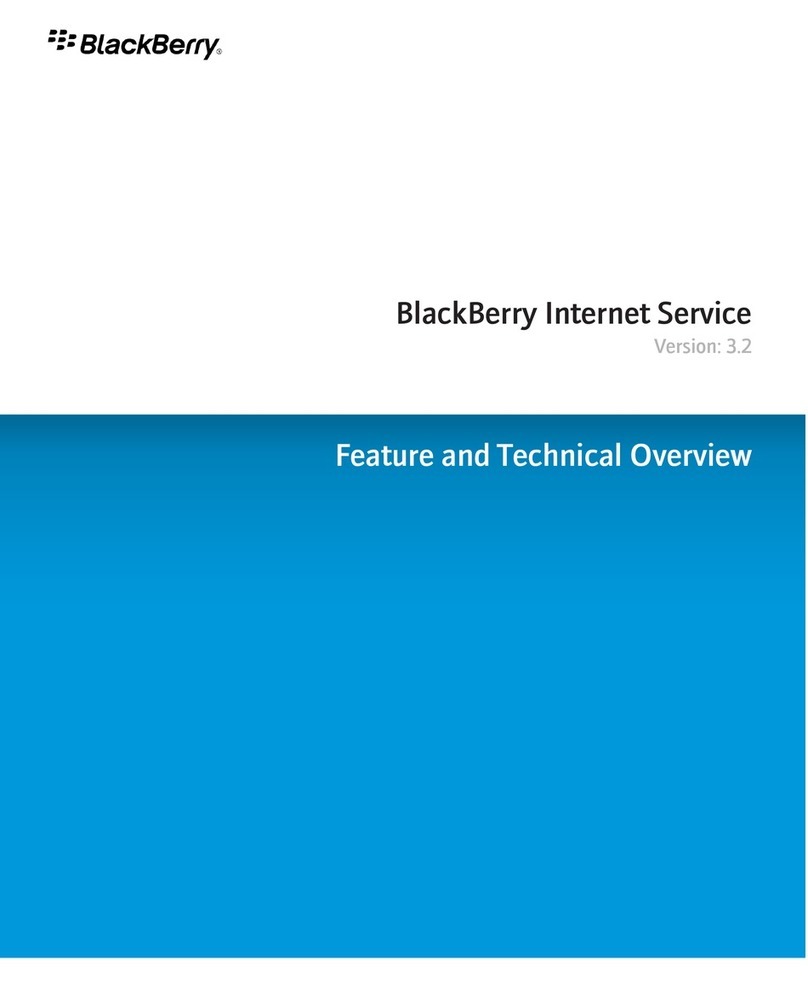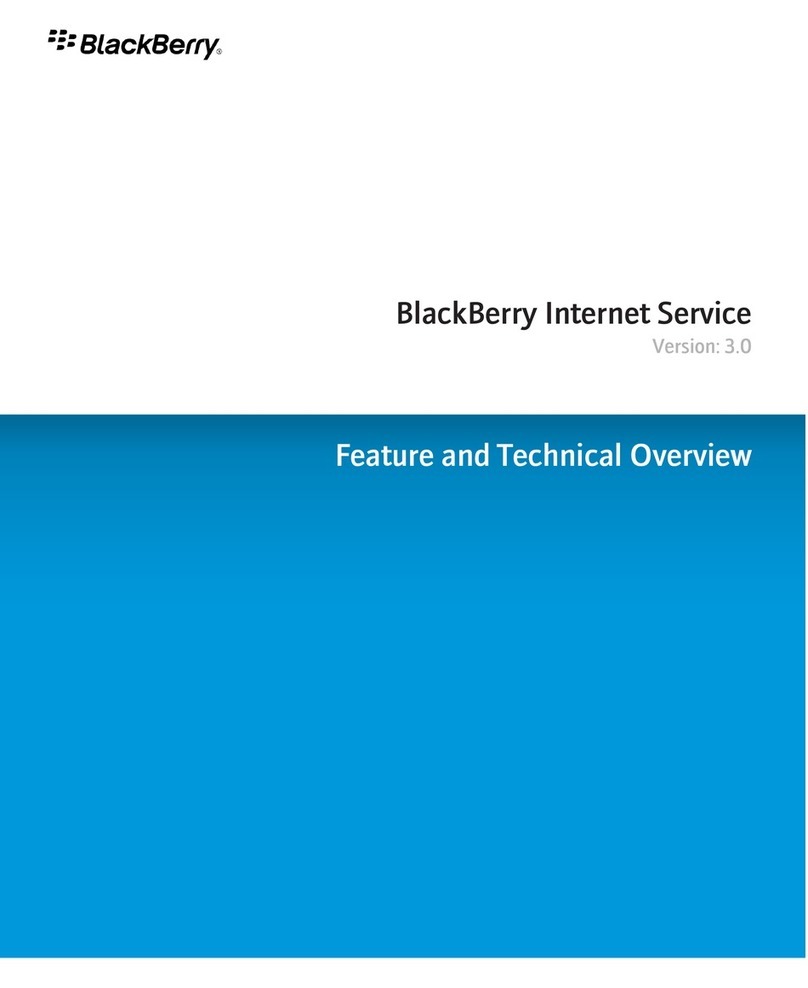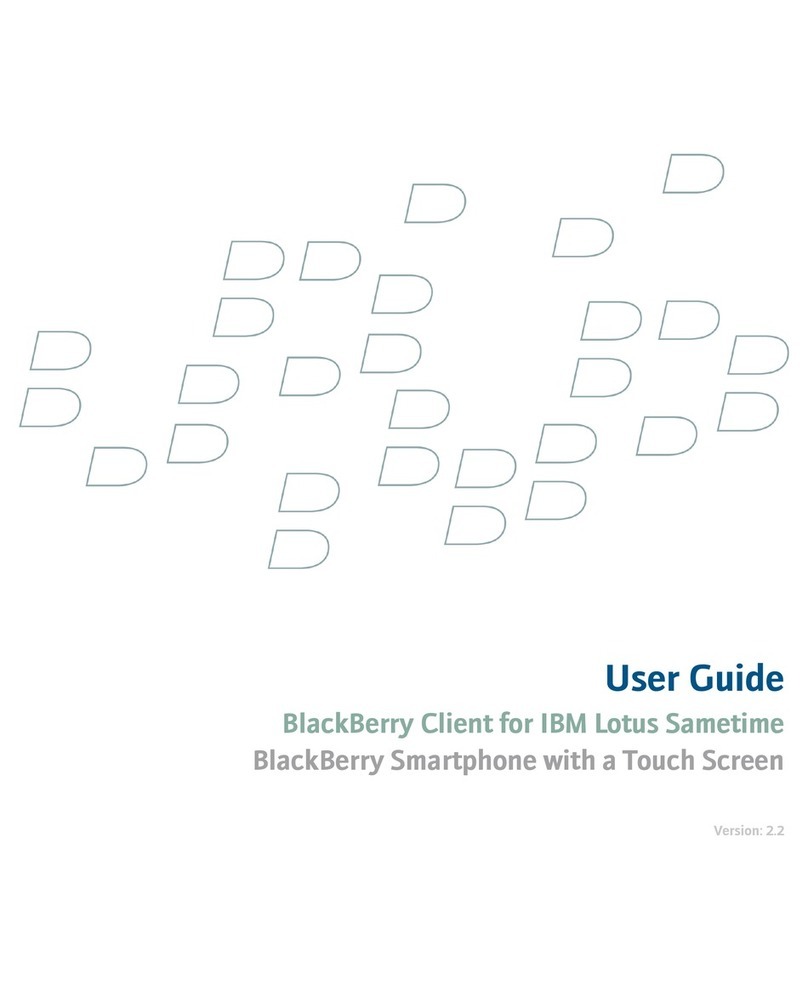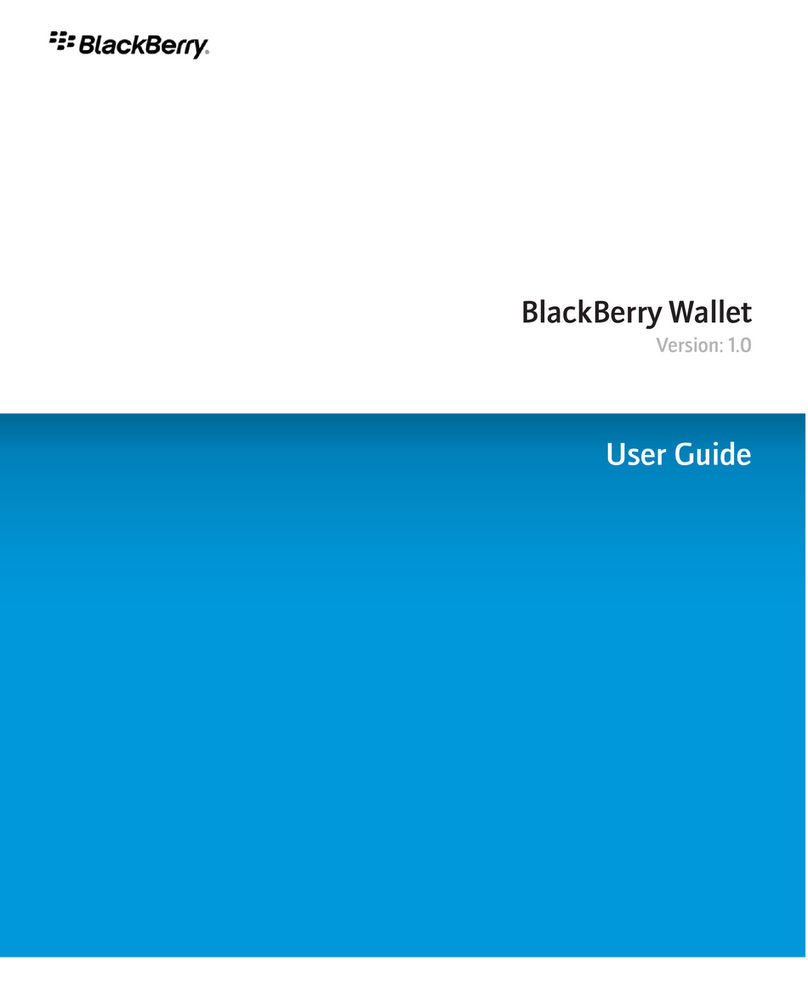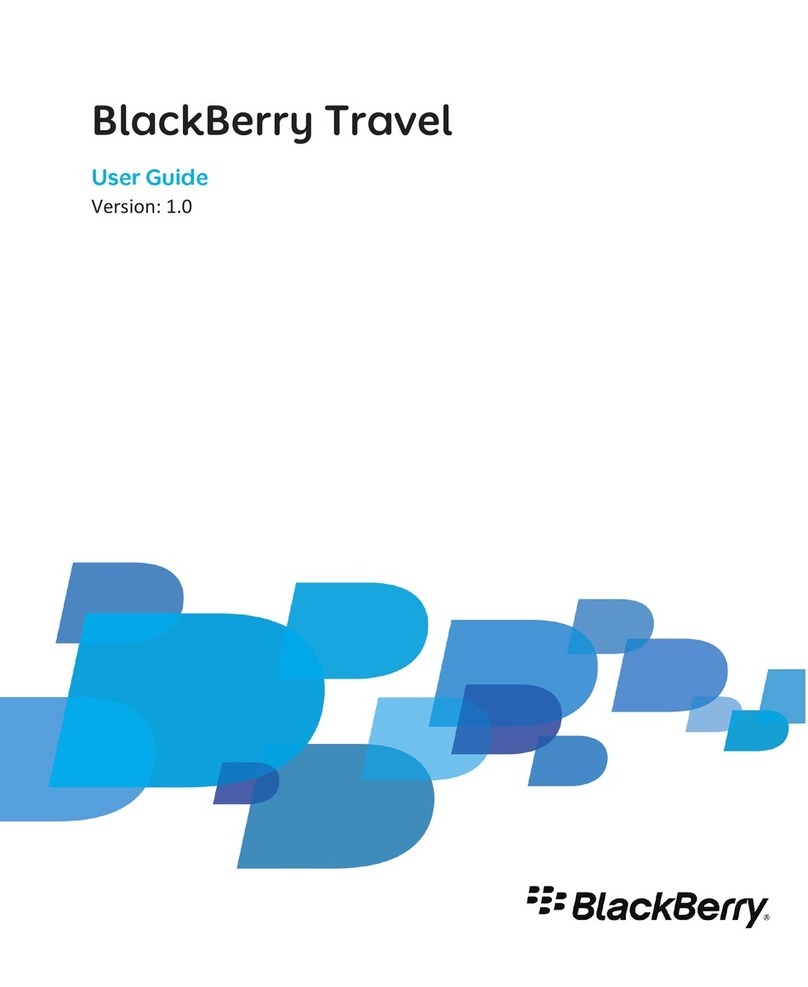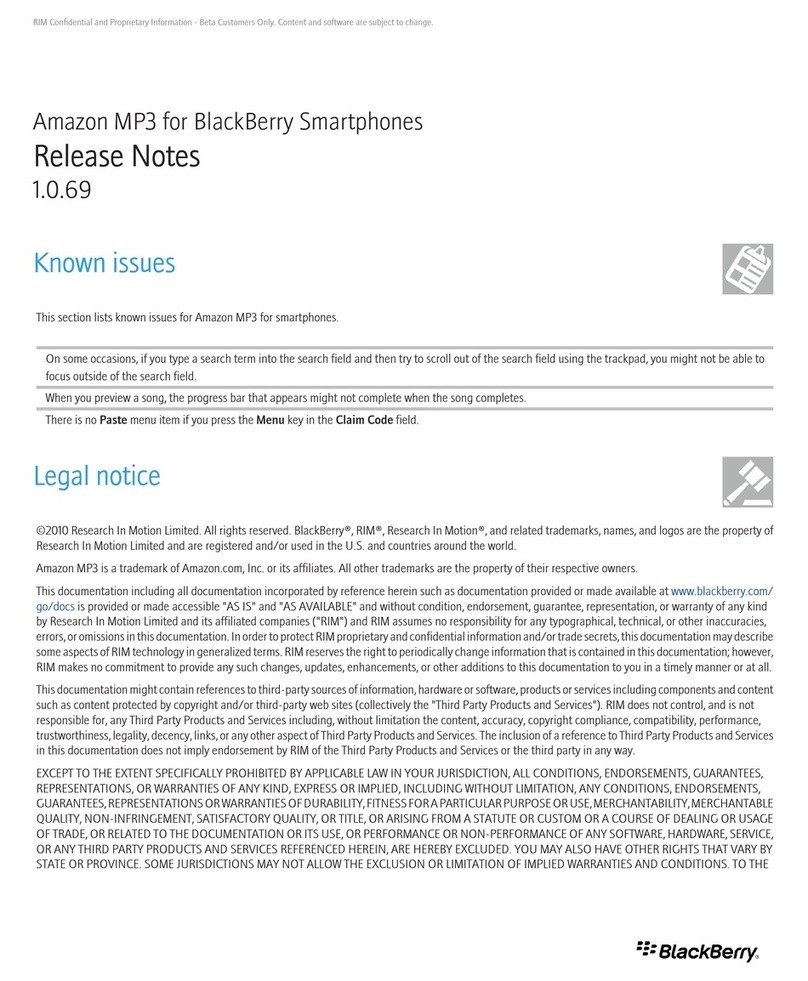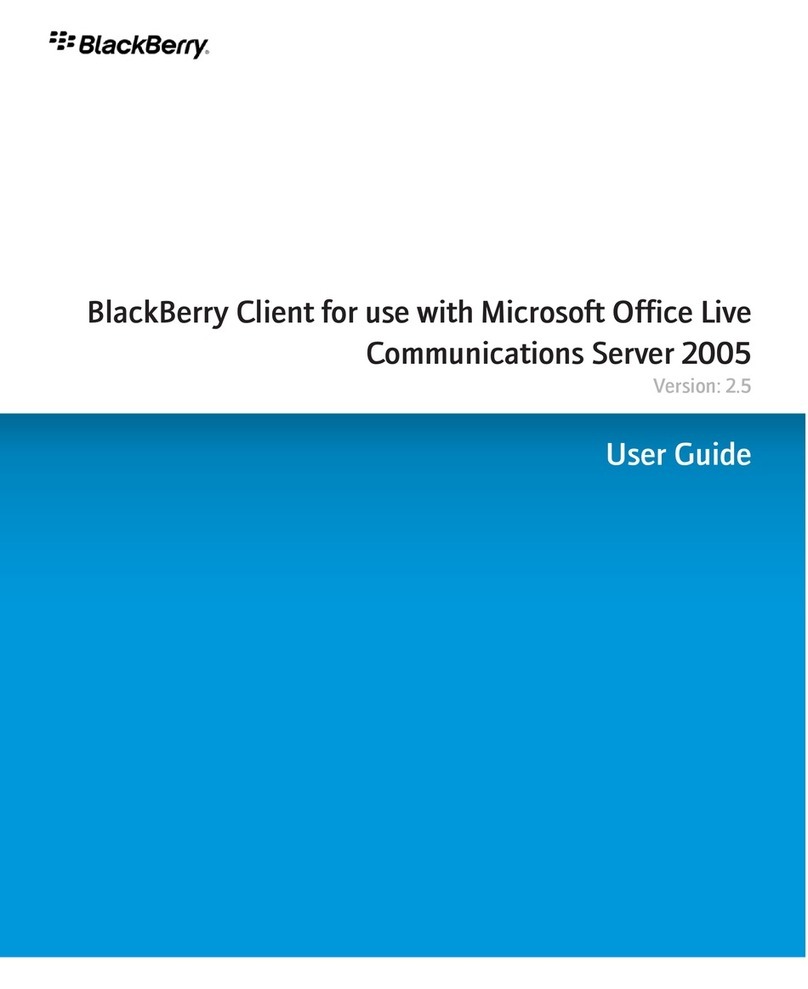Contents
Basics............................................................................................................................................................................................................................................. 3
About BlackBerry Client for Novell GroupWise Messenger............................................................................................................................................................ 3
Log in to the BlackBerry Client for Novell GroupWise Messenger................................................................................................................................................. 3
Log out of the BlackBerry Client for Novell GroupWise Messenger.............................................................................................................................................. 3
Delete the BlackBerry Client for Novell GroupWise Messenger.................................................................................................................................................... 3
Contacts........................................................................................................................................................................................................................................ 5
About contacts....................................................................................................................................................................................................................................... 5
Add a contact......................................................................................................................................................................................................................................... 5
View a contact's information............................................................................................................................................................................................................... 5
Associate a contact with a contact in the main contact list on your BlackBerry device............................................................................................................ 5
Change a contact's display picture..................................................................................................................................................................................................... 5
Hide the display pictures that appear beside contacts in the contact list................................................................................................................................... 6
Rename a contact.................................................................................................................................................................................................................................. 6
Block a contact....................................................................................................................................................................................................................................... 6
Unignore a contact................................................................................................................................................................................................................................ 6
Delete a contact..................................................................................................................................................................................................................................... 7
A contact no longer appears in my contact list................................................................................................................................................................................. 7
Folders........................................................................................................................................................................................................................................... 9
Add a folder............................................................................................................................................................................................................................................ 9
Move a contact to a folder.................................................................................................................................................................................................................... 9
Rename a folder..................................................................................................................................................................................................................................... 9
Delete a folder........................................................................................................................................................................................................................................ 9
Organize offline contacts..................................................................................................................................................................................................................... 9
Conversations.............................................................................................................................................................................................................................. 11
Send a message..................................................................................................................................................................................................................................... 11
Send a message to a user that is not in your contact list................................................................................................................................................................ 11
Open a conversation............................................................................................................................................................................................................................. 11
Add an emoticon.................................................................................................................................................................................................................................... 11
Switch conversations............................................................................................................................................................................................................................. 11
Call or send an email message to a contact quickly during a conversation................................................................................................................................. 11
Send a conversation as an email message......................................................................................................................................................................................... 11
Copy a conversation.............................................................................................................................................................................................................................. 12
Clear a conversation.............................................................................................................................................................................................................................. 12
End a conversation................................................................................................................................................................................................................................ 12
Send a broadcast message................................................................................................................................................................................................................... 12
Start a conference................................................................................................................................................................................................................................. 12
View a list of conference participants................................................................................................................................................................................................ 13