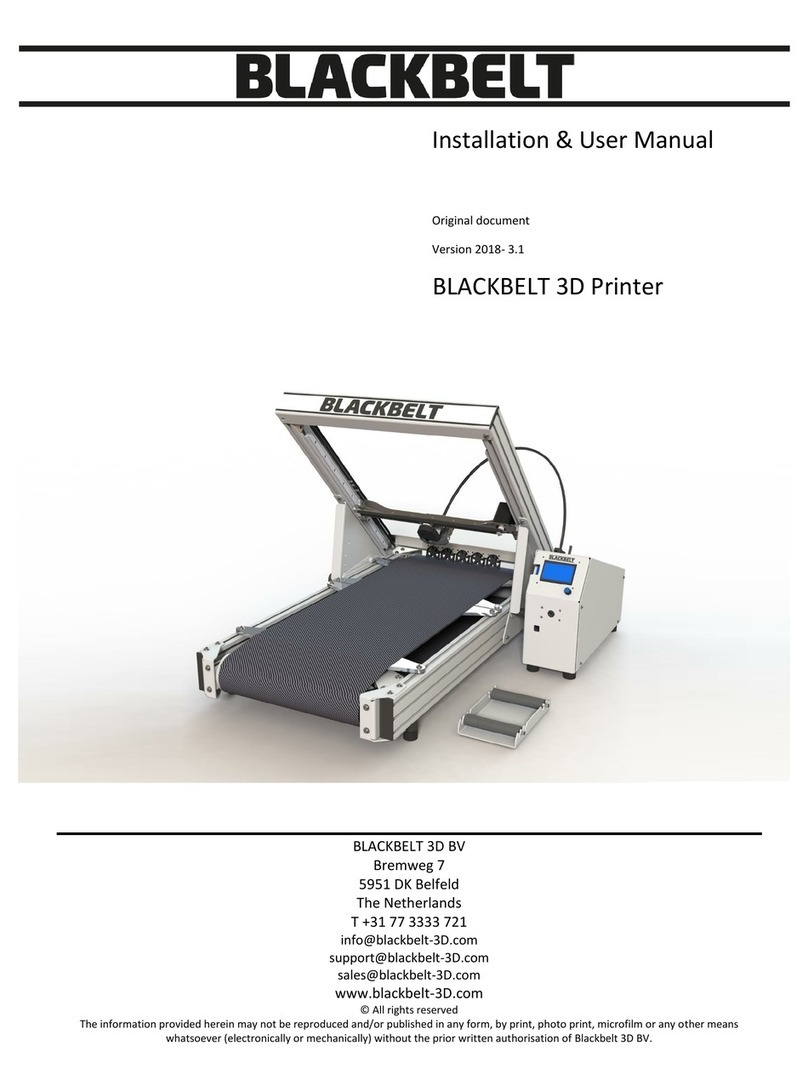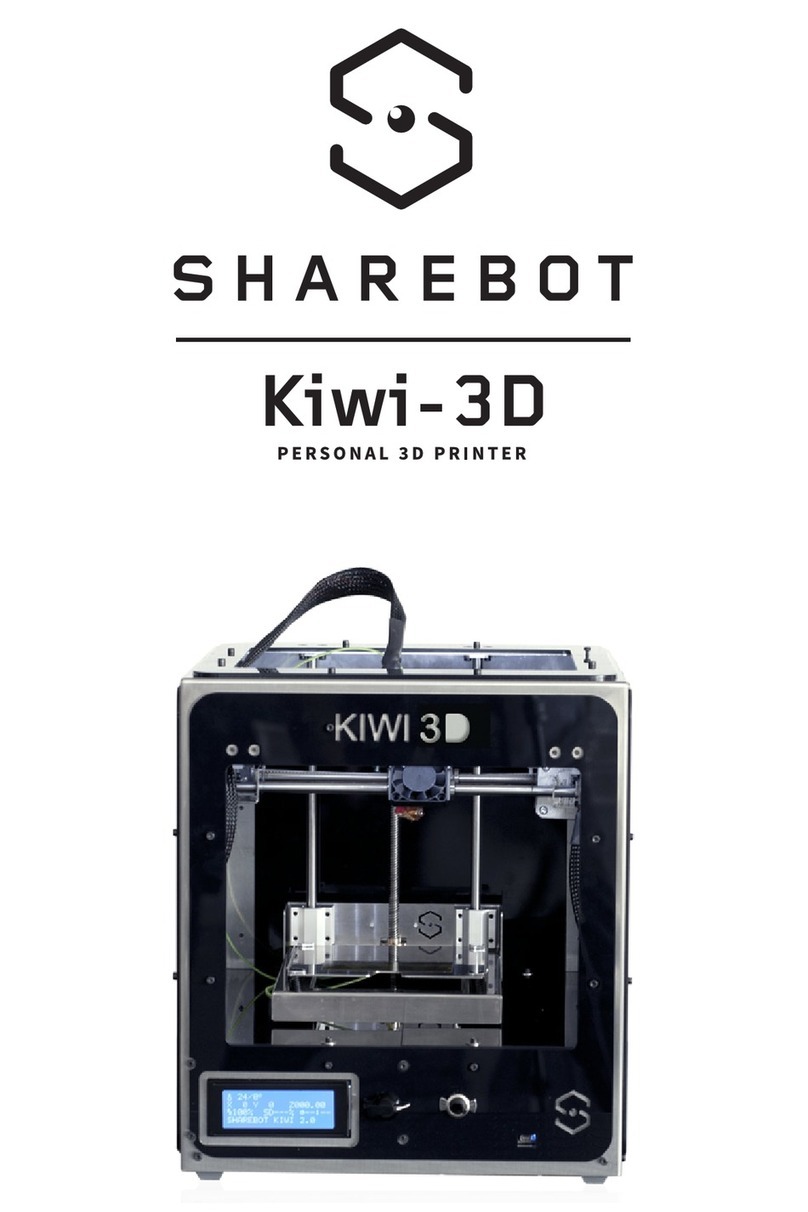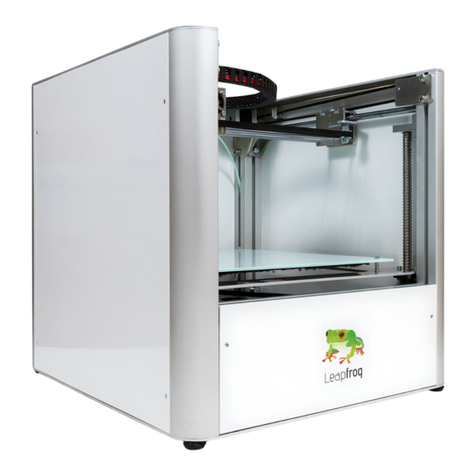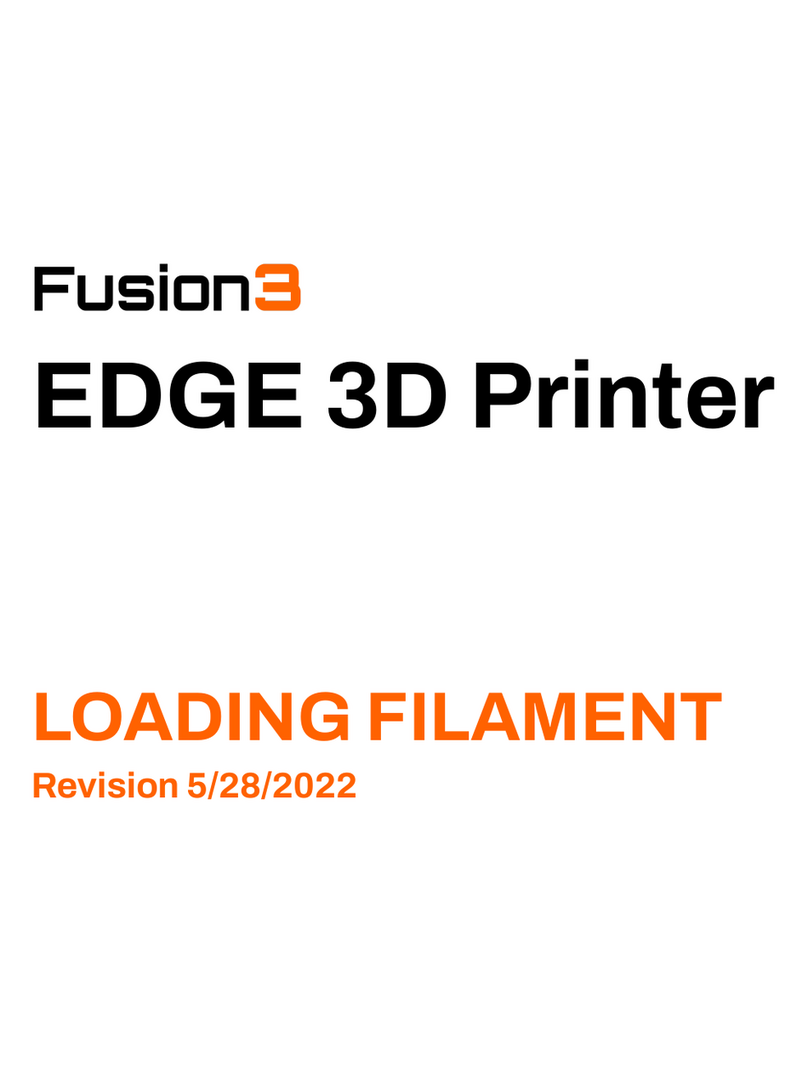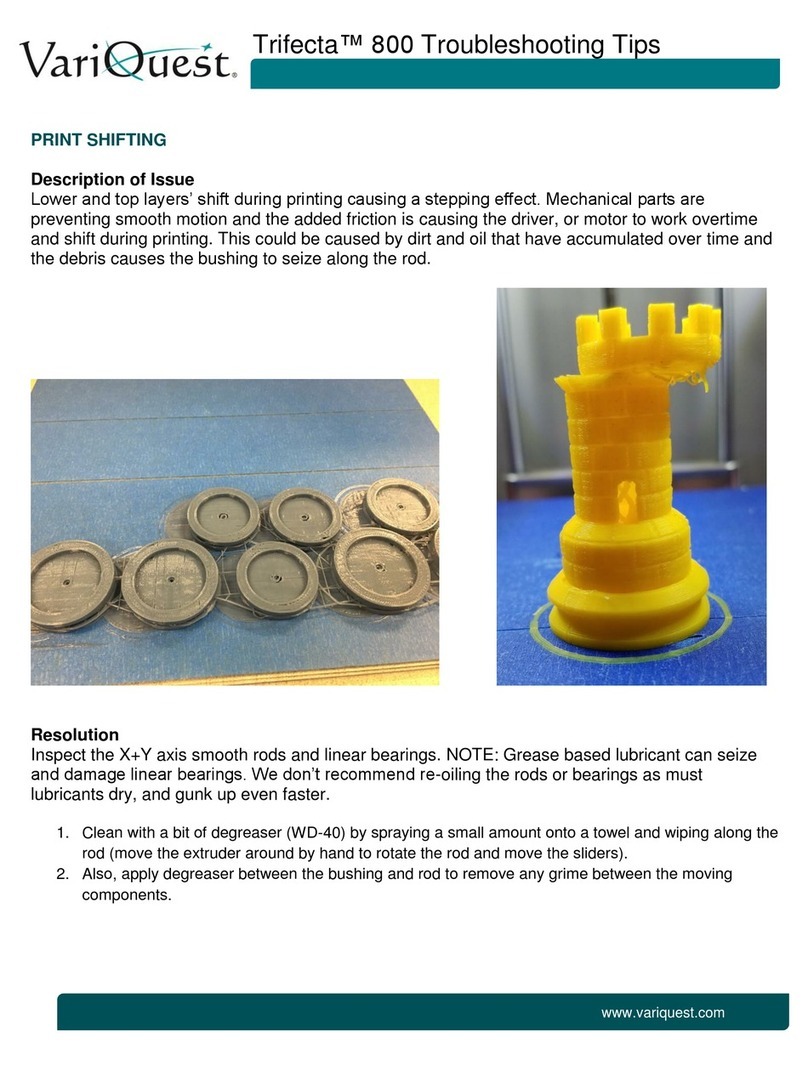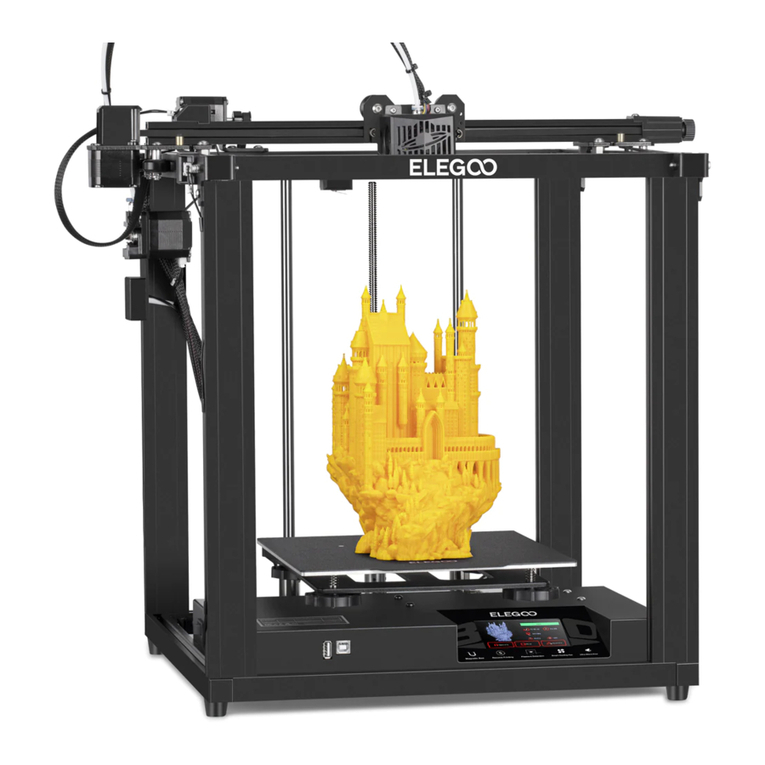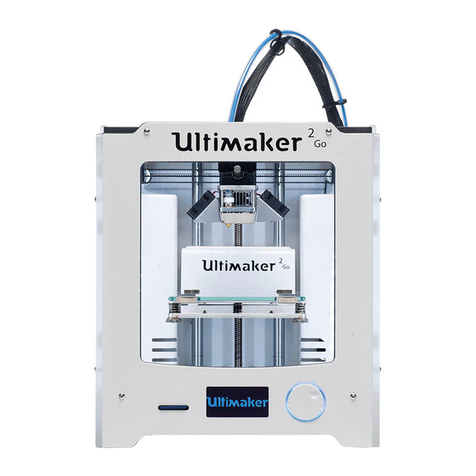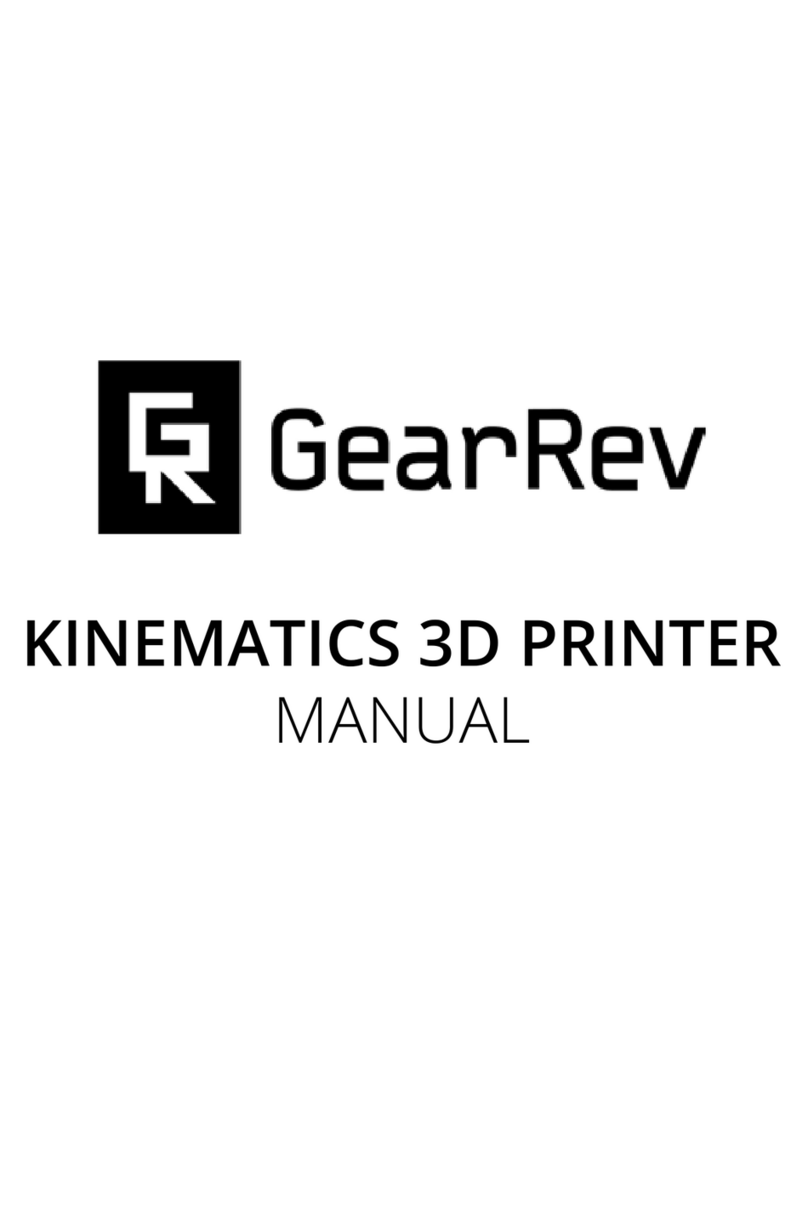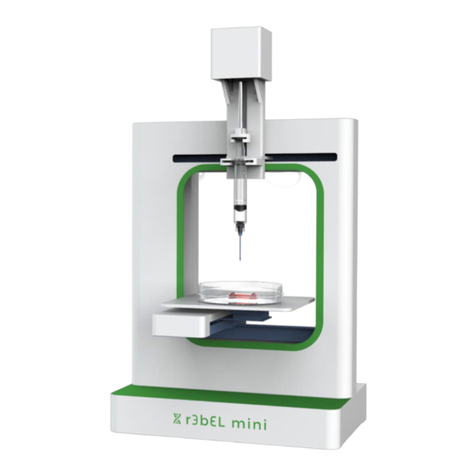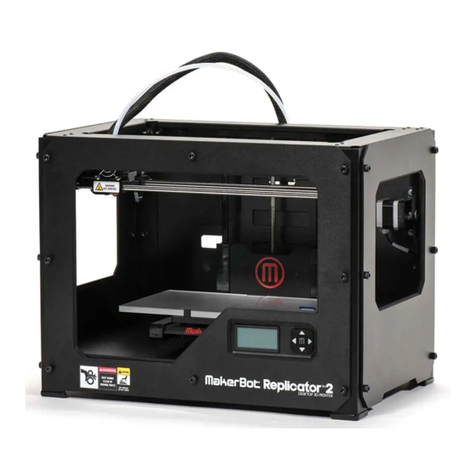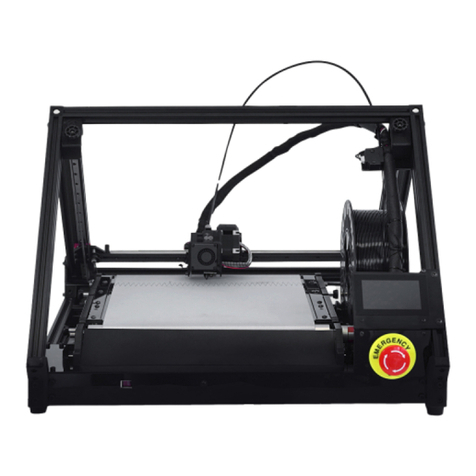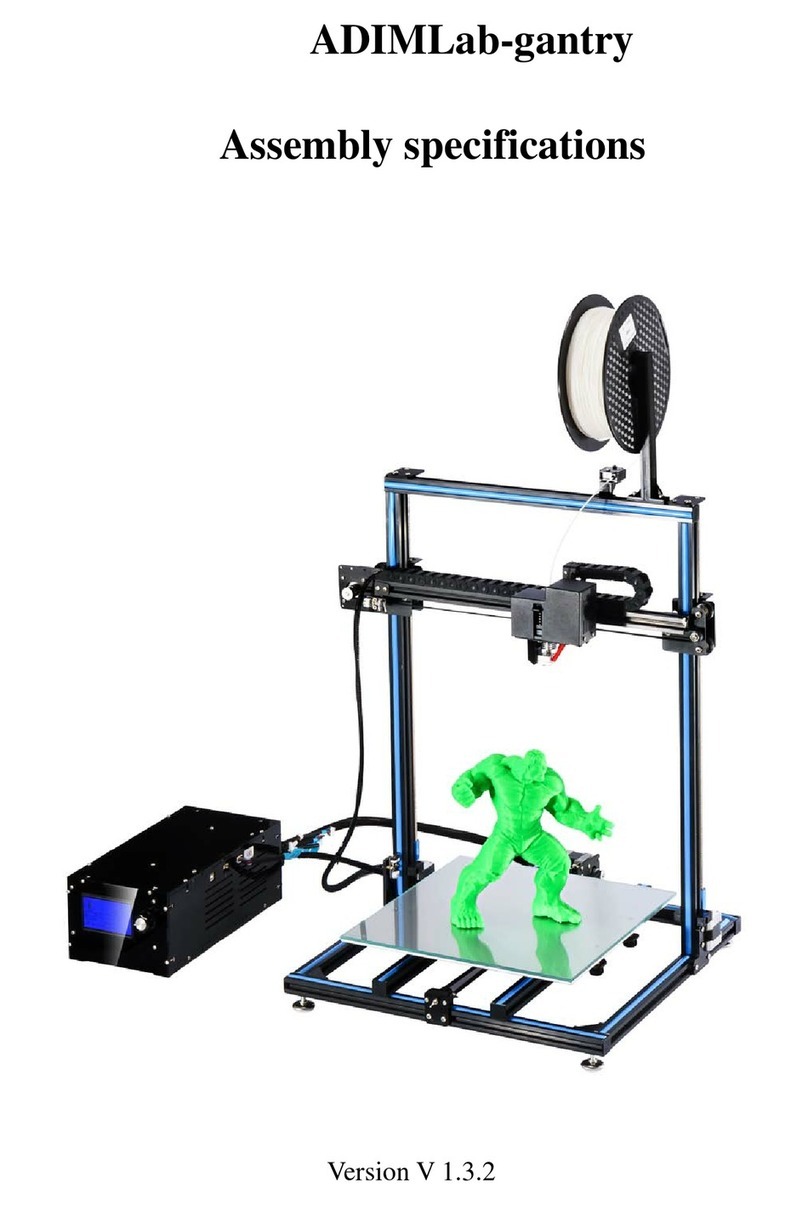Blackbelt 3D BV Blackbelt Instruction Manual

Installation & User Manual
Bowden & varioDrive
Original document
Version 2020- 5.0

Version 2020-5.0_ENG
1
Intentionally left blank

Version 2020-5.0_ENG
2
Preface
This user manual has been composed for those persons assigned to work with the Blackbelt 3D Printer.
Prior to operating the Blackbelt 3D Printer, it is highly recommended to thoroughly read and understand this user manual.
The user manual consists of important instructions and information how to proceed with the printer on a safe and skilled manner.
! Please make sure a copy of this manual is available at any time near the printer !
We advise that the user manual can / shall be completed with directions and legislations with respect to national compliances concerning :
Safety / Health / Environment (SHE)
! Please read and understand the contents of this installation and user manual carefully !
Failure to read the manual may lead to personal injury, inferior results or damage to the BlackBelt 3D Printer. Always make sure that anyone
who uses the Blackbelt knows and understand the contents of the manual and makes the most out of Blackbelt 3D Printer.
The conditions or methods used for assembling, handling, storage, use or disposal of the device are beyond our control and may be beyond
our knowledge. For this and other reasons, we do not assume responsibility and expressly disclaim liability for loss, injuries, damage, or
expense arising out of or in any way connected with the assembly, handling, storage, use or disposal of the product. The information in this
document was obtained from sources which we believe are reliable. However, the information is provided without any warranty, express or
implied, regarding its correctness.
The Blackbelt 3D Printer is intended for use as described in Chapter 1.1: Technical specifications and tolerances. Any other use of the printer is
not allowed by BlackBelt 3D BV and will expose the user and its surroundings to significant danger.
Blackbelt 3D BV will assume no responsibility for direct / indirect damage resulting from improper operation / lack of maintenance and any
other use of the machine as intended is this manual. Any modification on the Blackbelt 3D Printer without proper written consult and
permission by BlackBelt 3D BV will automatically void any right to warranty.

Version 2020-5.0_ENG
3
Intentionally left blank

Version 2020-5.0_ENG
4
Table of Contents
1Safety and compliance..................................................................................................................................7
1.1 Technical specifications and tolerances............................................................................................................9
1.2 Identification plate............................................................................................................................................9
1.3 Safety messages..............................................................................................................................................10
1.3.1 Explanation of pictograms and symbols .................................................................................................10
1.3.2 Definition of users...................................................................................................................................11
1.4 Transportation ................................................................................................................................................11
2Introduction ............................................................................................................................................... 14
2.1 Description of the BlackBelt 3D print platform...............................................................................................15
2.1.1 Versions explained..................................................................................................................................15
2.1.2 Bowden ...................................................................................................................................................15
2.1.3 varioDrive................................................................................................................................................15
2.1.4 Machine overview...................................................................................................................................16
2.1.5 Control panel & electrical cabinet ..........................................................................................................17
3Installation................................................................................................................................................. 18
3.1 Unboxing.........................................................................................................................................................19
3.2 What’s in the box............................................................................................................................................19
3.3 Surroundings/Environment.............................................................................................................................19
3.4 Assembly, installation and commissioning the machine ................................................................................19
3.4.1 Positioning...............................................................................................................................................19
3.4.2 Assembly / wiring....................................................................................................................................19
3.4.3 Setting up the 3D printer ........................................................................................................................20
3.4.4 Installation of the printhead [BOWDEN] ................................................................................................21
3.4.5 Installation of the printhead [varioDrive]...............................................................................................23
3.5 Operating the BlackBelt 3D platform..............................................................................................................27
3.5.1 Loading filament .....................................................................................................................................27
3.5.2 Material change [BOWDEN]....................................................................................................................28
3.5.3 Material change [varioDRIVE].................................................................................................................29
3.5.4 Explanation Menu 3D Printer..................................................................................................................30
3.5.5 Starting up a Print ...................................................................................................................................31
3.5.6 Stop the print ..........................................................................................................................................32
3.5.7 Unloading the filament [BOWDEN].........................................................................................................32
3.6 Using BlackBelt Cura .......................................................................................................................................33
3.6.1 Generating Machine code / G-code........................................................................................................34
3.6.2 Saving a project.......................................................................................................................................37
4Design Guide.............................................................................................................................................. 39
4.1 Design guidelines ............................................................................................................................................41
4.2 Using auto generated support........................................................................................................................43
4.3 Manual support in BlackBelt Cura...................................................................................................................44

Version 2020-5.0_ENG
5
4.4 Auto support in BlackBelt Cura with custom support blocker........................................................................47
4.5 Using custom support.....................................................................................................................................48
4.6 Customer service and support........................................................................................................................55
5Maintenance .............................................................................................................................................. 53
5.1 Preventive maintenance.................................................................................................................................55
5.2 Heated bed modification ................................................................................................................................59
5.3 Calibration Y axis.............................................................................................................................................56
5.4 Belt adhesion maintenance ............................................................................................................................58
5.5 Spare parts......................................................................................................................................................59
5.6 Changing the belt............................................................................................................................................61
5.7 Calibrate the belt ............................................................................................................................................66
5.8 Synchronize the Y-motors...............................................................................................................................67
5.9 Upgrade machine Firmware ...........................................................................................................................68
5.10 Manual upgrade firmware [varioDRIVE].........................................................................................................70
6Additional hardware................................................................................................................................... 72
6.1 BlackBelt Server ..............................................................................................................................................73
6.1.1 Webcam mount ......................................................................................................................................75
6.1.2 Software setup........................................................................................................................................76
6.1.3 File upload...............................................................................................................................................79
6.1.4 Print queue..............................................................................................................................................80
6.1.5 Timelapse................................................................................................................................................81
6.1.6 Adding multiple users .............................................................................................................................82
6.1.7 Control.....................................................................................................................................................83
6.1.8 Webcam settings.....................................................................................................................................84
6.1.9 Terminal ..................................................................................................................................................85
6.1.10 Possible failure mode..............................................................................................................................85
6.3 Run-out sensor................................................................................................................................................86
6.3.1 Retrofit installation .................................................................................................................................86
6.4 Using the run-out sensor ................................................................................................................................87
6.5 varioDrive retro fit package ............................................................................................................................88
6.5.1 Preparations............................................................................................................................................88
6.5.2 Dismantling the Bowden drive................................................................................................................89
6.5.3 Install the Direct Drive ............................................................................................................................90
6.6 BlackBelt support frame .................................................................................................................................92
6.6.1 Assembly guide .......................................................................................................................................93
6.7 BlackBelt roller table.......................................................................................................................................96
6.7.1 Assembly guide .......................................................................................................................................97
7Additional technical info............................................................................................................................. 98
7.1 Materials .........................................................................................................................................................99
7.1.1 Custom Materials..................................................................................................................................101

Version 2020-5.0_ENG
6
7.2 Menu structure .............................................................................................................................................102
7.3 BlackBelt PCB ................................................................................................................................................104
7.3.1 BlackBelt PCB v1.4.................................................................................................................................104
7.3.2 BlackBelt PCB v1.4 varioDrive ...............................................................................................................105
7.3.3 BlackBelt PCB v1.3.................................................................................................................................106
7.4 Possible failure mode....................................................................................................................................107
7.5 Disposing the machine or machine parts......................................................................................................108
7.6 EG-declaration of compliance.........................................................................................................................12

Version 2020-5.0_ENG
7
Intentionally left blank

Version 2020-5.0_ENG
8
1Safety and compliance

Version 2020-5.0_ENG
9
1.1 Technical specifications and tolerances
The sole intention of this machine is 3D Printing of models / parts. The Blackbelt 3D Printer is only intended to
produce products and use materials as described in this user manual. A detailed description of the functionality of
this machine is described in Chapter 2 : “Introduction”.
This machine shall only be used within the specifications and tolerances as described in this manual. Blackbelt
3D BV will assume no responsibility for direct / indirect damage resulting from improper operation / lack of
maintenance and any other use of the machine as intended is this manual.
The sole use of the machine is only intended for the production of products as described in the general terms
and conditions. These terms and conditions are provided prior to shipment and need to be countersigned for
website (www.blackbelt-3d.com)
Do not use of the machine for any other purposes then intended by BlackBelt 3D BV. Not doing so can lead to
serious damage to the machine or the machine-operator and its surroundings.
The Blackbelt 3D printer generates high temperatures and has hot moving parts that can cause injury.
Never reach inside of Blackbelt 3D Printer while it is in operation. Always control the printer with the jog button
at the front or the power switch at the back of the electrical cabinet. Allow the Blackbelt 3D Printer to cool
down for 5 minutes before reaching inside the stationary gantry.
Only use this machine inside a building. Ensure the machine is positioned in a well ventilated and clean
environment. Ensure a room temperature of 15C –30C for optimal operating conditions.
Specifications
Voltage / Frequency
115 - 240Volt; 50 - 60Hz
Wiring machine
IEC connector
Installed Power
600W
Consumables
1.75 mm Filament / open material platform
Year of production
2018
Type of product
As agreed in order confirmation
1.2 Identification plate
The identification plate is positioned on the bottom of the electrical cabinet, showing the serial number.

Version 2020-5.0_ENG
10
1.3 Safety messages
The Blackbelt 3D Printer has been designed and build using modern techniques and using appropriate safety
precautions. Improper use may cause severe danger / injury to body and surroundings, as well as damage to
the printer itself and peripheral appliances.
Service and maintenance of the Blackbelt 3D Printer shall only be carried out by qualified personal, taking into
account the safety warnings displayed on the machine and full awareness of the user manual. Keep children and / or
unqualified staff away from the machine.
1. This machine is only intended to be used for processes and ambient conditions as described in the chapter 1.1:
“Technical specifications and tolerances” of this user manual. Any other use is prohibited and not allowed by
BlackBelt 3D BV. Any other use will create direct and present danger to the user and its surroundings.
2. It is prohibited at all times, to modify the machine without prior written consent of Blackbelt 3D BV.
3. The machine shall be positioned in such as manner, that at any time there will be enough free moving space
around the machine for demonstrations/ service trainings and carrying out maintenance and inspections.
4. Keep the printer location clean and well illuminated. A messy or poorly illuminated printer location can cause
safety hazards and injury.
5. Keep hands, hair, loose clothing and jewelry away from the moving parts of the machine. Wear appropriate
clothing. We strongly advise to wear safety glasses and gloves when working with the BlackBelt 3D Printer.
6. As long as the machine is in use and switched on, no connector or safety precautions shall be removed. Only use
the machine if all safety precautions are installed and ready for use.
7. Prescribed service intervals and maintenance instructions as mentioned in this user manual must be maintained
at all times.
8. Only allow qualified personnel to replace spare parts and carry out maintenance and repairs.
9. As addendum to this manual, general and local regulations with respect to Safety / Health and Environment (SHE)
shall be maintained at all times, including the use of personal protection equipment.
10. Always inform the users of the Blackbelt 3D Printer in time prior to starting maintenance or repairs.
Completely switch of the main power switch and remove the connector from the wall socket.
11. If a part or sub-assembly of the Blackbelt 3D Printer has been damaged or is not functioning properly, please
cease all activities or print jobs immediately. Only resume activities if the part has been repaired or replaced by a
spare part. Please contact or your supplier or consult with Blackbelt 3D BV, if the machine is not functioning
properly.
12. Machine parts shall be disposed in accordance with local laws / regulations.
1.3.1 Explanation of pictograms and symbols
Pictogram
Explanation:
Please read and understand the contents of this installation and user manual carefully.
It contains important information about commissioning and maintenance of the machine.
Warning!
Important attention points / instructions concerning safety or damage prevention are highlighted
with this warning sign.
Electrical Safety
E-Cabinet 110 / 230V voltage inside.
Entrapment hazard / Mechanical safety
Caution: moving parts
Hot Surface.
Burn Risk by touching the hot surface (up to 120C).

Version 2020-5.0_ENG
11
1.3.2 Definition of users.
Operator: Low-skilled technical staff who read this user manual. An operator can work with the Blackbelt 3D
Printer, except calibration, fine-tuning and maintenance of the machine.
Maintenance: Secondary skilled technical staff who read this manual. A maintenance engineer can work and
calibrate the machine, except modifying the fixed machine parameters.
Specialist: Highly educated technical staff who read this manual. A specialist can work with the machine,
calibrate and fine-tune the machine and modify fixed parameters.
No users may change or temporarily overrule or disengage safety features
1.4 Transportation
Please follow all prescriptions as described in this manual. In particular chapter 1.3 : Safety messages.
The transportation box of the Blackbelt 3D Printer must carried out horizontally. The humidity in the cardboard
packaging must not be allowed to reach critical levels, causing condensation of moisture in the machine.
In case of eventual damage caused by transportation, please report this damage immediately to your shipping agent
or transporter and to Blackbelt 3D BV at all times. Take all necessary steps to prevent further damage to the
machine.

Version 2020-5.0_ENG
12
1.5 EG-declaration of compliance
EG-declaration of compliance for machinery (directive 2006/42/EG, Addendum II, section A.)
Blackbelt 3D BV
Bremweg 7
5951 DK Belfeld
Netherlands
Declares that:
Machine: BLACKBELT 3D-Printer
Type: BLACKBELT 3D-Printer Desktop version
complies with Machinery directive 2006/42/EG and complies to the provisions of the EMC-directive 2014/30/EG
complies with harmonized European standards:
Harmonised
European standard
Description
Harmonised
European standard
Description
NEN-EN-ISO
12100:2010
Safety of machinery - General
principles for design –part 1:
Basic principles, methodology
NPR-ISO/TR 14121-
2:2010
Safety of machinery –Risk assessment –
Part 2: Practical guidance and examples of
methods
NEN-EN-IEC 60204-1
Safety of machinery - Electrical
equipment of machines –part 1:
General requirements
Belfeld, The Netherlands Stephan Schürmann
April 2020 CEO

Version 2020-5.0_ENG
13
Intentionally left blank

Version 2020-5.0_ENG
14
2Introduction

Version 2020-5.0_ENG
15
2.1 Description of the BlackBelt 3D print platform
2.1.1 Versions explained
In the FDM 3D Print market there is a wide range of filaments to choose from which all have their own applications
and advantages. We can separate them into two big groups: Flexibles (< 95 A) and Rigids (> 95 A). These terms are
no standard and other suppliers might use different values.
For the BlackBelt 3D printer platform we have developed two print systems that are dedicated to print optimal for
one of the two groups.
2.1.2 Bowden
This is the so called “standard setup” and works good with all the recommended rigid materials. You can recognize
this setup at the printhead. In the images below You see an example of the standard 0.4 printhead [1] and hardened
steel 0.4 printhead [2] for fiber filled materials. Or materials that are very abrasive due to added particles as steel,
bronze, ceramics etc.
2.1.3 varioDrive
The varioDrive setup is developed for flexible materials and performs very well with Nylon carbon filled materials (no
different nozzle needed). In combination with the varioShore material developed with colorFabb a wide range of
flexibilities can be printed. The setup can be recognized at the following printhead setup:
1
2

Version 2020-5.0_ENG
16
2.1.4 Machine overview
Number:
Machine part:
1
BLACKBELT 3D Printer (assembled)
2
Conveyor belt (Z Axis) cold segment
3
Angle Adjusting knob
4
Conveyor belt (Z Axis) heated segment
5
Cooling fan
6
X Axis
7
Y Axis (2x)
8
Printhead assembly
9
SD Card Slot
10
Display
11
Menu jog wheel
12
Electrical control cabinet
13
Filament inlet / entry
14
USB Port
15
Filament spool / holder
3
1
2
4
5
8
9
13
30
14
15
10
12
30
11
30
6
7

Version 2020-5.0_ENG
17
2.1.5 Control panel & electrical cabinet
Control panel / front side:
Electrical cabinet backside:
X motor connector (red)
Y motor connector (green)
Power main
Fuse
Main Switch
SD Card slot
Display
Menu jog button
Filament entrance
USB port entrance
Connector
“Heatbed”
Filament Insert
lever
Z motor connector (blue)

Version 2020-5.0_ENG
18
3Installation

Version 2020-5.0_ENG
19
3.1 Unboxing
Standard practice:
1. Unbox / Unpack the machine and set-up on a table, wire the components
2. Install software on the PC, generate gcode, write the gcode to the SD card
3. Insert SD card into the SD card slot of the control cabinet
4. Switch on main power and select the gcode on the display
5. Pre-heat the Printer and start up a print-job
6. After the printed part has been completed, allow the machine to cool down.
7. Remove the printed part from the belt.
3.2 What’s in the box
Please ensure that all parts below are present, prior to commissioning the Blackbelt 3D Printer:
Hardware
Consumables
1. 1x Printer
2. 1x Electrical control cabinet
3. 1x Spool holder
4. 1x SD card
5. 2x Printhead screws
Bowden specific
6. 1x Printhead fan
7. 3x Printhead
varioDrive specific
8. 1x varioDrive
9. 2x Filament spool
10. Grease syringe
[Klüber ISOFLEX TOPAS NB 52]
Tools
11. 1x Hexagon key 3 mm
12. 1x Hexagon key 5 mm
In order to operate the BLACKBELT 3D Printer, you’ll also need a computer (using Windows or Mac/iOS operating
system)
3.3 Surroundings/Environment
Set-up the printer on a stable table in a dry and clean room with a temperature between 15-35°C.
The minimal dimensions of the table should be: 80cm x 80cm.
3.4 Assembly, installation and commissioning the machine
Please follow all prescriptions as described in this manual. In particular chapter 1.3 : Safety messages.
3.4.1 Positioning
The machine shall be placed on robust flat surface, rigid enough to hold the machine. The machine shall be
positioned in such as manner, that at any time there will be enough free moving space around the machine for
demonstrations/ service trainings and carrying out maintenance, cleaning and inspections.
3.4.2 Assembly / wiring
All supplied parts shall be connected onto the machine by the user as described in this manual. Once the machine
assembly is completed, it can be wired and switched on by an authorized person by connecting the main power and
switching on the main power.
As long as the machine is active and / or switched on, no connector or safety feature shall be removed.
Only use the machine if all safety features are in place and functional.
Other manuals for Blackbelt
1
Table of contents
Other Blackbelt 3D BV 3D Printer manuals