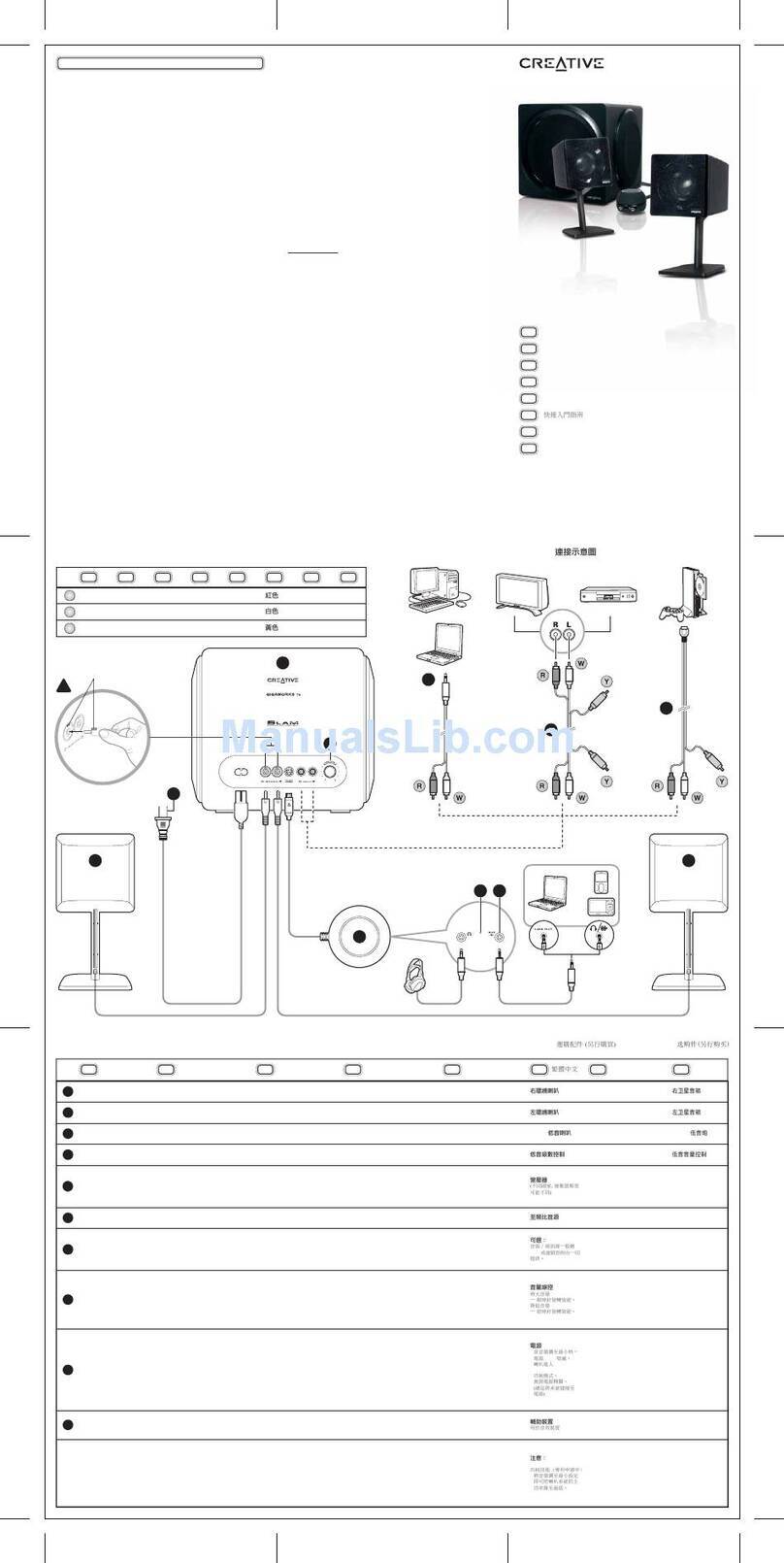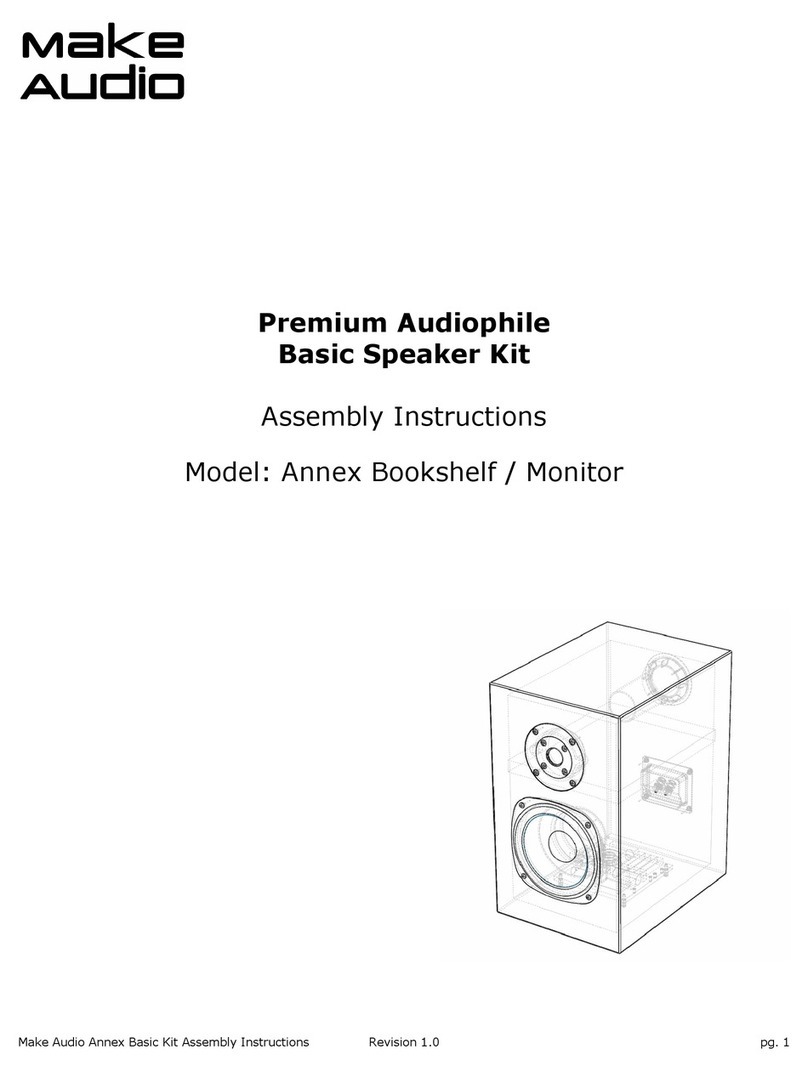BLACKPOINT S34 User manual

USER MANUAL
S34 RECHARGEABLE SPEAKER
User’s Guide
Thank you for purchasing S34 Blackpoint’s Rechargeable
Speaker.
Please read the manual carefully before operating.
FEATURES
Wireless BT connection
TWS -True wireless stereo
Led lights effects
FM radio
USB/TF card
Rechargeable battery
Digital display
Microphone input
10W power output
SPECIFICATIONS
Subwoofer Unit: 5”
Lithium battery: 1200mAH
CONTROL PANEL 1. MIC VOL
It is connected with a cable microphone
2. VOLUME
3. PREV BUTTON
Play for the previous music and the previous FM station.
4. PLAY PAUSE BUTTON
Press a time to play the music and pause the music.
5. NEXT BUTTON
Play for the next music and the next FM station.
6. MODE BUTTON
Change the function inbetween BT, USB, TF Card or FM.
7. USB SLOT
It is a USB slot to read the mp3 music from USB driver.
8. DC 5V
9. CHARGING IMDICATOR LIGHT
When it is connected with a power source, the led lights up.
10. TF SLOT
Slot for a TF card.
11. POWER OFF/ON
This button is a speaker power on/off.
INTERNATIONAL WARRANTY
Terms and Conditions
1. BLACKPOINT warrants the operation of this product to
be free from any manufacturing and/or material defect for a
period of 6 months from the date of purchase by the user.
2. This warranty is limited to the repair and/or replacement
of this product, according to our own criterion, free of
charge within the stipulated term and it does not extend to
consequential or incidental damages to other products that
may be used with this unit.
3. The warranty shall be voided in the following cases: a)
repair or attempt to repair by third parties not authorized
by the company. b) in case of performing any type of cut
in connection cables, plugs, connectors, or other adapters
different from the original ones provided by the company.
4. To make this warranty effective, you shall contact the
Authorized Service Center of your country and they shall carry
out the pertinent procedure. In order to start the necessary
procedure to get said warranty, you shall hand in the Original
Purchase Invoice where the purchase date, dealer name and
product identication shall be stated clearly.
5. Transportation, freight, stay and/or insurance expenses, if
any, are not covered by this warranty.
REPAIR SERVICE
To ask for customer service please call 0810-888-7262.
www.blackpoint.life
12. LED LIGHT ON/OFF
Turn off/on button for led light.
13. MIC INPUT
It is connected with a cable microphone.
14. HANDLE
TWS -TRUE WIRELESS STEREO OPERATION
1. Connection - select any speaker( main unit ), press the
mode (M) button to change to BT function, then connect
with mobile by BT connection. After that take another
speaker, also turn on the BT function.
When these 2 speaker is at BT mode, take back the main
speaker unit, and press and hold the Mode(M) button in
5 seconds, then this main speaker unit can connect with
another speaker by TWS function.
2. Disconnection - Take the main speaker unit, press the
mode(M) button again, then TWS connection will be off.
3. When these 2 speaker has connected before by TWS
function, next time the BT function of these 2 speaker switch
on, both speaker can be auto-connected by TWS function.
BT CONNECTION
Pairing - press “M ” button to zchange to BT mode in speaker S34,
then use mobile to search this number S34, both can connect each
other.

USER MANUAL
S34 RECHARGEABLE SPEAKER
User’s Guide
Thank you for purchasing S34 Blackpoint’s Rechargeable
Speaker.
Please read the manual carefully before operating.
FEATURES
Wireless BT connection
TWS -True wireless stereo
Led lights effects
FM radio
USB/TF card
Rechargeable battery
Digital display
Microphone input
10W power output
SPECIFICATIONS
Subwoofer Unit: 5”
Lithium battery: 1200mAH
CONTROL PANEL 1. MIC VOL
It is connected with a cable microphone
2. VOLUME
3. PREV BUTTON
Play for the previous music and the previous FM station.
4. PLAY PAUSE BUTTON
Press a time to play the music and pause the music.
5. NEXT BUTTON
Play for the next music and the next FM station.
6. MODE BUTTON
Change the function inbetween BT, USB, TF Card or FM.
7. USB SLOT
It is a USB slot to read the mp3 music from USB driver.
8. DC 5V
9. CHARGING IMDICATOR LIGHT
When it is connected with a power source, the led lights up.
10. TF SLOT
Slot for a TF card.
11. POWER OFF/ON
This button is a speaker power on/off.
INTERNATIONAL WARRANTY
Terms and Conditions
1. BLACKPOINT warrants the operation of this product to
be free from any manufacturing and/or material defect for a
period of 6 months from the date of purchase by the user.
2. This warranty is limited to the repair and/or replacement
of this product, according to our own criterion, free of
charge within the stipulated term and it does not extend to
consequential or incidental damages to other products that
may be used with this unit.
3. The warranty shall be voided in the following cases: a)
repair or attempt to repair by third parties not authorized
by the company. b) in case of performing any type of cut
in connection cables, plugs, connectors, or other adapters
different from the original ones provided by the company.
4. To make this warranty effective, you shall contact the
Authorized Service Center of your country and they shall carry
out the pertinent procedure. In order to start the necessary
procedure to get said warranty, you shall hand in the Original
Purchase Invoice where the purchase date, dealer name and
product identication shall be stated clearly.
5. Transportation, freight, stay and/or insurance expenses, if
any, are not covered by this warranty.
REPAIR SERVICE
To ask for customer service please call 0810-888-7262.
www.blackpoint.life
12. LED LIGHT ON/OFF
Turn off/on button for led light.
13. MIC INPUT
It is connected with a cable microphone.
14. HANDLE
TWS -TRUE WIRELESS STEREO OPERATION
1. Connection - select any speaker( main unit ), press the
mode (M) button to change to BT function, then connect
with mobile by BT connection. After that take another
speaker, also turn on the BT function.
When these 2 speaker is at BT mode, take back the main
speaker unit, and press and hold the Mode(M) button in
5 seconds, then this main speaker unit can connect with
another speaker by TWS function.
2. Disconnection - Take the main speaker unit, press the
mode(M) button again, then TWS connection will be off.
3. When these 2 speaker has connected before by TWS
function, next time the BT function of these 2 speaker switch
on, both speaker can be auto-connected by TWS function.
BT CONNECTION
Pairing - press “M ” button to zchange to BT mode in speaker S34,
then use mobile to search this number S34, both can connect each
other.

USER MANUAL
S34 RECHARGEABLE SPEAKER
User’s Guide
Thank you for purchasing S34 Blackpoint’s Rechargeable
Speaker.
Please read the manual carefully before operating.
FEATURES
Wireless BT connection
TWS -True wireless stereo
Led lights effects
FM radio
USB/TF card
Rechargeable battery
Digital display
Microphone input
10W power output
SPECIFICATIONS
Subwoofer Unit: 5”
Lithium battery: 1200mAH
CONTROL PANEL 1. MIC VOL
It is connected with a cable microphone
2. VOLUME
3. PREV BUTTON
Play for the previous music and the previous FM station.
4. PLAY PAUSE BUTTON
Press a time to play the music and pause the music.
5. NEXT BUTTON
Play for the next music and the next FM station.
6. MODE BUTTON
Change the function inbetween BT, USB, TF Card or FM.
7. USB SLOT
It is a USB slot to read the mp3 music from USB driver.
8. DC 5V
9. CHARGING IMDICATOR LIGHT
When it is connected with a power source, the led lights up.
10. TF SLOT
Slot for a TF card.
11. POWER OFF/ON
This button is a speaker power on/off.
INTERNATIONAL WARRANTY
Terms and Conditions
1. BLACKPOINT warrants the operation of this product to
be free from any manufacturing and/or material defect for a
period of 6 months from the date of purchase by the user.
2. This warranty is limited to the repair and/or replacement
of this product, according to our own criterion, free of
charge within the stipulated term and it does not extend to
consequential or incidental damages to other products that
may be used with this unit.
3. The warranty shall be voided in the following cases: a)
repair or attempt to repair by third parties not authorized
by the company. b) in case of performing any type of cut
in connection cables, plugs, connectors, or other adapters
different from the original ones provided by the company.
4. To make this warranty effective, you shall contact the
Authorized Service Center of your country and they shall carry
out the pertinent procedure. In order to start the necessary
procedure to get said warranty, you shall hand in the Original
Purchase Invoice where the purchase date, dealer name and
product identication shall be stated clearly.
5. Transportation, freight, stay and/or insurance expenses, if
any, are not covered by this warranty.
REPAIR SERVICE
To ask for customer service please call 0810-888-7262.
www.blackpoint.life
12. LED LIGHT ON/OFF
Turn off/on button for led light.
13. MIC INPUT
It is connected with a cable microphone.
14. HANDLE
TWS -TRUE WIRELESS STEREO OPERATION
1. Connection - select any speaker( main unit ), press the
mode (M) button to change to BT function, then connect
with mobile by BT connection. After that take another
speaker, also turn on the BT function.
When these 2 speaker is at BT mode, take back the main
speaker unit, and press and hold the Mode(M) button in
5 seconds, then this main speaker unit can connect with
another speaker by TWS function.
2. Disconnection - Take the main speaker unit, press the
mode(M) button again, then TWS connection will be off.
3. When these 2 speaker has connected before by TWS
function, next time the BT function of these 2 speaker switch
on, both speaker can be auto-connected by TWS function.
BT CONNECTION
Pairing - press “M ” button to zchange to BT mode in speaker S34,
then use mobile to search this number S34, both can connect each
other.

USER MANUAL
S34 RECHARGEABLE SPEAKER
User’s Guide
Thank you for purchasing S34 Blackpoint’s Rechargeable
Speaker.
Please read the manual carefully before operating.
FEATURES
Wireless BT connection
TWS -True wireless stereo
Led lights effects
FM radio
USB/TF card
Rechargeable battery
Digital display
Microphone input
10W power output
SPECIFICATIONS
Subwoofer Unit: 5”
Lithium battery: 1200mAH
CONTROL PANEL 1. MIC VOL
It is connected with a cable microphone
2. VOLUME
3. PREV BUTTON
Play for the previous music and the previous FM station.
4. PLAY PAUSE BUTTON
Press a time to play the music and pause the music.
5. NEXT BUTTON
Play for the next music and the next FM station.
6. MODE BUTTON
Change the function inbetween BT, USB, TF Card or FM.
7. USB SLOT
It is a USB slot to read the mp3 music from USB driver.
8. DC 5V
9. CHARGING IMDICATOR LIGHT
When it is connected with a power source, the led lights up.
10. TF SLOT
Slot for a TF card.
11. POWER OFF/ON
This button is a speaker power on/off.
INTERNATIONAL WARRANTY
Terms and Conditions
1. BLACKPOINT warrants the operation of this product to
be free from any manufacturing and/or material defect for a
period of 6 months from the date of purchase by the user.
2. This warranty is limited to the repair and/or replacement
of this product, according to our own criterion, free of
charge within the stipulated term and it does not extend to
consequential or incidental damages to other products that
may be used with this unit.
3. The warranty shall be voided in the following cases: a)
repair or attempt to repair by third parties not authorized
by the company. b) in case of performing any type of cut
in connection cables, plugs, connectors, or other adapters
different from the original ones provided by the company.
4. To make this warranty effective, you shall contact the
Authorized Service Center of your country and they shall carry
out the pertinent procedure. In order to start the necessary
procedure to get said warranty, you shall hand in the Original
Purchase Invoice where the purchase date, dealer name and
product identication shall be stated clearly.
5. Transportation, freight, stay and/or insurance expenses, if
any, are not covered by this warranty.
REPAIR SERVICE
To ask for customer service please call 0810-888-7262.
www.blackpoint.life
12. LED LIGHT ON/OFF
Turn off/on button for led light.
13. MIC INPUT
It is connected with a cable microphone.
14. HANDLE
TWS -TRUE WIRELESS STEREO OPERATION
1. Connection - select any speaker( main unit ), press the
mode (M) button to change to BT function, then connect
with mobile by BT connection. After that take another
speaker, also turn on the BT function.
When these 2 speaker is at BT mode, take back the main
speaker unit, and press and hold the Mode(M) button in
5 seconds, then this main speaker unit can connect with
another speaker by TWS function.
2. Disconnection - Take the main speaker unit, press the
mode(M) button again, then TWS connection will be off.
3. When these 2 speaker has connected before by TWS
function, next time the BT function of these 2 speaker switch
on, both speaker can be auto-connected by TWS function.
BT CONNECTION
Pairing - press “M ” button to zchange to BT mode in speaker S34,
then use mobile to search this number S34, both can connect each
other.

USER MANUAL
S34 RECHARGEABLE SPEAKER
User’s Guide
Thank you for purchasing S34 Blackpoint’s Rechargeable
Speaker.
Please read the manual carefully before operating.
FEATURES
Wireless BT connection
TWS -True wireless stereo
Led lights effects
FM radio
USB/TF card
Rechargeable battery
Digital display
Microphone input
10W power output
SPECIFICATIONS
Subwoofer Unit: 5”
Lithium battery: 1200mAH
CONTROL PANEL 1. MIC VOL
It is connected with a cable microphone
2. VOLUME
3. PREV BUTTON
Play for the previous music and the previous FM station.
4. PLAY PAUSE BUTTON
Press a time to play the music and pause the music.
5. NEXT BUTTON
Play for the next music and the next FM station.
6. MODE BUTTON
Change the function inbetween BT, USB, TF Card or FM.
7. USB SLOT
It is a USB slot to read the mp3 music from USB driver.
8. DC 5V
9. CHARGING IMDICATOR LIGHT
When it is connected with a power source, the led lights up.
10. TF SLOT
Slot for a TF card.
11. POWER OFF/ON
This button is a speaker power on/off.
INTERNATIONAL WARRANTY
Terms and Conditions
1. BLACKPOINT warrants the operation of this product to
be free from any manufacturing and/or material defect for a
period of 6 months from the date of purchase by the user.
2. This warranty is limited to the repair and/or replacement
of this product, according to our own criterion, free of
charge within the stipulated term and it does not extend to
consequential or incidental damages to other products that
may be used with this unit.
3. The warranty shall be voided in the following cases: a)
repair or attempt to repair by third parties not authorized
by the company. b) in case of performing any type of cut
in connection cables, plugs, connectors, or other adapters
different from the original ones provided by the company.
4. To make this warranty effective, you shall contact the
Authorized Service Center of your country and they shall carry
out the pertinent procedure. In order to start the necessary
procedure to get said warranty, you shall hand in the Original
Purchase Invoice where the purchase date, dealer name and
product identication shall be stated clearly.
5. Transportation, freight, stay and/or insurance expenses, if
any, are not covered by this warranty.
REPAIR SERVICE
To ask for customer service please call 0810-888-7262.
www.blackpoint.life
12. LED LIGHT ON/OFF
Turn off/on button for led light.
13. MIC INPUT
It is connected with a cable microphone.
14. HANDLE
TWS -TRUE WIRELESS STEREO OPERATION
1. Connection - select any speaker( main unit ), press the
mode (M) button to change to BT function, then connect
with mobile by BT connection. After that take another
speaker, also turn on the BT function.
When these 2 speaker is at BT mode, take back the main
speaker unit, and press and hold the Mode(M) button in
5 seconds, then this main speaker unit can connect with
another speaker by TWS function.
2. Disconnection - Take the main speaker unit, press the
mode(M) button again, then TWS connection will be off.
3. When these 2 speaker has connected before by TWS
function, next time the BT function of these 2 speaker switch
on, both speaker can be auto-connected by TWS function.
BT CONNECTION
Pairing - press “M ” button to zchange to BT mode in speaker S34,
then use mobile to search this number S34, both can connect each
other.

USER MANUAL
S34 RECHARGEABLE SPEAKER
User’s Guide
Thank you for purchasing S34 Blackpoint’s Rechargeable
Speaker.
Please read the manual carefully before operating.
FEATURES
Wireless BT connection
TWS -True wireless stereo
Led lights effects
FM radio
USB/TF card
Rechargeable battery
Digital display
Microphone input
10W power output
SPECIFICATIONS
Subwoofer Unit: 5”
Lithium battery: 1200mAH
CONTROL PANEL 1. MIC VOL
It is connected with a cable microphone
2. VOLUME
3. PREV BUTTON
Play for the previous music and the previous FM station.
4. PLAY PAUSE BUTTON
Press a time to play the music and pause the music.
5. NEXT BUTTON
Play for the next music and the next FM station.
6. MODE BUTTON
Change the function inbetween BT, USB, TF Card or FM.
7. USB SLOT
It is a USB slot to read the mp3 music from USB driver.
8. DC 5V
9. CHARGING IMDICATOR LIGHT
When it is connected with a power source, the led lights up.
10. TF SLOT
Slot for a TF card.
11. POWER OFF/ON
This button is a speaker power on/off.
INTERNATIONAL WARRANTY
Terms and Conditions
1. BLACKPOINT warrants the operation of this product to
be free from any manufacturing and/or material defect for a
period of 6 months from the date of purchase by the user.
2. This warranty is limited to the repair and/or replacement
of this product, according to our own criterion, free of
charge within the stipulated term and it does not extend to
consequential or incidental damages to other products that
may be used with this unit.
3. The warranty shall be voided in the following cases: a)
repair or attempt to repair by third parties not authorized
by the company. b) in case of performing any type of cut
in connection cables, plugs, connectors, or other adapters
different from the original ones provided by the company.
4. To make this warranty effective, you shall contact the
Authorized Service Center of your country and they shall carry
out the pertinent procedure. In order to start the necessary
procedure to get said warranty, you shall hand in the Original
Purchase Invoice where the purchase date, dealer name and
product identication shall be stated clearly.
5. Transportation, freight, stay and/or insurance expenses, if
any, are not covered by this warranty.
REPAIR SERVICE
To ask for customer service please call 0810-888-7262.
www.blackpoint.life
12. LED LIGHT ON/OFF
Turn off/on button for led light.
13. MIC INPUT
It is connected with a cable microphone.
14. HANDLE
TWS -TRUE WIRELESS STEREO OPERATION
1. Connection - select any speaker( main unit ), press the
mode (M) button to change to BT function, then connect
with mobile by BT connection. After that take another
speaker, also turn on the BT function.
When these 2 speaker is at BT mode, take back the main
speaker unit, and press and hold the Mode(M) button in
5 seconds, then this main speaker unit can connect with
another speaker by TWS function.
2. Disconnection - Take the main speaker unit, press the
mode(M) button again, then TWS connection will be off.
3. When these 2 speaker has connected before by TWS
function, next time the BT function of these 2 speaker switch
on, both speaker can be auto-connected by TWS function.
BT CONNECTION
Pairing - press “M ” button to zchange to BT mode in speaker S34,
then use mobile to search this number S34, both can connect each
other.
Table of contents
Other BLACKPOINT Speakers manuals

BLACKPOINT
BLACKPOINT S32.2 User manual

BLACKPOINT
BLACKPOINT S29 User manual

BLACKPOINT
BLACKPOINT S40 User manual

BLACKPOINT
BLACKPOINT S35 User manual

BLACKPOINT
BLACKPOINT S50 User manual

BLACKPOINT
BLACKPOINT S13.4 User manual

BLACKPOINT
BLACKPOINT S30 User manual

BLACKPOINT
BLACKPOINT S43 User manual

BLACKPOINT
BLACKPOINT S37 User manual

BLACKPOINT
BLACKPOINT S13.2 User manual