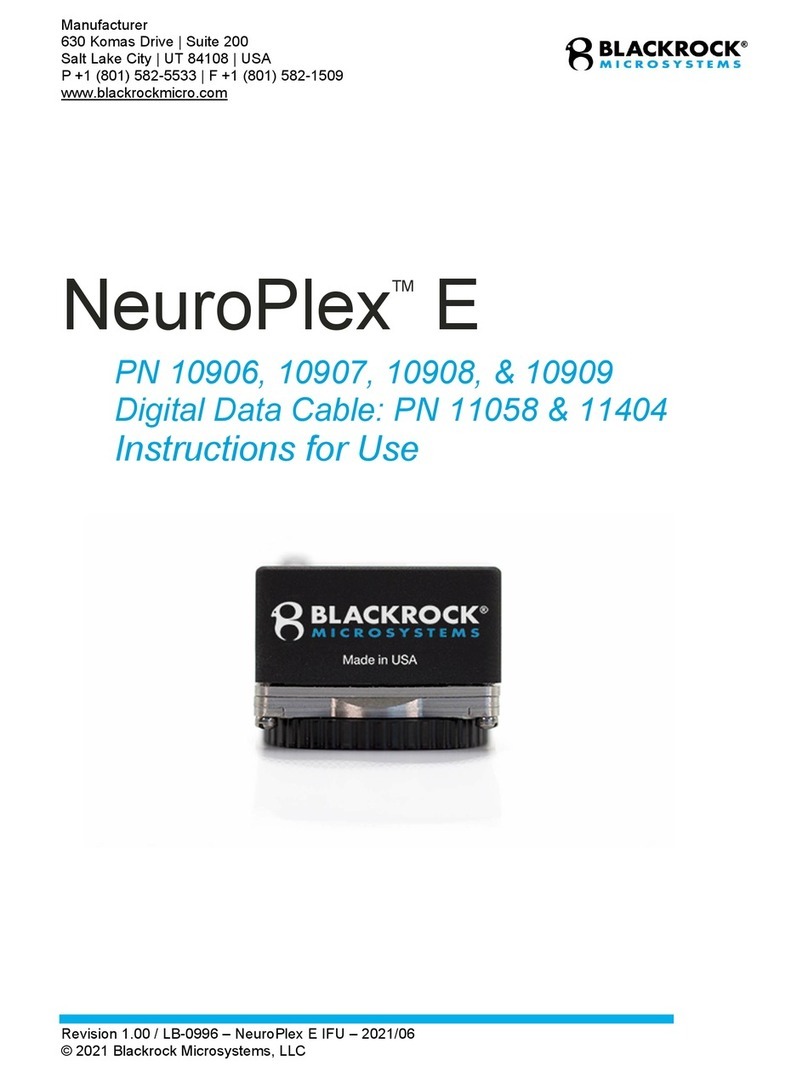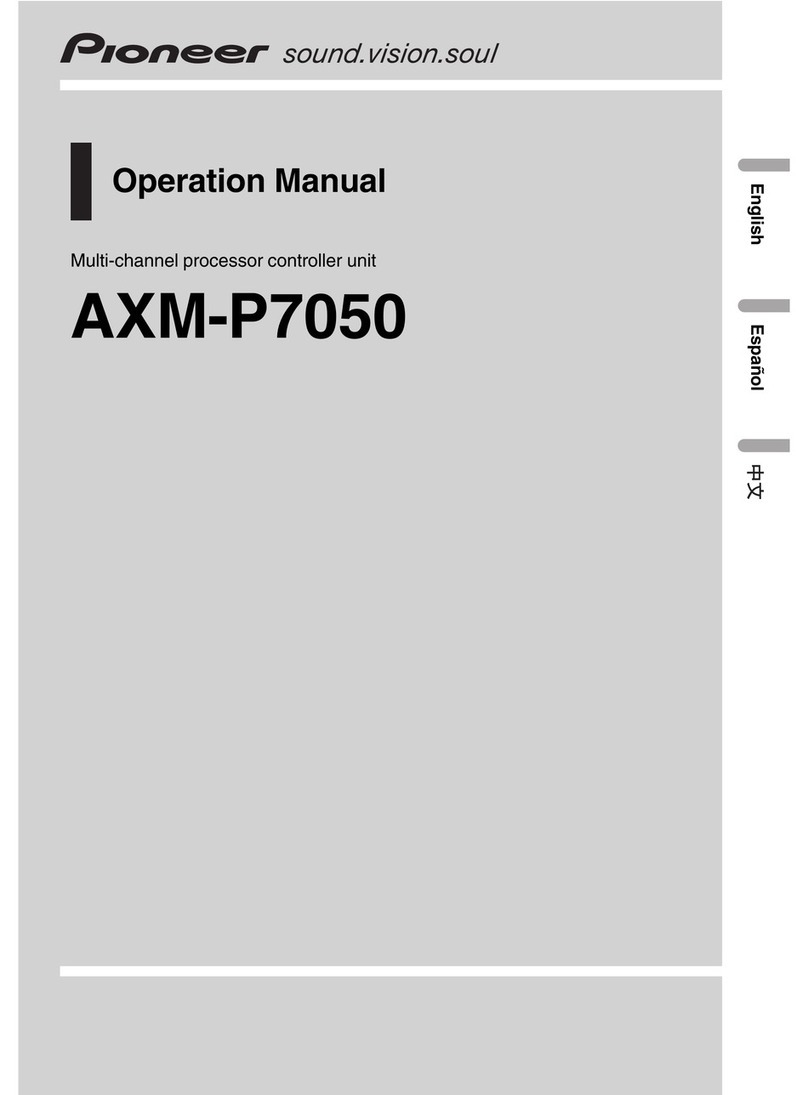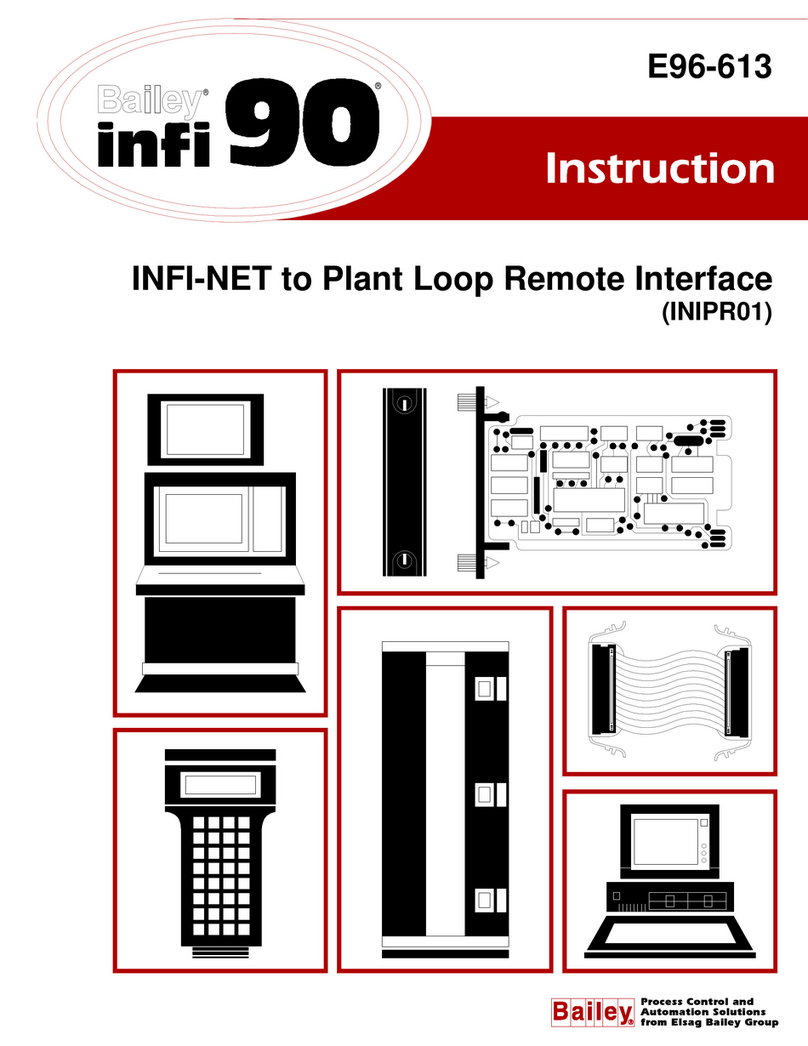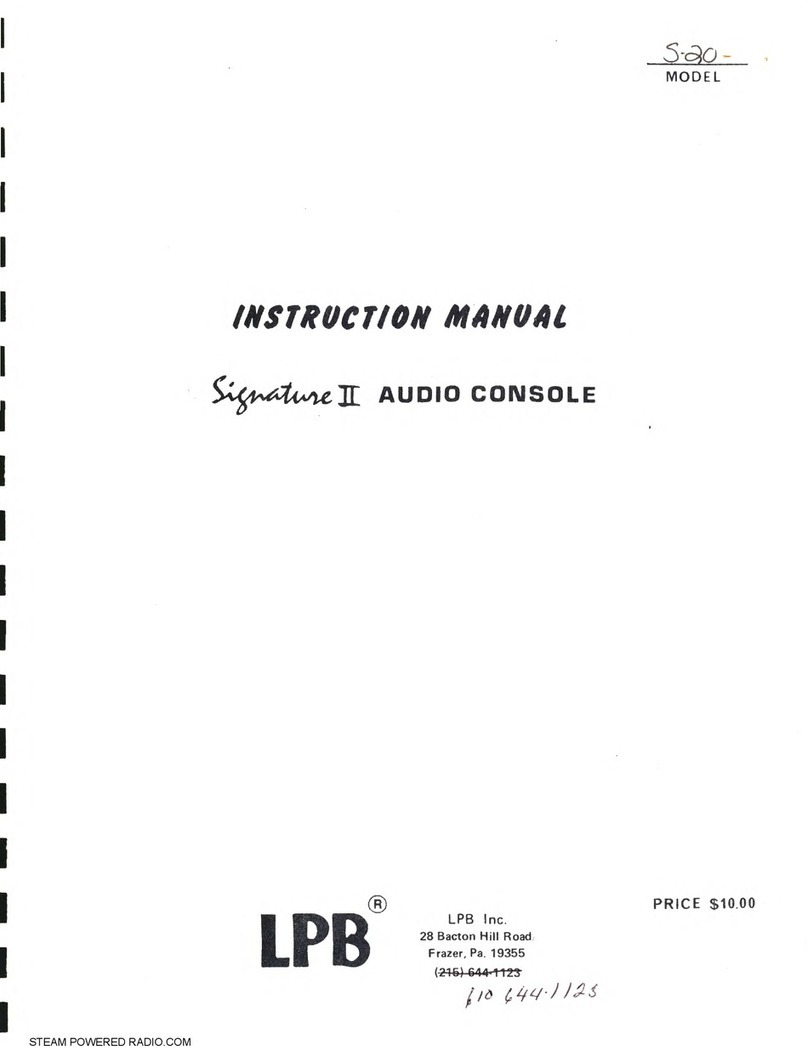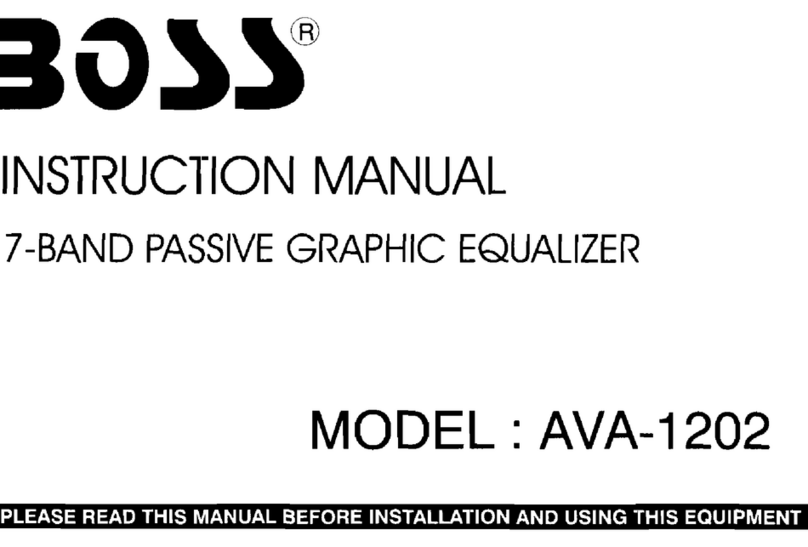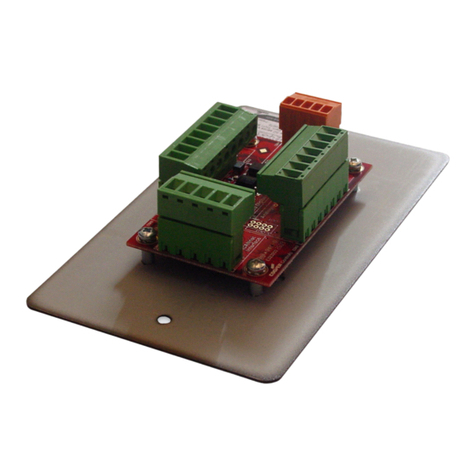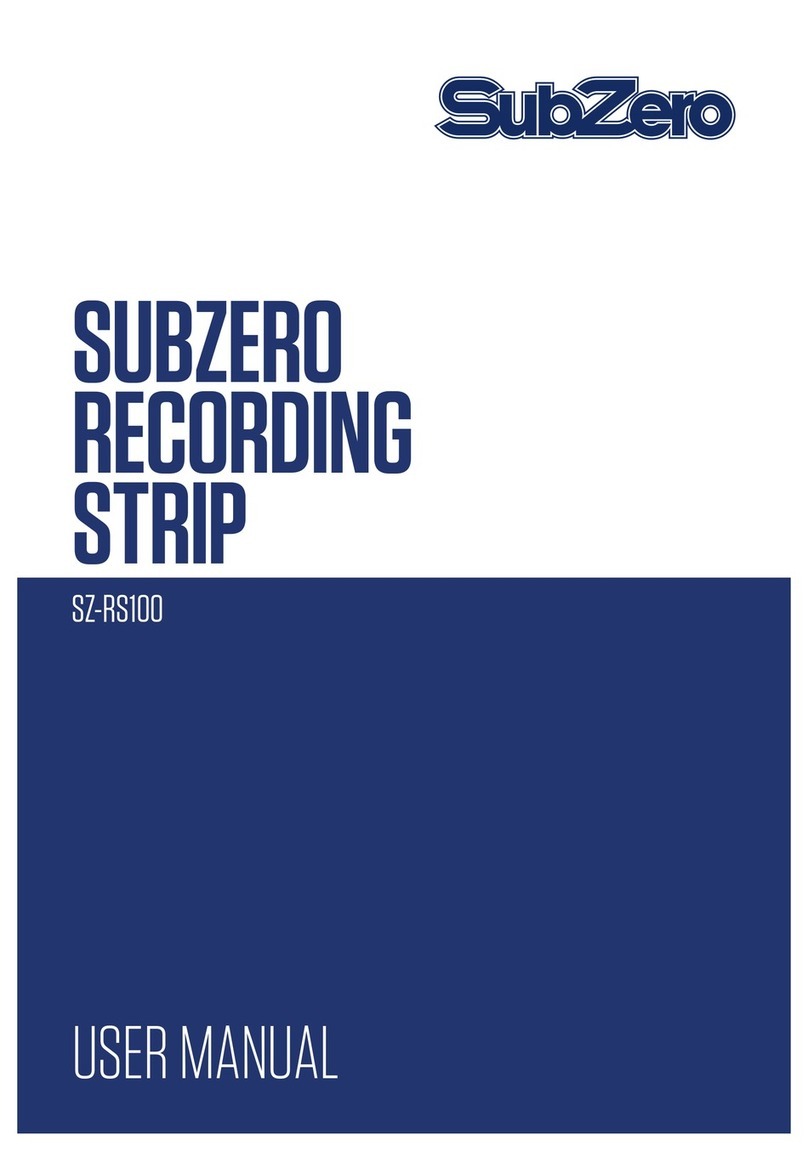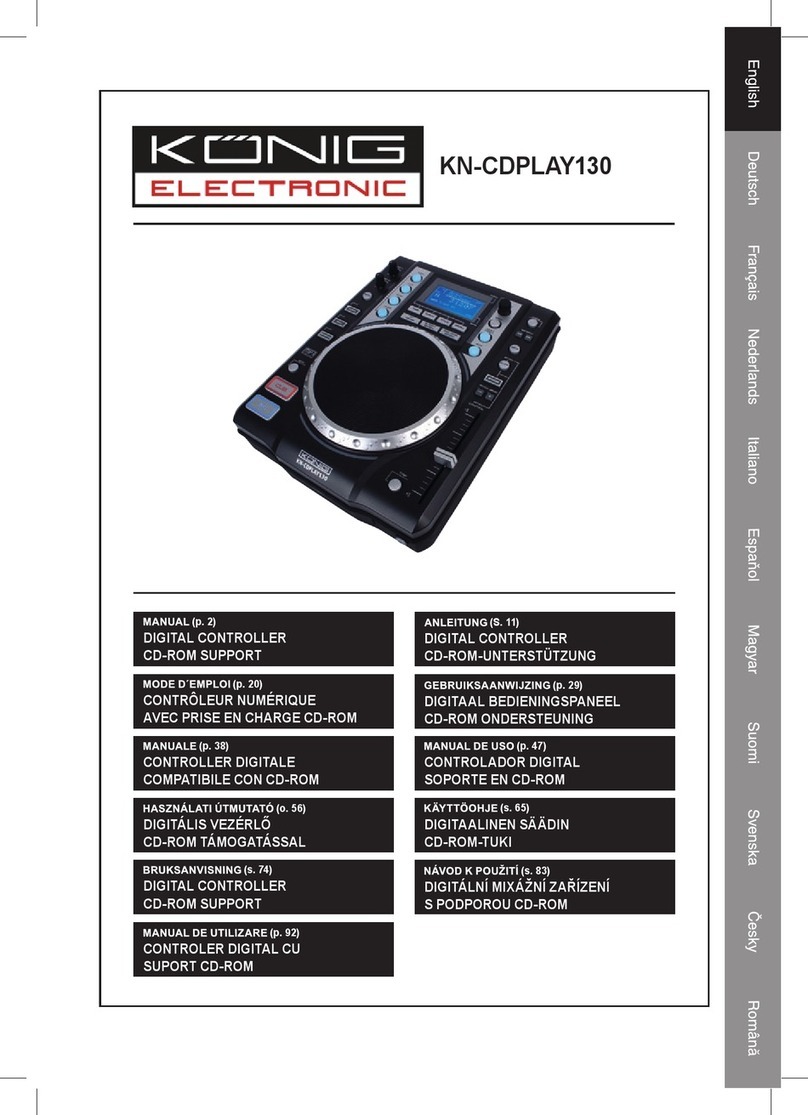Blackrock Microsystems PN-8771 User manual

Manufacturer
630 Komas Drive | Suite 200
Salt Lake City | UT 84108 | USA
P +1 (801) 582-5533 | F +1 (801) 582-1509
www.blackrockneurotech.com
Revision 3.00 / LB-0657 – 16-Channel Cabrio SR Adapter IFU – 2022/10
© 2022 Blackrock Microsystems, LLC
Blackrock 16-
Channel Cabrio SR
Instruction for Use
Instructions for Use PN-8771
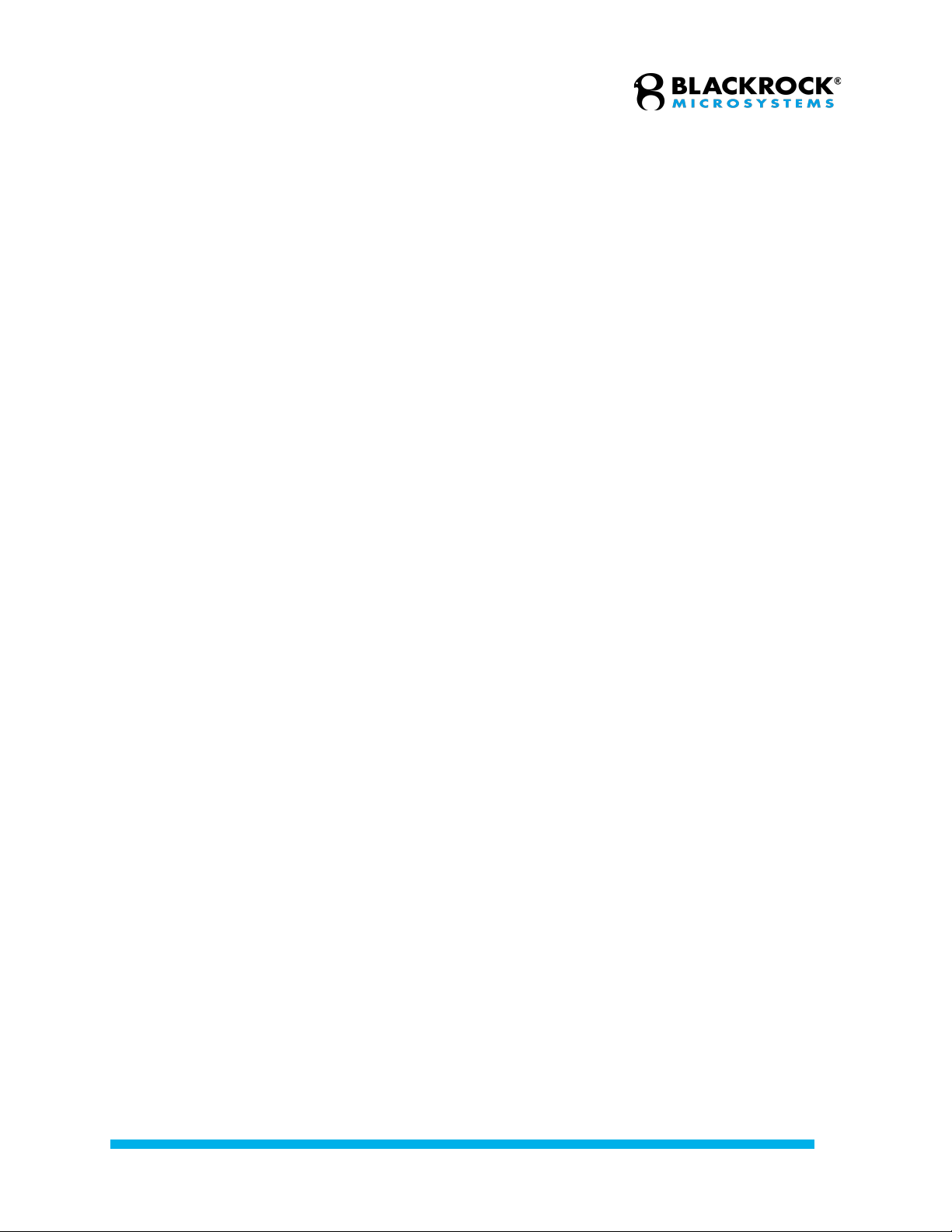
Revision 3.00 / LB-0657 – 16-Ch Cabrio SR Adapter IFU
© 2022 Blackrock Microsystems, LLC
2
Table of Contents
What This Manual Covers ............................................................. 3
Intended Use and Indications for Use ........................................... 3
Contradictions, Warnings, Precautions ......................................... 3
Contraindications .............................................................................. 3
Warnings .......................................................................................... 3
Precautions ...................................................................................... 3
System Overview .......................................................................... 4
Specifications ................................................................................ 5
Blackrock 16-Channel Cabrio SR Adapter Pin-out ........................... 5
Connect the Pigtail to the Cabrio Connector .................................... 6
Connect the Blue Ribbon Cable to the Cabrio Adapter .................... 6
Cleaning, Disinfection, and Disposal ............................................ 7
Magnetic Resonance .................................................................... 7
Troubleshooting ............................................................................ 7
Return Merchandise Authorization ................................................ 7
Warranty ....................................................................................... 8
Support ......................................................................................... 8
Complaints ....................................................................................... 8

Revision 3.00 / LB-0657 – 16-Ch Cabrio SR Adapter IFU
© 2022 Blackrock Microsystems, LLC
3
What This Manual Covers
This manual covers the instructions on how to connect the 16-Channel Cabrio SR
Adapter.
Intended Use and Indications for Use
The 16-Channel Cabrio SR Adapter can connect to the CereStim M96 stimulator. This
allows the customer to stimulate and record through an ECoG grid.
Contradictions, Warnings,
Precautions
The PMT 16-ch Headstage, as part of the NeuroPort® BioPotential Signal Processing
System, has the following contraindications, warnings, and precautions:
Contraindications
• The NeuroPort System is a recording system and should not be used
in applications involving stimulation.
Warnings
• Only connect NeuroPort System components to properly tested,
grounded and dedicated AC outlets to reduce the risk of electrical
shock. Do not use an adapter for ungrounded wall outlets.
• Do not connect the NeuroPort System to an outlet controlled by a wall
switch.
• Do not use the NeuroPort System in the presence of flammable
anesthetic agents.
• Avoid strong static discharges from sources like televisions or
computer monitors because it can damage the electrical parts of the
system.
• Keep the NeuroPort System away from liquids. Contact with water,
shower spray. or wet surfaces can lead to the patient receiving an
electrical shock.
• Connection of external instruments may compromise electrical safety
compliance with IEC 60601-1.
Precautions
• Follow the restrictions of use for third party electrodes or arrays.
• Third party recording systems connecting to the NeuroPort System and
components must be electrically isolated for patient safety.

Revision 3.00 / LB-0657 – 16-Ch Cabrio SR Adapter IFU
© 2022 Blackrock Microsystems, LLC
4
System Overview
The Blackrock 16-Channel Cabrio SR Adapter provides an interface between
Blackrock’s Neuroport Neural Signal Processor (NSP) with an additional Second
Record (SR) connector for third party devices to connect to microelectrode arrays for
high fidelity transmission and recording of extracellular spikes and local field potentials
from the brain. Each Bank on the Amplifier Manifold provides connection to two 16-
Channel Adapters. This allows a total of eight Adapters to be connected (128
channels). The combination of the Amplifier Manifold, Shielded Cable, and the Adapter
provides an ultra-low noise transmission across a desirable distance. Figure 1 below
shows an application overview of how the 16-Channel Cabrio Butterfly Adapter fits into
a complete neural recording system.
* Blackrock Amplifier Manifold and Neuroport Acquisition System (Neural Signal
Processor, Front End Amplifier) are each purchased separately.
Figure 1–Application Overview

Revision 3.00 / LB-0657 – 16-Ch Cabrio SR Adapter IFU
© 2022 Blackrock Microsystems, LLC
5
Specifications
Blackrock 16-Channel Cabrio SR Adapter Pin-
out
The ECoG connectors on the Adapter are two CABRIO connectors. Each 8-
channel leg has a unity gain headstage. The green and red touch-proof jacks
coming out from the Adapter are external ground and external reference,
respectively. The blue LED lights up when power is applied to the headstage.
Different references can be selected through the dip switch as shown in Figure 2.
The Second Record connector is a Samtec MIS-019-F-L-D connector used to
bypass the built-in buffers for third party connections.
The dip switches on the Cabrio Adapter are used to select the reference for each
bank of channels. Each bank of channels can use its own reference, the
reference from the other bank, external ground or external reference.
*LED facing on top with Bank A
Position 1 ON: Selects reference from Bank A
Position 2 ON: Selects reference from Bank B
Position 3 ON: Selects external reference (X)
Position 4 ON: Shorts reference to ground (G)
**Only one position should be ON for each reference selection switch
Figure 2–Blackrock 16-Channel Cabrio SR Adapter Pin-Out

Revision 3.00 / LB-0657 – 16-Ch Cabrio SR Adapter IFU
© 2022 Blackrock Microsystems, LLC
6
Connect the Pigtail to the Cabrio Connector
The Adapter is connected to the ECoG pigtails and can be wrapped in the
headwrap. The shielded cable can be connected to the amplifier manifold and
the reference jumpers can then be set appropriately.
Connect the Blue Ribbon Cable to the Cabrio
Adapter
The Blackrock Cabrio Adapter receives power and transmits recorded signal
through the attached blue ribbon cable. It is important to connect the cable
correctly to prevent tripper the power safety switches within the amplifier. Plug
the blue ribbon cable straight into the connector on the adapter, do not ‘rock’ it in
or insert diagonally.
After the pigtail is inserted, make
sure the contacts on the pigtail
are correctly placed in-between
the intervals on the connector.
Figure 3–Connecting the pigtail to the Cabrio Connector
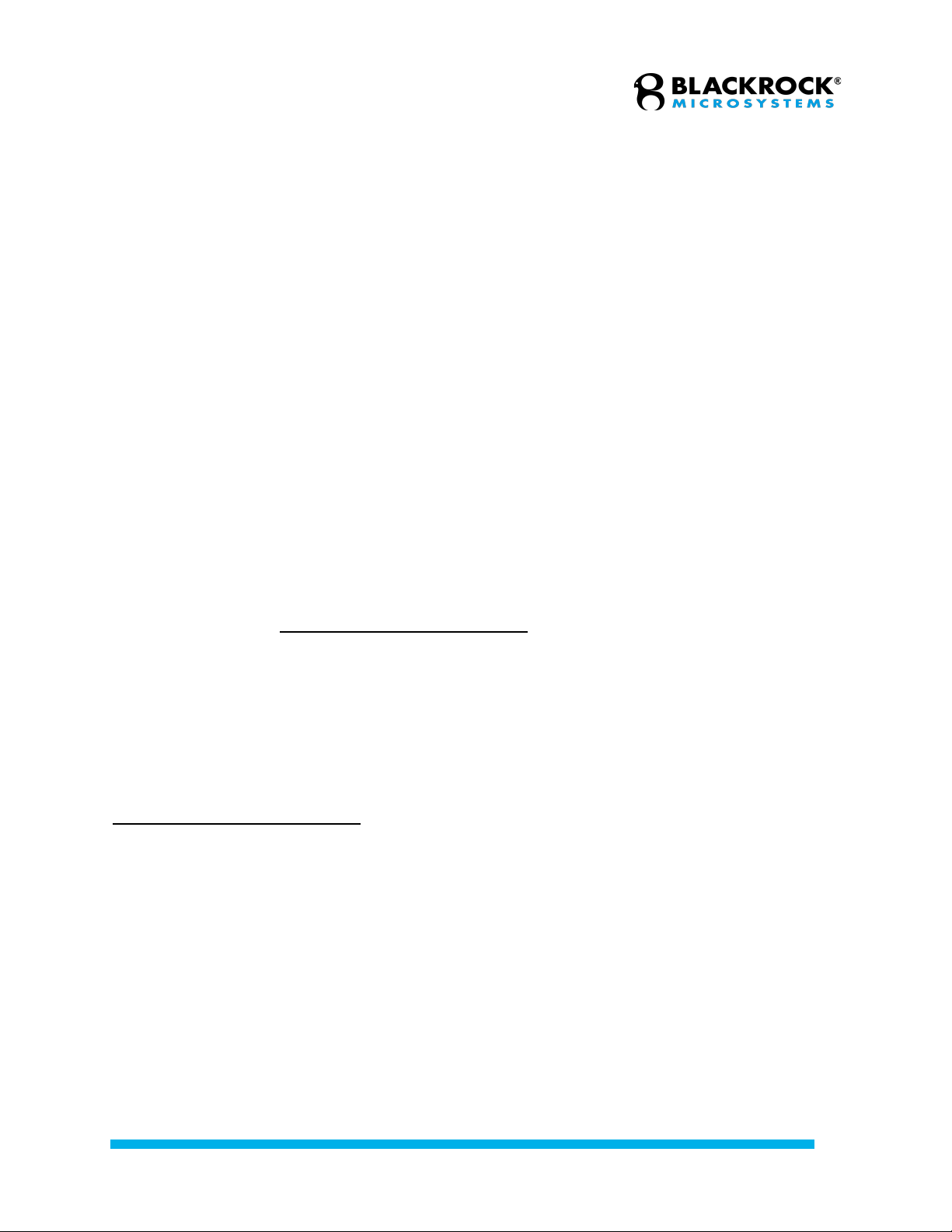
Revision 3.00 / LB-0657 – 16-Ch Cabrio SR Adapter IFU
© 2022 Blackrock Microsystems, LLC
7
Cleaning, Disinfection, and Disposal
The 16-ch Cabrio SR Adapter may be wiped down with standard hospital-grade
sanitizing wipes or isopropyl alcohol (70%)/ethanol (96%). If necessary, the surfaces
and connection ports may be wiped with enzymatic detergent. Dust and debris on the
exterior connectors/ports may be removed with compressed air. No validated
sterilization instructions are provided for this device.
All devices, both used and unused, should not be disposed with household waste.
Return to a recycling point for electric and electronic devices.
Magnetic Resonance
The 16-ch Cabrio SR Adapter has not been evaluated for safety and compatibility in the
MR environment. The 16-ch Cabrio SR Adapter has not been tested for heating,
migration, or image artifact in the MR environment.
Troubleshooting
If the signal from the Cabrio is noisy, make sure the system is properly grounded or the
connections are secure.
If the system is not giving the correct signal or there is signal loss, try using a different
Jack Box with the Splitter cable. If there is still no signal or noisy signal, please contact
our support team at [email protected] for an RMA.
Return Merchandise Authorization
In the unlikely event that your device needs to be returned to Blackrock for repair or
maintenance, do not send any equipment back without a Return Merchandise
Authorization Number (RMA). An RMA number will be issued to you by a Blackrock
representative. If you need to obtain an RMA number, you may contact a product
support representative at +1 (801) 582-5533 or by emailing
Once an RMA number has been issued, it is important to safely pack the returned item
for shipping back to Blackrock. It is preferred that you save the original boxes and
packing materials that your system arrived in for return shipment. Please address the
package as follows:
Blackrock Microsystems, LLC
ATTN: RMA#
630 S. Komas Dr., Suite 200
Salt Lake City, UT 84108 USA
Tel: +1 (801) 582-5533
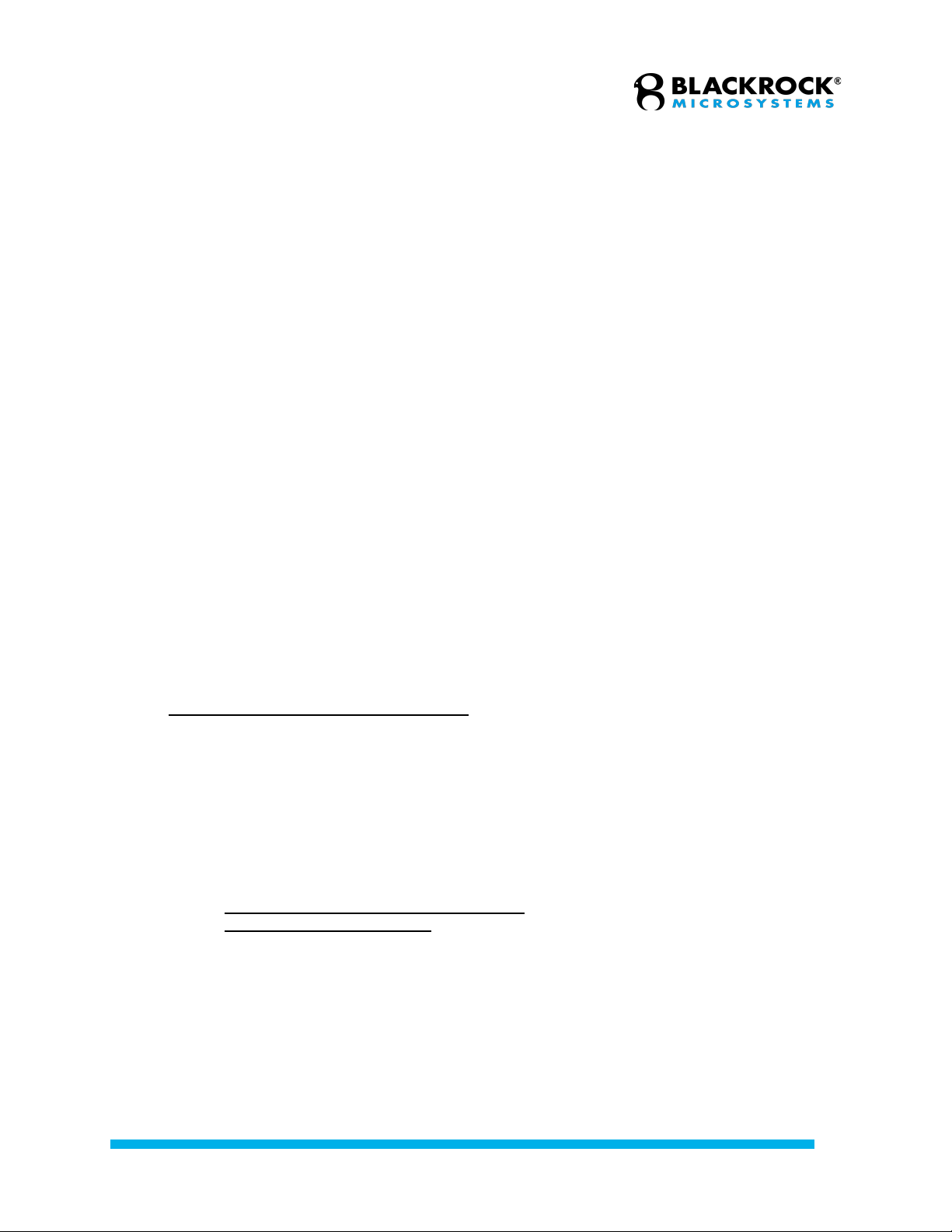
Revision 3.00 / LB-0657 – 16-Ch Cabrio SR Adapter IFU
© 2022 Blackrock Microsystems, LLC
8
Warranty
Blackrock Microsystems (“Blackrock”) warrants its products are free from defects in
materials and manufacturing for a period of one-year from the date of shipment. At its
option, Blackrock will repair or replace any product that does not comply with this
warranty. This warranty is voided by: (1) any modification or attempted modification to
the product done by anyone other than an authorized Blackrock employee; (2) any
abuse, negligent handling or misapplication of the product; or (3) any sale or other
transfer of the product by the original purchaser.
Except for the warranty set forth in the preceding paragraph, Blackrock provides no
warranties of any kind, either express or implied, by fact or law, and hereby disclaims all
other warranties, including without limitation the implied warranties of merchantability,
fitness for a particular purpose, and non-infringement of third-party patent or other
intellectual property rights.
Blackrock shall not be liable for special, indirect, incidental, punitive, exemplary or
consequential damages (including without limitation, damages resulting from loss of
use, loss of profits, interruption or loss of business or other economic loss) arising out of
non-compliance with any warranty. Blackrock’s entire liability shall be limited to
providing the remedy set forth in the previous paragraph.
Support
Blackrock prides itself in its customer support. For additional information on this product
or any of our products, you can contact our Support team through the contact
information below:
Manuals, Software Downloads, and Application Notes
www.blackrockneuro.com/technical-support
Complaints
When filing a complaint, please provide the product description, product number,
software version, lot number, complainant's name and address, and the nature of
the complaint.
Issues or Questions
www.blackrockneuro.com/technical-support
U.Sl: +1 (801) 582-5533
Any serious incident that has occurred in relation to the device should be
reported to the manufacturer and the competent authority of the member state in
which the user and/or patient is established.
CAUTION
Limited by Federal Law to Investigational Use Only
Table of contents
Other Blackrock Microsystems Recording Equipment manuals
Popular Recording Equipment manuals by other brands
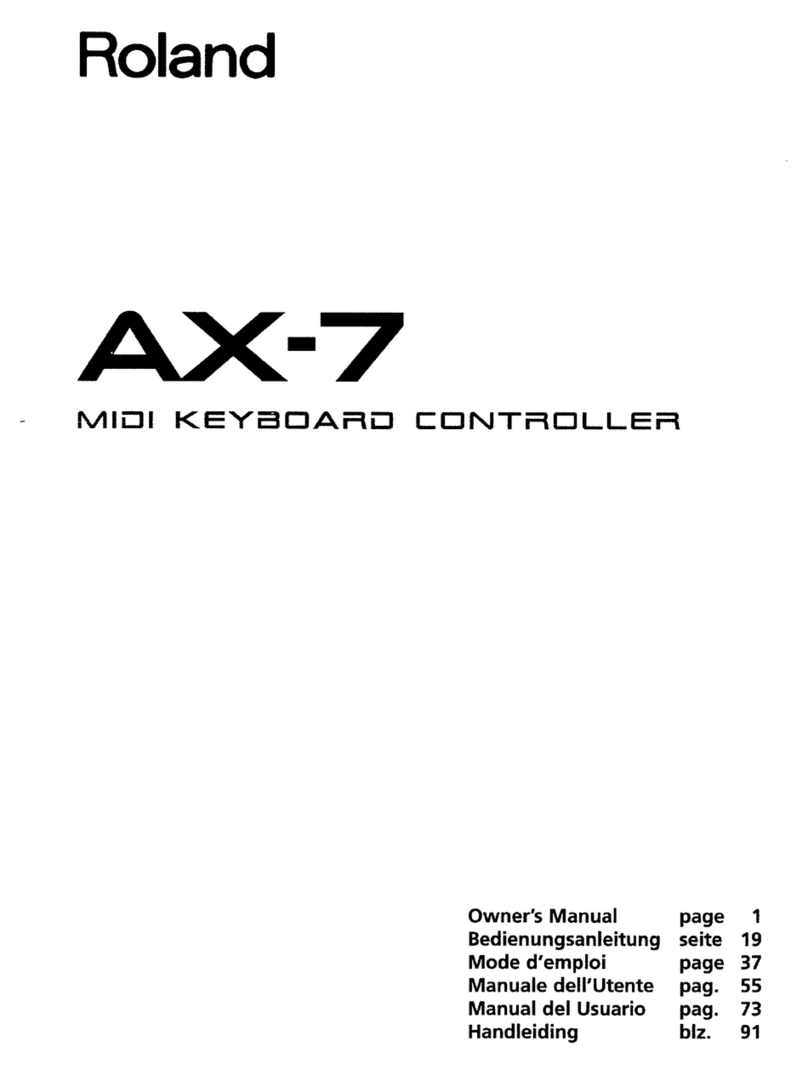
Roland
Roland AX-7 owner's manual

FINEGEAR
FINEGEAR ARKIVE EFFECTS The Dust Collector user manual
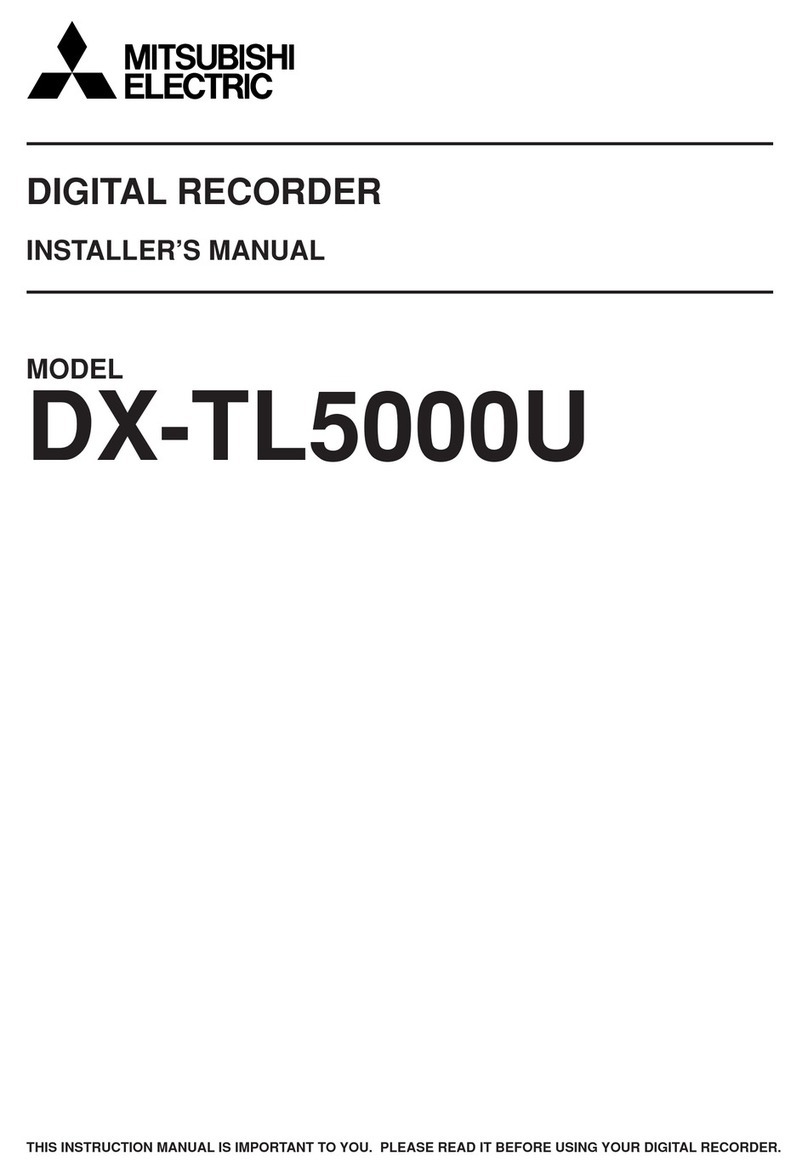
Mitsubishi Electric
Mitsubishi Electric 16CH DIGITAL RECORDER DX-TL5000U Installer manual

Siemens
Siemens NET-7 installation instructions

Intellijel
Intellijel Steppy 3U manual
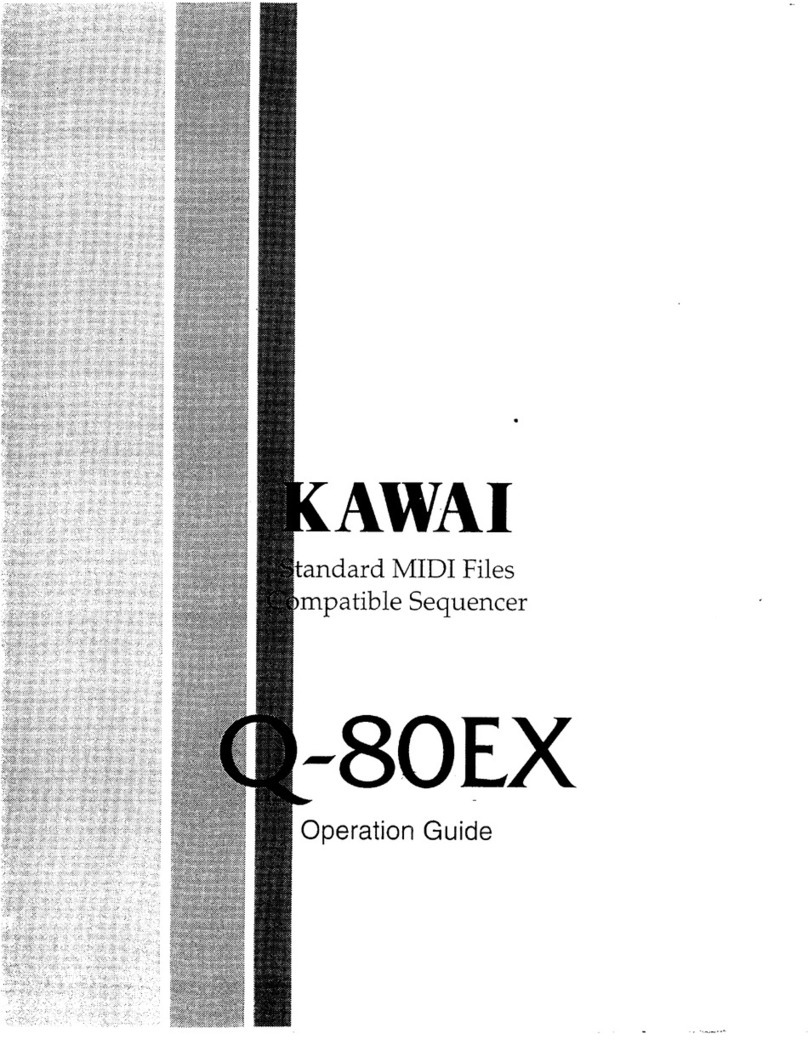
Kawai
Kawai Standard MIDI Files Compatible Sequencer... Operation guide