Blackspot Interactive ROAD ANGEL User manual

ROAD ANGEL
Quick Reference Guide
Menu button
Delete button
Store button
LASER ALERT
ROAD ANGEL
Built-in Grippa mat
Ear piece
USB Port
Serial Adaptor
12v dc
Auxiliary port
With camera and blackspot data changing constantly, it is imperative that you
REGISTER your unit in one of the following ways:
1. Register on-line at www.blackspot.com and click on Product Registration.
Once your details have been entered you will then be prompted to download
the update software directly to your PC.
2. Fill out the registration card that is the back page of this manual and return it
freepost to receive your free update software on a CD.
READ ME FIRST READ ME FIRST READ ME FIRST

Thank you for buying your ROAD ANGEL
As our roads become busier, more congested and more regulated, staying alert to
road and traffic conditions is a challenge to everyone. Even the most conscientious
driver can have a momentary lapse of concentration that could easily lead to an
accident or a fine and points.
ROAD ANGEL is specially designed to be a simple-to-use addition to any vehicle,
to alert and warn you in advance of known danger areas. In the comprehensive
ROAD ANGEL database are stored Police, Local Authority and Ministry of Transport
designated danger spots, including accident blackspots and safety camera locations.
Using the latest Global Positioning Satellite (GPS) technology, ROAD ANGEL compares
your position with the known danger spot locations and gives you an audible and
visual warning as you approach them. An accurate GPS speedometer in the display
gives you time to adjust your driving to the approaching danger.
The safety of you and your passengers is our prime consideration,
and we trust that for all the miles you drive, your ROAD ANGEL
will enhance the safety and enjoyment of your journey.
Join other ROAD ANGEL users in guarding your life and livelihood.
Dave Clark, Managing Director
Blackspot Interactive Ltd.
Note: The directors of Blackspot Interactive Ltd. sell ROAD ANGEL as a road safety
enhancement device. Driving within the speed limits at all times and within the limitations
of the road condition and your abilities is paramount. The directors of Blackspot Interactive
Ltd. take no responsibility for the use of ROAD ANGEL for other purposes than those
stipulated.
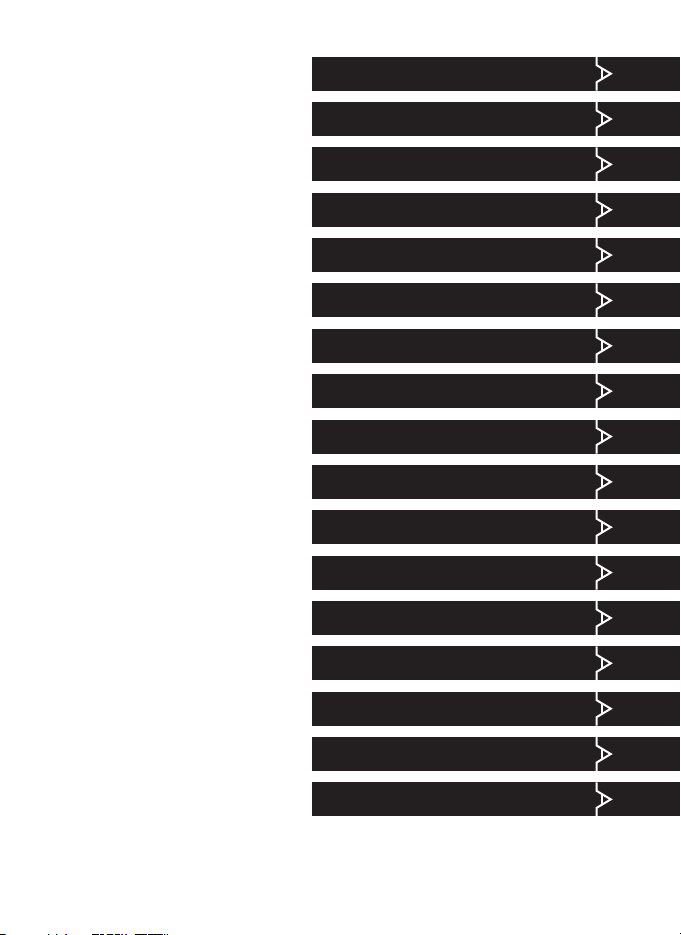
In this user guide: P3
P4
P8
P10
P14
P15
P15
P16
P16
P17
P17
P17
Setting Up
ROAD ANGEL Displays
Laser Detection
P13
P7
ROAD ANGEL Menu Settings
P16
P20
P20
How ROAD ANGEL Works
Adding and Deleting Danger Zones
ROAD ANGEL Database and Updating
Subscriptions
ROAD ANGEL and your Motorbike
Hardwiring ROAD ANGEL
Protecting and Cleaning ROAD ANGEL
Warranty
ROAD ANGEL Security
System Requirements
ROAD ANGEL Troubleshooting
Background Information
ROAD ANGEL Self-test

How ROAD ANGEL works
ROAD ANGEL works by comparing the position of your vehicle using GPS
technology against the database inside the unit of safety cameras and accident
blackspots.When approaching a known danger zone, the LCD display turns from
green to red and the type of danger is highlighted.The bar counter starts to
count up as the danger area gets closer. An audible tone is emitted, the
frequency increasing with proximity. Once the location is passed the unit returns
to standby.
Global Positioning Satellites (GPS)
Operational since 1990, 24 satellites orbit the earth at a height of 11,000 miles.
At any given point on the globe, at least 4 satellites are in view at any one time.
Using sophisticated aerials and triangulation techniques, units such as ROAD
ANGEL are able to compute your exact position with great accuracy.
ROAD ANGEL uses complex heading software so it alerts you only in the
direction the camera enforces. For any GPS device to work it must see a clear
view of the sky. ROAD ANGEL has an internal high sensitivity GPS antenna, this
means the unit must be placed onto the dashboard to give it a clear view above.
If the unit needs to be fitted elsewhere then an additional antenna will be needed
(Please contact Blackspot Interactive Ltd. for details).
3

Setting Up
How ROAD ANGEL
Works
Setting Up
Fitting ROAD ANGEL with LASER ALERT in your vehicle.
1. Empty all the parts out of the box and familiarise yourself with
each item.
2. Plan the location of your ROAD ANGEL,it needs to be:
•Towards the centre of the dashboard in the driver’s line of sight.
•With a clear view of the sky through the windscreen.
ROAD ANGEL is supplied with two types
of power cable. Choose which cable suits
your vehicle the best and plug the lead
into the back of ROAD ANGEL.
4
1
3
4
5
6
7
9
8
2
1. Straight Power Lead
2. Sprung Power Lead
3. LASER ALERT
4. ROAD ANGEL
5. Suction Cups
6. Dual Lock
7. Rubber Feet
8. Windscreen Bracket
9. USB Cable
Power Socket

3. ROAD ANGEL can be mounted into a vehicle in two different ways
depending on your personal preference. If you have a large flat dashboard,
the non-slip mat inserted into the base will work satisfactorily. If your
dashboard has lots of curves, the windscreen bracket may work better,
or using the dual lock fastener attach it straight to the dashboard.
Non-slip Mat – Place the non-slip mat into the
locating clips on the base of the ROAD ANGEL.
Make sure that the mat is pushed under each
clip, so when the unit is removed from the
vehicle it is still attached.
Windscreen Mount Bracket – Insert the two
clear suction cups into the two holes on the back
of the bracket.Align the bracket up to the
dashboard and stick the rubber feet onto the
bottom where the bracket comes in contact with
the dashboard. Stick one half of the dual lock
fastener onto the centre of the bottom of ROAD
ANGEL and the other onto the bracket (do not
cover the warranty sticker).This is a quick release
fastener that enables ROAD ANGEL to be easily
removed from the vehicle.All wires going to the
back of ROAD ANGEL can be routed through the
guide in the back to keep them tidy.
4. Where is the best place to mount LASER ALERT?
Tests with Speed Enforcement teams have shown that the most effective place
for mounting a single detector is low down on the front windscreen.Above
200 metres this has proved to warn every time the vehicle was targeted.
(tested with a standard saloon car). If the Laser gun is targeting your number
plate at less than 200 metres it is likely that a dashboard mounted ROAD
ANGEL with LASER ALERT WILL NOT detect the signal.At 200 metres the
beam of the Laser can be as little as 200 mm.
5
Caution: NO ROAD ANGEL,OR ASSOCIATED ITEMS SHOULD BE ATTACHED TO OR PLACED ACROSS
THE PADDED SURFACE OF THE AIRBAG MODULE ON THE PASSENGER SIDE OF THE DASH PANEL.
ALL WIRING MUST BE TUCKED AWAY AS TO NOT INTERFERE WITH ANY OF THE VEHICLE'S
CONTROLS.

6
5. Park your vehicle outside with a clear view of the sky through your
windscreen (clear of obstacles such as tall buildings and over-hanging
trees). Obstacles may delay or prevent satellite acquisition.
6. Plug the power lead into the cigarette lighter socket. If your socket is
ignition wired you will need to turn the ignition to on.The unit will
beep and then the display will light up red and self test all LCD
segments.The display will then turn green with 3 dashes and MPH
illuminated.
7. When the unit has acquired satellites the 3 dashes change to 000MPH
and it is ready for use.
8. ROAD ANGEL has three buttons, when adjusting from the factory
settings the MENU button (middle) cycles between the menus, the
DELETE button is used to make all the adjustments.When you are
happy with the setting the STORE button needs to be pressed to
save the adjustments.
Setting Up
Note: Certain vehicles (in particular top specification BMW, Mercedes, Renault
Peugeot & Citroen) have UV screens that block the GPS signals from entering the
vehicle, which can stop ROAD ANGEL from acquiring its position. These vehicles
require an additional antenna to support ROAD ANGEL (please contact Blackspot
Interactive for details). Heated screens can also affect signal strength.
Note: Please note ROAD ANGEL works on 12V, any commercial vehicle will need a
voltage reducer if it is using a 24V system.
Note: The vehicle must be in the open air (not in a garage). The very first time the
unit is switched on (cold start) it must acquire a minimum of 3 satellites to
establish its position. THIS MAY TAKE UP TO 45 MINS. After approximately
4 hours use the internal battery will be charged sufficiently to memorise its
position and subsequent starts will acquire satellites within 1-2 minutes.

ROAD ANGEL Menu Settings:
SPD
Alters the display speed readout between MPH and km/h
VOL
Changes the volume setting for safety camera related warnings.
No bars = muted. 1 bar = single beep alert (as each proximity bar counts up,
the unit will emit a single beep). 2 -5 bars = rising volume levels
VOL BLACKSPOT
Changes the volume setting for Blackspot warnings.
No bars = muted. 1 bar = single beep alert (as each proximity bar counts up,
the unit will emit a single beep). 2 -5 bars = rising volume levels
DST
Adjusts the warning range as you approach warnings
1 bar = 250 metres. 2 bars = 500 metres. 3 bars = 1000 metres
SDS
Speed Distance Sensing – Doubles the advanced warning at 50MPH and above.
No bars = off. 5 bars = auto ranging on.
SAT
Displays the amount of satellites that it is locked onto
(S – number of satellites).
GPS
Outputs NMEA data for interfacing into Mapping software outputting at 4800
baud rate. No Bars = Off. 5 bars = data output switched on.
POS – Rescue Loc.
This function allows the user to read off their exact position in Latitude and
Longitude, in degrees, minutes and seconds.This can be then be quoted to rescue
services.
7

DL9
When using a modem this prefixes the number with a 9 for when dialling
out through a analogue telephone exchange if required.
AUTO MUTE
[A] - When travelling less than 15 MPH the unit will not give an audible
warning. If you enter a zone below 15 MPH you will hear a single beep,
followed by the proximity count up.
MUTE
To Mute ROAD ANGEL when entering a danger zone simply press and
hold MENU until [o] appears. Once the danger zone has been exited
the volume will return to normal.
ROAD ANGEL Displays
The custom high quality LCD display is designed to be easily visible by
the driver in all conditions – bright sunlight to night-time driving.
The display brightness is fixed.
1. Normal Display – Speedometer
The backlight is green and the main display as default indicates speed of
the vehicle in MPH, which is measured by GPS.The speed is updated
every second, and at a constant speed is highly accurate.
When quickly accelerating or decelerating, the display will lag the actual
speed by a small margin. It’s rare to find a vehicle that shows the same
speed as ROAD ANGEL.This is due to all vehicles being manufactured with
a tolerance on the speedometer to allow for tread depth, tyre size and
pressure changes.
8
ROAD ANGEL
Menu Settings
ROAD ANGEL
Displays

2. Alert Display
ROAD ANGEL can warn the user to 4 different types of warning.When alerting
of an approaching hazard the type of warning appears at the top of the LCD.
Fixed – Permanent Gatso and TruVelo Sites.
Mobile – Temporary Gatso or TruVelo sites in roadworks, Fixed mobile
sites, DS2 and Speedmaster.The user can also store personal
locations for Mobile sites, such as a regular location of a safety
camera van.
Average – Average speed detection zones as monitored by digital SPECS
cameras.
Blackspot – Extreme danger zones where serious accidents have occurred.
When a stored location is approached the display will turn from green to red
with the type of warning showing along the top of the display.The unit will beep
slowly (dependant on volume setting) and the first bar of the proximity count
down will illuminate.As the location is neared, the bar chart counts up and the
beeping frequency is increased.Your current road speed will display on the unit at
all times.
There are a total of 5 display bars.When all 5 are visible you are at the location
of the danger point.The audible signal will sound rapidly and the red display will
flash.As soon as the danger point is passed the unit will return to the green
normal mode.
3. Mobile Alert
When your vehicle is targeted by a mobile laser gun, ROAD ANGEL will instantly
flash 5 bars and beep quickly. Laser warnings require immediate action, as often
when it goes off it is indicating that your speed has already been taken.
4. Average Speed Detection
Where the authorities have designated a long section of road for average speed
detection ROAD ANGEL counts down as normal but remains red throughout the
detection zone and beeps as a reminder every ten seconds.
9

Laser Detection
How Mobile Laser Traps operate
Police Laser Guns work by firing a pulsed beam of light at a vehicle
which then measures the time taken for it to return, this can take as
little as a third of a second.The beam is very narrow, this allows the
enforcement officer to be very precise in which vehicle they want to
target.
From a motorway bridge any vehicle in a line of traffic could be targeted.
The beam fired from the gun is of a conical shape, the further away from
the gun, the wider the beam.This causes great problems when fitting a
Laser detector to a vehicle, as complete coverage is very difficult to
achieve at short range, with only one sensor. (Auxiliary number plate
sensor available separately – please contact Blackspot Interactive Ltd. for
details).
How the enforcement officer chooses which vehicles to target
Even though the police have all the high tech equipment for measuring
and recording the speeds of motorists, it is down to the officer using
the equipment to choose which vehicle to target.
A lot of people believe that the police are checking every vehicle as they
go by, this is not the case. Guidelines state that an officer can only
measure the speed of a vehicle that they believe to be exceeding the
posted limit.This is often why a driver with a Laser detector fitted may
see a gun or van nearby, but will not get a warning alarm as they
drive by.The majority of the time they are targeting the number plate of
the vehicle as this is normally vertical to the road, but any part of the
vehicle could be used.
For fitting information see page 6 for details.
10
ROAD ANGEL
Displays
Laser Detection
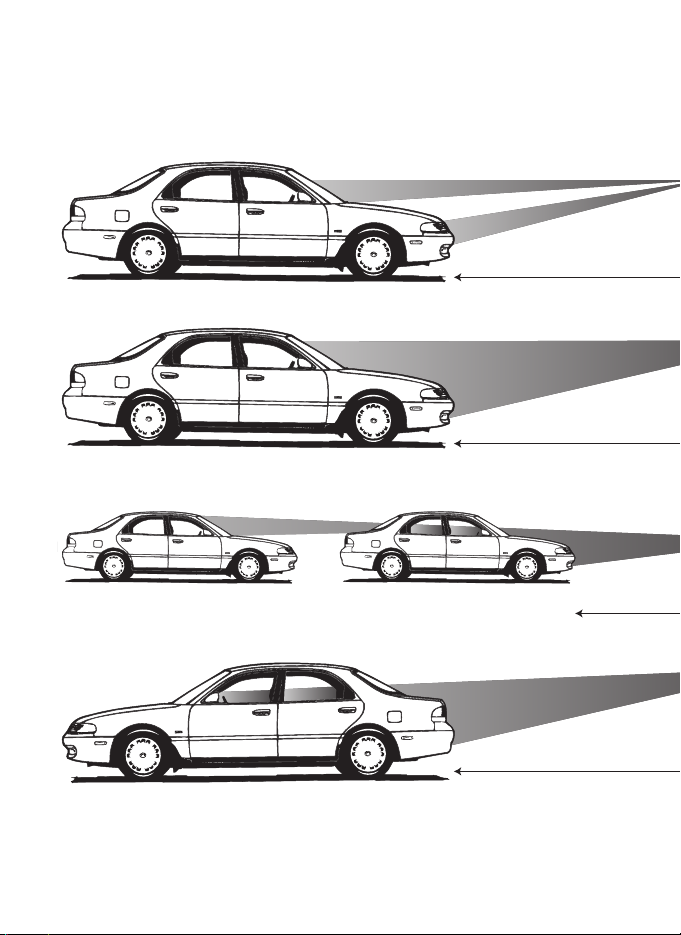
Medium to long range
150 M
Targetting the front windscreen
Targetting the number plate
1 KM
Medium to
11
Laser Detection

12
long range
Short Range
This highlights the difficulties of short range detection.
The beam is very narrow and with a single sensor it is not
possible to cover both scenarios.
Long Range
At long range it is not possible to choose which part of
the vehicle they want to target. On some Laser Guns
the sight is bigger than the vehicle.Wherever the
detector is fitted is it possible to trigger it.
Following a vehicle being targeted
At short range it is difficult to detect, but if the vehicle
in front is targeted from long to medium range it is
possible to detect as long as the sensor is fitted to the
front windscreen.
Rear Detection
When the vehicle is targeted from the rear,
the laser signal will pass thorough the rear
windscreen and trigger LASER ALERT as long
as no obstructions are in the way.
Laser Detection

Adding and Deleting Danger Zones
Deleting zones
Simply wait until your ROAD ANGEL alerts you to the required danger zone and
then press the DELETE button.Any of the locations that are stored into the
ROAD ANGEL database can be deleted by the user. Please note that once a
location has been deleted it cannot be restored and is permanently deleted,
unless the user re-stores or a factory reset is carried out.To request a factory
reset, email suppor[email protected] with your serial number and contact details.
Adding new locations
You may add new locations to the FIXED, MOBILE, AVERAGE or BLACKSPOT
areas of your database.This will be permanently stored in your unit.
Storing new locations
The user can store any point they wish into ROAD ANGEL,storing it under any
of the 4 headings FIXED, MOBILE BLACKSPOT or AVERAGE. All locations that
are stored by users will be downloaded to the central database, and can then be
verified by Blackspot technicians.
In order to calculate the heading being stored, the vehicle needs to be travelling
in excess of 4 MPH.
When your vehicle is precisely alongside a new location carry out the following:
Press STORE once. LOC will show on the display, showing that the exact
position has been stored.
Press MENU (middle button) to choose between FIXED, MOBILE,AVERAGE
or BLACKSPOT.
Press STORE to confirm your choice.
Quick store of a Fixed Camera: STORE – STORE
Quick store of a Mobile Camera: STORE – MENU – STORE
Quick store of a Blackspot: STORE – MENU – MENU – MENU – STORE
13
CAUTION: PLEASE ONLY ADD OR DELETE DANGER ZONES WHEN IT IS SAFE TO DO SO.

Adding & Deleting
Danger Zones
Adding an Average Speed monitoring section or SPECS area
The use of SPECS cameras are becoming more frequent, both in
residential areas and on Motorways. A photograph is taken of your
vehicle at the ‘start’ point and then another a set distance further down
the road. If your average speed is greater than the speed limit between
these two cameras you are automatically prosecuted.
You can record these areas as follows. Only store an average speed
monitoring area if you are absolutely sure of the start and finish points.
When passing underneath the first ‘start’ SPECS camera carry out the
following:
Press STORE once to store the first camera position.
Press MENU twice to move the location type to AVERAGE.
Press STORE to confirm type – logging appears on
the screen.
Now wait until you are underneath the finish camera
Press STORE to confirm the finish position.
The section of average speed detection is now stored.
ROAD ANGEL Database and Updating
Your ROAD ANGEL is capable of storing up to 50,000 unique danger
zones. It is very important that as soon as it is purchased the unit is
REGISTERED so you are able to download the very latest version of the
database.This can be done by either returning the card on the back of
this manual or by registering online at www.blackspot.com.
ROAD ANGEL
Database & Updating
14
Note: If you press STORE by mistake, the unit will time out after a short period and
go back to normal operation.
Note: Blackspot Interactive Ltd. are constantly updating the central database of
danger zones. You can be of great value to all ROAD ANGEL users by noting new
information accurately and updating to our central database. All general
information will be verified by Blackspot Interactive Ltd. before adding it to the
central file.

We recommend that you update your ROAD ANGEL on a regular basis, as safety
camera locations are constantly changing.With new locations being added and
old cameras being removed, the recommended update frequency is weekly. If you
are a high mileage motorist, often on unfamiliar roads, you may wish to update
your database more regularly. If you are about to venture on a long trip and have
not updated regularly then we suggest updating just before you go.
ROAD ANGEL has been designed to be updated simply and efficiently. ROAD
ANGEL can be updated by either connecting it to a PC or by purchasing the
optional modem.
With the purchase of ROAD ANGEL all the necessary software to carry out an
update is available as a download from our website, or is available on a CD-ROM.
If the optional modem is required these can be purchased on-line or by
contacting our sales department.
Each method of updating comes with its own detailed instructions, these are not
supplied in this manual.
System requirements
IBM PC or 100% compatible
Microsoft Windows 98, SE, ME, 2000, XP
Internet Explorer version 5.5 or above
Subscriptions
Your purchase of ROAD ANGEL comes with a free period of subscription.When
this period is over you will be contacted with plenty of notice to purchase a
further subscription.We offer 1 year, 2 year and 3 year options.
15
Note: If you do not have access to the internet or a computer, we can supply an optional
modem for direct connection via a phone line.
Note: we do not support Apple Macs

ROAD ANGEL and
your Motorbike
Protecting and
Cleaning
Hardwiring ROAD ANGEL
ROAD ANGEL power cable can be hard wired into the vehicle
permanently. If you use lots of different products in the car this will free
up the cigar socket.The straight cable supplied in the box can be used by
removing the cigar socket. It must have its own 3A fuse in line. If you are
unsure on how to carry out the procedure then we highly recommend
using an auto electrician.
ROAD ANGEL and your Motorbike
A separate Bike Fitting Kit can be purchased to mount ROAD ANGEL
under the front screen of the bike.This has a quick release holder that
allows ROAD ANGEL to be removed easily. ROAD ANGEL can be fitted
to any bike with 12V electrics.An optional earpiece provides audible
warnings inside your helmet. ROAD ANGEL is NOT waterproof. If it is
going to be used in all weathers then a tank bag or another type of
waterproof holder is recommended.
LASER ALERT is also not waterproof so it is advised that it is fitted
under the front screen.An optional rear number plate sensor is available
separately – please contact Blackspot Interactive Ltd. for details. In cases
where bikes have a very high level of electrical interference, LASER
ALERT may give false alarms. Please route all cables away from the
ignition circuit of the bike.
Protecting and Cleaning ROAD ANGEL
Your unit is made from tough polycarbonate moulded plastic and is
designed to withstand normal daily handling. Only clean with a dry or
slightly damp cloth. Do not use solvents or a wet cloth. When cleaning
the LCD display, avoid pressing too hard as this may damage the display.
Avoid water or very damp conditions, extremes of heat (60c) or cold
(-10c) and dropping the unit.We recommend removing ROAD ANGEL
from the dashboard if the vehicle is parked for long periods in direct
sunlight.
16
ROAD ANGEL
Database & Updating
System
Requirements
Subscriptions
Hardwiring
ROAD ANGEL

Warranty
Your unit is guaranteed for one year from date of purchase from all defects that
occur with normal use. If your unit fails to perform as specified in these
instructions, please return using registered post directly to Blackspot Interactive
Ltd. with the following:
1. The problem you are encountering
2. Proof of purchase
3. Date of purchase
4. A contact telephone number and address
Blackspot Interactive Ltd. is not liable for any incidental or consequential damages
from the use, misuse, or mounting of ROAD ANGEL.
ROAD ANGEL Security
Due to the high number of thefts from vehicles, we suggest that on leaving your
vehicle you remove ROAD ANGEL from view.
Each ROAD ANGEL has a unique serial number on the base. Should your unit be
stolen or lost, please contact Blackspot Interactive Ltd. to report the loss of your
unit.The unit can then be disabled.
ROAD ANGEL Trouble Shooting
ROAD ANGEL fails to power
1. Check that the power lead is plugged into the correct port on the back, when
looking at the back of the unit it should be plugged into the port furthest to
the right.
2. On the cigar plug that is plugged into the cigar socket of the vehicle, check
that the LED is illuminated, if it is not then please check the internal fuse in
the plug. If this is ok then no power is reaching the socket – rectify with a
qualified auto electrician.
17

18
ROAD ANGEL lights up but does not acquire satellites
(stays at --- MPH)
1. Check that ROAD ANGEL has a clear view of the sky.The LASER
ALERT is NOT an antenna; ROAD ANGEL must have a clear view of
the sky.
2. Is this the first time the unit is switched on? If yes, the unit will be
carrying out a cold start that can take up to 45 minutes to acquire a
good enough signal to lock on.
3. Power down the unit and reboot.
4. Has the vehicle got a UV screen? Place ROAD ANGEL onto the roof
of the vehicle and wait for it to acquire, once acquired place back into
the car see if it can hold the signal. If it cannot then an external
antenna is required. Please contact Blackspot Interactive Ltd. for
details. If you have a Ford Focus or Mondeo with a Quickclear
windscreen, ROAD ANGEL will work if placed on the far right hand
side of the dashboard
Satellite signal drops out
(display goes from registering speed to ---MPH)
1. May happen temporarily due to tunnels, tall buildings, bridges or
dense foliage. Once clear of the obstruction the signal will re-acquire
in a few seconds.
2. The position of the unit has been moved inside the vehicle, reposition
to last place.
3. Bad GPS coverage – very occasionally one or more satellites are out
of sequence and the signal temporarily drops out. It should be
restored within minutes.
No audible signal
1. On powering the unit, irrespective of the volume level the unit will
sound.
If you can hear this then the volume has been adjusted to minimum.
Press MENU to move to Volume screen (Vol)
Press DELETE to adjust to desired level.
Press STORE to save the setting.
2. An earpiece is plugged in, remove.
Warranty
ROAD ANGEL
Security
ROAD ANGEL
Trouble Shooting

I am not getting a warning on all fixed cameras
1. The unit has not been updated recently; carry out an update to add all the
new locations.
2. ROAD ANGEL has a directional feature that allows it to ignore cameras that
are enforcing the speed limit on the opposite direction.
I am not getting enough warning as I approach fixed cameras
1. The distance setting is set too short
Press MENU to move to distance screen (dst)
Press DELETE to adjust to longer distance 1 bar 250M, 2 bars 500M and
3 Bars 1KM
Press STORE to save the setting.
Or alternatively turn on SDS – speed distance sensing.
Press MENU to move to sds screen
Press DELETE to turn on all 5 bars
Press STORE button to save
Sometimes when I am driving I get a warning for a camera that is not
there?
1. The unit has not been updated recently and the camera has been removed
from the database.
2. A camera on a parallel road very close to the road you are travelling on is
warning.The unit is probably set to a long distance setting; reduce the
distance it is set to. Please note that if it is on a parallel road the proximity
bars may switch off before they go all the way depending on your distance
setting.
ROAD ANGEL displays [F] on a red background every time I power it on
1. Your last update failed.You will need to carry out another update.
ROAD ANGEL scrolls the message 'Please Register' when I power it up
1. This means that ROAD ANGEL hasn't been registered. If it has been registered
then it means ROAD ANGEL hasn't received a satellite signal yet.
19
Other manuals for ROAD ANGEL
4
Table of contents
Other Blackspot Interactive Automobile Accessories manuals
Popular Automobile Accessories manuals by other brands

ULTIMATE SPEED
ULTIMATE SPEED 279746 Assembly and Safety Advice

SSV Works
SSV Works DF-F65 manual

ULTIMATE SPEED
ULTIMATE SPEED CARBON Assembly and Safety Advice

Witter
Witter F174 Fitting instructions

WeatherTech
WeatherTech No-Drill installation instructions

TAUBENREUTHER
TAUBENREUTHER 1-336050 Installation instruction













