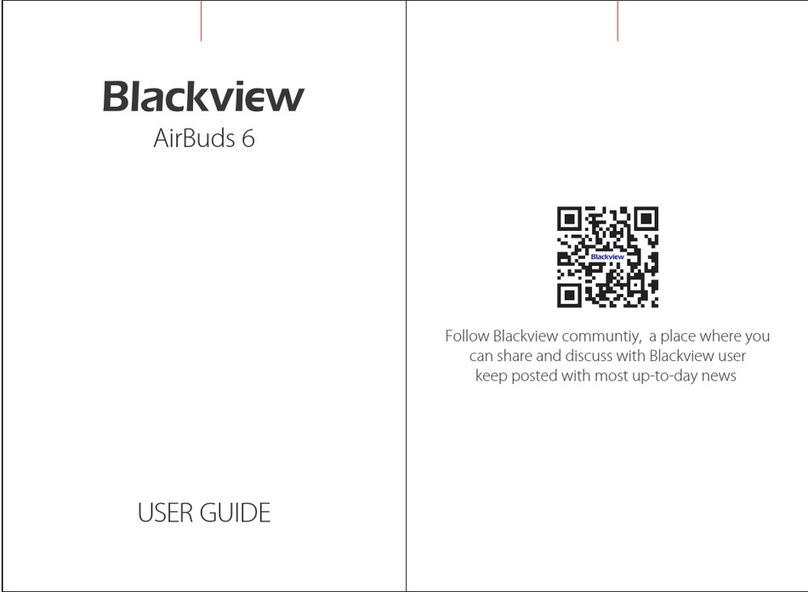Blackview AirBuds 10 User manual

AirBuds 10
USER GUIDE

Product Introduction
Equipment operation
1. Power on: Open the charging case, and the
headphones will automatically power on.
2. Shut down: Put the headphones into the charging
case and close the charging case to shut down.
3. Restore factory settings:
Double touch + long press 5S; when the white
light flashes for 3 times, the headphones will enter the
factory reset mode, put the headphones into the
charging case, the headphones status will be restored
to the factory settings. You can open the cover to
re-pair.
1
English
Indicator Light
Indicator Light
Multifunctional Area
Multifunctional Area
Microphone
Indicator Light
Microphone
L
R
Bedienungsanleitung24

Bluetooth pairing
Method 1: When connecting for the first time, open the
charging case, the two headphones are in the charging
case, the indicator light of the charging case is red; the
headphones enter the pairing state and flash red and
white lights; turn on the Bluetooth of the device, and
select “AirBuds 10” for connection.
Method 2: When the device is connected to the
headphones, put the headphones into the charging
case. Press for 3s, the headphones will enter the
pairing state and flash red and white lights. Turn on
Bluetooth for your new device and select "AirBuds 10"
for connection.
Note: For some smartphones, after you select “AirBuds
10” for Bluetooth pairing, you may be asked to
reconfirm the pairing in a pop-up window.
Turn off the Bluetooth switch of the phone to disconnect
the headphones.
2
AirBuds 10
Bedienungsanleitung24

Operation control
3
Monaural mode
Single touch, L/R volume +
Double touch, L/R voice assistant
Three touch, L/R next
Single touch, L volume -, R volume +
Double touch, L play/pause,
R voice assistant
Three touch, L previous, R next
Music mode
Bedienungsanleitung24

Incoming call ----- double touch to answer
Calling/outgoing call-----Double touch, hang up/cancel
outgoing call
During a call, the second call comes in -----Double touch,
answer the second call, put the first call on hold
Incoming call ----- long press 2S, reject the call
Three-party call ----- long press 2S, switch between two
calls freely
Talk mode
4
Bedienungsanleitung24

Light indication
White light on
White light flashing
The red indicator light is on
for 2 seconds
Red light flashing
Alternately flashing red and
white lights
The red indicator light is on
for 2 seconds
Red light on
Light off
Light off
Power on
Power off
Pairing status
Play music/call status
Headphone low power status
Headphone charging
The headphones fully charged
Charging case battery is low The red light flashes and
turns off after 4s
The charging case is charging
The charging case is fully charged
Factory reset The white light flashes 3 times
and then goes off
Headphone mode Status
5
Bedienungsanleitung24

Wearing
Put the headphones on and adjust them to a comfortable
position.
Charging
1. When the battery of the headphones is low, the red
light will flash. You can put the headphones into the
charging case and close the charging case.
2. When the power of the charging case is low, the red
light will flash when the charging case is opened,
prompting to charge the charging case;
Note: Before charging, please dry the USB charging
port completely, and use the attached or certified
USB-C charging cable to connect the charging case to
the power supply for charging; the white light of the
charging case flashes during charging, and the white
light is always on when fully charged.
6
Bedienungsanleitung24

Specifications
Model: AirBuds 10
Bluetooth version : 5.3
Call encoding format: SBC/AAC
Noise Cancellation: ENC
Microphone: X1
Headphone status indicator LED: white, red
Battery capacity: 45mAh
Speaker: 10mW
Music battery life: ≥5.5H
Call life: 4H
Charging voltage: 5V±0.2V
Bluetooth frequency : 2.401-2.480
Bluetooth effective distance: >10M
Dynamic frequency response: 20-20KHz
Standby time: ≤50H
Charging time: <1.5H
Charging case
Battery capacity: 550mAh
Charging time: 1.5H
Charging interface: Type-C
Operating temperature: 0-45°C
7
Bedienungsanleitung24

Answers for Common Questions
(1) The bluetooth headset cannot be switched on.
Reason: The battery in the charging compartment is
low or the power of the bluetooth headset is low.
Solution: Put the headset into the charging box, close
the cover, and charge the charging box for more than 1
hour before use.
(2) The phone cannot search for bluetooth headset.
Reason: 1. The Bluetooth headset is not in the pairing
state;
Solution: Put both headphones into the charging case,
press and hold L/R for 3 seconds to enter the pairing
state, and the red and white lights will flash.
Reason:2. There are mobile phone bluetooth program
errors;
Solution: After the bluetooth of the mobile phone is
restarted, clear all pairing data stored in the the mobile
phone; Search for bluetooth again.
(3) There is no sound from the headset speaker
Reason: 1. Turn the volume of the mobile phone and
headset to the maximum and confirm whether it is
caused by volume adjustment.
Solution: When the headset is connected, adjust the
volume of the mobile phone;
Reason: 2. The Bluetooth headset is not properly
connected with the mobile phone.
Solution: Reconnect bluetooth and mobile phone
through pairing.
8
Bedienungsanleitung24

Reason: 3. The Bluetooth headset is not within the
valid working range.
Solution: Keep the headset within 10 meters of the
mobile phone, and there are no large objects, walls and
other obstacles between the headset and the device.
(4) The headset doesn't send messages or the voice
is low.
Reason: 1. The Bluetooth headset is too far from the
mouth;
Solution: The bluetooth headset should be worn on the
ear for normal use;
Reason: 2. The microphone hole of Bluetooth is
blocked or water has entered;
Solution: Remove the blockage of the microphone hole
or prevent water from entering the microphone hole.
(5) The headphone get stuck or disconnected when
talking or listening to music.
Reason: 1. The Bluetooth headset is too far away from
the mobile phone or there are obstacles.
Solution: 1. Keep the headset within 10 meters of the
mobile phone, and there are no large objects and walls
between the headset and the device. Be careful not to
cover the bluetooth headset with your hand. In order to
maintain the continuous stability of the signal, please try
to keep the bluetooth and the mobile phone in the same
direction.
Reason: 2. There is a problem with the bluetooth
signal of the mobile phone or there is strong signal
interference nearby.
Solution: It is best not to make the mobile phone close
to metal objects. You can also change another mobile
9
Bedienungsanleitung24

phone or try another place.
Reason: 3. The power of bluetooth headset is
insufficient. Please charge the headset as soon as
possible.
Solution: Please charge the headset as soon as
possible.
(6) There is no sound in the headset during voice
call, and the sound comes out of the mobile phone.
Reason: The headset is operated during a voice call or
call. Double click the headset.
Solution: Turn off the bluetooth of the mobile phone
and then turn it on, or put the headset into the box,
close the cover, turn off the headset and then open the
cover; The headset does not support the connection or
hanging up of voice calls. If there is a voice call, please
connect or hang up on the mobile phone.
(Note: at present,the headset only supports incoming
calls from GSM cards, not app network calls.)
(7) After the headset is put into the box and the
cover is closed, the headset is not disconnected.
Reason: 1. The charging box is completely dead;
Solution: Charge the charging box;
Reason: 2. The headset is not put into the box
properly, and the communication between the headset
and the base is abnormal.
Solution: Open the charging case again, take the
earphones out of the case, and put them back into the
case. The red light on the charging case will flash once
when the headphones are in the case. Close the cover.
Reason: 3. The charging box is damaged.
Solution: Replace the charging box.
10
Bedienungsanleitung24

Attention
- Please do not disassemble this product by yourself.
- Please use standard charging cable and adapter to
avoid damage and accidents.
- Please aviod using corrosive cleaning detergent to
clean this product.
- Please avoid product usage in the rain and keep away
from heating or fire.
Maintenance
Please follow the following suggestions to prolong
product working life.
- Keep product dry and don’t put in damp places in case
of affecting internal circuit.
- Aviod product usage during intense sporting or on
sweating occasions in case sweat infiltrate into
product and cause damages.
- Keep off sunlight or high temperature in case of
shortening working life of electric parts battery
damage, plastic parts deformation.
- Keep off intense vibration and impact from hard
material in case of internal circuit damages.
11
Bedienungsanleitung24

Produktbeschreibung
Bedienung des Gerätes
1. Einschalten: Öffnen Sie das Ladefach und die
Bluetooth-Kopfhörer werden automatisch eingeschaltet.
2. Ausschalten: Um die Kopfhörer auszuschalten, legen
Sie die Kopfhörer in das Ladefach.
3. Um auf Werkseinstellung zurückzusetzen:
Klicken Sie darauf 2 Mal und halten 5
Sekunden lang gedrückt. Wenn die Leuchte 3 Mal weiß
blinkt, werden die Kopfhörer auf Werkseinstellung
zurückgesetzt. Legen Sie die Kopfhörer in das
Ladefach, beendet die Zurücksetzung der
Werkseinstellungen. Öffnen Sie die Abdeckung des
Ladefaches, um die Kopfhörer erneut zu koppeln.
36
L
R
Deutsch
Mikrofon
Mikrofon
Anzeigelampe
Anzeigelampe
Anzeigelampe
Multifunktionsbereich
Multifunktionsbereich
Bedienungsanleitung24

Bluetooth-Kopplung
Methode 1: Bei der ersten Verbindung öffnen Sie das
Ladefach. Die zwei Kopfhörer befindet sich im
Ladefach. Die Anzeige des Ladefaches leuchtet rot; Die
Kopfhörer befinden sich jetzt im Paarung-Status und
die Anzeige blinkt rot und weiß; Schalten Sie den
Bluetooth des Gerätes ein und wählen Sie „ AirBuds
10“ aus, um zu verbinden.
Methode 2: Wenn das Gerät bereits mit den Kopfhörer
verbunden ist, legen Sie die Kopfhörer in das Ladefach
ein und drücken Sie den L und R Kopfhörer gleichzeitig
für 3 Sekunden. Die Kopfhörer befinden sich jetzt im
Paarung-Status und die Anzeige blinkt rot und weiß
abwechselnd; Schalten Sie den Bluetooth des Gerätes
ein und wählen Sie „ AirBuds 10“ aus, um zu verbinden.
Bemerkung: Bei einigen Smartphone: Nachdem Sie „
AirBuds 10“ ausgewählt haben, um den Bluetooth zu
koppeln. Vielleicht werden Sie durch ein Popup-Fenster
aufgefordert, die Kopplung erneut zu bestätigen.
Wenn Sie den Bluetooth ihres Handys ausschalten,
wird die Kopfhörer-Verbindung getrennt.
37
AirBuds 10
Bedienungsanleitung24

Bedienung und Steuerung
38
Ein-Ohr-Modus
Einmal klicken, L/R-Lautstärke +
Zweimal klicken, L/R-Sprachassistent
Dreimal klicken, L/R-Zum nächsten Titel
Einmal klicken, L-Lautstärke -,
R-Lautstärke +
Zweimal klicken, L-Abspielen/Pause,
R-Sprachassistent
Dreimal klicken, L-Zum vorherigen
Titel, R-Zum nächsten Titel
Musikmodus
Bedienungsanleitung24

Beim eingehenden Anruf-----Zweimal klicken, um den
Anruf anzunehmen
Während des Telefongesprächs /Beim ausgehenden
Anruf-----Zweimal klicken, um das Telefongespräch zu
beenden/ den ausgehenden Anruf abzubrechen
Wenn der zweiten Anruf während des Telefongesprächs
eingeht-----Zweimal klicken, um den zweiten Anruf
anzunehmen und den ersten Anruf zu halten.
Beim eingehenden Anruf-----Drücken Sie darauf für 2
Sekunde, um den Anruf abzulehnen
Während des Drei-Wege-Anrufs-----Drücken Sie darauf
für 2 Sekunden, um frei zwischen zwei Anrufe zu schalten
Anrufmodus
39
Bedienungsanleitung24

Beschreibung der Leuchtanzeige
Die Anzeige leuchtet weiß
Die Anzeige blinkt weiß
Die Anzeige leuchtet rot für
2 Sekunden
Die Anzeige blinkt rot
Die Anzeige blinkt rot und
weiß abwechselnd
Die Anzeige leuchtet rot für
2 Sekunden
Die Anzeige leuchtet rot.
Die Anzeige erlöscht
Die Anzeige erlöscht
Einschalten
Ausschalten
Paarung-Status
Beim Abspielen/
Telefongespräch
Der Batteriestand der
Kopfhörer ist niedrig
Die Kopfhörer werden
aufgeladen
Die Kopfhörer sind
voll aufgeladen.
Der Batteriestand des
Ladefaches niedrig Die Anzeige blinkt rot und
erlöscht nach 4 Sekunden.
Das Ladefach wird
aufgeladen
Das Ladefach ist voll
aufgeladen
Zurücksetzung der
Werkseinstellungen Die Anzeige blinkt weiß drei
Mal und dann erlöscht.
Kopfhörer-Modus Leuchtanzeige
40
Bedienungsanleitung24

Tragen
Tragen Sie die Kopfhörer und stellen Sie sie in eine
bequeme Position ein.
Aufladung
1. Wenn der Batteriestand der Kopfhörer niedrig ist,
blinkt die Anzeige der Kopfhörer rot. Legen Sie die
Kopfhörer in das Ladefach ein, um sie aufzuladen.
Dann schließen Sie das Ladefach.
2. Wenn der Batteriestand des Ladefaches niedrig ist,
nachdem Sie die Abdeckung des Ladefaches öffnen,
blinkt die Anzeige rot, um Sie darauf hinzuweisen, das
Ladefach aufzuladen;
Achtung: Vor der Aufladung trocknen Sie den
USB-Ladeanschluss vollständig und verwenden Sie die
mitgelieferte oder zertifizierte USB-Typ C-Ladeleitung,
um das Ladefach mit der Stromversorgung
anzuschließen. Die Anzeige des Ladefaches blinkt bei
der Aufladung weiß und leuchtet weiß, nachdem
Ladefach voll aufgeladen ist.
41
Bedienungsanleitung24

Spezifikationen
Modell: AirBuds 10
Bluetooth Version : 5.3
Kodierungsformat: SBC/AAC
Geräuschabsorbierend: ENC
Mikrofon: X1
LED Anzeige für den Zustand der Kopfhörer: weiß, rot
Batteriekapazität: 45mAh
Hupe: 10mW
Akku-Laufzeit für Musikmodus: ≥5.5 St.
Akku-Laufzeit für Telefongespräch: 4 St.
Ladespannung: 5V±0,2V
Bluetooth-Frequenz: 2,401-2,480
Bluetooth-Empfangsentfernung: >10M
Dynamischer Übertragungsfrequenzgang: 20-20KHz
Standby-Zeit: ≤50H St.
Ladezeit: <1.5 St.
Ladefach
Batteriekapazität: 550mAh
Ladezeit: 1.5 St.
Ladeanschluss: Typ-C
Betriebstemperatur: 0-45℃
42
Bedienungsanleitung24

Antworten auf häufig gestellte Fragen
(1) Bluetooth-Kopfhörer können nicht aktiviert
werden.
Mögliche Ursachen: Der Batteriestand des Ladefachs
oder Kopfhörer ist niedrig.
Lösungen: Legen Sie die Kopfhörer in das Ladefach
und schließen Sie die Abdeckung, und laden Sie das
Ladefach mit Ladegerät länger als 1 Stunde auf, bevor
Sie es verwenden.
(2) Der Mobiltelefon kann die Bluetooth-Kopfhörer
nicht finden.
Mögliche Ursachen: 1. Die Bluetooth-Kopfhörer
befinden sich nicht im eingeschalteten und gepaarten
Zustand.
Lösungen: Legen Sie die Kopfhörer in das Ladefach
ein. Und drücken Sie den L und R Kopfhörer
gleichzeitig für 3 Sekunden. Die Kopfhörer befinden
sich jetzt im Paarung-Status und die Anzeige blinkt rot
und weiß abwechselnd.
Mögliche Ursachen: 2. Das Bluetooth-Programm des
Mobiltelefons hat einen Fehler.
Lösungen: Nachdem das Bluetooth des Mobiltelefons
neu gestartet wurde, löschen Sie alle Paarungsdaten,
die im Bluetooth des Mobiltelefons gespeichert sind;
Suchen Sie dann erneut nach Bluetooth.
43
Bedienungsanleitung24
Table of contents
Languages:
Other Blackview Headphones manuals