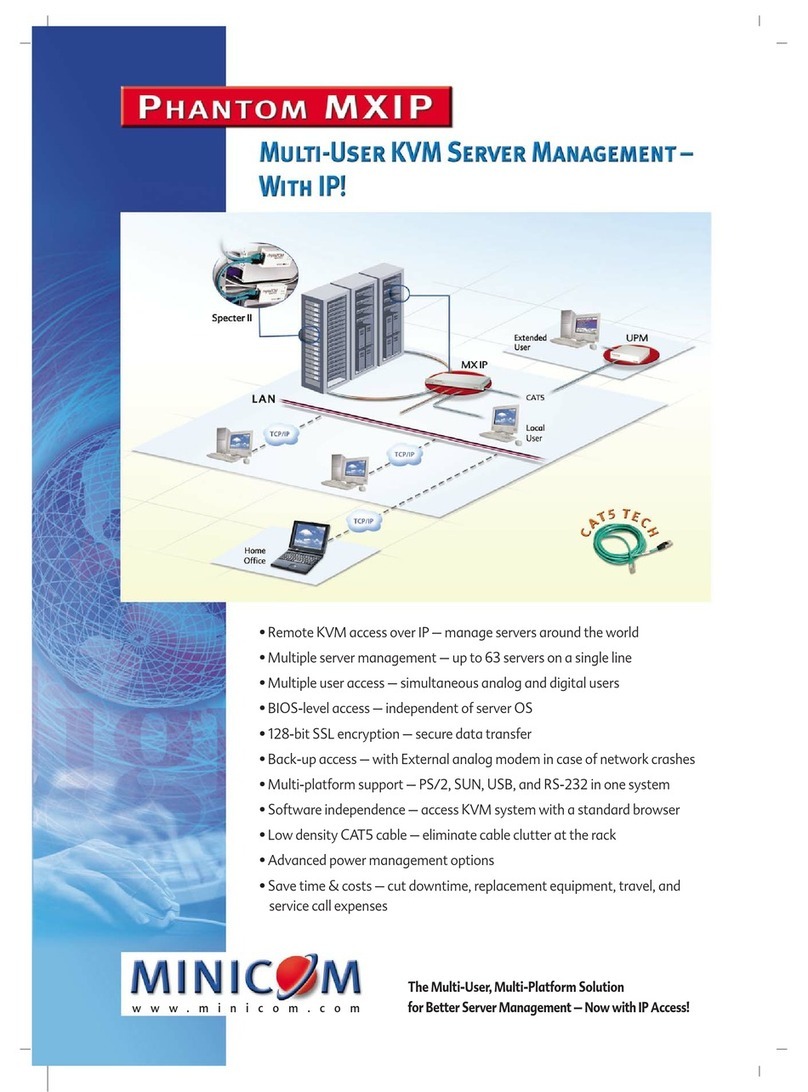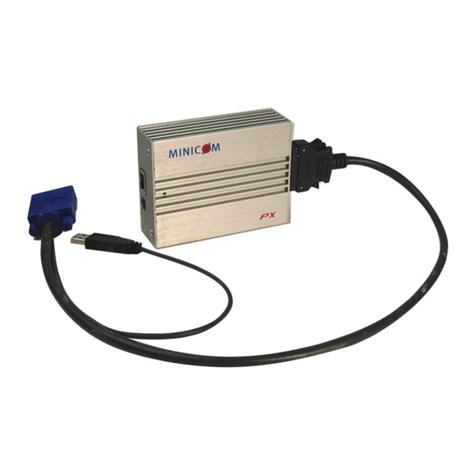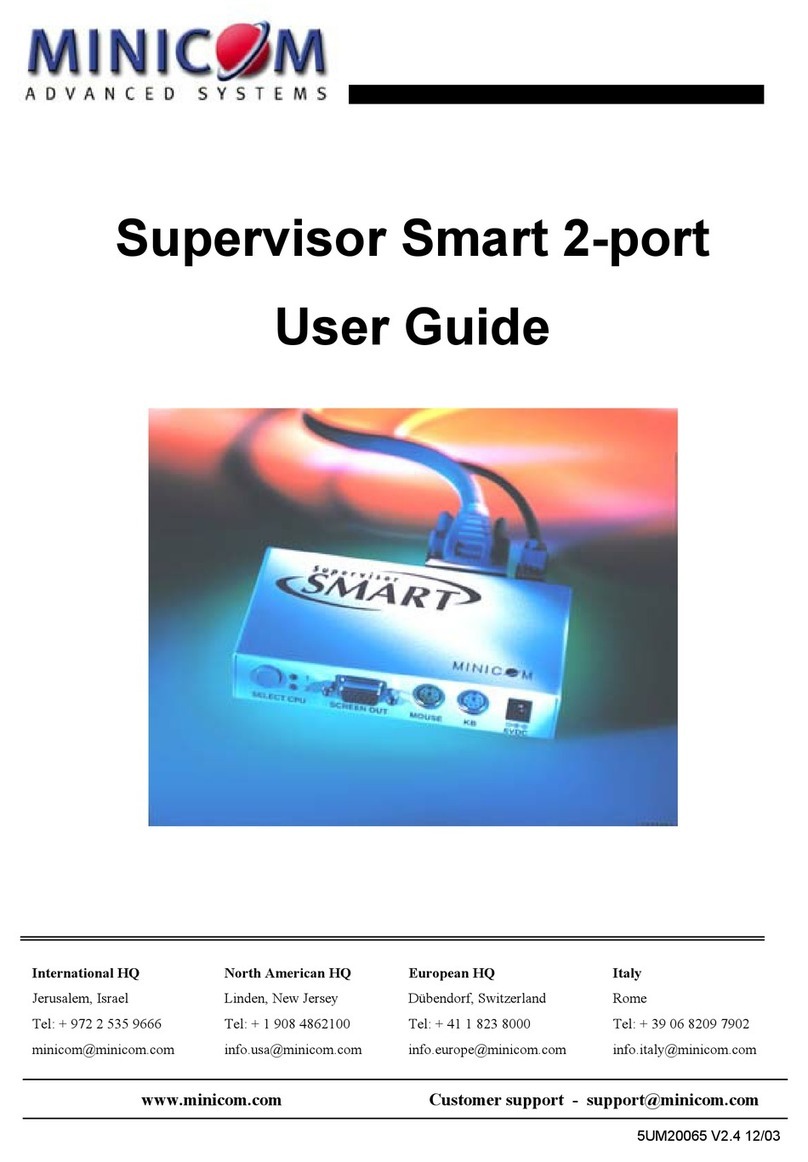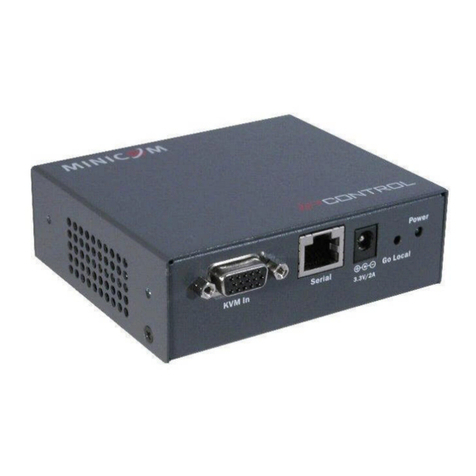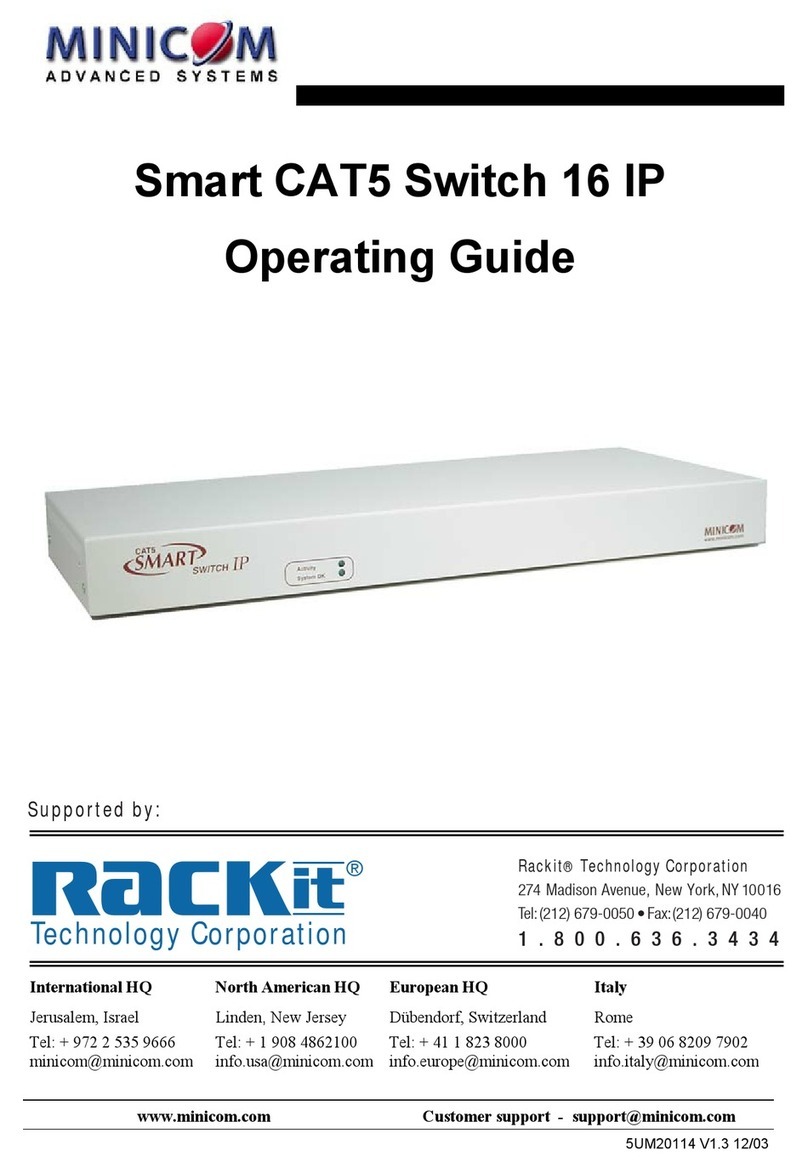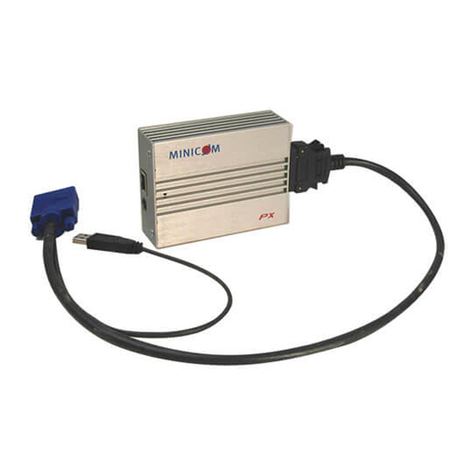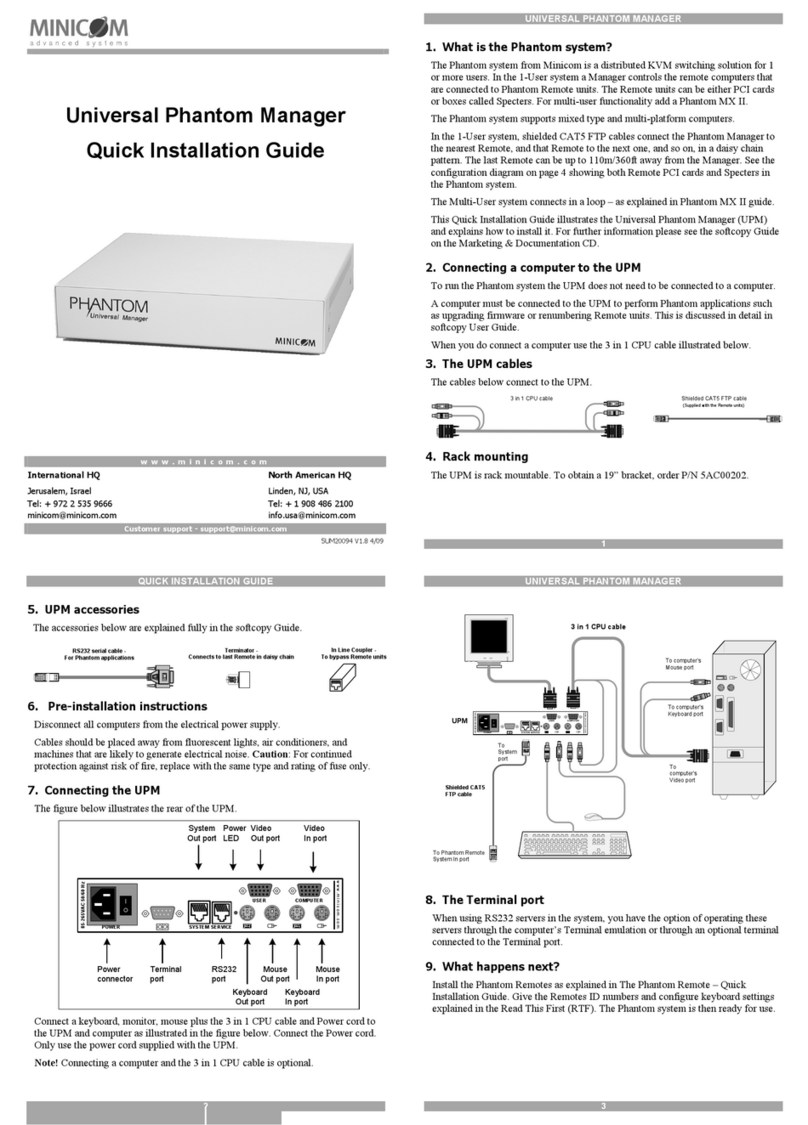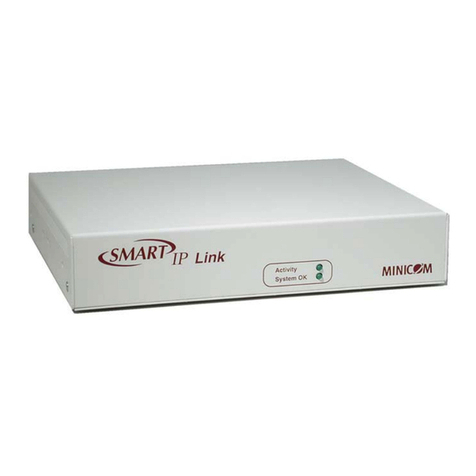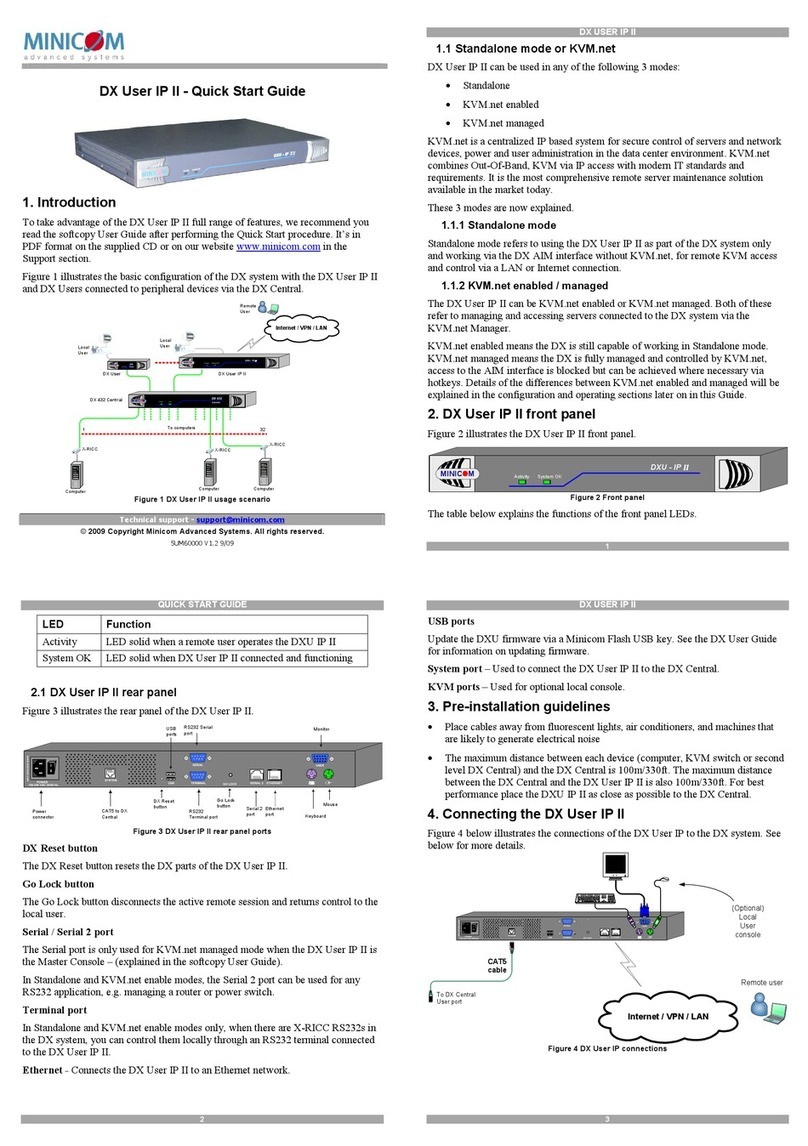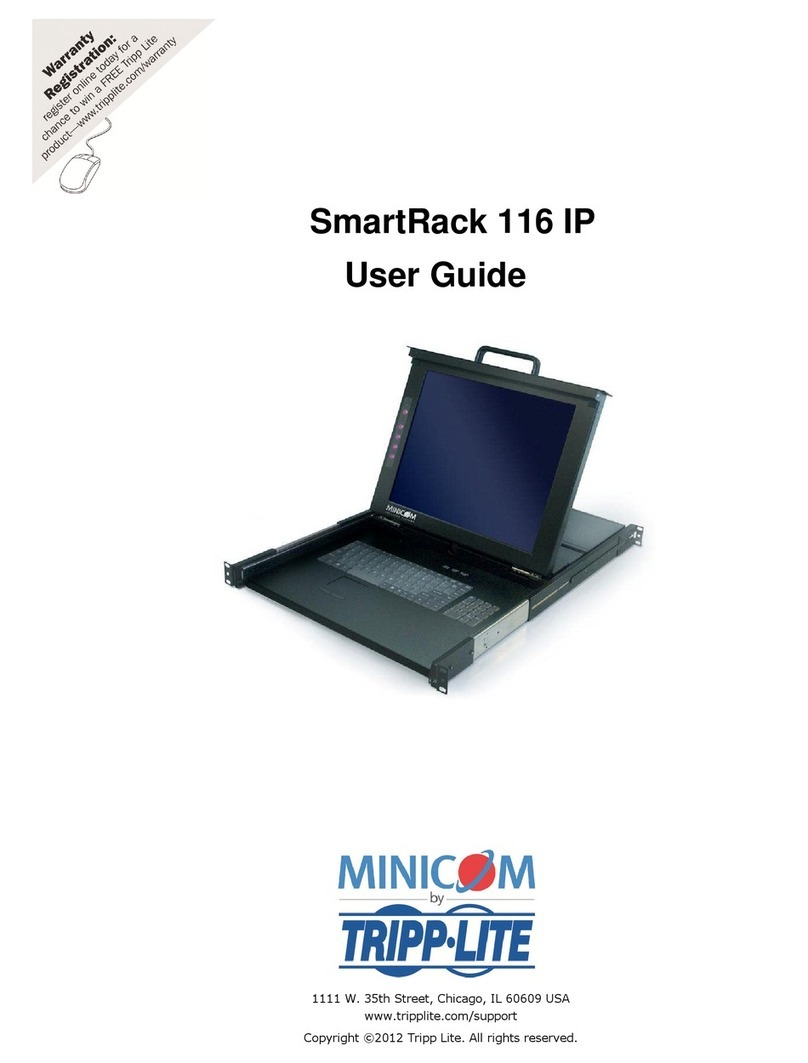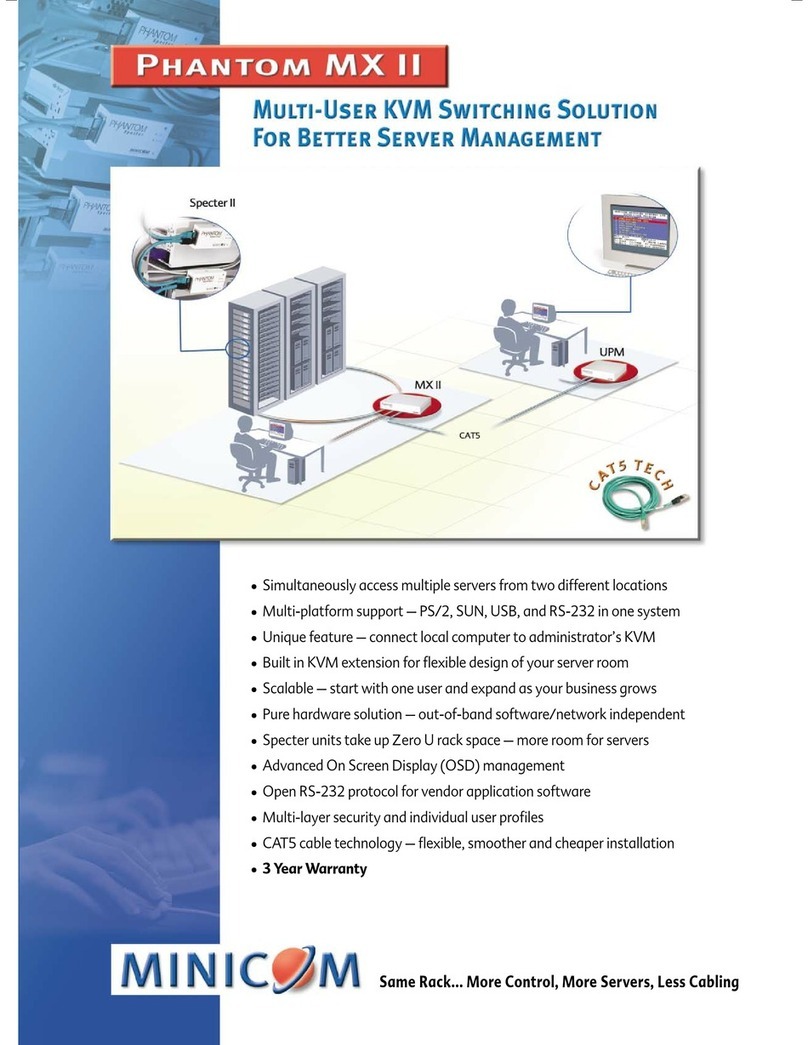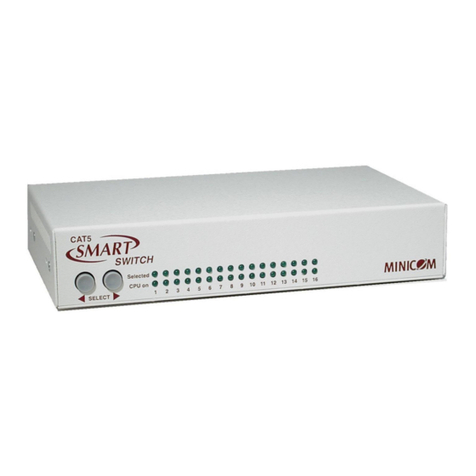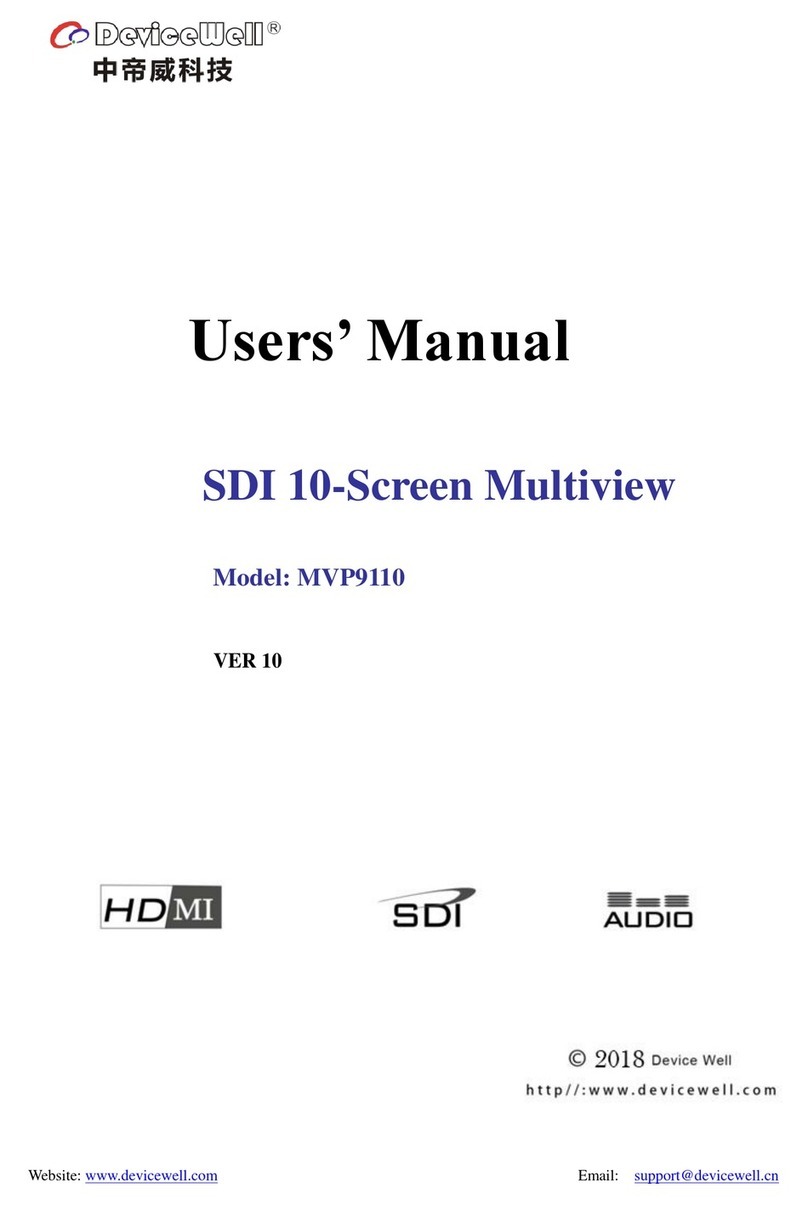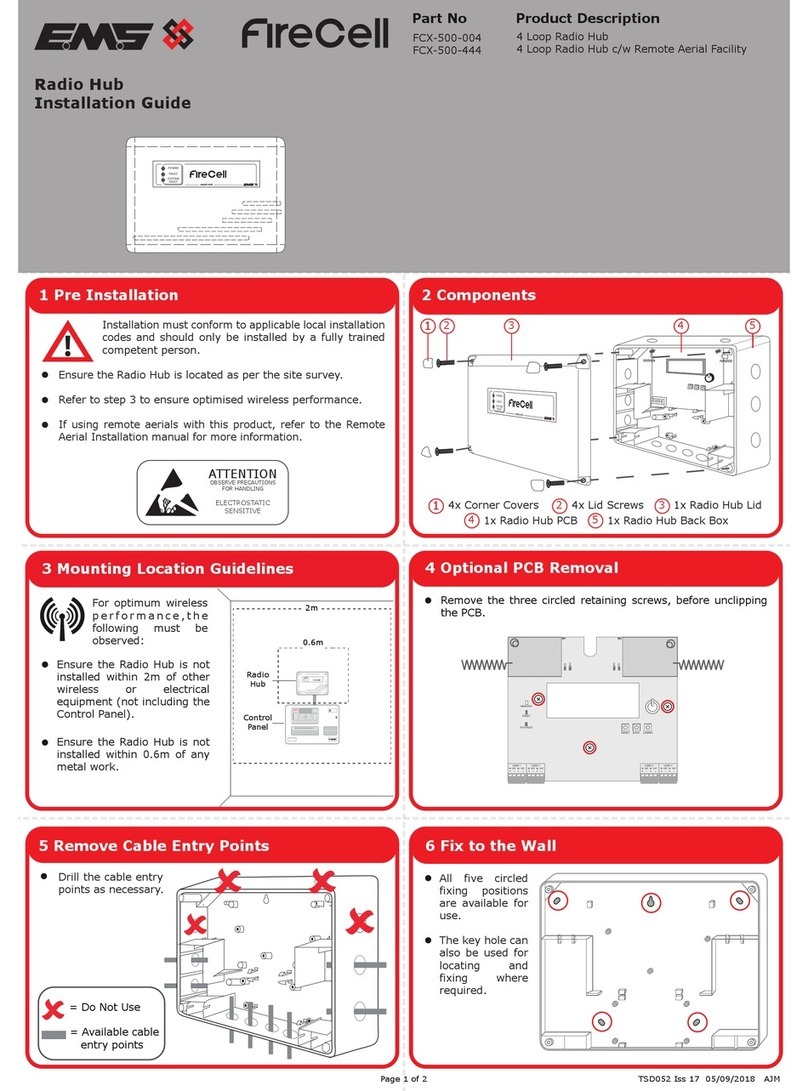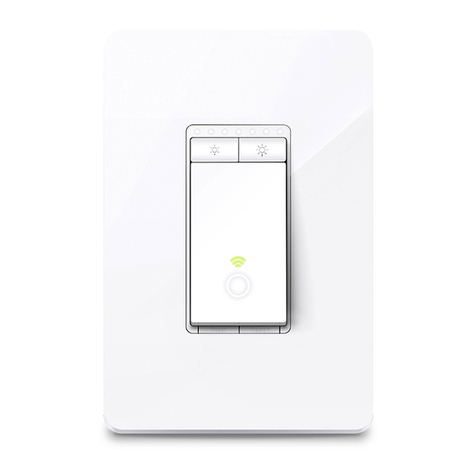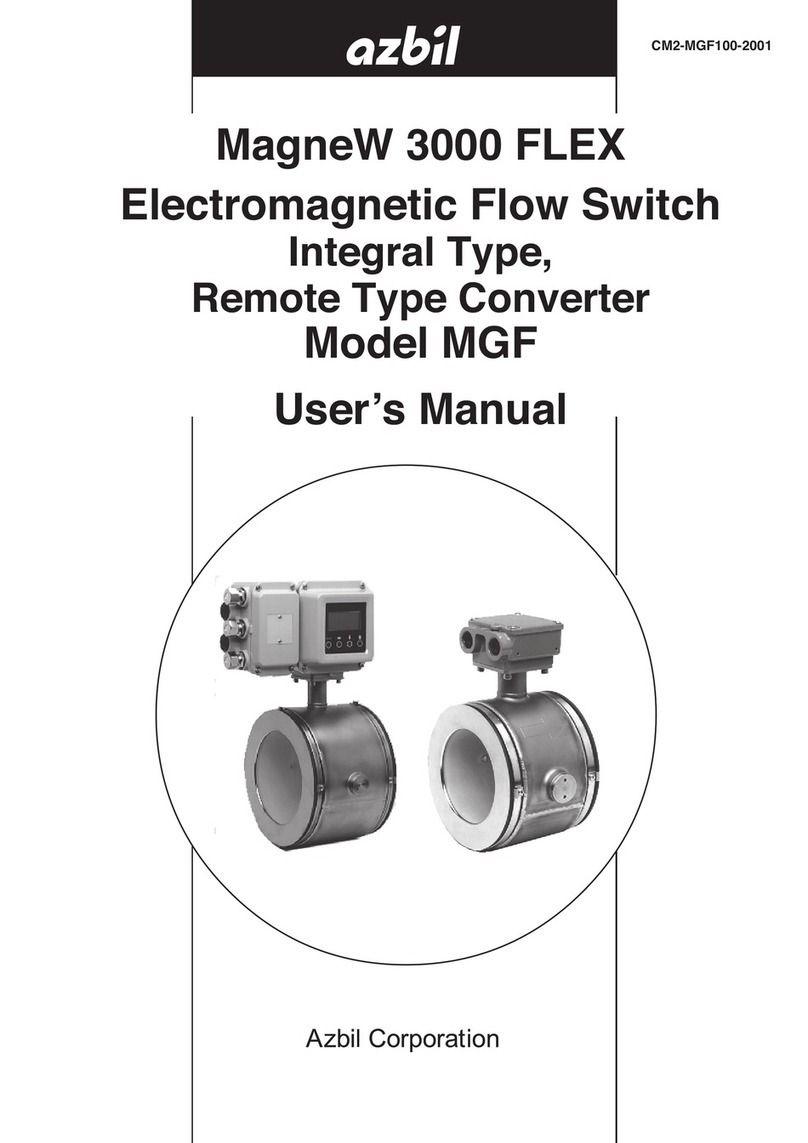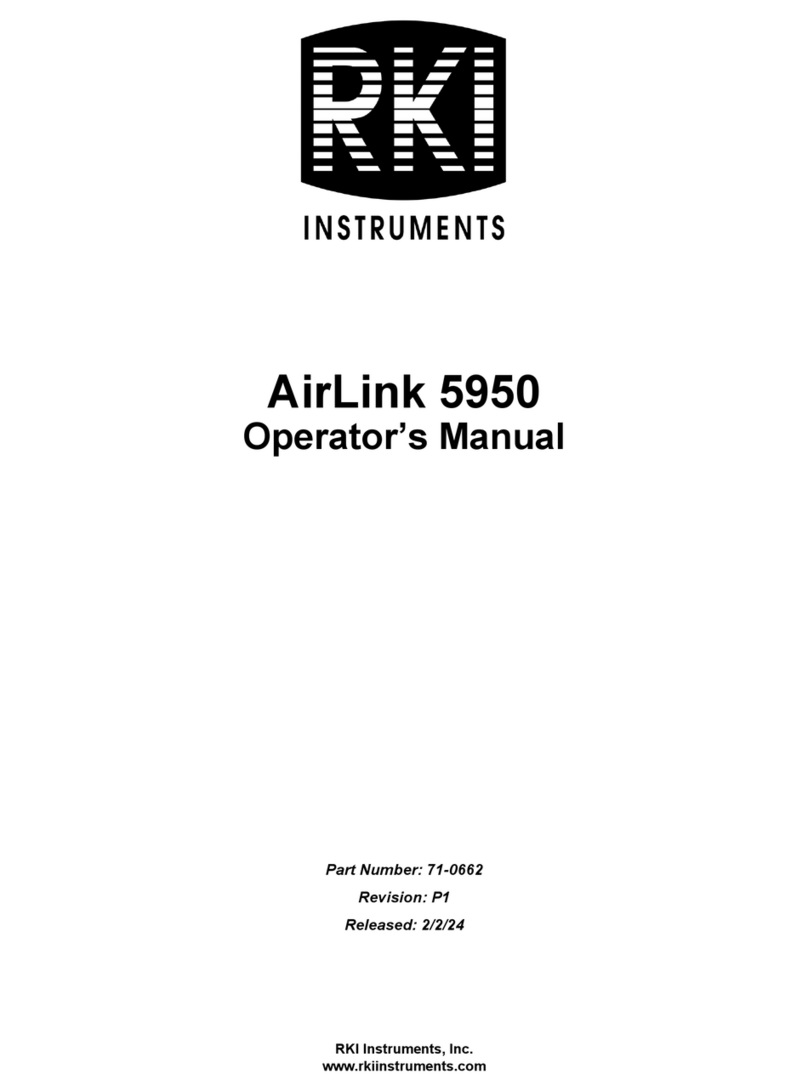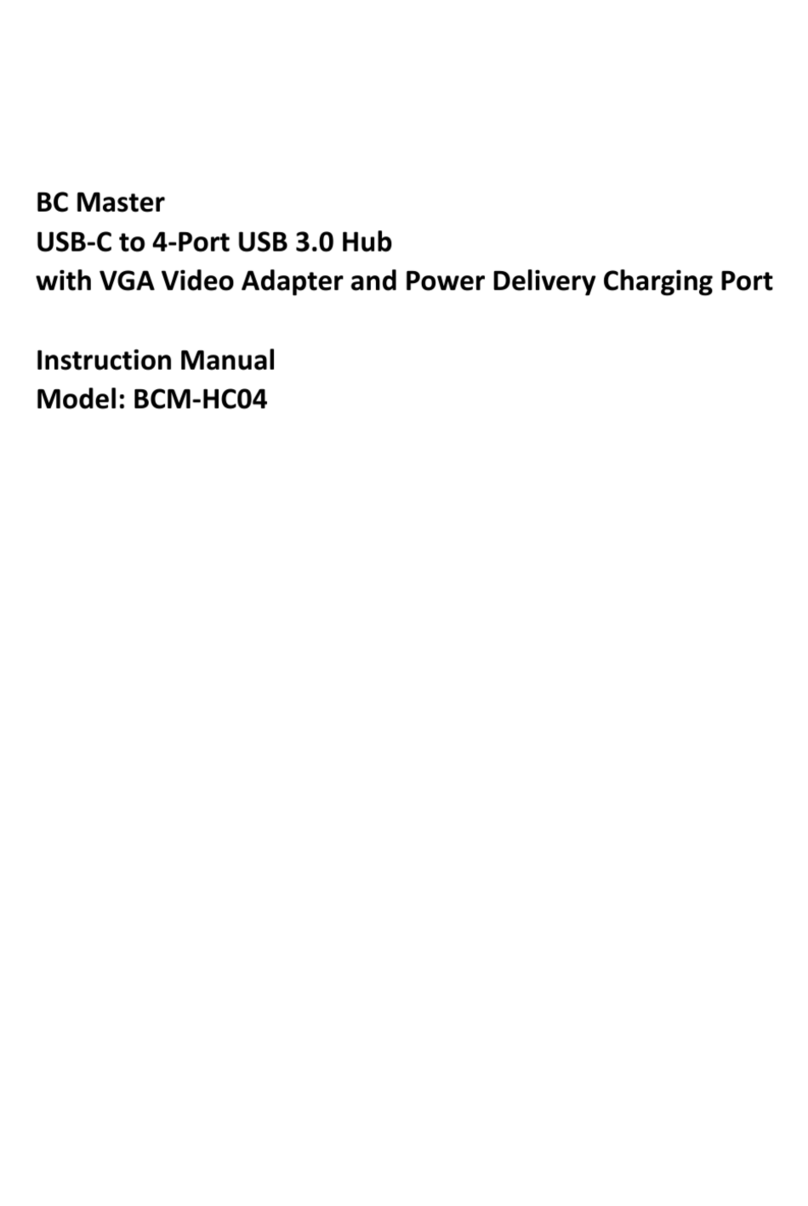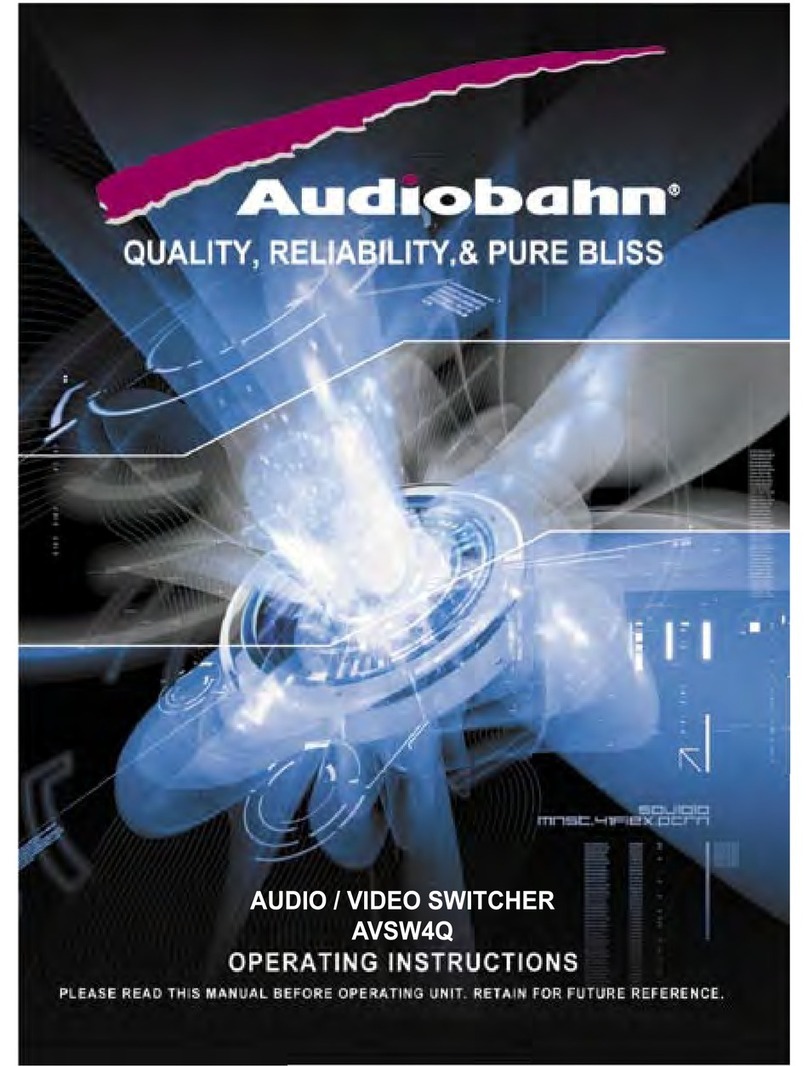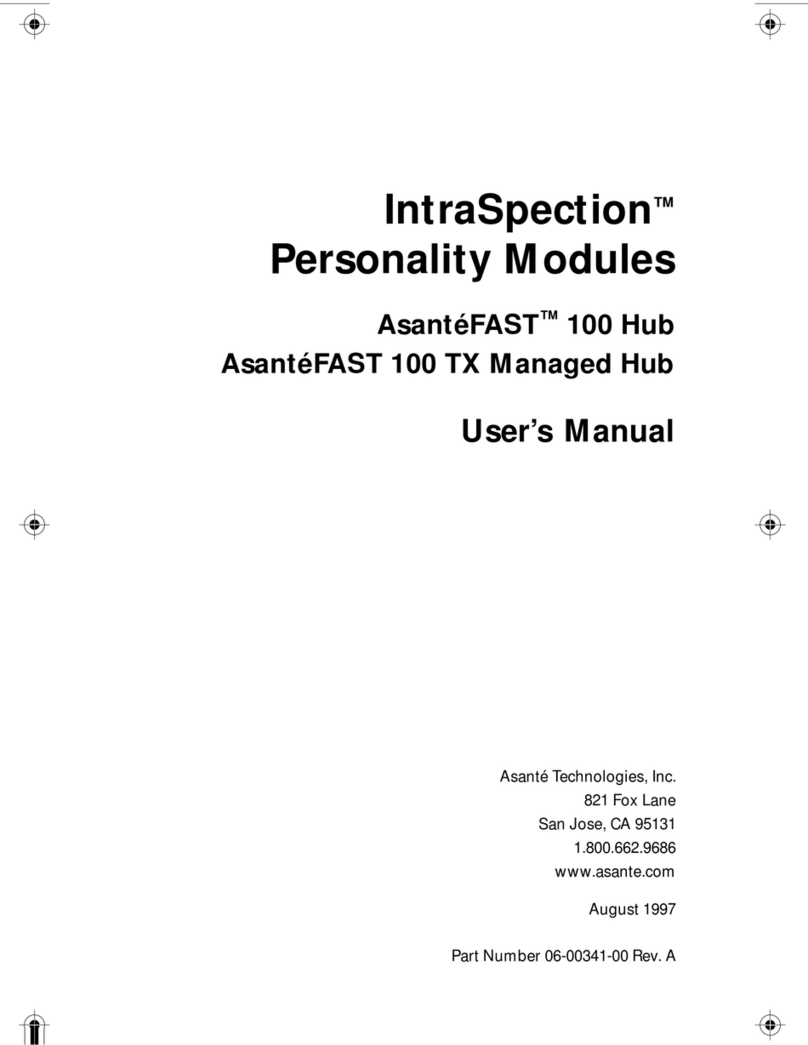2
4.2.9Security................................................................................................................................................22
4.2.10TheOSDHELPwindow–F1...........................................................................................................23
4.2.11Scanningcomputers–F4..................................................................................................................24
4.2.12Tuning–F5.......................................................................................................................................24
4.2.13Movingthelabel –F6........................................................................................................................24
4.2.14Sending monitoremulationinformationtoRoC/RICCs–F10.........................................................24
4.2.14.1Updating theDDC information....................................................................................................25
5. UsingtheControlsoftware............................................................................................26
5.1Control softwaresystemrequirements...............................................................................................26
5.2Connecting theRS232Serialcable......................................................................................................26
5.3Installing andrunning theControl software.......................................................................................27
5.3.1SelectingaComport...........................................................................................................................27
5.3.2Computericons...................................................................................................................................28
5.3.3Communication Error..........................................................................................................................28
5.3.4TheViewmenu...................................................................................................................................28
5.3.5Selectingacomputer..........................................................................................................................29
5.3.6Thetoolbarbuttons.............................................................................................................................29
5.3.7GetStatus............................................................................................................................................29
5.3.8Read Configuration.............................................................................................................................29
5.3.9WriteConfiguration.............................................................................................................................29
5.3.10Renamingacomputer.......................................................................................................................29
5.3.11TheEditmenu...................................................................................................................................30
5.3.12LogoandPasswords.........................................................................................................................30
5.3.13Settings..............................................................................................................................................30
5.3.13.1Singlecomputersettings.............................................................................................................31
5.3.14Loadingasavedconfiguration..........................................................................................................31
5.3.15Reminder!..........................................................................................................................................31
5.3.16Thefactorydefault settings...............................................................................................................31
5.4Passwordprotection..............................................................................................................................32
5.4.1Administrator(StatusA)......................................................................................................................32
5.4.2Supervisor(StatusS)..........................................................................................................................32
5.4.3User(StatusU)....................................................................................................................................32
6. Upgrading theSmartCAT5firmware.............................................................................33
6.1System requirementsfortheSmartCAT5Updatesoftware............................................................33
6.2Connecting theSmartCAT5system....................................................................................................33
6.3Installing thesoftware............................................................................................................................33
6.3.1ConnectingtheRS232Serial cable....................................................................................................33
6.4Startingand configuring theSmartCAT5Update.............................................................................33
6.4.1Verifying theversionnumbers............................................................................................................35
6.4.1.1OSDversion number.....................................................................................................................35
6.4.1.2Smart CAT5Managerversion number.........................................................................................35
6.4.1.3RoC/RICC versionnumber...........................................................................................................35
6.4.2Obtaining newfirmware......................................................................................................................36
6.4.3Updatingthefirmware.........................................................................................................................36
7. Troubleshooting.............................................................................................................38
7.1.1Resetting theunits...............................................................................................................................38