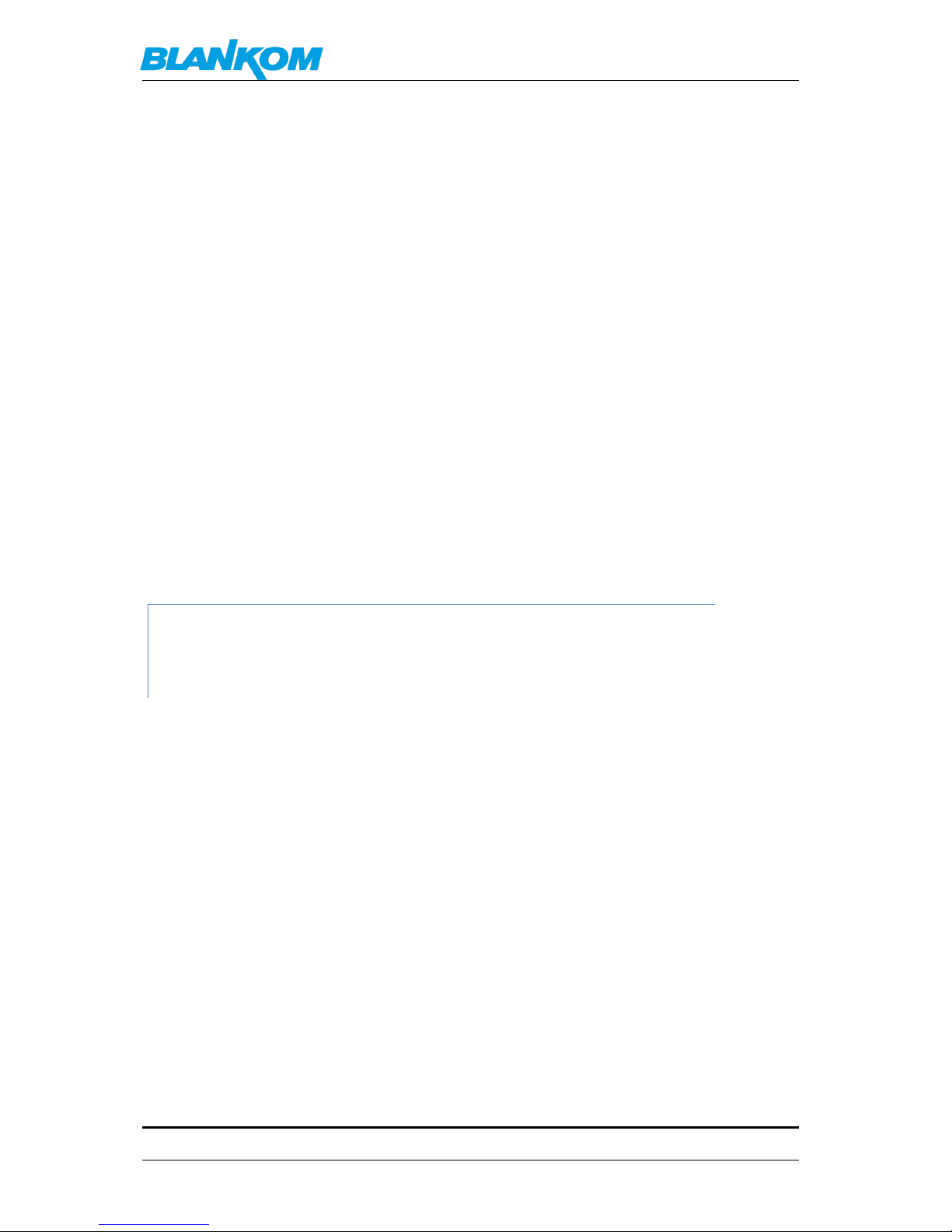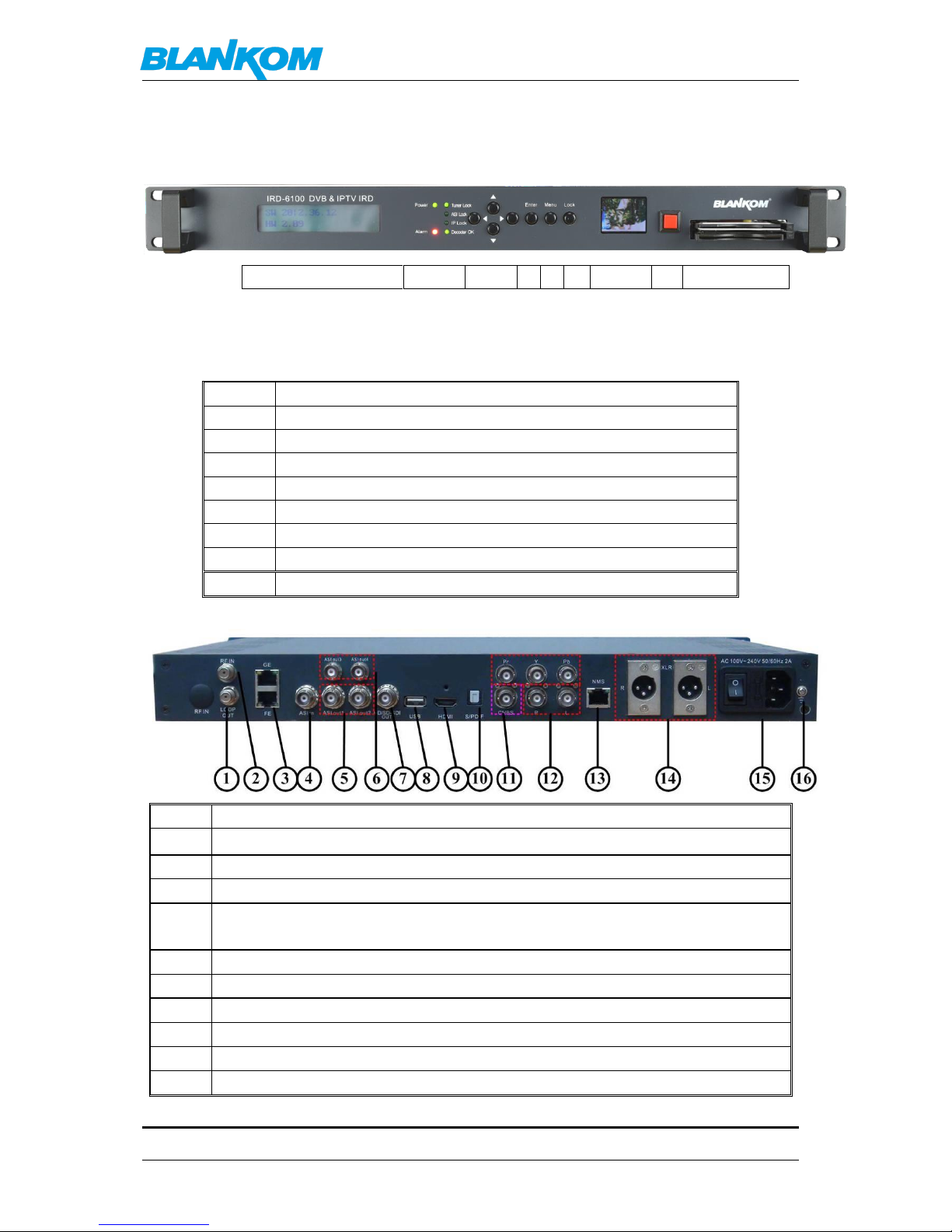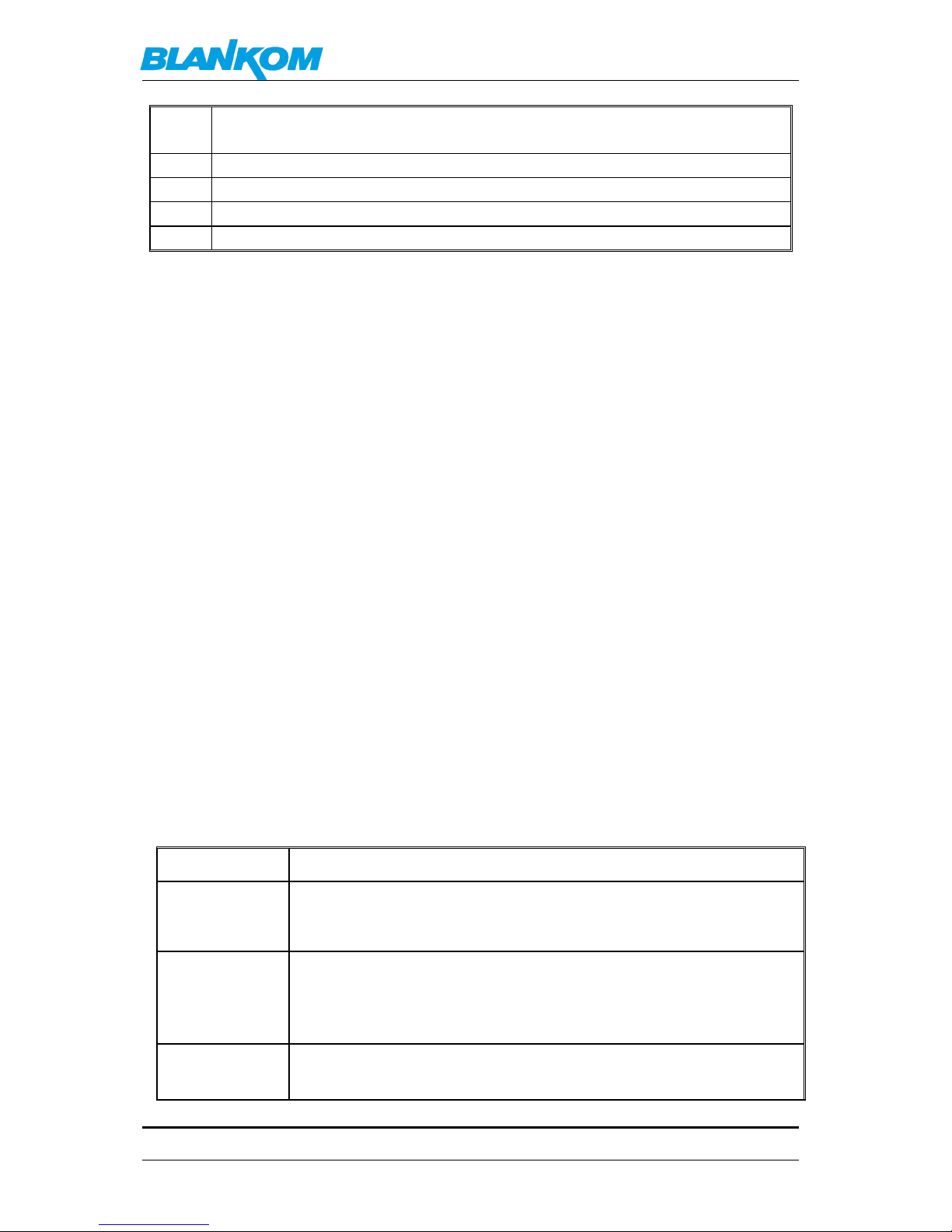------------------------------------------------------------------------User Manual and Datasheet IRD-6100 Family
BLANKOM_IRD-6100_User_Manual_RR-V1.1-03-2018.doc - 2 -
Table of Content
Chapter 1 Product Outline........................................................................................................ 4
Outline .................................................................................................................................... 4
Application Example ................................................................................................................ 5
Features .................................................................................................................................. 6
Block diagram.......................................................................................................................... 6
Specifications:.......................................................................................................................... 7
Appearance and description..................................................................................................... 8
Chapter 2 Installation Guide..................................................................................................... 9
Accessories.............................................................................................................................. 9
Installation Preparation ........................................................................................................... 9
Environment Requirement ....................................................................................................... 9
Grounding Requirement......................................................................................................... 10
Wire Connection.................................................................................................................... 10
Signal Cable Connection ......................................................................................................... 11
IRD-6100 HD IRD Satellite Receiver Signal Cable Connections:................................................. 11
Chapter 3 Operation .............................................................................................................. 13
Keypad Function Description:................................................................................................. 13
Main Interface ....................................................................................................................... 14
General Setting...................................................................................................................... 14
Input Setting.......................................................................................................................... 14
Tuner In................................................................................................................................. 14
ASI IN .................................................................................................................................... 15
IP IN ...................................................................................................................................... 15
Output Setting ....................................................................................................................... 16
Multiplex Setting ................................................................................................................... 16
Output Bit rate ...................................................................................................................... 16
Transportstream ID................................................................................................................ 17
Original Network ID ............................................................................................................... 17
IP Output............................................................................................................................... 17
Decoder Setting ..................................................................................................................... 17
Video Setting ......................................................................................................................... 18
Audio Setting......................................................................................................................... 18
Program Selecting.................................................................................................................. 19
Searching............................................................................................................................... 19
Decoder Selecting .................................................................................................................. 19
Descramble Setting................................................................................................................ 20
Card Setting........................................................................................................................... 20
BISS....................................................................................................................................... 20
Network Setting..................................................................................................................... 20
IP Address.............................................................................................................................. 20
Subnet Mask.......................................................................................................................... 20
Gateway................................................................................................................................ 21