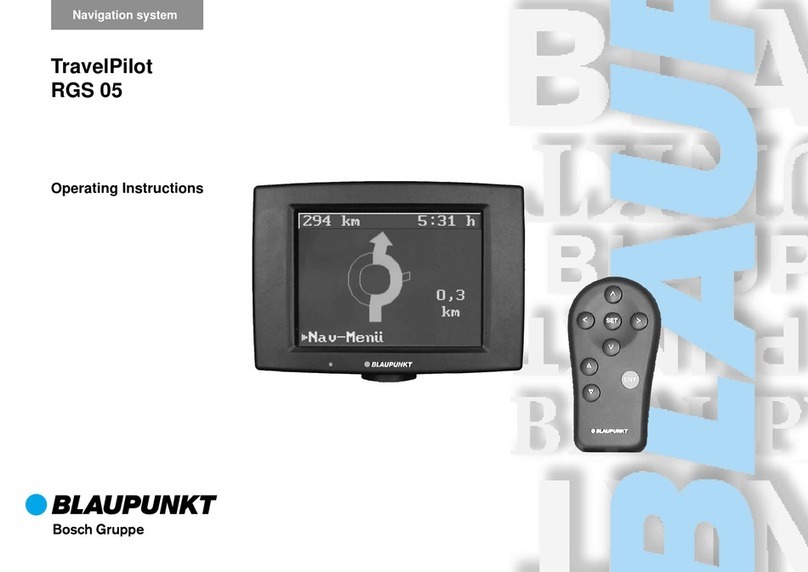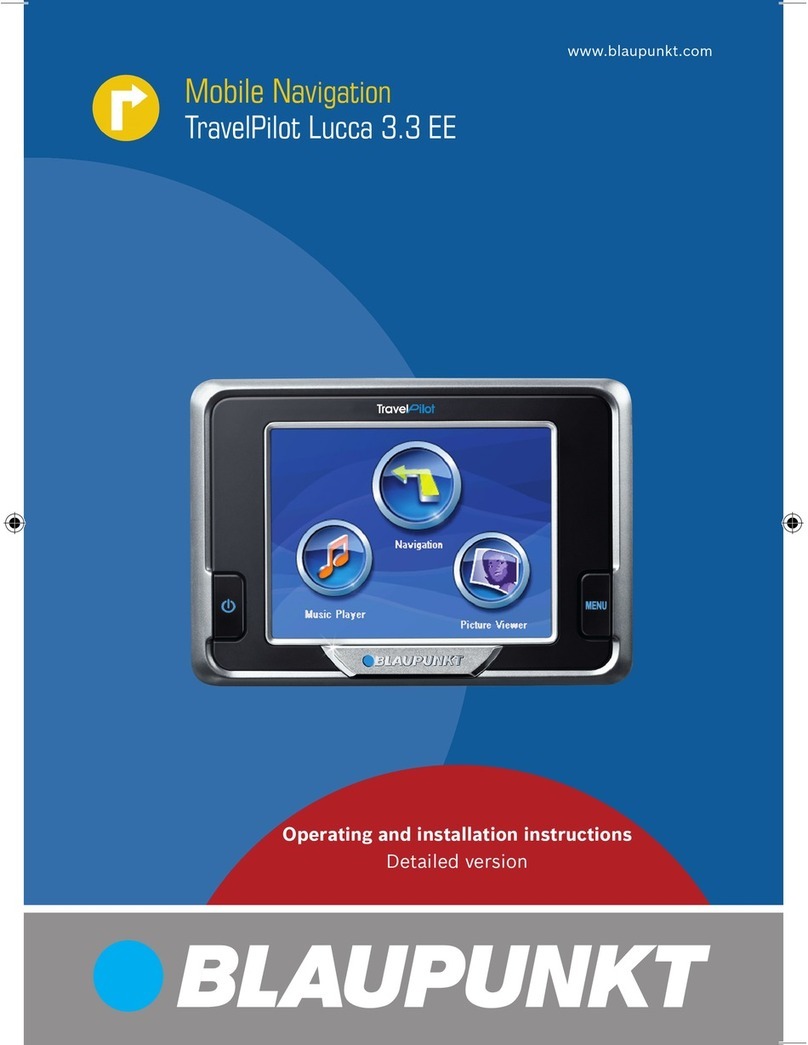54
Nothing but entertainment. Always ready to talk.
Eyes in the back of your head.
All in.iPod wants to make the
connection.
A state-of-the-art audio system has to be able to accommodate
all the familiar digital storage media. That’s why the New York 800
makes it possible to choose any medium for your personal music
collections, photos or videos – DVDs, VCDs, CDs, USB sticks or mem-
ory cards up to 32 GB.
Once the entire cell phone phonebook with up to 1,000 personal
numbers is synchronized with the New York 800, there is nothing
more to stand in the way of convenient telephone operation over
the car loudspeakers. To optimize communication, the New York 800
allows the user to select which microphone is to be used: the
integrated mike or the standard external microphone, which can be
freely positioned anywhere in the vehicle.
Backing into a parking spot can be tricky. If there’s a camera con-
nected to the New York 800, the system will automatically switch
over to the camera image on the screen as soon as the vehicle has
been put into reverse. This is a great help in getting into even the
tightest of parking spaces without any scratches or scrapes.
Needless to say, the New York 800 leaves nothing more to be de-
sired. The sound package includes a preamp-out to connect an
external amplifier and a subwoofer-out as well as a parametric
equalizer to customize the sound system to different listening
preferences. Additional A/V inputs and outputs make it possible to
expand the entertainment system for the passengers on the back-
seat as well. And last but certainly not least, convenient radio recep-
tion with RDS and Radiotext are always part of a Blaupunkt system.
Simply connect an iPod or an iPhone to one of the two USB slots
and use the regular menu to start the music – including the display
of the album cover. Hard-core fans can even connect two devices
at the same time.
At home on the road.
New York 800 Truck
Radio Navigation
Chicago 600
Chicago 600 without a DVD/CD drive is
available starting in summer 2011.
The New York 800 Truck also offers driver assistance at a profes-
sional level for 35 different countries: pan-European navigation
that keeps a watchful eye on any traffic congestion on the route
up ahead and takes individual vehicle attributes into account in
the calculation of the optimum or preferred route. Even infor-
mation on the driving and break times is available any time and
right up to date at the touch of a button – with automatic acoustic
alerts, if desired.