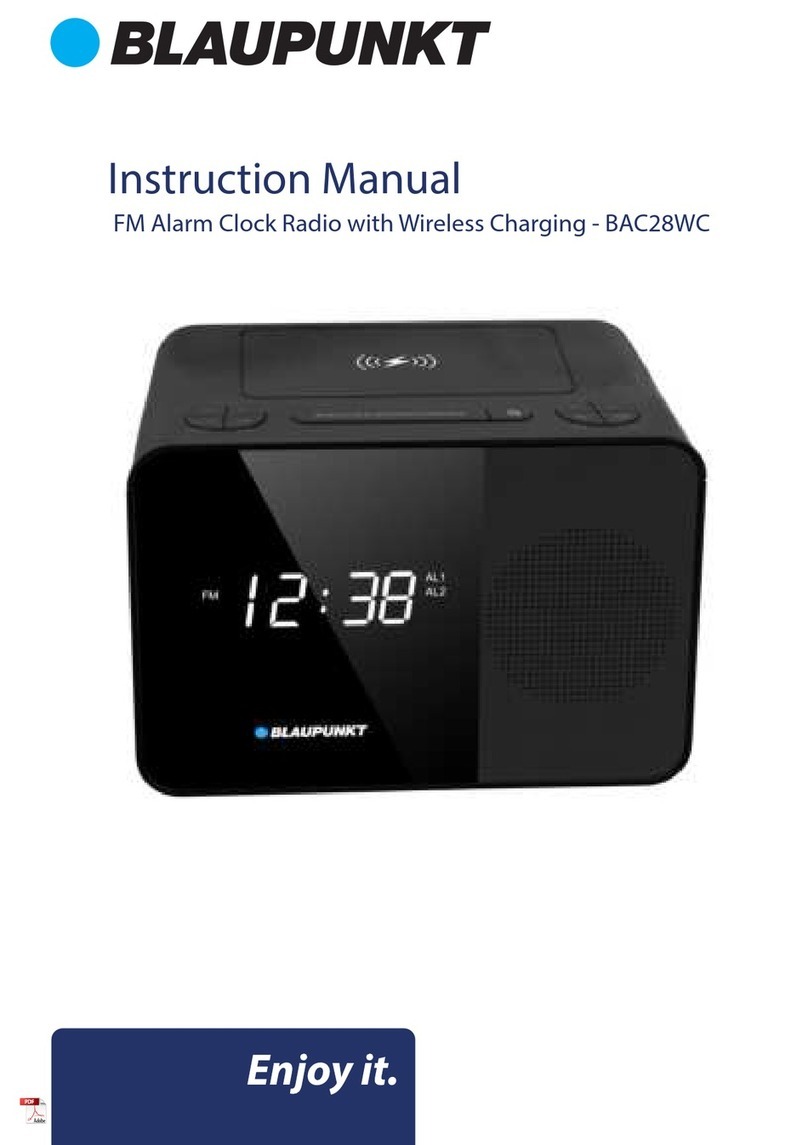6
6. To store your alarm time settings, press SET once (or if no button is pressed in around
10 seconds), your clock radio will return to normal time display mode.
7. Short press the AL 1.2 repeatedly to activate or off alarm 1, alarm 2 or both.
8. When the related alarm is turned on, the A1, A2 or both LED will on and appear on the
left side of the display.
Notes:
a. Alarm function only works when your clock radio is connected with AC/DC adaptor.
b. When alarm 1 or 2 is ring up, the related A1 or A2 LED will flare. Press the RADIO /
SLEEP or AL 1.2 once to stop the alarm and reset it to come on the following day, and
the alarm LED will remain light on.
c. When alarm is ring up, press once, the alarm will in silence and re-wake up again
after the set snooze duration.(default snooze duration is 5 minutes)
d. If your second alarm be activated while the first alarm is ring up, or it is in the snooze
mode, the second alarm will override the first alarm (the first alarm is reset to come on
the next day).
e. The alarm voice duration time is 1 hour in case of no further operation.
Dimmer
Press to select the LED brightness (HIGH- / LOW-dim / OFF) of the LED display. This can
only be done when the radio is off.
When low-dim brightness is selected, turn the knob at the backside to adjust your desired
low-dim brightness. Rotate the knob downwards to reduce and upwards to increase the Lo-
dim brightness.
Note: the high LED brightness is not adjustable.
Radio operation
Before listen to the radio, please extend the FM wire antenna fully and vary the direction, or
try to put the unit next to the window for best FM reception. Do not strip, alter or attach to
other antennas.
1. Short press RADIO/SLEEP once to turn on the radio, the display will show “ON” ,and
start the play then. Short Press to turn off the radio.
2. Short press or to manual tune the radio frequency per 0.1MHz. Press and hold or
to auto scan the available station.
3. Press VOL once, the display will show “L06” (default volume), press or to adjust
output volume from L00 (sound off ) to L15 (maximum).
4. Manual tune or auto scan your favorite station; press and hold the SET until “P01” flare
on display; Press or to select your desired preset station number between
P01~P10;
Press SET once again to save the station. The unit can save up to 10 preset stations.
5. To pick up the preset station for listening, please short press the SET.
6. When you save a new station on the same preset number, the previous preset station
will be overridden.
Remark: keep your radio away from fluorescent lamps or other electronic devices, which may
CR6