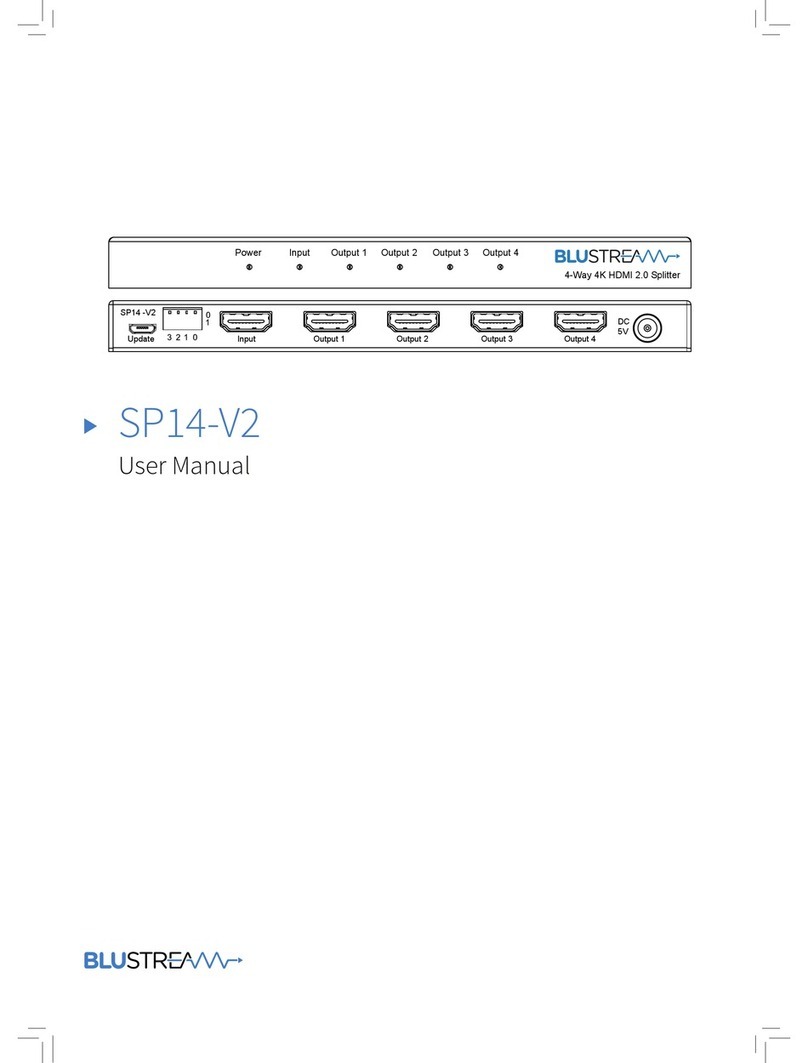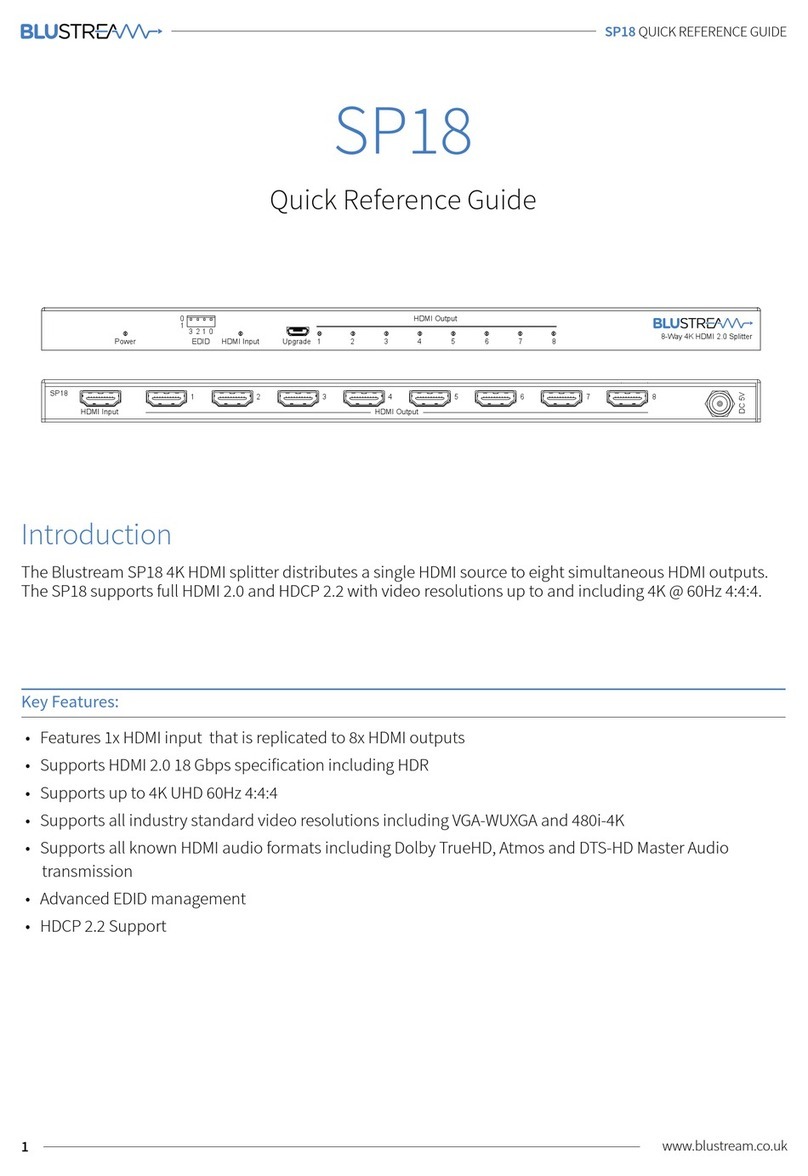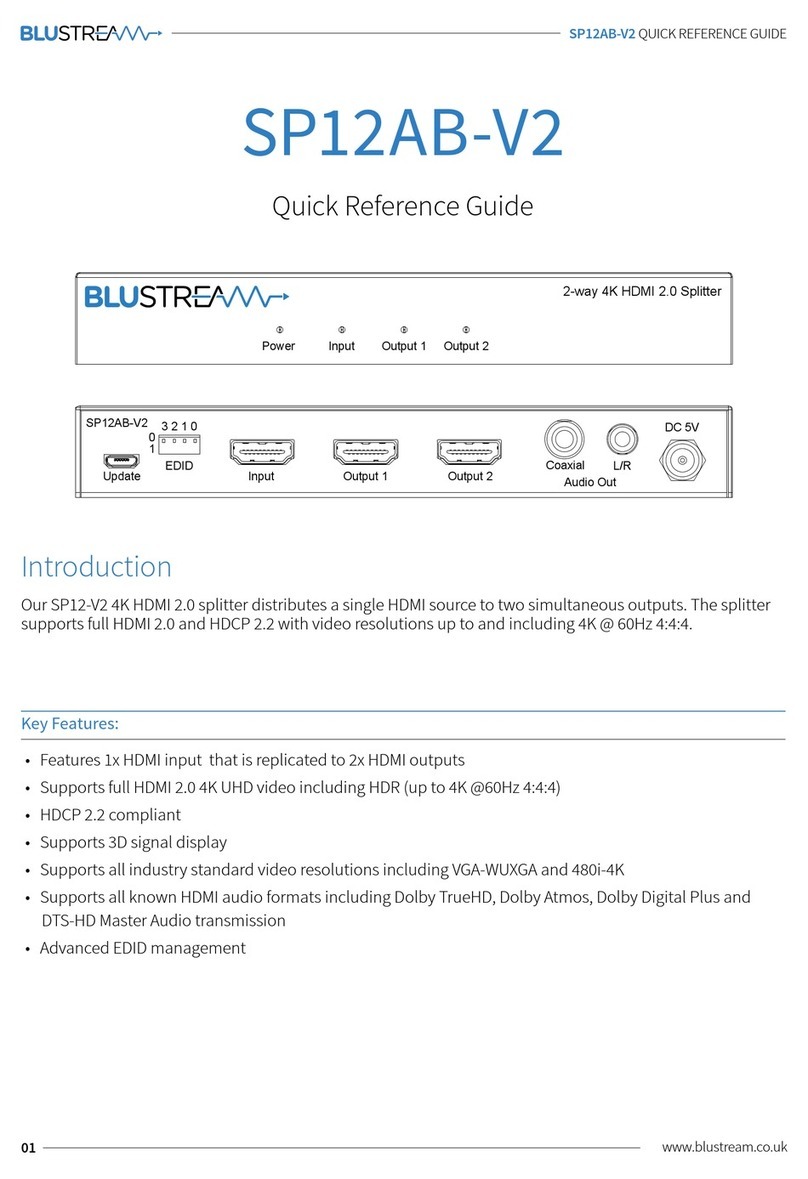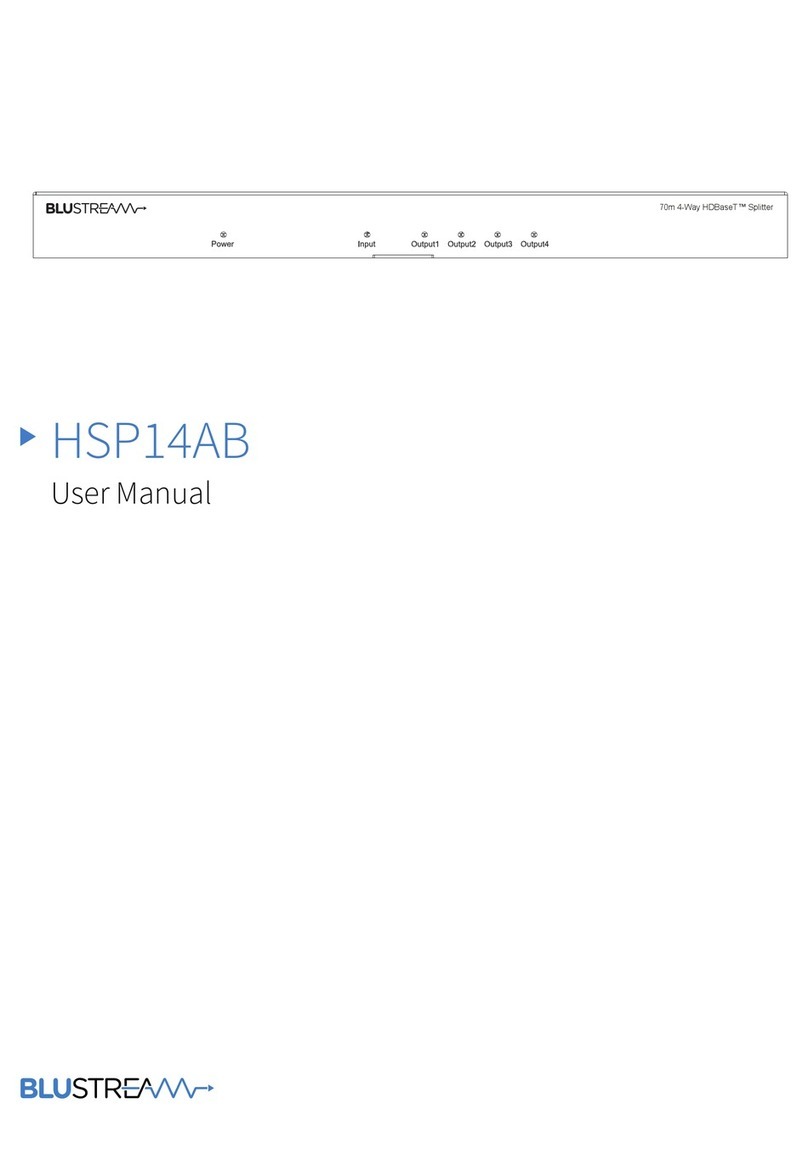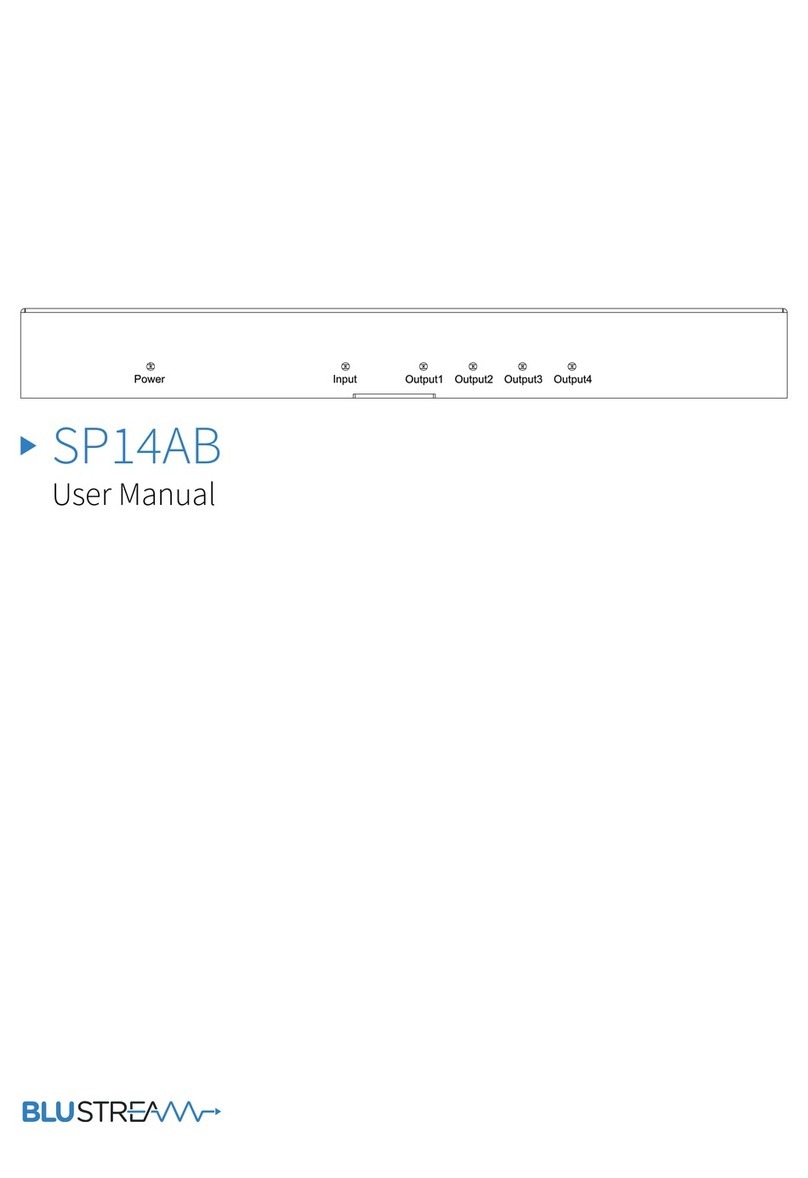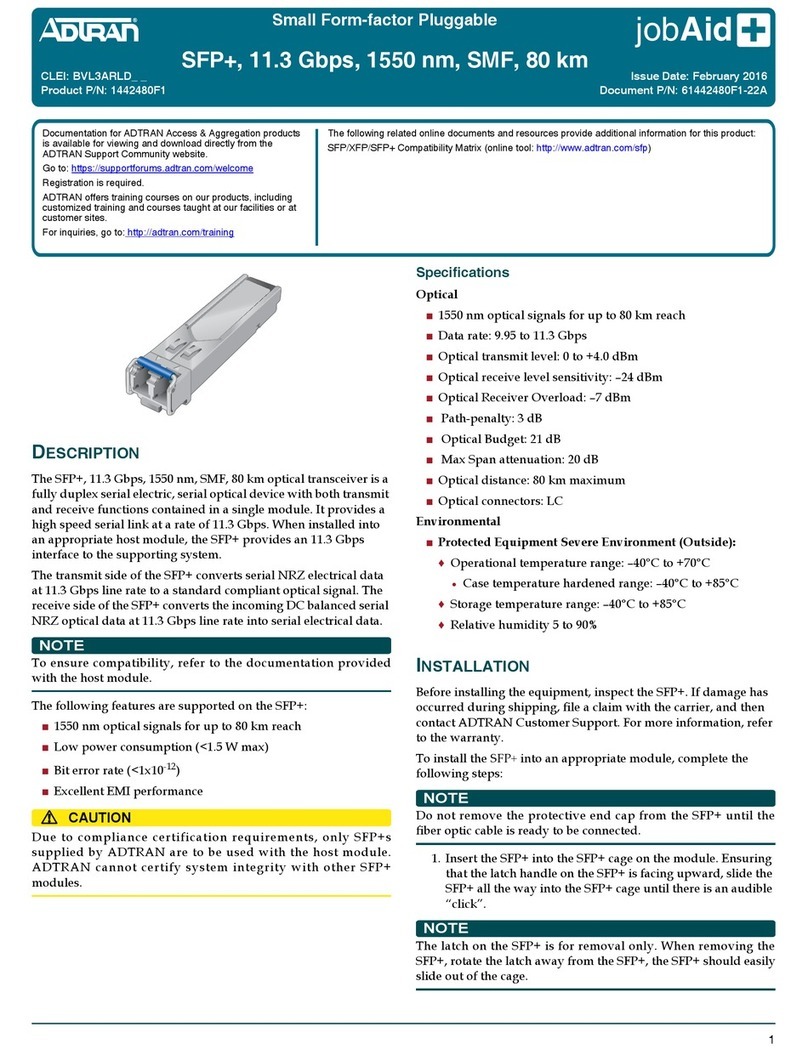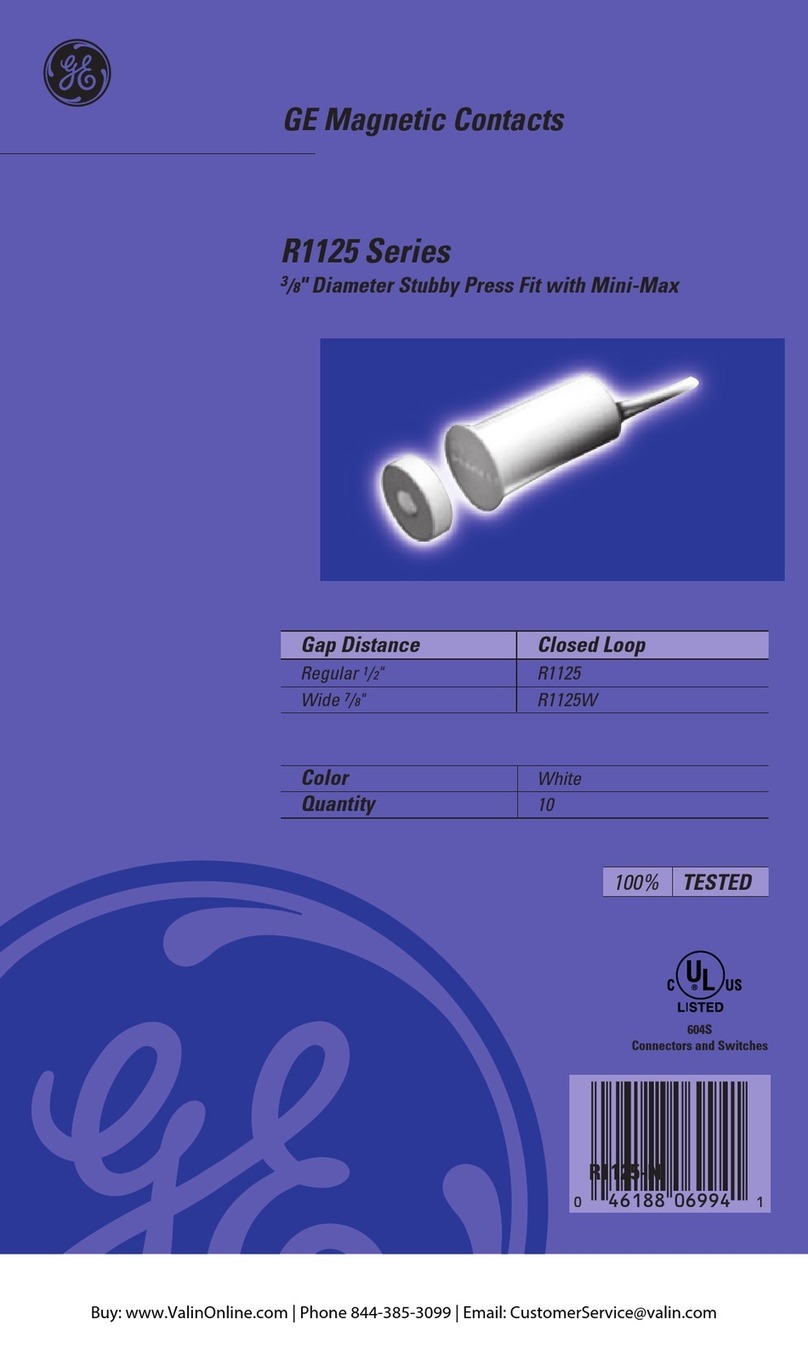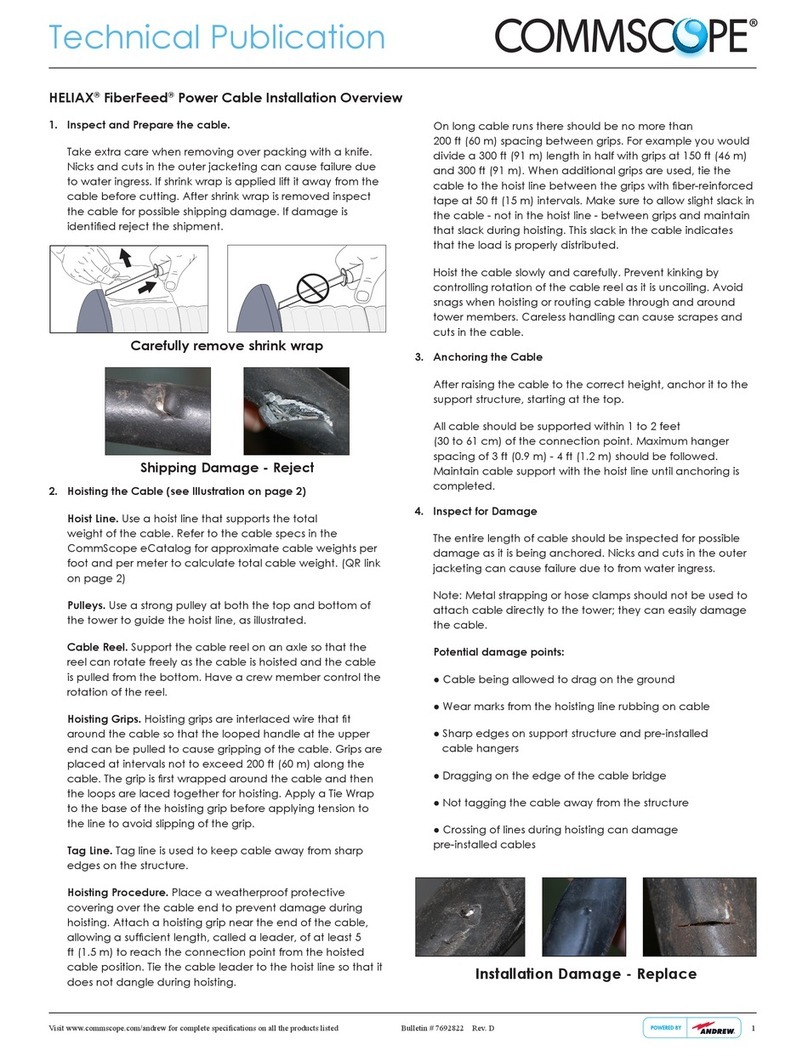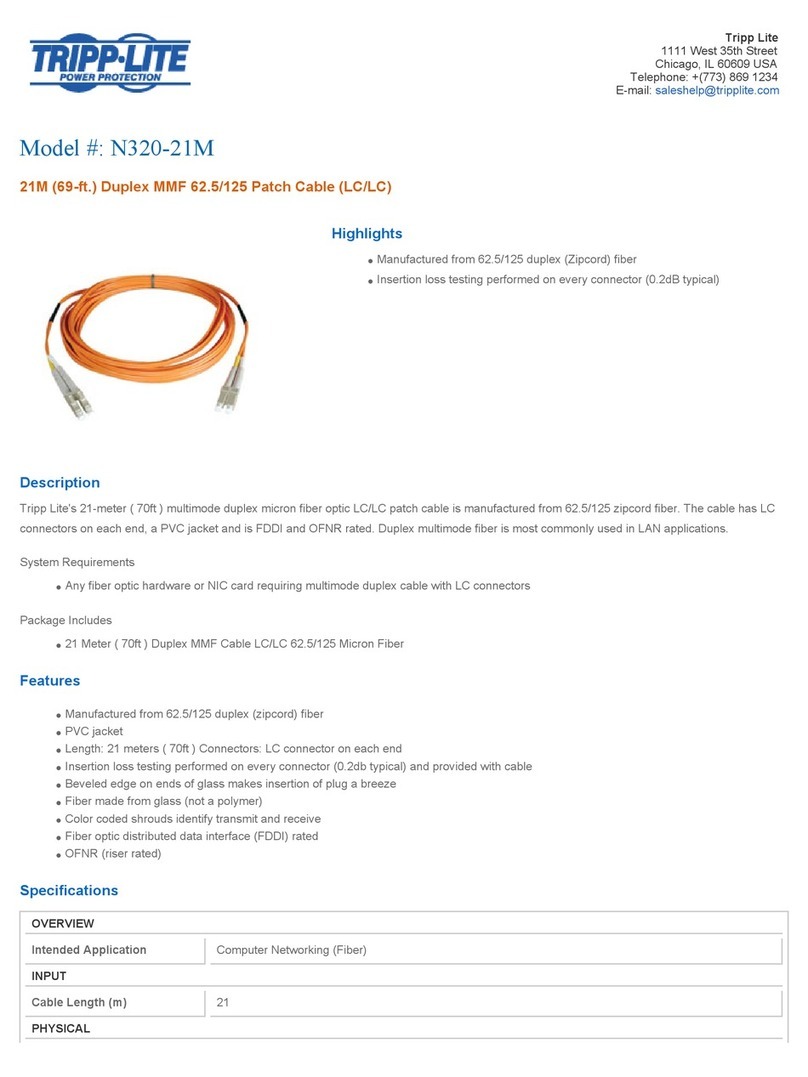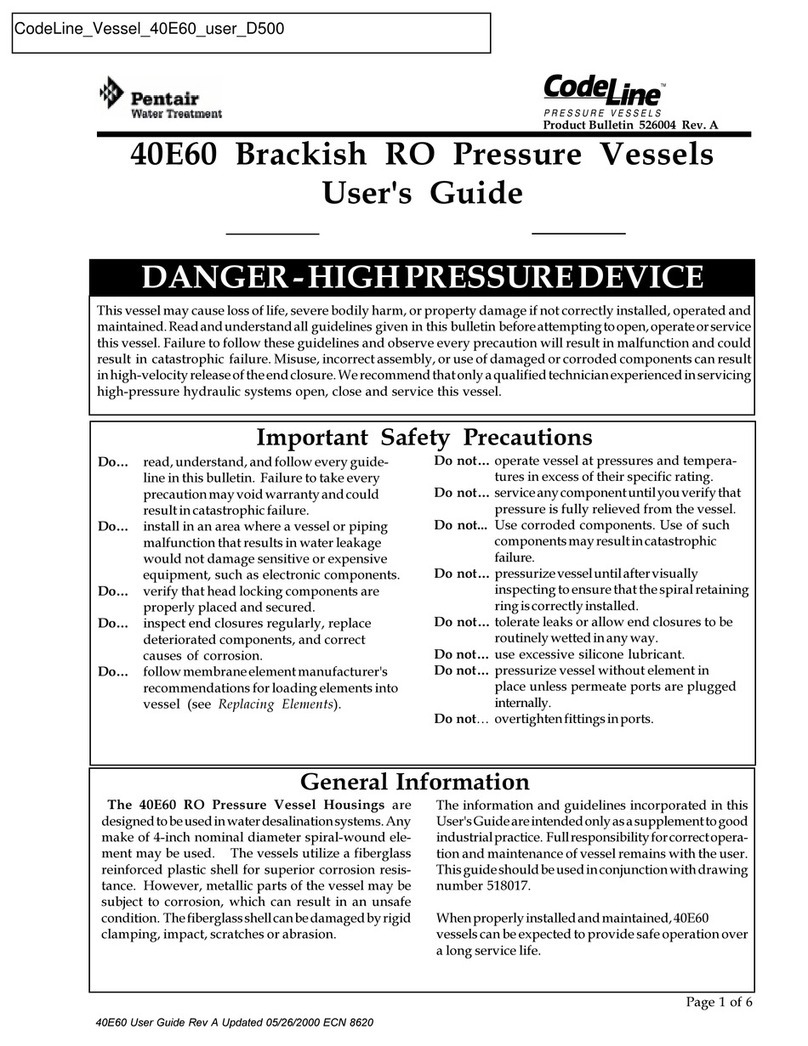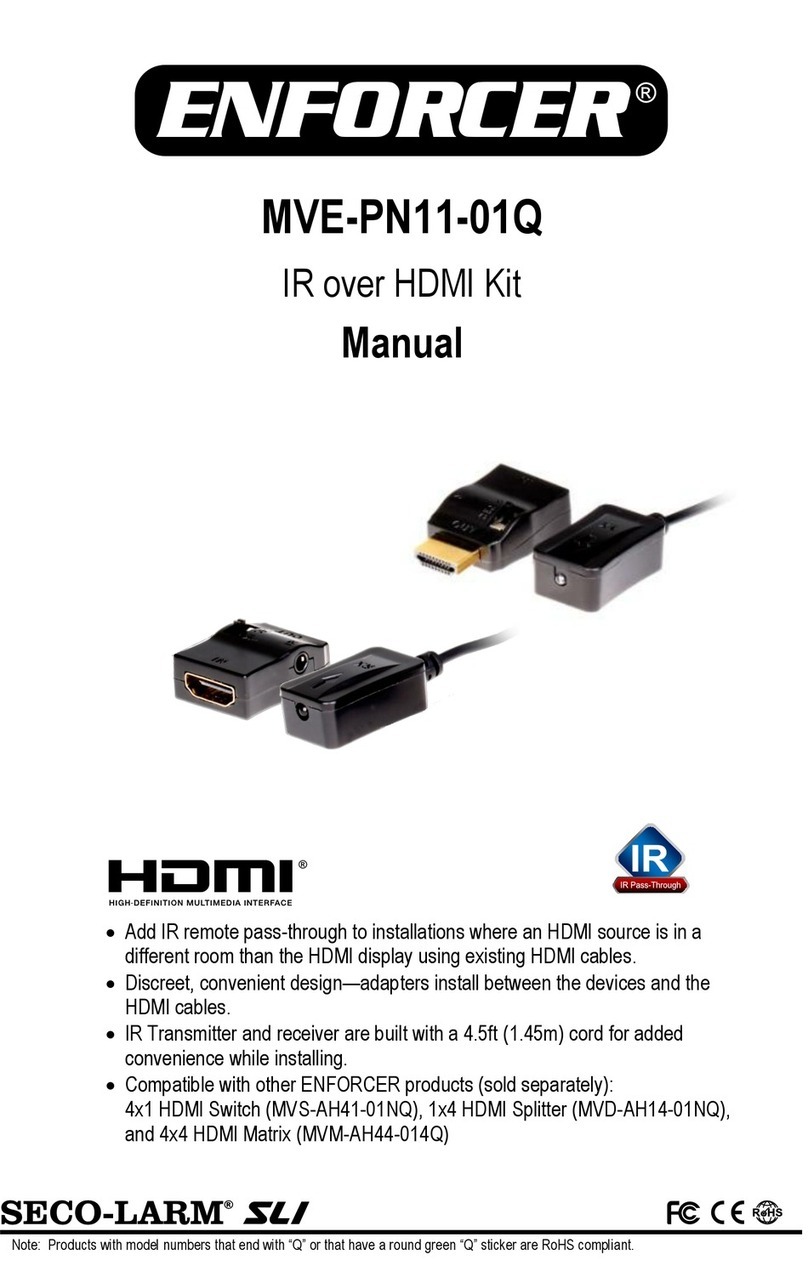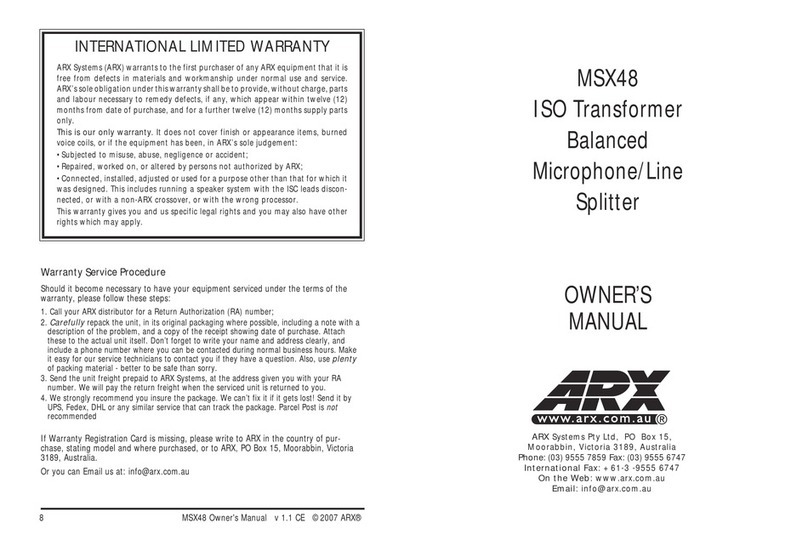Blu Stream SC12SP User manual

SC12SP
User Manual
RXTX

SC12SP USER MANUAL
02
www.blustream.co.uk
Introduction
3
Features
3
Panel Descriptions
4
EDID Management
5
HDMI Output Resolution
5
Application Diagram
6
Specifications
7
Package Contents
7
Maintenance
7
Contents
Thank you for purchasing
this product.
For optimum performance and safety,
please read these instructions care-
fully before connecting, operating or
adjusting this product. Please keep this
manual for future reference.
Surge protection device
recommended
This product contains sensitive electri-
cal components that may be damaged
by electrical spikes, surges, electric
shock, lightning strikes, etc. Use of
surge protection systems is highly
recommended in order to protect and
extend the life of your equipment.
Safety And
Performance Notice
Do not substitute or use any other
power supply other than the enclosed
unit, or a Blustream approved replace-
ment.
Do not disassemble Blustream hard-
ware for any reason. Doing so will void
the manufacturer’s warranty.

SC12SP USER MANUAL
03
contact support@blustream.co.uk / support@blustream.com.au
The Blustream SC12SP is a HDMI 4K splitter with an in-built scaler, designed for
installations in which a single 4K video source needs to be distributed to multiple displays
that support dierent maximum video resolutions. The SC12SP allows those displays
only capable of supporting lower video resolutions to receive scaled 4K content while still
showing maximum original 4K UHD resolution on the higher-definition display.
The SC12SP supports down-scaling of 4K video to various lower resolution video formats.
The SC12SP will also up-scale lower video resolutions up to 1080P and includes audio
breakout, advanced EDID management and supports HDCP 2.2.
Introduction
FEATURES:
• Features 1x HDMI input that is replicated to 2x HDMI outputs
• HDMI output 2 will replicate the native HDMI video input signal
• HDMI output 2 supports 4K UHD video pass-through (3840 x 2160 @30Hz 4:4:4, 4096 x 2160 @24Hz 4:4:4, and 4K @60Hz
4:2:0)
• HDMI output 1 will both up-scale or down-scale the video input to the following formats:
l1080p @ 50Hz
l1080p @ 60Hz
l720p @ 50Hz
l720p @ 60Hz
l1280 x 1024 @ 60Hz
l1024 x 768 @ 60Hz
l1360 x 768 @ 60Hz
l1440 x 900 @ 60Hz
l1680 x 1050 @ 60Hz
• HDMI output 1 supports down-scaling of 4K UHD 3840 x 2160 @ 30Hz (or lower) video only
• Supports pass-through of all known HDMI audio formats including Dolby TrueHD, Dolby Atmos, Dolby Digital Plus and DTS-HD
Master audio transmission
• HDMI audio breakout to analogue L/R audio and Coaxial digital outputs concurrently
• Advanced EDID management
• HDCP 2.2 support

SC12SP USER MANUAL
04
www.blustream.co.uk
RXTX
Rear Panel
118
Front Panel
1 2
Connections:
1EDID dip-switches - Adjust the EDID setting for the source input - see page 5 for further details
2Resolution dip-switches - Adjust the HDMI output resolution - see page 5 for further details
3HDMI input - Connect to a HDMI source device
4HDMI LED indicator - Lit when there is an active HDMI connection to a source device
5RS-232 Update port - 3-pin Phoenix connector used for firmware upgrade
6Power LED indicator - Lit when detecting unit is powered
7Power port – Use supplied 5V 2A DC adaptor
Connections:
8USB Update port - USB connector used for firmware upgrade
9HDMI output 1 - Scaled video output. Connect to a HDMI display/end point
qHDMI output 1 LED indicator - Lit when detecting an active HDMI connection to a display/end point
wHDMI output 2 - Bypass video output. Connect to a HDMI display/end point
eHDMI output 2 LED indicator - Lit when detecting an active HDMI connection to a display/end point
rCoaxial digital audio output – Extracted audio from HDMI input
tL/R analogue audio output – 3.5mm stereo jack. Please note: input must be PCM 2ch audio.
9 10
3 4 5 6 7
1412 13

SC12SP USER MANUAL
05
contact support@blustream.co.uk / support@blustream.com.au
3 2 1 0 EDID Type
Combination of DIP positions
0 0 0 0 Copy EDID from output
0 0 0 1 1080p 2.0ch
0 0 1 0 1080p 5.1ch
0 0 1 1 1080p 7.1ch
0 1 0 0 1080i 2.0ch
0 1 0 1 1080i 5.1ch
0 1 1 0 1080i 7.1ch
0 1 1 1 1080p 3D 2.0ch
1 0 0 0 1080p 3D 5.1ch
1 0 0 1 1080p 3D 7.1ch
1 0 1 0 4K 2.0ch
1 0 1 1 4K 5.1ch
1 1 0 0 4K 7.1ch
1 1 0 1 DVI 1280x1024
1 1 1 0 DVI 1920x1080
1 1 1 1 DVI 1920x1200
EDID Management
EDID (Extended Display Identification Data) is a data structure that
is used between a display and asource. This data is used by the
source to find out what audio and video resolutions are supported
by the display then from this information the source will determine
what the best resolution is to output.
While the objective of EDID is to make connecting adigital display
to a source a simple plug and play procedure issues do arise when
multiple displays or video matrix switching is introduced because
of the increased number of variables.
The SC12SP will act as an ‘end point’ in the HDMI signal path.
Using the EDID dip-switches pre-determins the video resolution
and audio format of the source regardless of the video output
resolution that the SC12SP scales to.
To change the EDID settings move the EDID dip-switches as
required on the front panel of the unit. Please see adjacent
table for settings.
Note: You must power-cycle the SC12SP aer changes have
been made in order for the EDID settings to update.
3 2 1 0 Output Resolution
Combination of DIP positions
0 0 0 0 1080p 50Hz
0 0 0 1 1080p 60Hz
0 0 1 0 720p 50Hz
0 0 1 1 720p 60Hz
0 1 0 0 1280 x 1024 60Hz
0 1 0 1 1024 x 768 60Hz
0 1 1 0 1360 x 768 60Hz
0 1 1 1 1440 x 900 60Hz
1 0 0 0 1680 x 1050 60Hz
HDMI Output Resolution
The SC12SP is ideal for installations that have two displays
capable of supporting dierent video formats. Installing the
SC12SP will allow those displays only capable of supporting
lower video resolutions to receive scaled 4K video (via HDMI
output 1) while still showing maximum original 4K resolution
on the higher-definition displays (via HDMI output 2)
Using the EDID settings (as above) the source can be instructed to
output a 4K 30Hz signal (or lower format if required). The SC12SP
will scale the HDMI input signal to a selected output resolution on
HDMI output 1 using the RESOLUTION dip-switches on the front
panel. The SC12SP will continue to pass-through the original 4K
30Hz video signal onto HDMI output 2 without any scaling. Please
see adjacent table for settings.
The SC12SP can also up-scale a lower resolution video HDMI input
signal to a higher output video resolution. The same procedure
is used as above for setting the input signal type using the EDID
dip-switches, and then changing the output video resolution using
the RESOLUTION dip-switches. HDMI output 2 will still bypass the
HDMI input signal.
Note: You must power-cycle the SC12SP aer changes have been
made in order for the Resolution settings to update.
The SC12SP cannot up-scale to 4K video formats. Output resolution
options are fixed to those shown in the adjacent table.

SC12SP USER MANUAL
06
www.blustream.co.uk
Example Schematic
SC12SP
Stereo Audio
HDMI
Coaxial Digital
RXTX
Output 2
Down-scaled Video
Output 1
4K Video (Pass-through)
1x 4K SOURCE
Up/Down Scaled Video
4K Video (Pass-through)

SC12SP USER MANUAL
07
contact support@blustream.co.uk / support@blustream.com.au
Specifications
Video Input Connectors: 1x HDMI Type A, 19-pin, female
Video Output Connectors: 2x HDMI Type A, 19-pin, female
EDID: 4-Pin DIP Switch
Resolution: 4-Pin DIP Switch
Product upgrade: 1x 3-Pin Phoenix connector & 1x Type A USB female
Dimensions (W x D x H): 122 x 135 x 23mm
Shipping Weight: 0.8kg
Operating Temperature: 32°F to 104°F (0°C to 40°C)
Storage Temperature: - 4°F to 140°F (- 20°C to 60°C)
Power Supply: 5V/2A DC
Package Contents:
• 1x SC12SP
• 1x 5V/2A DC power supply
• 1x Mounting kit
• 1 x User manual
Maintenance
Clean this unit with a so, dry cloth. Never use alcohol, paint thinner or benzene to clean this unit.

www.blustream.co.uk
www.blustream.com.au
Other Blu Stream Cables And Connectors manuals