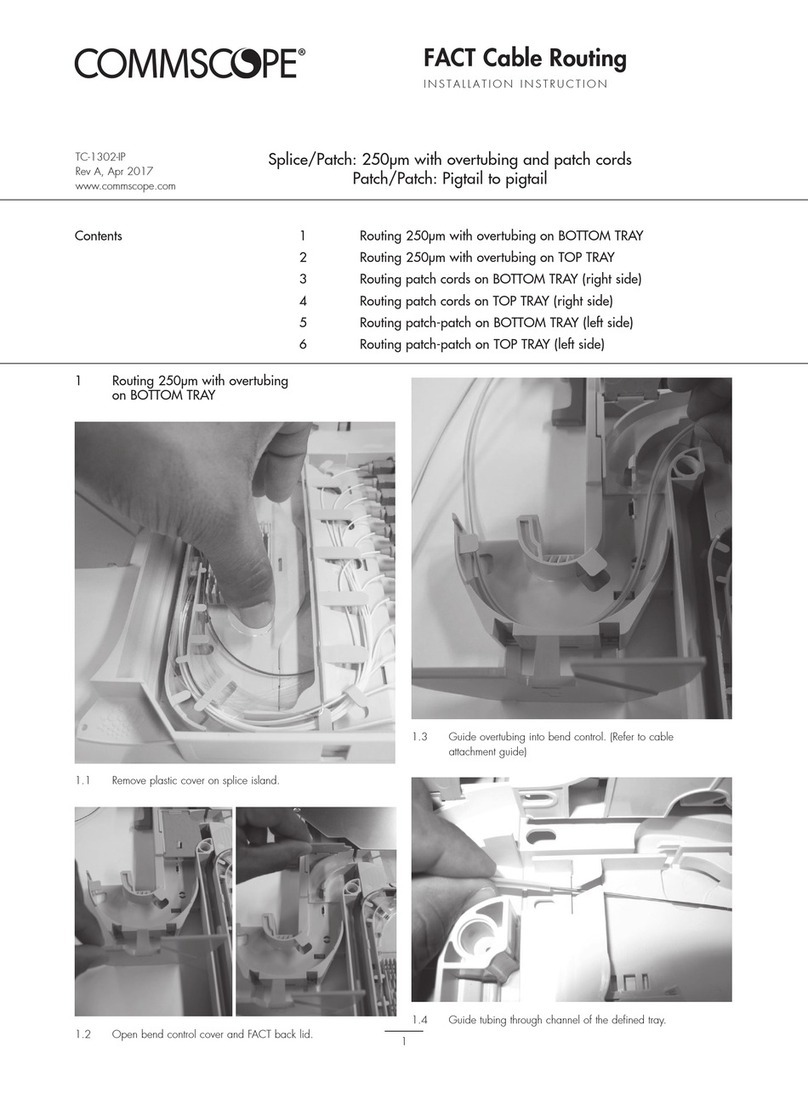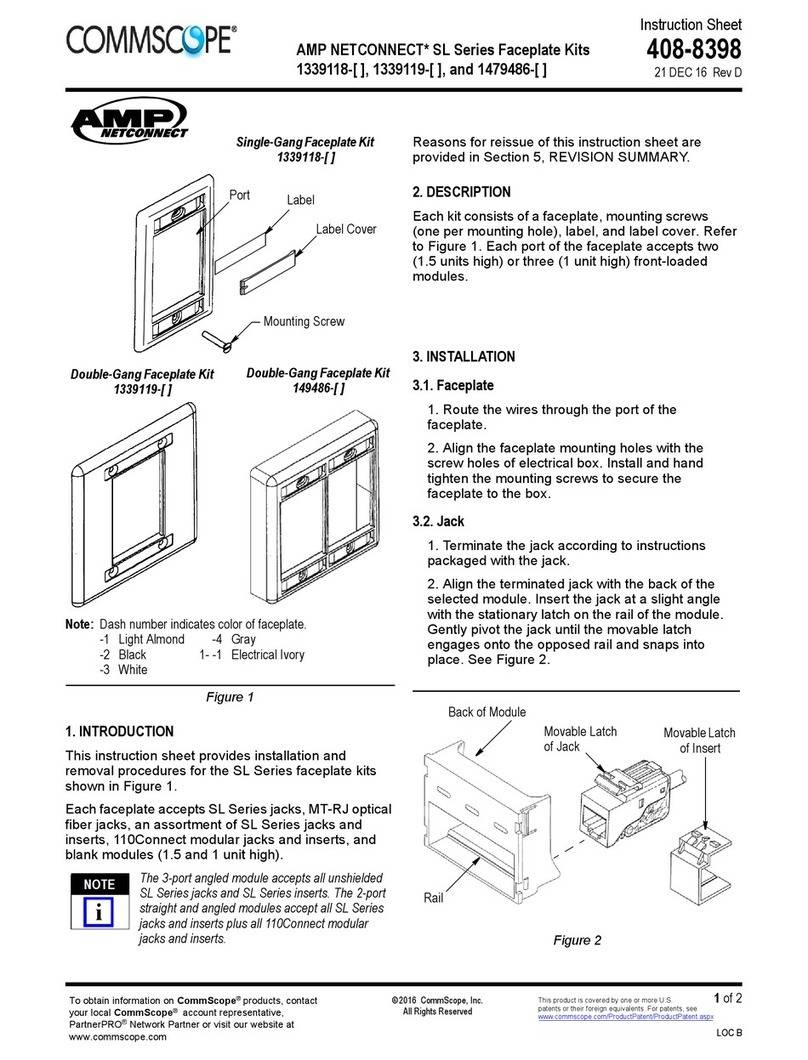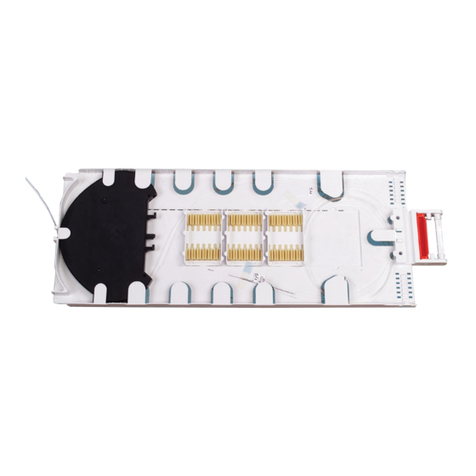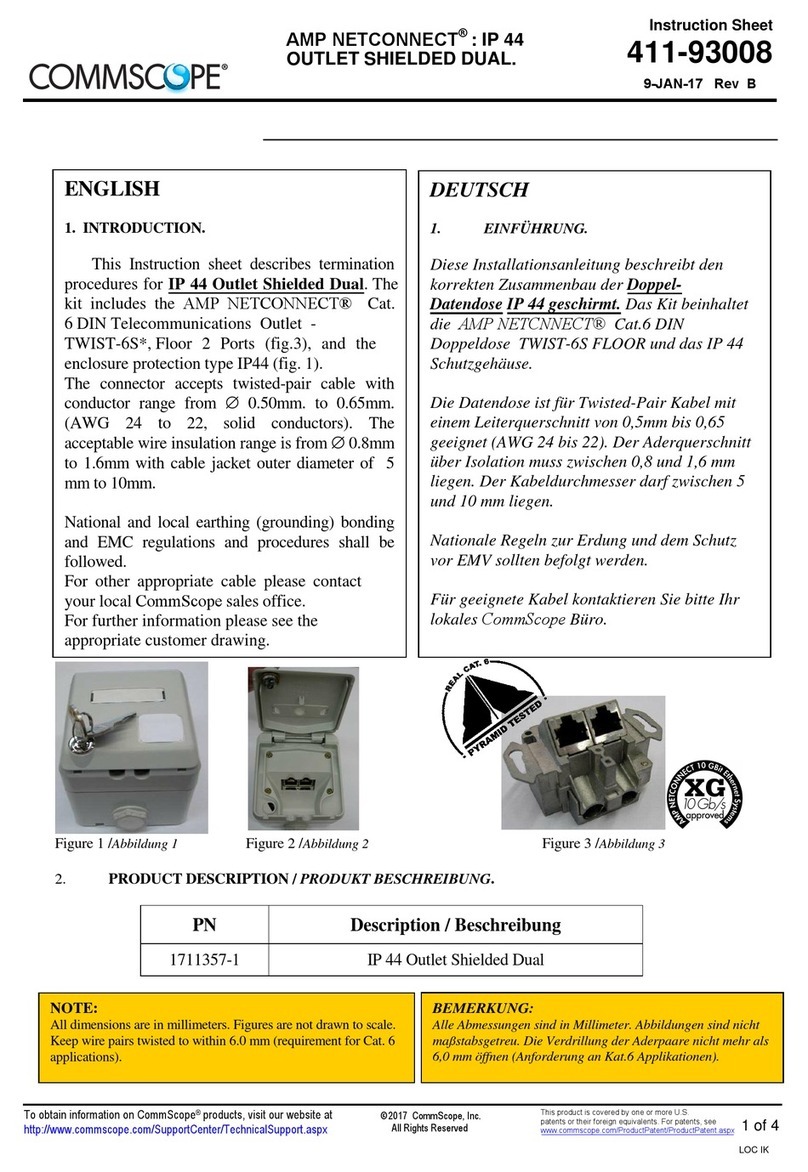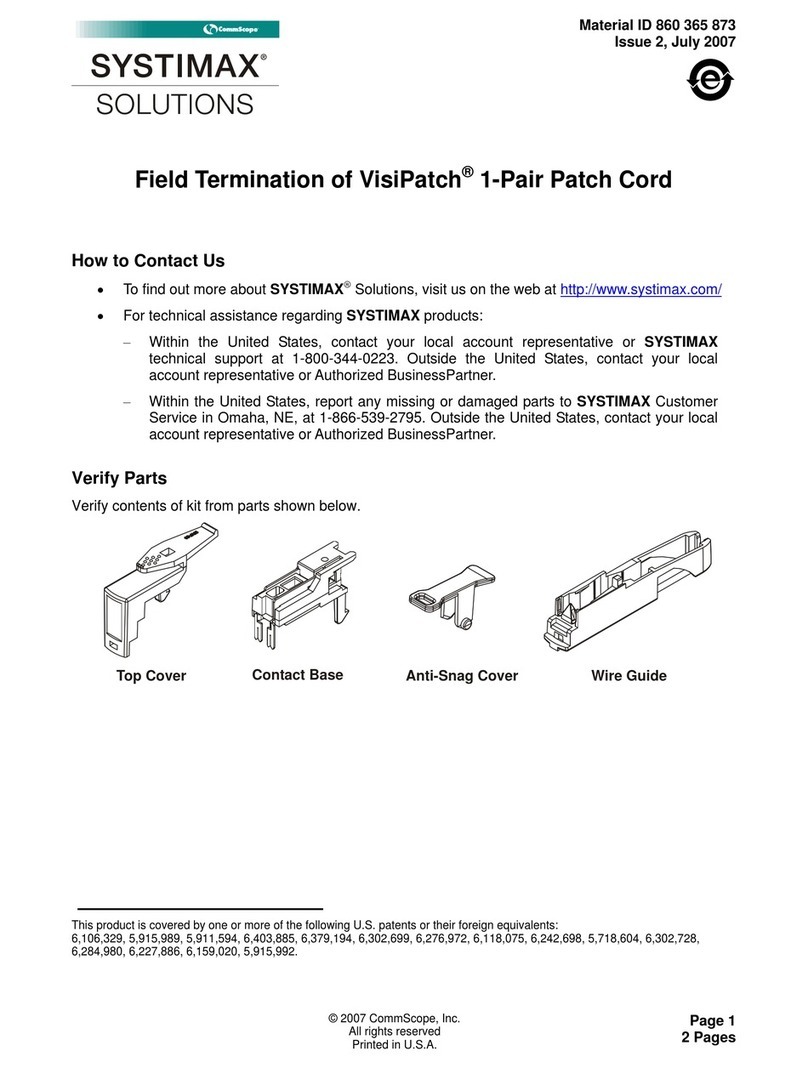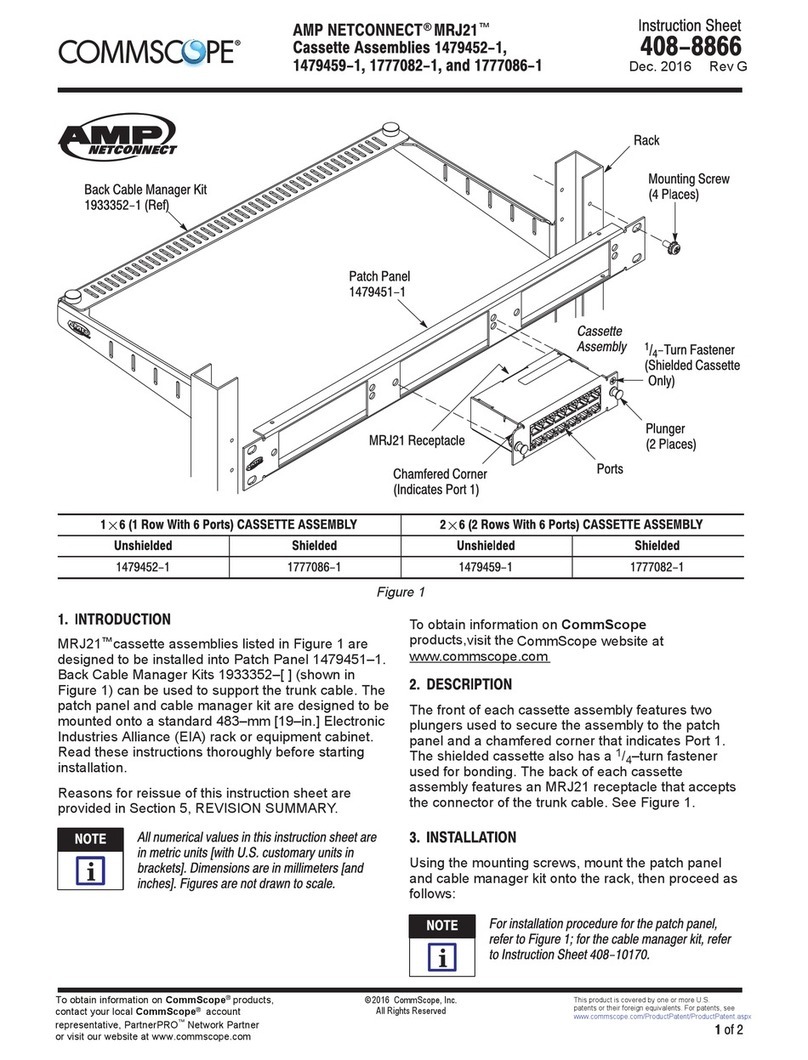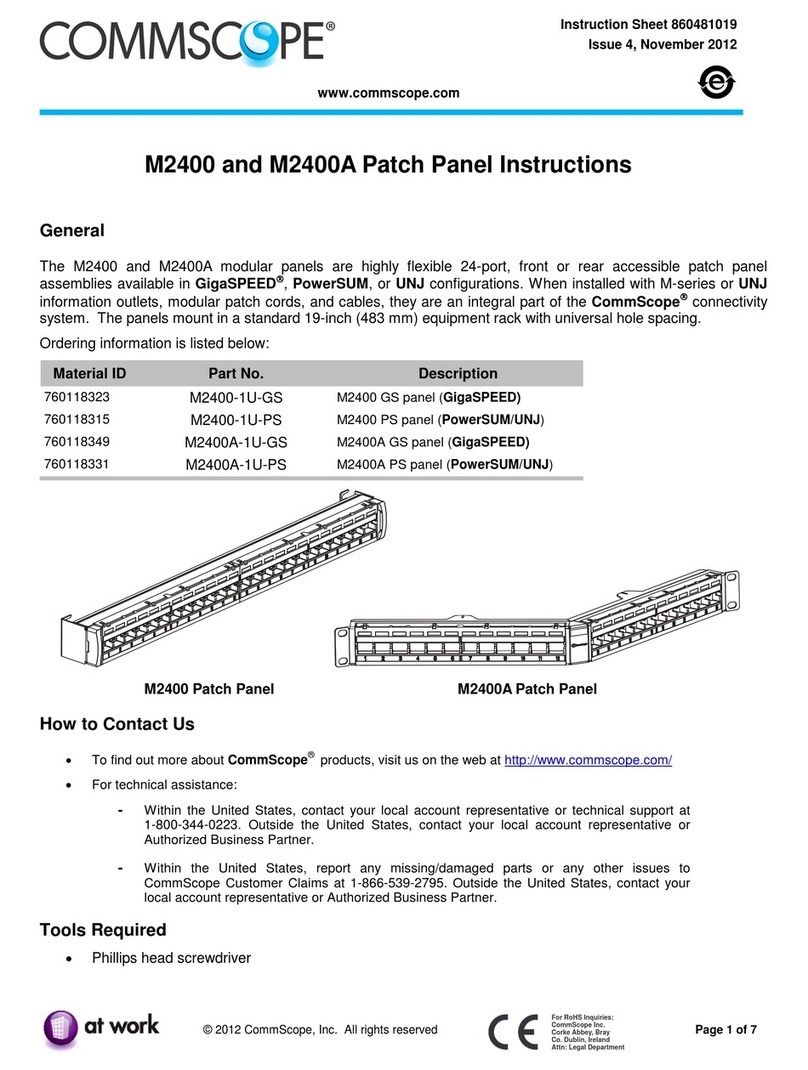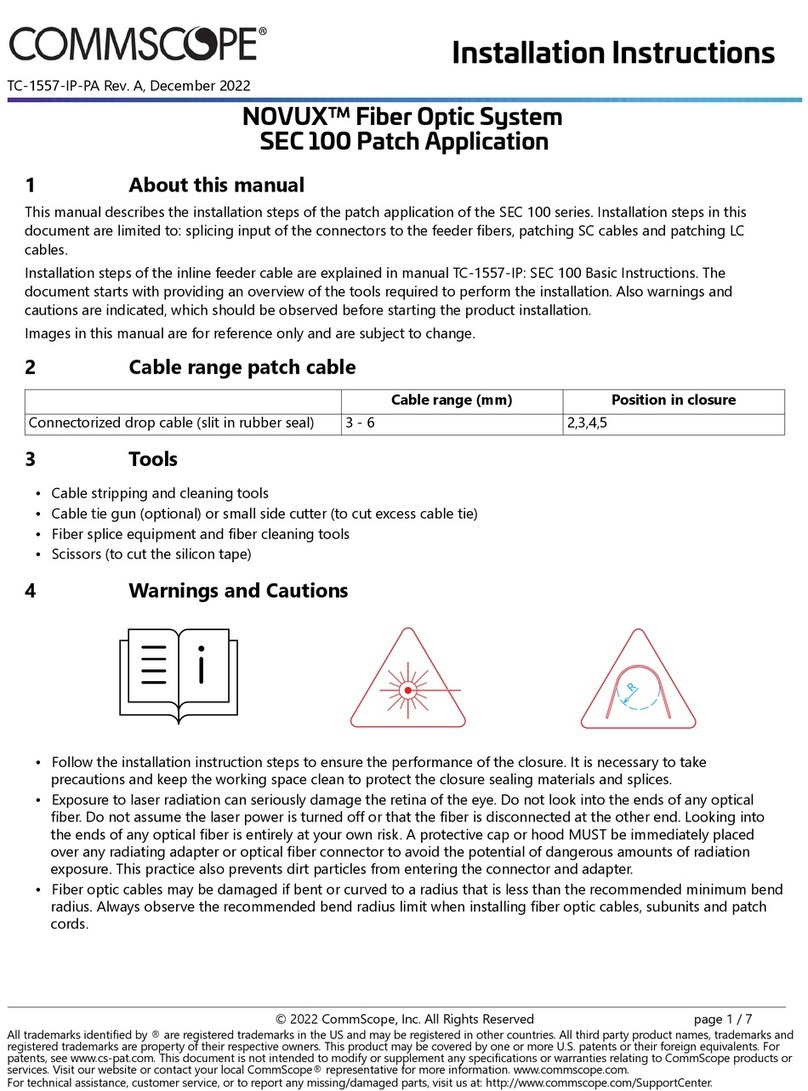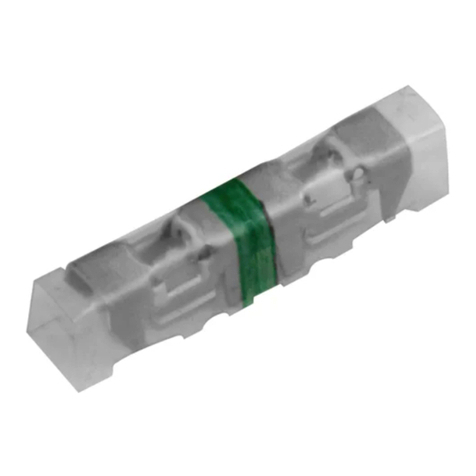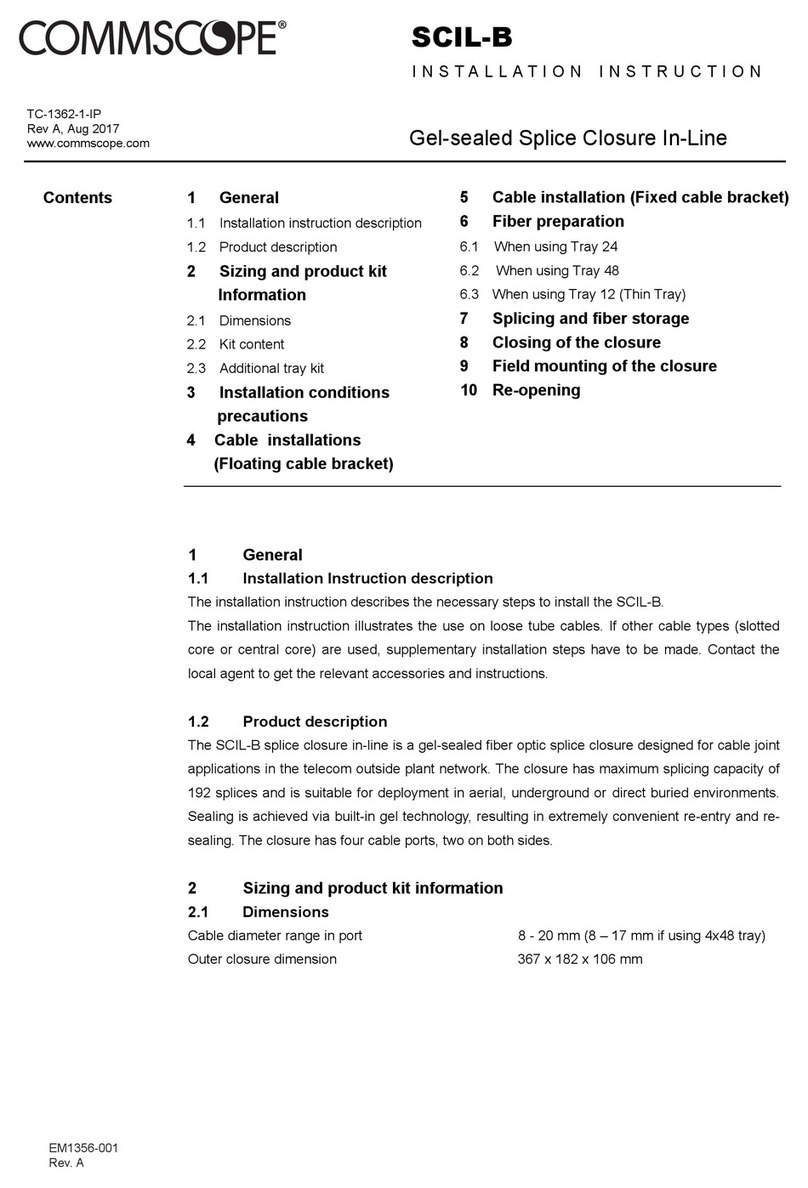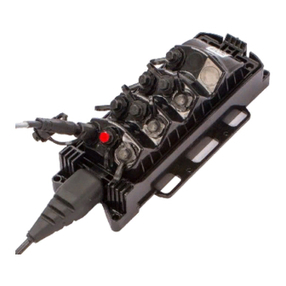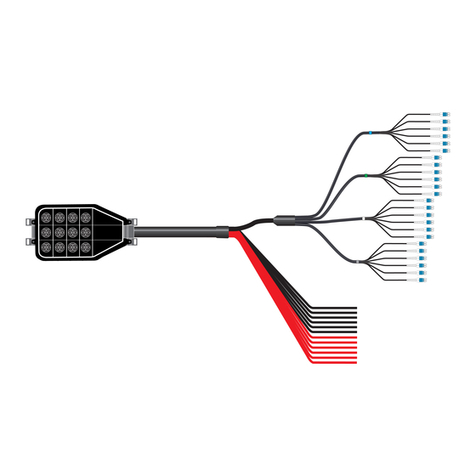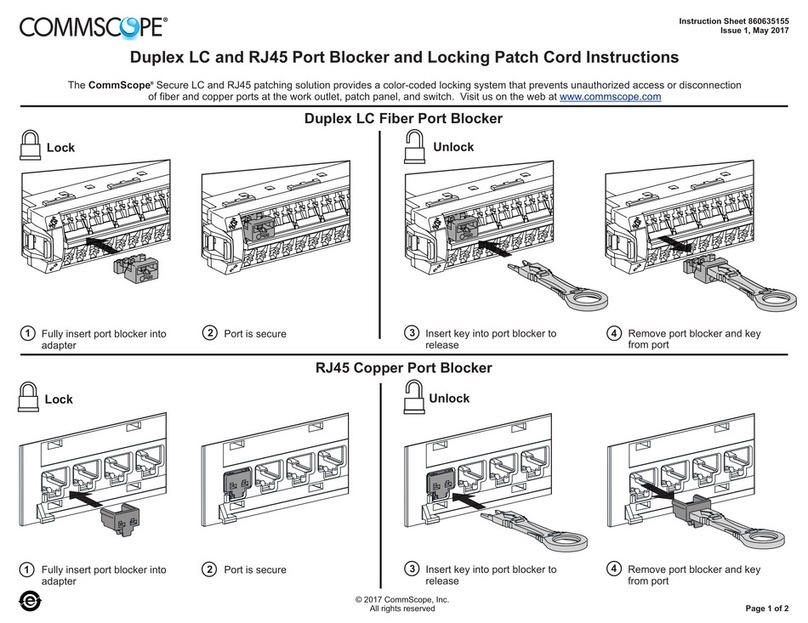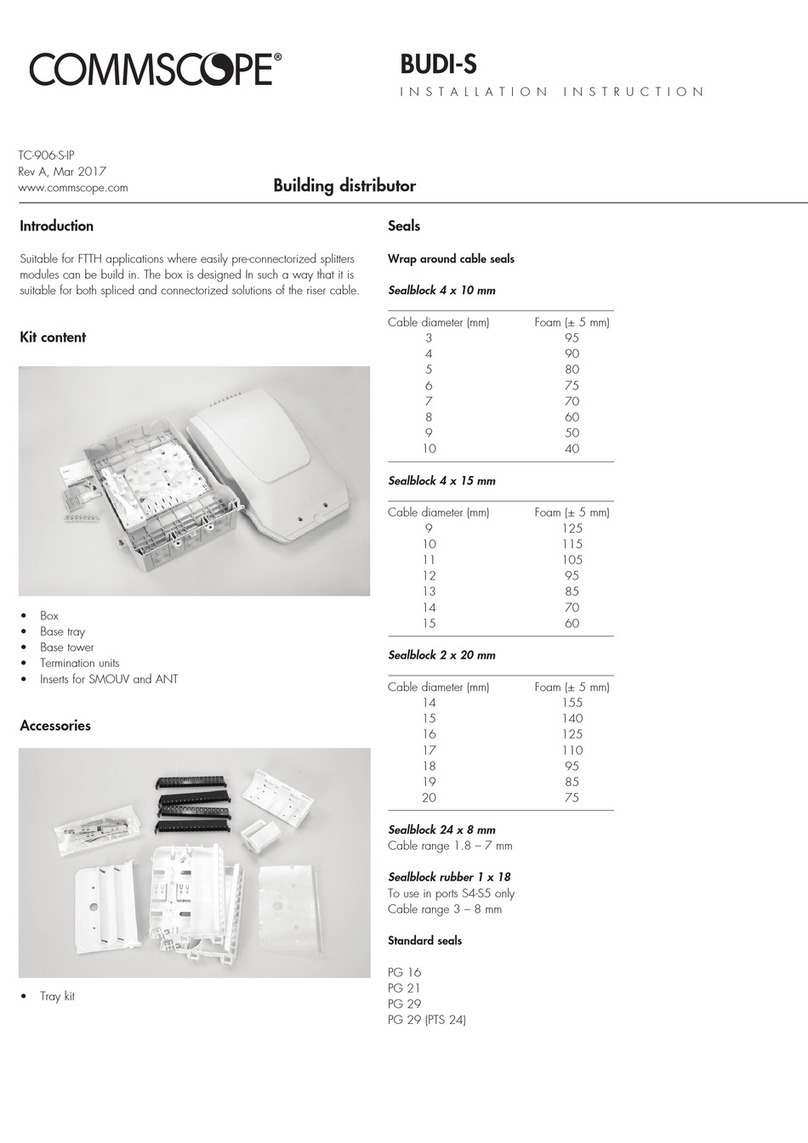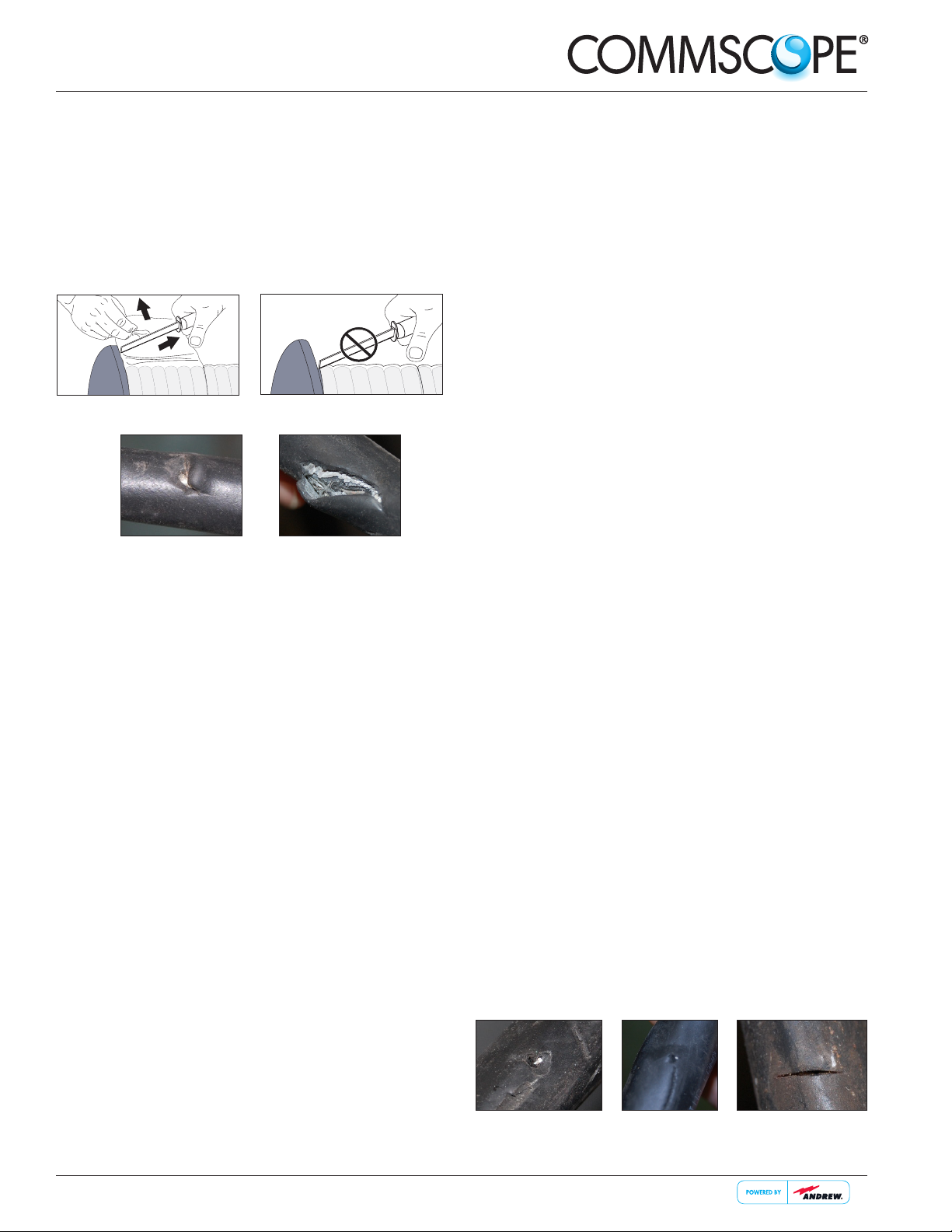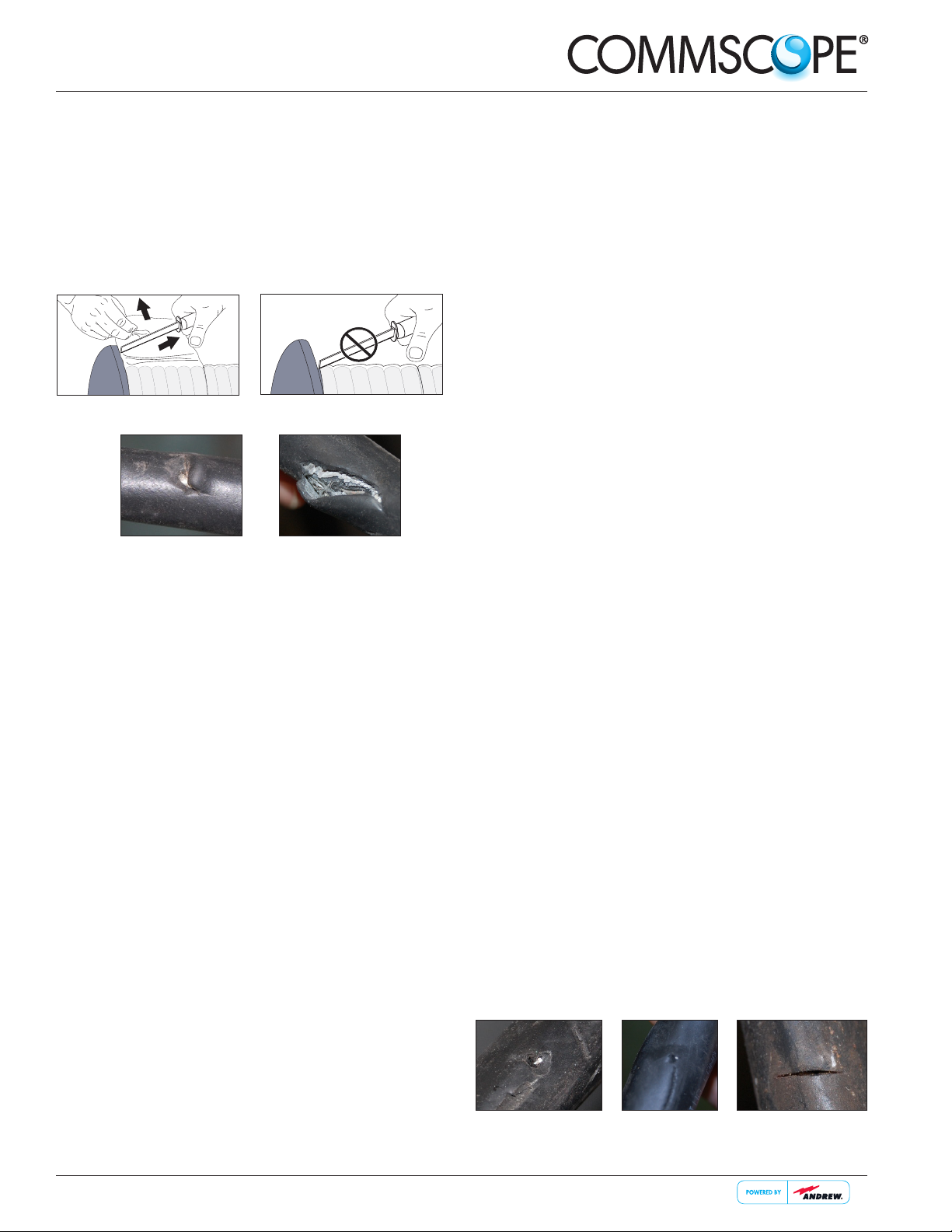
Technical Publication
Visit www.commscope.com/andrew for complete specications on all the products listed Bulletin # 7692822 Rev. D 1
HELIAX®FiberFeed®Power Cable Installation Overview
1. Inspect and Prepare the cable.
Take extra care when removing over packing with a knife.
Nicks and cuts in the outer jacketing can cause failure due
to water ingress. If shrink wrap is applied lift it away from the
cable before cutting. After shrink wrap is removed inspect
the cable for possible shipping damage. If damage is
identied reject the shipment.
2. Hoisting the Cable (see Illustration on page 2)
Hoist Line. Use a hoist line that supports the total
weight of the cable. Refer to the cable specs in the
CommScope eCatalog for approximate cable weights per
foot and per meter to calculate total cable weight. (QR link
on page 2)
Pulleys. Use a strong pulley at both the top and bottom of
the tower to guide the hoist line, as illustrated.
Cable Reel. Support the cable reel on an axle so that the
reel can rotate freely as the cable is hoisted and the cable
is pulled from the bottom. Have a crew member control the
rotation of the reel.
Hoisting Grips. Hoisting grips are interlaced wire that t
around the cable so that the looped handle at the upper
end can be pulled to cause gripping of the cable. Grips are
placed at intervals not to exceed 200 ft (60 m) along the
cable. The grip is rst wrapped around the cable and then
the loops are laced together for hoisting. Apply a Tie Wrap
to the base of the hoisting grip before applying tension to
the line to avoid slipping of the grip.
Tag Line. Tag line is used to keep cable away from sharp
edges on the structure.
Hoisting Procedure. Place a weatherproof protective
covering over the cable end to prevent damage during
hoisting. Attach a hoisting grip near the end of the cable,
allowing a sufcient length, called a leader, of at least 5
ft (1.5 m) to reach the connection point from the hoisted
cable position. Tie the cable leader to the hoist line so that it
does not dangle during hoisting.
On long cable runs there should be no more than
200 ft (60 m) spacing between grips. For example you would
divide a 300 ft (91 m) length in half with grips at 150 ft (46 m)
and 300 ft (91 m). When additional grips are used, tie the
cable to the hoist line between the grips with ber-reinforced
tape at 50 ft (15 m) intervals. Make sure to allow slight slack in
the cable - not in the hoist line - between grips and maintain
that slack during hoisting. This slack in the cable indicates
that the load is properly distributed.
Hoist the cable slowly and carefully. Prevent kinking by
controlling rotation of the cable reel as it is uncoiling. Avoid
snags when hoisting or routing cable through and around
tower members. Careless handling can cause scrapes and
cuts in the cable.
3. Anchoring the Cable
After raising the cable to the correct height, anchor it to the
support structure, starting at the top.
All cable should be supported within 1 to 2 feet
(30 to 61 cm) of the connection point. Maximum hanger
spacing of 3 ft (0.9 m) - 4 ft (1.2 m) should be followed.
Maintain cable support with the hoist line until anchoring is
completed.
4. Inspect for Damage
The entire length of cable should be inspected for possible
damage as it is being anchored. Nicks and cuts in the outer
jacketing can cause failure due to from water ingress.
Note: Metal strapping or hose clamps should not be used to
attach cable directly to the tower; they can easily damage
the cable.
Potential damage points:
●Cable being allowed to drag on the ground
●Wear marks from the hoisting line rubbing on cable
● Sharp edges on support structure and pre-installed
cable hangers
●Dragging on the edge of the cable bridge
●Not tagging the cable away from the structure
●Crossing of lines during hoisting can damage
pre-installed cables
Installation Damage - Replace
Shipping Damage - Reject
Carefully remove shrink wrap