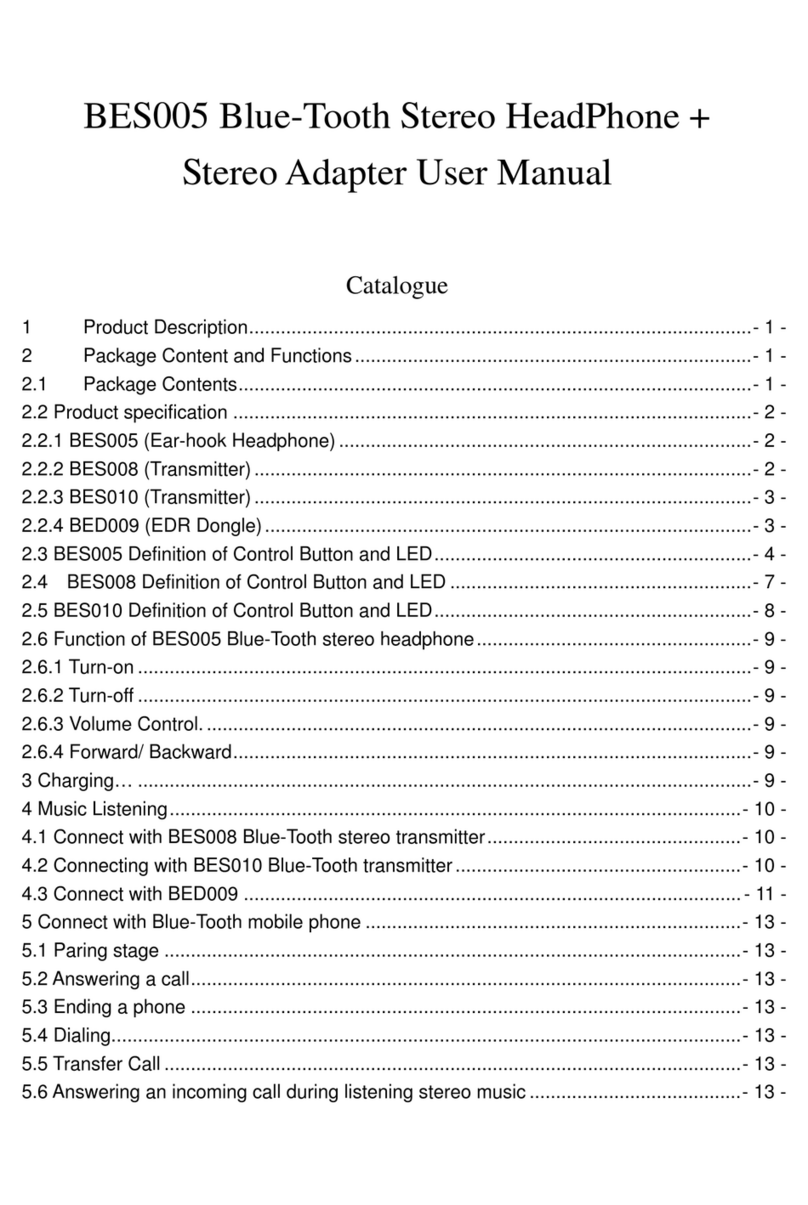Blue Expert BES102 User manual

BlueExpert BES102, BES103
CONTENTS
1 Product Description .......................................................................................................- 1 -
2 Product Contents and Functionality..........................................................................- 1 -
2.1 Product Contents .....................................................................................................- 1 -
2.2 Hardware Specification ............................................................................................- 1 -
2.2.1 BES102 (Headphone) ..............................................................................................- 1 -
2.2.2 BES103 (Transmitter)..............................................................................................- 2 -
2.3 BES102 Buttons and LED Definition........................................................................- 4 -
2.4 BES103 Buttons and LED Definition........................................................................- 6 -
2.5 BES102 Bluetooth Stereo Headphone functionality:................................................- 7 -
2.5.1 Power On ...........................................................................................................- 7 -
2.5.2 Power Off ...........................................................................................................- 7 -
2.5.3 Volume Control...................................................................................................- 7 -
2.5.4 Forward / Backward ...........................................................................................- 7 -
3 Charging.......................................................................................................................- 8 -
4 Listening to music.......................................................................................................- 9 -
4.1 Connect with Bluetooth stereo transmitter BES103 .................................................- 9 -
4.2 Connect with AV Dongle (BED101)..........................................................................- 9 -
4.3 Connect with General Dongle..................................................................................- 9 -
5 Connect with Bluetooth mobile phone ....................................................................- 11 -
5.1 Pairing stage..........................................................................................................- 11 -
5.2 Pick up a phone call...............................................................................................- 11 -
5.3 Hang up the call.....................................................................................................- 12 -
5.3 Mute / Un-mute microphone...................................................................................- 12 -
5.4 Make a phone call..................................................................................................- 12 -
6 Notice..........................................................................................................................- 12 -

BES102 User Manual - 1 -
1Product Description
BES102 is a Bluetooth stereo headphone which allows music streaming via Bluetooth AV
Dongle, General Dongle, or stereo audio transmitter BES103 that transmits stereo audio
thru Bluetooth A2DP Profile.
BES102 can also work as a Bluetooth handsfree device. Users can be noticed that there is
an incoming call while listening to music.
BES103 is a Bluetooth stereo audio transmitter that transmits stereo audio thru Bluetooth
A2DP Profile.
2 Product Contents and Functionality
2.1 Product Contents
BES102 Bluetooth stereo headphone
BES103 Bluetooth stereo audio transmitter
Power adapter
Y cable (for charging)
3.5Φto 3.5Φaudio line
RCA to 3.5Φconverter
Detachable microphone
User Guide
Optional: BED101(AV Dongle)、BED002(General Dongle)
2.2 Hardware Specification
2.2.1 BES102 (Headphone)
Product Name Bluetooth Stereo Headphone
Product ID BES102
Hardware Version Rev.R03
Software Version Rev. 20050406
Product category End-user- product
Bluetooth specification Bluetooth 1.2 compliant
Qualification FCC、CE
Support Profile A2DP、AVRCP、Headset、Handsfree

BES102 User Manual - 2 -
Power class Class 2
Power control Auto
Antenna PIFA
Frequency range 2402-2480MHz
Spread Spectrum FHSS(79 channels) USA/EU
Modulation GFSK(Gaussian Frequency Shift
Keying)
Data Rate 1Mbps
Interoperability All devices support the Bluetooth
A2DP、AVRCP、HS、HF profile
Security Pairing, Encryption ,and
Authentication
RF Output power –6dBm ~ +4 dBm
Sensitivity <0.1% BER at –80dBm
Operation range 5~10 meters
Audio Specification THD
Quality
Sensitivity
Frequency Response
Codec
0.1%
44.1,48KHz 16bit stereo CD-Quality
96dB
20Hz~20KHz
Sub Band Codec
Power Consumption Link
PlayMusic
Headset talking
42mA
85mA
49mA
Battery 3.7V Lithium-Polymer battery
550mAh
Input Power AC 100~240V, Output DC 5V 1A
Play time Up to 6 hours
Dimension 121.5mm x 150.0mm x 30.22mm
Weight 88.8g
2.2.2 BES103 (Transmitter)
Product Name Bluetooth Stereo Transmitter
Product ID BES103

BES102 User Manual - 3 -
Hardware Version Rev.R03
Software Version Rev. 20050406
Product category End-user- product
Bluetooth specification Bluetooth 1.2 compliant
Qualification/list date FCC、CE
Support Profile Advanced Audio Distribution Profile
(A2DP)
Power class Class 2
Power control Auto
Antenna PIFA
Frequency range 2402-2480MHz
Spread Spectrum FHSS(79 channels) USA/EU
Modulation GFSK(Gaussian Frequency Shift
Keying)
Data Rate 1Mbps
Interoperability BES102
Security Pairing, Encryption ,and
Authentication
RF Output power –6dBm ~ +4 dBm
Sensitivity <0.1% BER at –80dBm
Operation range Up to 10 meters
Audio Input Level
Quality
Sensitivity
Frequency Response
Codec
5V pp(max.)
44.1,48KHz 16bit stereo CD-Quality
96dB
20Hz~20KHz
Sub Band Codec
Power Consumption
Inquiry
Play
63mA
77mA
Battery 3.7V Lithium-Polymer battery
480mAh
Input Power AC 100~240V, Output DC 5V 1A
Play time Up to 6 hours

BES102 User Manual - 4 -
Dimension 20mm x 32mm x80mm
Weight 26g
2.3 BES102 Buttons and LED Definition
Functions
Listen Music Connected with Mobile phone
(headset, handsfree function)
Buttons
Definition Connected with
BES103 or AV Dongle Connected with
General Dongle Ringing During call
ON/OFF Button * Power On (Hold for
5 seconds)
* Power Off (Hold for 4
seconds)
* mute / un-mute
* Power On (Hold for 5
seconds)
* Power Off (Hold for 4
seconds)
* Pause/Play (note 1)
Accept a call Hang up a call
Volume UP
Button (+) Volume Up Volume Up Reject calls Volume Up
Volume DOWN
Button (-) Volume Down Volume Down Reject calls Volume DOWN
Forward Button
(>) N/A Skip to next song (note 1) Reject calls Microphone
mute/un-mute
Backward Button
(<) N/A Skip to previous song
(note 1) Reject calls Microphone
mute/un-mute
Notes:
1) If BES102 is connecting with BES103 Bluetooth Stereo Transmitter, or BED101 AV
Dongle, then the Forward/Backward key has no functions, due to BES103 and
BED101 can only send audio signal out, so not possible to make Forward/Backward
control.
2) IVT’s BlueSoleil 1.6 supports Winamp 5 and Microsoft Media Player 8.
LED Definition Description
Blue LED Solid when Connected (With transmitter or mobilephone)
Slow Blinks when Power On

BES102 User Manual - 5 -
Fast Blinks when Ringing(Incoming call)
Red LED Solid when Charging
Off when finished Charging
Charging LED (Red)
Forward Button (>)
Backward Button (<)
Function LED (Blue)
ON/OFF Button
Volume Down Button (-)
Volume UP Button (+)
DC Jack MIC Jack

BES102 User Manual - 6 -
2.4 BES103 Buttons and LED Definition
Buttons Definition Functions
ON/OFF Button Power On (Hold for 2 seconds)
Power Off (Hold for 4 seconds)
Symbol Functions
Blue LED Fast Blinks when Power On
Solid when Connected
Red LED Blinks when battery low
Solid when charging
Off when finished Charging

BES102 User Manual - 7 -
2.5 BES102 Bluetooth stereo headphone functionality:
2.5.1 Power On
1. Hold ON/OFF Button for about 5 seconds until a short welcome sound
appears. Meanwhile, the function LED (blue) blinks.
2. When connected with a Bluetooth device(Transmitter or mobilephone), the
function LED (blue) becomes solid.
2.5.2 Power Off
Hold ON/OFF Button for about 4 seconds, the function LED (blue) become off.
2.5.3 Volume Control
zPress Volume UP (+) button to increase volume.
zPress Volume DOWN (-) button to decrease volume.
zVolume levels:20 levels, default: 13.
2.5.4 Forward / Backward
When BES102 is connected by General Dongle with like IVT BlueSoleil software,
Antenna:
For best reception,
flipped open
On/Off Button
Blue LED: Power/Connection
Red LED: Battery Status
DC JACK
Line in

BES102 User Manual - 8 -
users can skip next/previous song via Forward (>) / Backward (<) button.
3Charging
BES102 & BES103 are embedded with a rechargeable Lithium Polymar battery. The
embedded battery is not fully charged when packaged. Therefore, before using the BES102
& BES103 at the first time, please charge the battery with the enclosed 5.0V DC power
adapter.
Charging Reminder:
1. It takes 1.5 to 2 hours to fully recharge the battery.
2. Provided `1 to 2 converter’ is for charge the BES102 and BES103 at the same time.
3. While the battery is charging, Charging LED lights up in solid state.
4. When finished charging, Charging LED turns off.
5. BES102 & BES103 will be reset when plugged with power adapter, thus users can
force them to be reset if they are abnormal.
6. While the battery is charging, users can still use BES102 & BES103 by pressing the
ON/OFF button to power them on.
Note: BES102:If users hear beeps with 5 seconds time gap while using BES102, it means
the battery is low and requires charging as soon as possible or it will power off
automatically after 100 seconds.
BES103:If Red LED blinks, it means the battery is low and requires charging as soon
as possible or it will power off automatically after 100 seconds.

BES102 User Manual - 9 -
4 Listening to music
4.1 Connect with Bluetooth stereo transmitter BES103
1. Connect the BES103 to any audio player with 3.5Φto 3.5Φaudio line.
2. Power on the BES103 and make sure the audio player is playing music.
3. Power on the BES102 and wait the function LED become solid which means
BES102 has been connected with BES103.
4. Users should now be able to listen to music playing by audio player.
4.2 Connect with AV Dongle (BED101)
1. Plug the AV Dongle (BED101) into PC’s USB port.
2. The AV Dongle (BED101) fast blinks. (Searching for devices).
3. Power on the BES102 and wait for the function LED turn to solid. (Been connected
by the AV Dongle (BED101)).
4. Launch the audio player software and play the music.
4.3 Connect with General Dongle
1. Install the Bluetooth software (e.g. IVT’s BlueSoleil), it may require you to
restart your computer.
2. Plug the General Dongle (BED002) into PC’s USB port.
3. Double click the Bluetooth tray icon on the lower right corner, the BlueSoleil
should appear like this:
4. Power on the BES102.
5. Make BlueSoleil searches Bluetooth devices around the General Dongle by
pressing F5 key.
6. The BES102 headphone icon should appear in the BlueSoleil if BES102 has

BES102 User Manual - 10 -
been found like this:
7. Make BlueSoleil to find out all the services that BES102 provides (AV and
headset) by double click the BES102 icon in the BlueSoleil. The 2 services are
now squared like this:
5. Connect the General Dongle with BES102 by pressing the AV service icon (the
trumpet icon). A dotted line appears between BES102 icon and the sun icon.

BES102 User Manual - 11 -
6. Now you can enjoy wireless music streaming by Launching audio player software
and play the music!!!
5 Connect with Bluetooth mobile phone
5.1 Pairing stage
1. First of all, enable the Bluetooth function of your mobile phone.
2. Select `Handsfree devices’ and do search.
3. Once the BES102 has been found by mobile phone, it will require you to enter 4
digits PIN code (0000).
5.2 Pick up a phone call
Plug the microphone while using
BES102 as headset or handsfree

BES102 User Manual - 12 -
1. Users will hear the ring tone if there is a incoming call.
2. Press the ON/OFF button once to pick up the incoming call, or press the other
buttons to reject the incoming call.
5.3 Hang up the call
Press the ON/OFF button again to hang up the call if you pressed the ON/OFF button
to accept the call previously.
5.3 Mute / Un-mute microphone
zWhile you are talking on the phone, you can press the “Forward” or “Backward”
button to mute the microphone.
zpress the “Forward” or “Backward” button again to un-mute.
5.4 Make a phone call
Dial the number normally on your mobile phone, then use BES102 as a handsfree
device to talk.
6Notice
1. If you want the BES102 to work as handsfree device while you are listening to music,
you need first of all pair the BES102 with your Bluetooth mobile phone.
2. If the devices are abnormal, you can force them to be reset by plugged with power
adapter.

BES102 User Manual - 13 -
This equipment complies with FCC radiation exposure limits set forth for an uncontrolled
environment. End users must follow the specific operating instructions for satisfying RF exposure
compliance. This transmitter must not be co-located or operating in conjunction with any other
antenna or transmitter.
Notice: Any changes or modification not expressly approved by the party responsible could void the
user’s authority to operate the device
This equipment complies with FCC radiation exposure limits set forth for an uncontrolled environment. End users must
follow the specific operating instructions for satisfying RF exposure compliance. This transmitter must not be co-located
or operating in conjunction with any other antenna or transmitter. Notice: Any changes or modification not expressly
approved by the party responsible could void the user’s authority to operate the device
This device complies with part 15 of the FCC Rules. Operation is subject to the following two conditions: (1) This device may
not cause harmful interference, and (2) this device must accept any interference received, including interference that may
cause undesired operation
This manual suits for next models
1
Table of contents
Other Blue Expert Headphones manuals