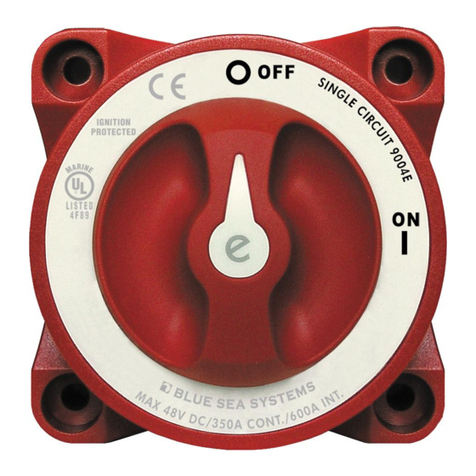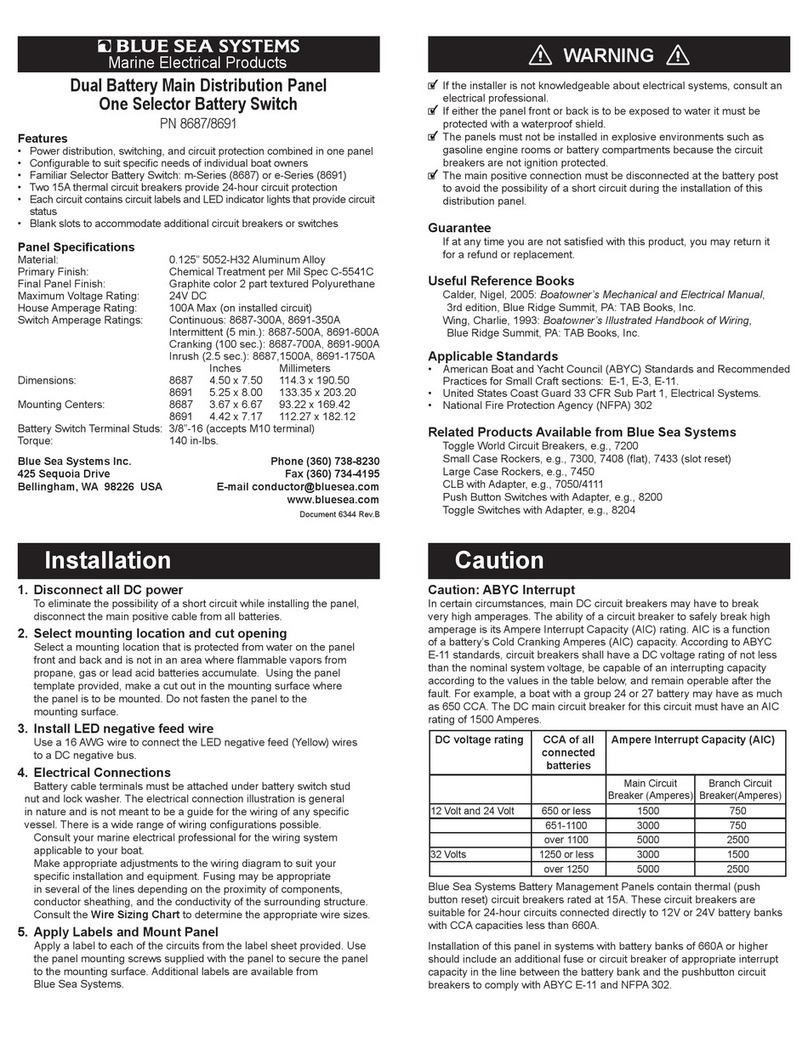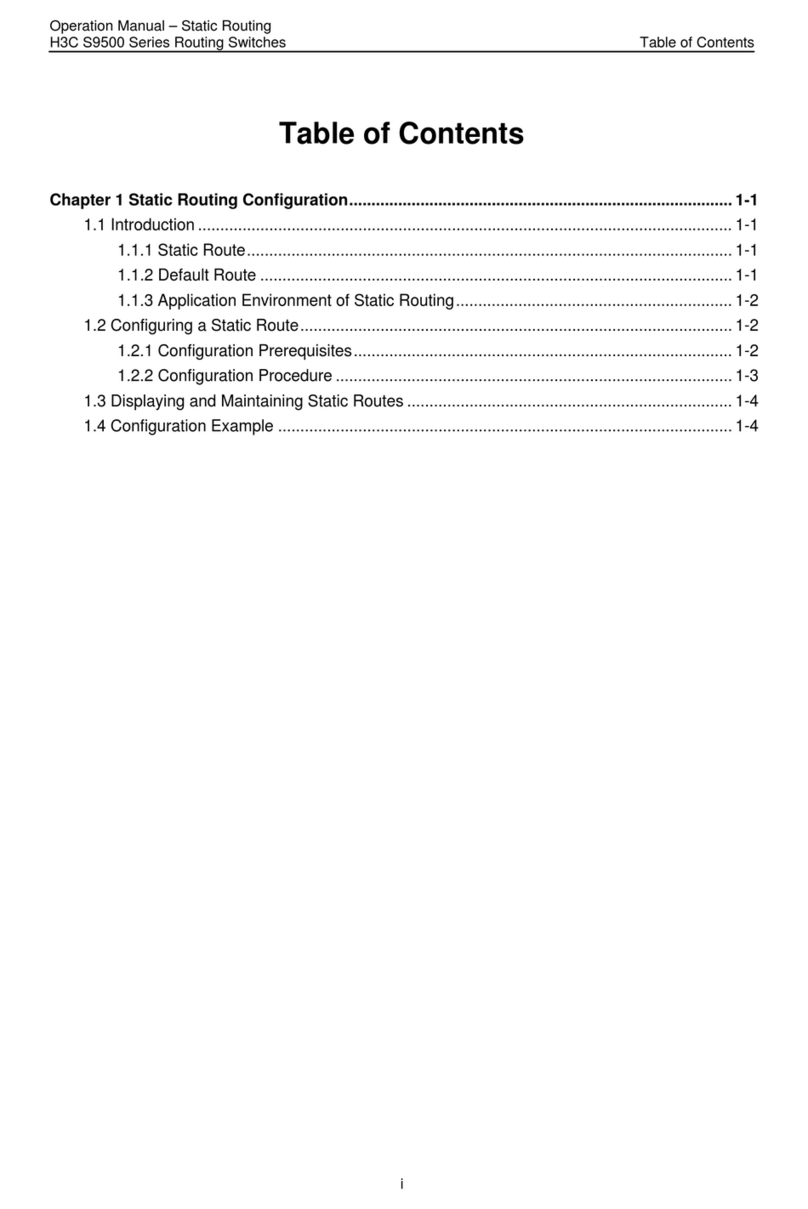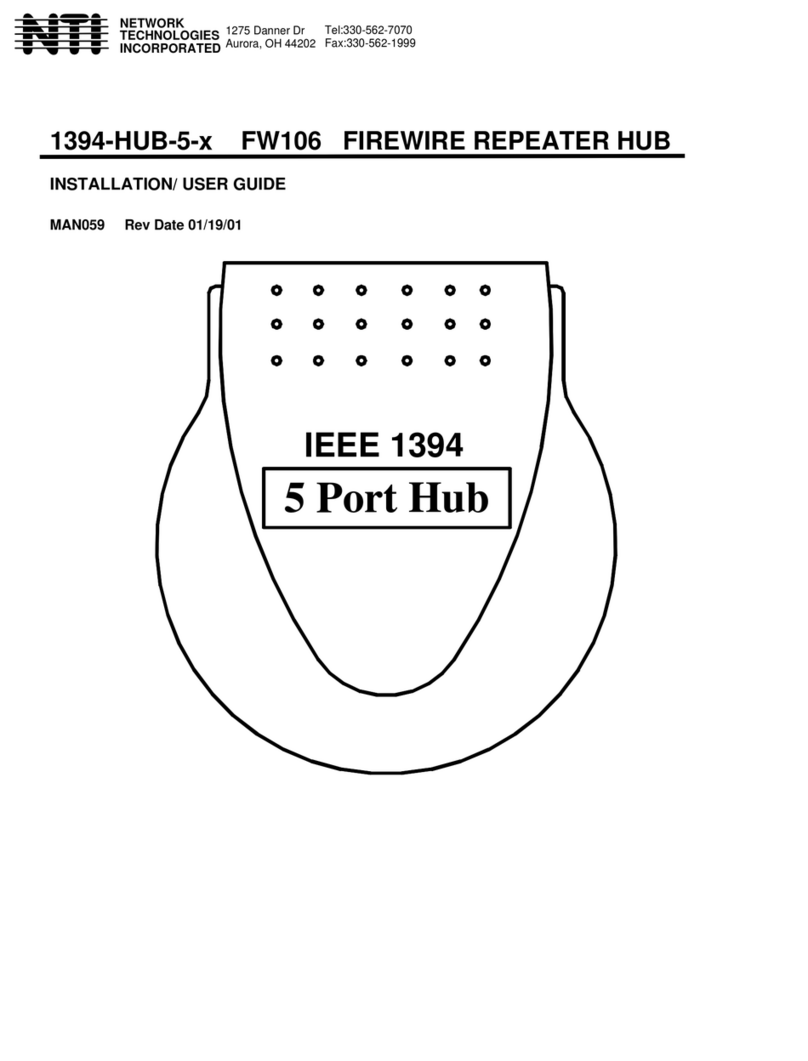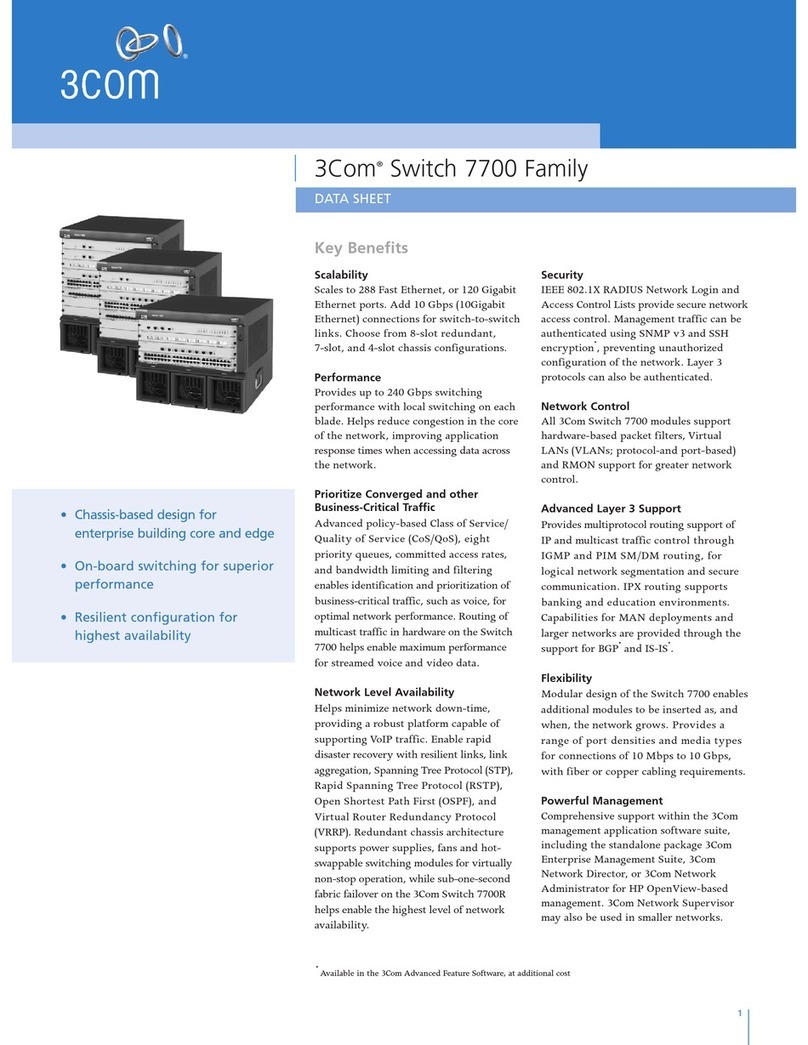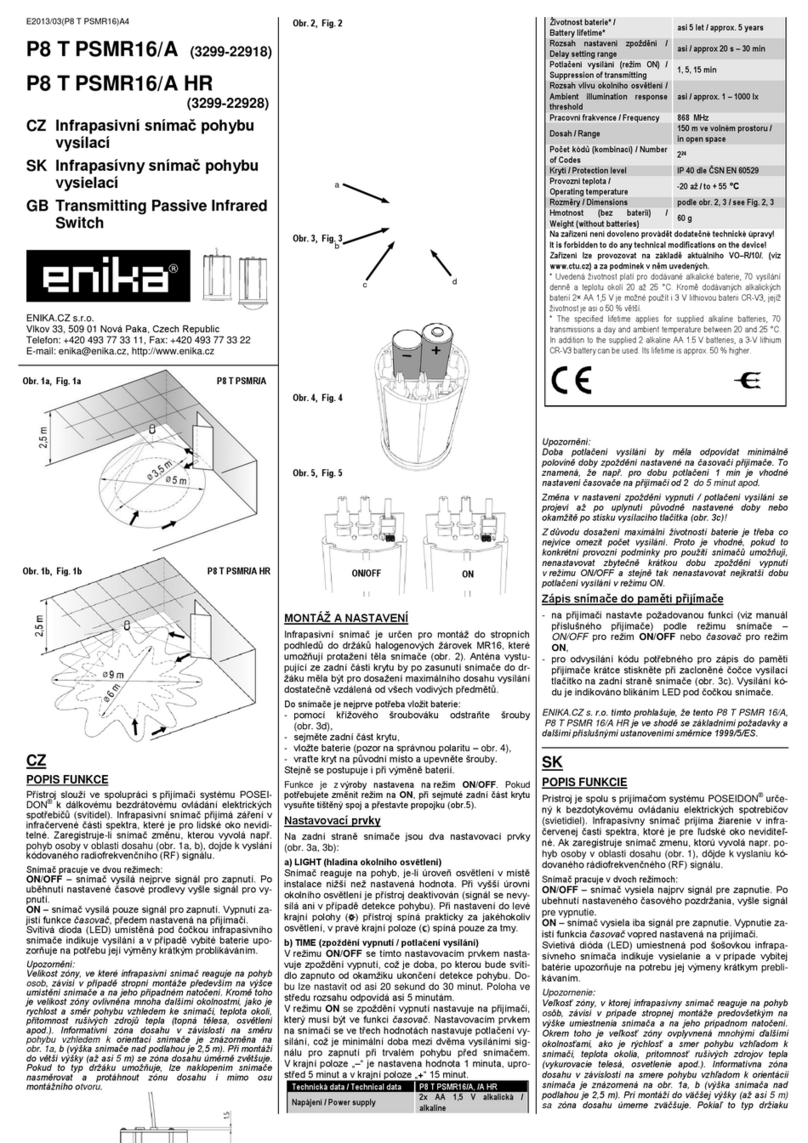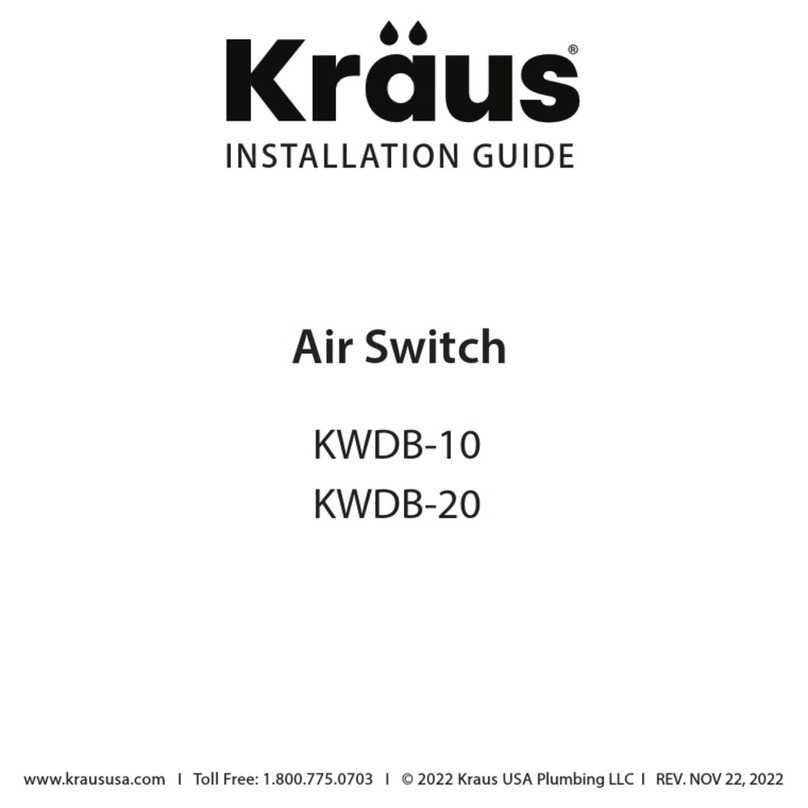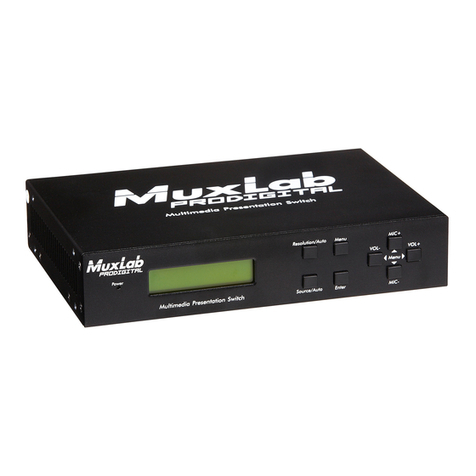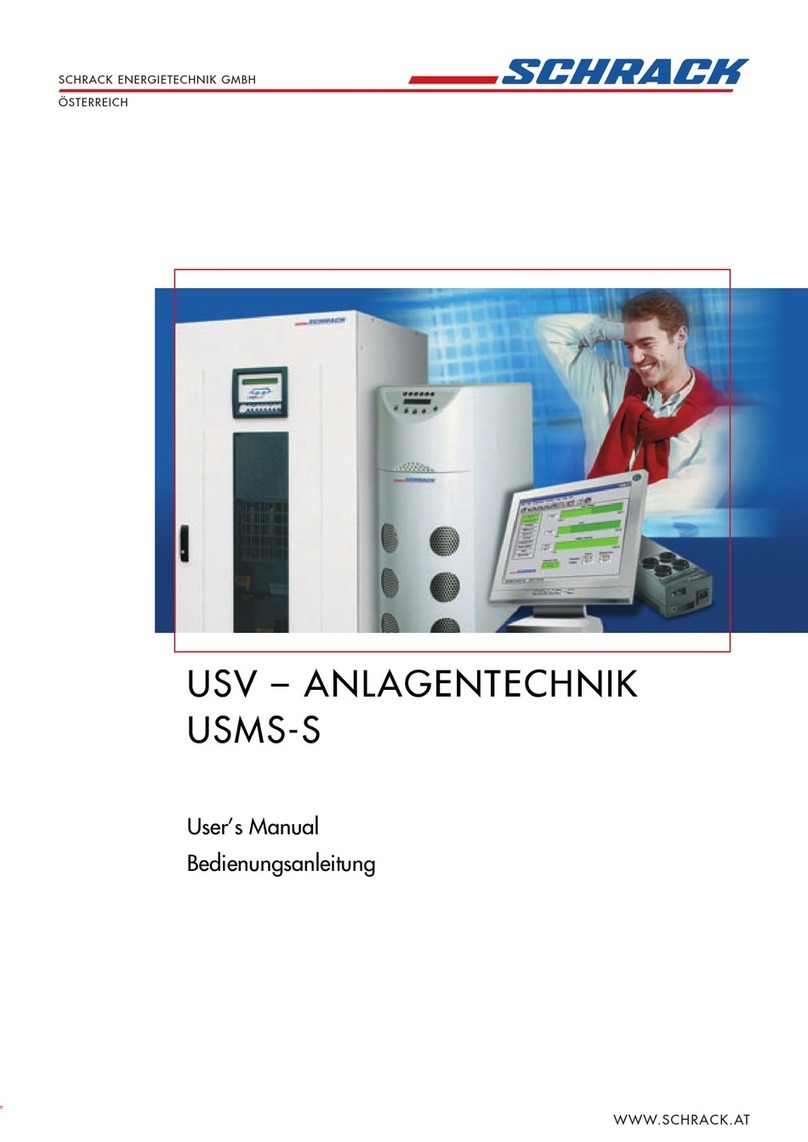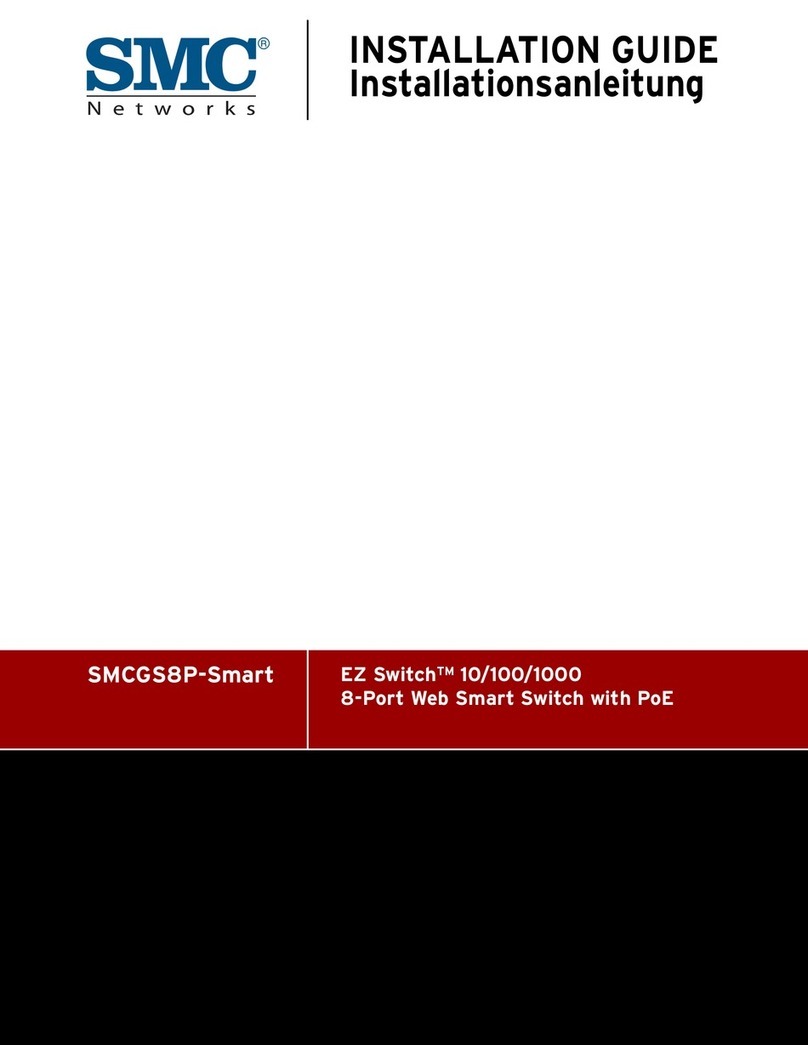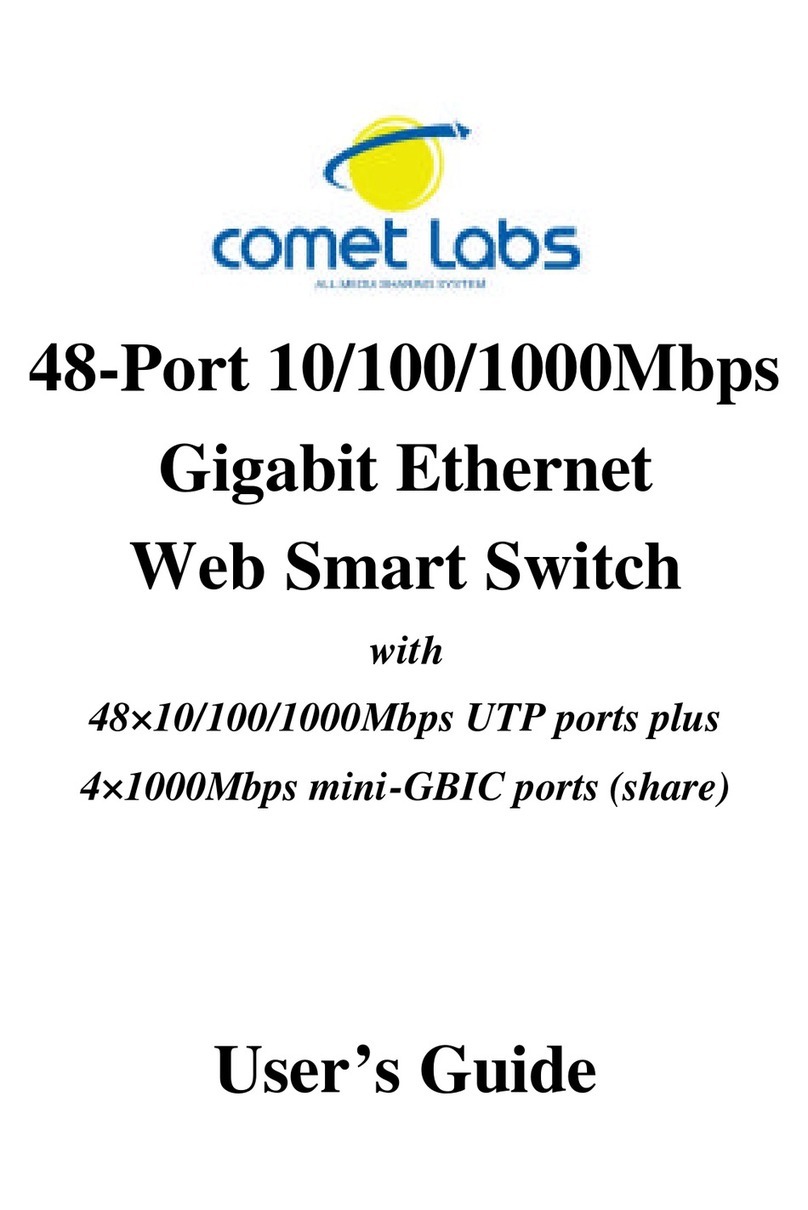Marine Electrical Prod
ucts
m-Series Dual Circuit™Battery Switch
6010 / 6010200
Features
• Simultaneously switches two isolated battery banks or circuits. May be used to
switch the positive and negative conductors for required applications.
• Tin-plated copper studs for maximum conductivity and
corrosion resistance
• Studs accept 3/8"(M10) ring terminals
• One-piece terminal stud design never loosens over time
• Isolating cover with three snap-off side pieces protects rear
contacts and allows wire access in any direction
Specications
Cranking Rating: 30 sec. 675A DC per circuit
Intermittent Rating: 5 min. (UL 1107) 450A DC per circuit
Continuous Rating: 300A DC per circuit
Terminal Stud, Tin-Plated Copper 3/8"-16 (M10)
Torque 120 in-lb (13.56 N·m)
Cable Size to Meet Ratings* 4/0 AWG (120 mm²)
Maximum Voltage Rating 32 Volts DC
Ignition Protected
marked
Agency Specications
• Meets all American Boat and Yacht Council (ABYC) requirements for
battery switches
• UL Listed - UL 1107 for electric power switches
• Meets UL 1500 and SAE J1171 external ignition protection requirements
Guarantee
Any Blue Sea Systems product with which a customer is not satised may be
returned for a refund or replacement at any time.
* Reducing cable sizes will reduce current ratings
Caution
• Disconnect positive battery terminal before installing.
• Débranchez la cosse positive de la batterie avant de l’installer.
• Desconecte el terminal positivo de la batería antes de la instalación.
• Prima di eseguire l’installazione, disconnettere il terminale positivo della batteria.
• Consult marine electrical professional for proper wiring application.
• Consultez un professionnel de l’électricité marine pour installer le câblage correctement.
• Consulte a un electricista marino profesional para la aplicación de alambrado apropiada.
• Per assicurarsi che i cavi siano correttamente collegati, rivolgersi ad un elettricista specializzato in motori marini.
Installation
• Refer to the latest edition of NFPA 302 and/or ABYC E11 Standard for installation information.
• Attach one 4/0 AWG cable per terminal to meet ratings.
• Raccordez un câble 120 mm² par cosse pour respecter les spécications.
• Sujete un cable 120 mm² por terminal de acuerdo a la clasicación.
• Attaccare un cavo 120 mm² per conformarsi alle tarature.
• Battery cable terminals must be attached under nut and lock washer. Torque 120 in-lb (13.56 N·m).
• Les cosses des câbles de batterie doivent être xées sous la rondelle de sûreté et l’écrou – couple de serrage de 13,56 N·m (120 lb-po).
• Los terminales de los cables de batería deberán ser sujetados debajo de la tuerca y la arandela. Apriételos a una torsión de 13,56 N·m (120 lbs-pul).
• I terminali del cavo della batteria vanno attaccati con un dado e una rondella elastica: coppia di 13,56 N·m (120 lbs-in).
Operation
• Turn all appliances off before turning the battery switch to OFF.
• Éteignez tous les appareils électriques avant de mettre l’interrupteur de batterie sur ARRÊT.
• Apague todos los artefactos antes de girar el interruptor de batería a APAGADO (OFF).
• Spegnere tutte le apparecchiature prima di muovere l’interruttore della batteria su OFF (spento).
• Do not switch to OFF while engine is running.
• Ne le mettez pas sur ARRÊT alors que le moteur tourne.
• No coloque el interruptor en APAGADO (OFF) mientras que el motor esté funcionando.
• Non muovere l’interruttore su OFF (spento) quando il motore è in moto.
Blue Sea Systems Inc.
425 Sequoia Drive
Bellingham, WA
98226 USA
p .360.738.8230
www.bluesea.com