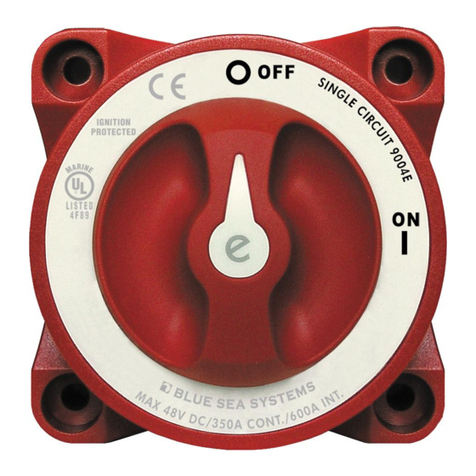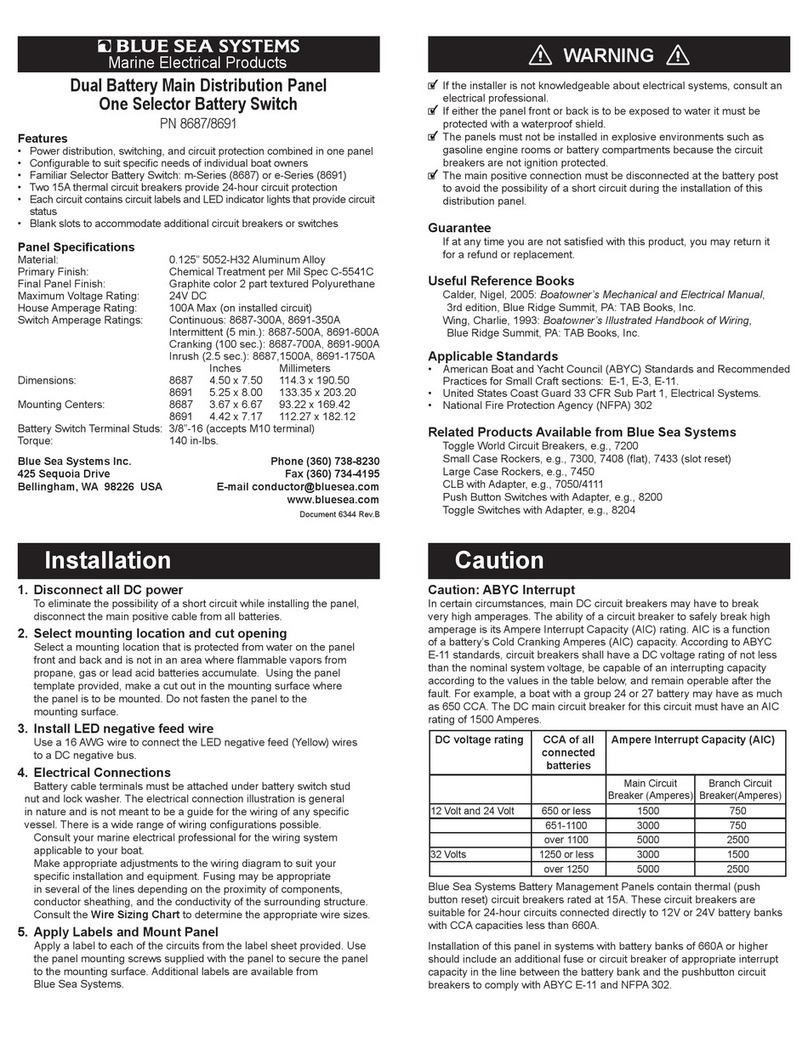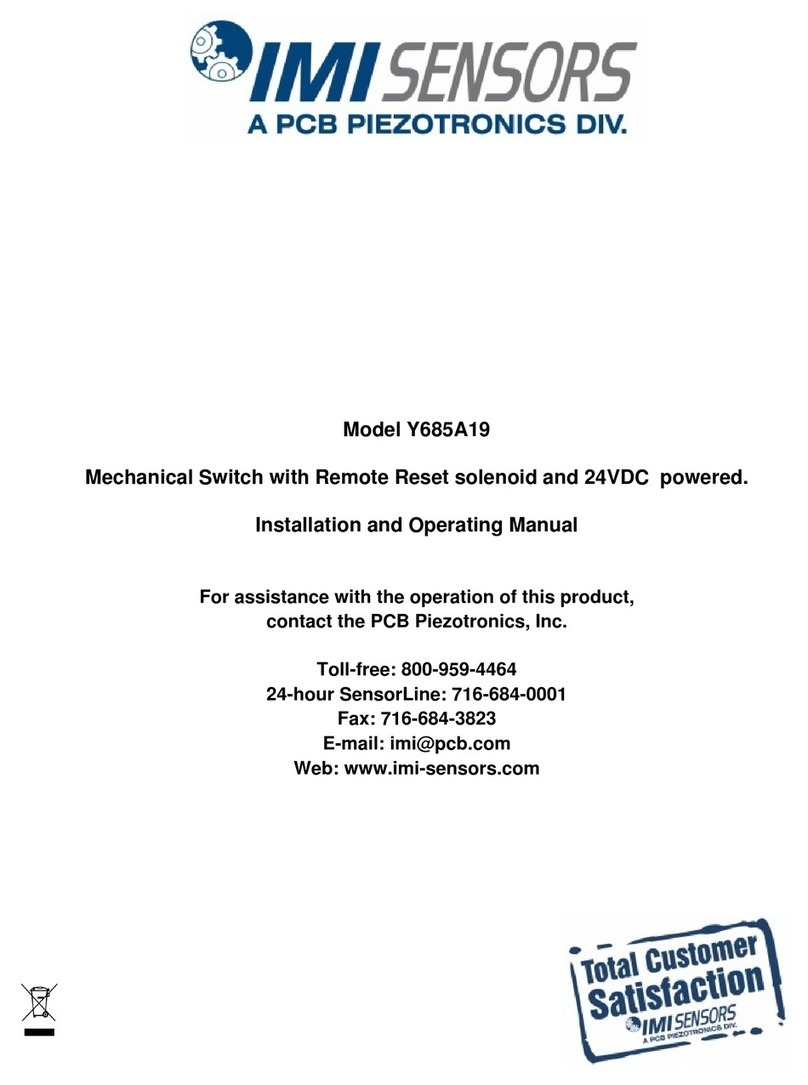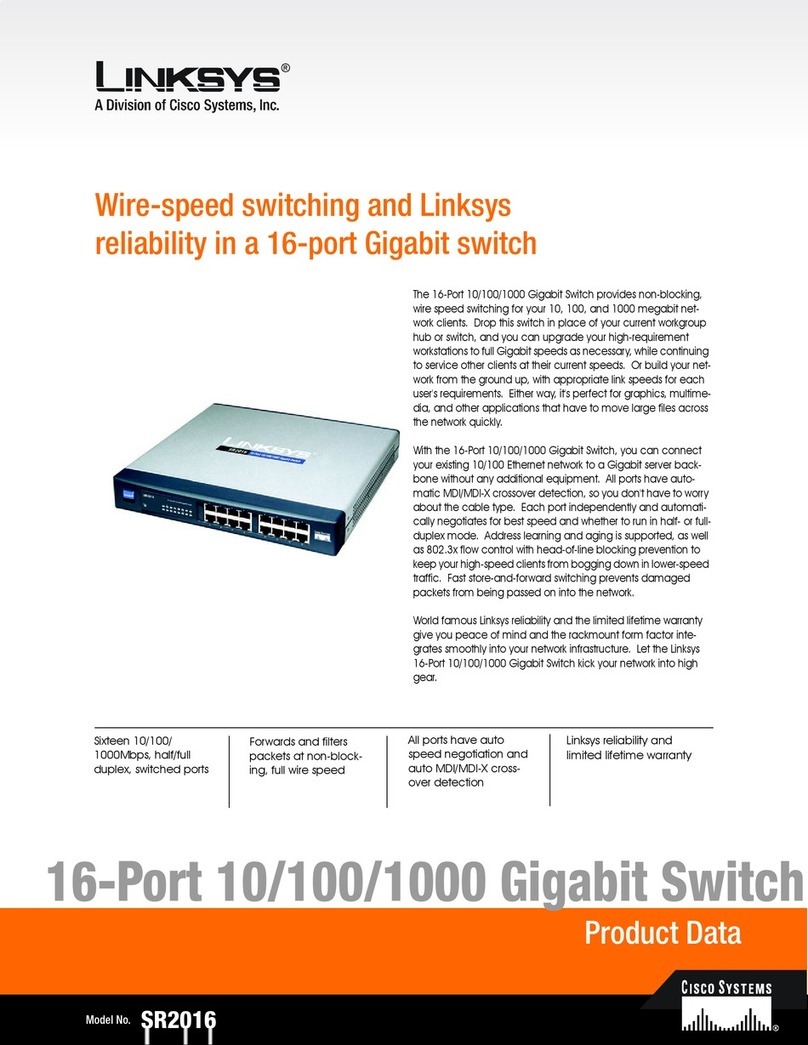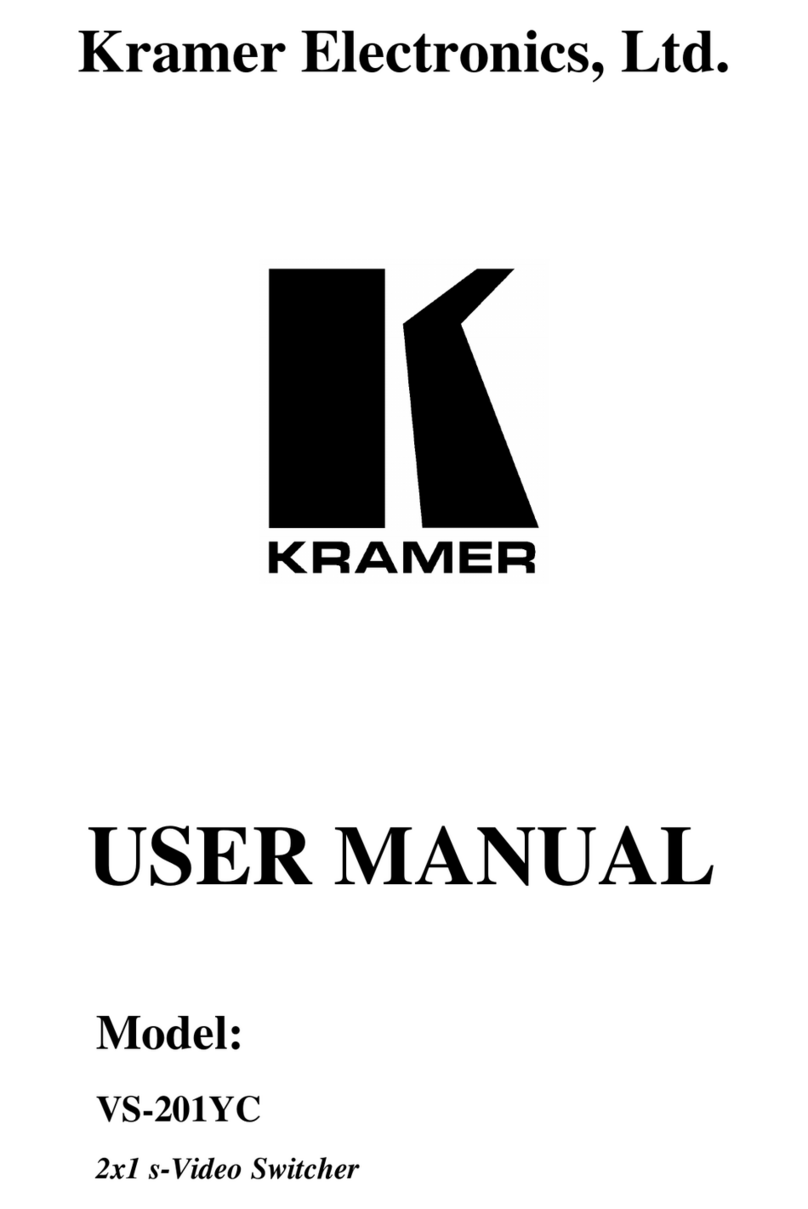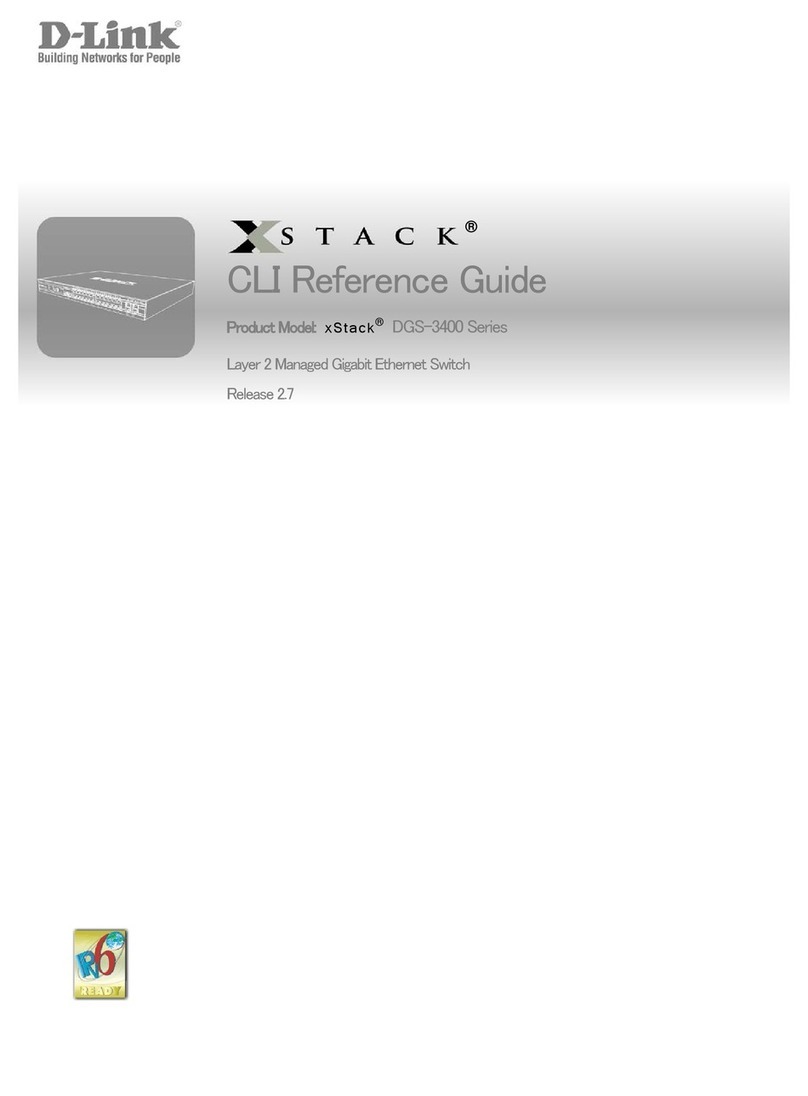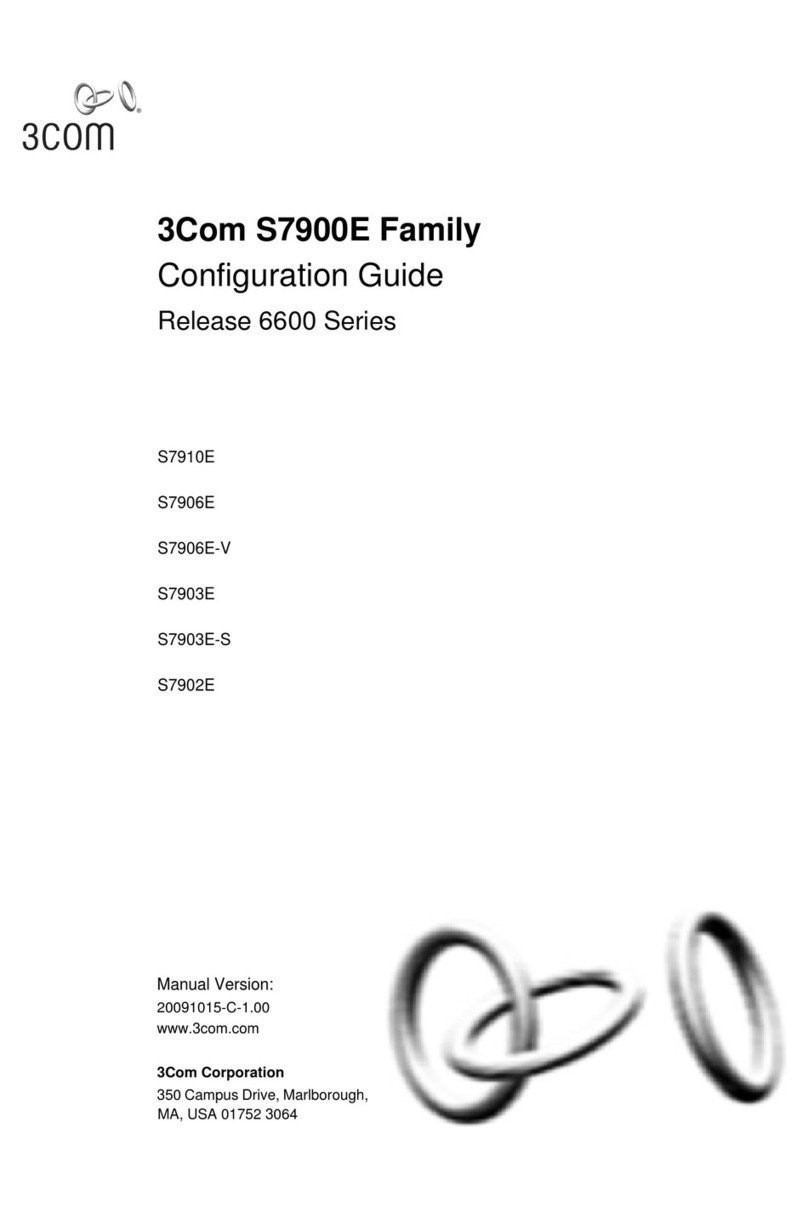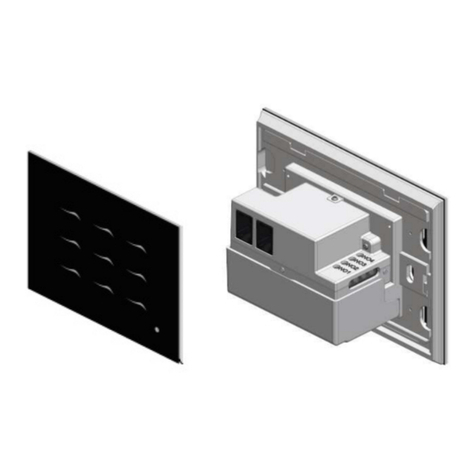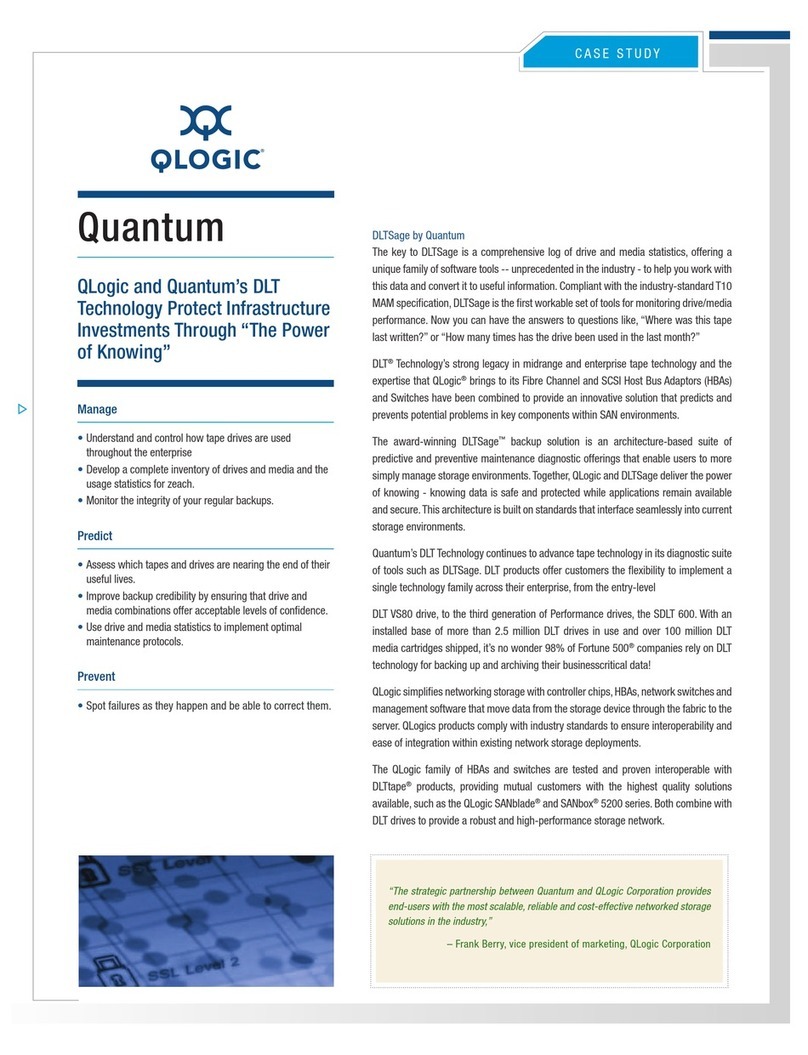Installation(continued)
] TestShorePower
Connect the shore power cable to the shore power source. Turn
on the shore source to make power available to the boat.
a. Turn the selector switch to SHORE.No Reverse
Polarity lights should be lit, and power available should
be indicated. If any red Reverse Polarity lights are on,
turn off the shore power circuit breaker and disconnect
the shore cord at the shore source. Either the hot and
neutral or hot and ground wires have been reversed.
Starting at the distribution panel, trace the connections
as far back as necessary to locate the error.
b. If there are no indications of reverse polarity, check to
see that power is available. If the electrical distribution
panel has a meter, verify that shore power is available
and at the proper voltage. If there is no meter, turn
on the load circuit breaker for an AC circuit powering
a convenience outlet and use a voltmeter to verify
that power is available from line to neutral at the plug.
Verify that there is no voltage between ground and
neutral.
] TestGeneratorSystem
Turn the circuit breaker at the shore source to OFF. Set the
selector switch to OFF. The shore power available lights should
all be off. Start the generator and turn the generator breaker to
ON.
a. If there are power available lights for the generator
output, they should light.
b. There should be no power available indication at the
shore power circuit breaker.
c. Set the selector switch to GENERATOR. Power
should be available at the power distribution panel. If
the electrical distribution panel has a meter, verify that
power is available and at the proper voltage.
d. There should be no power available lights indicating at
the shore circuit breaker.
] Test the third source in a similar manner.
ThePurposeoftheACSourceSelectorSwitch
Alternating Current (AC) power changes polarity 60 times per second in the
US, Canada and Latin America and 50 times per second in Europe. This is
the frequency of the power and is referred to as Hertz (or the now outdated
term “cycle”). Because of this alternating nature of AC power, two live
sources of AC power, such as shore power and inverter power, or shore
power and a generator, cannot be electrically connected. The AC Source
Selector switch is designed to connect two sources of AC power to a
common circuit while preventing both sources from being connected to the
circuit simultaneously.
UsefulReferenceBooks
• Calder, Nigel (2005). Boatowner’s Mechanical and Electrical Manual
(3d ed). Camden, ME: International Marine / McGraw-Hill.
• Wing, Charlie (2006). Boatowner’s Illustrated Electrical Handbook
(2d ed). Camden, ME: International Marine / McGraw-Hill.
OtherInnovativeProductsfromBlueSeaSystems
• 360 Panel System
• Battery management solutions
• AC and DC circuit protection devices
• WeatherDeck™ waterproof panels
• BusBars, fuses, and fuse blocks
• Analog and digital meters
It is possible to verify most connections using an ohmmeter before
power is applied. These procedures take a little time, but are
recommended, especially if some elements of a previous installation
might not have been clearly or correctly labeled or follow the expected
color codes.
There are many possible sources that may be selected using this
switch, and they may be arranged in any order. The following test
instructions are generally suitable for shore and generator installations.
The third source may be another shore power inlet
or an inverter or other specialized source.
] TestShoreConnectiontoSwitch
Disconnect the shore power cord from the shore power source
and bring the shore plug aboard to a point close to the switch
panel. Connect the other end of the shore cord to the boat’s
power inlet. Turn ON the shore power circuit breaker between the
inlet and the selector switch. Set the selector switch to OFF.
a. Use an ohmmeter to check for continuity from the shore
ground plug to the green wire at the electrical panel.
b. Check for continuity from the power cord plug neutral
pin to the neutral wire (white typically in US, light blue
typically in Europe) at the selector switch.
c. Check for continuity between the line pin of the shore
plug and the line wire (typically black in US, brown in
Europe) at the selector switch.
d. Check that there is a high resistance between (>1000
Ohms) the neutral conductor and the grounding
conductor.
e. Verify that there is a high resistance between (>1000
Ohms) between the shore cord plug neutral pin and
line pin. There may be indicator lamps in the circuit,
but no more than that with the selector switch in the off
position.
] VerifySwitchSelectsShoreInput
With the shore cord still disconnected from the shore and
available onboard, and the generator set not operating, set the
load circuit breakers to off, so there is no load at the output side of
the selector switch.
a. Verify that the there is a high resistance between the
line and neutral of the load side terminals of the
selector switch. There may be indicator lamps still
attached, so it may not read open circuit.
b. Set the selector switch to SHORE. The ohmmeter
should still indicate a high resistance.
c. Short the line pin to the neutral pin of the shore cord
and verify that the line and neutral at the load side of
the selector show a low resistance when these are
shorted and a high resistance when they are not.
] VerifytheGeneratorWiring
Turn the generator circuit breaker to OFF and set the selector
switch to the generator position. All load circuit breakers should
still be off. Leave the shore input circuit breaker in the on
position.
a. Verify that there is a high resistance (>1000 Ohms)
from the line to neutral.
b. Verify that there is a low resistance from the neutral to
ground at the load connections.
c. With the generator still not running, close the generator
circuit breaker at the generator. Verify that there is a
now a low resistance from line to neutral where the
generator windings are now connected across the
circuit.
d. Verify that there is still a high resistance from neutral to
ground and neutral to line at the shore power plug.
] Test the third source in a similar manner.
] Set the Selector switch to OFF, turn the shore power breaker
to OFF,and leave the load panel circuit breakers in the OFF
position. Complete the mounting of the switch.
]Setyourmultimetertovolts.
Page 2 of 3