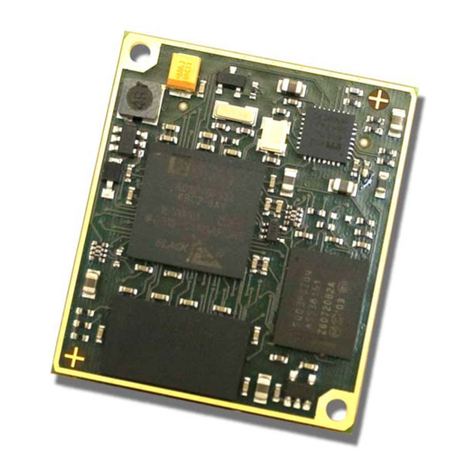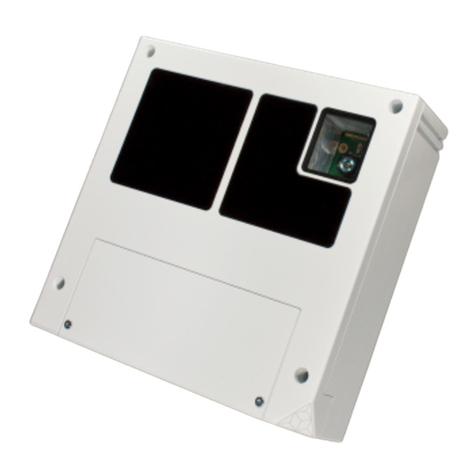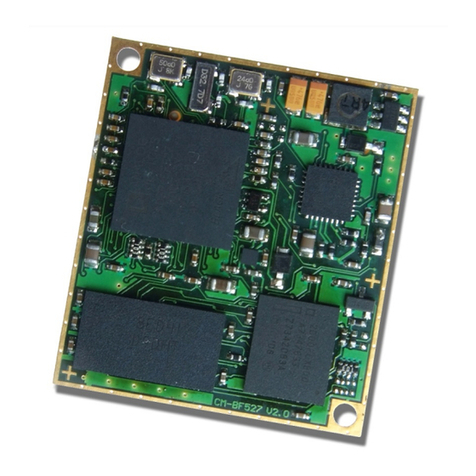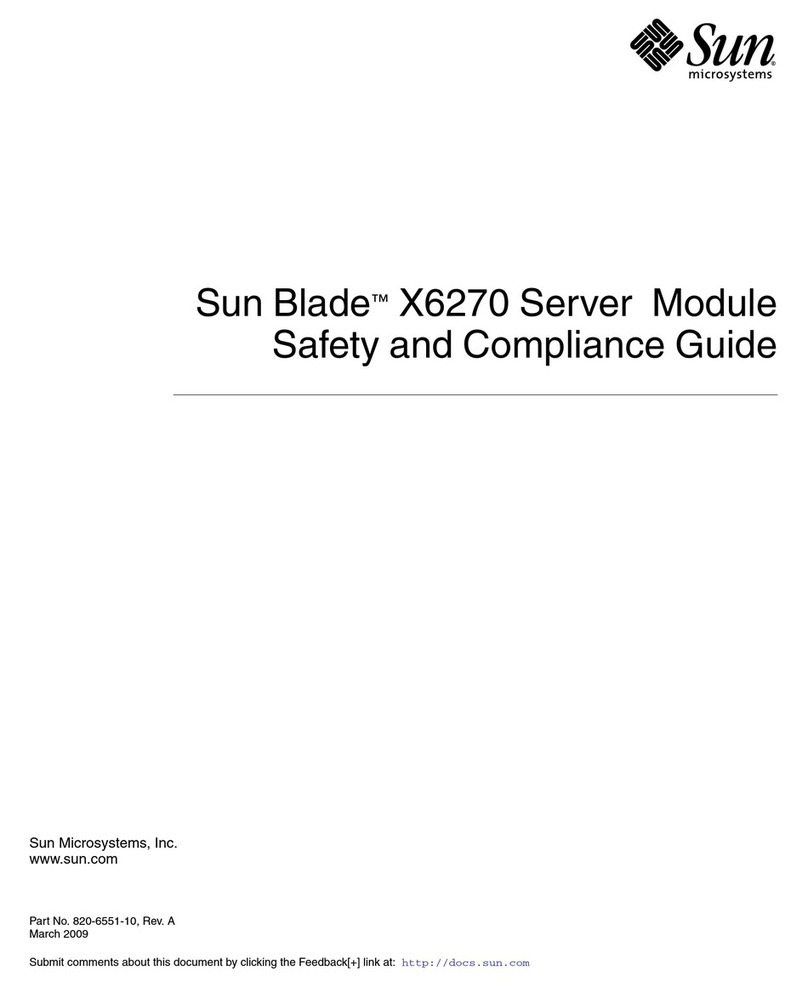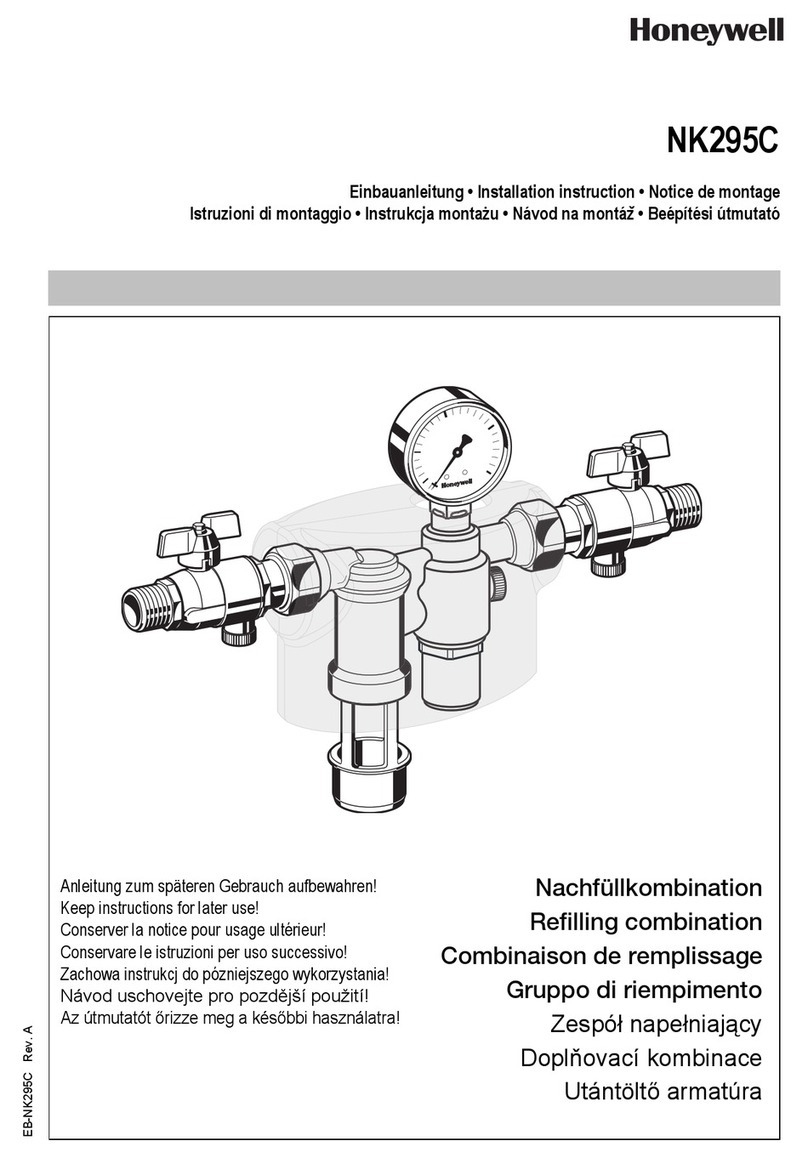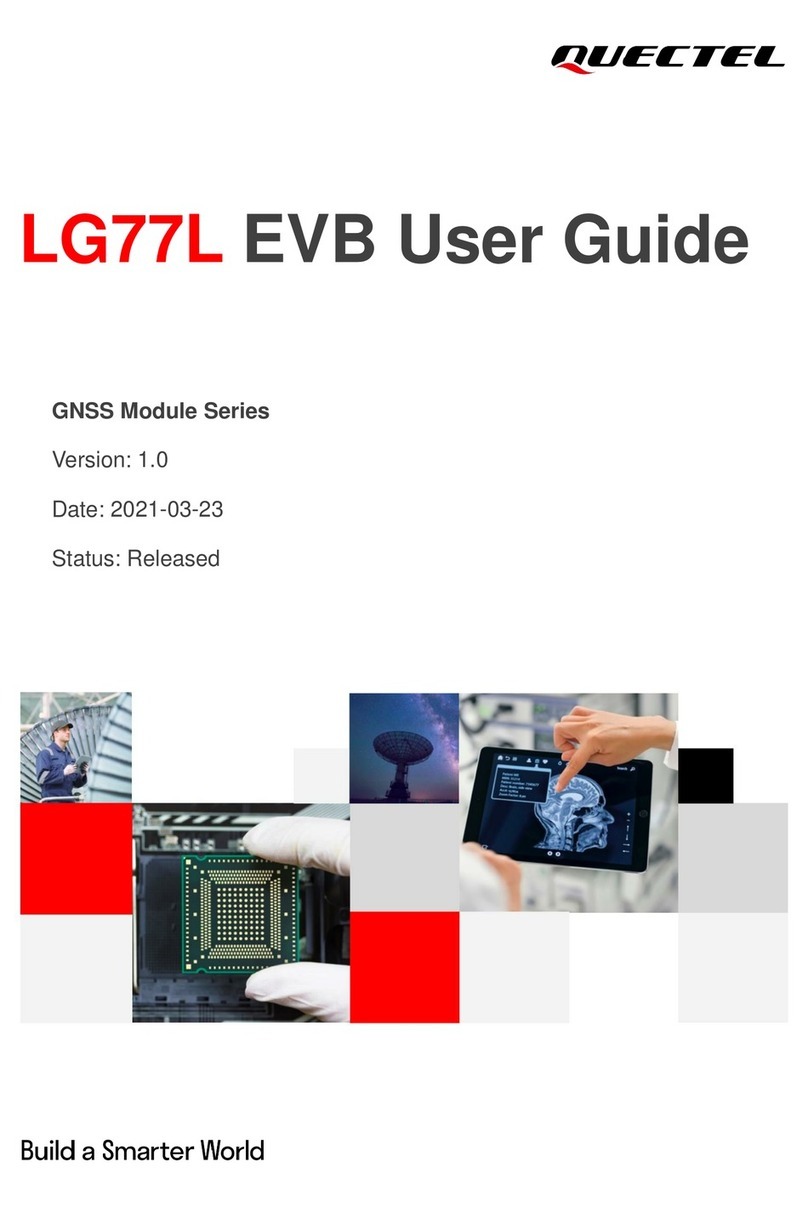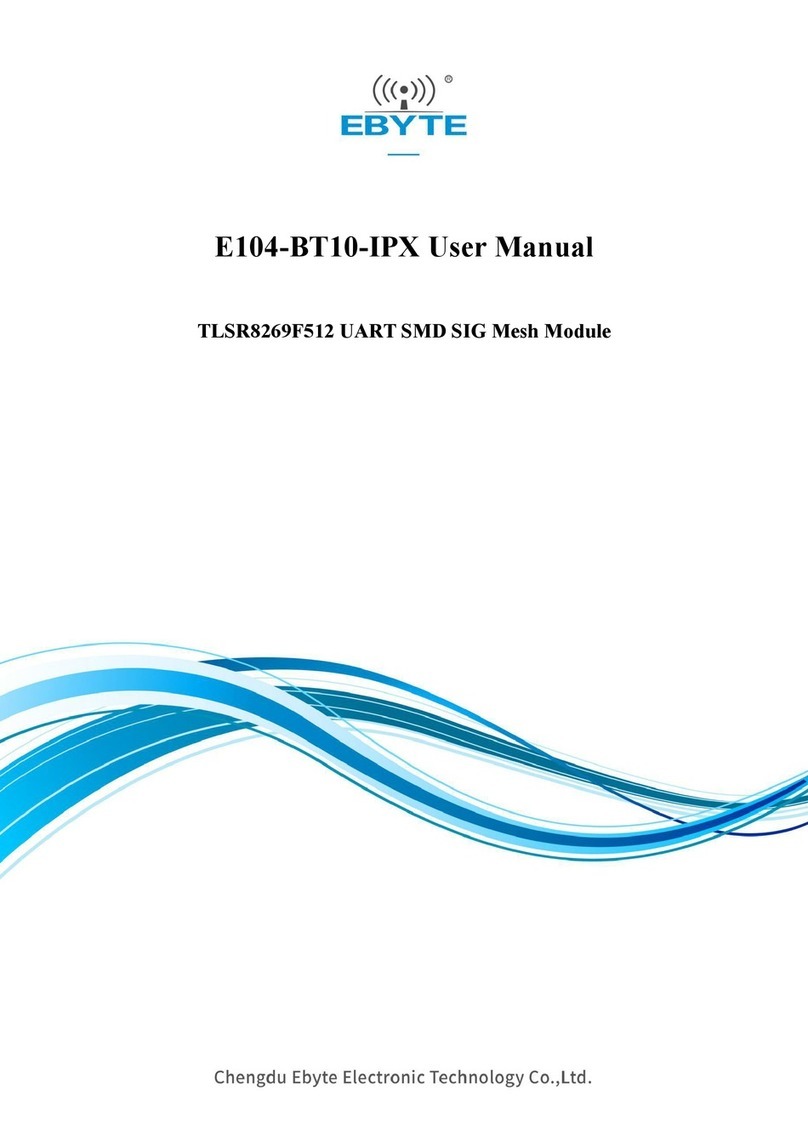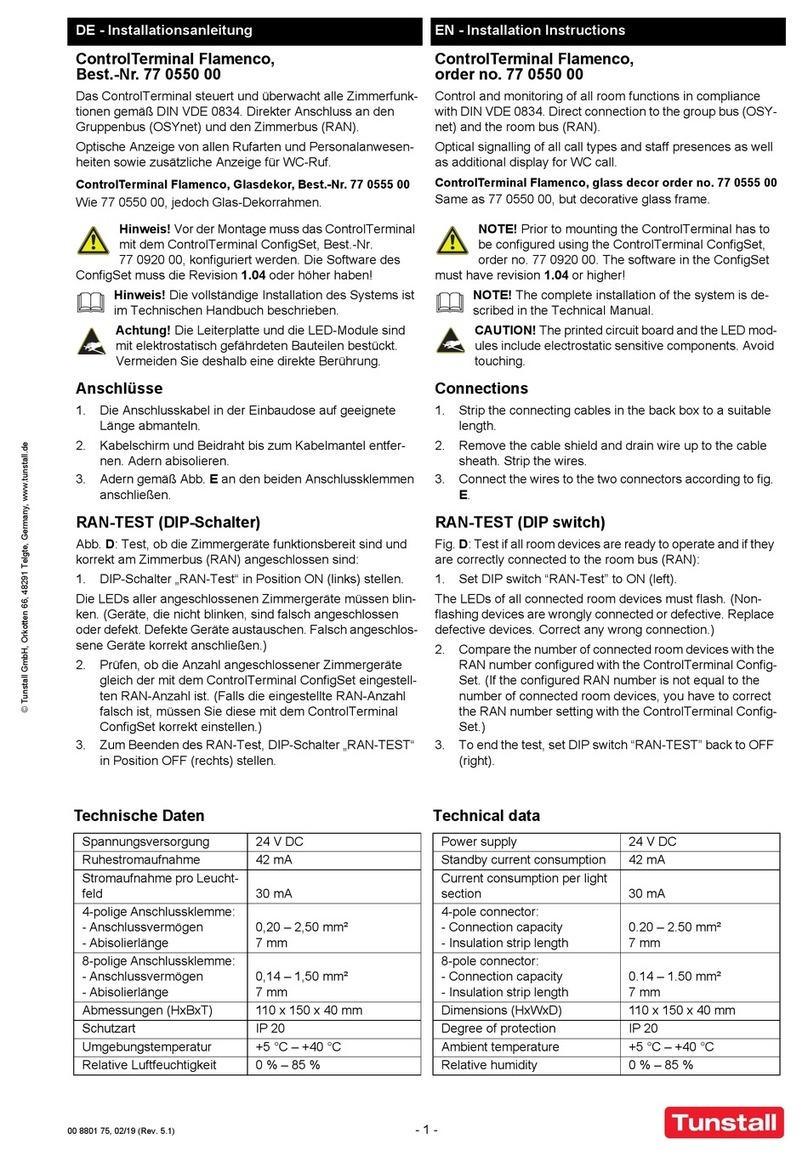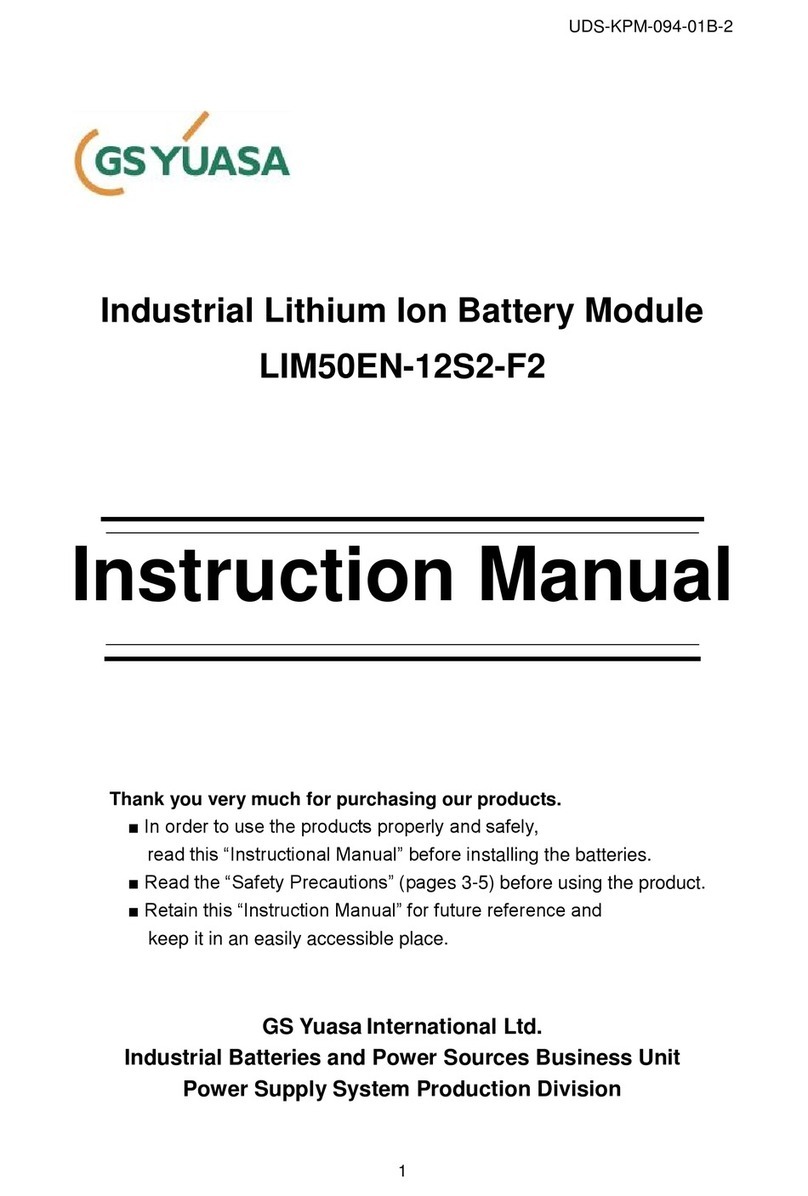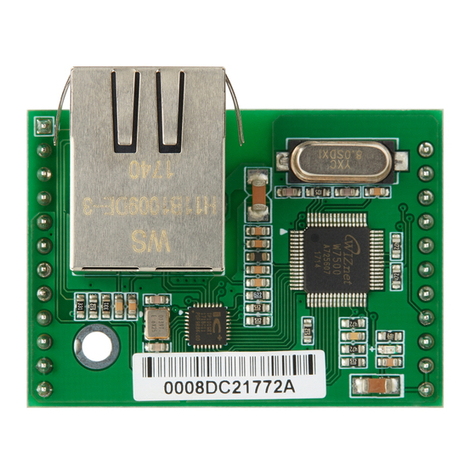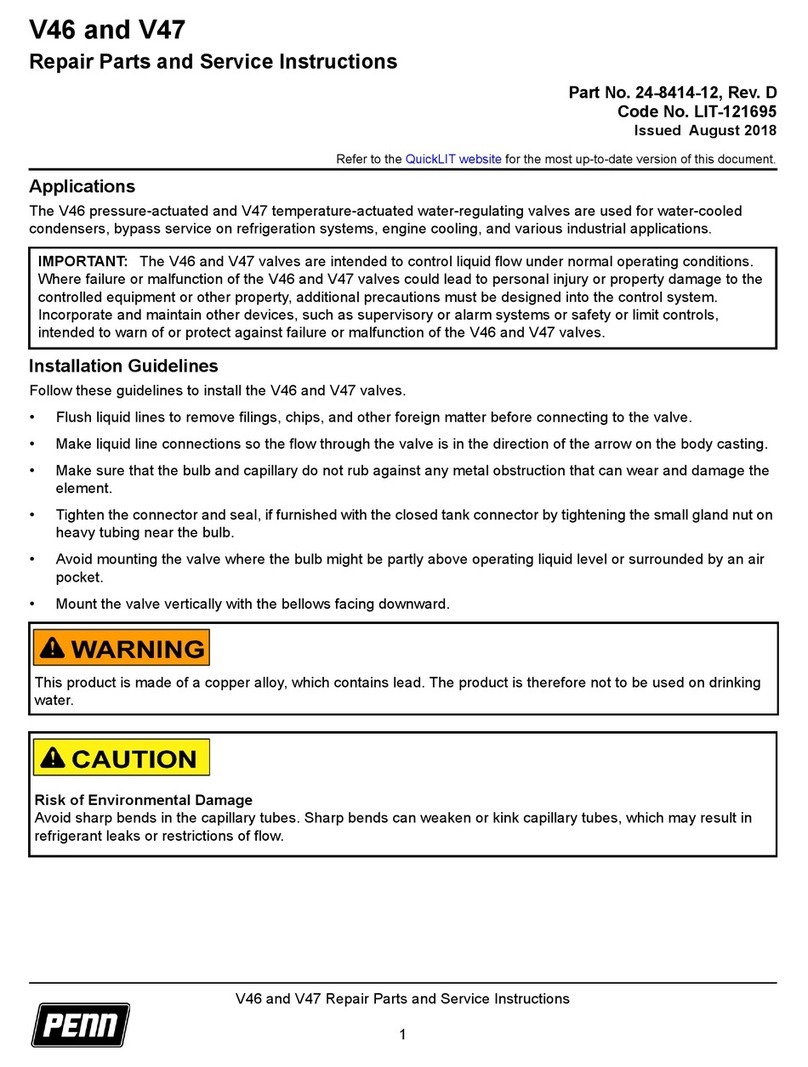Table of Contents
1General Information.......................................................................................................................... 5
1.1 Symbols Used........................................................................................................................... 5
2Overview........................................................................................................................................... 6
3Interfacing......................................................................................................................................... 7
3.1 General Data Format................................................................................................................. 7
3.2 USB Interface............................................................................................................................ 8
3.3 ISM / I2C Interface..................................................................................................................... 8
3.3.1 I2C Configuration Interface ................................................................................................ 8
3.3.2 ISM Data Interface ............................................................................................................. 9
4Hardware Connector...................................................................................................................... 10
5Register Description....................................................................................................................... 13
5.1 General Registers.................................................................................................................... 13
5.2 Sequence Registers ................................................................................................................ 15
6Support........................................................................................................................................... 16
6.1 General Support...................................................................................................................... 16
6.2 Software Packages ................................................................................................................. 16
6.2.1 Related Products ............................................................................................................. 16
7Product History .............................................................................................................................. 17
7.1 Version Information ................................................................................................................. 17
7.1.1 TIMuP – 19k-S3-Spartan6-USB ........................................................................................ 17
7.1.2 TIMuP – 19k-S3-Spartan6................................................................................................. 17
7.2 Anomalies................................................................................................................................ 17
7.3 Document Revision History .................................................................................................... 17
8List of Abbreviations....................................................................................................................... 18
AList of Figures and Tables .............................................................................................................. 19
Template No.: 900-306 / A