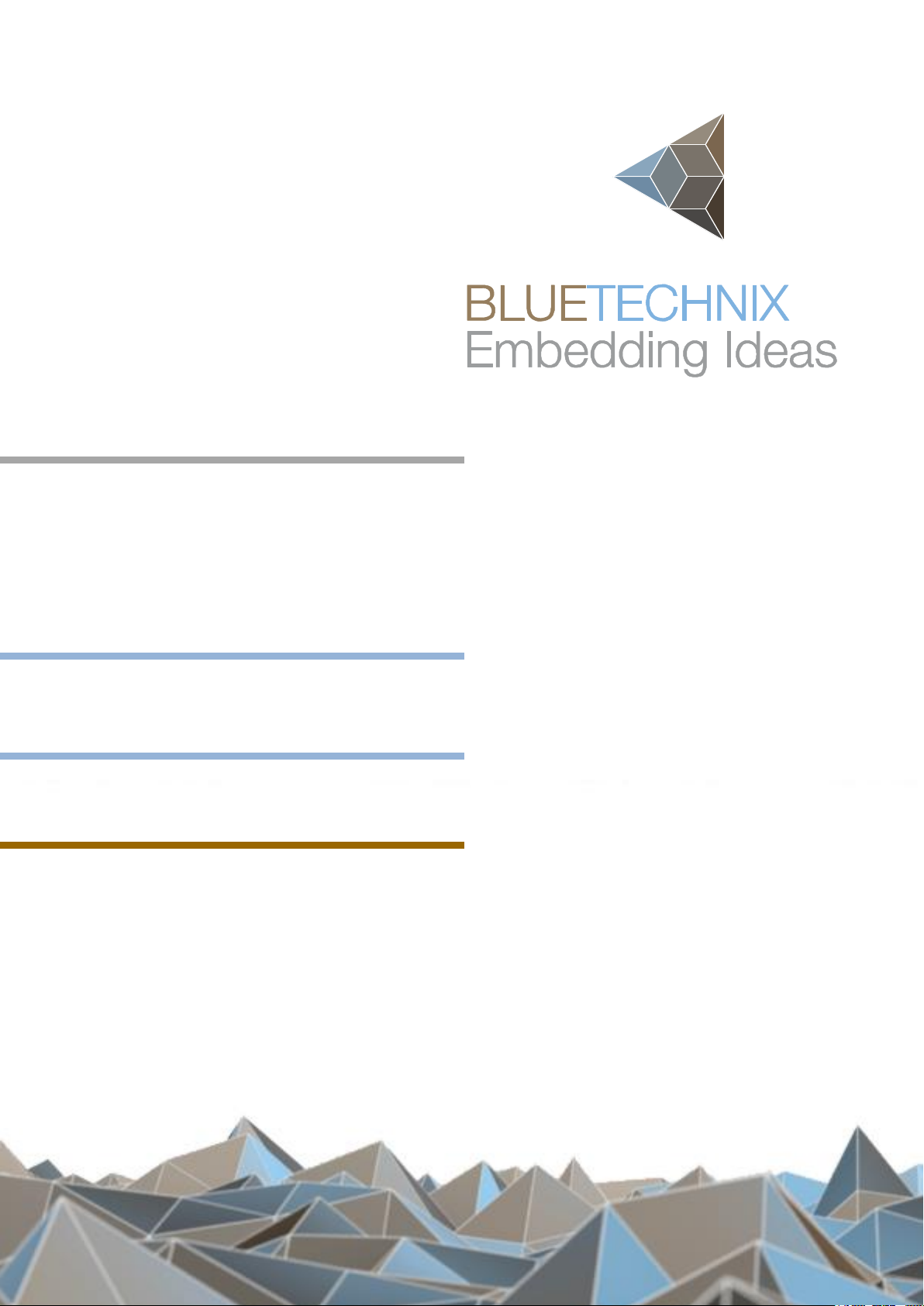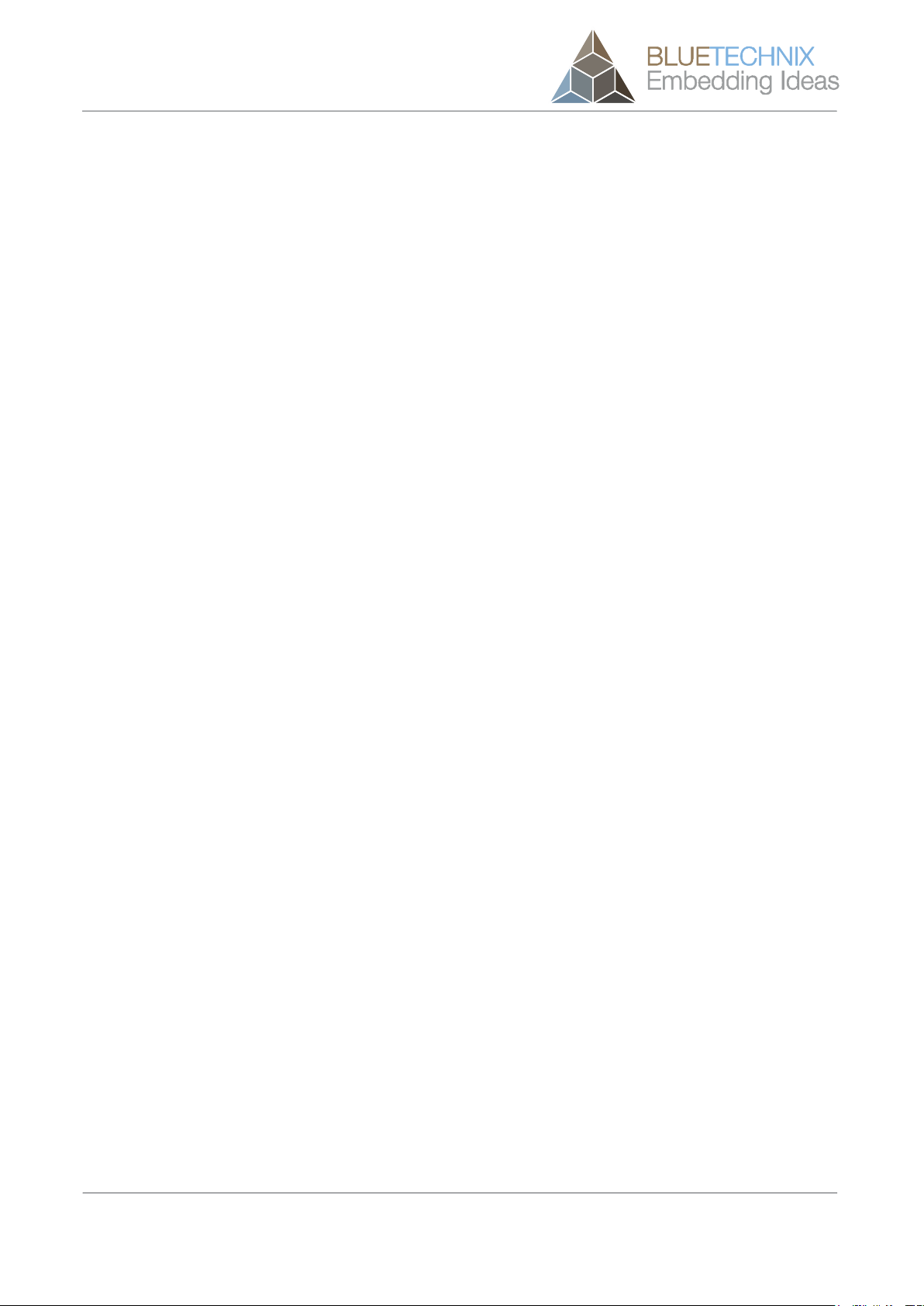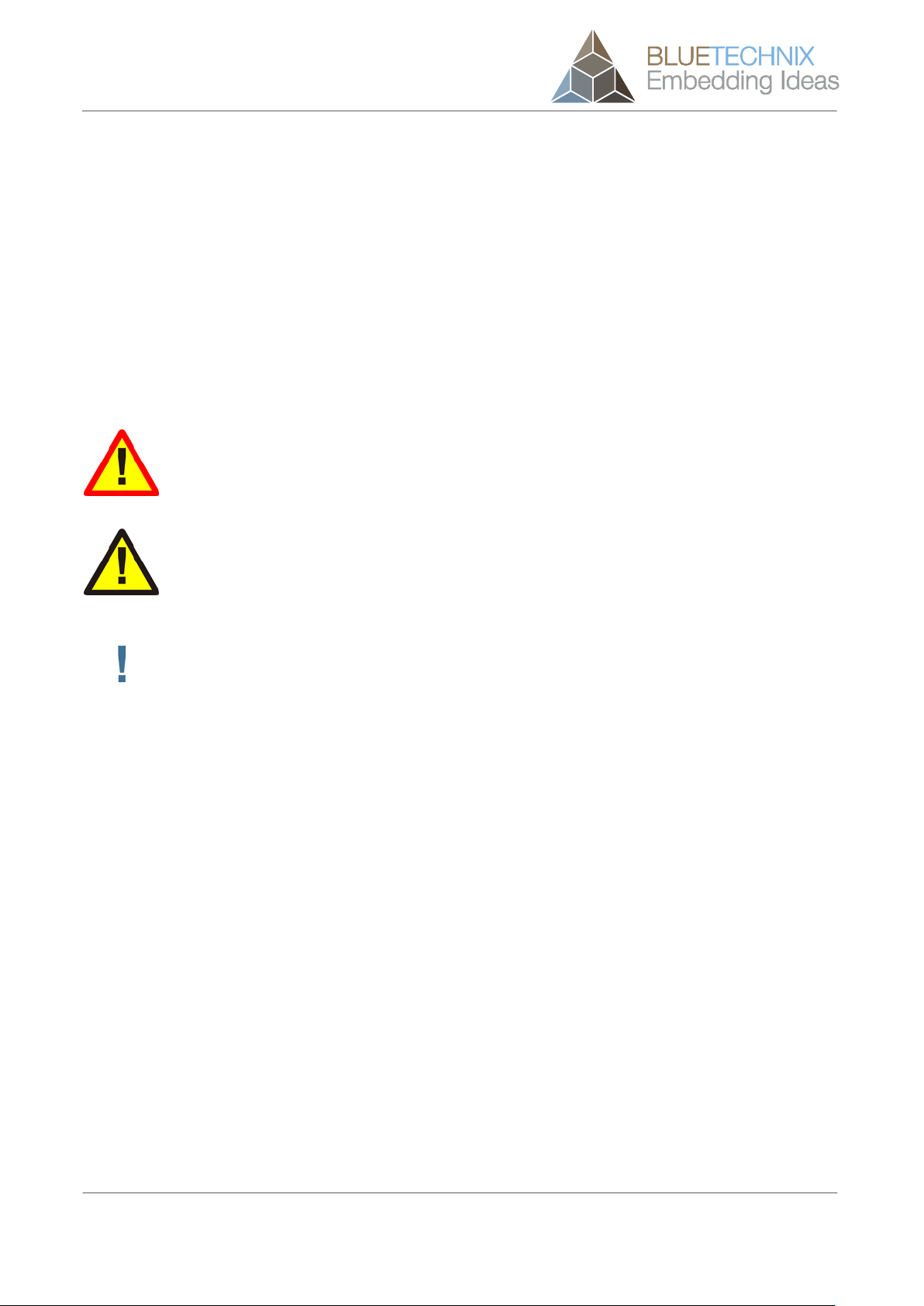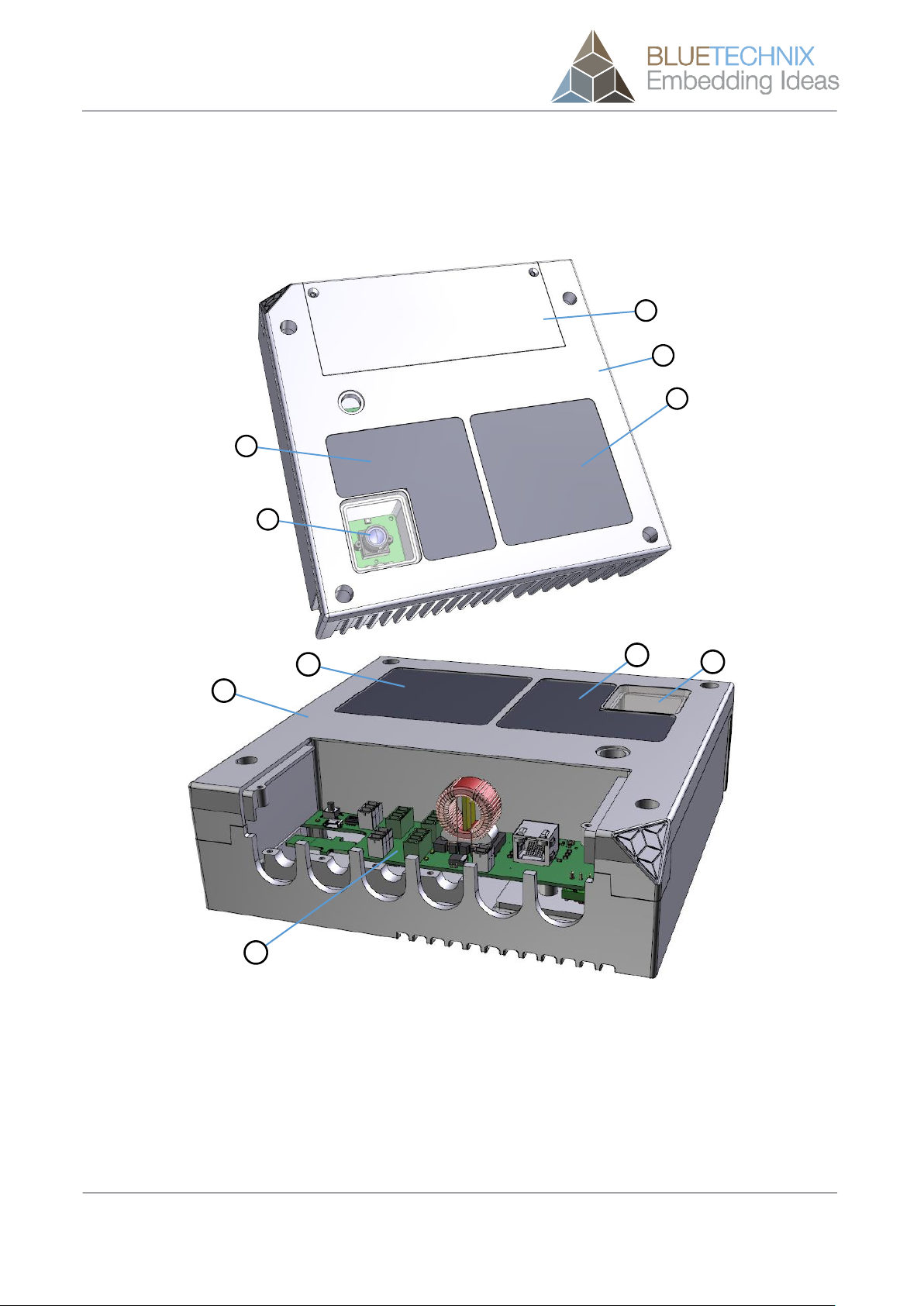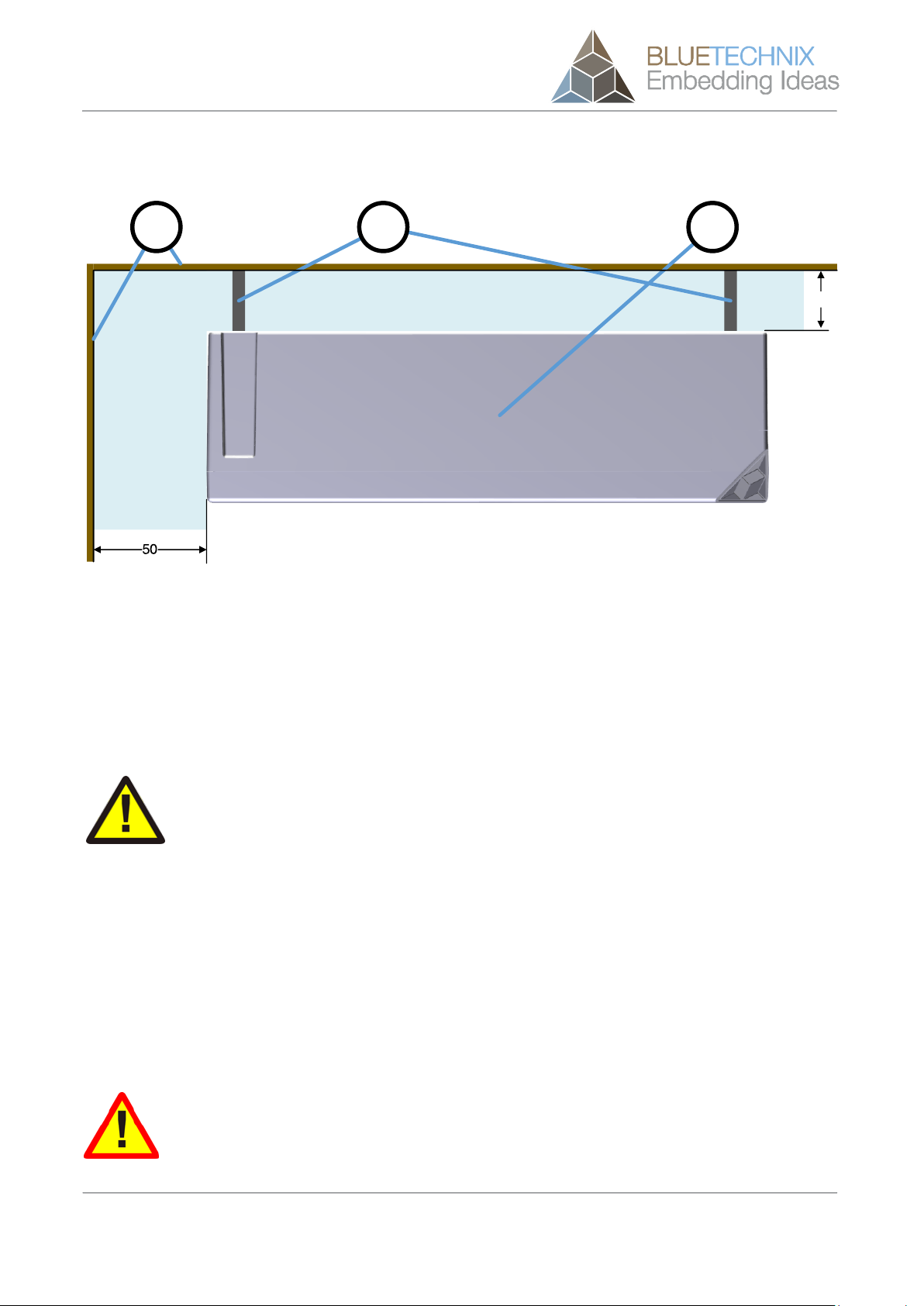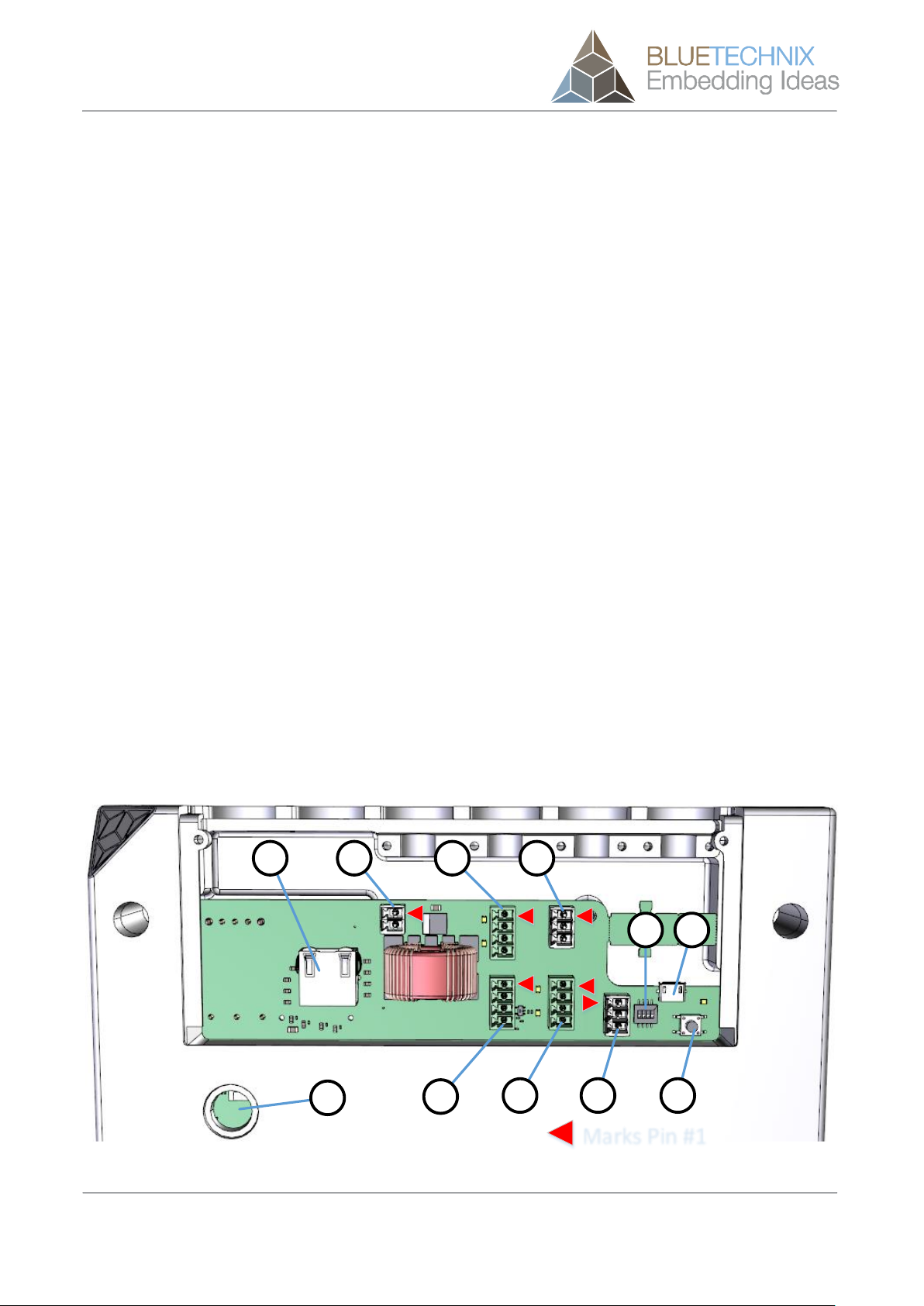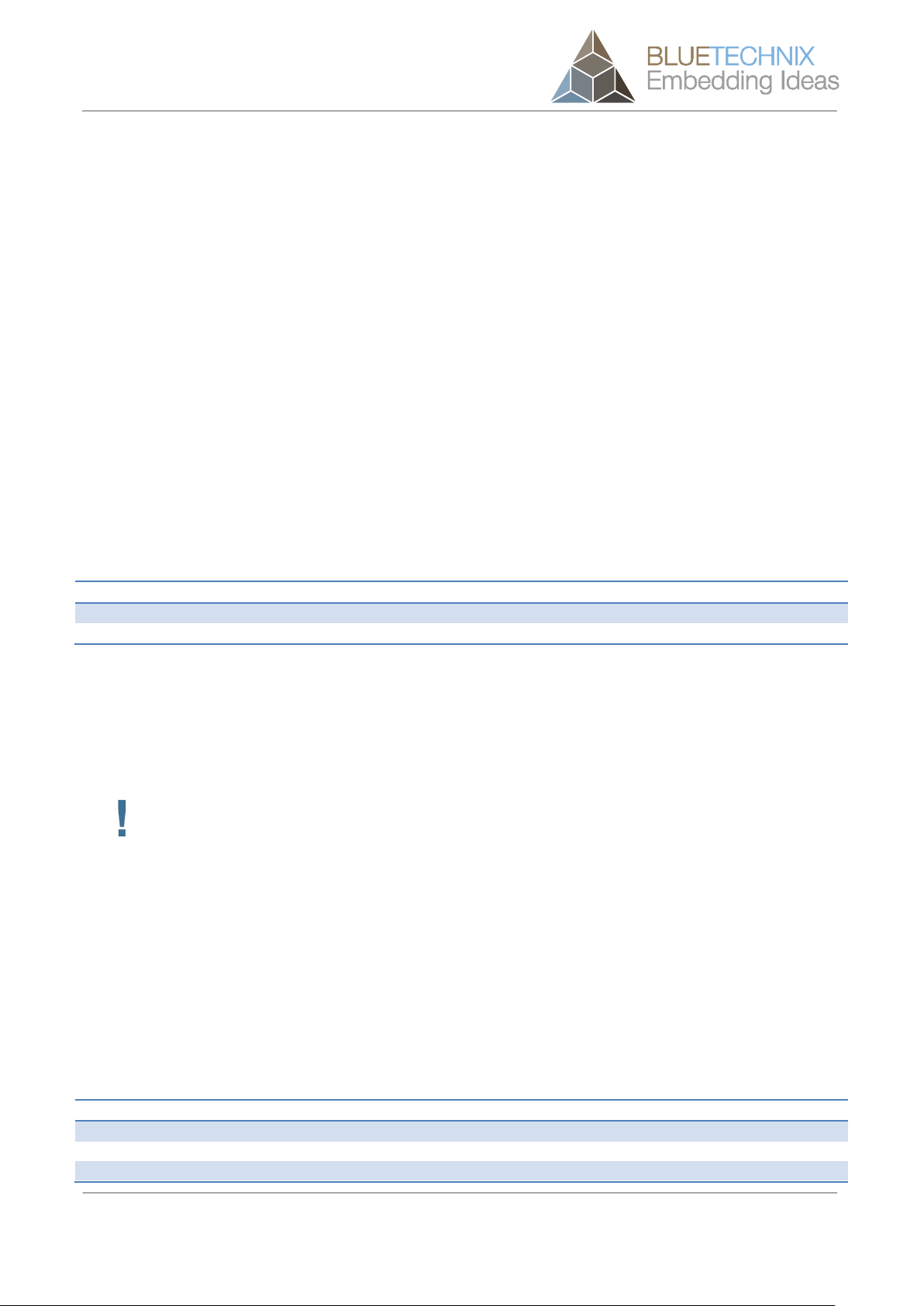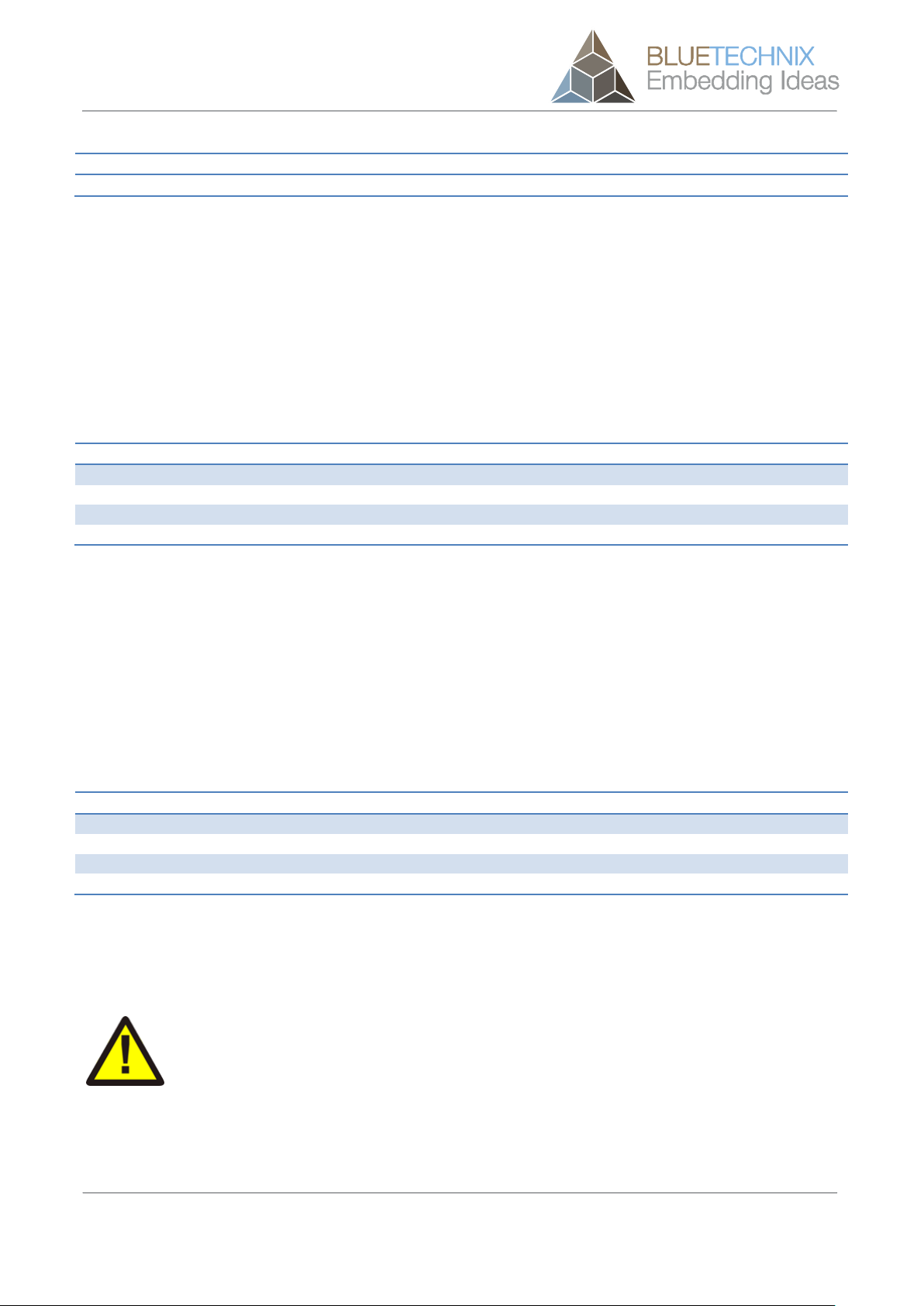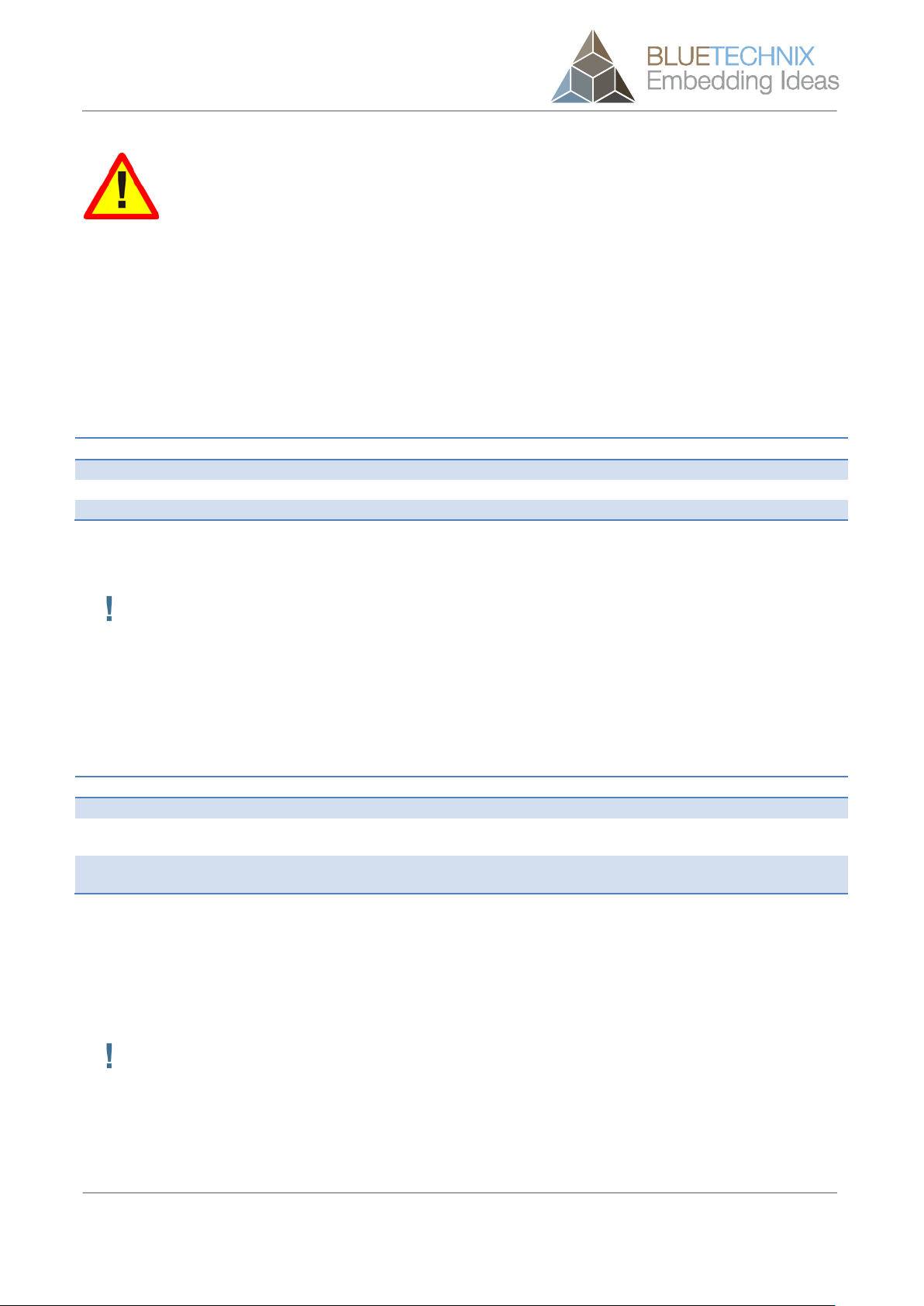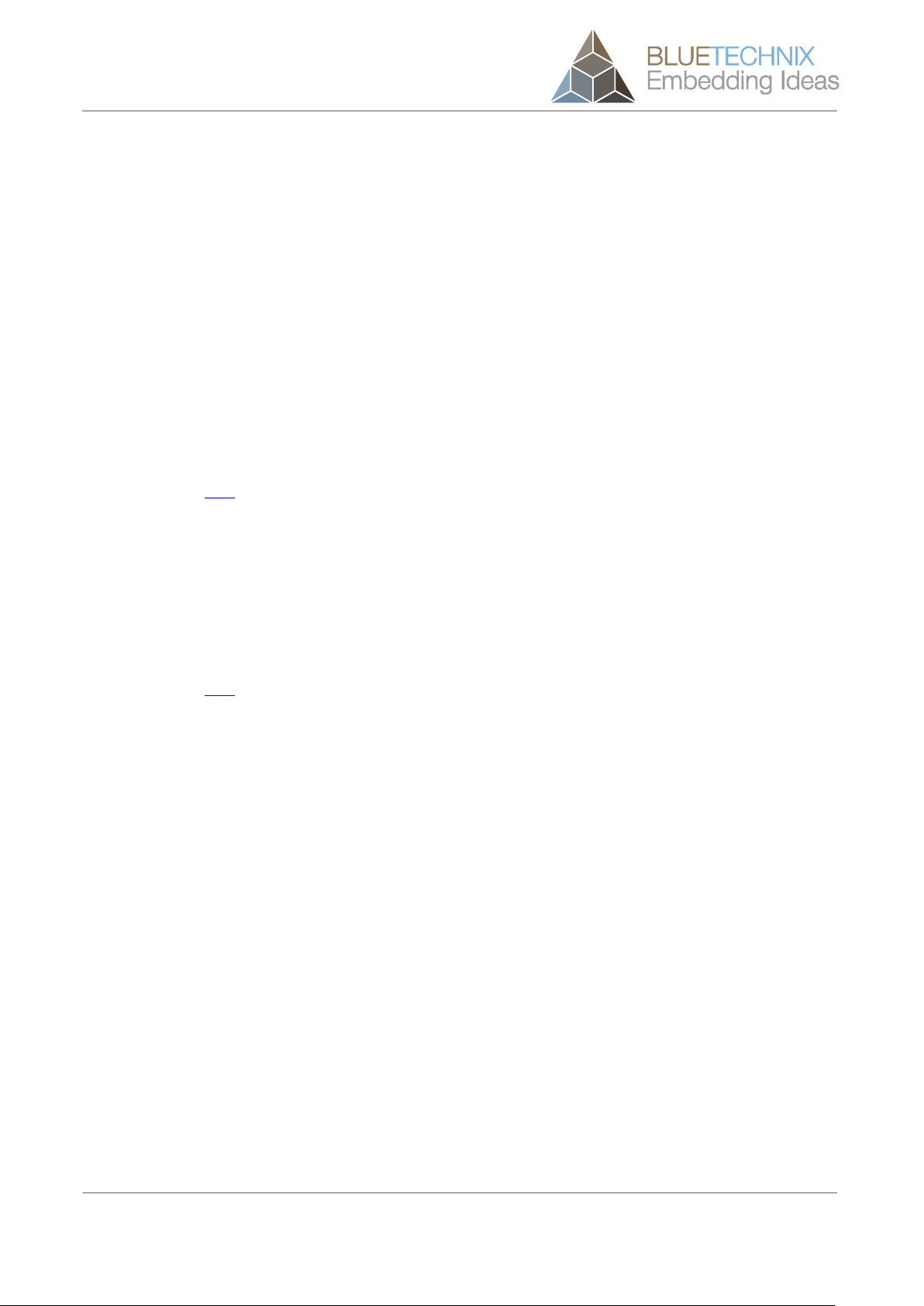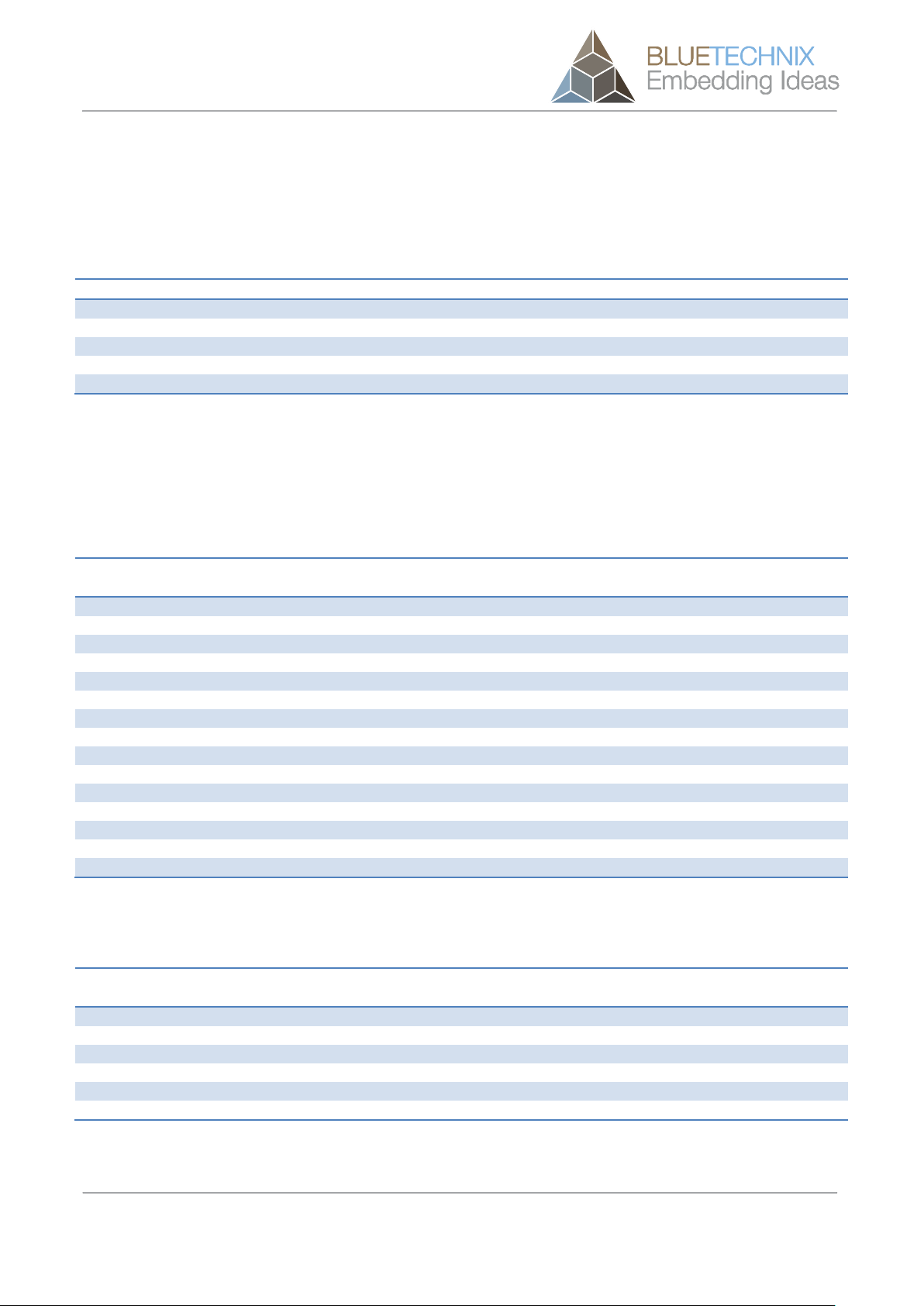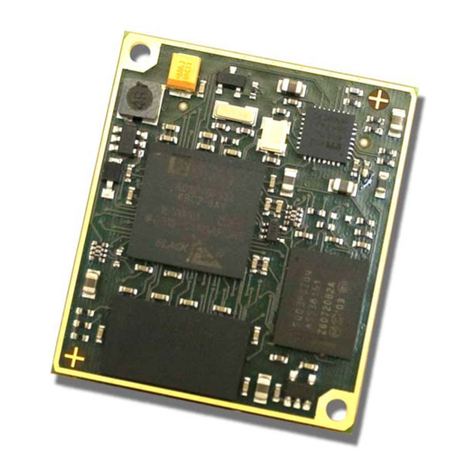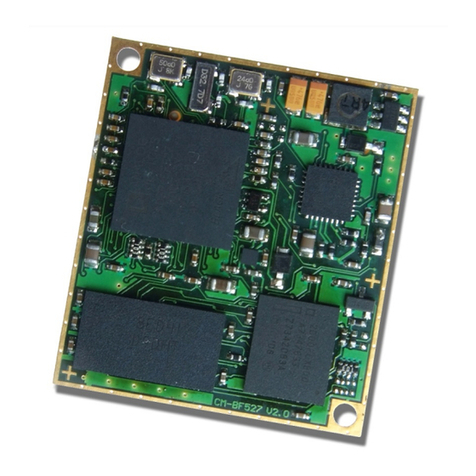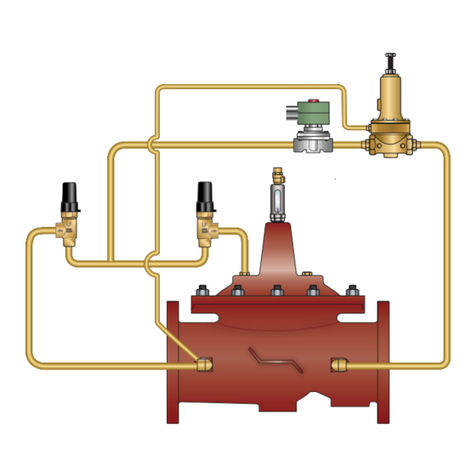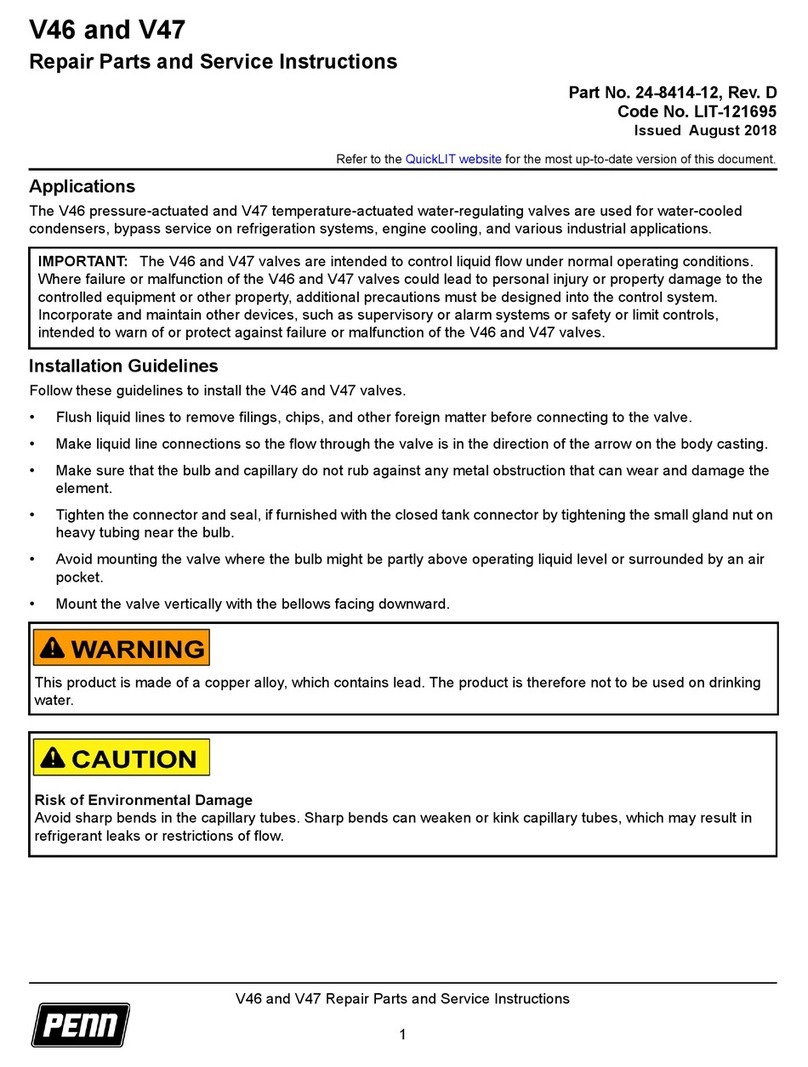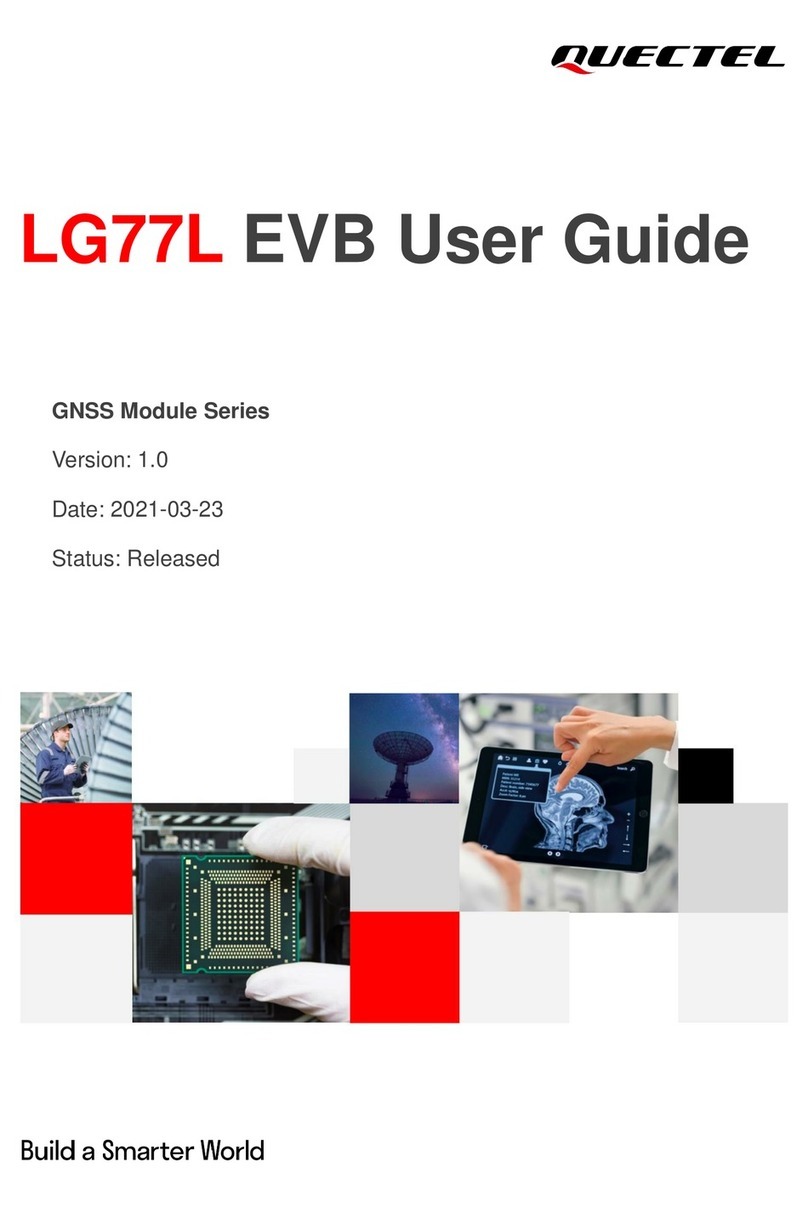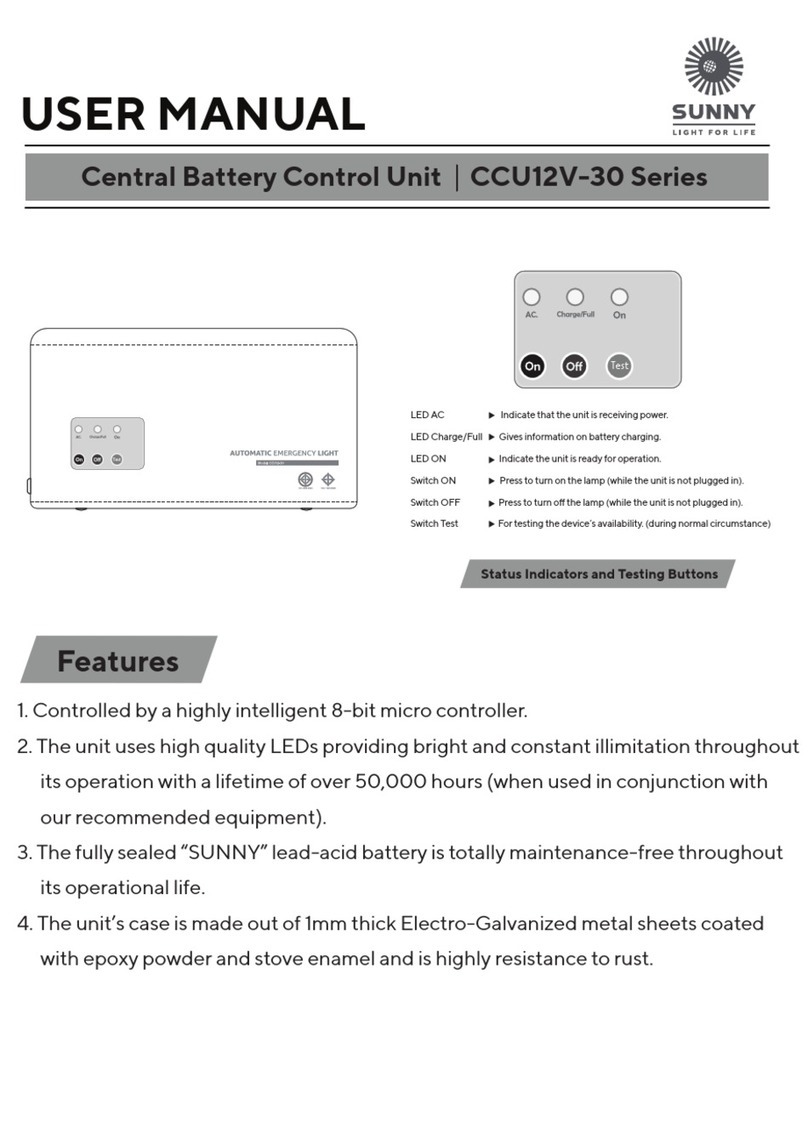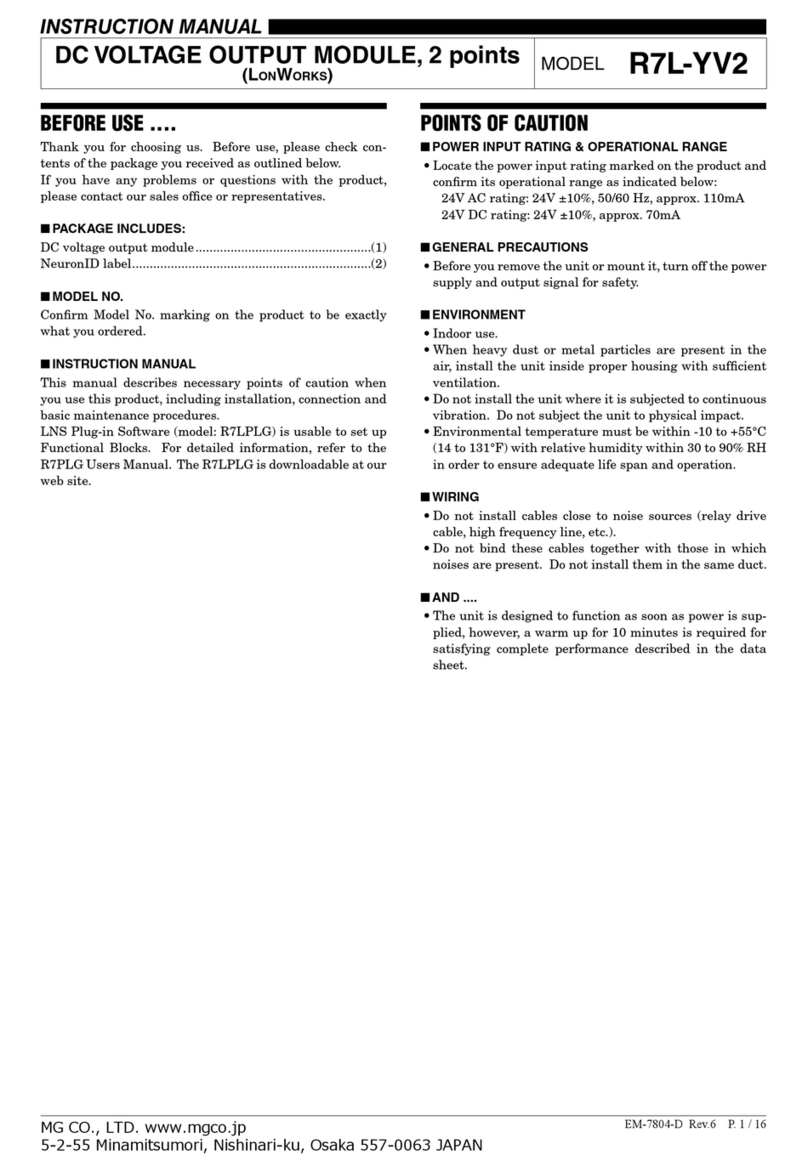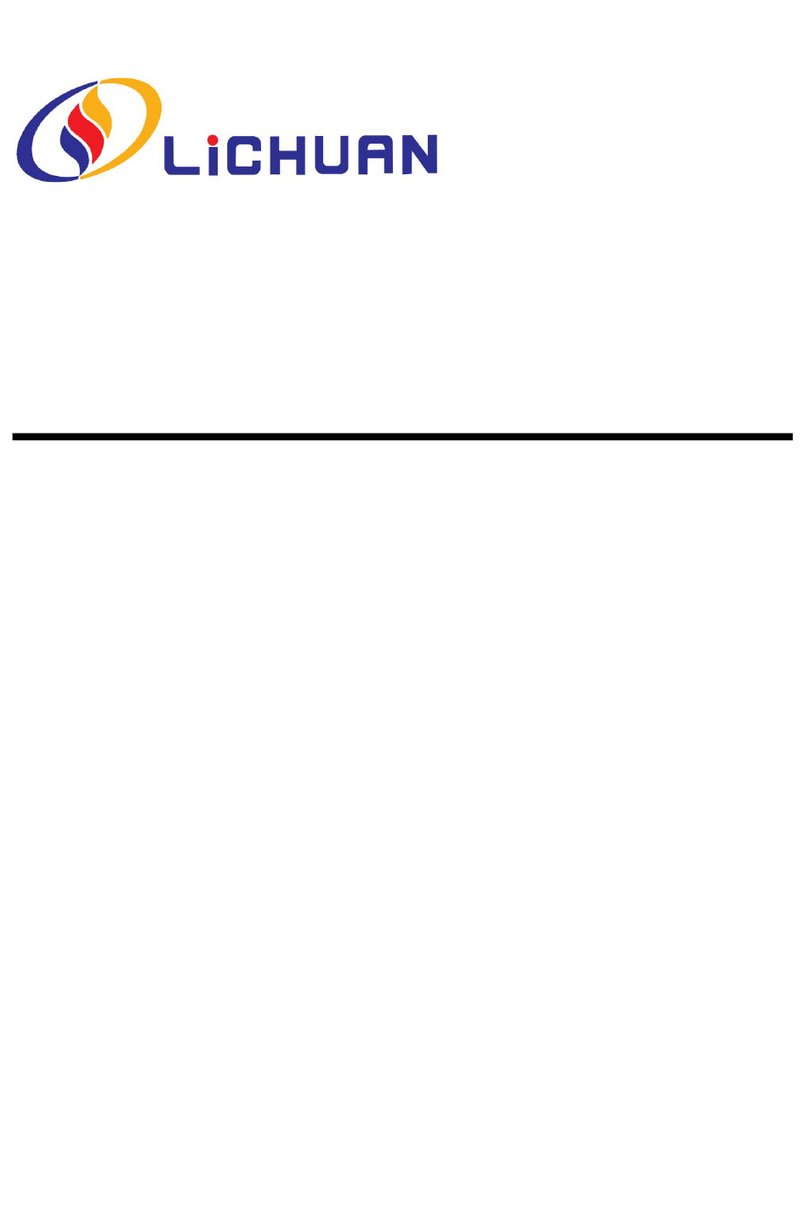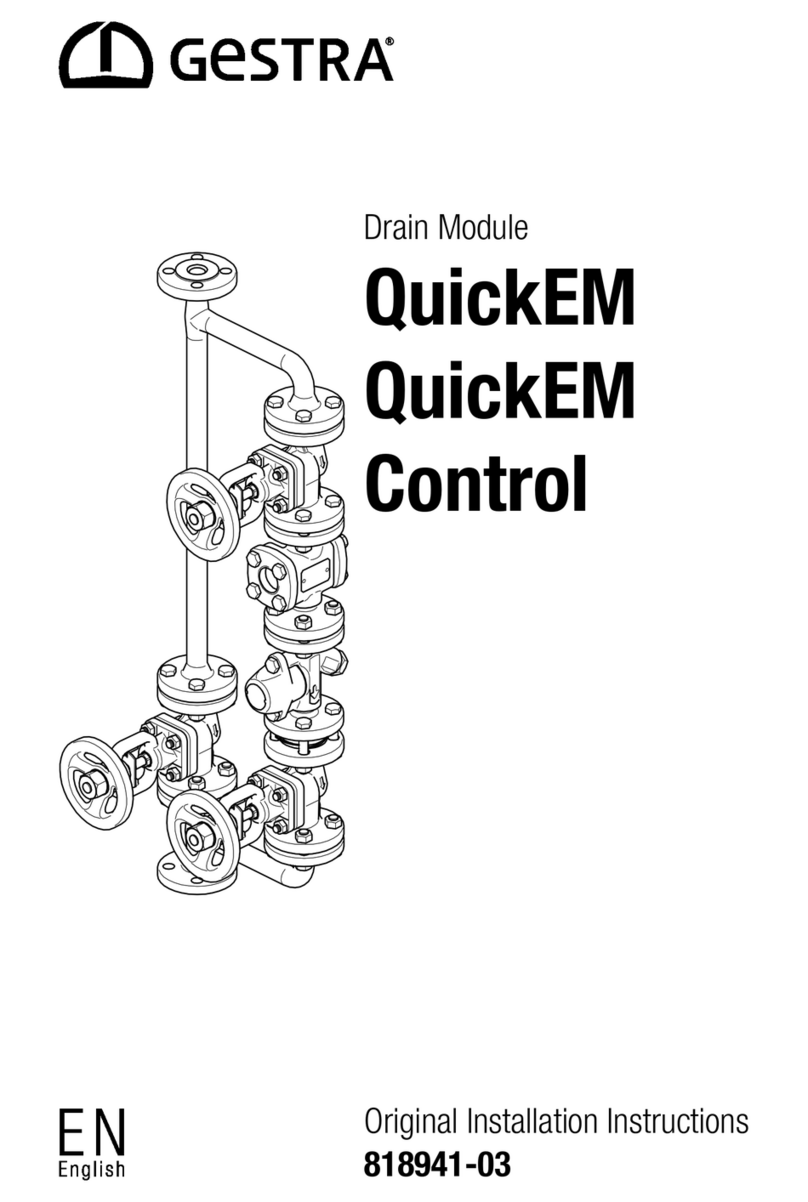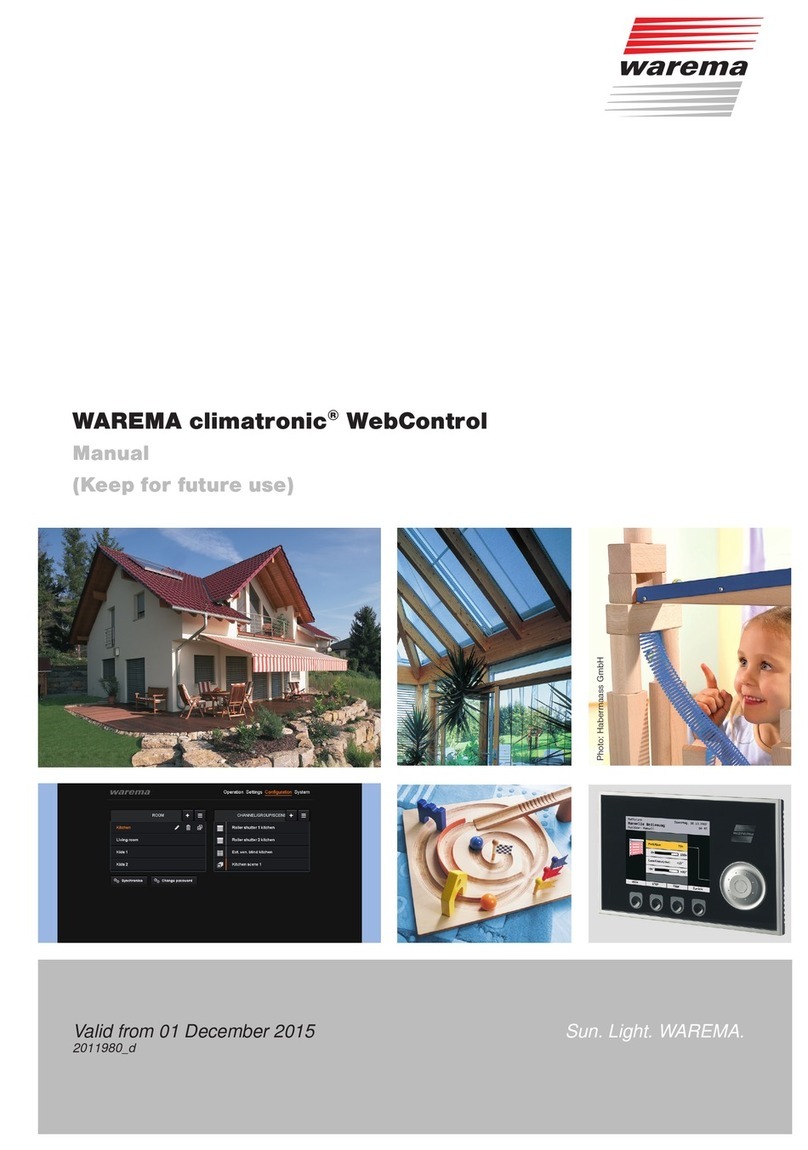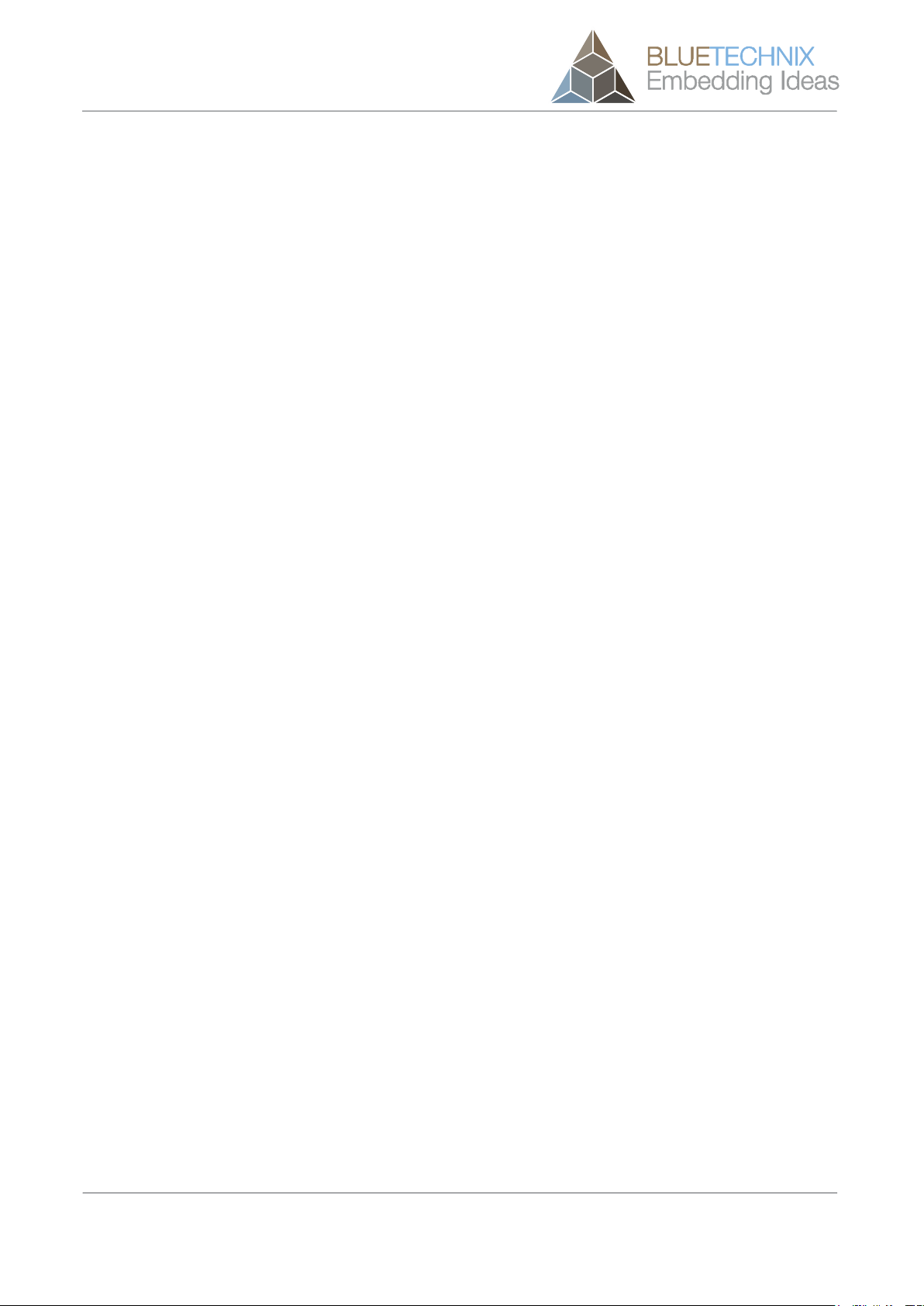
© Bluetechnix 2015
Table of Contents
1General Information.......................................................................................................................... 6
1.1 Symbols Used ........................................................................................................................... 6
1.2 Certification ............................................................................................................................... 7
2Overview........................................................................................................................................... 8
2.1 Components.............................................................................................................................. 8
2.2 Interfaces and Connectors........................................................................................................ 9
3Hardware Installation ..................................................................................................................... 10
3.1 Mounting ................................................................................................................................. 10
3.1.1 Mounting Holes (a)........................................................................................................... 10
3.1.2 Mount Spacing................................................................................................................. 11
3.2 Lens and focus........................................................................................................................ 11
3.3 External ToF-Flash .................................................................................................................. 11
4Interface Description ...................................................................................................................... 13
4.1 Signal naming.......................................................................................................................... 13
4.2 Connector Numbering............................................................................................................. 13
4.3 Interface-Slot........................................................................................................................... 13
4.3.1 Power Connector (a) ........................................................................................................ 14
4.3.2 Ethernet (b)....................................................................................................................... 14
4.3.3 General purpose input 1 & 2 (c) ....................................................................................... 14
4.3.4 General purpose output 1 & 2 (d) .................................................................................... 15
4.3.5 Modulation Light Interface (e) .......................................................................................... 15
4.3.6 Trigger (f) .......................................................................................................................... 16
4.3.7 RS232/RS485 (g) ............................................................................................................. 16
4.3.8 DIP-Switch (h) .................................................................................................................. 17
4.3.9 Reset-Button (i) ................................................................................................................ 17
4.3.10 Debug-UART (j)................................................................................................................ 17
4.3.11 Status LED (k) .................................................................................................................. 17
5Software ......................................................................................................................................... 18
5.1 Firmware ................................................................................................................................. 18
5.2 Demo Application.................................................................................................................... 18
5.3 Getting Started Software Development Example................................................................... 18
5.4 Camera Firmware Development KITs ..................................................................................... 18
6Appendix ........................................................................................................................................ 19
6.1 Operating Conditions .............................................................................................................. 19
6.1.1 Input current..................................................................................................................... 19
6.2 Optical Characteristics............................................................................................................ 19