Blue Technix Argos3D - P100 User manual
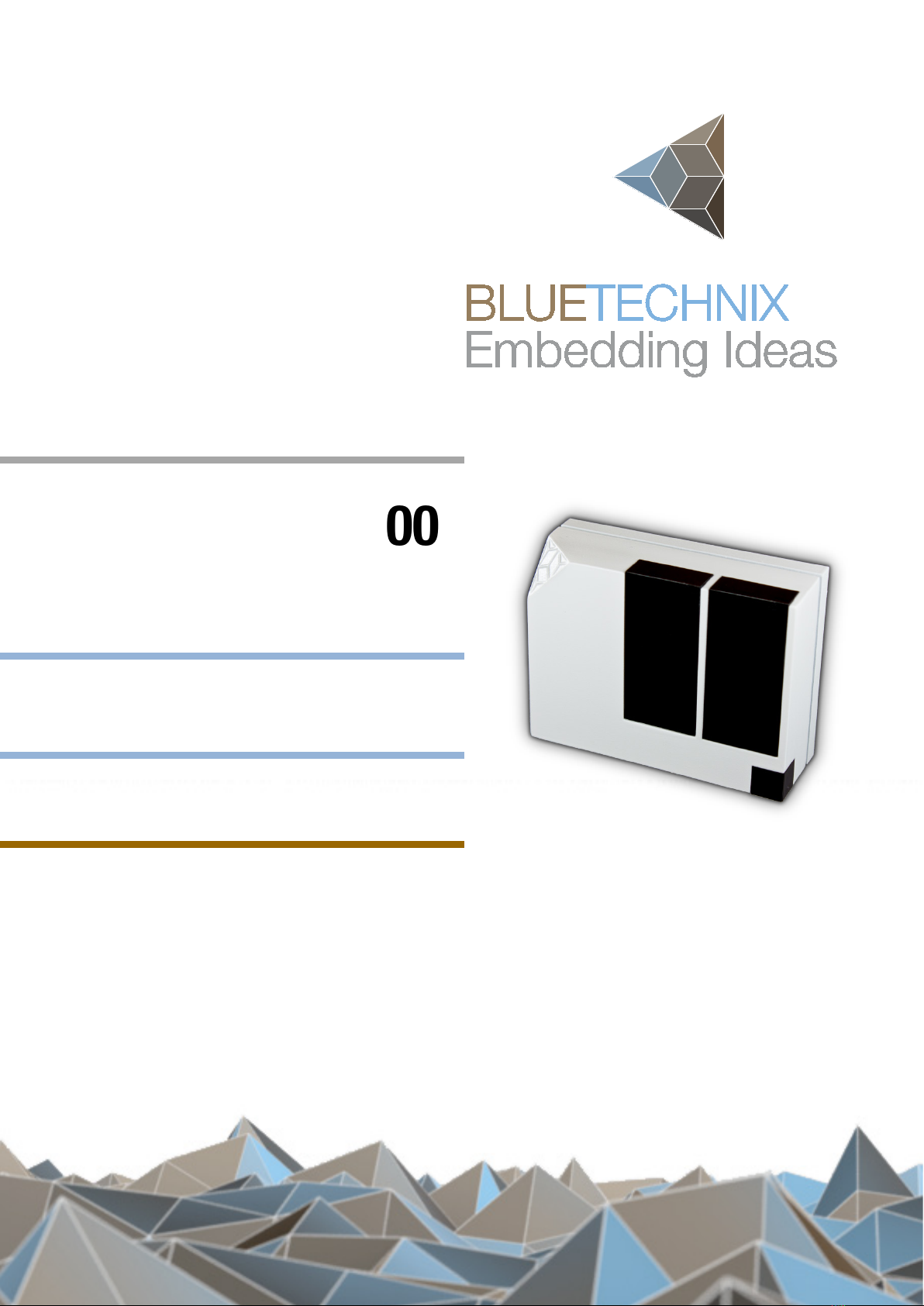
Argos3D – P100
User Manual
Version 1.5

Bluetechnix GmbH
Waidhausenstraße 3/19
A-1140 Vienna
AUSTRIA
office@bluetechnix.com
www.bluetechnix.com
Argos®3D – P100 – User Manual
Document No.: 900-308 / A
Publication date: August 22, 2013
Applicable to: SDK release ≥2.2
Subject to change without notice. Errors excepted.
This document is protected by copyright. All rights reserved. No part of this document may be reproduced or
transmitted for any purpose in any form or by any means, electronically or mechanically, without expressly
written permission by Bluetechnix GmbH.
Windows is a registered trademark of Microsoft.
© Bluetechnix 2013

Table of Contents
1General Information.......................................................................................................................... 5
1.1 Symbols Used........................................................................................................................... 5
1.2 CE Declaration .......................................................................................................................... 6
1.3 FCC Declaration........................................................................................................................ 6
1.4 Eye Safety ................................................................................................................................. 6
Illumination: LEDs ................................................................................................................................ 6
Wavelength .......................................................................................................................................... 6
850nm (typ) .......................................................................................................................................... 6
In accordance with EN62471:2008 resp. IEC62471:2006................................................................... 6
Output power ....................................................................................................................................... 6
TBD ...................................................................................................................................................... 6
2Overview........................................................................................................................................... 7
2.1 In the box .................................................................................................................................. 7
2.2 Interfaces & Connectors ........................................................................................................... 7
3Quick Start........................................................................................................................................ 8
4Hardware Installation ....................................................................................................................... 9
5Software ......................................................................................................................................... 10
5.1 Demo Application.................................................................................................................... 10
5.2 Software Development Kit (SDK) ............................................................................................ 10
6Camera Features............................................................................................................................ 11
6.1 Camera Data Format............................................................................................................... 11
6.2 Modulation Frequency ............................................................................................................ 12
6.3 Ambiguity Range..................................................................................................................... 12
6.4 Frame-rate vs. Integration Time.............................................................................................. 12
6.5 External Trigger and Modulation Signal Interface .................................................................. 12
6.5.1 External Modulation Signal .............................................................................................. 12
6.5.2 External Hardware Trigger Signal.................................................................................... 12
7Appendix ........................................................................................................................................ 13
7.1 Operating Conditions .............................................................................................................. 13
7.1.1 Input current..................................................................................................................... 13
7.2 Optical Characteristics............................................................................................................ 14
7.3 Measurement Specifications .................................................................................................. 14
7.3.1 Measurement Environmental Conditions ........................................................................ 14
7.3.2 Typical Reproducibility .................................................................................................... 14
7.3.3 Typical Integration Time .................................................................................................. 16
7.3.4 Typical Range .................................................................................................................. 16
© Bluetechnix 2013

7.3.5 Accuracy of Distances ..................................................................................................... 17
7.4 Environmental considerations................................................................................................. 17
7.4.1 Case Temperature ........................................................................................................... 17
7.4.2 Integration Time vs. Frame-rate ...................................................................................... 18
7.5 Connector Description ............................................................................................................ 18
7.5.1 Modulation Light Interface (a) .......................................................................................... 18
7.5.2 USB Micro B Connector (b) ............................................................................................. 19
7.5.3 Power connector (c)......................................................................................................... 19
7.5.4 Tripod Socket (d) ............................................................................................................. 20
7.5.5 Mounting Holes (h)........................................................................................................... 20
7.6 Mechanical Outline.................................................................................................................. 20
7.7 Support ................................................................................................................................... 20
7.7.1 General Support............................................................................................................... 20
7.8 Software Packages ................................................................................................................. 21
8Product History .............................................................................................................................. 22
8.1 Version Information ................................................................................................................. 22
8.1.1 Argos3D – P100 ............................................................................................................... 22
8.2 Anomalies................................................................................................................................ 22
8.3 Document Revision History .................................................................................................... 22
9Index............................................................................................................................................... 23
© Bluetechnix 2013

© Bluetechnix GmbH 2013
All Rights Reserved.
The information herein is given to describe certain components and shall not be considered as a guarantee
of characteristics.
Terms of delivery and rights of technical change reserved.
We hereby disclaim any warranties, including but not limited to warranties of non-infringement, regarding
circuits, descriptions and charts stated herein.
Bluetechnix makes and you receive no warranties or conditions, express, implied, statutory or in any
communication with you. Bluetechnix specifically disclaims any implied warranty of merchantability or fitness
for a particular purpose.
Bluetechnix takes no liability for any damages and errors causing of the usage of this board. The user of this
board is responsible by himself for the functionality of his application. He is allowed to use the board only if
he has the qualification. More information is found in the General Terms and Conditions (AGB).
Information
For further information on technology, delivery terms and conditions and prices please contact Bluetechnix
(http://www.bluetechnix.com).
Warning
Due to technical requirements components may contain dangerous substances.
© Bluetechnix 2013
Other manuals for Argos3D - P100
2
Table of contents

















