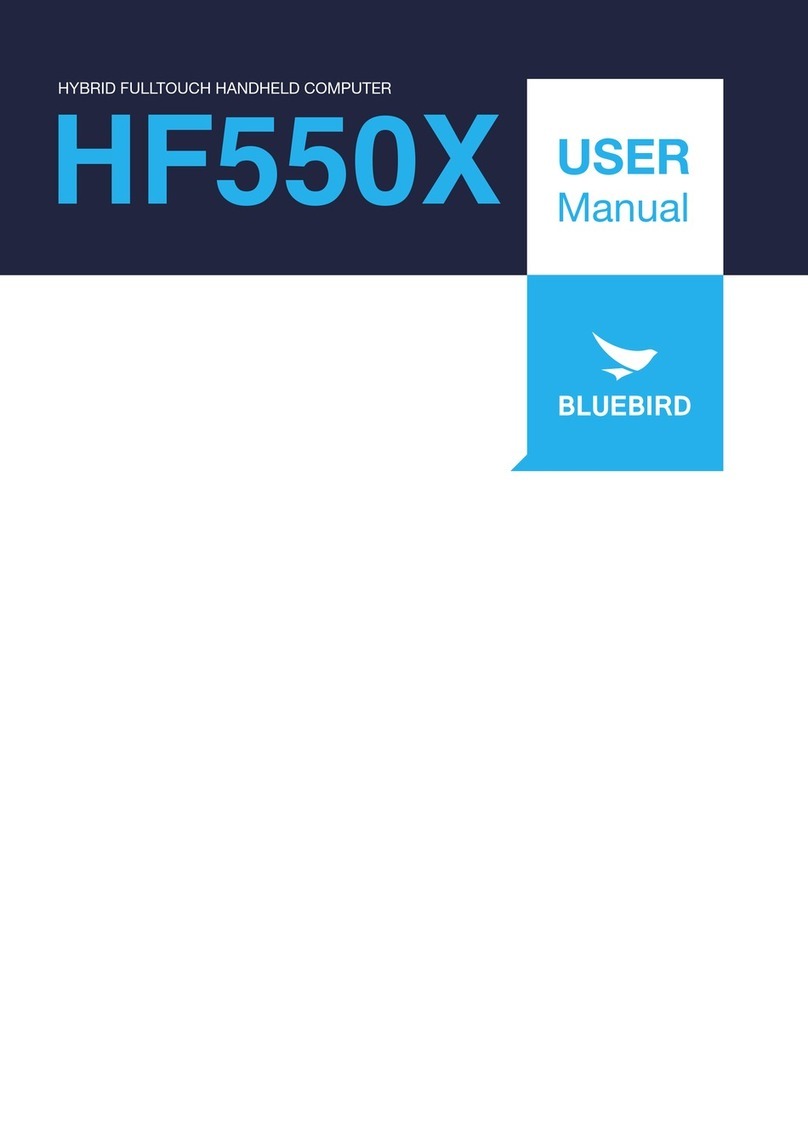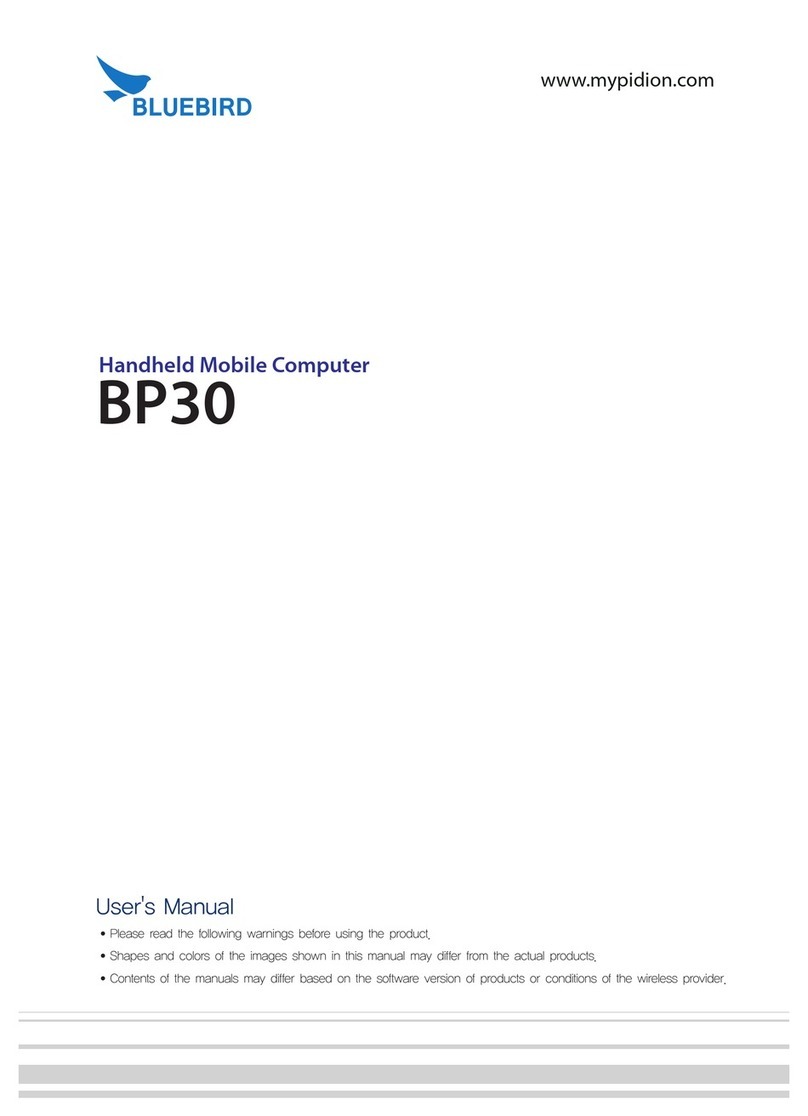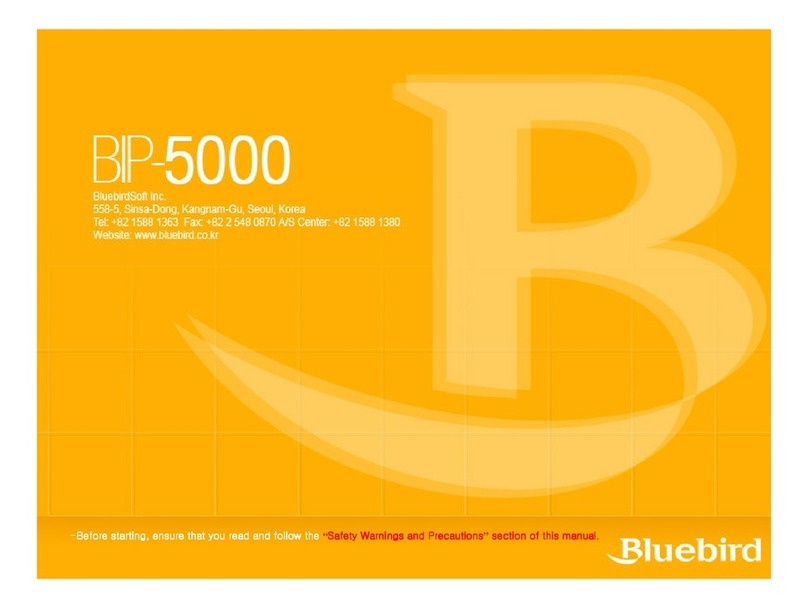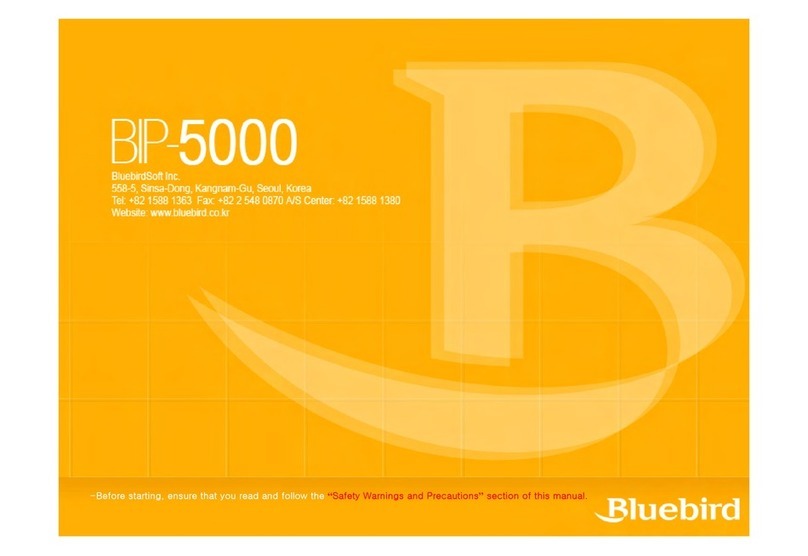Contents
9.2 Personalization ................................................................................................................................ 105
9.2.1 Start Screen and Theme ............................................................................................................. 105
9.2.2 Sound......................................................................................................................................... 105
9.2.3 Lock Screen................................................................................................................................ 106
9.2.4 Notification.................................................................................................................................. 106
9.2.5 Synchronization .......................................................................................................................... 106
9.2.6 Quiet Hours ................................................................................................................................ 107
9.2.7 Driving Mode............................................................................................................................... 107
9.2.8 Accessories Apps ....................................................................................................................... 107
9.3 Accounts.......................................................................................................................................... 107
9.3.1 Account ...................................................................................................................................... 107
9.3.2 Workplace................................................................................................................................... 107
9.4 System............................................................................................................................................. 108
9.4.1 About.......................................................................................................................................... 108
9.4.2 Brightness................................................................................................................................... 108
9.4.3 Screen Rotation .......................................................................................................................... 108
9.4.4 Project My Screen....................................................................................................................... 108
9.4.5 Storage Sense ............................................................................................................................ 109
9.4.6 Battery Saver .............................................................................................................................. 109
9.4.7 USB............................................................................................................................................ 109
9.4.8 Kid’s Corner ................................................................................................................................ 109
9.4.9 Apps Corner ............................................................................................................................... 110
9.4.10 Photos and Camera.................................................................................................................. 110
9.4.11 Microsoft Office......................................................................................................................... 111
9.4.12 Cortana..................................................................................................................................... 111
9.4.13 Manual flash.............................................................................................................................. 111
9.5 Time and Language ......................................................................................................................... 112
9.5.1 Date and Time ............................................................................................................................ 112
9.5.2 Language.................................................................................................................................... 112
9.5.3 Region ........................................................................................................................................ 112
9.5.4 Keyboard .................................................................................................................................... 113
9.6 Input and Accessibility..................................................................................................................... 113
9.6.1 Ease of Access ........................................................................................................................... 113
9.6.2 Speech ....................................................................................................................................... 114
9.7 Privacy ............................................................................................................................................. 114
9.7.1 Location...................................................................................................................................... 114
9.7.2 Find My Phone............................................................................................................................ 114
9.7.3 Advertising ID.............................................................................................................................. 115
9.7.4 Feedback.................................................................................................................................... 115
9.7.5 App Permissions......................................................................................................................... 115
9.8 Update and Backup......................................................................................................................... 115
9.8.1 Backup ....................................................................................................................................... 115
9.8.2 Phone Update............................................................................................................................. 115
9.9 Extras............................................................................................................................................... 116
9.9.1 Touch Setting.............................................................................................................................. 116
9.9.2 Button Setting............................................................................................................................. 116
9.9.3 Scanner Setting .......................................................................................................................... 116
9.9.4 Version Information ..................................................................................................................... 116