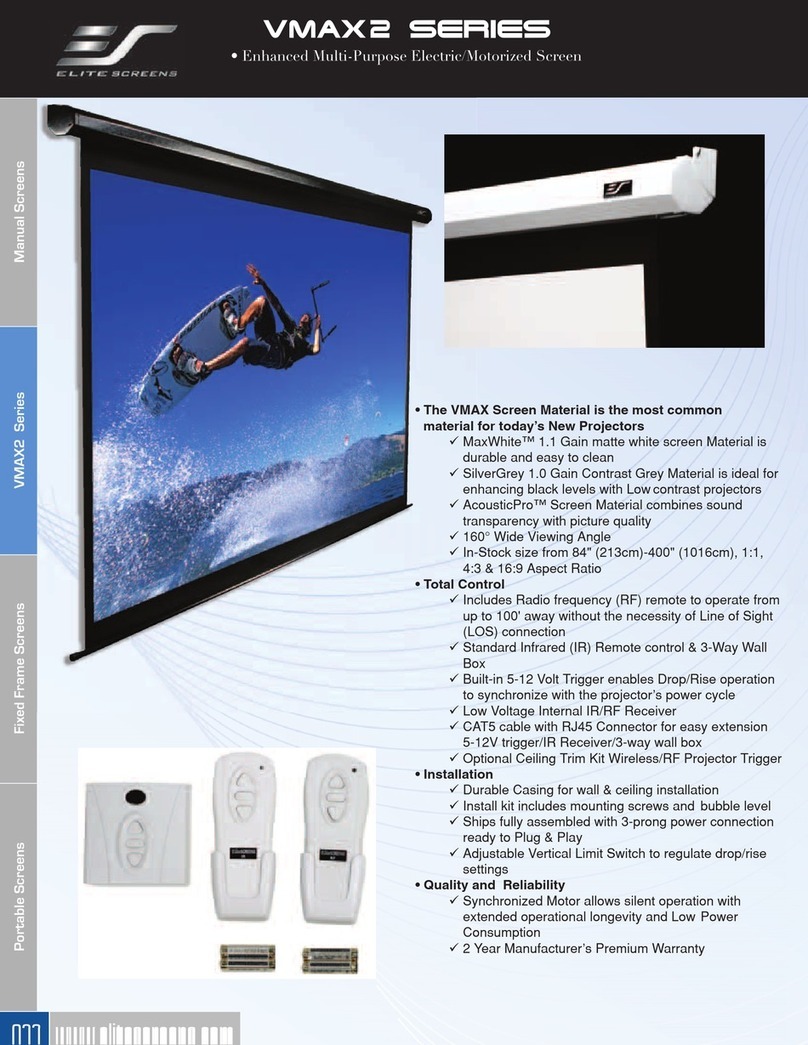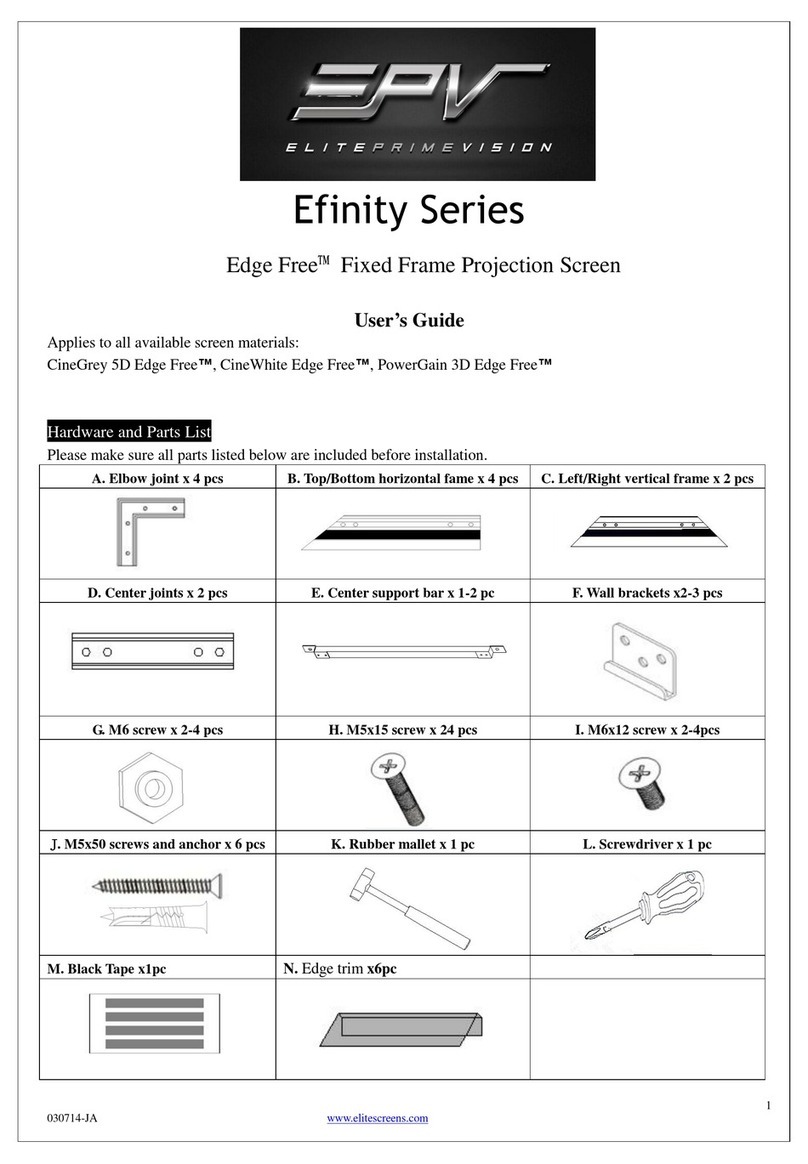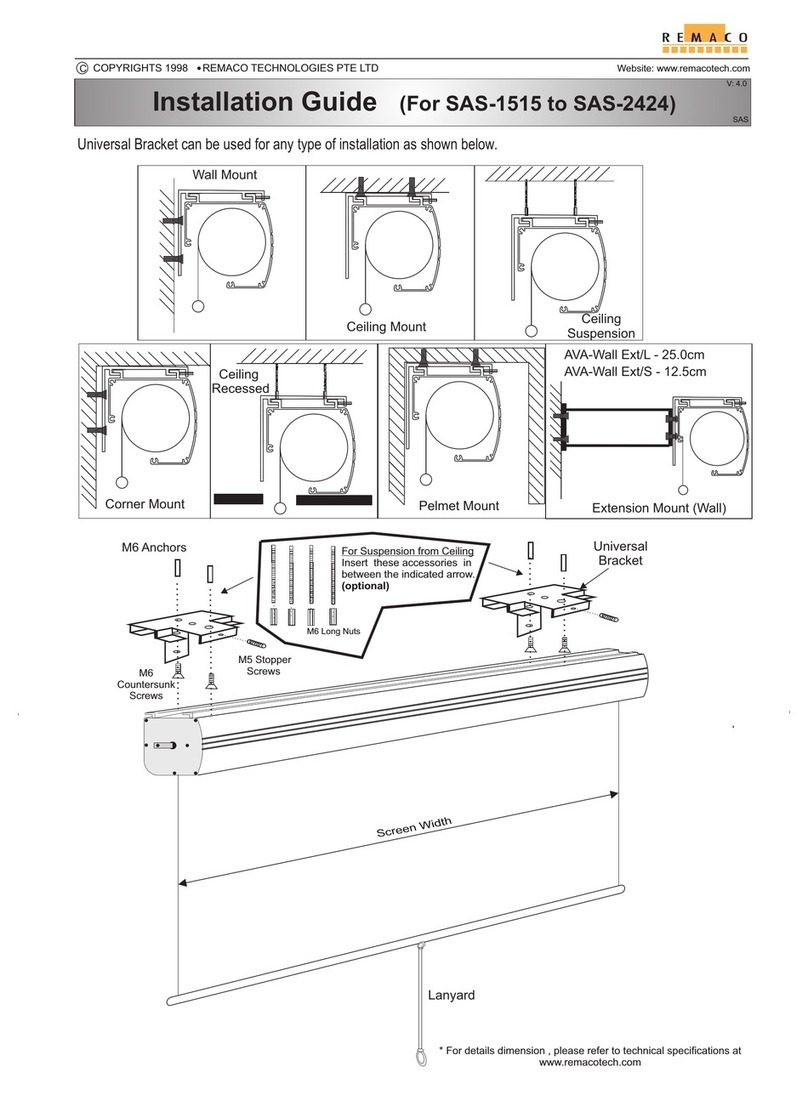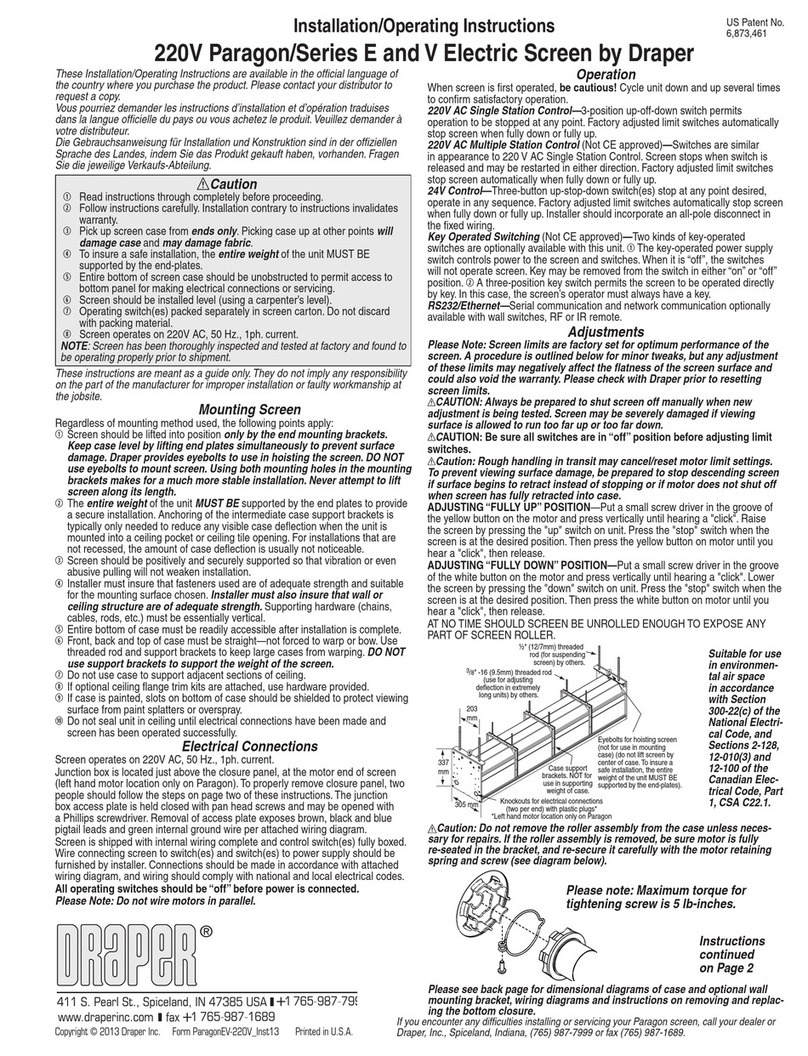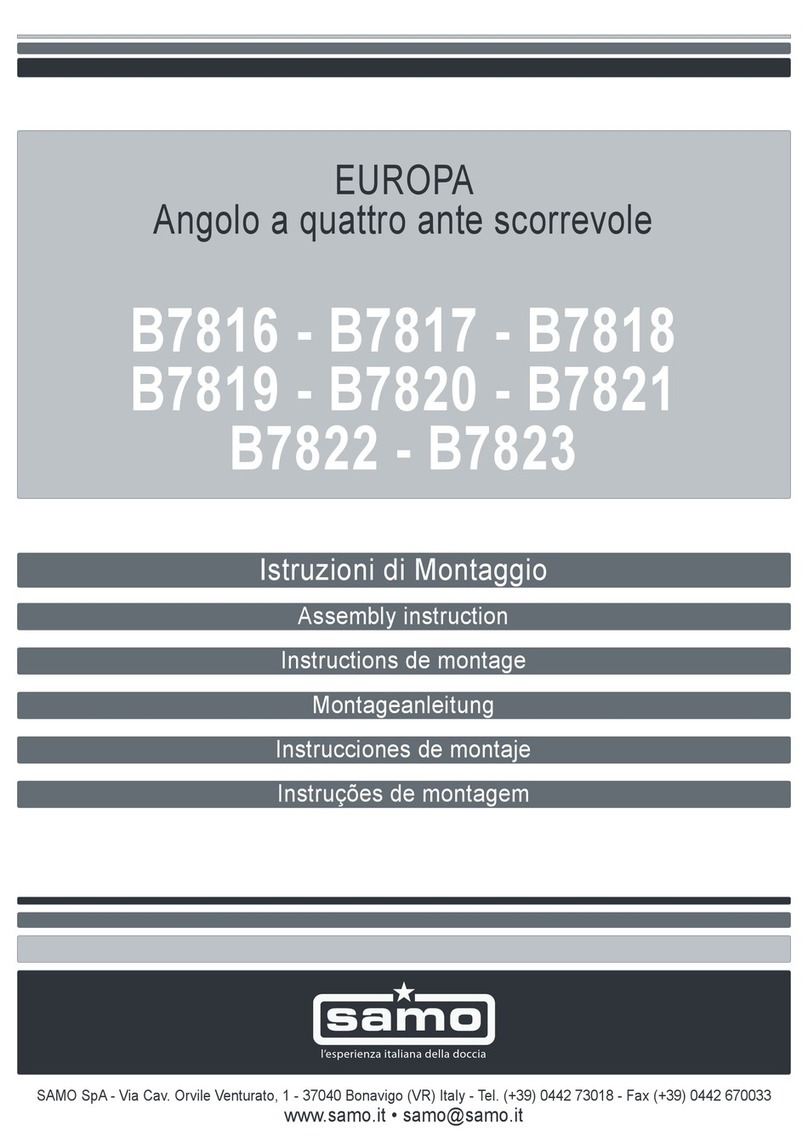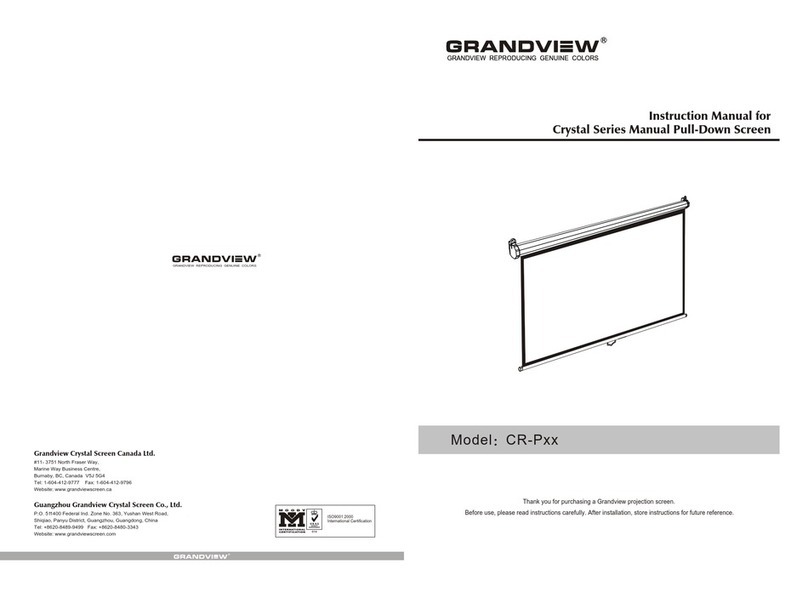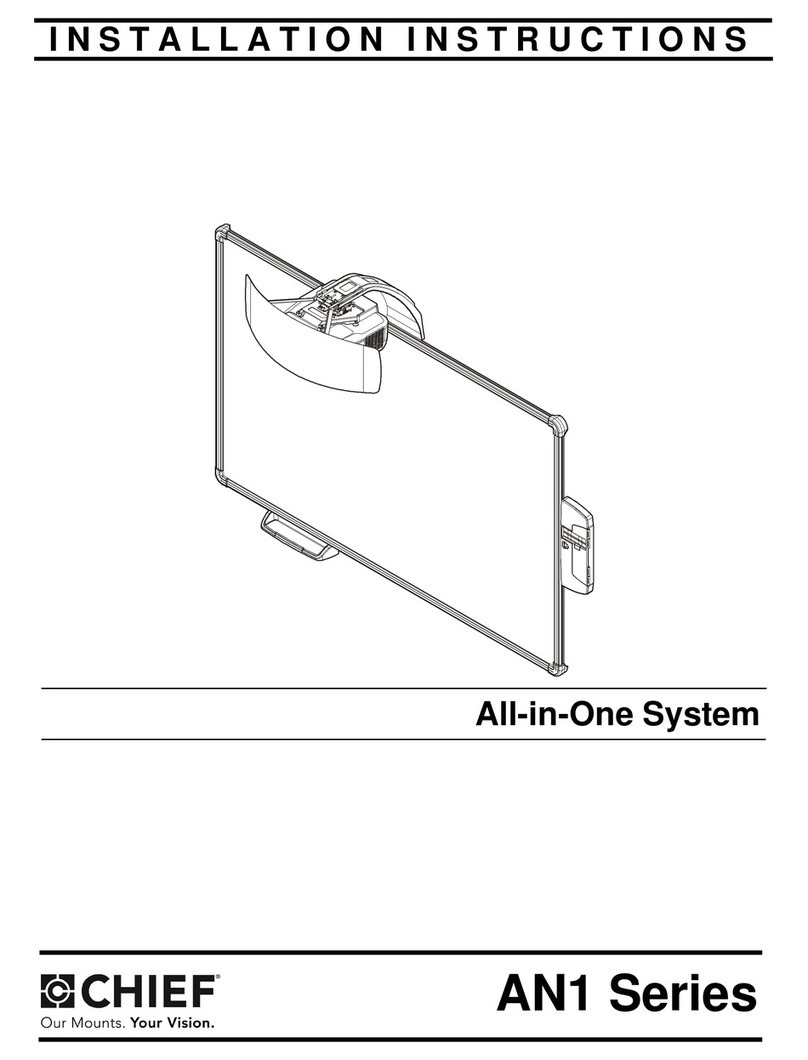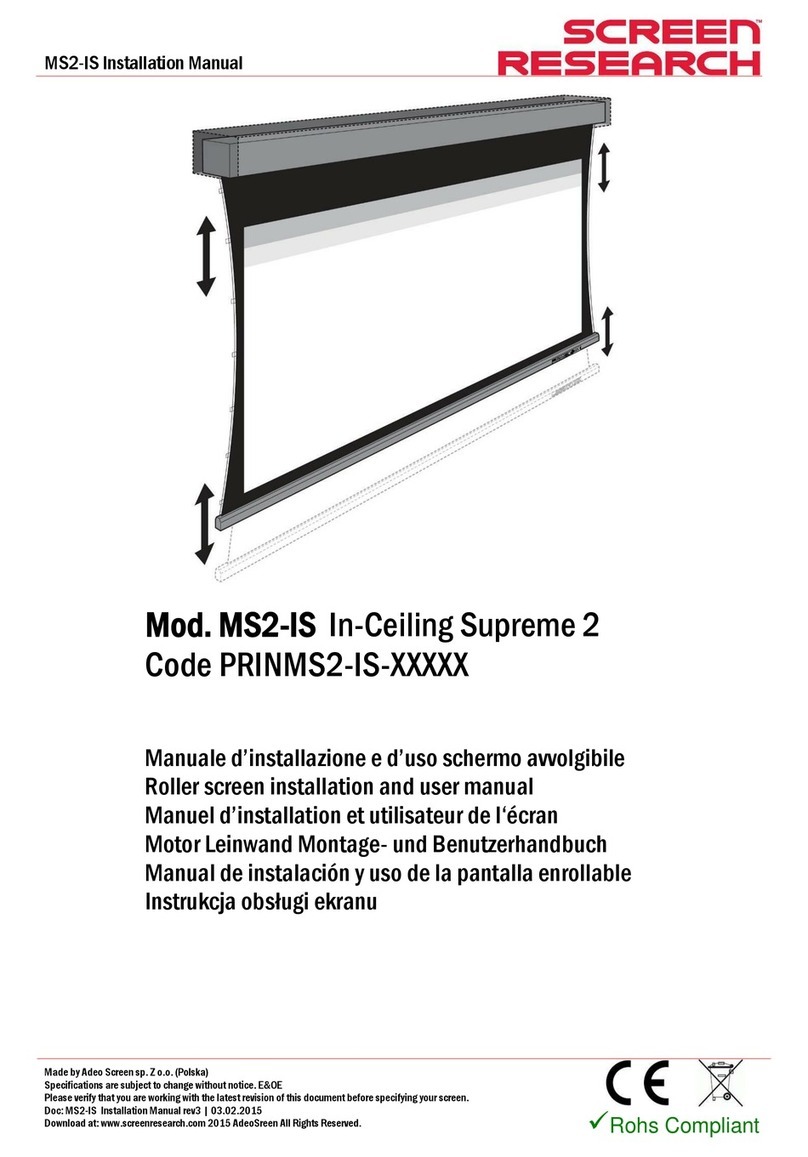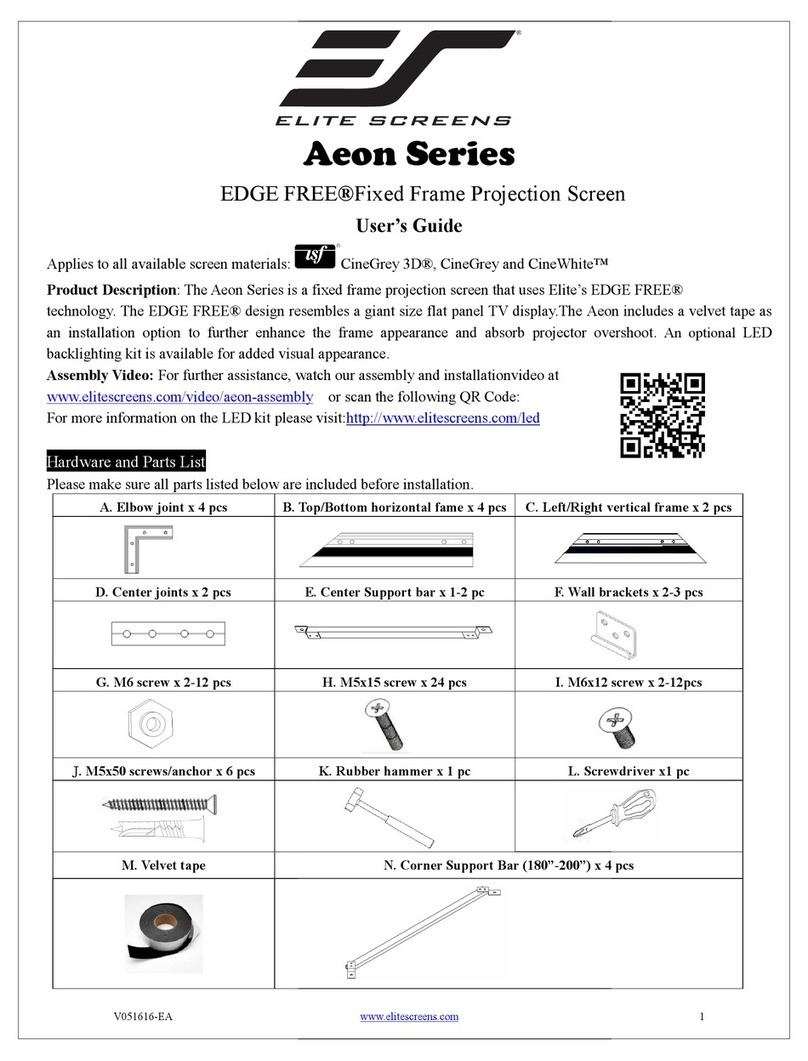bluefin Daisy Chain V Series User manual

V Series Daisy Chain
Manual & Specifications
Version 1.0 / July 2nd, 2019

Contents
Overview................................................................3
Display Modes.......................................................5
Monitor mode ........................................................................................................ 5
Ad player mode ..................................................................................................... 5
Firmware Update...................................................8
Accessing the Menu .............................................5
Setup......................................................................4
Assigning Screen Position..................................................................................... 4
Specifications .......................................................6
LCD parameters of each size ................................................................................ 7
Absolute maximum ratings .................................................................................... 7
Ports.......................................................................6
Power.................................................................................................................... 6
HDMI in ................................................................................................................. 6
HDMI out............................................................................................................... 6
TF card.................................................................................................................. 6
Support ..................................................................8
Limited Warranty ................................................................................................... 8

Overview
V Series Daisy Chain screens are a modified format of Bluefin’s traditional V
Series screen which accepts a single media player video signal and splits it
across several ultrawide LCD screens.

Setup
All V Series Daisy Chain screens have a width of 1920 pixels and vary in height. The
height of the screen will determine how a 4k video feed (3840x2160p) is distributed.
For 19’’, 24’’ and 28’’ LCDs
Supports up to 12 screens.
For the 21’’ LCD
Supports up to 32 screens.
For the 23.1’’ LCD
Supports up to 12 screens. Video must be portrait orientation.
For the 36.6’’ LCD
Supports up to 14 screens.
For the 29’’ and 37’’ LCDs
Supports up to 8 screens.
Assigning Screen Position
A text file may be used to assign which area of the 4K video feed each LCD screen
pulls from. This text file, named barlcd.txt, must resemble the following format.
1. Set variable SerialNumber = 01
2. Set variable x = 0
3. Set variable y = the vertical pixel height of your screen
4. Set variable width = 1920
5. Set variable high = the vertical pixel height of your screen
Save the barlcd.txt file and place it on a micro SD card. Insert this card into your first
screen’s micro SD card slot and power it on.
Once the screen has powered on, remove the micro SD card. The card has
automatically been modified by this process and can be inserted into your second
LCD immediately. Continue this for all LCD screens.

Display Modes
Monitor mode
The default mode of the player when an HDMI connection is inserted and no Micro-
SD card is present. The player will display a pre-defined area of a larger HDMI
signal. Micro-SD card firmware updates will redefine the area displayed.
Ad player mode
The default mode of the player when a Micro-SD card is inserted, and no HDMI
connection is present. The player will display one or more looping videos of a
resolution equal to the player’s native resolution, located on the micro-SD card.
Videos will display in numerical to alphabetical order of file name.
Accessing the Menu
To access the V Series LCD menu, press the hard MENU button on the side of the
unit 4 times within 2 seconds.
BrightAuthor and Video Set-up
Please use the following settings when creating a presentation for the V Series Daisy
Chain screens with BrightSign media players and 4K video.
For HD videos, the resolution may be set to 1920x1080 and Force Resolution may
be unticked.

Ports
Power
DC 12V Molex 4 pin input
HDMI in
HDMI 2.0/1.4 compliant input
HDMI out
HDMI 2.0/1.4 compliant output
TF card
TF card socket with protective cover

Specifications
LCD parameters of each size
size label Resolution Active area Brightness
19” 20-3002-1100 1920*360 476.64(H) × 89.37(V) 300
21” 20-3002-1104 1920*132 529.41(H)×36.39(V) 300
23.1” 20-3002-1105 158*1920 585.6(H) x 48.19(V) 500
24” 20-3002-1108 1920*360 597.888(H) × 112.104(V) 300
28” 20-3002-1106 1920*360 699.84(H)x131.22(V) 700
29’’ 20-3002-1110 1920*540 706.8(H) x 199.6(V) 500
36.6” 20-3002-1107 1920*290 919.3(H) × 138.85 (V) 700
37’’ 20-3002-1111 1920*540 905.5(H) x 255.5(V) 700
Absolute maximum ratings
Parameters Value Unit
Power supply 12 Volt
Storage temperature -10~+70 Degree C
Operating temperature 0~+60 Degree C
Humidity 20~80 %RH

Support
For information and support, contact support@thebluefin.com
Firmware Update
To update the Ad player function’s firmware, insert a micro SD card containing the
most recent .bin firmware file into the player and turn it on. Allow the player to restart
version.
Limited Warranty
There are no warranties, which extend beyond the description on the face hereof. Bluefin
warrants products to be free of defects in material and workmanship for the specified
warranty period of 1 year from date of shipment from Bluefin. During this period, Bluefin will
at its option, repair or replace this product at no additional charge to the purchaser except
as set forth below.
•Bluefin, will, at its option, repair or replace products at no additional charge to the purchaser,
if the defect is related to the Bluefin manufactured product, such as Power Supplies, Disk
Drives, CPU Boards, Backplanes, Video Cards and other Peripheral Boards.
•Bluefin warrants that the product is free from defects in material or workmanship under
normal operation.
•Replacement parts that are furnished at no-charge to the purchaser in completion of this
warranty are warranted only for the unexpired time portion of the original warranty. Any
repairs or services outside the scope of this limited warranty policy shall be at Bluefin normal
rates with standard terms and conditions applicable.
•Bluefin is unable to provide loaner units or advance replacements.
•Repair parts and replacement products will be furnished on an exchange basis and will be
either reconditioned or new. All replacement parts and products become the property of
Bluefin.
•Bluefin is not responsible for damages outside of Bluefin's control including, but not limited to,
physical damage, modifications to products, or improper packaging and handling.
•If items have been returned for warranty service and found not to be defective a nominal
service expense will be charged to cover diagnoses, testing, return shipping and other related
costs.
•This limited warranty does not include service to repair damage to product resulting from
accident, disaster, misuse, abuse, modification, alteration, or if unauthorized repairs have
been attempted.

•It is the customer's responsibility to back up the contents of their hard drive, including any
data you have stored or software you have installed on the hard drive. Bluefin shall not be
responsible for i) any loss of data due to storage media failure, ii) for any software programs,
data or other information stored or used on any media or part of any product returned to
Bluefin for warranty and non-warranty servicing. If during servicing the contents of the hard
disk or any other data storage media are altered, deleted, modified or lost, Bluefin will not be
held responsible. It is solely the customers/purchaser’s responsibility to back up any software
programs, data, or information stored on any storage media or any part of a product returned
for servicing.
•Limited warranty service may be obtained by returning the product during warranty period to
Bluefin along with proof of purchase and a Returned Material Authorization (RMA) number.
The RMA number is obtained in advance from Bluefin and is valid for 30 days. The RMA
number should be clearly marked on the exterior of the shipping container or equivalent.
•The customer or Purchaser prepays all inbound freight charges for both Warranty and Non-
Warranty repairs. Bluefin is not responsible for damage during shipment. It is recommended
that you either insure the product or assume full liability for loss or damage during transit.
•Bluefin will cover the return freight via ground/surface service only to the original ship to
address for warranty repairs within North America. If you require overnight, expedited or
overseas shipments, this service will be extra and at the purchaser's expense. You may pay
freight by issuing a purchase order, credit card or wire transfer. Return freight can also be
covered by offering your own carrier account number (freight collect) with your specified
services.
In no event will Bluefin be liable for any damages, including lost profits, lost business, lost
savings, downtime, or delay, labor, repair or material cost, injury to person, property, or other
incidental or consequential damages arising out of use of or inability to use such product,
even if Bluefin has been advised of the possibility of such damages or losses, or for any
claim by any other party. The above warranty is the only warranty authorized by Bluefin and
is in lieu of any implied warranties, including implied warranty of merchant-ability and fitness
for a particular purpose. Bluefin reserves the right to waive its warranty policy if the customer
fails to pay invoice in full and/or on a timely basis as set out on the face of the invoice. How
to Return Products for Servicing: To return products, you must obtain a valid RMA number.
RMA numbers can be obtained by calling 770-205-6636 or email us
at support@thebluefin.com.
Table of contents