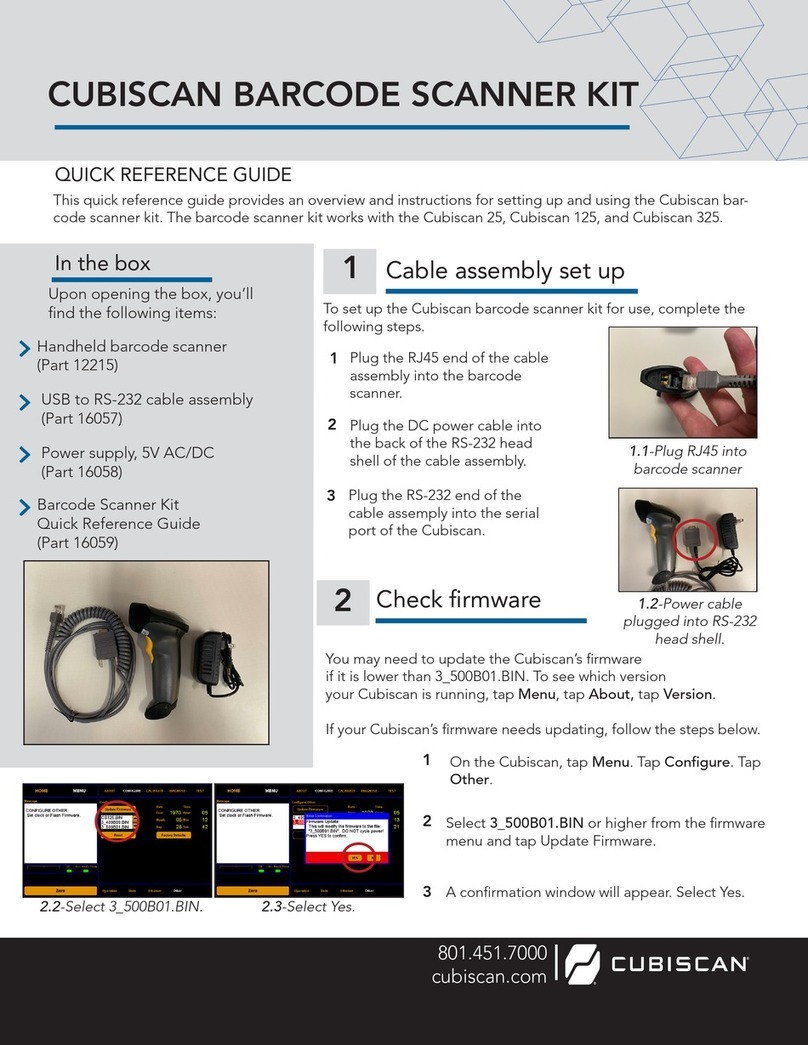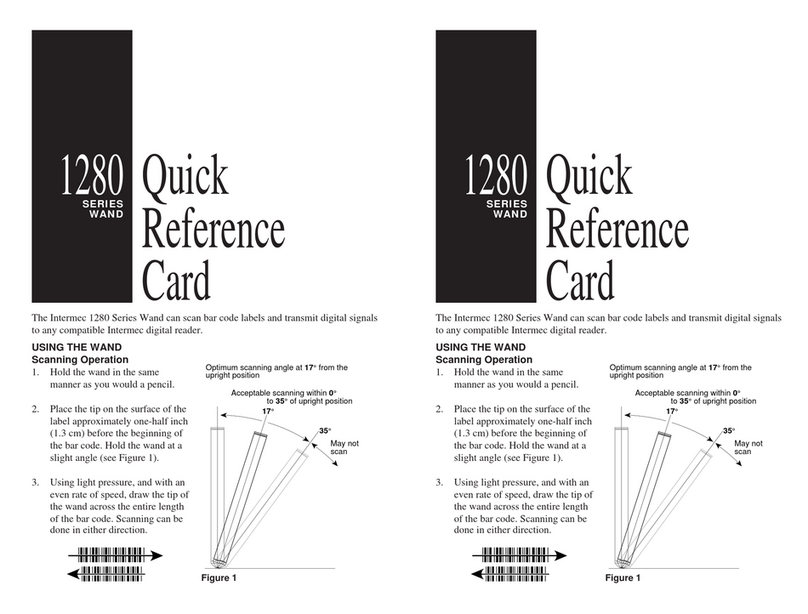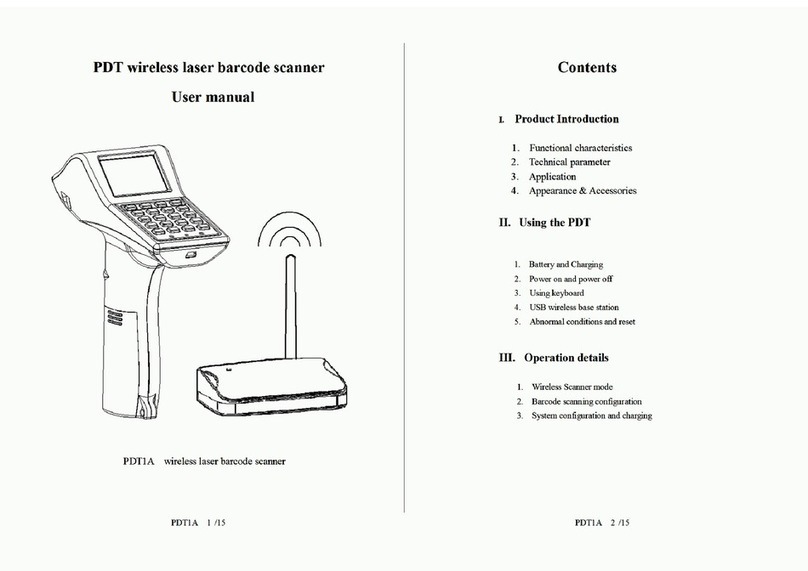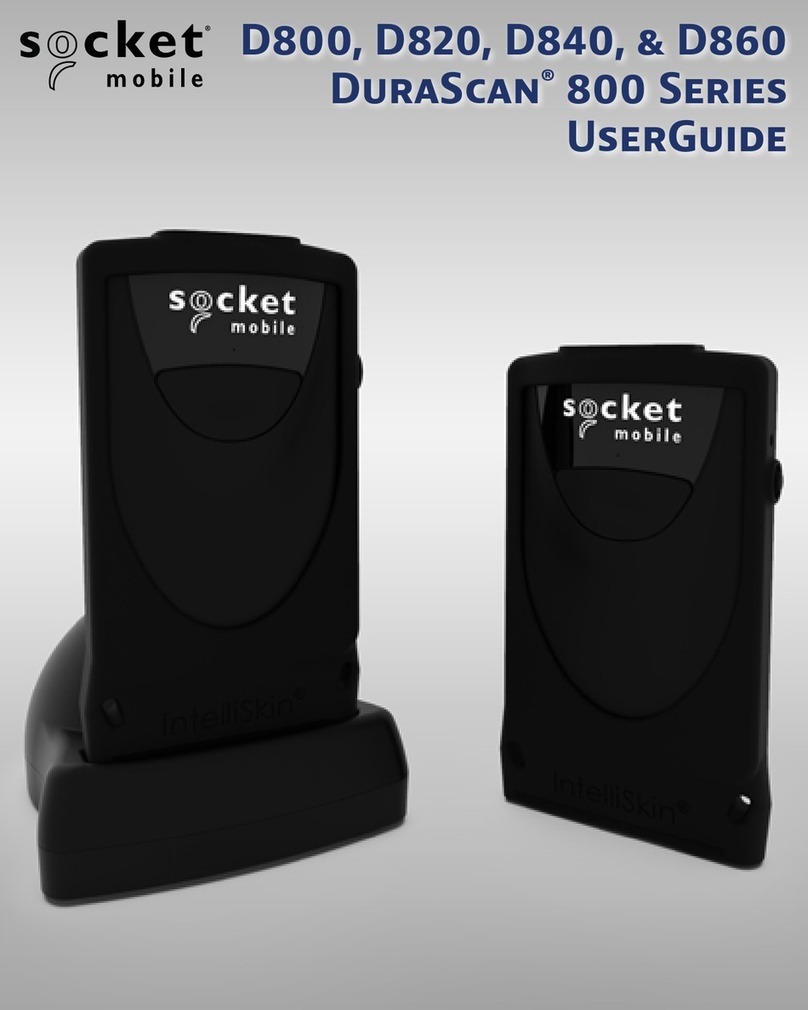Bluehresy BLST-20 User manual

BLST-20
2D Handheld Barcode Scanner
User Guide

Revision History
Version Description Date
V1.0.0 Initial release. 2017-5-4
V1.0.1 Replacement charts 2017-5-11
V1.0.2 Modify font 2017-7-3

directory
Version records ..................................................................................................................................................3
Chapter I Start ...............................................................................................................................................1
Introduction ........................................................................................................................................... 1
In relation to this Guide ................................................................................................................... 1
BLST-20wired scanning gun appearance .............................................................................................. 2
BLST-20Cable gun data line interface definition .......................................................................... 3
Communication port................................................................................................................................ 3
Connect BLST-20 to host ....................................................................................................................... 4
USB cable connection...................................................................................................................... 4
The RS-232 data line is connected............................................................................................... 5
Remove the communication data line.................................................................................................... 6
starting up、dormant、power off、reset............................................................................................ 6
care and maintenance .............................................................................................................................7
BLST-20Scanning gun appearance size.................................................................................................. 8
left view ......................................................................................................................................... 8
front view ........................................................................................................................................ 9
top view ......................................................................................................................................... 10
code reading ......................................................................................................................................... 11
Use setting code .................................................................................................................................. 12
Restore factory default .................................................................................................................... 13
chapter two Communication ..............................................................................................................................14
serial communication interface ....................................................................................................... 14
Baud ................................................................................................................................................ 15
USB port ................................................................................................................................................. 16
USB HID-KBW .................................................................................................................................... 16
Standard keyboard input mode ..................................................................................................... 16
Keyboard simulation input character mode ............................................................................... 16
Keyboard simulation input control character mode ............................................................... 17
Keyboard simulation input control character corresponding table ..................................... 18
state/language Keyboard layout selection ............................................................................... 19
Unknown character prompt tone ................................................................................................... 22
Interkey delay setting ............................................................................................................... 22
Caps Lock ........................................................................................................................................ 23

Mandatory letter case conversion ............................................................................................. 24
Analog numeric keypad .................................................................................................................. 25
USB virtual serial port .............................................................................................................. 26
USB-DATAPIPE function .................................................................................................................. 26
USB HID-POS .................................................................................................................................... 27
Software programmatic access to devices ................................................................................ 28
Get scan data ................................................................................................................................ 28
Send data to the device .............................................................................................................. 28
VID \PID watch ............................................................................................................................... 29
chapter three Read mode ..................................................................................................................................30
manual mode............................................................................................................................................ 30
Induction model.................................................................................................................................... 31
Single read length ....................................................................................................................... 31
Read between intervals ................................................................................................................ 31
stabilize the image ...................................................................................................................... 32
Sensitivity Setting ..................................................................................................................... 32
Continuous mode.................................................................................................................................... 33
Single read time limit ................................................................................................................ 33
Read the interval length setting ............................................................................................. 33
Command trigger read mode .......................................................................................................... 34
chapter four Lighting and aiming.................................................................................................................35
Lighting ................................................................................................................................................. 35
Aiming ..................................................................................................................................................... 36
Chapter Five Prompt output ............................................................................................................................37
start/Close the mute ................................................................................................................... 37
Read the successful note ................................................................................................................... 37
Decoding successful sound volume/Length is set .................................................................... 38
Read successful LED tips .................................................................................................................... 38
Chapter Six Data Editor ..................................................................................................................................39
AIMID prefix ........................................................................................................................................... 40
CODEID prefix ......................................................................................................................................... 40
terminator ............................................................................................................................................. 41
Chapter Seven Barcode symbol parameters.................................................................................................42
About ....................................................................................................................................................... 42
list-style.............................................................................................................................................. 42

Do not read all barcodes ............................................................................................................. 42
Allow to read all barcodes ......................................................................................................... 42
Allow to read all one-dimensional barcodes ........................................................................... 42
No one-dimensional bar codes are allowed ............................................................................... 43
Allow to read all 2d barcodes ................................................................................................... 43
It is forbidden to read all 2d barcodes ................................................................................. 43
Code 128................................................................................................................................................. 43
Restore Defaults ........................................................................................................................... 43
Allow/Forbidden to read Code 128 .............................................................................................. 44
UCC/EAN-128 ........................................................................................................................................... 44
Restore Defaults ........................................................................................................................... 44
Allow/Forbidden to read UCC/EAN-128 ....................................................................................... 44
AIM 128 .................................................................................................................................................. 45
Restore Defaults ........................................................................................................................... 45
Allow/Forbidden to read AIM 128 ................................................................................................ 45
EAN-8 ...................................................................................................................................................... 45
Restore Defaults ........................................................................................................................... 45
Allow/Forbidden to read EAN-8 .................................................................................................. 46
Sets whether to transfer check bits ........................................................................................ 46
Set whether or not to read 2 additional codes ...................................................................... 46
Set whether or not to read 5 bits plus code ......................................................................... 47
Setting whether to extend the result EAN-13 ............................................................................... 48
EAN-13 .................................................................................................................................................... 48
Restore Defaults ........................................................................................................................... 48
Allow/Forbidden to read EAN-13 ................................................................................................. 48
Sets whether to transfer check bits ........................................................................................ 49
Set whether or not to read 2 additional codes ...................................................................... 49
Set whether or not to read 5 bits plus code ......................................................................... 50
ISSN ........................................................................................................................................................ 50
Restore Defaults ........................................................................................................................... 50
Allow/Forbidden to read ISSN ..................................................................................................... 51
ISBN ........................................................................................................................................................ 51
Restore Defaults ........................................................................................................................... 51
Allow/Forbidden to read ISBN ..................................................................................................... 51
ISBN Data bit setting ................................................................................................................... 52
UPC-E ...................................................................................................................................................... 52
Restore Defaults ........................................................................................................................... 52
Allow/Forbidden to read UPC-E .................................................................................................. 52
Sets whether to transfer check bits ....................................................................................... 53

Set whether or not to read 2 additional codes ...................................................................... 53
Set whether or not to read 5 bits plus code ......................................................................... 54
Sets whether to send system characters“0” .......................................................................... 54
Setting whether the result is extended UPC-A ...................................................................... 54
UPC-A ...................................................................................................................................................... 55
Restore Defaults ........................................................................................................................... 55
Allow/Forbidden to read UPC-A .................................................................................................. 55
Sets whether to transfer check bits ........................................................................................ 56
Set whether or not to read 2 additional codes ...................................................................... 56
Set whether or not to read 5 bits plus code ......................................................................... 57
Sets whether to send system characters“0” ............................................................................ 57
Interleaved 2 of 5 .............................................................................................................................. 58
Restore Defaults ............................................................................................................................ 58
Allow/Forbidden to read Interleaved 2 of 5 ............................................................................ 58
Sets whether to transfer check bits ........................................................................................ 58
ITF-6 ...................................................................................................................................................... 60
Restore Defaults ........................................................................................................................... 60
Allow/Forbidden to read ITF-6 .................................................................................................. 60
ITF-14 .................................................................................................................................................... 61
Restore Defaults ........................................................................................................................... 61
Allow/Forbidden to read ITF-14 ................................................................................................. 61
Matrix 2 of 5(European Matrix 2 of 5) ............................................................................................ 62
Restore Defaults ........................................................................................................................... 62
Allow/Forbidden to read Matrix 2 of 5 .................................................................................... 62
Test set .......................................................................................................................................... 62
Industrial 25 ....................................................................................................................................... 63
Restore Defaults ........................................................................................................................... 63
Allow/Forbidden to read Industrial 25 .................................................................................... 63
Sets whether to transfer check bits ........................................................................................ 64
Standard 25 ........................................................................................................................................... 65
Restore Defaults ......................................................................................................................... 65
Allow/Forbidden to read Standard 25 ........................................................................................ 65
Sets whether to transfer check bits ........................................................................................ 65
Code 39 .................................................................................................................................................. 66
Restore Defaults ........................................................................................................................... 66
Allow/Forbidden to read Code 39 ................................................................................................ 66
Sets whether to pass the start and end characters ............................................................... 67
Test set .......................................................................................................................................... 67
ASCIS cope setting ....................................................................................................................... 68

Codabar .................................................................................................................................................. 68
Restore Defaults ........................................................................................................................... 68
Allow/Forbidden to read Codabar ............................................................................................... 68
Test set .......................................................................................................................................... 69
Initiator and terminator set ..................................................................................................... 69
Code 93 .................................................................................................................................................. 70
Restore Defaults ........................................................................................................................... 70
Allow/Forbidden to read Code 93 ................................................................................................ 70
Test set .......................................................................................................................................... 71
Code 11 .................................................................................................................................................. 71
Restore Defaults ........................................................................................................................... 71
Allow/Forbidden to read Code 11 ............................................................................................... 72
Test set .......................................................................................................................................... 72
Plessey .................................................................................................................................................. 73
Restore Defaults ........................................................................................................................... 73
Allow/Forbidden to read Plessey ............................................................................................... 73
Test set .......................................................................................................................................... 74
MSI-Plessey ........................................................................................................................................... 75
Restore Defaults ........................................................................................................................... 75
Allow/Forbidden to read MSI-Plessey ........................................................................................ 75
Test set .......................................................................................................................................... 75
RSS-14 .................................................................................................................................................... 76
Restore Defaults ........................................................................................................................... 76
Allow/Forbidden to read RSS-14 .................................................................................................. 76
AI(01)Character send Settings ................................................................................................... 77
RSS-Limited ........................................................................................................................................... 77
Restore Defaults ........................................................................................................................... 77
Allow/Forbidden to read RSS- Limited ....................................................................................... 77
AI(01)Character send Settings ................................................................................................... 78
RSS-Expand ............................................................................................................................................. 78
Restore Defaults ......................................................................................................................... 78
Allow/Forbidden to read RSS-Expand ......................................................................................... 78
PDF417 .................................................................................................................................................... 79
Restore Defaults ......................................................................................................................... 79
Allow/Forbidden to read PDF417 .................................................................................................. 79
Data Matrix ........................................................................................................................................... 79
Restore Defaults ........................................................................................................................... 79
Allow/Forbidden to read Data Matrix ....................................................................................... 80
Sets whether to identify the image Data Matrix .................................................................... 80

Rectangle code recognition Settings ......................................................................................... 80
QR ........................................................................................................................................................... 81
Restore Defaults ......................................................................................................................... 81
Allow/Forbidden to read QR ......................................................................................................... 81
Allow/Forbidden to read Micro QR .............................................................................................. 81
Chapter Eight Break down to expel ................................................................................................................82
FAQ .......................................................................................................................................................... 82
Appendix............................................................................................................................................................84
Appendix A:Default setting table ................................................................................................... 84
Appendix B:AIM ID List ..................................................................................................................... 91
Appendix C:Code ID List ................................................................................................................... 93
Appendix D:ASCII Code table ............................................................................................................ 94
Appendix E:Parameter setting example ............................................................................................ 98
Single read length setting method. .......................................................................................... 98
Read the interval length setting method ................................................................................. 98
Stable image length setting method .......................................................................................... 98
Custom sensitivity setting method ............................................................................................ 98
Appendix F:Data Code ........................................................................................................................ 99
Appendix G:Save or cancel ............................................................................................................. 101

1
Chapter one Start
About
BLST-20 handheld bar code scanners,The application of international leading chip,
Bluehresy intelligent image recognition technology is mainly aimed at image - type 2d -
scanning gun application.
bluehresy's two-dimensional decoding chip, which integrates advanced image recognition
algorithms with advanced chip design and manufacturing technology, is extremely simplified.
The design difficulty of 2d barcode reading product is a good benchmark for high
performance, high reliability and low power consumption of 2d image products.
BLST-20 can read all kinds of mainstream one-dimensional barcode and standard 2d barcode
(PDF417, QR Code and Data Matrix versions).
BLST-20 can easily read the paper, plastic card, LCD and other printing media and display
media bar code, the performance is strong. Its fully integrated design is very easy to
embed in various product applications.
About this guide
This guide mainly provides various function setting instructions for BLST-20 products. By
scanning the setting function bar code in this guide, the function parameters of BLST-20 can
be changed, such as communication interface parameters, reading mode, prompt mode, data
processing and output, etc.
BLST-20 product is usually used in the factory has provided for most function of parameter
configuration, in most cases the user does not need to do adjustment can be put into use, in
the appendix to this guide, lists the BLST-20 default parameters and function, for
reference. In the Settings code, there is a (**) option, which also indicates the default
function or parameter.

2
BLST-20 Wired scanning gun appearance
The image below shows the main components of the BLST-20 wired scanner gun.
Indicator definition
Green LED:Decoding success indicator

3
BLST-20有线枪数据线接口定义
管脚
定义
类型
功能
1
NC
NC
NC
2
NC
NC
NC
3
VCC
P
VCC,+5V
4
TXD
O
RS-232 OUT
5
RXD
I
RS-232 Input
6
CTS
I/O
CTS
7
NC
NC
NC
8
GND
P
GND
9
D-
I/O
USB
10
D+
I/O
Communication port
must be connected to a host to operate.The host can be a PC, a POS machine, or an
intelligent terminal with any one of the USB, RS-232 interfaces.
USB
The USB port on the host
RS-232
The RS-232 interface on the host

4
Connect BLST-20 to host USB cable connection
1. Connect the device interface end (RJ45 interface) of USB
cable to BLST-20;
2. Connect the host interface (USB port) of the USB cable to
the host.

5
The RS-232 data line is connected
1. Connect the device interface end (RJ 45 interface) of
the RS-232 data line to the BLST-20;
2. Connect the host interface of the RS-232 data line
(RS-232 interface) to the host.;
3. Connect the RS-232 data cable to the power adapter.

6
Remove the communication data line
Will have been connected to the cable gun OY20 on communication cable, need a size and
remove the hole on the gun body is suitable for the needle (such as paper clips) as
auxiliary tool, as shown in the above, the paper clips at one end of the straight in order
to remove the hole plug into.The remaining steps are:
1. If connecting the host and scanning gun with the rs-232
data line, please unplug the power adapter first.
2.
Insert the needle into the disassembly hole and press it hard.
3. Gently pull out the end of the data line and the scanning
gun and pull the needle out of the hole.
4. Unplug one end of the data cable from the host.
Boot\Hibernate\Shutdown\Restart
Boot:Connect the cable gun to the host. The BLST-20 cable gun is switched on
automatically and in a dormant state (factory setting).
Hibernate:When the scan gun is over a certain period of time without reading the barcode,
it will automatically go into hibernation.
Shutdown:Remove the data line connecting the BLST-20 cable gun; Remove the USB cable plug on
the host computer; Remove the power adapter plugged into the rs-232 data.
Restart:If BLST-20 is dead or no response, please shut down and restart.

7
care and maintenance
read window must be kept clean. The supplier is not liable for
damage caused by improper maintenance.
avoid wear or scratch read hard and rough object window;
Use a brush to remove stains from the window;
please use soft cloth to clean the window, such as glasses
cleaning cloth;
it is forbidden to spray window any liquid;
it is prohibited to use any other than the clean water cleaner.

8
OY20Scanning gun appearance size.
Left view

9
Front view

10
Top view

11
Code reading
In the manual reading mode, the scanning barcode operation steps are as follows:
1. Make sure that the scanning gun, data line, data receiving host and power supply
are properly connected and then switched on.
2. Press and hold the trigger button, and the lamp is activated, and the white
lighting area and red focus light spot appear.
3. Align the red focusing spot with the barcode center, move the scanning gun and
adjust the distance between it and the bar code to find the best read distance.
4. When the sound is heard, and the white light is extinguished, the reading code is
successful. The scanning gun transmits the decoded data to the host.
Attention:In the reading process, you will find the distance between the scanning gun and
the bar code in a certain range, and the success rate of the reading code will be very high.
This distance is the best read distance.

12
Setting code
The scanner configures the device by reading a specific bar code.The command code can
be sent to the host.
发送设置码信息
The factory default setting is "do not send the set code information", when the code
information is not sent to the host;By reading the bar code that sends the set code
information, the reader will send the set code information to the host.This bar code
function is temporary, the next time the chip on the power, then restore to the default
setting.
Table of contents