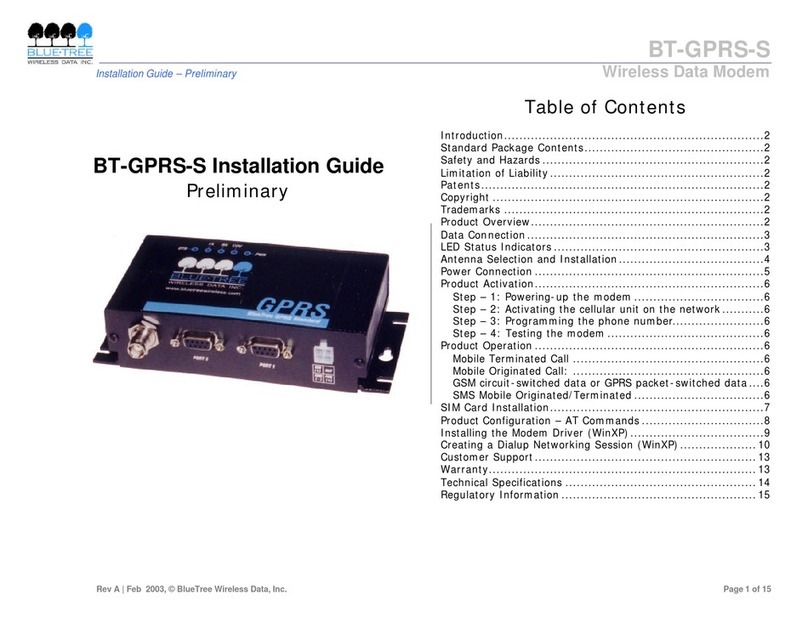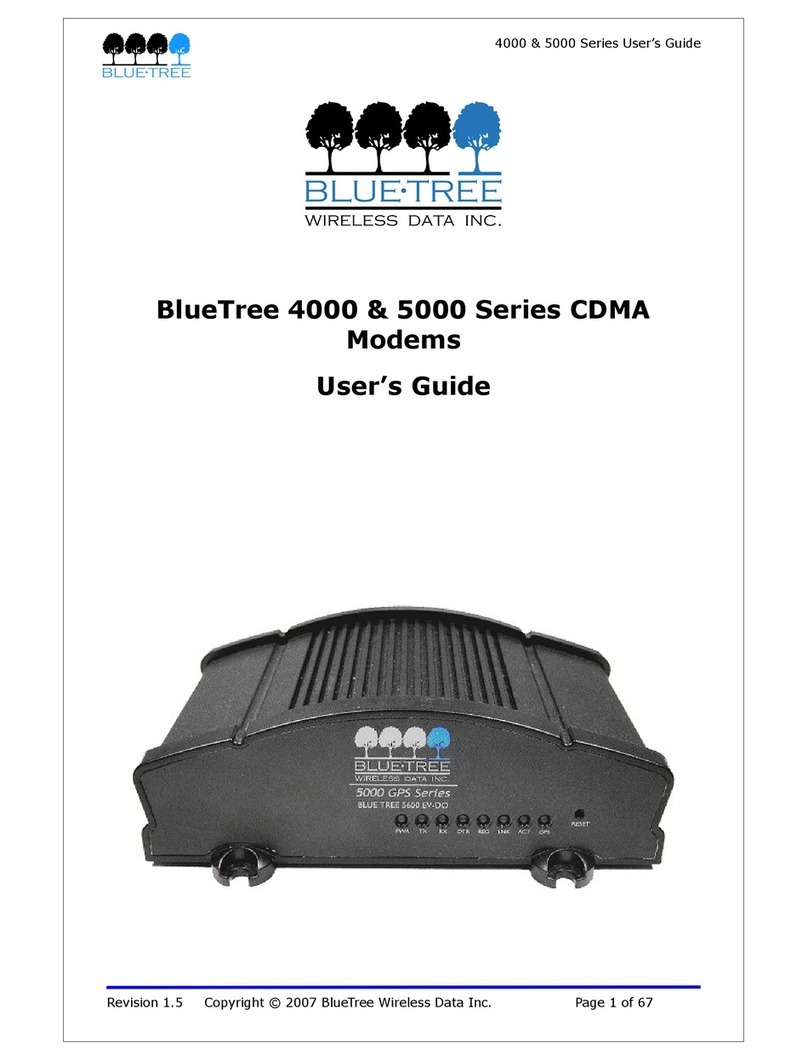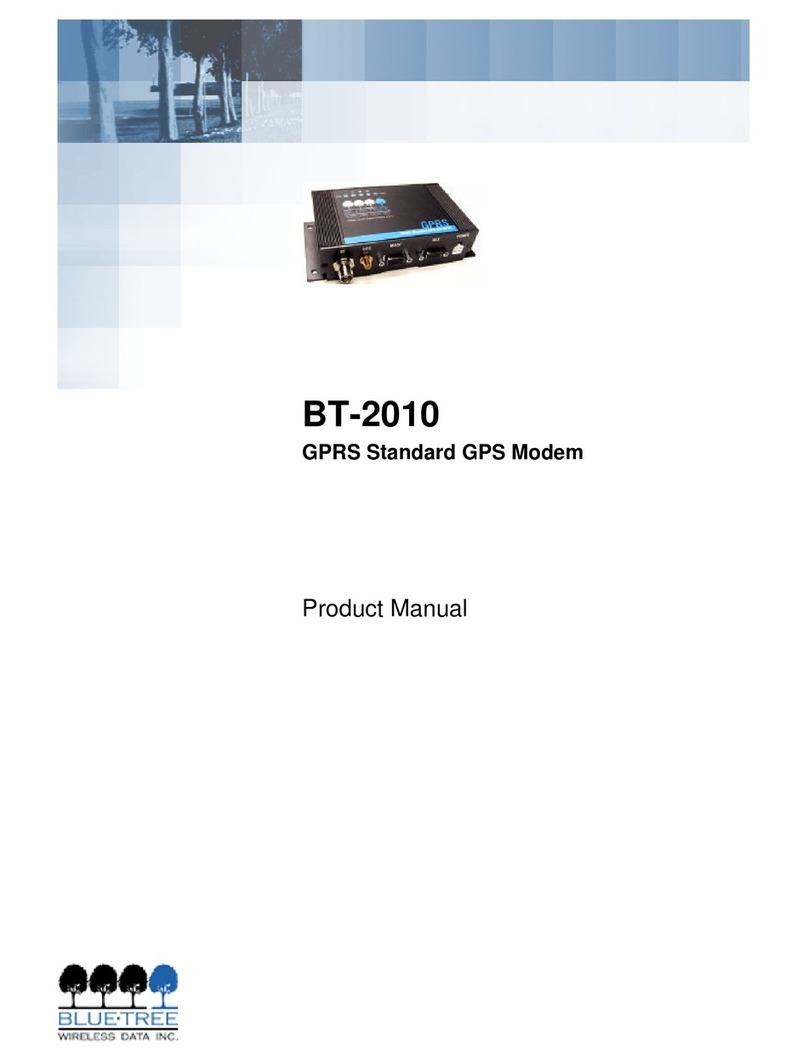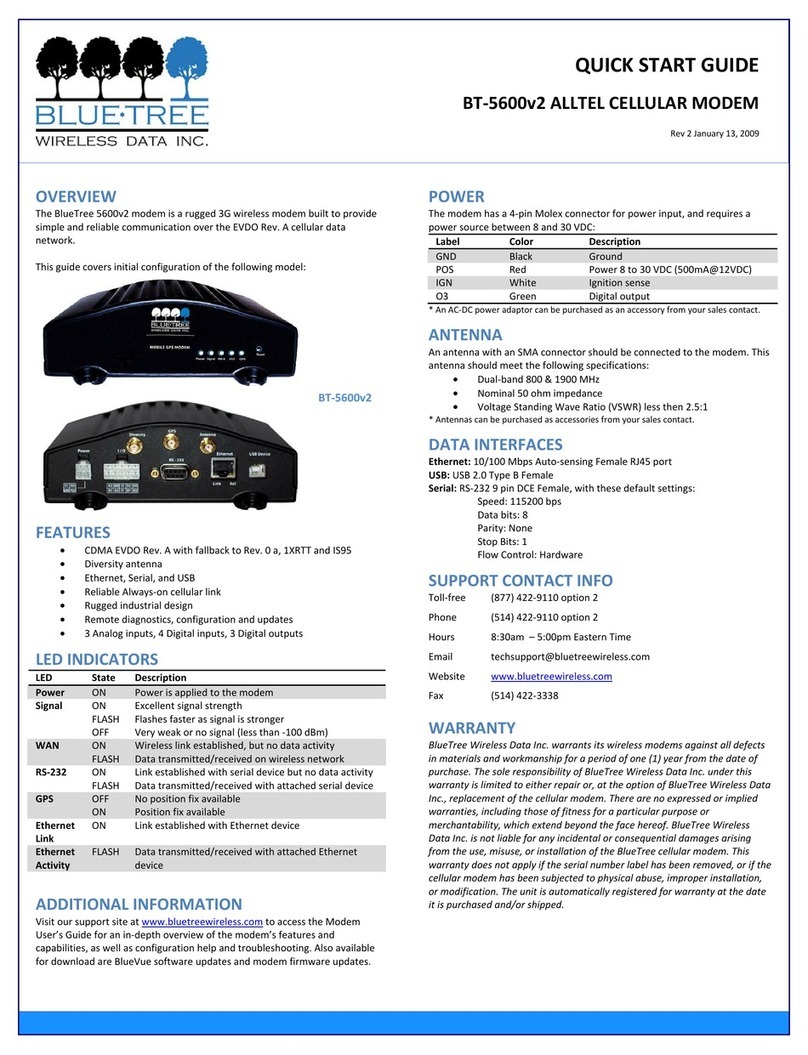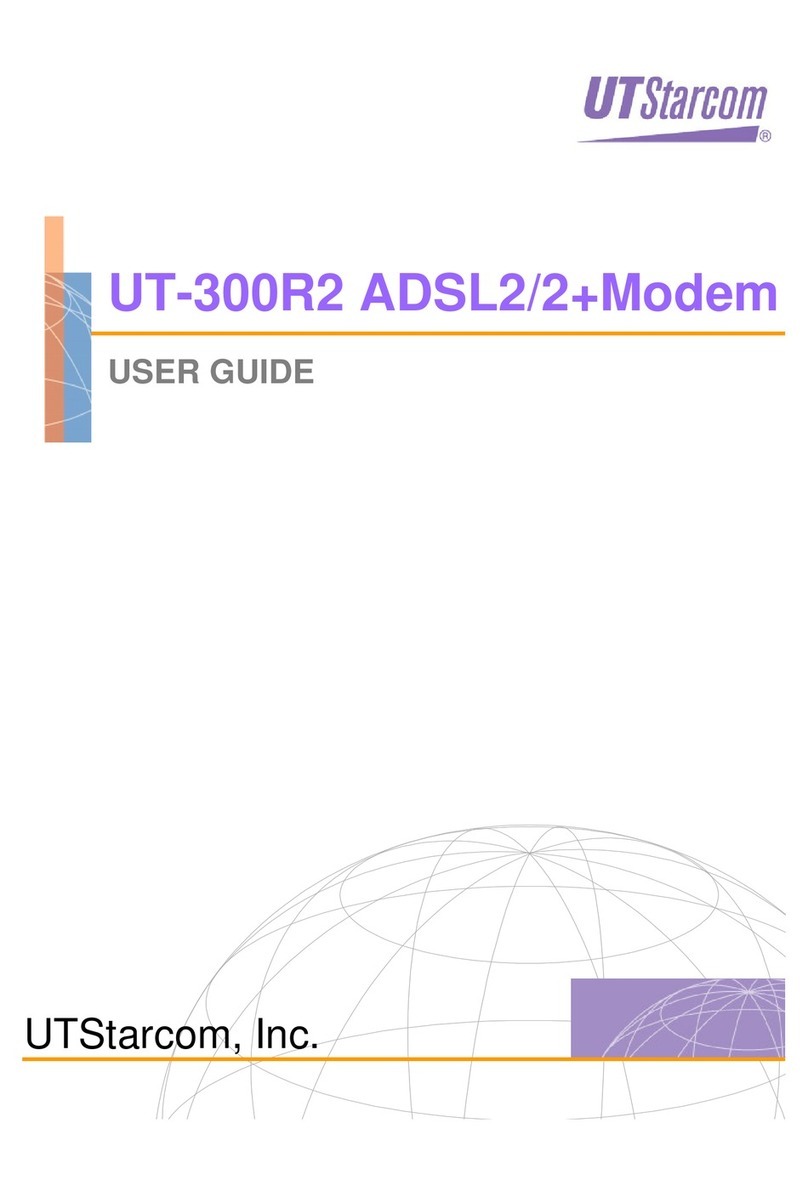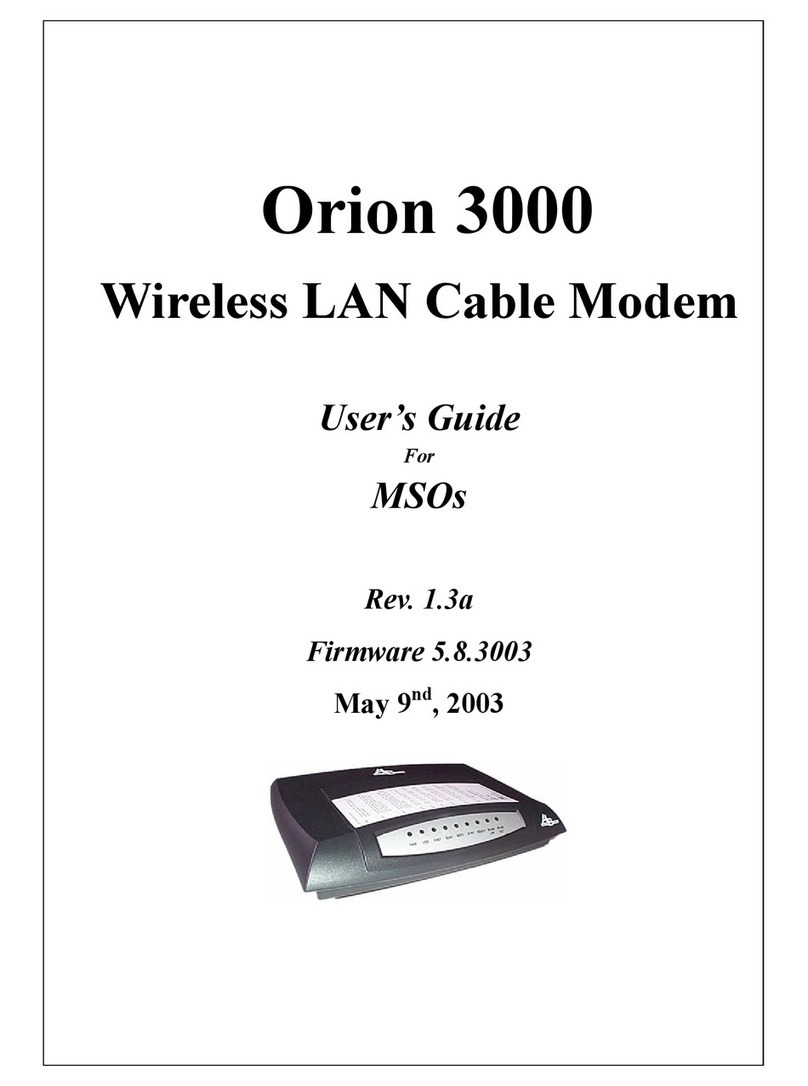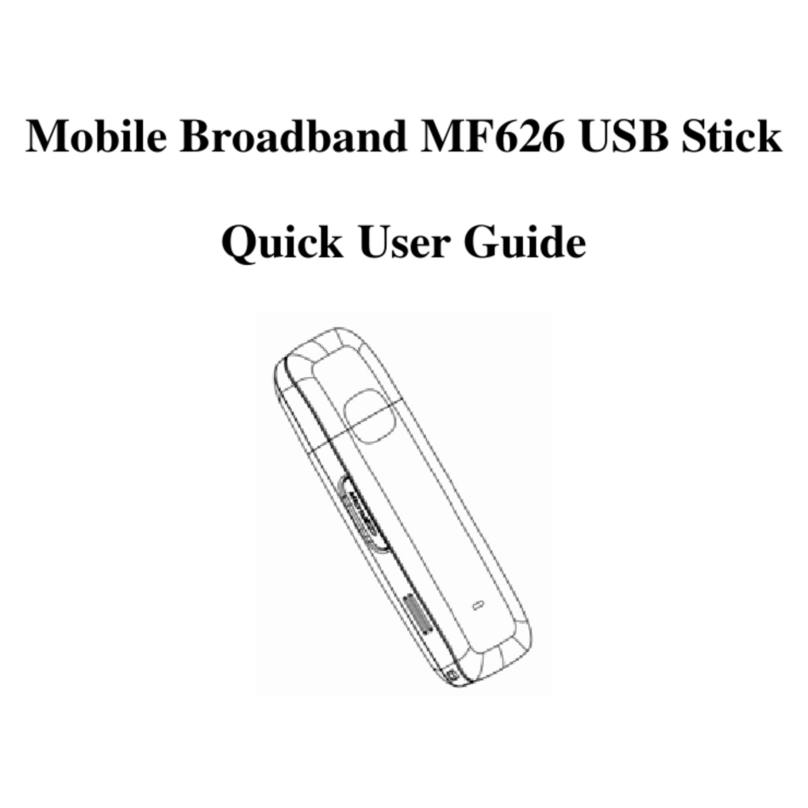BlueTree BT4400 User manual

BT4400 (IP Series)
BT5400 (GPS Series)
GSM/GPRS Modems
Product Manual


V0.0 BlueTree Wireless BT4400 & BT5400 Product Manual 3
BlueTree Wireless
BT4400 and BT5400 GSM/GPRS Modems
Model: BT4400 and BT5400
Product Manual
January 2005
UG-BT4400 & BT5400 CDMA

4 BlueTree Wireless BT4400 & BT5400 Product Manual V0.0

V0.0 BlueTree Wireless BT4400 & BT5400 Product Manual 5
BlueTree Wireless Data, Inc.
2425 46th Avenue
Lachine, QC, Canada H8T 3C9
Tel: +1 (514) 422-9110
Toll Free: 1-877-422-9110
www.bluetreewireless.com
Copyright © 2004/2005 by BlueTree Wireless Data, Inc.
All Rights Reserved
Printed in Canada
BlueTree™, the BlueTree logo, and BlueVue™ are trademarks of
BlueTree Wireless Data, Inc.
All other trademarks are the property of their respective owners.

6 BlueTree Wireless BT4400 & BT5400 Product Manual V0.0
Patents
Portions of this product are covered by some or all of the following
patents:
Declaration of Conformity
FCC Compliance and
Industry Canada
Statement
FCC ID: QWV-BTX400
Industry Canada: 4420A-BTX400
The device complies with Part 15 of FCC rules and with ICES-003 of
Industry Canada Rules. Operation is subject to the following two
conditions:
1. This device may not cause harmful interference.
2. This device must accept any interference received, including
interference that may cause undesired operation.
This equipment generates, uses and can radiate radio frequency energy
and, if not installed and used in accordance with the manufacturer's
instructions, may cause interference harmful to radio communications.
However, there is no guarantee that interference will not occur in a
particular installation. If this equipment does cause harmful
interference to radio or television reception, which can be determined
by turning the equipment off and on, the user is encouraged to try to
correct the interference by one or more of the following measures:
• Reorient or relocate the receiving antenna.
• Increase the separation between the equipment and receiver.
• Connect the equipment into an outlet on a circuit different from
that to which the receiver is connected.
• Consult the dealer or an experienced radio/TV technician for help.
Caution: Unauthorized modifications or changes not
expressly approved by BlueTree Wireless Data, Inc. could
void compliance with regulatory rules, and thereby your
authority to use this equipment.

V0.0 BlueTree Wireless BT4400 & BT5400 Product Manual 7
Liability Notice
While every effort has been made to achieve technical accuracy,
information in this document is subject to change without notice and
does not represent a commitment on the part of BlueTree Wireless
Data, Inc., or any of its subsidies, affiliates, agents, licensors, or
resellers. There are no warranties, express or implied, with respect to
the content of this document.
Safety
Do not operate the BlueTree Wireless Data BT4400 or BT5400 modem
in areas near medical equipment, where blasting is in progress, where
explosive atmospheres may be present, or near any equipment that
may be susceptible to any form of radio interference.
Warning: “Antenna must not exceed 3 dBi for
Cellular band and 5dBi for PCS band. This device
must be used in mobile configurations. The
antenna(s) used for this transmitter must be
installed to provide a separation distance of at least
30 cm or 12 inches from all persons and must not
be co-located or operating in conjunction with any
other antenna or transmitter. Users and Installers
must be provided with antenna installation
instruction and transmitter operating conditions for
satisfying RF exposure compliance”

8 BlueTree Wireless BT4400 & BT5400 Product Manual V0.0

:
V0.0 BlueTree Wireless BT4400 & 5400 Product Manual 9
Contents
Chapter 1: Introduction
Welcome .................................................................................. 11
Customer Support ..................................................................... 11
Chapter 2: Product Description
Overview.................................................................................. 13
Modem Features........................................................................ 13
Operational Description .............................................................. 15
Physical Description ................................................................... 16
Technical Specification ............................................................... 19
Chapter 3: Installation Requirements
Installation ............................................................................... 21
Chapter 4: Installing The Modem
Upacking the modem ................................................................. 25
Installing the SIM card ............................................................... 25
Mounting the modem ................................................................. 26
Installing the cellular antenna ..................................................... 26
Installing the GPS antenna ......................................................... 27
Connecting the data cables ......................................................... 29
Configuring the modem .............................................................. 30
Connecting to the wireless network using the serial port ................. 25
Connecting to the wireless network using the ethernetl port ............ 25
Appendix A: Warranty and Customer Support
Warranty.................................................................................. 33

:
10 BlueTree Wireless BT4400 & 5400 Product Manual V0.0

V0.0 BlueTree Wireless BT4400 & BT5400 Product Manual 11
Chapter 1: Introduction
Welcome Thank you for choosing the BT4400/5400, BlueTree’s GSM/GPRS
wireless data modem.
Customer Support
Help desk Toll-free 1-877-422-9110
Phone (514) 422-9110
Hours 09:00 - 17:00 Eastern Time
Email support@bluetreewireless.com
Sales desk Phone (514) 422-9110
Hours 09:00 - 17:00 Eastern Time
Email [email protected]
Mail BlueTree Wireless Data, Inc.
2425 46th Avenue
Lachine, QC, Canada H8T 3C9
Fax (514) 422-3338
Web www.bluetreewireless.com

12 BlueTree Wireless BT4400 & BT5400 Product Manual V0.0

V0.0 BlueTree Wireless BT4400 & BT5400 Product Manual 13
Chapter 2: Product Description
Overview
The BT4400/5400 modem gives today's mobile organization the
reliable, instant access to information that is critical for its teams.
The unit is a fully integrated GSM modem, which supports the GPRS
data service functionality to remote and mobile applications. These are
designed for harsh environment installations and are tested to meet
strict military and automotive standards.
These modems are intended for use with a host platform such as a
computer or remote data terminal unit. These modems also contain an
embedded processor and the intelligence to transfer data from one
source to another over the wireless network without the need for any
additional computing device.
BlueVue Device Manager software:
The modem package also includes BlueVue Device Manager software.
The Device Manager application makes configuring and monitoring your
modem simple and quick. With this software modem administrators
can:
• Provision modem on wireless network (Activation)
• Configure operating parameters
• Monitor status information
Note: Refer to BlueVue Device Manager manual for more details.
Available Models BlueTree offers two models of GSM wireless rugged modem:
• BT4400 wireless modem - base model with TCP/IP capability.
• BT5400 wireless modem - GPS model with TCP/IP and positioning
capabilities.
Modem Features The BT4400/5400 modems offers the following features:
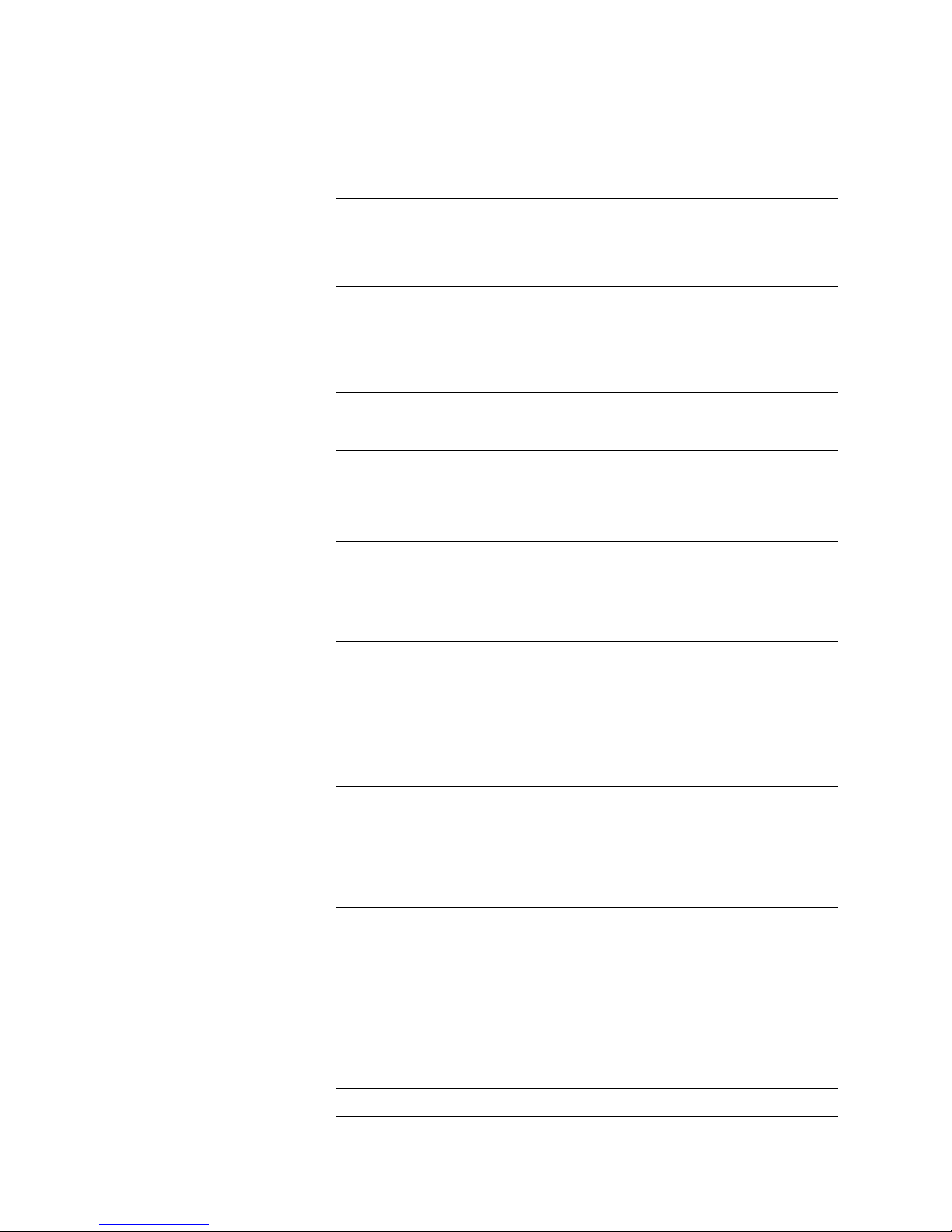
14 BlueTree Wireless BT4400 & BT5400 Product Manual V0.0
GSM Dual-band Supports both north american frequency
bands: 850 and 1900 MHz
GSM GPRS Compatible with GPRS Wireless data services.
Backward compatible with GSM protocols.
Short Message Services
(SMS)
Supports both mobile originate and mobile
terminate text messaging
3 different data connection
interfaces
Serial/RS-232, Ethernet, and USB.
Note: USB is not available on product release 1.0
TPC/IP Stack Fully integrated TCP/IP protocols allowing the
modem to connect autonomously to the packet
network (internet). This feature enables
capabilities such as: In-call diagnostic, Serial-
IP, stand-alone GPS, remote configuration,
and remote firmware upgrade.
In-call diagnostic Allows the user to get modem status
information while in a data call, without
interrupting the data session.
Serial-IP Encapsulates data coming from the serial port
into a TCP or UDP packet and sends it to a
remote server on the packet network.
Decapsulates IP packets coming from the
network and sends raw data to the serial port.
Remote configuration Using the BlueVue Device Manager, this
feature allows the administrator to remotely
configure or perform remote diagnostics on the
modem.
Note: For more information, refer to the BlueVue
Device Manager manual.
Remote firmware upgrade Using the BlueVue Device Manager, this
feature allows the administrator to remotely
upgrade the modem’s firmware.
Note: For more information, refer to the BlueVue
Device Manager manual.
Remote access security For remote configuration, the modem offers
access protection through username and
password authentication.
Integrated GPS Receiver Available on the BT5400 only, a Trimble GPS
receiver is embedded into the modem for
Automatic Vehicle Location (AVL). The modem
can report this positioning data locally to any
of the data interfaces (serial, ethernet, USB),
or also remotely to a predefined server (see
stand-alone).
Stand-alone GPS Available on the BT5400 only, this feature
allows remote asset tracking by sending GPS
data to a remote server without the need for a
client application on the data terminal.
Store and Forward Available on the BT5400 only, this feature
allows GPS data storage. If a unit loses
communication, the data being collected
through GPS will be stored in memory and
forwarded when communication is
reestablished.
Inputs and Outputs Not available on the product release 1.0.

V0.0 BlueTree Wireless BT4400 & BT5400 Product Manual 15
Operational
Description
Wireless connection modes
The BT4400/5400 can connect to the wireless data network in three
different ways:
•Packet Data (GPRS): allows outgoing calls only using GPRS
cellular protocols. It is intended for TCP/IP connections to the
internet. GPRS allows speeds of up to 40Kbps.
•Circuit Switched Data (GSM)- allows for both outgoing and
incoming calls using the circuit-switched GSM cellular protocol. It is
intended for direct connections with a landline analog modem.
Allows speeds of up to 9.6Kbps.
Modem operating modes
The BT4400/5400 modem can be set to operate in On-Demand mode,
or in Always-ON mode. On-Demand mode being the factory default.
Configuration of these modes, along with their rules, is done via
BlueVue Device Manager or using straight AT commands.
•On-Demand: In this mode, the modem is not connected to the
Wireless network. It awaits a connection trigger to connect. Types
of connection triggers:
• Dial command from the serial port resulting in a packet or circuit-
switched connection
• Incoming call from a remote modem resulting in a circuit-switched
connection
• GPS report is ready to deliver to a remote destination resulting in a
PPP connection via the packet-switched network.
•Always-ON: In this mode, the modem will attempt a PPP packet-
switched connection to the wireless network on power-up. If it fails
it will keeps retrying indefinitely until it succeeds.
Physical
Description
Front View

16 BlueTree Wireless BT4400 & BT5400 Product Manual V0.0
Rear View
Top View
Bottom View
LED indicators On the front plate of the modem, eight green LEDs are displayed: PWR, TX, RX,
DTR, REG, ACT, LNK, and SER or GPS. Those eight indicators offer a user-
friendly means of inquiring the modem’s operating status. They are described in
the table below.
Table 1: LED description
LED Label Full
Name
Color Corresponding State
1PWR Power OFF
Flashing
ON
Modem is turned OFF.
Modem failure.
Modem is ON.
2TX Transmit OFF
Flashing
Terminal is not transmitting data to modem.
Terminal is transmitting data to modem.
3RX Receive OFF
Flashing
Terminal is not receiving data from modem.
Terminal is receiving from modem.

V0.0 BlueTree Wireless BT4400 & BT5400 Product Manual 17
Serial Port (DB9) The modem’s serial port is an RS232 DCE, compliant with EIA-232
standard. The connector used is DB9 female and is shown in the
illustration below.
Table 2: RS-232 connector pinout
4DTR Date
Te r m i n a l
Ready
OFF
Flashing
ON
No terminal is detected.
Problem.
Terminal host is detected.
5REG Registra
tion
OFF
Flashing
ON
Network not found.
Registered on network.
Searching for network.
6LNK RF link OFF
Flashing
ON
Not in a call.
In a circuit-switched call.
In a packet-switched call.
7ACT RF
activity
OFF
Flashing
No transmit/receive from network.
Transmitting/receiving data from network.
8* SER Serial
mode
OFF
Flashing
ON
AT command mode.
On-demand serial IP mode.
Always-on serial IP mode.
Note: (Model BT4200 only)
8* GPS GPS OFF
Flashing
ON
No position fix available.
2D position fix is available.
3D position fix is available.
Note: (Model BT5200 only)
LED Label Full
Name
Color Corresponding State
Pin number Name Description Direction
1DCD Data Carrier Detect Modem to PC
2RXD Receive Data Modem to PC
3TXD Transmit Data PC to Modem
4DTR Data Terminal Ready PC to Modem
5GND Ground Common
6DSR Data Set Ready Modem to PC

18 BlueTree Wireless BT4400 & BT5400 Product Manual V0.0
USB Port (Type B) This feature is not supported on product version 1.0
Ethernet Port (RJ-45) The ethernet port of the modem is configured as shown in the
illustration below. The ethernet port is compliant to EIA-568 standard,
and requires a crossover cable to connect to host terminals.
Table 3: Ethernet connector pinout
A
Input and Output Ports
(Digital & Analog I/O)
This feature is not supported on product version 1.0
7RTS Request To Send PC to Modem
8CTS Clear To Send Modem to PC
9RI Ring Indicator Modem to PC
Pin number Name Description Direction
Pin number Name Description Direction
1TX+ Transmit + Modem to PC
2TX- Transmit Modem to PC
3RX+ Receive + PC to Modem
4N.C. None None
5N.C. None None
6RX- Receive - PC to Modem
7N.C. None None
8N.C. None None
Picture
Paste
Here

V0.0 BlueTree Wireless BT4400 & BT5400 Product Manual 19
Power Connector The power interface (or power supply) connector is configured as
described in the table below. The connector used for this application is
a MiniFit 4-pin Molex connector.
Table 4: Power connector pinout
Technical
Specifications
Pin number Name Description
1GND Ground
2POS Power supply input 8 to 30 Vdc
3IGN Ignition sense
4OUT Not connected

20 BlueTree Wireless BT4400 & BT5400 Product Manual V0.0
Category Specification
Data Interface Connectors DB-9 female for serial RS232 (1200 to 115200 bps)
USB Type B receptacle
RJ-45 host female for Ethernet
Cellular Antenna Connector TNC 50 ohm female
GPS Antenna Connector SMA 50 ohm female
Power Input 8.0 - 30VDC (nominal 12 VDC)
Current Consumption @ 12
VDC
Online: 150 mA (average), 300 mA (peak)
Standby: 40 mA
Ignition off: 1 mA
Cellular RF specifications Effective Radiated Power
1.035W at 850 MHz
1.167W at 1900 MHz
Receiver Sensitivity: -104 dBm
GPS specifications 8 channels, 32 corrolators
Protocols: NMEA 0183 v3.0, TSIP, TAIP
Accuracy:
Horizontal: <6 meters (50%), <9 meters (90%)
Altitude: <11 meters (50%), <18 meters (90%)
Velocity: 0.06 m/sec.
Frequency: 1575.42 MHz
Receiver Sensitivity: -118 dBm
Mechanical Dimensions: 6.5” x 4.0” x 1.6”
Weight: 400g (pounds)
Body Material: aluminum extrusion
Environmental Operating Temperature: -30 to +60 C
Storing Temperature: -30 to +85 C
Humidity: 95% non-condensing
Shock: MIL 810F/202G
Vibration: MIL 810F/202G
Class I Division 2: Not Applicable
Regulatory FCC Part 15 Class B
Industry Canada ICES-003
This manual suits for next models
1
Table of contents
Other BlueTree Modem manuals
Popular Modem manuals by other brands

shiva
shiva LanRover D56 installation guide

Microwave Radio Communications
Microwave Radio Communications SCM4000 Technical reference manual

Kathrein
Kathrein DCM 32 operating manual
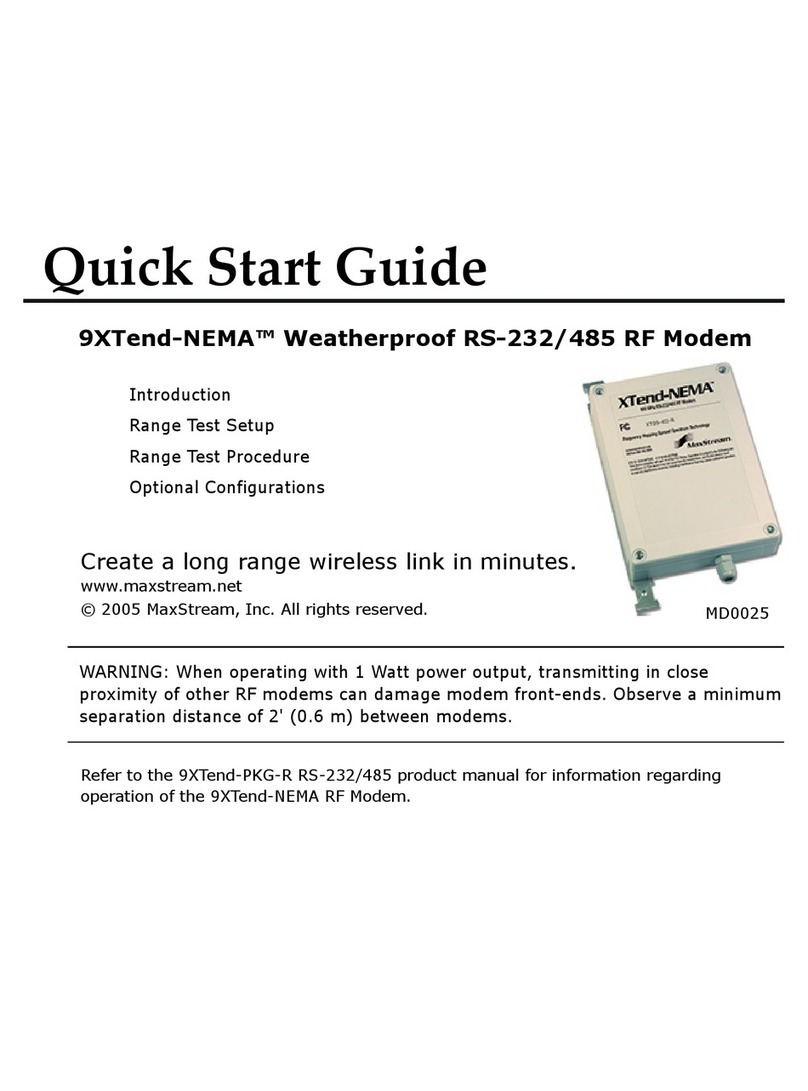
MaxStream
MaxStream 9XTend-NEMA 485 RF quick start guide

Microcyber
Microcyber HT1200M user manual

Motorola
Motorola V.3400 user guide

Fritz!
Fritz! FRITZ!Box 6660 Cable Configuration and operation

cogeco
cogeco ARRIS TG3472 Self-installation guide

Sierra Wireless
Sierra Wireless AirLink RV50 Series user guide

TP-Link
TP-Link TD-8616 user guide
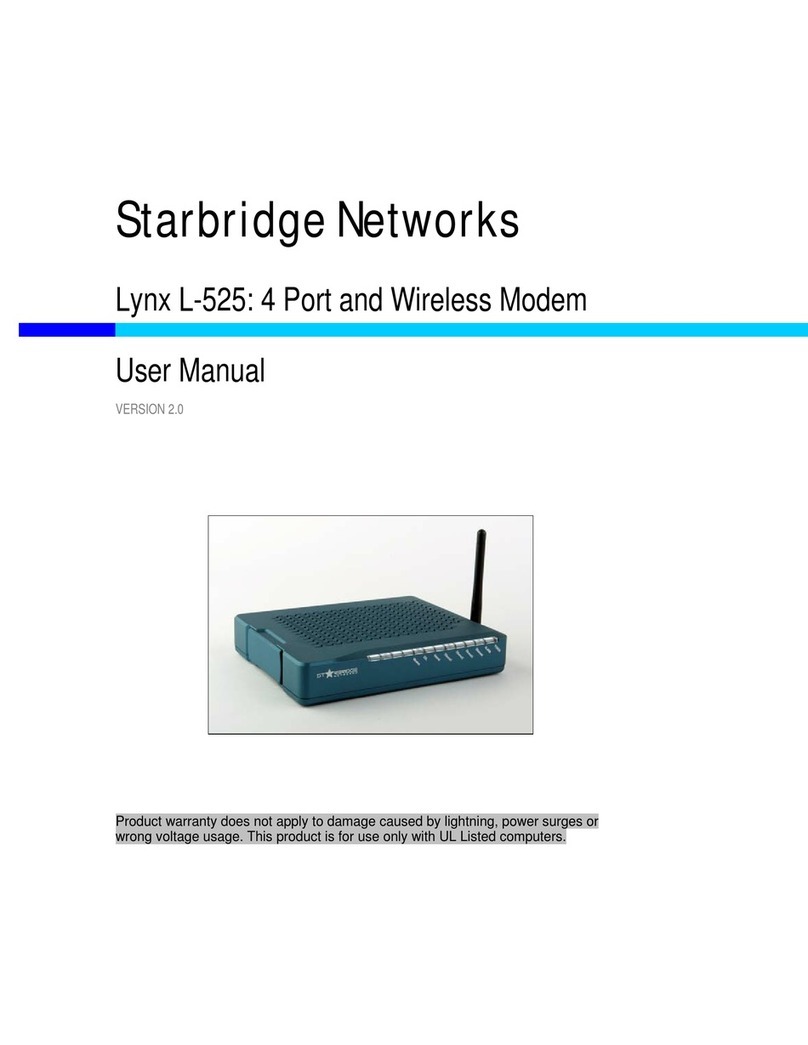
Starbridge Networks
Starbridge Networks Lynx L-525 user manual
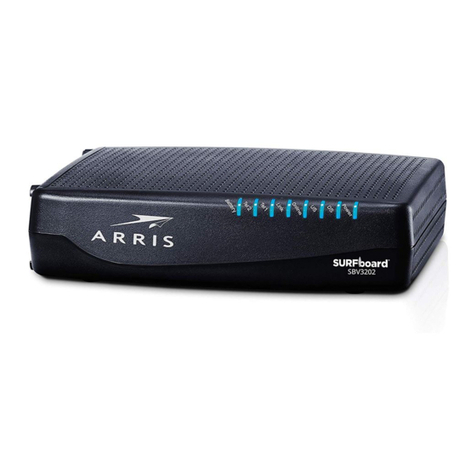
Arris
Arris Touchstone TM3202G user guide