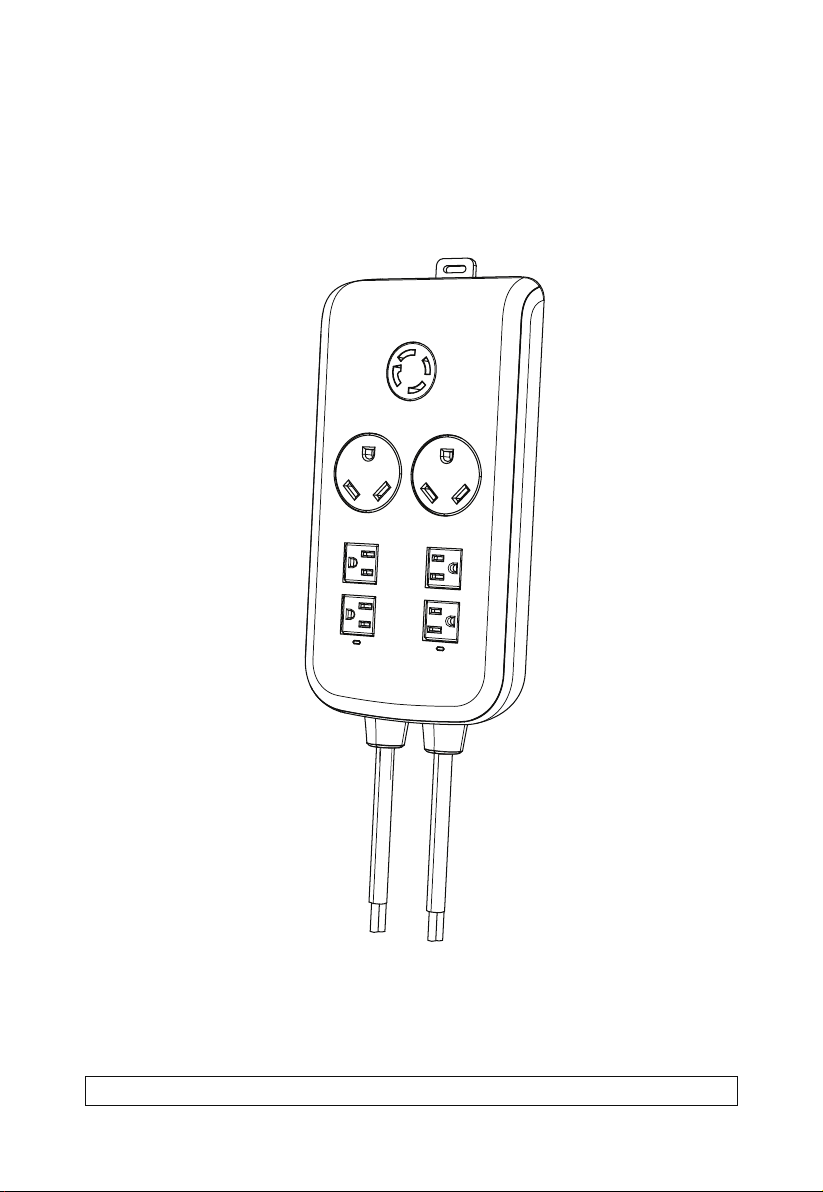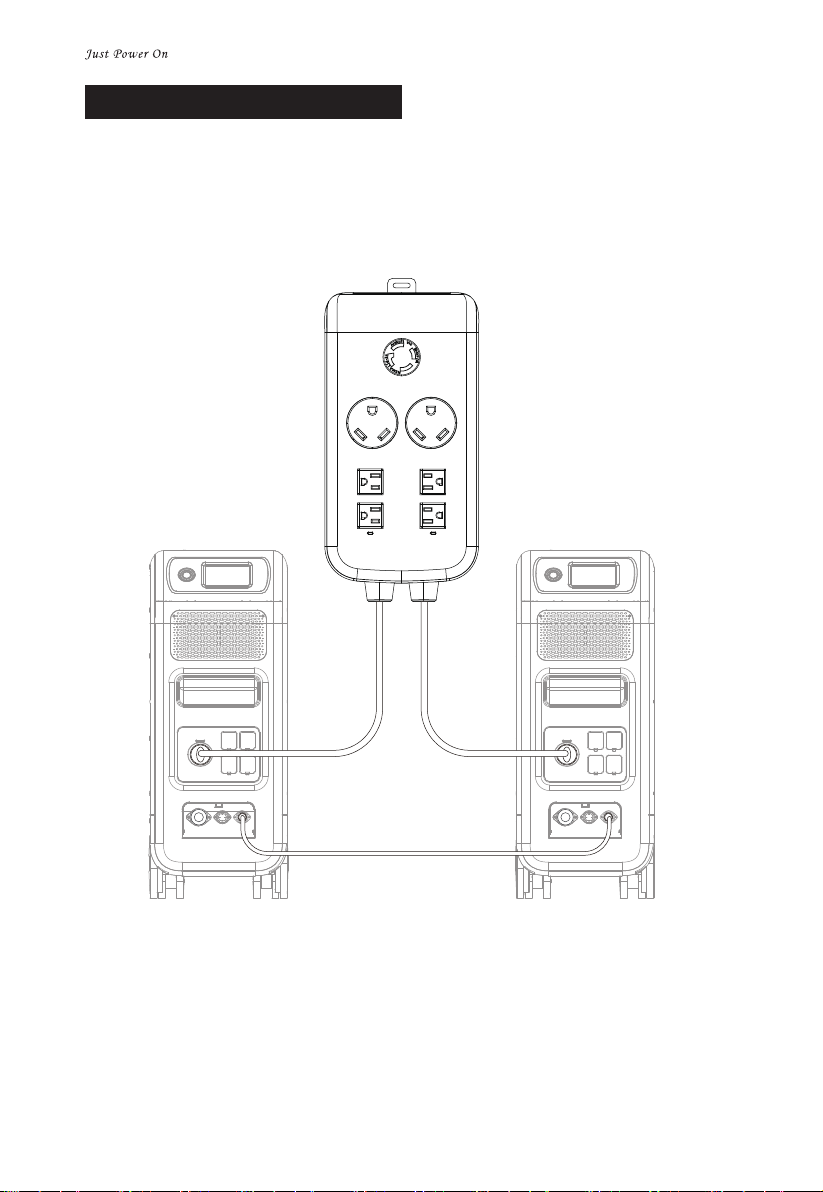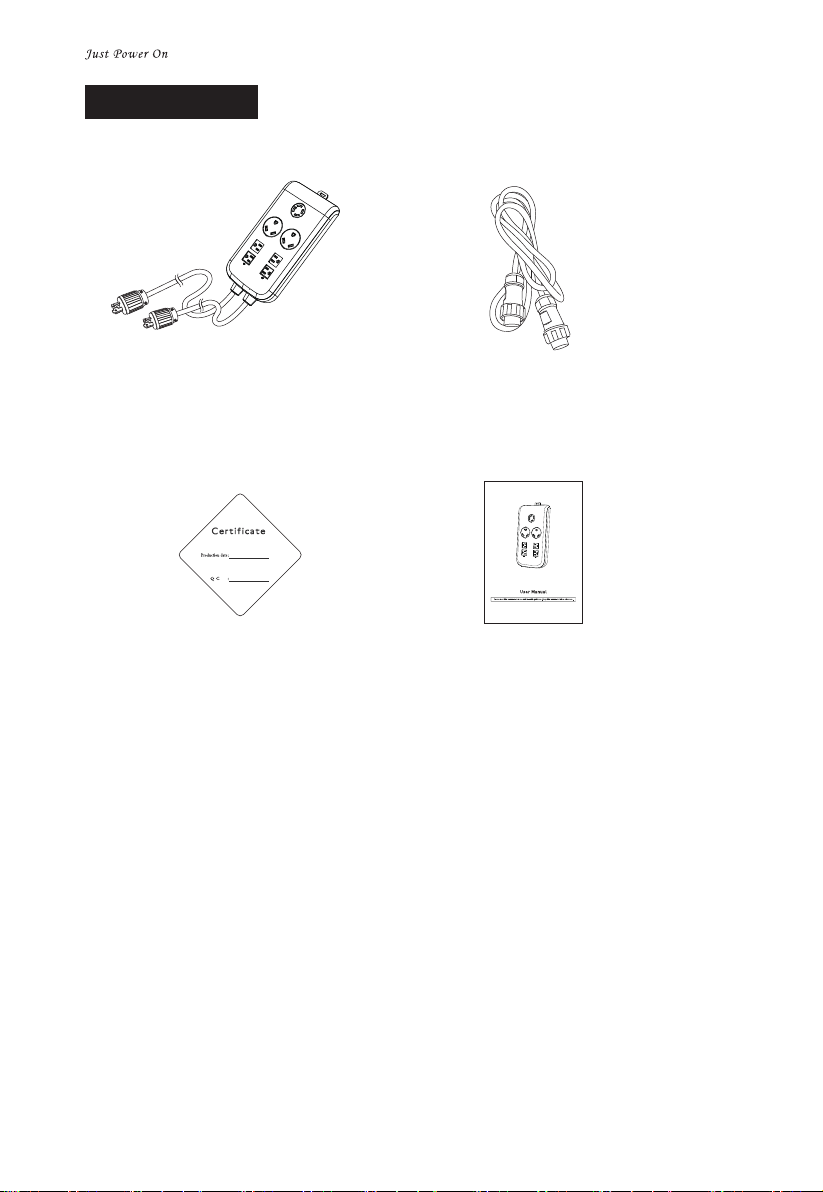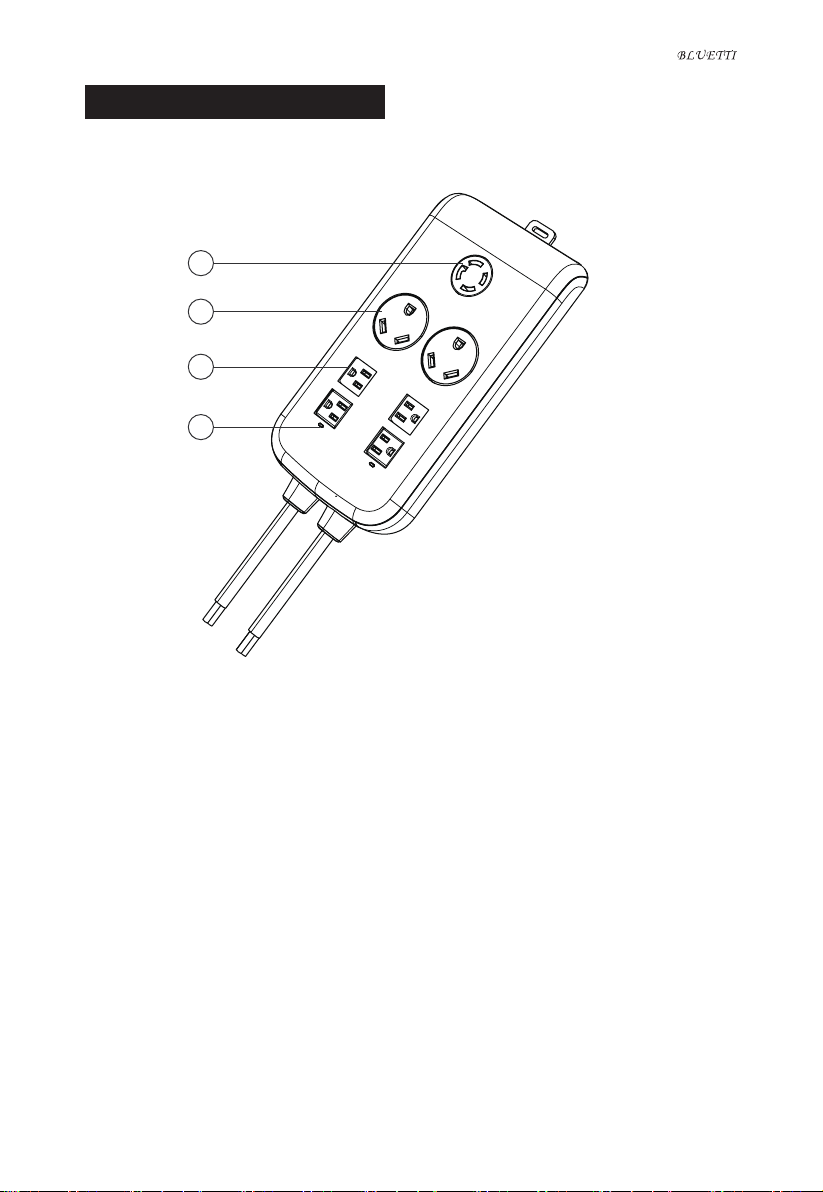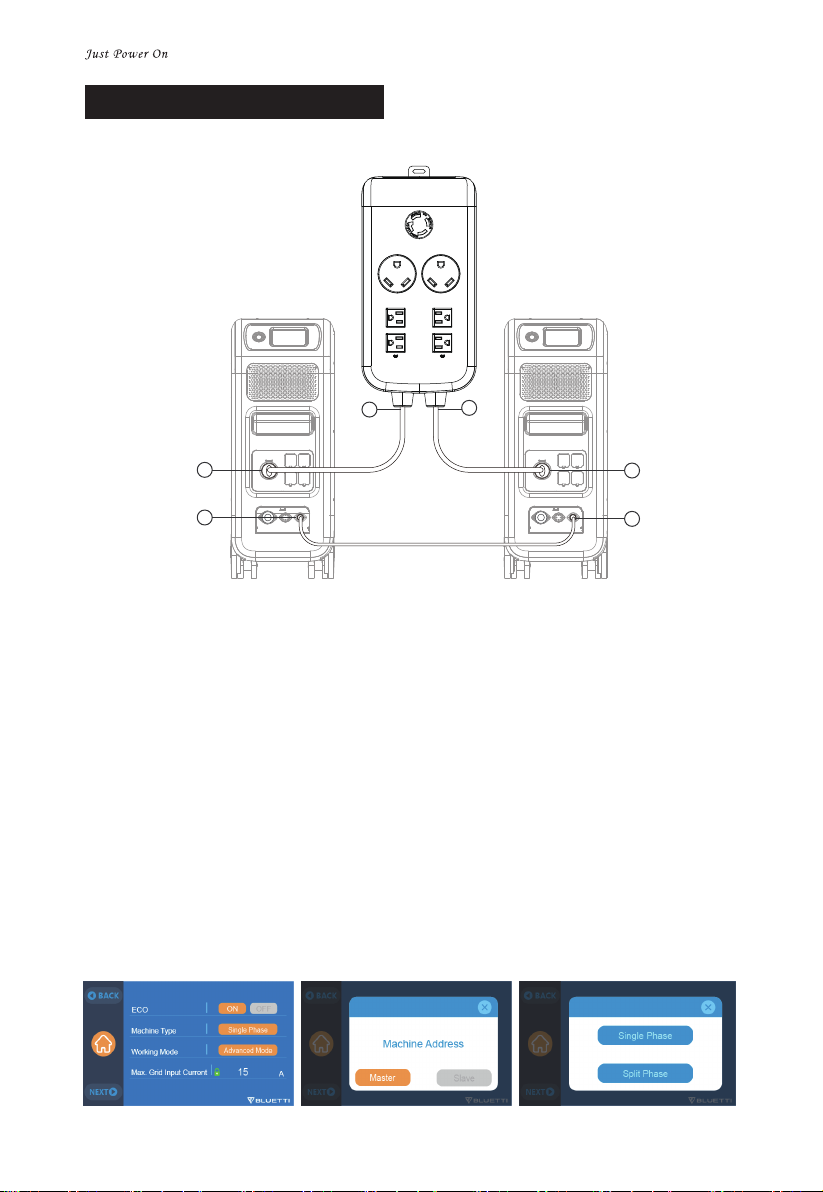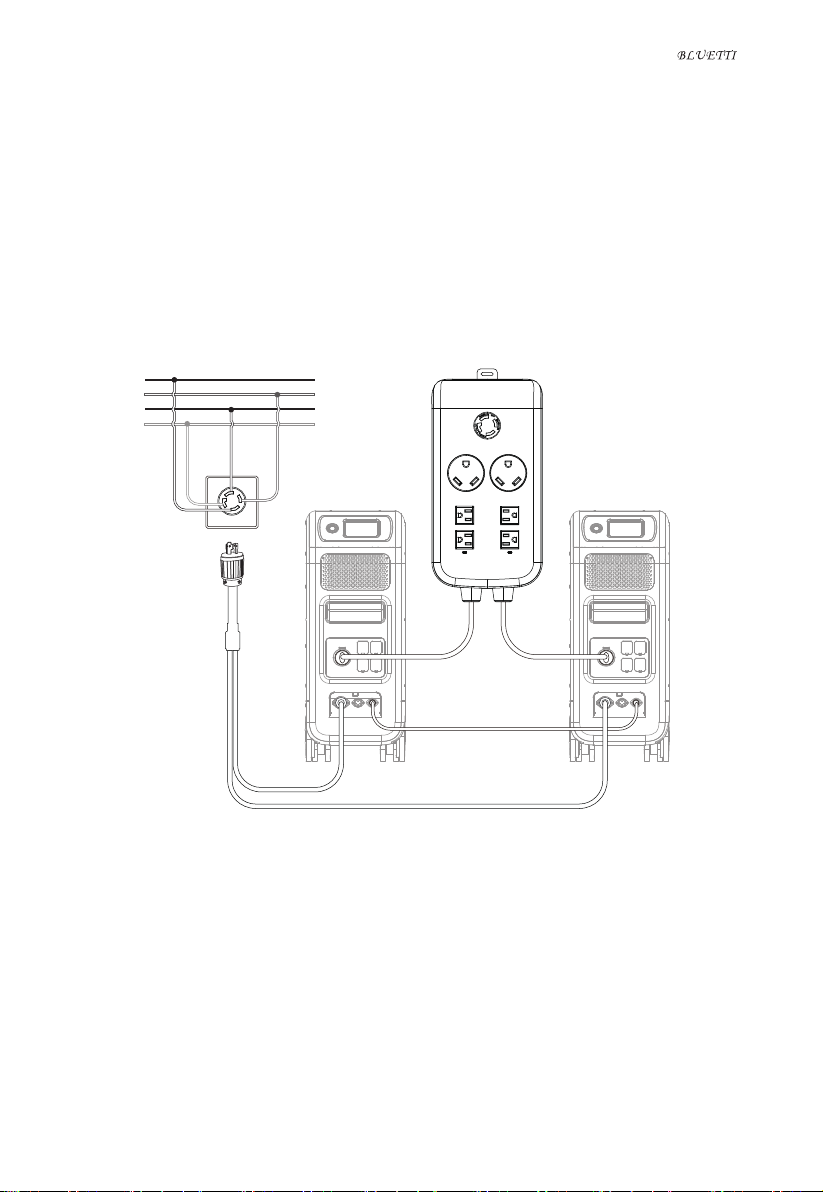SAFETY INSTRUCTION
●P030A Split Phase Fusion Box Pro is only designed for AC300 and EP500Pro models(100
-120V version), it is forbidden to connect P030A to any other power source such as wall
outlet, power station, generator or grid.
●DO NOT place the P030A near heat sources. It is prohibited to place the P030A in an
environment with flammable, explosive gas, or smoke.
●DO NOT attempt to replace the any internal/exterior component of the equipment by
anyone other than authorized personnel.
●DO NOT operate P030A in wet conditions. If the equipment becomes wet, please let the
unit dry completely before using.
●Please ensure proper ventilation while in use and do not obstruct fan openings.
Inadequate ventilation may cause permanent damage to P030A.
●Warning: DO NOT insert foreign objects into any ports of the P030A. P030A generates the
same potentially lethal AC power as a household wall outlet. Please use carefully and keep
children away from it.
●In case of fire, only a dry powder fire extinguisher is suitable for the product.
- 02 -