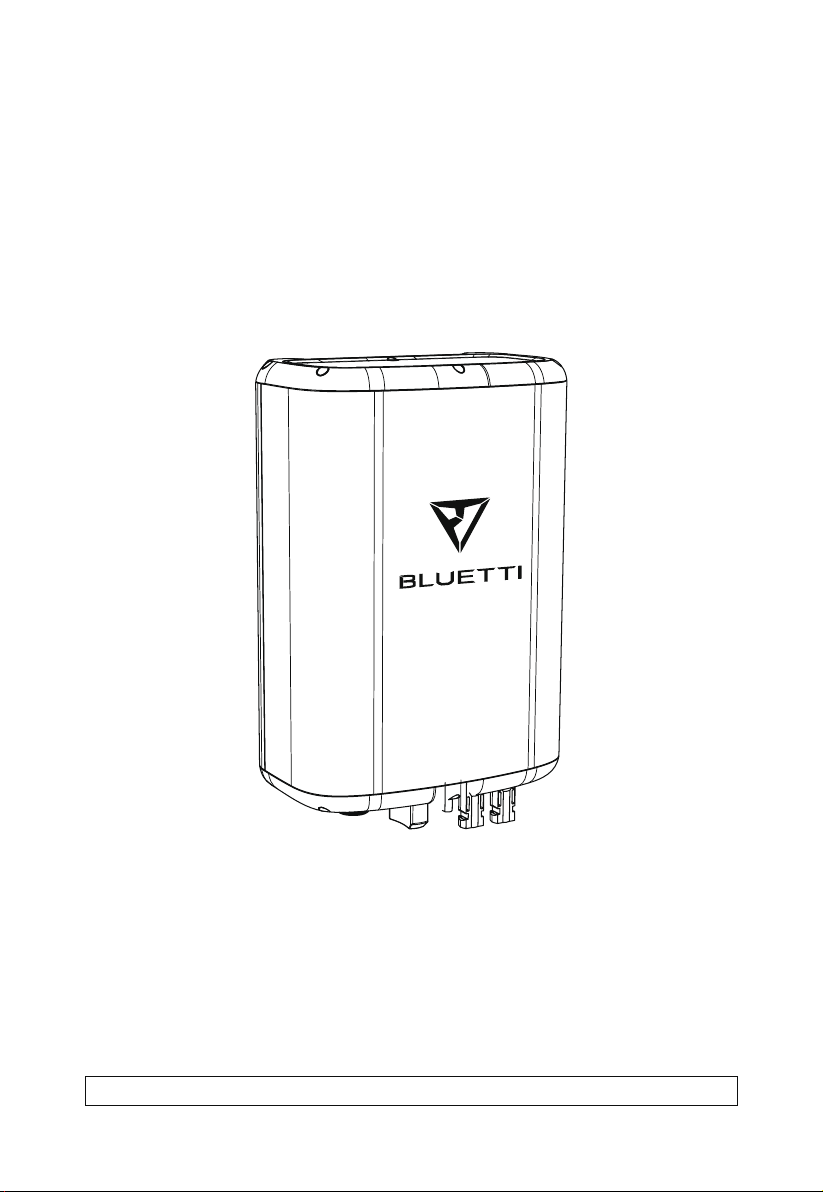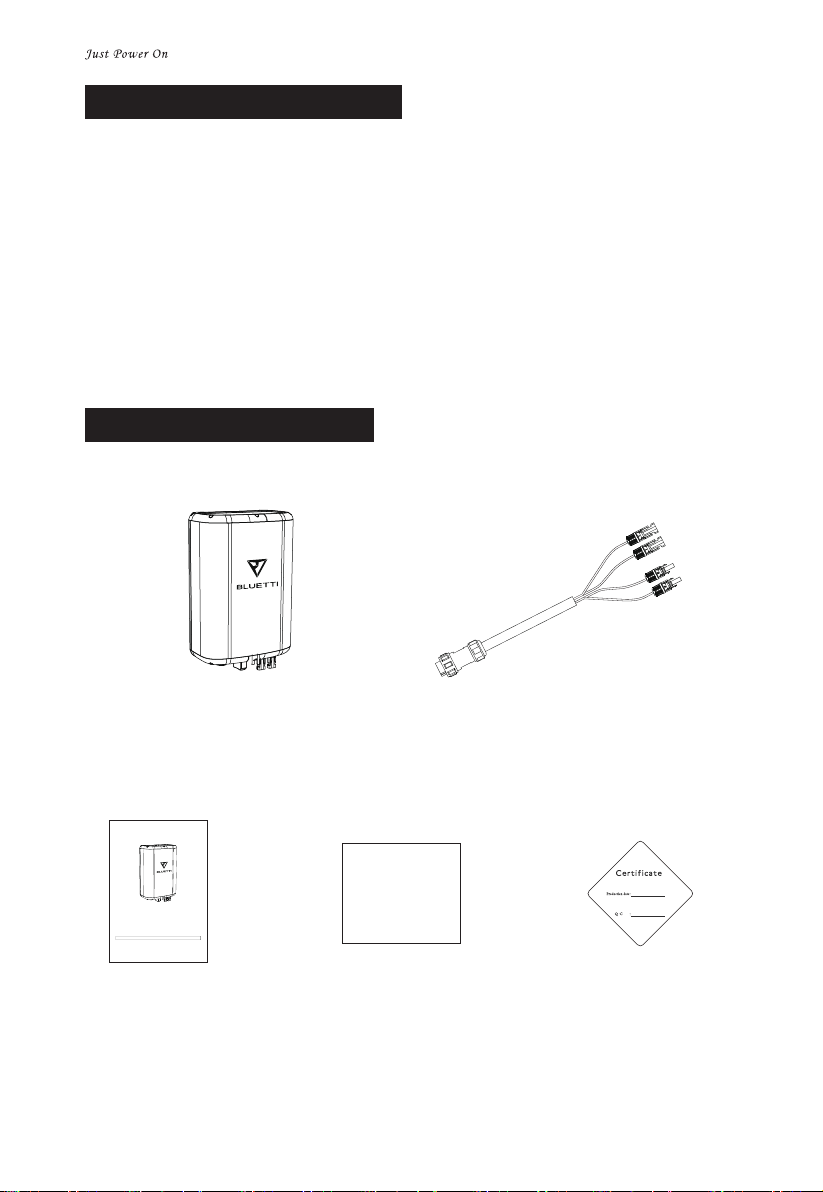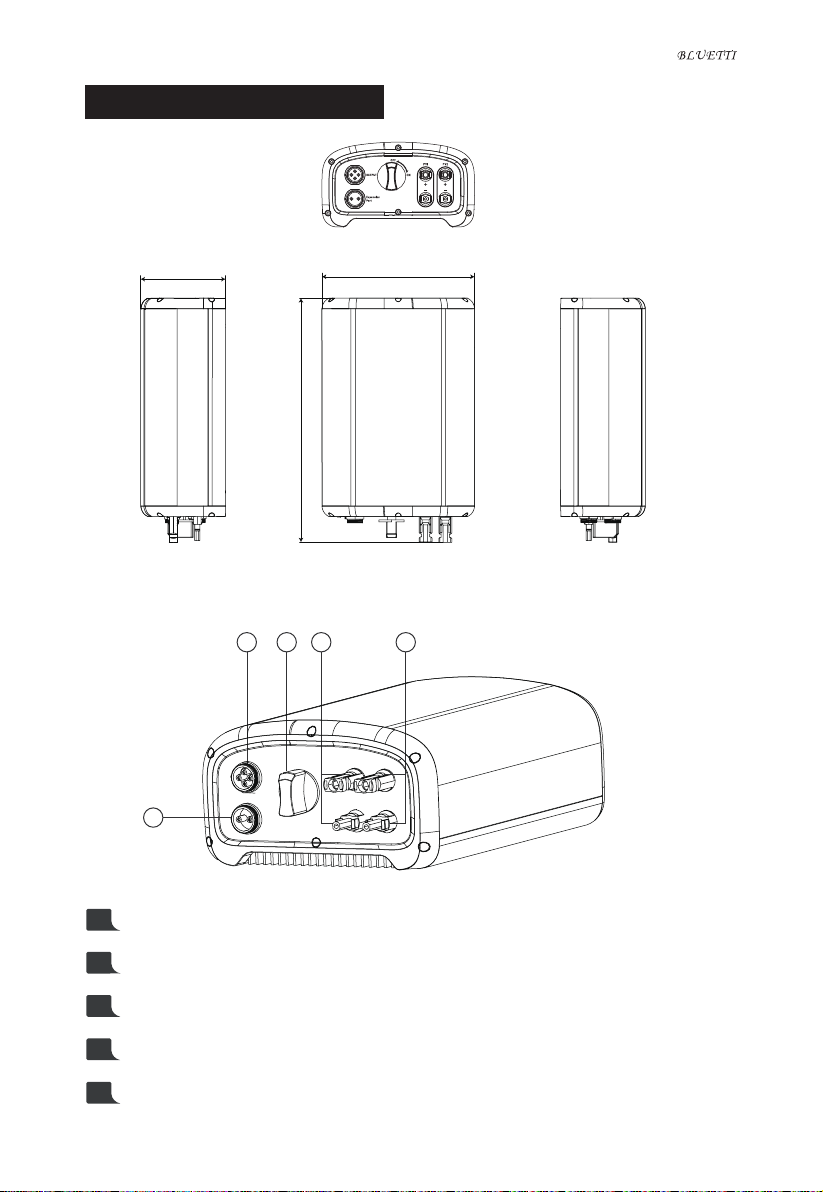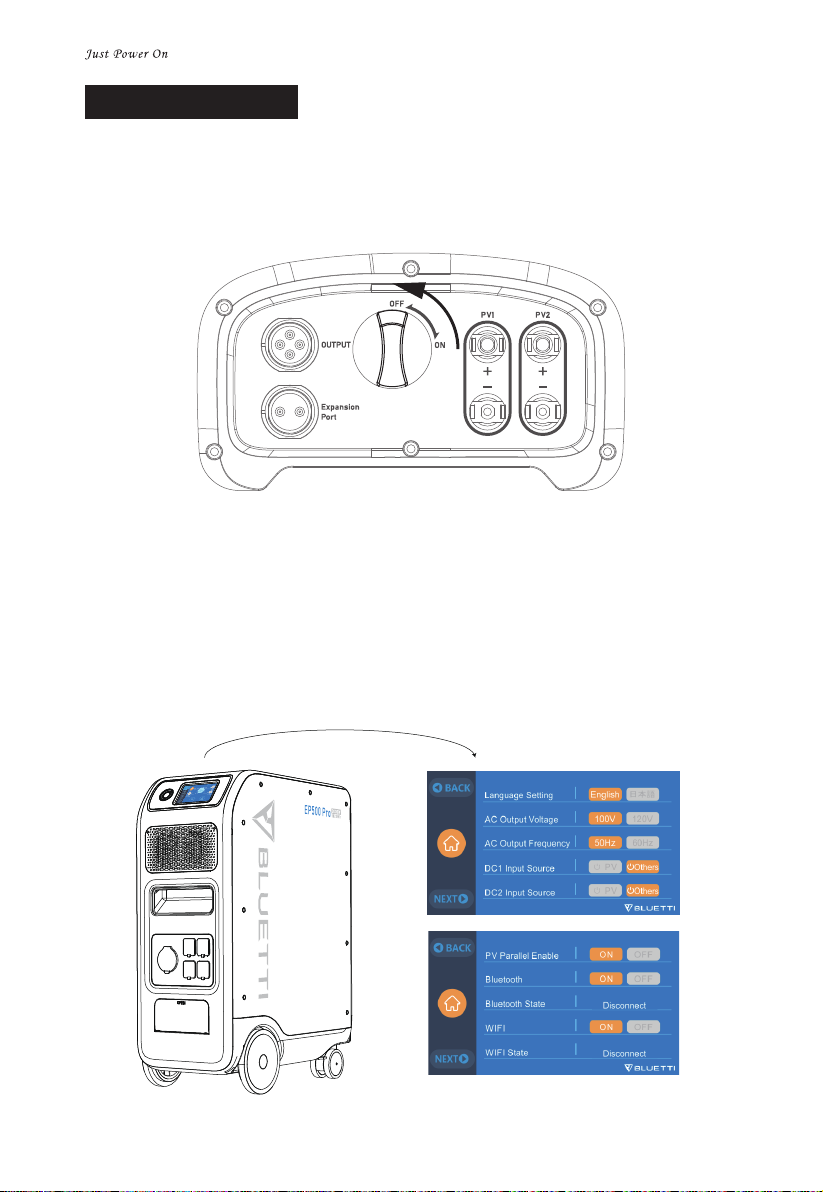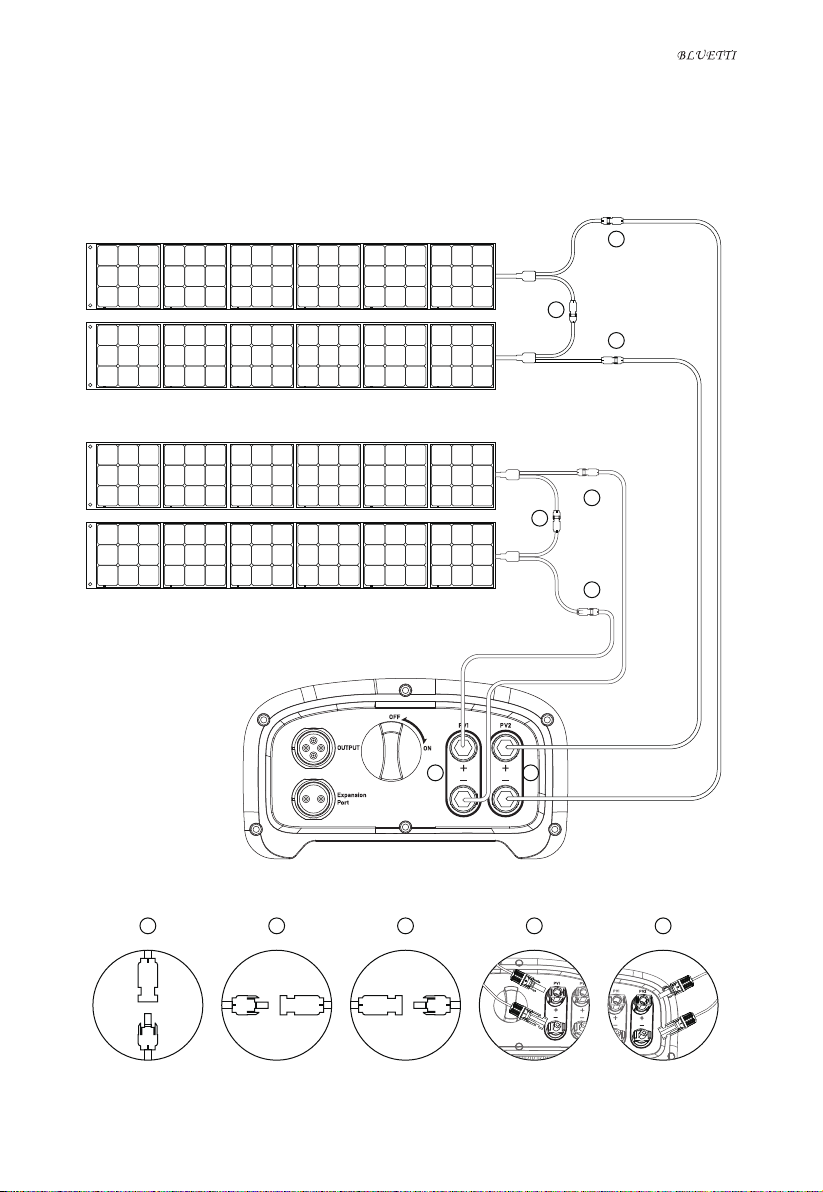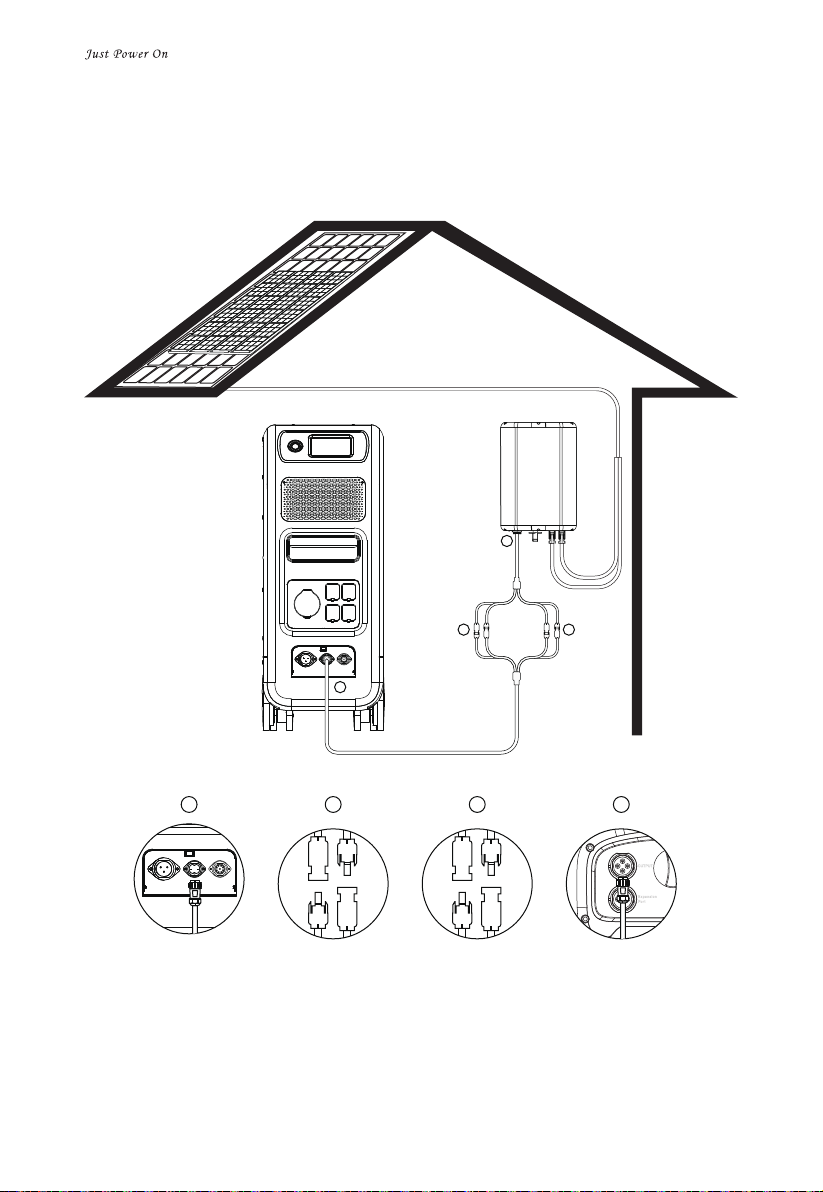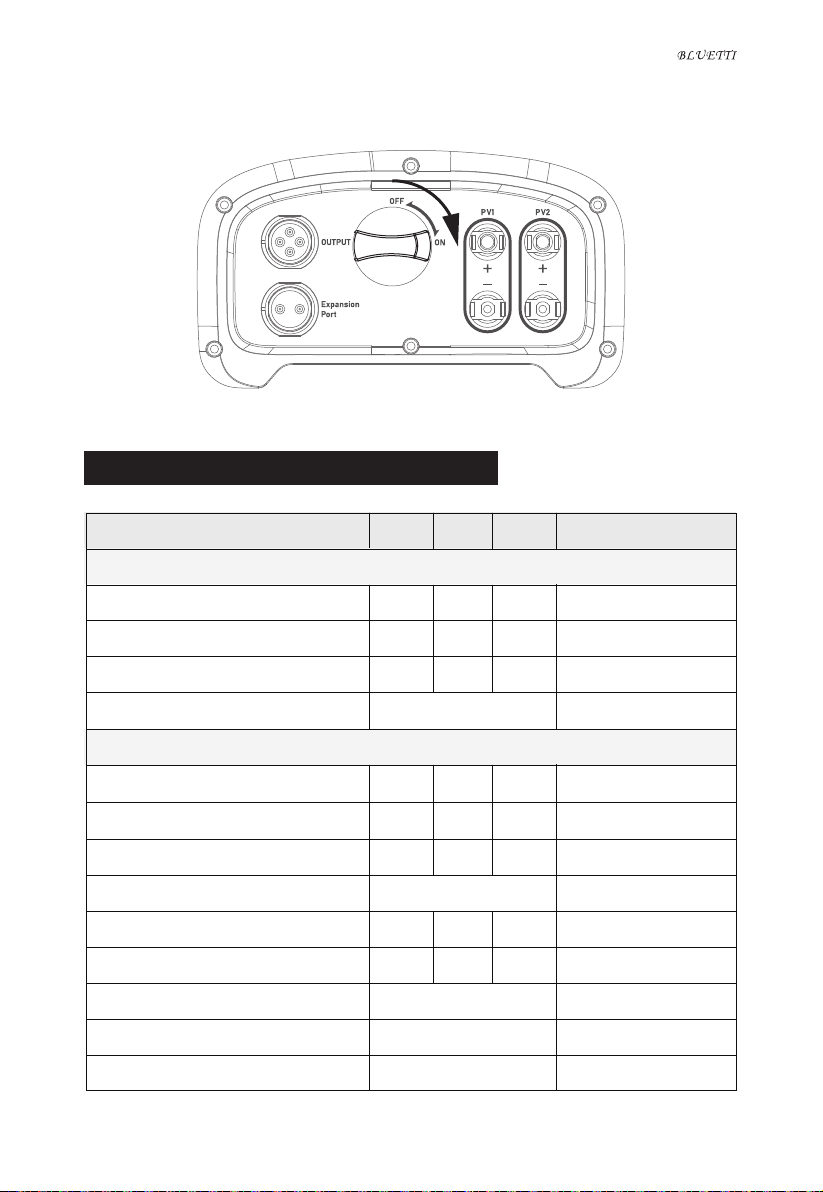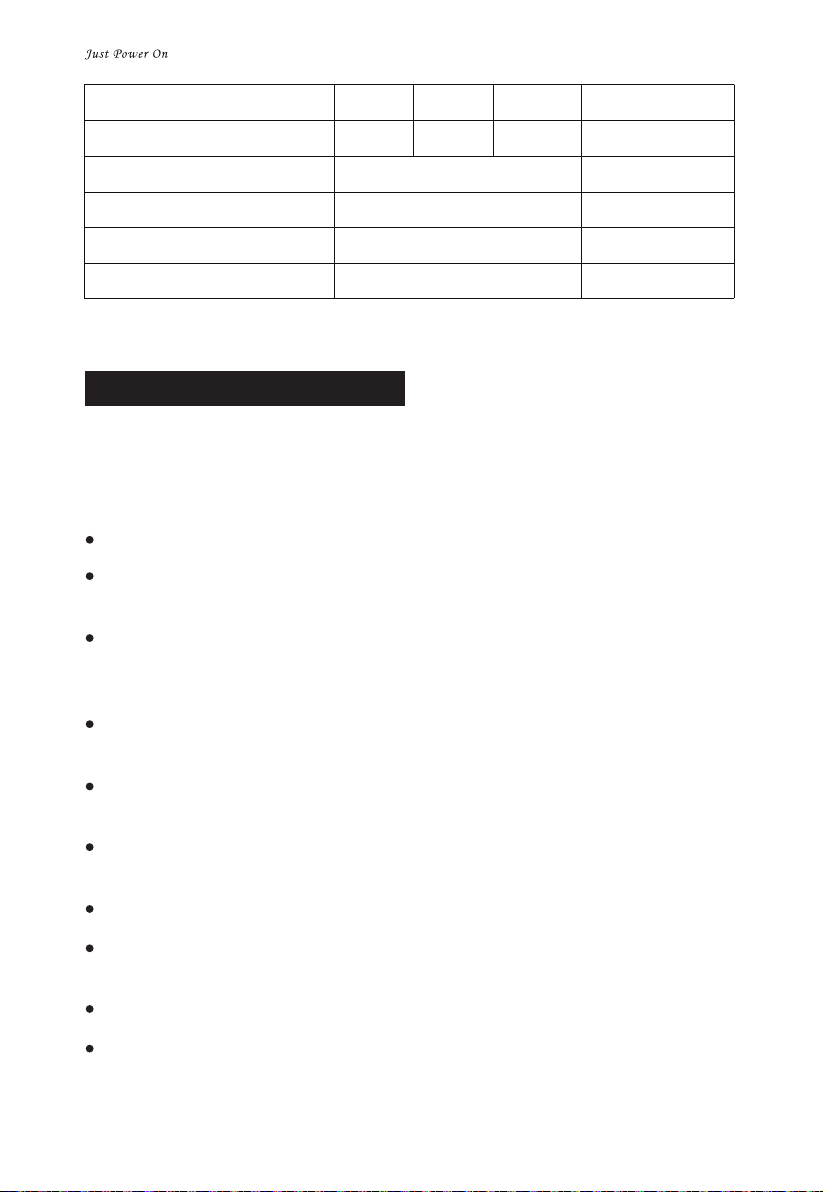SAFETY INSTRUCTION
Please check whether D300S is damaged, cracked, liquid leakage, heat or other abnormali-
ties or AC line is damaged before operating. If any, please stop using the product immedi-
ately and contact the seller;
Keep a distance of 50mm between D300S and other objects.
Avoid exposing to direct sunlight when the solar system is working and DO NOT place the
D300S near heat sources.
It is prohibited to place the equipment in an environment with flammable, explosive gas,
or smoke. Since D300S relies on the shell to dissipate heat, over-temperature of the shell
will lead to damage.
DO NOT attempt to replace the internal components of the equipment by any unautho-
rized personnel.
DO NOT operate in wet conditions. Please let the unit dry completely before using if the
equipment becomes wet.
Please ensure proper ventilation while in use, inadequate ventilation may cause perma-
nent damage to the equipment.
Do not place anything on the top of D300S, please install it where people cannot touch it.
DO NOT move the unit while operating as vibrations and sudden impacts may lead to
poor connections to the hardware inside.
In case of fire, only a dry powder fire extinguisher is suitable for the product.
For safety purposes, please use only the original charger and cables designed for the
equipment. We are not liable for damage caused by third-party equipment and may
render your warranty invalid.
- 07 -
< 2000m
IP54
350*216*120mm/13.7*8.5*4.7in
7KG/15.4lb
-10℃
-20℃
25℃
25℃
40℃
40℃No condensation
Ambient Temp.
Storage Temp.
Altitude
Protection Level
Dimensions
Net Weight