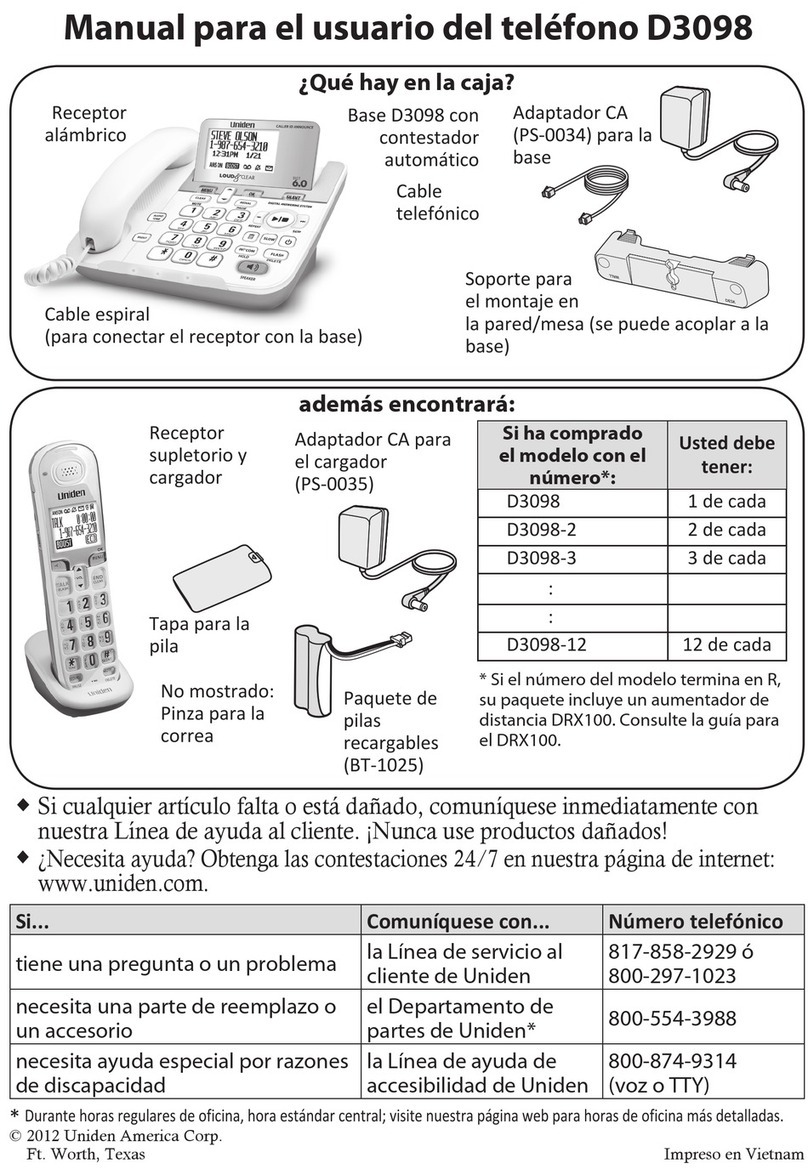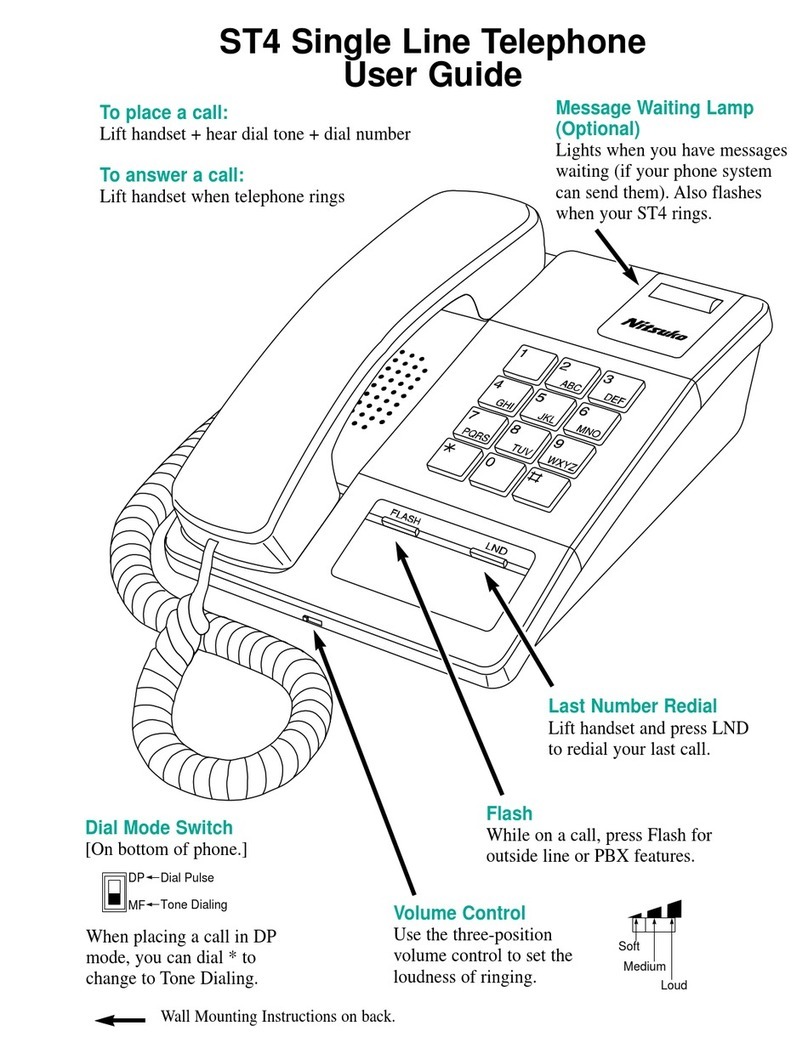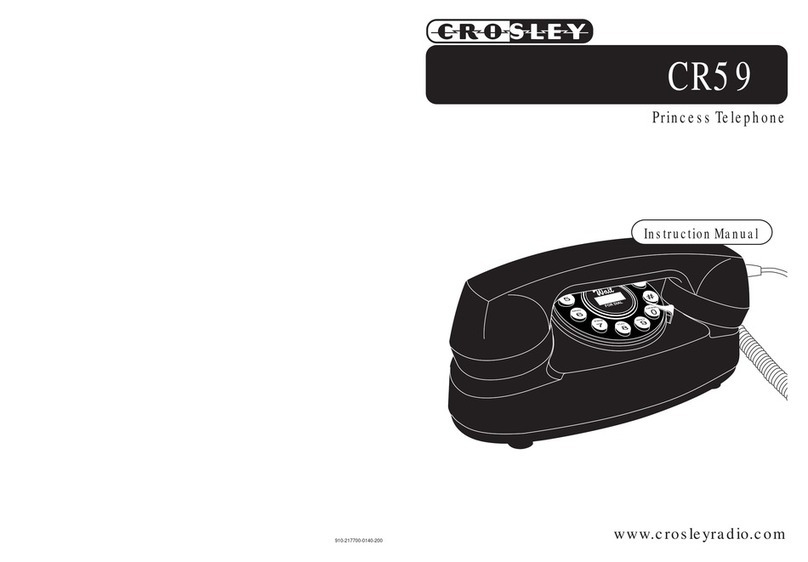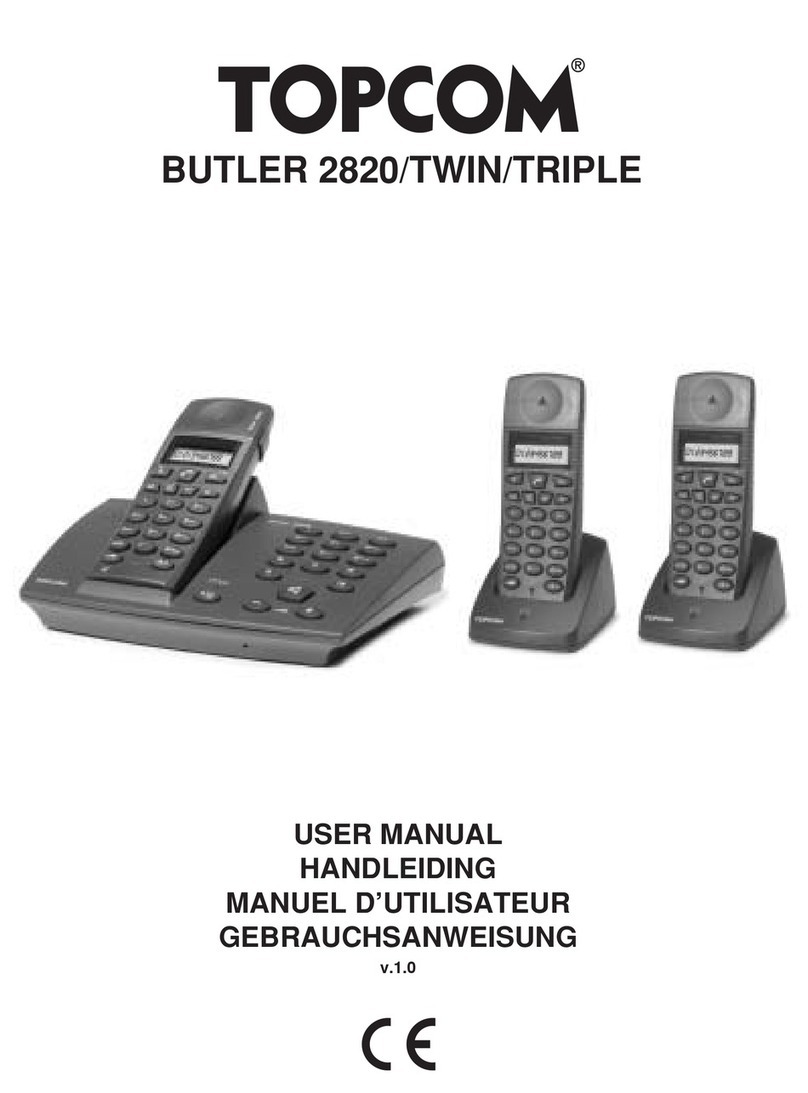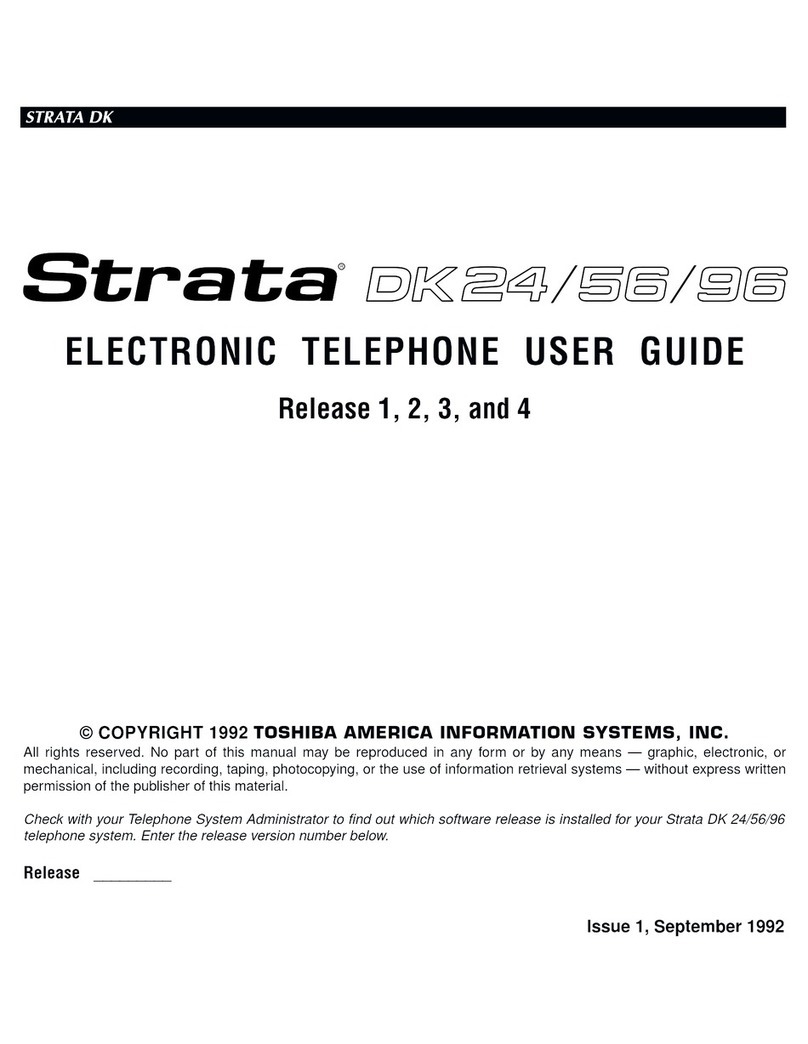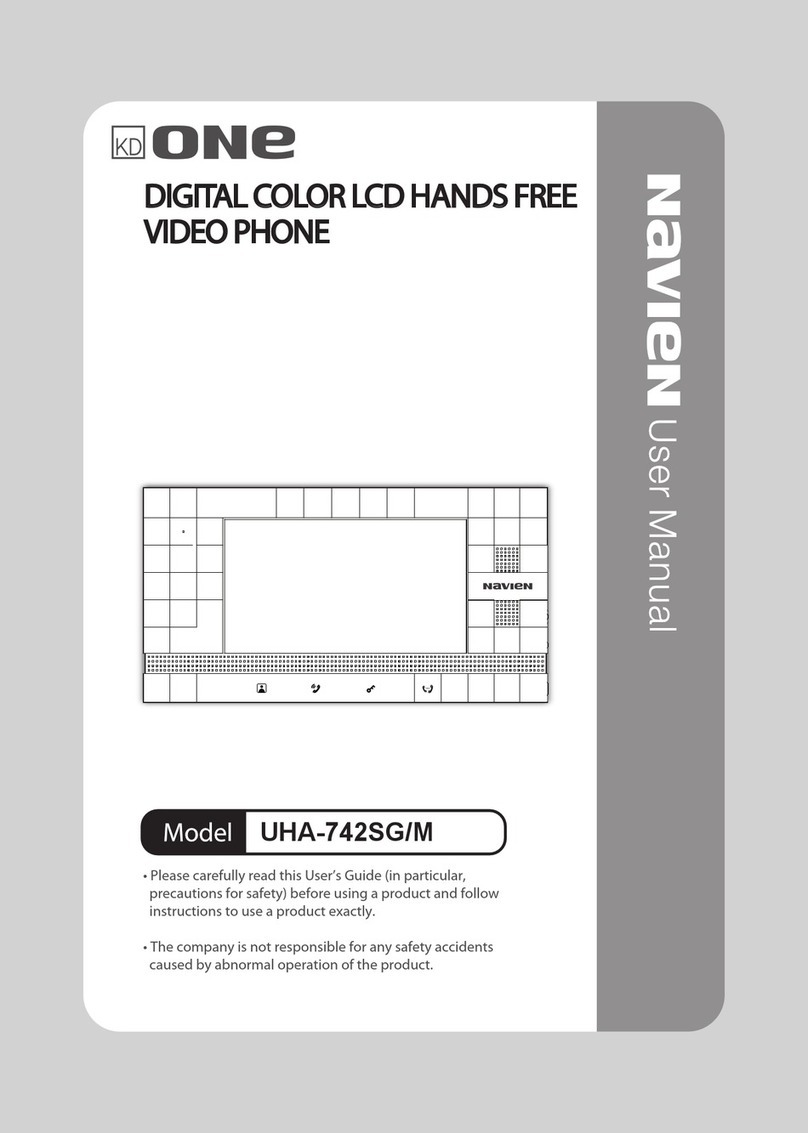Blumax Speech 002 User manual

Bluetooth Hands-Free Speakerphone
Speech 002
User Manual
En
Introduction:
Thank you for your interest at our Bluetooth car kit.
This car kit is a wireless Bluetooth kit based on the
Bluetooth technology that allows you to making and
talking calls without touching your mobile phone.
Read this user guide carefully before using the car
kit. Read also the user guide for your phone, which
provides important safety and maintenance informa-
tion. Keep the car kit out of reach of small children.
Bluetooth wireless technology.
Bluetooth wireless technology makes it possible to
connect compatible communication devices without
using cables.
A Bluetooth connection does not require the devices
to be in line of sight, but both devices should be with-
in 10 meters (30feet) of each other. Connections can
be subject to interference from obstructions.
The car kit is compliant with Bluetooth Specification 2.0.
There may be restrictions on using Bluetooth tech-
nology in some locations. Check with your local au-
thorities or service provider.
Get started
Overview
1 - MUTE
2 - LED display
3 - MIC input
4 - Multi-function Button (MFB)
5 - Volume+ button
6 - Volume– button
7 - Mini USB 5 PIN for the charging socket
8 - Speaker
Before you start using the car kit, you must charge
the battery and pair the car kit with a compatible mo-
bile phone.
Charger
This car kit is intended to use with the car charger
that is included in the package.
Charge the battery
This device has a Rechargeable Lithium Polymer
battery 3.7 V, 820 mAh battery.
Connect the car kit to the car charger. The red1.
indicator light is displayed during charging. If
charging does not start, disconnect the charger,
pug it again, and retry. Charging the battery fully
may take up to 2-3 hours.
When the battery is fully charged, the red indica-2.
tor light turns off. Disconnect the car kit from the
charger.
The fully charged battery has power for up to 4 hours
of talking time or up to 30 days of standby time. How-
ever, the talking and standby time may vary when
used with different mobile phones, products that use
a Bluetooth connection, usage settings, usage styles,
and environments.
Switch on and off the car kit
To switch on, Press and hold the „MFB“ multi-function
button until there is a tone prompt and the blue LED
flashes 5 times. The car kit is now on.
To switch off, press and hold the „MFB“ for 4 seconds
until the red LED flashes 5 times.
Pair the car kit with a compatible phone
Make sure your car kit is switched off.1.
Press and hold the „MFB“ until the blue and red2.
light flashes alternately and there is a tone prompt.
The car kit is now in pairing state.
Activate the Bluetooth feature on the phone, and3.
set the phone to search for Bluetooth devices. See
the user guide of your phone for instructions.
Select the car kit (Speech 002) from the list of4.
found devices.
Enter the pass code 0000 to pair and connect the5.
car kit to your phone. In some phones you may
need to make the connection separately after pair-
ing. See the user guide of your phone for details.
You only need to pair the car kit with your phone
once.
If the pairing is successful, the car kit’s blue light will
flash 3 times briefly. The car kit’s name appears in
the phone menu where you can view the currently
paired Bluetooth devices.
Basic use
Call handling
To make a call, use your phone in the normal way
when the car kit is connected to your phone. And the
blue LED will flash during the call.
To answer a call, press the “MFB” and the blue LED
will flash during the call.
To reject a call, press the “MFB” for 2 second and
there is a tone prompt when there is incoming call.
To end a call, press the “MFB” one time.
In standby state, press the volume+ key for 2 sec-
onds to redial last dialed telephone No. This function
requires your phone supports redialing.
In standby state, press the “MFB” to start voice dial-
ing. This function requires your mobile support voice
dialing. Check the user manual of your mobile for
details.
Adjust the volume
Press volume+ or volume- key to increase or to de-
crease the volume during a call.
123
4
5
6
7
8
Switch on: The blue LED flash five times
Standby state: Blue LED flashes once every
3 sec.
Connecting status: Blue LED flashes once every
3 sec.
Making & answering a Call: Blue LED flashes
Call: Blue lights flashing fast
Low battery warning: Red LED always on
Switch off: Red LED flashes five times
Charging state:
Red LED always on and
it will be off after charging
completed
Bluetooth Hands-Free Speakerphone
Mute
During a call, press and hold mute button for about
2 second to mute the MIC, the same operation to
withdraw from the MIC mute state.
Main specifications:
Bluetooth V2.0+EDR, Class II•
Operating Frequency Band: 2.4 GHz ~ 2.48 GHz•
unlicensed ISM band
Working distance: up to 10 meters•
Integrated with echo cancellation and Noise sup-•
pressor
Built in speaker and microphone•
Rechargeable Lithium Polymer Battery•
3.7 V, 820 mAh
Charging time: about 2-3 hours•
Talk time: about 4 hours•
Standby time: about 30 days•
Dimensions: 128 x 59 x 20 mm•
Pack included: Car Charger, User Manual, Li-ion•
Batterie
LED indicator status:

Gebrauchsanweisung
De
Einleitung:
Vielen Dank für Ihr Interesse für unseren Bluetooth
Car Kit. Dieser Car Kit ist ein kabelloser Bluetooth
Kit basierend auf der Bluetooth Technologie, die es
ermöglicht ohne Berührung Ihres Handys zu telefo-
nieren.
Lesen Sie die folgende Bedienungsanleitung
sorgfältig, bevor Sie das Car Kit benutzen. Lesen
Sie auch die Bedienungsanleitung Ihres Handys,
die wichtige Informationen über die Sicherheit und
Instandhaltung enthält. Bewahren Sie das Car Kit
außerhalb der Reichweite von Kindern auf.
Bluetooth wireless technology.
Bluetooth Wireless Technology ermöglicht es kom-
patible Komunikationsgeräte kabellos zu verbinden.
Während der Bluetooth Verbindung ist es nicht nötig
das Handy in Sichtweite zu halten, jedoch sollten
beide Geräte nicht mehr als 10 Meter (30 Fuß)
voneinander enfernt sein. Die Verbindung kann du-
rch Gegenstände gestört werden.
Das Car Kit ist mit der Bluetooth Specification 2.0
kompatibel.
Es können Gebrauchseinschränkungen hinsichtlich
des Ortes während des Gebrauchs der Bluetooth
Technology entstehen. Überprüfen Sie es mit Ihrem
Dienstanbieter vor Ort.
Starten
Übersicht
1 - Lautlos
2 - LED display
3 - Mikrophon
4 - Multifunktionstaste (MFB)
5 - Volume+ Taste
6 - Volume– Taste
7 - Mini USB 5 PIN für den Ladestecker
8 - Lautsprecher
Bevor Sie den Car Kit gebrauchen, muss die Batterie
aufgeladen und das Gerät mit einem kompatiblen
Handy verbunden werden.
Ladegerät
Dieses Car Kit sollte nur mit dem im Lieferumfang
enthaltenen Kfz-Ladegerät aufgeladen werden.
Batterie aufladen
Dieses Gerät hat eine wiederaufladbare Lithium Pol-
ymer 3.7 V, 820 mAh Batterie.
Verbinden Sie das Car Kit mit dem Kfz-La-1.
degerät. Das rote LED-Licht leuchtet während
der Aufladung. Wenn die Aufladung nicht be-
ginnt, dann verbinden Sie das Ladegerät erneut
mit dem Gerät. Um die Batterie vollständig
aufzuladen benötigt es bis zu 2-3 Stunden.
Wenn die Batterie vollständig aufgeladen ist, er-2.
lischt das rote LED-Licht. Entfernen Sie das La-
degerät vom Car Kit.
Die vollständig aufgeladene Batterie ermöglicht eine
Gesprächsdauer von bis zu 4 Stunden und bis zu 30
Tage im Standby-Modus. Manchmal variiert die Ge-
sprächsdauer und die Standby-Dauer jenach Art des
Handy, der Einstellungen, der Gebrauchsweise oder
der Umwelt.
Ein-/Ausschlalten des Car Kits
Um es einzuschalten, drücken und halten Sie die
Multifunktionstaste bis ein Ton zu hören ist und das
blaue LED-Licht 5x blinkt.
Nun ist der Car Kit eingeschaltet.
Um es auszuschalten, drücken und halten Sie die
Mutlifunktionstaste für 4 Sekunden bis das rote LED-
Licht 5x blinkt.
Verbindung mit einem kompatiblen Handy
Vergewissern Sie sich, dass ihr Car Kit einge-1.
schaltet ist.
Drücken und halten Sie die Mutlifunktionstaste bis2.
die blauen und roten LED-Lichter abwechselnd
blinken und ein Ton zu hören ist. Das Car Kit ist
nun verbunden.
Aktivieren Sie die Bluetooth Funktion in dem3.
Handy, und suchen Sie nach Bluetooth Geräten.
Lesen Sie die Bedienungsanleitung ihres Handys
für die Instruktion.
Wählen Sie das Car Kit (Speech 002) aus der Liste4.
der gefunden Geräte aus.
Geben Sie das Passwort “0000” ein um die Ver-5.
bundung zu dem Handy herzustellen. Bei man-
chen Handys ist es möglich, dass die Verbindung
separat hergestellt werden muss. Lesen Sie dafür
die Bedienungsanleitung des Handys für Details.
Sie müssen das Car Kit nur einmal mit dem Handy
verbinden.
Ist die Verbindung erfolgt, so blinkt das LED-Licht des
Car Kits 3x kurz. Der Name des Car Kits erscheint in
der Liste der soeben gefundenen Bluetooth Geräte.
Gebrauch
Anrufen
Um anzurufen, benutzen Sie ihr Handy wie üblich
während es mit dem Car Kit verbunden ist und das
blaue LED-Licht blinkt während des Gesprächs.
Um einen Anruf zu beantworten, drücken Sie die
Multifunktionstaste und das blaue LED-Licht blinkt
während des Gesprächs.
Um einen Anruf abzulehnen, drücken Sie die Mul-
tifunktionstaste für 2 Sekunden und Sie hören einen
Ton, wenn ein Anruf eingeht.
Um ein Gespräch zu beenden, drücken Sie die
Multifunktionstaste 1x.
Im Standby, drücken Sie die Volume+ Taste für 2
Sekunden um die letzte Rufnummer wiederzuwäh-
len. Diese Funktion muss von Ihrem Handy unter-
stützt werden.
Im Standby, drücken Sie die Multifunktionstaste um
die Sprachsteuerung zu starten. Diese Funktion
muss von Ihrem Handy unterstützt werden. Lesen
123
4
5
6
7
8
Einschalten: Das blaue LED-Licht blinkt 5x
Standby state: Das blaue LED-Licht blinkt 1x
alle 3 Sekunden
Verbinden: Das blaue LED-Licht blinkt 1x
alle 3 Sekunden
Anruf tätigen & antworten: Das blaue LED-Licht blinkt
Anrufen: Das blaue LED-Licht blinkt
schnell
Niedriger Batteriestatus: Das rote LED-Licht leuchtet
Einschalten: Das rote LED-Licht blinkt 5x
Aufladestatus:
Das rote LED-Licht leuchtet
und erlischt nach vollständi-
ger Aufladung
Sie dafür die Bedienungsanleitung des Handys für
Details.
Volumeneinstellung
Drücken Sie die Volume+ oder Volume- Taste um die
Lautstärke während eines Gesprächs zu erhöhen
oder zu senken.
Lautlos
Drücken und halten Sie während eines Gesprächs
die Lautlostaste für 2 Sekunden um das Mikrophone
auszustellen und wiederholen Sie es, um das Mikro-
phone wieder einzuschalten.
Eigenschaften:
Bluetooth V2.0+EDR, Class II•
Operating Frequency Band: 2.4 GHz ~ 2.48 GHz•
unlicensed ISM band
Distanz: bis zu 10 Meter•
Integrierte Echo und Geräuschunterdrückung•
Eingebauter Lautsprecher und Mikrophon•
Wiederaufladbare Lithium Polymer Batterie 3.7 V,•
820 mAh
Aufladezeit: ca. 2-3 Stunden•
Gesprächsdauer: ca. 4 Stunden•
Standby: ca. 30 Tage•
Umfang: 128 x 59 x 20 mm•
Lieferumfang: Kfz-Ladegerät, Bedienungsanlei-•
tung, Li-ion Akku
LED indicator status:
Bluetooth Hands-Free Speakerphone
Speech 002
Bluetooth Hands-Free Speakerphone
Table of contents
Languages:
Popular Telephone manuals by other brands

Vodavi
Vodavi Starplus 616 FLEX user guide
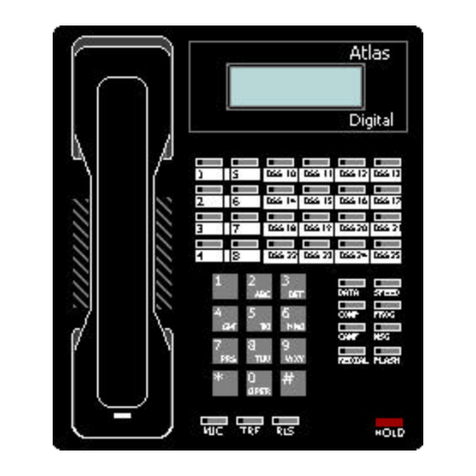
Key System US
Key System US Atlas Easy reference guide
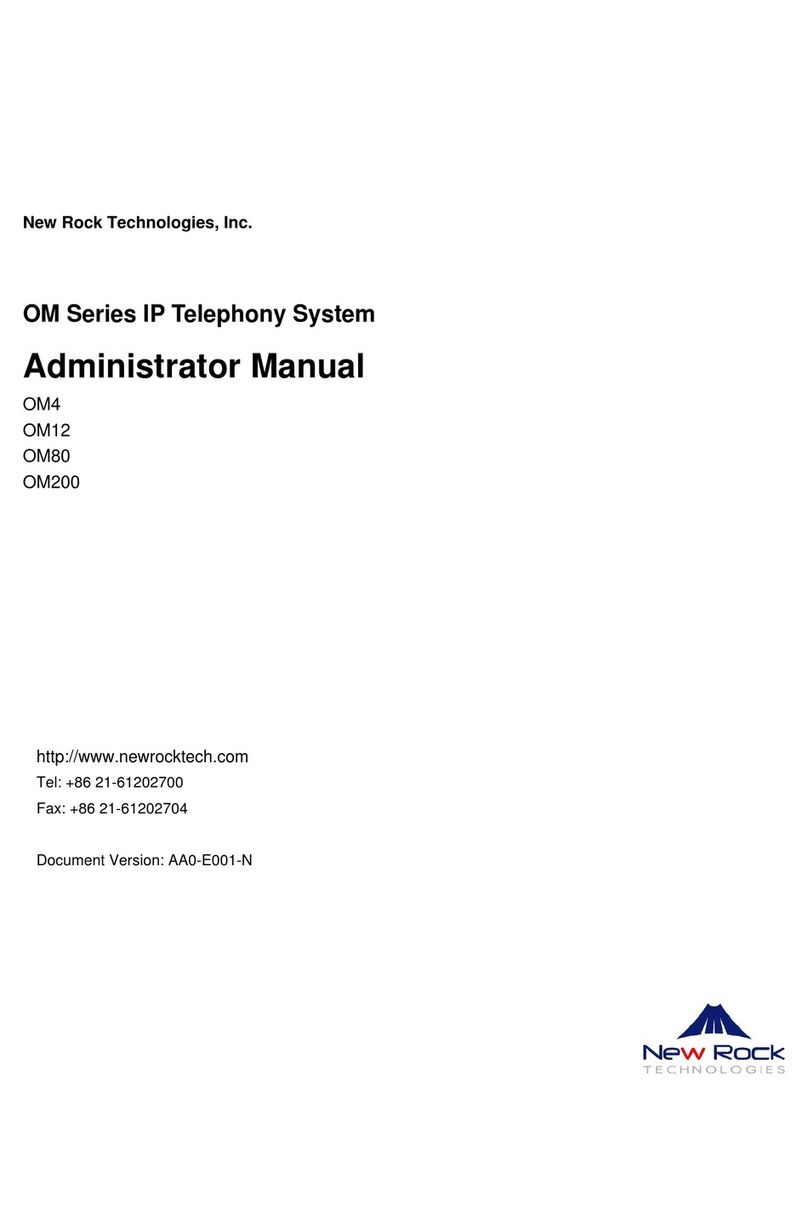
New Rock Technologies
New Rock Technologies OM4 Administrator's manual

switel
switel DC55x operating instructions
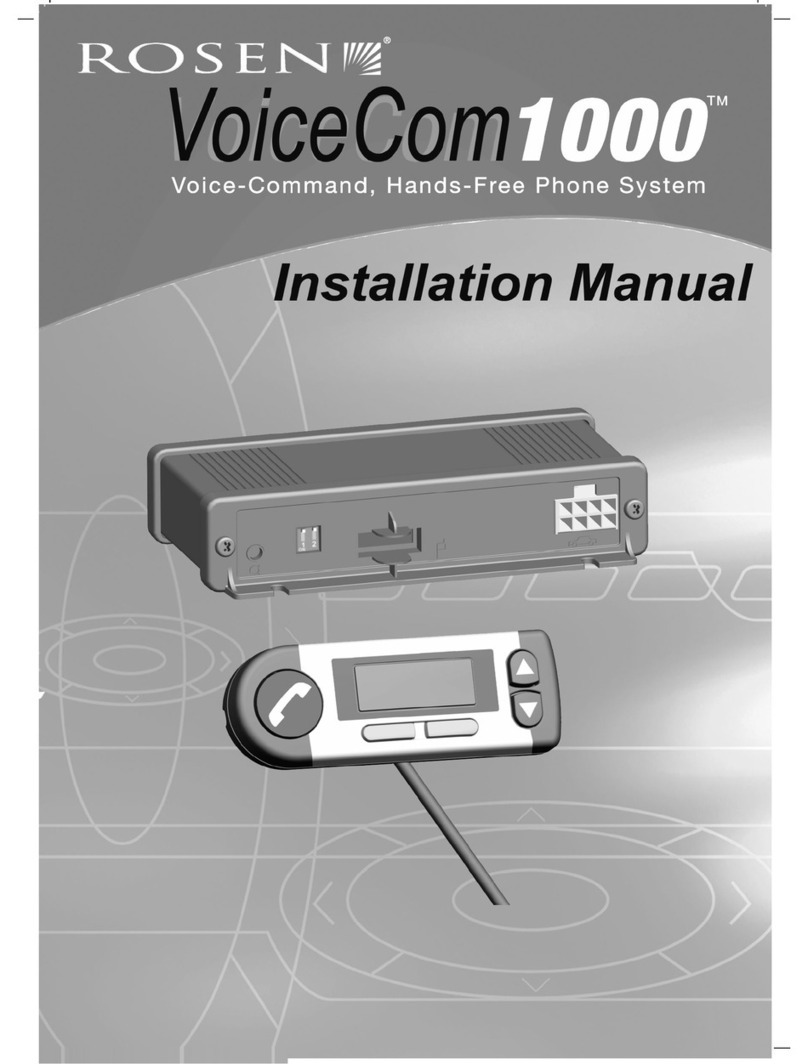
Rosen
Rosen VoiceCom1000 installation manual

AUDIOLINE
AUDIOLINE BIGTEL 180 COMBO operating instructions