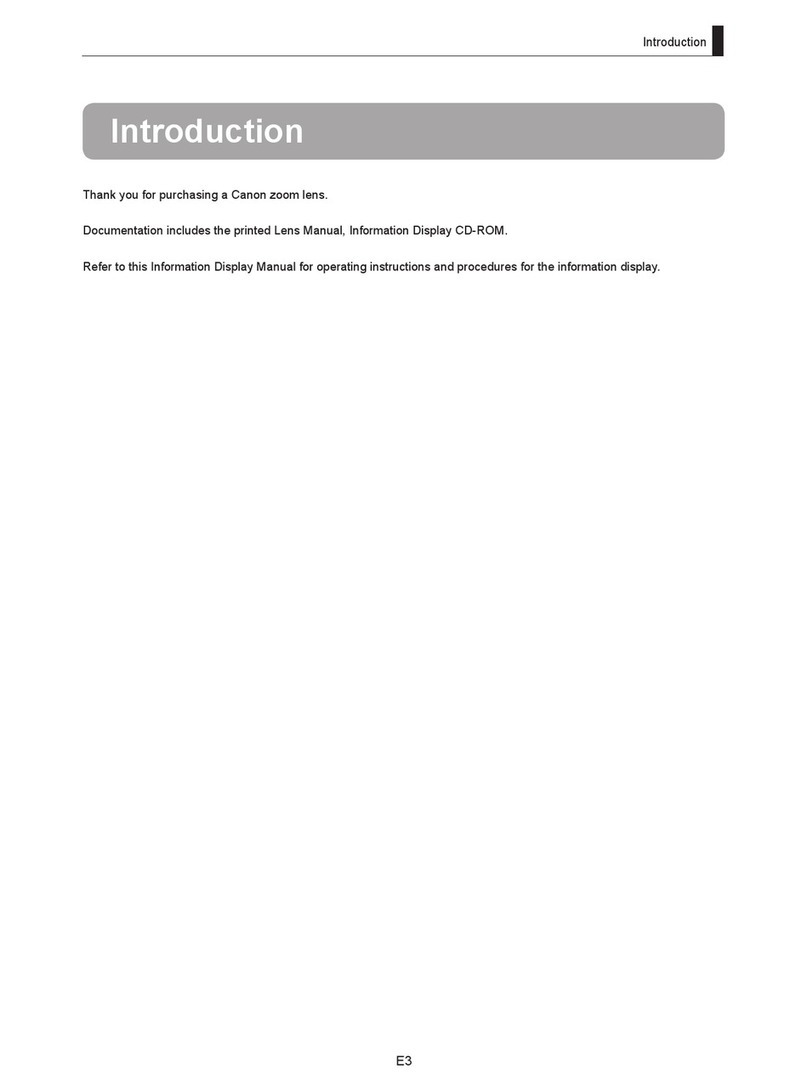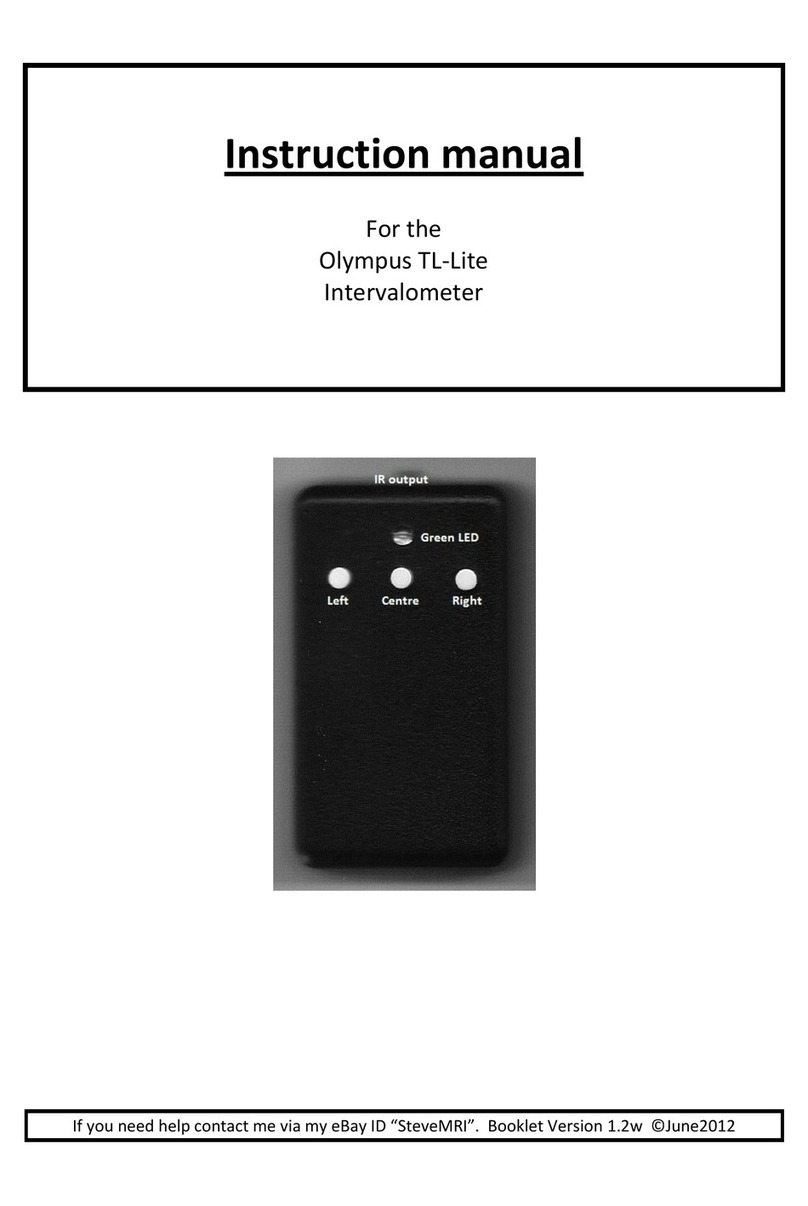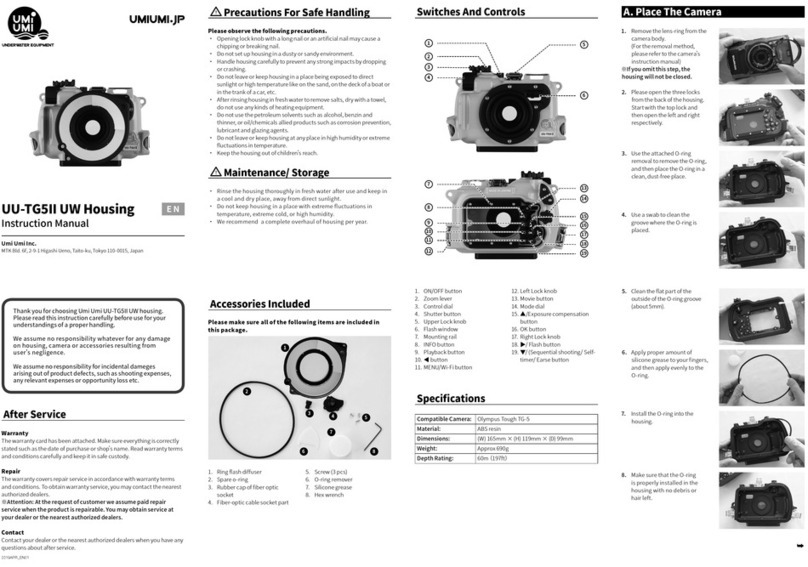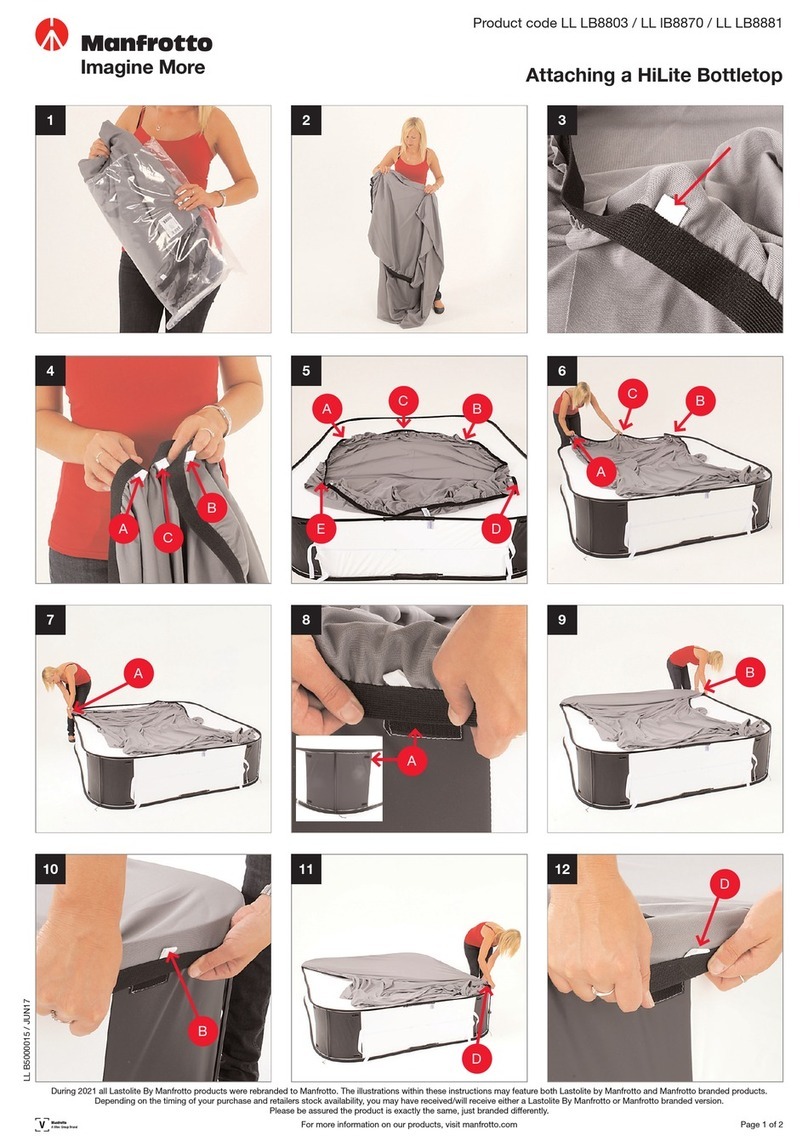BLZ tech Veinsight VS400 User manual
Popular Camera Accessories manuals by other brands

Vello
Vello LAE-MFT-CEFII user manual
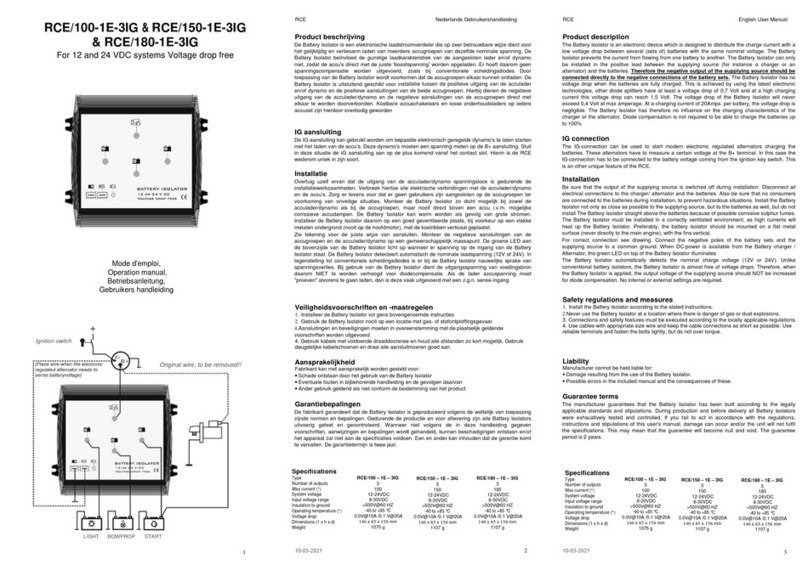
Cristec
Cristec RCE/100-1E-3IG Operation manual
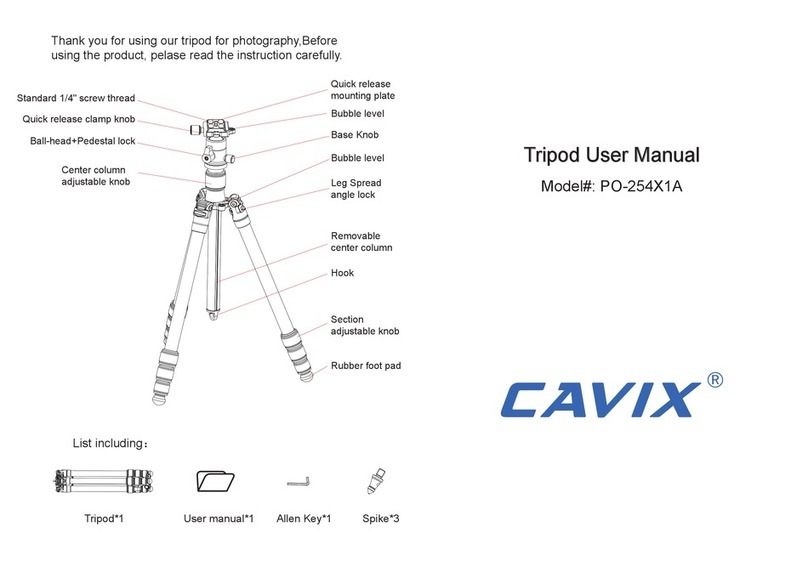
CAVIX
CAVIX PO-254X1A user manual
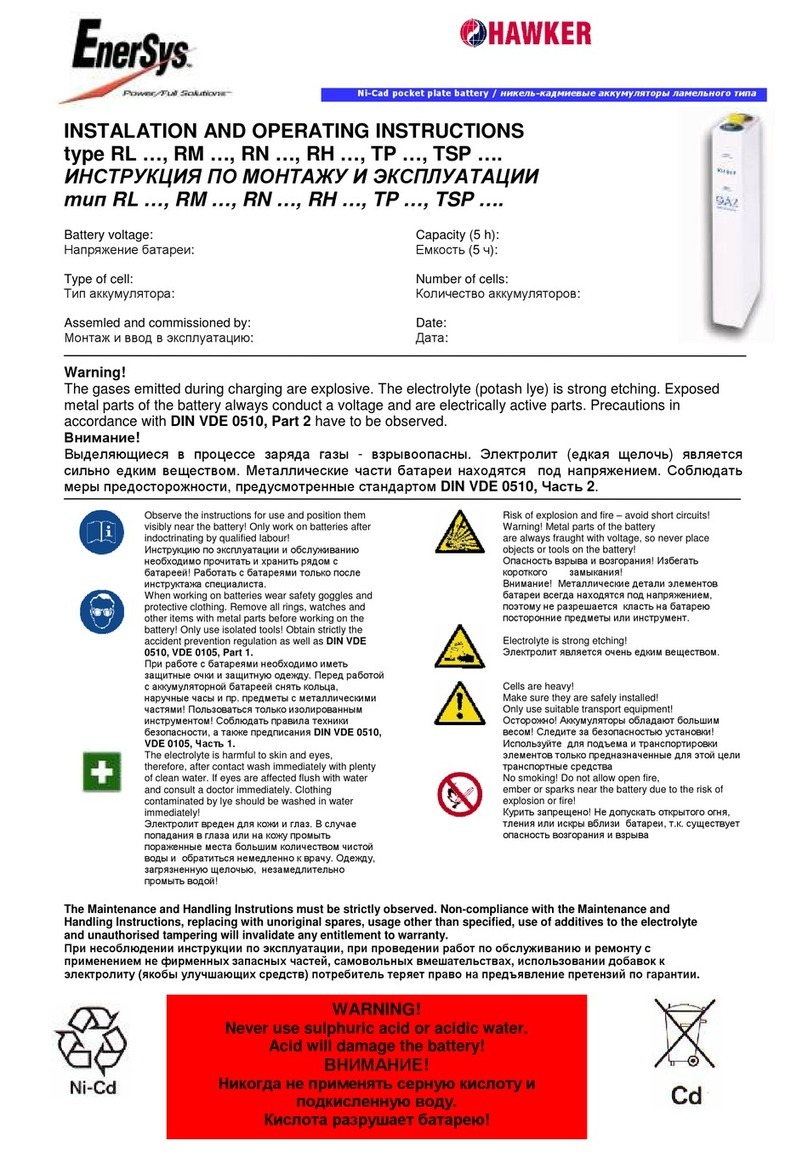
EnerSys
EnerSys RL Series Instalation and operating manual

Huawei
Huawei UPS2000-A-1 kVA quick guide

Parkside Performance
Parkside Performance PAPS 204 A1 Translation of the original instructions
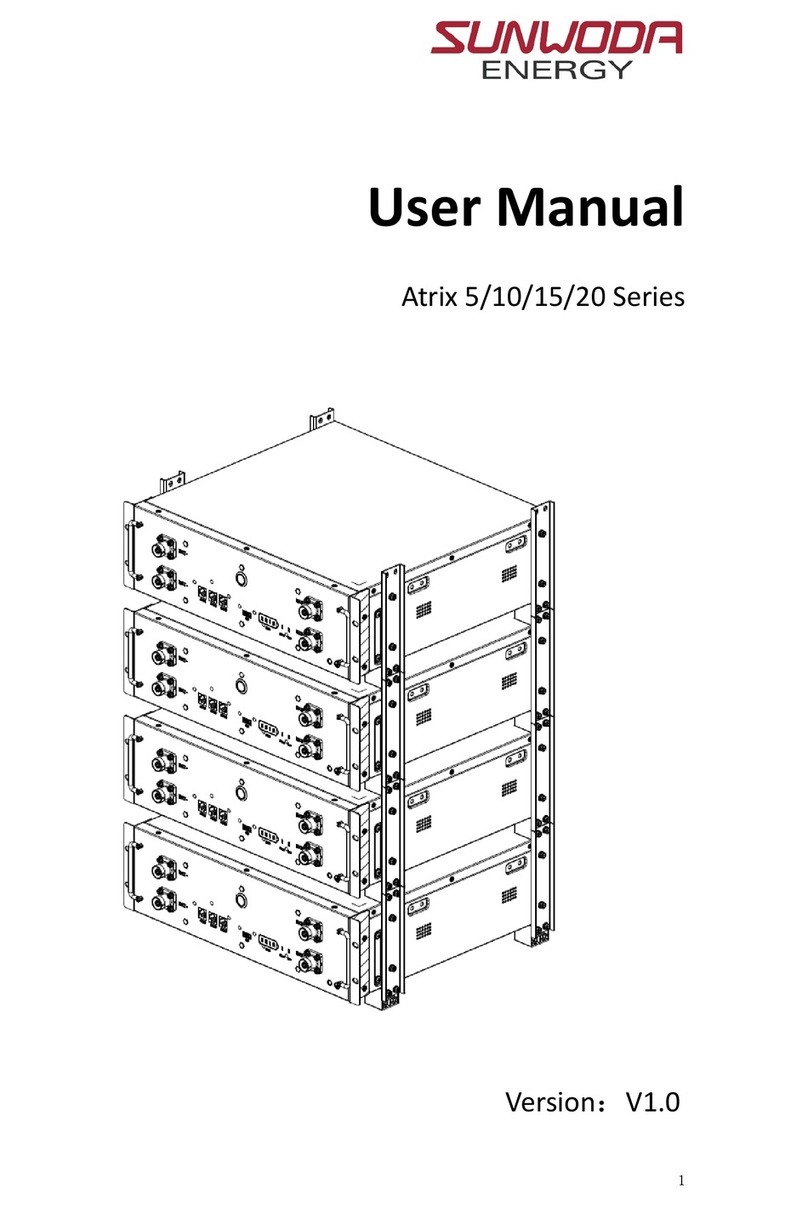
Sunwoda
Sunwoda Atrix 5 Series user manual
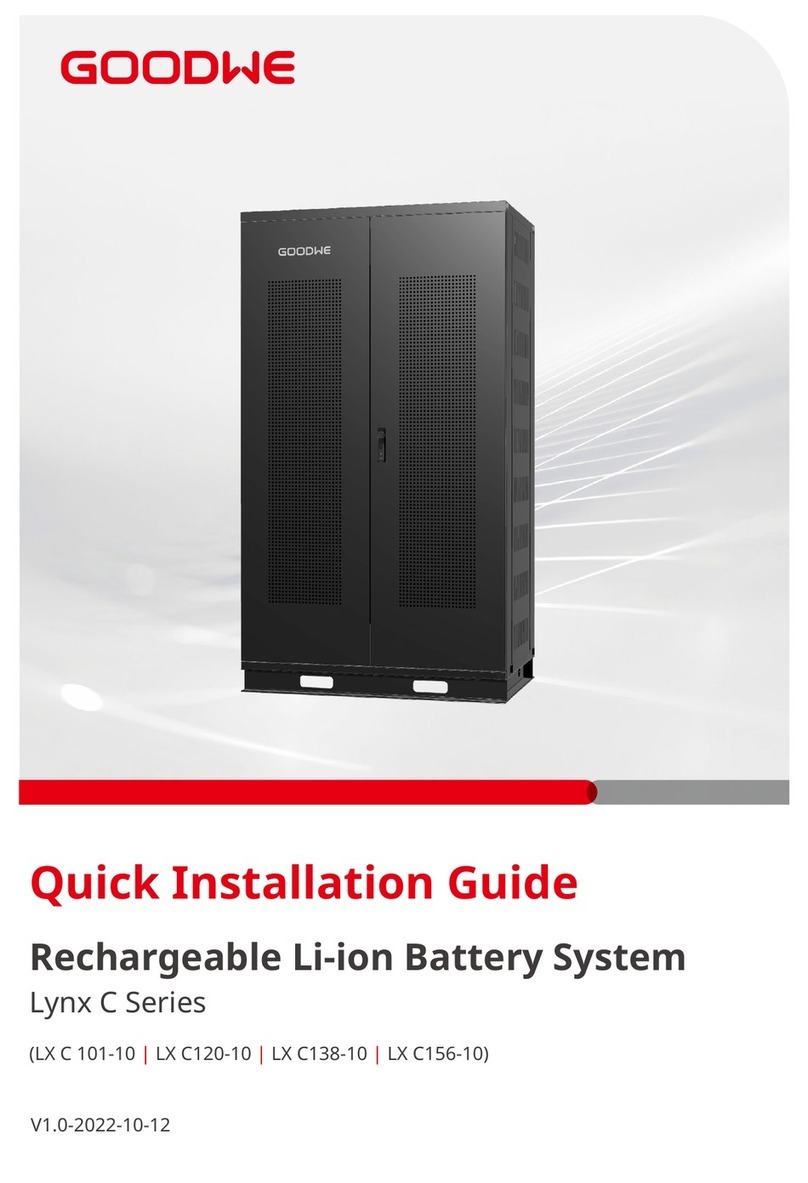
Goodwe
Goodwe Lynx C Series Quick installation guide
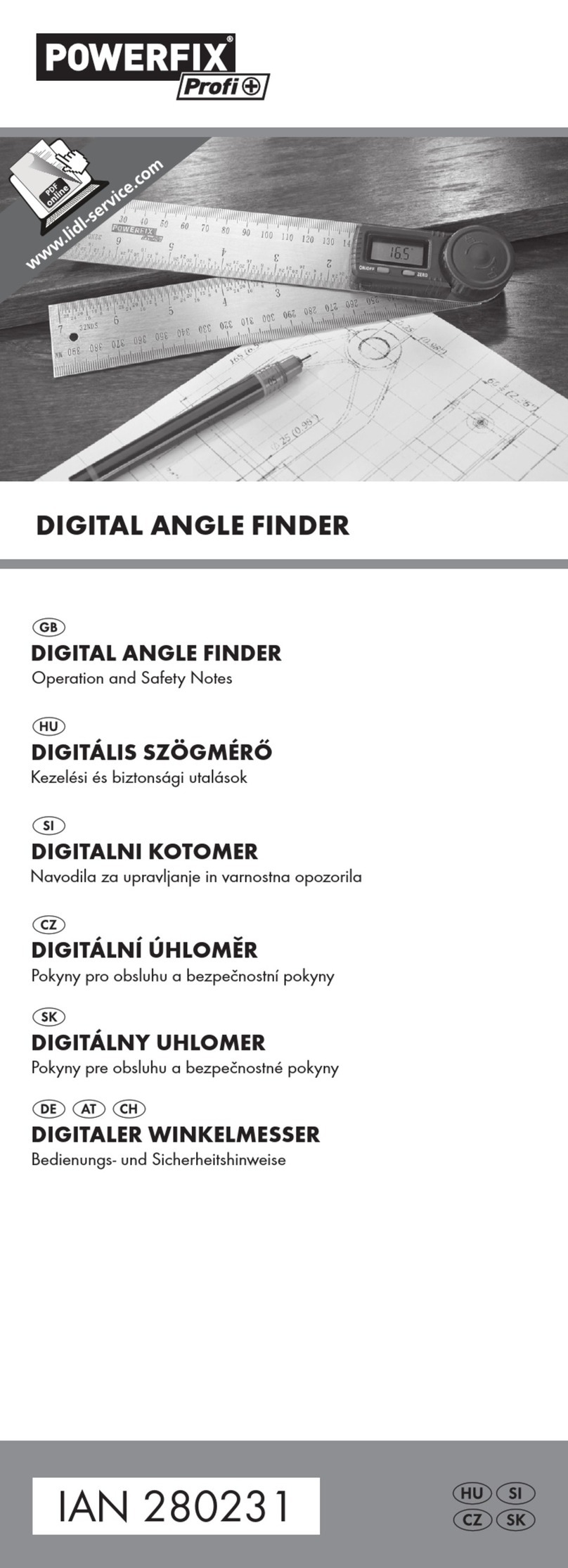
Powerfix Profi
Powerfix Profi 280231 Operation and safety notes
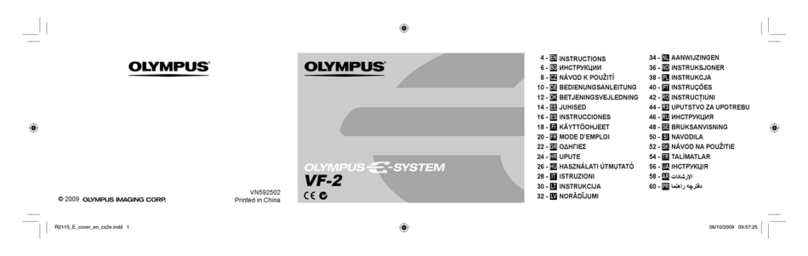
Olympus
Olympus E-System VF-2 instructions

Panasonic
Panasonic AWPH600P - OUTDOOR PAN/TILT HEAD operating instructions

PROAIM
PROAIM P-UTRA-01 Assembly manual