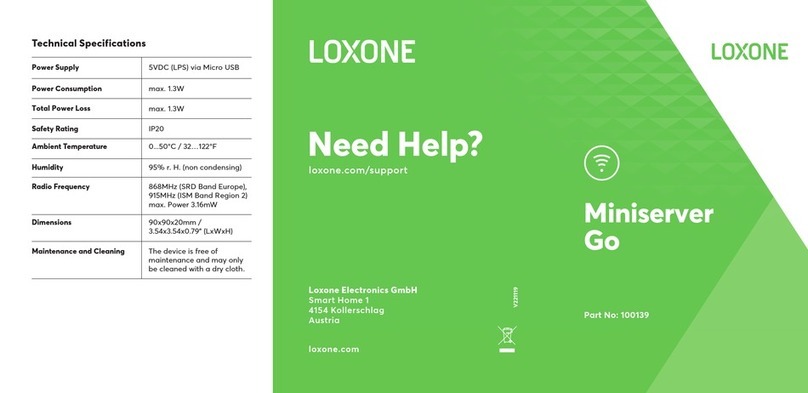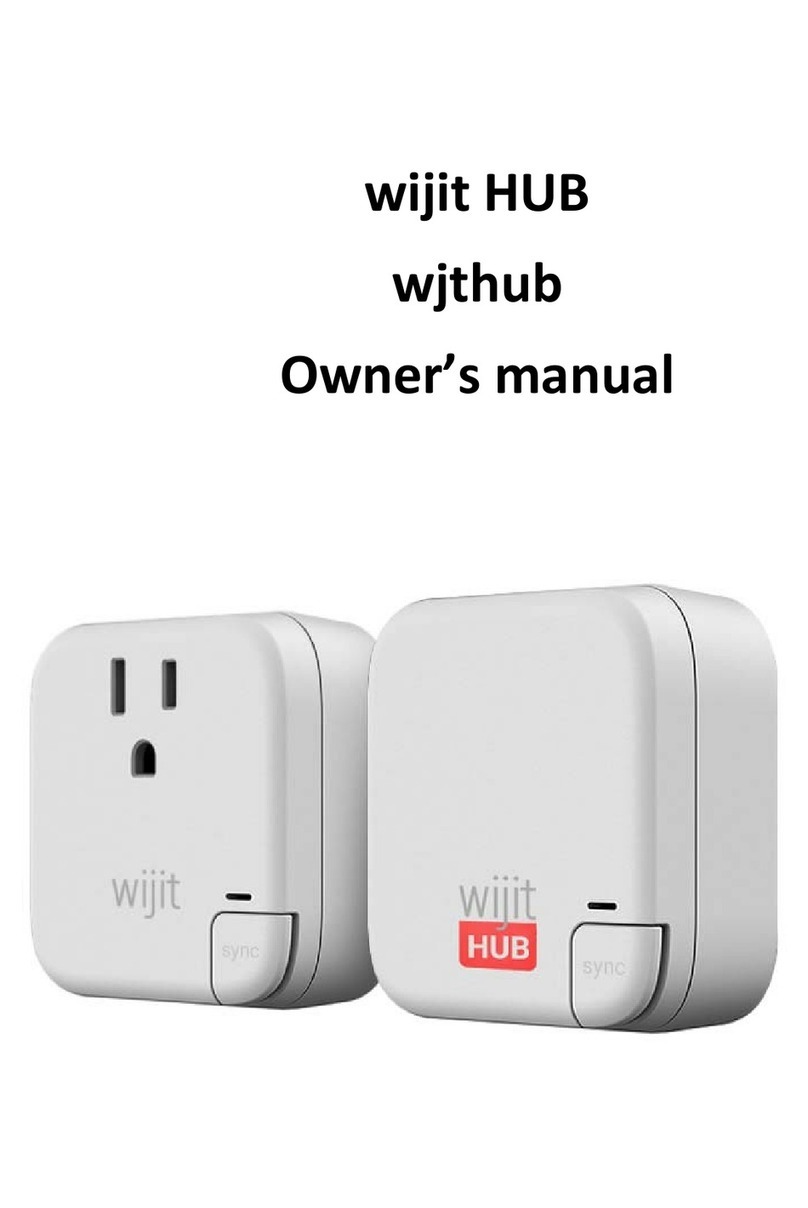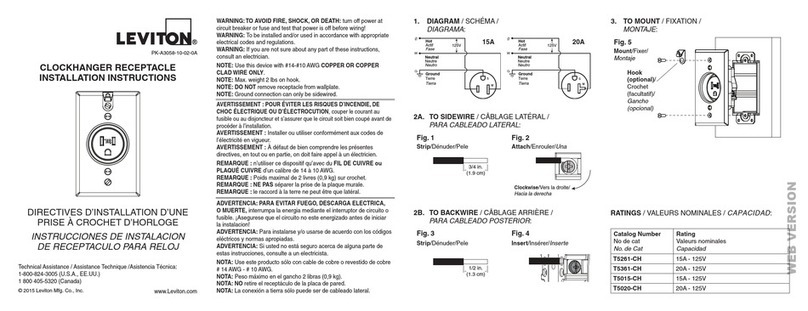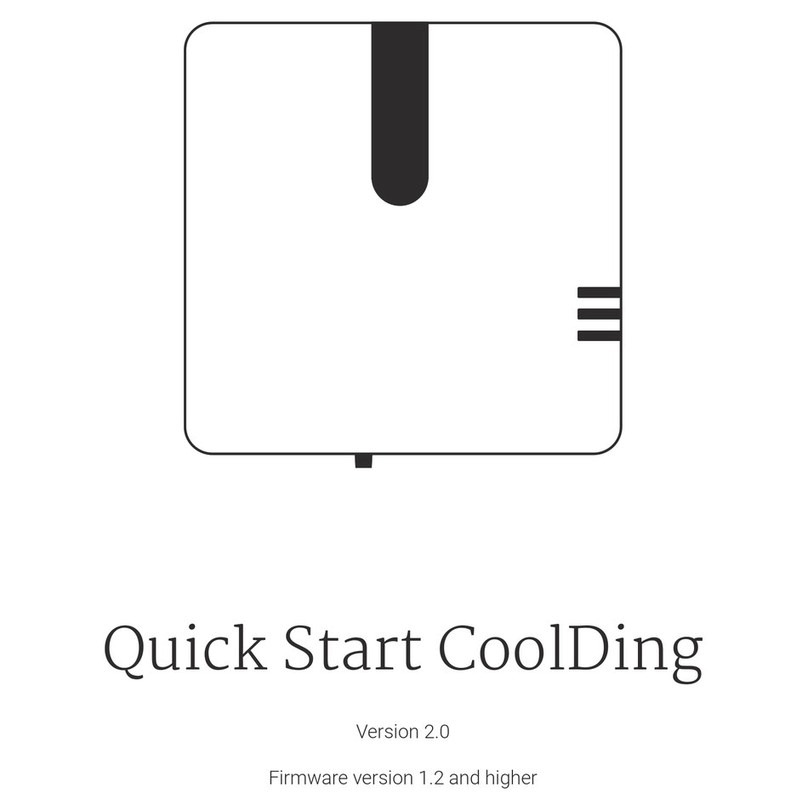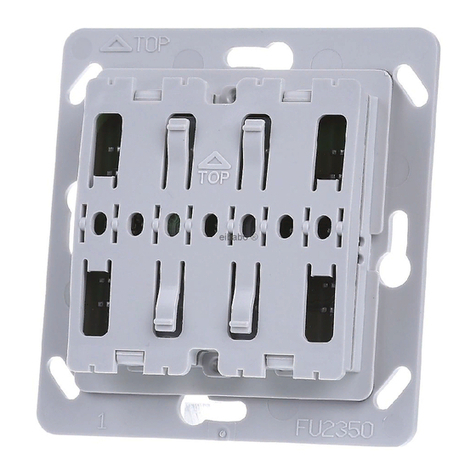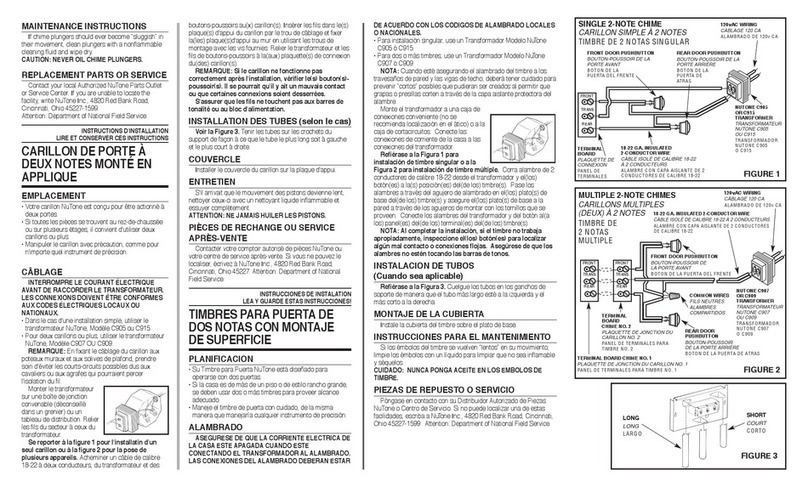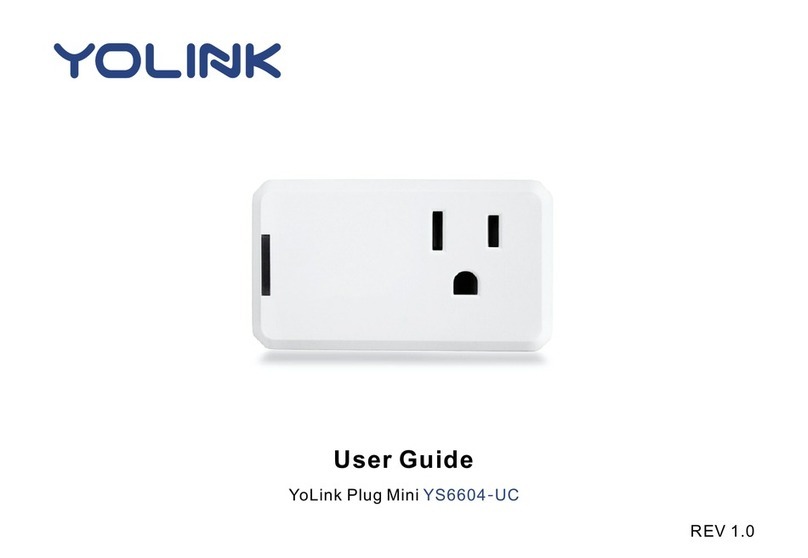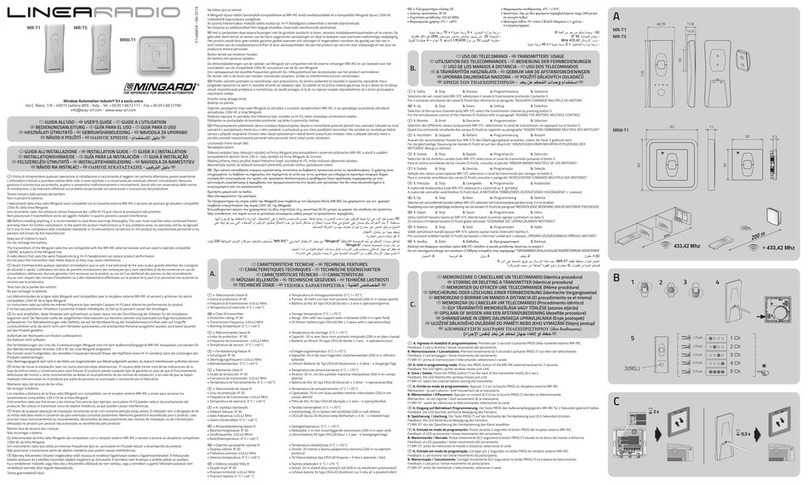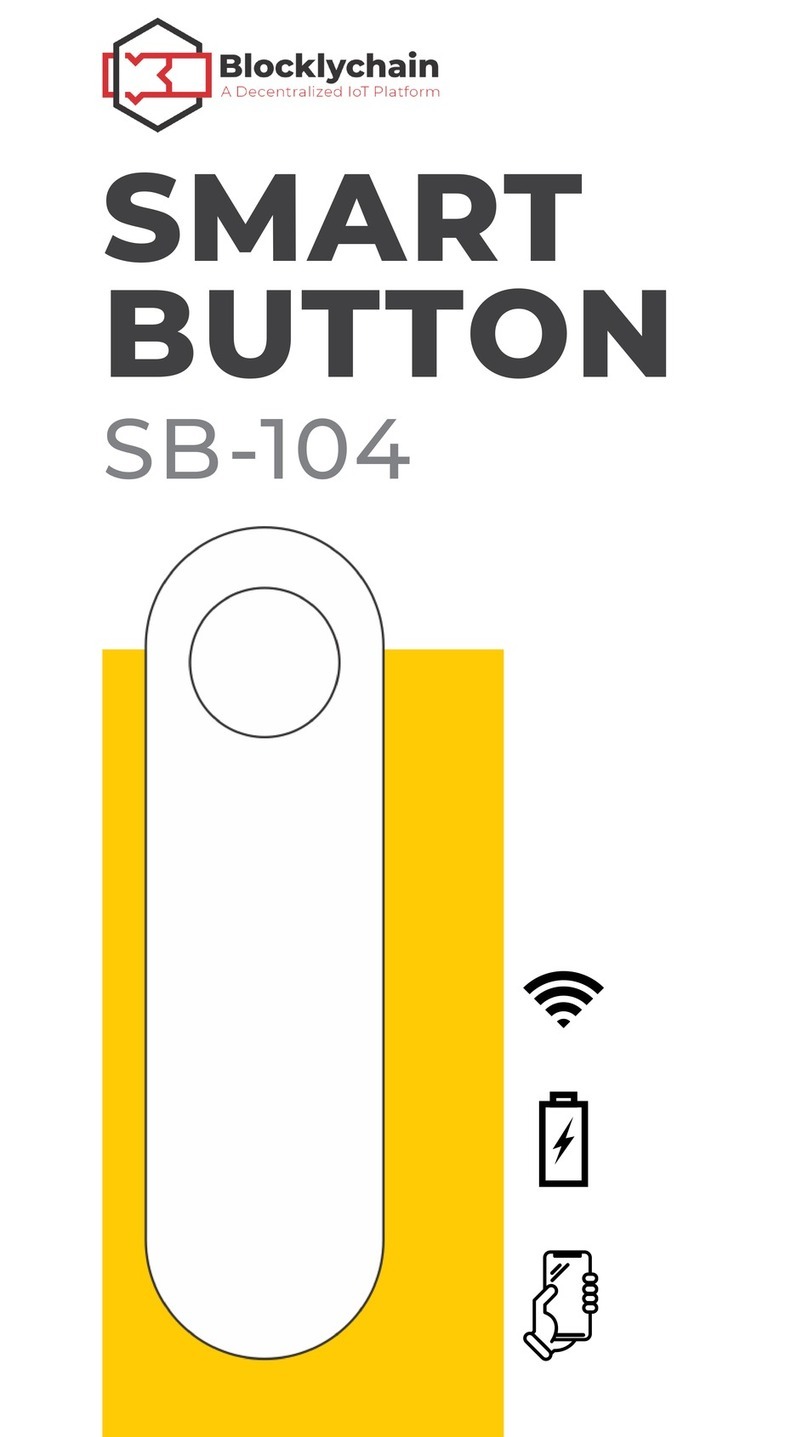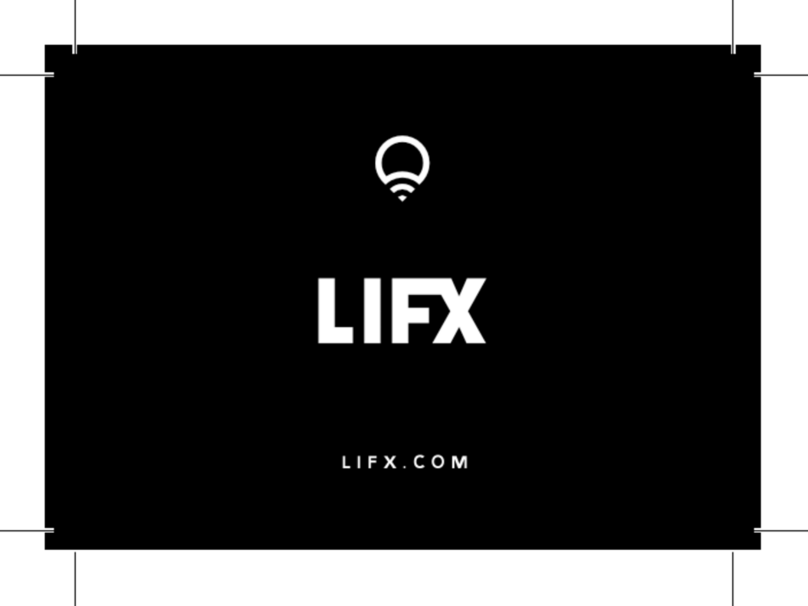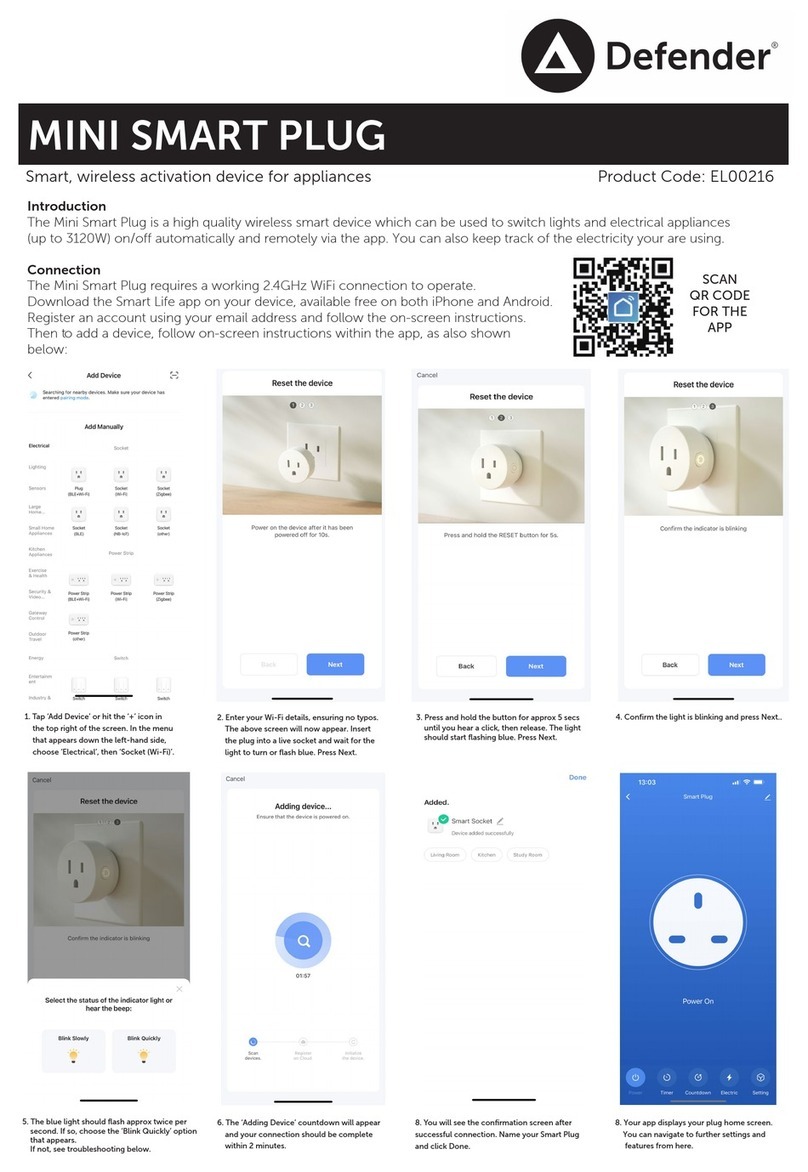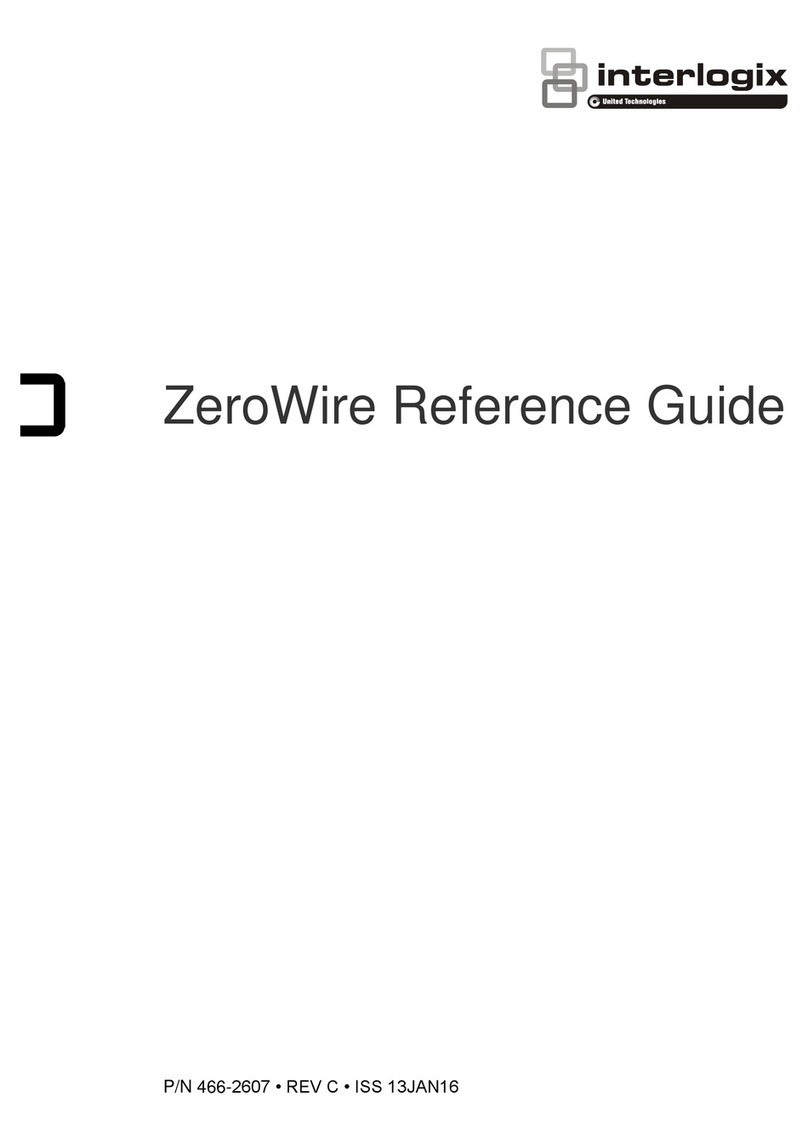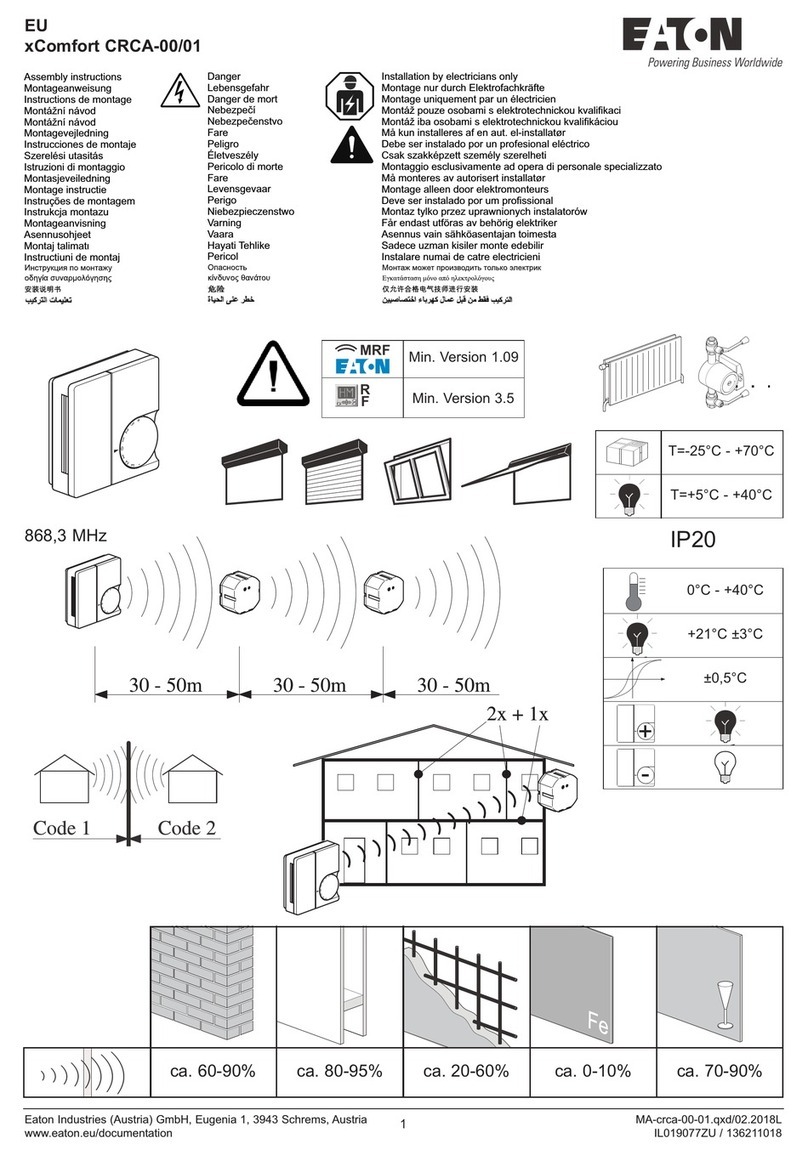BM PRO JAYCOMMAND User manual

DISPLAY
SYSTEM COMPONENTS
NODE APP
OWNER’S MANUAL
TEAMBMPRO.COM


TEAM
BMPRO
.COM
POWERING YOUR ADVENTURES
With over 50 years’ experience in
power solutions combined with
manufacturing and design facilities in
Melbourne, Australia, BMPRO are the
leading experts in RV power and control
management.
Inspired by the great outdoors, we
have created a range of rugged, smart
and reliable products to power your
adventures.
Our range of battery, power and RV
management control systems gives
you peace of mind when you are on the
road, so that you can relax in even the
most far flung destinations, knowing
you have control over your power
needs.
To learn more about the BMPRO range
of products, please visit our website
teambmpro.com

SAFETY PRECAUTIONS
Please read the Safety Precautions before installing or using the JAYCOMMAND.
Be sure to observe all precautions without fail. Failure to observe these instructions
properly may result in personal damage, or personal injury which depending on the
circumstances may be serious and cause loss of life.
WARNING
Correct installation is the most critical factor in ensuring the safe use of the
JAYCOMMAND. If every consideration of these instructions has been satisfied, the
JAYCOMMAND will be safe to operate.
Do not drop or vigorously shake the product as this may cause damage. Do not
shock the product or its accessories as this may cause the product to fail, catch fire
or explode.
Stay away from magnetic equipment. Radiation may erase the information stored on
this product, causing it to become inoperative.
Electricity and water do not mix. Keep this product and your battery dry and do not
expose it to water or water vapor. Do not operate this product or battery near any
sort of liquid. Do not operate this product with wet hands.
Do not use this product in environments that are excessively hot, cold, dusty or
humid or where it will be exposed to magnetic fields or long periods of sunshine.
Such exposure may cause the product or your battery to fail, catch fire or explode.
Clean the housing of this product lightly with a dry or moist cotton cloth. Do not use
alcohol, thinners, benzene or any other chemical cleaner.
The JAYCOMMAND is a high precision electronic product. It contains no user-
serviceable parts inside. Do not try to dismantle, modify or repair it yourself.
Disassembly, service or repair by an unauthorized person will void the warranty.
Before using this product, check that cable connections to the battery are of correct
polarity. To protect against accidental short circuit, ensure that the shrouding
supplied with the batteries are always fitted to the battery terminals.
Do not install this product in the same compartment where flammable materials,
such as petrol is stored.
Product specifications are subject to change and improve without notice.

WARNING
Only install the SmartSense as described below. No field assembly is required. The
sync process to the JAYCOMMAND APP on your smart JAYCOMMAND DISPLAY, as
described below, should occur in an area clearly out of any explosive atmosphere.
Once SmartSense is synced to JAYCOMMAND, the device is “in service” and
operating normally. Device will then operate continually until battery is otherwise
removed or changed. There is no “Power Off” mode from that point forward. Once in
service, the device may then be moved, repositioned, or removed from the tank as
needed, without any special instruction or changes to the device.
SmartSense is not intended for repair or maintenance, other than changing the
battery per subsequent sections of this manual. Any modification of the SmartSense
may result in an unsafe condition.
SmartSense Should be removed from tank and opened for battery change, clearly
away from any explosive atmosphere.
Do not use SmartSense for any other application, other environment, or in any other
manner than as stated in this manual. Any misuse may result in an unsafe condition.
The operational temperature for the SmartSense is ranging from 13ºF to 104ºF.

INFORMATION FOR THE USER
This device complies with Part 15 of the FCC Rules, and Innovation, Science
and Economic Development Canada’s license-exempt RSS(s). Operation is
subject to the following two conditions:
1. This device may not cause harmful interference, and
2. This device must accept any interference received, including what may
have cause undesired operation.
WARNING
Any changes or modification are not approved by BMPRO and will void
compliance of the product and the user’s authority to operate this equipment.
AVERTISSEMENT
Tout changement ou modification non expressément approuvé par BMPRO pourrait
annuler la conformité du produit et le pouvoir de l’utilisateur d’utiliser cet équipement.
INFORMATIONS POUR L’UTILISATEUR
Le présent appareil est conforme aux CNR d’Innovation, Sciences et
Développement économique Canada applicables aux appareils radio
exempts de licence. L’exploitation est autorisée aux deux conditions
suivantes:
1. L’appareil ne doit pas produire de brouillage;
2. L’appareil doit accepter tout brouillage radioélectrique subi, même si le
brouillage est susceptible d’en compromettre le fonctionnement.
6

This equipment has been tested and found to comply with the limits for a
Class B digital device, pursuant to Part 15 of the FCC Rules. These limits are
designed to provide reasonable protection against harmful interference in a
residential installation.
This equipment generates, uses and can radiate radio frequency and
energy. If not installed and used in accordance with the instructions, may
cause harmful interference to radio communications. However, there is no
guarantee that interference will not occur in a particular installation. If this
equipment does cause harmful interference to radio or television reception
which can be determined by turning the equipment off and on, the user is
encouraged to try to correct the interference by one or more of the following
measures:
• Reorient or relocate the receiving antenna
• Increase the separation between the equipment and receiver
• Connect the equipment into an outlet on a circuit different from
that to which the receiver is connected
• Consult the dealer or an experienced radio/TV technician for help.
7

Copyright © 2020
MANUAL PART 035039
REV 1.0
Designed by BMPRO, one of Australia’s leading power solution experts, the BMPRO range
of products are proudly Australian made in Melbourne, Victoria and represent a high-quality
product that will provide years of service.
DISCLAIMER: BMPRO accepts no liability for any loss or damage which may occur from
the improper or unsafe use of its products. Warranty is only valid if the unit has not been
modified or misused by the customer.
CONTENTS
SAFETY PRECAUTIONS 4
Information For The User 6
ABOUT THE JAYCOMMAND 10
What’s Included 11
NODE 11
Firmware Updates 11
DISPLAY 12
Monitor 12
Control 12
DESCRIPTION OF PARTS 13
All Interior Lights 13
All Exterior Lights 13
Interior & Exterior 13
Water Pump 13
Main A/C 13
THE DISPLAY 15
Tanks 15
Water 15
Motor 15
Climate 15
Energy 16
THE APP 17
Compatible Devices 17
Operating The Rv From The App 17
APP Home Screen 17
Tanks Screen 18
Leveling And Motors Screens 18
Leveling Control 19
Motor Control 20
8

Climate Screen 20
Cool & Cool Auto 20
Fan 21
Heat 21
Lighting Screen 21
SMARTPRESSURE TIRE MONITORING SYSTEM (TPMS) 22
TPMS Notifications 22
Unpair SmartPressure Sensors 23
SmartPressure Settings 23
SMARTSENSE PROPANE SENSOR 24
Pairing SmartSense Propane 24
Unpair SmartSense Propane 25
SMARTTEMP TEMPERATURE SENSOR 26
Pairing SmartTemp Sensors 26
Warning Thresholds 27
SmartTemp Settings 27
Unpair SmartTemp Sensor 27
ENERGY CENTER 28
Battery Monitoring 28
Generator 28
General Settings 29
Unit Conversion 29
About Jaycommand 30
Diagnostics 30
How To Check Battery Status 31
FAQS AND TROUBLESHOOTING 32
APPENDICES 33
Specifications 33
LIMITED WARRANTY TERMS AND CONDITIONS 34
9

ABOUT THE JAYCOMMAND
The JAYCOMMAND brings smart home technology to your RV, taking control and
management of your RV features to new horizons!
FIGURE 1:
JAYCOMMAND System Diagram
CAN BUS & POWER
CAN BUS
NODE SWITCH
LEVELLER
DISPLAY
GENERATOR
MOTOR
CONTROLLERS TANK SENSORS
LPG TANK
SENSOR
TEMPERATURE
SENSOR
TIRE PRESSURE
SENSOR
AWNINGS/
SLIDES
LIGHTS HVAC/
THERMOSTATS
10

WHAT’S INCLUDED
Included with this product are:
9NODE
9APP for your smartphone
9DISPLAY
9SmartConnect Sensors (Optional)
9Owner’s Manual
9BLE switches (optional)
NODE
The heart of the JAYCOMMAND system, the NODE, is an RV management
system that powers and monitors your RV features and accessories. The NODE
communicates via RV-C to the DISPLAY and Bluetooth Low Energy with your
smartphone, to receive the commands to control power to all your RV features
and accessories.
FIRMWARE UPDATES
The NODE can be updated over-the-air,
meaning you get the latest feature updates
without the need to bring your RV to your
local RV dealer. The APP will need to be
updated regularly to receive the latest
firmware.
Notifications to update the NODE firmware
may be received after updating the APP
on your smartphone. These may not be
postponed and may start automatically.
While the NODE is powered, update the
NODE at the prompt to ensure that the
NODE is compatible with the APP.
FIGURE 2: Updating Firmware
11

DISPLAY
The DISPLAY is a sleek, wall-mounted display that gives you the freedom to
monitor and control multiple RV functions.
APP
The APP allows you to monitor and control your RV on up to four personal
devices via Bluetooth and is available both for Android and iOS.
MONITOR
Water tanks, Temperature, Tire Pressure Sensor, battery and liquid propane.
CONTROL
Lighting, Slide-outs, Awnings, Jacks, Heating and Cooling Systems,
Generators and leveling.
SMARTCONNECT SENSORS
A range of Bluetooth sensors which can be added to your JAYCOMMAND
system to increase the monitoring of various inputs”
12

FIGURE 3: The DISPLAY
DESCRIPTION OF PARTS
1. Page Navigation Button
Move between function screens, eg. From Tanks to Water screen
2. Menu Navigation Button
This button allows navigation between items within a page,
e.g. In the Water page move from Pump to Elec Heater
3-4. Action Buttons
The function for each of these buttons change depending on the selected
menu item. These functions will be displayed on the screen, eg. OK, EXT,
RET, On, Off
5. Redundancy Buttons
Turn lights and water pump on or off. Climate button takes user to main
climate page.
1 3
2 4
5
ALL INTERIOR LIGHTS
ALL EXTERIOR LIGHTS
INTERIOR & EXTERIOR
WATER PUMP
MAIN A/C
Adjusting the Lights
QUICK press toggles between Off and the previous stored brightness
LONG press sets the light brightness to 100%
13

For additional support please refer to FAQs & Troubleshooting.
When your smartphone is paired with the NODE, the Bluetooth icon is displayed
on the JAYCOMMAND APP home screen.
PAIRING TO THE NODE
Pairing your smartphone to the NODE is done in three easy steps and the APP
will guide you through the process.
The NODE can be paired to a total of four devices.
CONGRATULATIONS,
YOU’RE CONNECTED!
1. Launch the APP on your phone and choose the device installed in your RV
2. Press the Page Navigation Button to navigate to the ‘Settings’ page
3. When “Pair Device” is highlighted press the OK function button and your
smartphone will begin pairing to the NODE.
2 3
1
FIGURE 4: Pairing to the NODE
14

THE DISPLAY
Use the Page Navigation Button to move from page to page
Use the Menu Navigation Button to move between menu items within a page
TANKS
The Tanks display shows the levels of fresh, gray
and black water tanks. Levels are displayed as:
FULL
2/3 FULL
1/3 FULL
EMPTY
FIGURE 5: Tanks Screen
MOTOR
Press the EXT or RET Action buttons
to control the motors.
This menu list is RV model dependent.
FIGURE 7: Motor Screen
CLIMATE
Room: The ambient room temperature
Set: User controlled temperature setting.
Range: 33ºF – 90ºF (1ºC to 32ºC)
Modes: OFF / FAN / COOL / AUTO-COOL / HEAT
Fan: Settings: HIGH / LOW
AC Controls are RV model dependent.
NOTE: This indicates a fault with one of the
climate outputs or the temperature sensor.
A sensor fault is also indicated by no room
temperature value being shown, eg. -- F
FIGURE 8: Climate Screen
WATER
From the Water screen, the Pump, the Electric
and Gas Heaters can be switched on and off.
A warning will appear if the Gas Heater fails to
ignite after THREE attempts.
FIGURE 6: Water Screen
15

ENERGY
ON: Press and hold the ON action button,
until the generator turns on.
OFF: Press and hold the OFF action button,
until the generator turns off.
NOTE: A generator warning will appear if the
generator fault LED is actively blinking.
FIGURE 9:
Energy Screen
SETTINGS
Pair Device: Press OK to pair to a device
Advanced: Press OK to go to advanced menu
Temp. Unit: Toggle between Fahrenheit & Celsius
D-SW: Indicates the software version on the DISPLAY
FIGURE 10: Settings Screen
ADVANCED
Forget All Dv: Forget ALL Bluetooth Devices
Pair Switch: Pair BLE Switches
Forget All Sw: Forget all BLE Switches
SW: NODE software version
FIGURE 11: Advanced Screen
16

COMPATIBLE DEVICES
The APP is compatible with
Android 4.4 or later and
iOS 11 or later. Search for
JAYCOMMAND in the Apple
App Store or Google Play.
APP HOME SCREEN
The APP home screen provides a general
overview of the key features of your RV. It
also provides a quick way to control specific
RV lights and the RV's climate system,
direct from the home screen.
THE APP
Download the APP to your smartphone or tablet and enjoy the freedom to
monitor and control the onboard features of your RV remotely.
The JAYCOMMAND APP allows the user to access more features of their
connected RV that may not be available on the DISPLAY.
FIGURE 12: QR Codes
FIGURE 13:
APP Home Screen
OPERATING THE RV
FROM THE APP
Available features on the
APP may vary according
to the model of your RV.
17

TANKS SCREEN
Users can control the water pump, electric, gas
heaters and tank heaters from the water screen,
if applicable.
The Water screen displays the levels of fresh,
gray and black water tanks. Levels shown are:
FULL
2/3 FULL
1/3 FULL
EMPTY
LEVELING AND MOTORS SCREENS
The Leveling and Motors Screens control Slide-outs, Awnings, Landing Legs
and Jacks. It contains controls for certain Leveling Systems installed in the RV.
Before operating any motors, ensure the area is free from
obstacles and other hazards. Please ensure that any persons
near the RV are not in any danger from moving parts.
WARNING
NOTE: Not all leveling systems are compatible with the JAYCOMMAND System.
FIGURE 14: Tanks Screen
18

LEVELING CONTROL
If equipped, the leveler can be controlled from the smartphone devices.
Individual jack controls also available on some models.
Note: Depending on the type of leveling system
installed, the tongue jack may not be available.
When a fault occurs with the leveling system, popups will appear on screen.
To clear the fault, follow the instructions on the popup and press OK.
FIGURE 18: Fault Error Message
FIGURE 15:
Motors Lock Screen
FIGURE 16: Leveling Screen FIGURE 17: Jack Control
19

FIGURE 21:
Cool /
Cool Auto
MOTOR CONTROL
Only one motor may be operated at
a time. Once a motor is in operation,
motor control will be disabled in any
other device running the APP. This
does not include the leveling system.
To operate motors on your own
device, swipe to unlock the
Motors screen.
COOL & COOL AUTO
Cool will run the fan continuously and cycle the
compressor, as it needs to achieve the target
temperature.
Cool Auto is similar, but will only turn on the fan when
the compressor is operating. There may be a three
minute delay in turning the compressor on.
FIGURE 19:
Motors Screen
FIGURE 20:
Climate Screen
CLIMATE SCREEN
The Climate Screen allows you to control the
temperature of your RV. The zones that appear,
depend on the vehicle configuration.
20
Other manuals for JAYCOMMAND
5
Table of contents
Other BM PRO Home Automation manuals