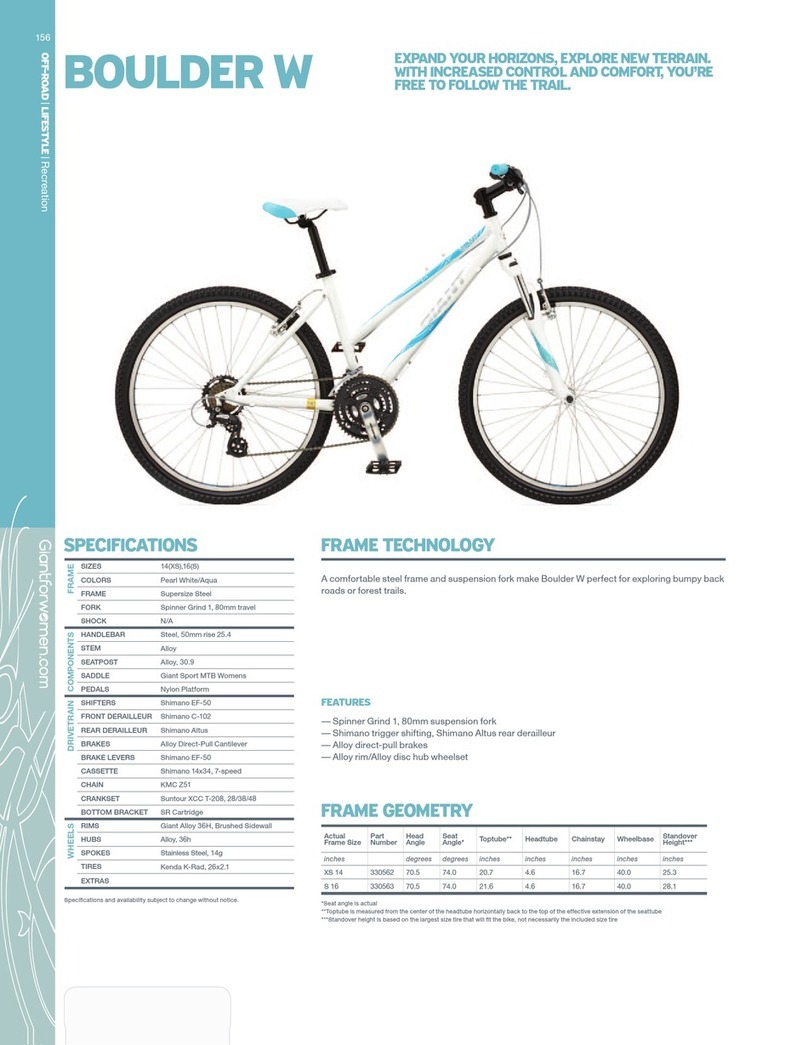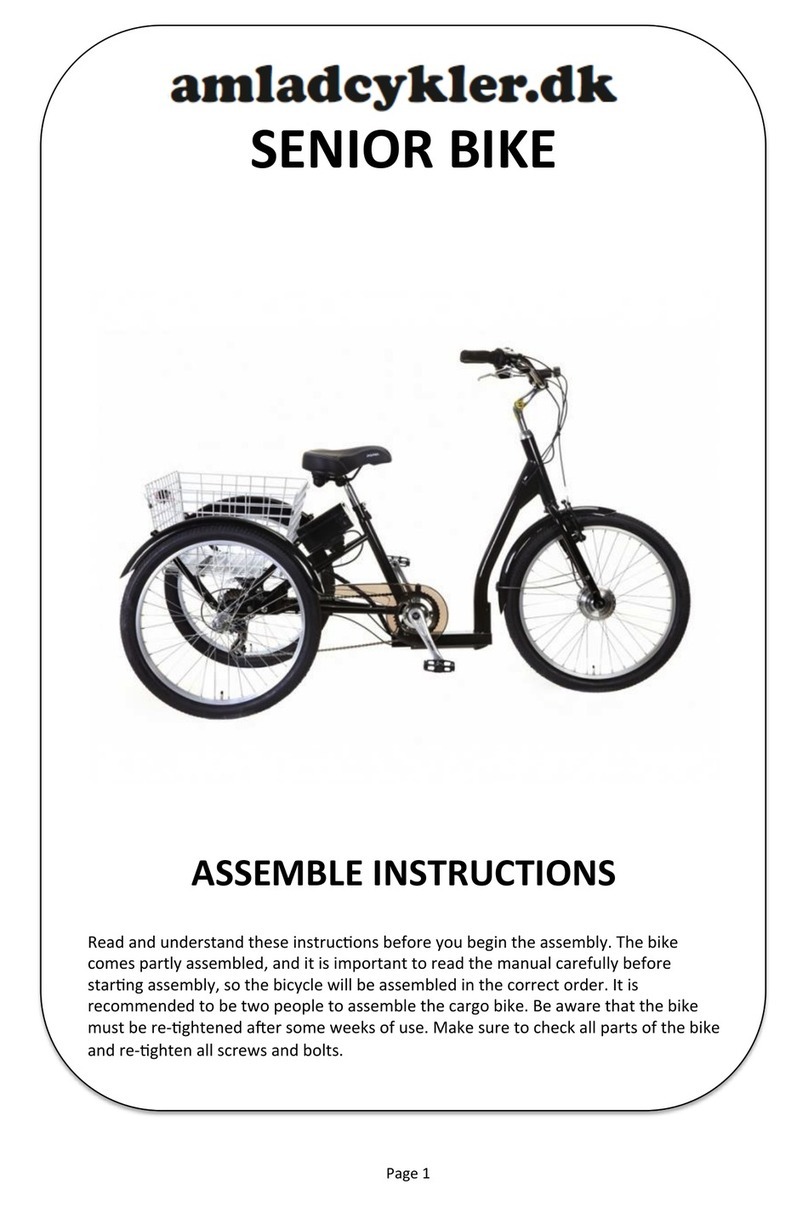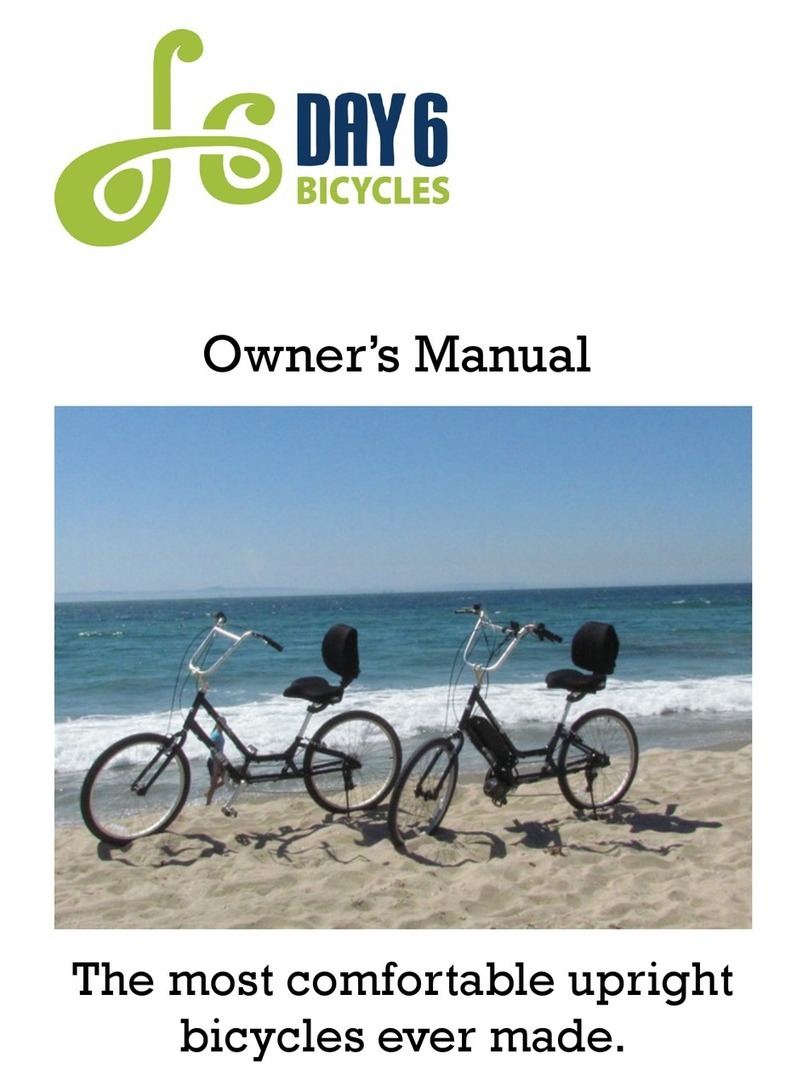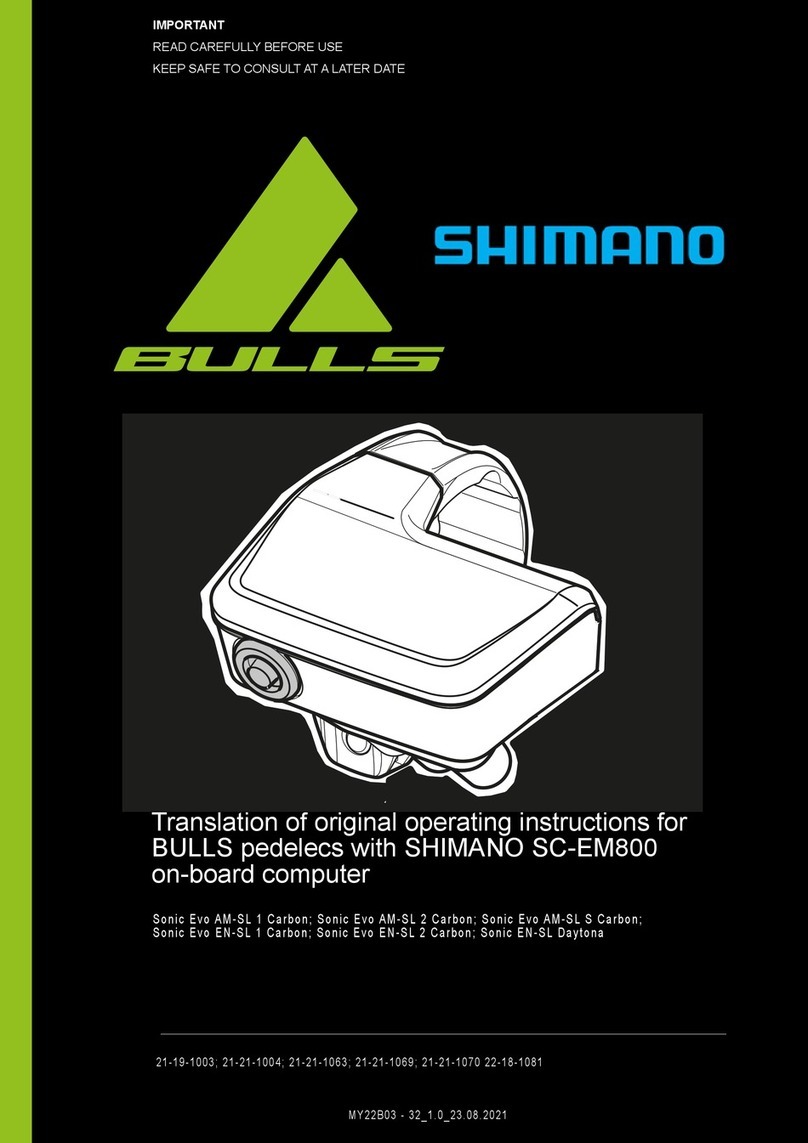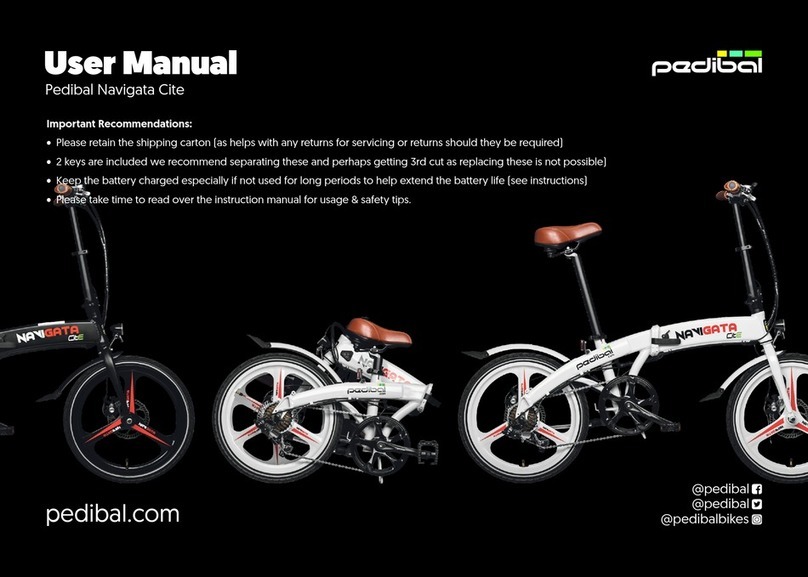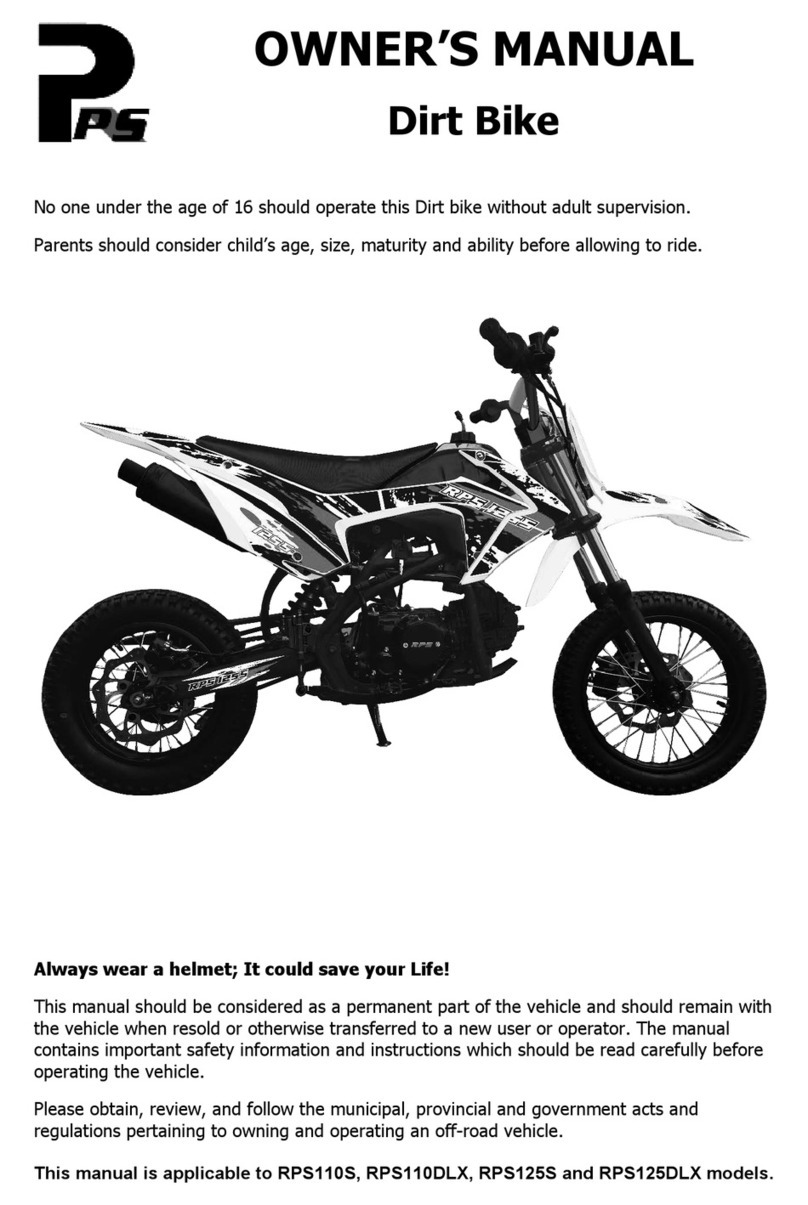BMC Roadmachine 2020 User manual

Roadmachine
Integrated Cockpit
Assembly

Roadmachine
Integrated Cockpit (IC)
Instruction Manual
The new Roadmachine 01 represents the pinnacle of functional
integration. By patiently follwowing the guidelines below, the assembly
process will lead to a functioning equipment with a high-performance,
Swiss Engineered aesthetic.
Contents
1. General Assembly Notes and Warnings 3
2. Tools and Materials 3
3. Stem Parts 4
4. Frame Assembly 5
4.1 Brake Mounting 6
4.2 Cable Routing 7/8
4.3 Preparing and Installing Fork 9/10
4.4 Installing headset and ICS01 Stem 11
4.5 Finishing assembly 11
ROADMACHINE - Integrated Cockpit System (ICS) Instruction Manual

General Assembly Notes
and Warnings
Due to the high level of integration of the Roadmachine 01 Integrated Cockpit,
proper assembly requires a high degree of mechanical skill and specialized tools.
It is critical that the assembly and maintenance is performed by a qualified pro-
fessional.
In order to successfully assemble the Roadmachine 01 and the Integrated Cock-
pit it is important to follow the order of operations outlined in this guide. Failure
to follow the outlined procedure can result in an assembly process that is more
difficult than necessary and an end product that performs less than ideal.
WARNING: The Roadmachine 01 Integrated Cockpit (fork, stem, headset and
stack spacers) are all proprietary components that cannot be substituted with
non-specified components. Substitution of any of these components can com-
promise the integrity of the entire system and should under no circumstances be
substituted. Failure to follow this warning can result in serious injury or death.
2. Tools and materials
Allen keys: 3, 4, 5mm
Open-end wrench: 7, 8mm
Brand-specific hydraulic tools
High quality grease
Carbon paste
Torque wrench
Steerer tube cutting guide
Carbon fiber cutting blade
PF-86 BB Installation tool
ROADMACHINE - Integrated Cockpit System (ICS) Instruction Manual
1.

Stem Parts
Integrated Cockpit Stem (ICS01)
ICS01 Stem (90/100/110/120/130) 1
Stem Faceplate 2
Cable guide 3
Stack spacers 4
IC Fork inserts 5
Cable cover 6
Cable clamp 7
Di2 Junction A mount (optional) 8
1
2
3
4
5
6
7
8
ROADMACHINE - Integrated Cockpit System (ICS) Instruction Manual
3.

4.1 Brake Mounting
The new Roadmachine 01/02 proprietary front brake mounting hard-
ware comes with the ability to accommodate 140/160mm rotors.
Qualified service providers can position the adapter to create seamless
integration and optimal function for either rotor size.
Front brake
140 mm
160 mm
Rear brake
140 mm
160 mm
4.2 Cable Routing
4.2.1 Brakes
Start the housing routing at the
caliper and pass to the front
The rear brake hydraulic housing
will pass UNDER the bottom
bracket
Note: Roadmachine X will utilize Shimano flatmount
hardware front and rear – reference the Shimano service
guide for proper assembly
Install the provided foam sleeve on the
rear brake housing in the downtube
It is recommended to assemble the caliper-end hydraulic system (connector
insert, olive, and inserting the threaded connector bolt) – this will help hold the
hose in place during future assembly steps
4. Frameset assembly
ROADMACHINE - Integrated Cockpit System (ICS) Instruction Manual

4.2 Cable Routing
4.2.2 Drivetrain
DTi frame fittings vary between frame platform (01/02) and drivetrain options (mechanical / electronic).
• Install proper DTi frame fittings for your frame and drivetrain
4. Frameset assembly
Roadmachine 01, 02 electronic
Roadmachine 01, 02 mechanical
In the case of electronic systems, we strongly
recommend assembling the system and checking
all connections before routing cables through the
frame.
Drivetrain housing exit
Downtube covers
Rear derailleur cable stopRear derailleur cable stop
BB coverRear derailleur cable exit
ROADMACHINE - Integrated Cockpit System (ICS) Instruction Manual

4.3 Preparing and Installing Fork
4.3.1 Measuring fork length
• Install the headset components, cable guide,
stem, and steerer inserts.
• Gently compress the system together and tighten
the stem steerer tube clamp bolt gently.
Warning: without IC Fork steerer inserts, tighten-
ing the stem steerer calmp bolt can compromise
the integrity of the steerer tube – leading to serious
injury.
Verify the handlebar position!!
• Using a felt-tipped marker, make a mark on the
steerer tube at the top of the stem.
• After verifying handlebar position, and marking
stem height, uninstall the fork and headset from
the frame.
• Install steerer
compression ring
• Install upper bearing
• Install lower
bearing & fork
Install steerer spacers
before tightening stem
clamp!
• Install stem
• Install stem cable guide
• Install stack spacers
• Install headset top cap
• Mark steerer
at top of stem
4. Frameset assembly
r
ROADMACHINE - Integrated Cockpit System (ICS) Instruction Manual

4.3.3 Install self-tapping compression nut
• The Roadmachine 01 IC Fork comes with an
internal channel which receives a self-tapping
compression nut.
• Install the self-tapping compression nut, making
certain it remains aligned with the steerer
• Tighten until the top of the compression nut is
flush with the top of the fork
4.3.4 Route brake housing
• Route the housing through the internal guide,
starting at the axle dropout and working towards
the steerer tube.
• It is recommended to assemble the caliper-end of
the hydraulic system (connector insert, olive, and
inserting the threaded connector bolt) – this will
help hold the hose in place during future assem-
bly steps.
4.3 Preparing and Installing Fork
4.3.2 Cut fork
• Use the mark on the steerer tube
to assign a proper cutting location.
Cut the steerer tube
3mm below the mark!
Cut line
3mm
4. Frameset assembly
}
ROADMACHINE - Integrated Cockpit System (ICS) Instruction Manual

4.4 Installing headset and ICS Stem
• Install the fork and headset,
using grease on all contact surfaces
• Arrange and align cable routing
- brake lines can be positioned
in the opposite position
(Left – Rear, Right – Front)
• Install headset top cone (high or low stack)
and spacers
• Install stem cable guide and gently position
cables downward
• Install ICS Stem and steerer tube inserts
• Install top cap and compression bolt
3Nm max torque
• Install stem steerer clamp bolt - grease required
7Nm max torque
• Install stem cable clamp
• Install stem cable cover
• Install optional Junction A mounting unit
4.5 Finishing Assembly
• Assemble and adjust brake and drivetrain
equipment per manufacturer’s instructions
Route the front brake
housing to the non-drive
side
Install stem and
steerer inserts
Install top cap Install stem steerer
clamp bolt - grease
required!
Install cable clamp
and cable cover & Di2
junction box mount
(optional)
Install top cone, spacers
and cable guide – gently
fold cable downward
Install bearings and compression ring – cables will
sit securely on flat sides of steerer tube
Install faceplate and faceplate cover – make sure the
top faceplate ‘puzzle’ clamp is securely engaged
Install Di2
junction box (optional)
7Nm max
torque!
(grease
required)
3Nm max
torque!
4. Frameset assembly
r
r
ROADMACHINE - Integrated Cockpit System (ICS) Instruction Manual
Table of contents
Other BMC Bicycle manuals